Are you having trouble finding the right keywords for your website? Or do you feel lost in SEO tactics, unsure how to improve your rankings?
Don’t worry; we have all been there, and you can use tools to escape that hole.
I stumbled upon BiQ Cloud and wanted to test whether it could find low-competition keywords that would help me write content that ranks well.
So, let’s check out how this tool compares to SEO Powersuite, which also has different modules to help optimize your content.
 Why trust Phillip Stemann?
Why trust Phillip Stemann?
I’m committed to providing unbiased opinions to you when reviewing SEO tools. I always test the product first-hand to provide a real user experience backed up with data. Combining this with my many years of experience in the SEO industry allows me to provide a great, unbiased review.
- 200+ SEO Tools Tested
- 9 Data-Points Tested
- 4 Levels Of Deep Fact-Checking
- First-Hand Experience Testing
Key Takeaways
- You get content intelligence to help you rank on the search engines.
- With keyword intelligence, you can create content to reach organic traffic online.
- Ranking intelligence with rank tracking is available to see how your content ranks online and where you can improve your pages for SEO.
Pros and Cons of Using BiQ Cloud
I have used many AI-guided content optimization tools, and as with other tools you will see in my BiQ Cloud review, it also has advantages and disadvantages.
Pros of Using BiQ Cloud
- It lets you work with a lot of different keywords simultaneously
- It has a powerful rank intelligence feature
- You get accurate real-time keywords
- It helps you brainstorm fresh content ideas
- You can revisit the keywords you like
Cons of Using BiQ Cloud
- Switching between the tabs is difficult
- It has some integration issues
BiQ Cloud
My Quick Take
BiQ Cloud has great intentions, and once you figure out the navigation, then you can work efficiently with your SEO.
Keyword Research
Features
Pricing
Speed
User Experience
3.5
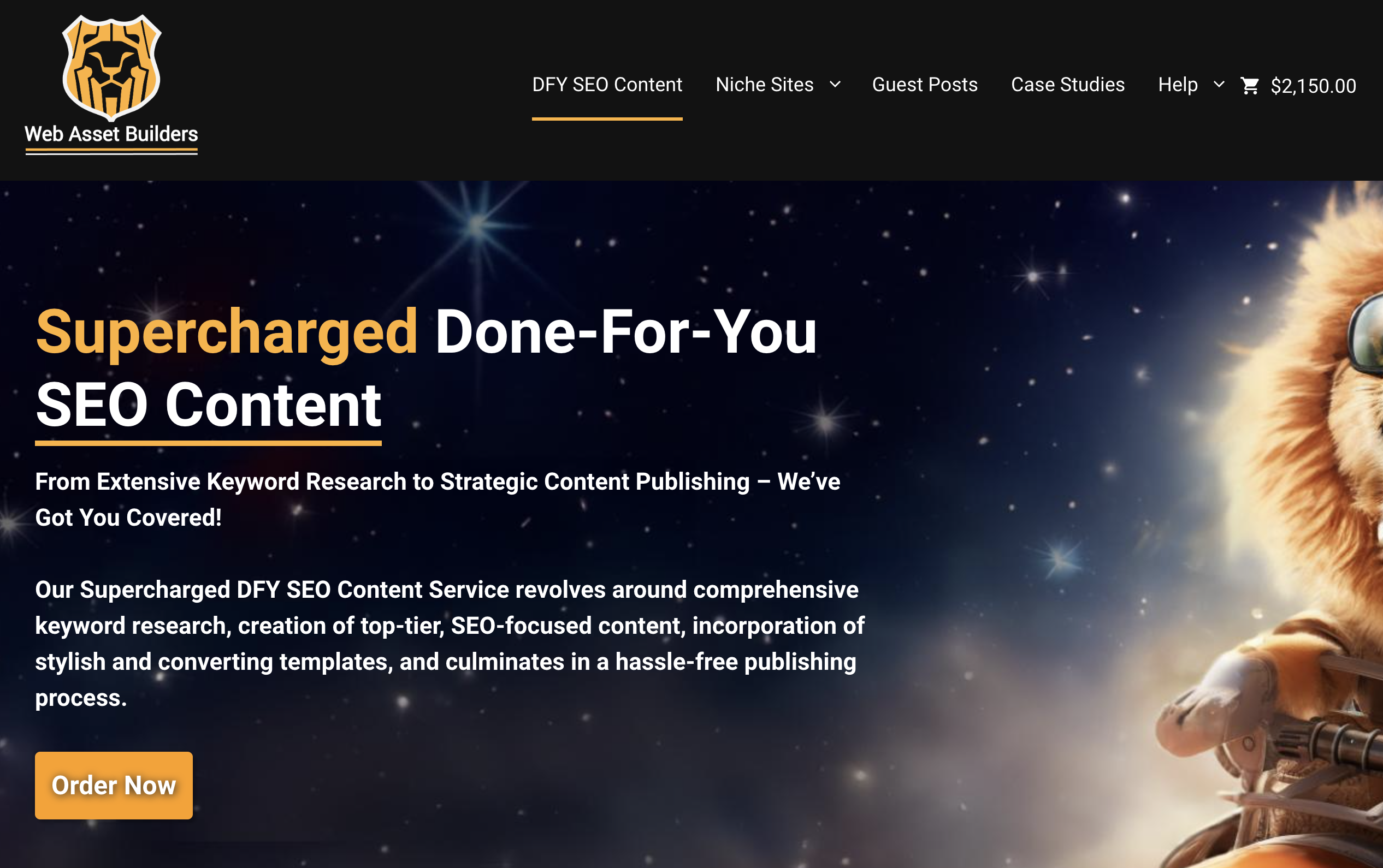
BiQ Cloud has everything you need to excel with your SEO successfully, and I just hope they’ll increase the database size.
BiQ Cloud Review Features
BiQ Cloud is divided into four modules: content intelligence, rank intelligence, keyword intelligence, and rank tracking. But a bit more on that later.
The BiQ Dashboard
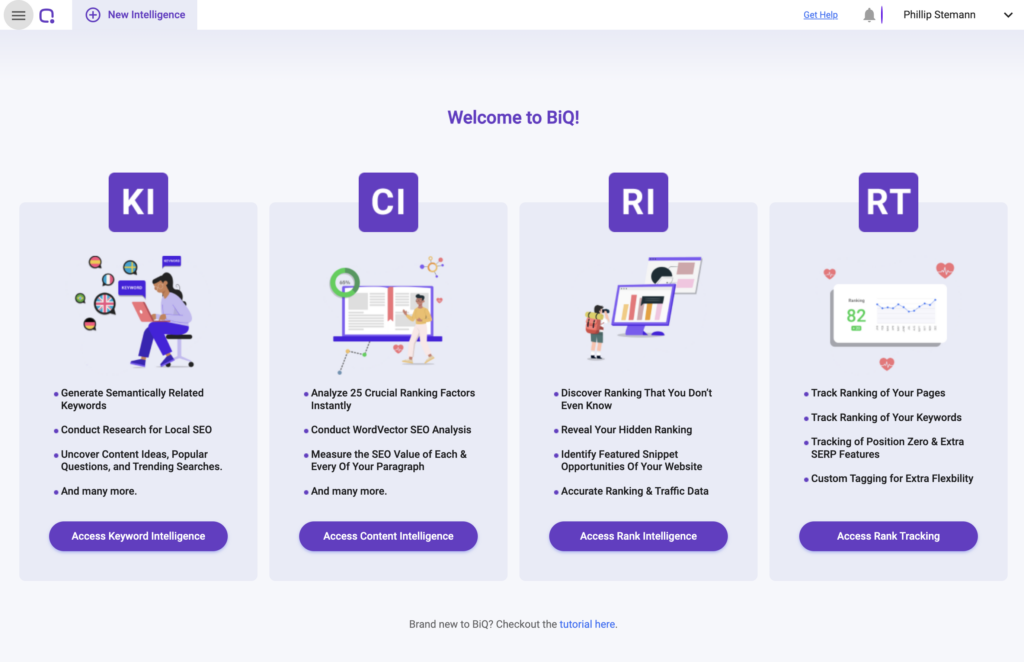
During my BiQ Cloud review, I noticed it has a simple dashboard with tabs similar to Google Chrome.
So, whenever you want to work with a new module, say rank intelligence, you open a new tab and work within that module.
There are pros and cons to this. It allows you to work with many different keywords at the same time.
But switching between them can be difficult, and I will get into this later. The needed tool is on the left sidebar, and your user guide is in the center of the page.
Join 900+ to receive a weekly SEO video from my YouTube channel, which I’ll share, and an actionable SEO tip every week.
Here you will find the features I will discuss soon:
- Keyword Intelligence
- Content Intelligence
- Rank Intelligence
- Rank Tracking
According to BiQ Cloud, more advanced tools will be added soon, from Site Intelligence, Link Intelligence, Team Management, and more.
Rank Intelligence
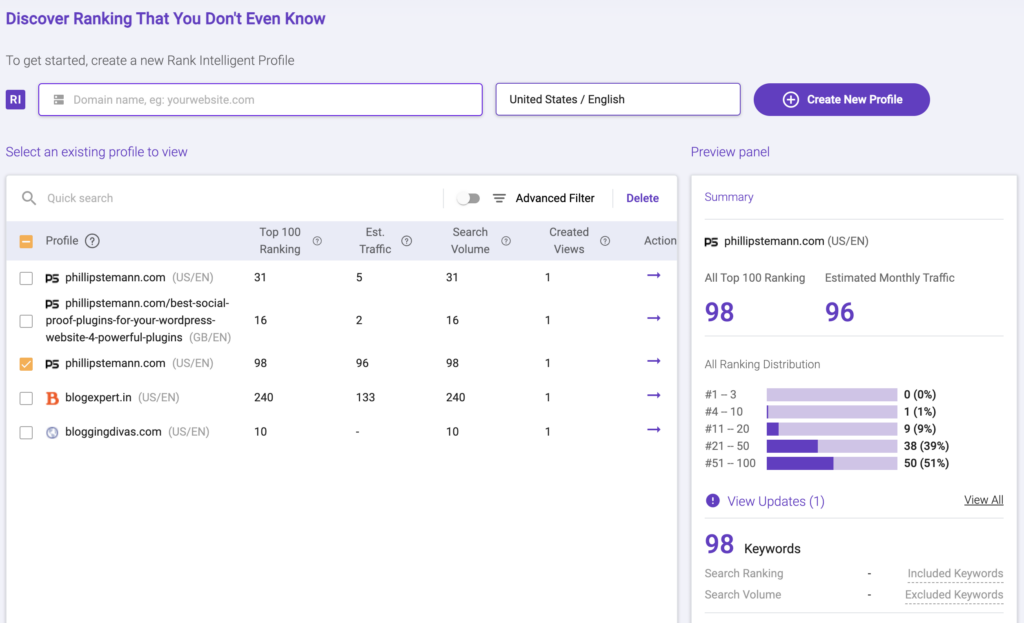
For many, rank intelligence is a powerful tool within BiQ Cloud. To some extent, I agree, as I think the four working modules are powerful features.
But why is it such a powerful tool? Well, it took me a while to figure it out. I started by plugging it into my website. It showed me the keywords for which I am ranking.
Still, while this is fine, I would use the rank tracker module. Here, you can also add your competitor’s websites, and you will see what keywords your competition is targeting.
The benefit is you will see if there are keywords you are not targeting, allowing you to use them in your content.
Still doing this, why did I not snap it using the rank intelligence tool?
When you go into this feature, you can see the columns are the same as the others.
Yet, there are two new columns you need to notice. We have SERP features and ranking positions.
Of course, the ranking position is the position that your competitor is ranking on the specific keyword.
The SERP feature will show you which SERP features your competitor appears on, what rich snippets, and what answers.
This is a benefit and a great way to see if you should target those rich snippets. The tool can give you valuable information for your website.
But if you use it for your competitor’s website, that’s when it becomes powerful.
Keyword Intelligence
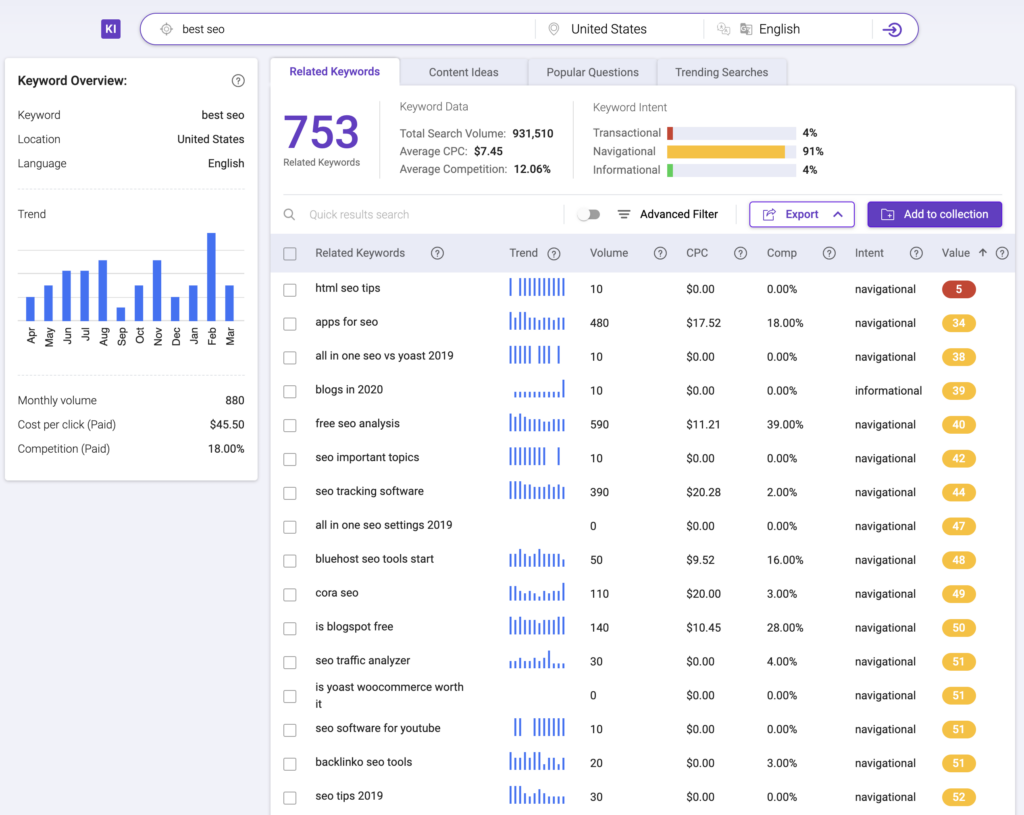
Now, we move on to keyword intelligence, obtaining information about a specific keyword in search engines.
When you plug in your key, you get four tabs: related keywords, content ideas, trending searches, and popular questions.
All the data in keyword intelligence comes directly from Google search engines. Cloud has developed a machine learning algorithm that scans the top 10 results for your keyword.
Combined with third-party data, this data gives you an overview of your keyword.
Different Columns Within Keyword Intelligence
Value sorting is my favorite method if we start by going into related keywords.
It finds the keywords with the biggest potential for you, with a combination of high search volume and low competition.
My next favorite column is the trend one. It is fantastic because it tells me whether the search trend for the keyword is steady, increasing, or decreasing.
You want to look for increasing keywords. Next is search intent, which tells you what the user expects.
Three Different Types of Search Intent
I found three types: navigational, informational, and transactional.
- I would not recommend using navigation, which means they’re going to a specific website. For instance, if I’m Googling Facebook, I want to go to Facebook.com. I recommend you use information and transactional.
- Informational is when people search for information about a subject and want an answer. They don’t have a specific website in mind; they want an answer to their query.
- Transactional is where the searcher is looking to buy a product or complete a task like finding the tool they need.
The last column is CPC. It tells you what the advertisers on the specific keyword pay on average for ad clicks.
Content Ideas
Suppose you go into content ideas. It is an opportunity for you to create content. Remember to use the value column, as you only want to make content where your biggest opportunities lie.
Popular Questions
The third column, popular questions, is based on questions more people search for within your keyword.
A great way to utilize this is to answer these questions in a rich snippet form in your content to make your website stand out in the search results.
You can see the current website answering the question, and if you feel you can do it better, then go ahead and make your answer.
Trending Searches
The last tab is trending searches. These are searches that BiQ Cloud sees appearing more and more. This is your opportunity to grab this and answer all of these questions.
Main Keyword Intelligence Features:
- You can generate semantically related keywords using your target keyword in your content.
- You can conduct local keyword research.
- You can unlock keyword opportunities for long-tail keywords to rank for less competitive keywords. So, you do get hundreds of long-tail keywords.
Content Intelligence
I found the module fantastic for optimizing my content for SEO keywords.
Content Creation
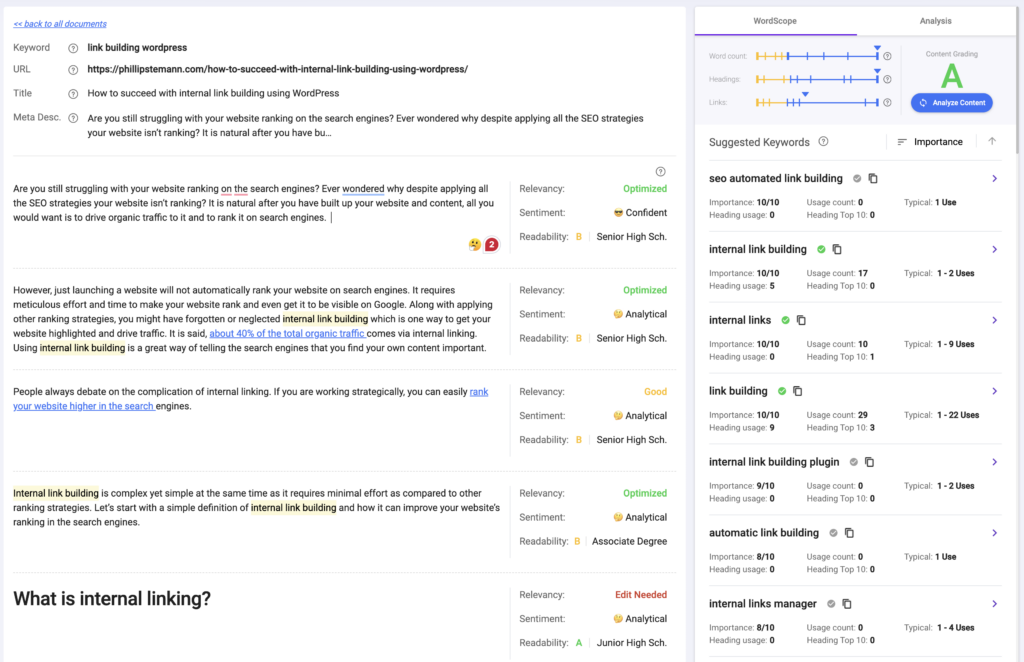
I found you have two options available. You can either enter a URL for an existing blog post.
Still, this helps filter away the menu, your footer, and all the information irrelevant to your keyword.
The other option is for you to start content from scratch.
Maybe you found your keyword on keyword intelligence, and then you can plug in the keyword and receive tons of information on how to write your content.
Once you do that, you see different sections, and each one provides you with four parameters:
First Tab: Word Scope
Your content is graded based on your set of parameters. For instance, do you use the proper wording or enough keywords, links, and headings similar to Frase and SEOSurfer?
During the BiQ Cloud review, I found that it pulls data from 10 top-ranking sites in the search results. Based on this data, you see the suggested keywords to use.
It shows if you used it in the headings, and you can click on each keyword to see how your competitors use it.
Second Tab: Keyword Analysis
Here, you have three main factors to work on readability, fundamental score, and word vector score.
Furthermore, you have four stats: the overall sentiment of your content, word count, semantic density, and keyword density.
Using readability shows how easy your blog post reads, and you see the length of your sections and sentences.
BiQ also considers the syllables you use in your wording. Your fundamental score is your on-page SEO.
It shows if you used the keyword in the URL, meta description, and Title. It will also show you if your headings, title, and meta description are within the correct length.
Also, you will see if the keyword suggestions you used are in the first and last one hundred words with keyword density within a reasonable percentage.
Lastly, you have the word vector, which examines each section individually and offers suggestions for improving your content.
It is fantastic to have, as you can use the solutions provided. So you can optimize all your sections.
Note: The only problem I found using this is that when I am in a section and need suggestions for that specific section, I have to manually go to the analysis tool to count my way down to find it on the list.
I would prefer to see the suggestions in the section where I am actively editing.
Content Completion
Now you are done with your content and can export it to HTML or PDF. I found it was usable when added to my website.
However, I found I had to do it manually using copy-paste, section by section. Or export it to HTML or PDF and then copy-paste everything.
This is too inefficient for me, and I would prefer seamless integration with WordPress.
Rank Tracking
Using the tool is a great way to figure out what positions your website ranks using different keywords.
In my BiQ Cloud review, I found that they differ from other keyword intelligence tools in that they show you SERP features and on what SERP features you can appear.
I could see the position I was ranking, the URL ranking for the keywords, and more. The other great thing is I can see the development over time.
Again, you can use other tools for this as well. The rank tracking module is basically like you see it and similar to other tools, with nothing fancy about it.
BiQ Cloud LiveKeyword Extension
Another feature you can use when creating SEO-optimized content is LiveKeyword, a Chrome extension for keyword research.
You can use it for free for keyword suggestions, related keywords, and searches with search volume, competition, and cost-per-click.
You get all your metrics in one place and can choose your location and languages.
For Whom is BiQ Cloud?
BiQ Cloud is a digital marketing suite designed for digital marketers, content creators, SEO professionals, and businesses of all sizes.
It is an excellent tool for boosting online presence, driving website traffic, and increasing revenue.
It offers many tools and features to help you with keyword research, content optimization, website analysis, and more.
BiQ Cloud Alternatives
The tab functionality is not one of my favorite features, as switching between tabs causes you to lose your sorting.
I love the competitor analysis, and the smart brief, which outlines the content needs you should focus on before using content intelligence.
Still, there are other great alternatives, as seen here.
KeySearch
With KeySearch, you also get loads of SEO tools and data at an affordable price.
It has a unique keyword research tool, and the competitor gap module is excellent to use as it shows keywords your competitors cover that you are not covering.
At the same time, the explorer gives a fast overview of your website and domain to see what is going on.

WriterZen
This is another advanced SEO tool that will help you with your entire content creation. You can use it to find the right keywords using the keyword planner in your content to write optimized content.
It has loads to offer, and I have used it for a while.
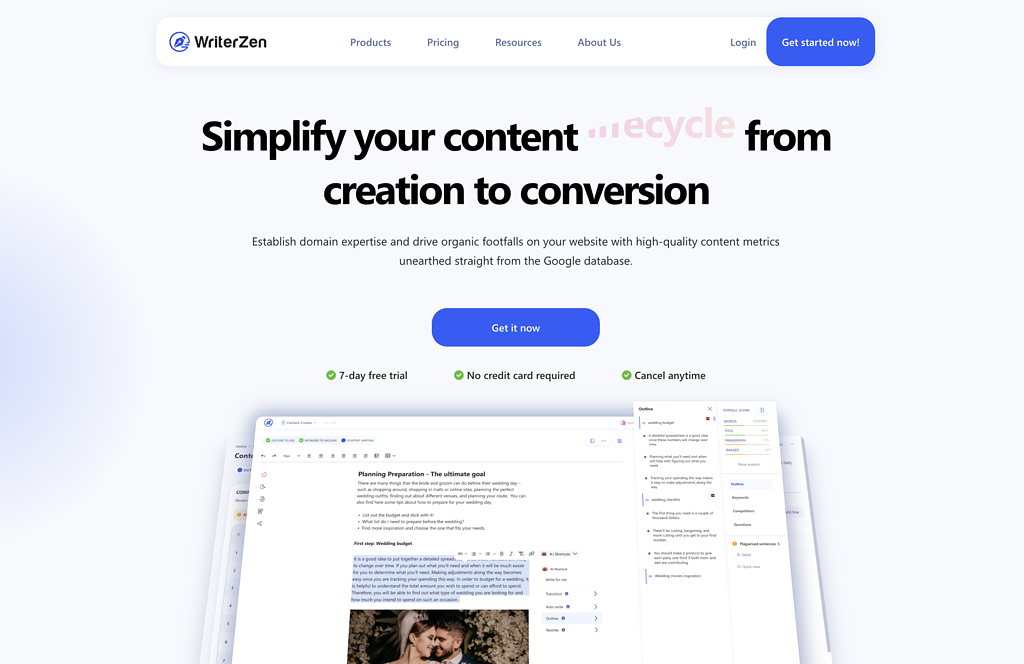
BiQ Cloud Pricing
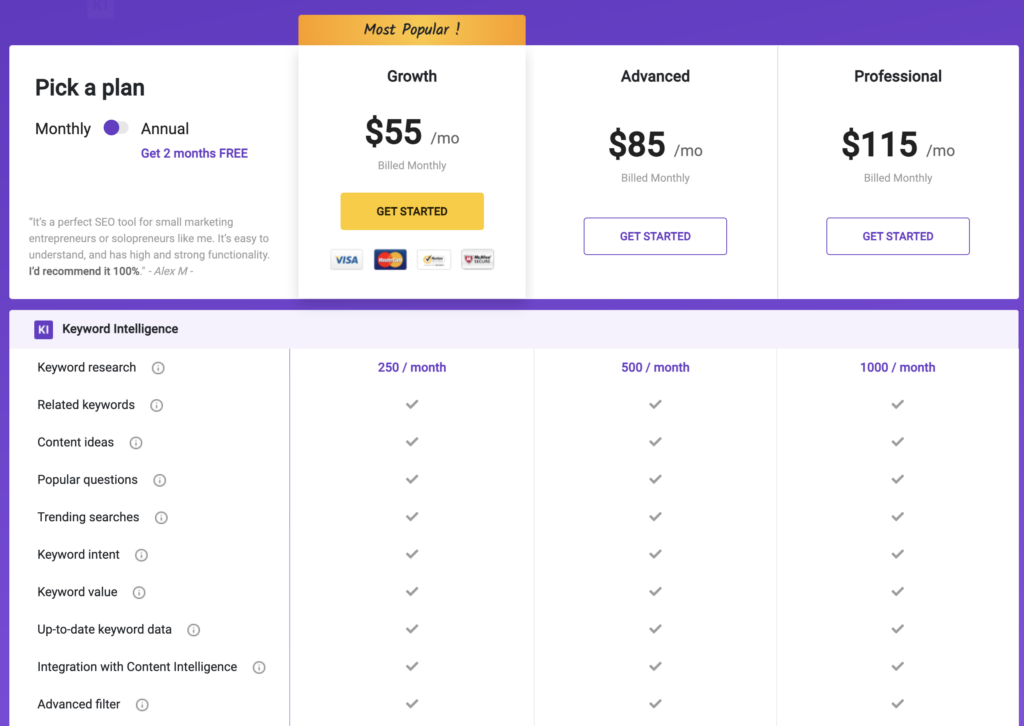
BiQ Cloud offers different pricing plans. You can pay monthly or annually. The difference is that the amount of keyword research, saved documents, rank discoveries, and total tracked keywords changes with the different plans.
For example, the growth plan costs $55 a month and includes 250 keyword research, while the advanced plan offers 500 keyword research for $85 monthly. Lastly, the professional plan costs $115 and includes 1000 keyword research.
Wrap-Up: Is BiQ Cloud the Best All-in-One SEO Tool?
The answer is no, as it is far from it. First, the database is not big enough, and the user experience lacks. It also lacks some of the general SEO features.
But not everything is bad, as it has changed over the years, and they keep adding features.
While I am not fond of the tabs, you start losing focus when switching between them. I prefer having everything available during my creation process.
So, I recommend that you use it to keep saving it in your collection so as not to lose everything.
One thing is for sure: the future of BiQ Cloud looks exciting, as I love the competitor analysis and smart brief that are available.
With the smart brief, you get an outline you can work from using the competitor analysis to compare your websites to the competition.
BiQ Cloud is constantly working to make the platform user-friendly.
FAQ
Why is keyword research important?
Keyword research is essential because it helps businesses optimize their content for search engines, drive more traffic to their website, and create more relevant content that resonates with their audience.
What is the use of BiQ?
BiQ is an all-in-one tool for keyword research, content analysis, rank tracking, SEO analysis, marketing, and keyword rankings. It provides transparent data to spy on your competitors and make data-driven decisions. It’s a must-have for companies, agencies, and bloggers who want to gain a competitive edge in their industry.
Is BiQ Cloud suitable for beginners or experienced SEO professionals?
BiQ Cloud caters to both beginners and experienced SEO professionals. Its user-friendly interface and comprehensive features make it easy for beginners to get started, while its advanced capabilities meet the needs of experienced users.
How does BiQ Cloud’s keyword research tool work?
BiQ Cloud’s keyword research tool provides valuable insights into search volume, competition, and trends. Users can discover relevant keywords for their content and identify lucrative opportunities to target.
BiQ Cloud
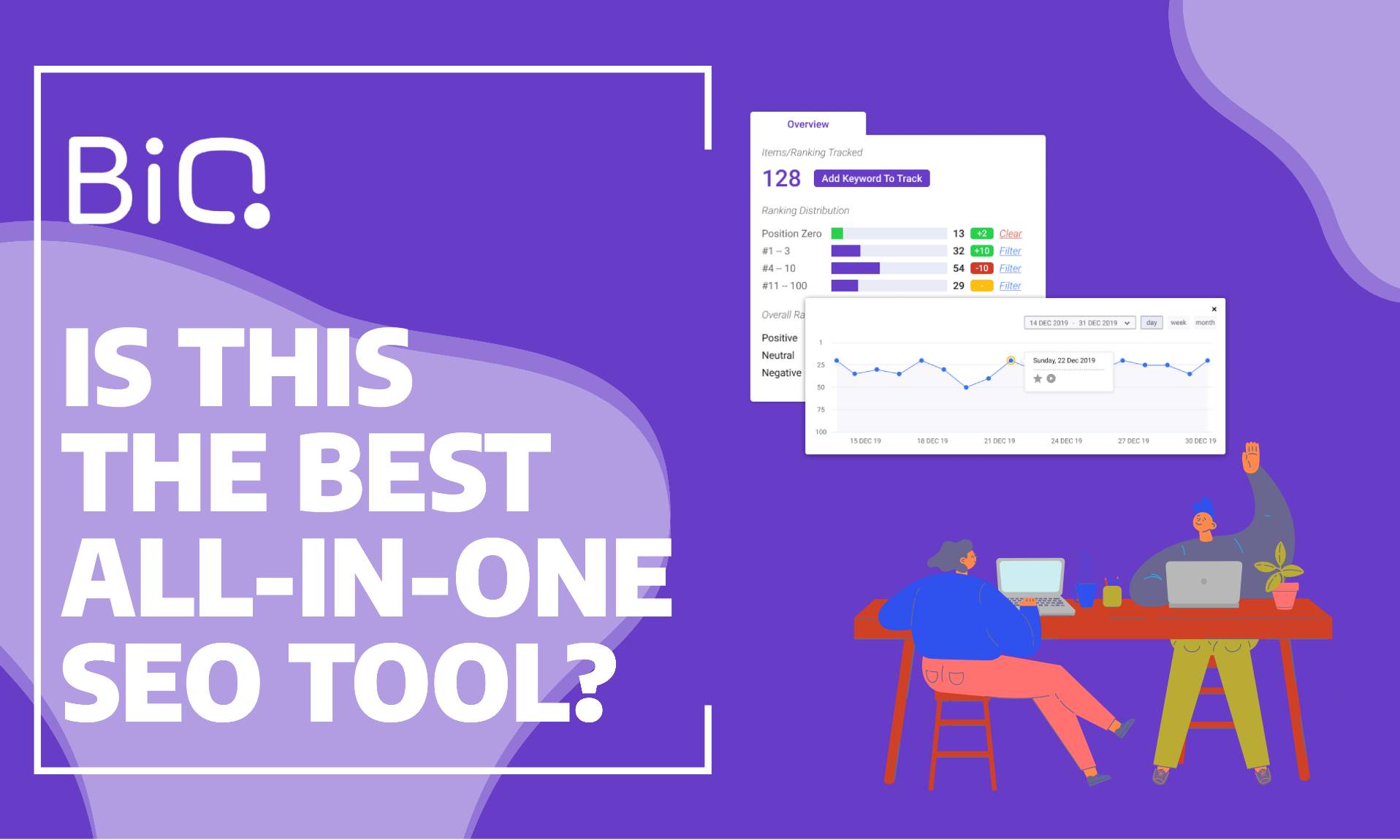
Check out my BiQ Cloud review to see if this is the best all-in-one SEO tool in 2024 according to many users. From the pros, cons, features to price.
Price: 55
Price Currency: $
Operating System: Web
Application Category: SEO
3.5
Pros
- It lets you work with a lot of different keywords simultaneously
- It has a powerful rank intelligence feature
- You get accurate real-time keywords
- It helps you brainstorm fresh content ideas
- You can revisit the keywords you like
Cons
- Switching between the tabs is difficult
- It has some integration issues


