Is your on-page SEO on point? If it is, then it will support your content. But how do you stay on top of this?
You must conduct SEO audits, optimize content, and review your white-label reports. However, this can be time-consuming, and an all-in-one SEO analysis tool can help.
I tested one of these tools and want to share my findings in this Labrika review, a rising tool on the block.
But I wanted to see if it stands against giants like Semrush, Ahrefs, Screpy, or SiteGuru.
So, in short, does it do what it promises?
 Why trust Phillip Stemann?
Why trust Phillip Stemann?
I’m committed to providing unbiased opinions to you when reviewing SEO tools. I always test the product first-hand to provide a real user experience backed up with data. Combining this with my many years of experience in the SEO industry allows me to provide a great, unbiased review.
- 200+ SEO Tools Tested
- 9 Data-Points Tested
- 4 Levels Of Deep Fact-Checking
- First-Hand Experience Testing
Key Takeaways
- You get all the essential landing page essentials, from order buttons to social media buttons.
- You can encode your domain information.
- Check your site position on Google with the search rankings tool.
- Analyze your competitors’ websites, which are available in snippets.
- Benefit from receiving user metrics like Google Analytics.
Pros and Cons Using Labrika
Like most tools available to help you with technical issues, Labrika has advantages and shortcomings.
Pros of Labrika
- Easy to use
- Comprehensive data
- Shareable reports
- White labeling
Cons of Labrika
- Limited language support
- Unpolished search ranking results
- The keyword tool doesn’t have much data
Labrika
My Quick Take
The technical side of your website is often overlooked because it’s difficult. That’s what Labrika is trying to solve.
Site Audit
Features
Pricing
Speed of Platform
User Experience
3.5
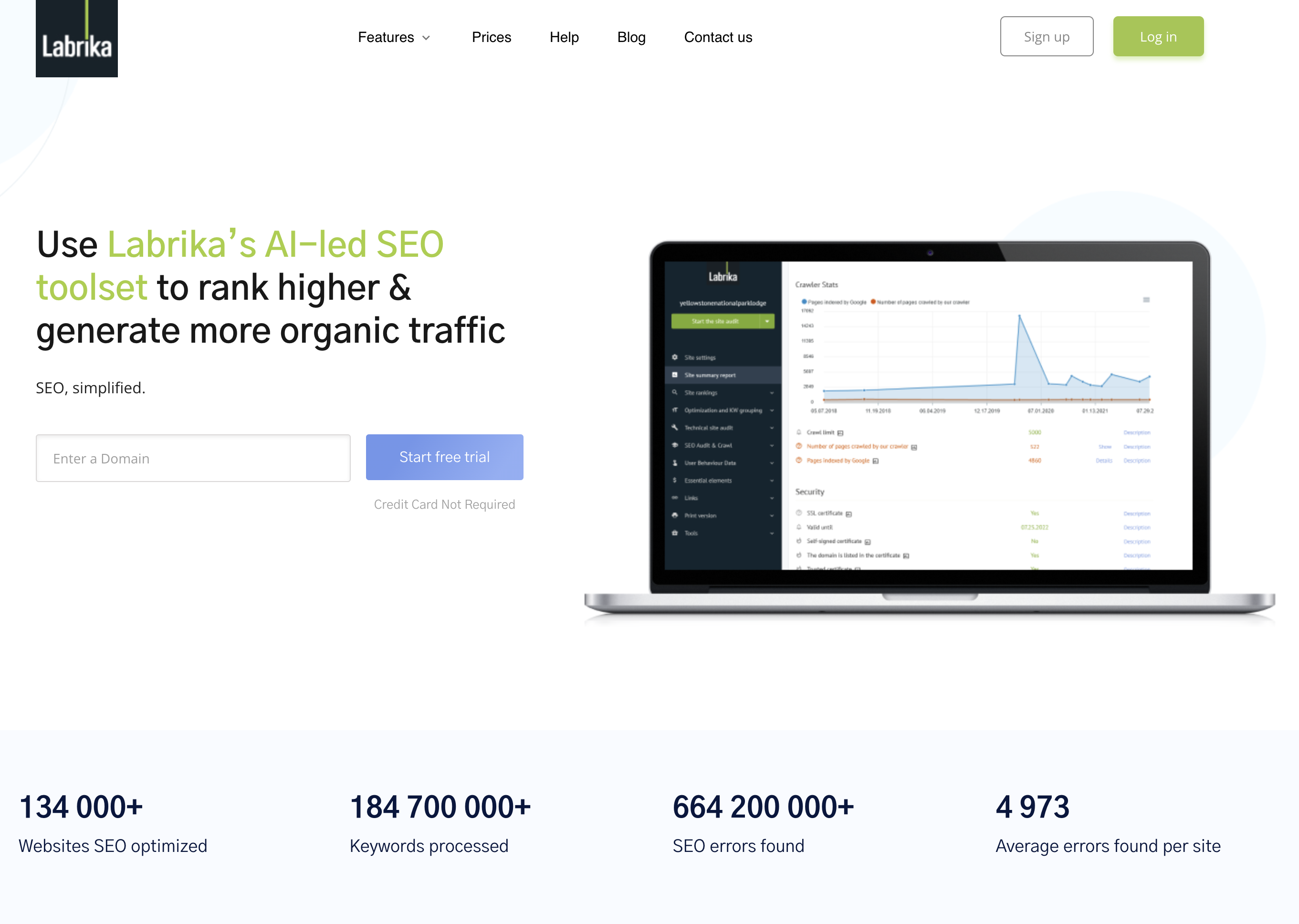
You get many of Labrika’s features for free with Ahrefs, so you need to choose Labrika for its rank tracker or AI capabilities.
What is Labrika?
Labrika is an all-in-one SEO tool that uses machine learning algorithms to analyze your essential search engine rankings and get you to the first page.
It provides technical site audits to advise you on what is wrong with your site and provide solutions.
Still, SEO is complicated, and you can find hundreds of reasons why you are not ranking well.
Furthermore, finding all the data takes time, and this is where Labrika helps you solve the problem, saving you time with actionable data to rank on Google.
Labrika Review Features
When I tested Labrika, I found it is divided into four sections, each providing answers to your SEO needs as follows:
- SEO
- Positions
- Tasks
- Keyword Tools
While Labrika offers many tools, do you need them all? Why am I saying this? In SEO, many tools exist, but some stand out more than others.
Two outstanding features were the full website audit and keyword grouping and optimization.
The other good feature is the links, which could be helpful. But we will discuss each of them in detail.
SEO Module
Within the dashboard, you get the first module comprising different sections to help improve your website ranking as follows:
Site Audit
You get the SEO Auditor and Technical Site Audit, which provides a full website audit.
I found these features helpful as you get a comprehensive site audit to check its health.
With it, you will know what is wrong with the site, showing you the errors you need to rectify and what areas stand out.
Using the SEO auditor tool, you will know if keyword stuffing is present, if you have internal or external linking errors, coding errors, indexing issues, and more.
I have used many SEO auditor tools, and once I entered the Labrika dashboard, it was a welcoming and refreshing change.
Labrika UI Experience
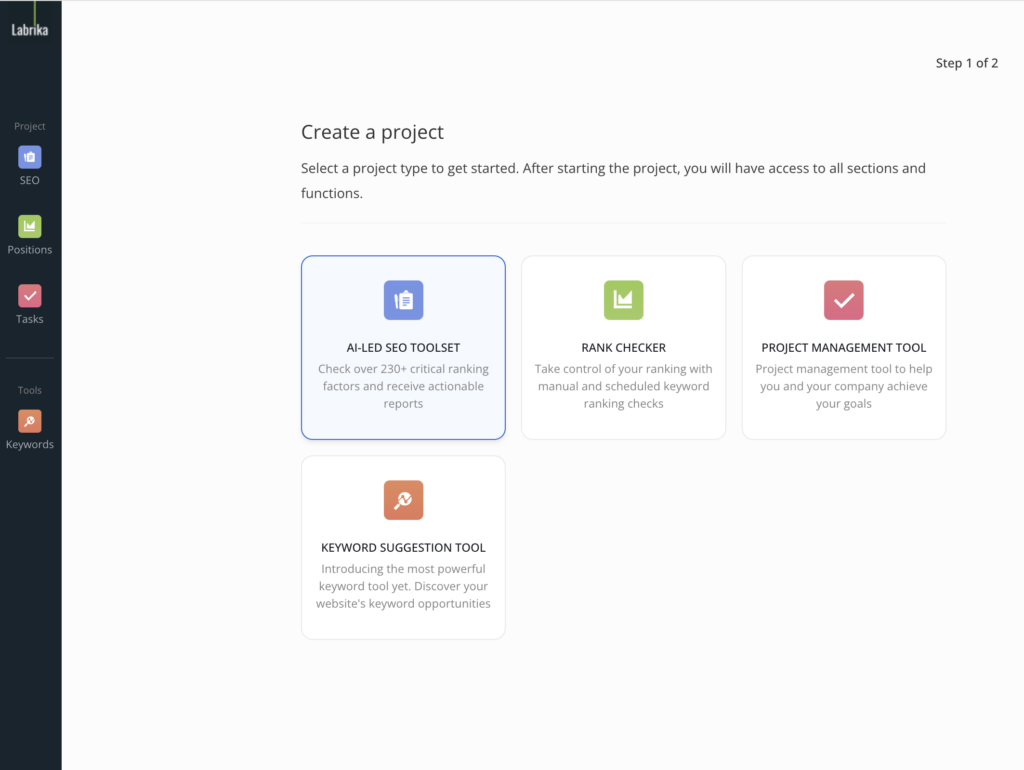
The dashboard is straightforward, and you can easily see where to go. All I had to do was enter my domain and use my domain for the audit. Then, add your essential details for the software to get to work.
Starting The Audit
The information they ask is what kind of report it must process, and of course, I wanted a full website analysis. So this is where you will go in.
Worthy Note: Labrika will only show data from Google. This isn’t very reassuring because you cannot optimize your content for other search engines like Yahoo or Bing.
Still, I would like you to add your target country and set your site’s target region, state, or city. It is helpful if you want to rank your business locally.
Join 900+ to receive a weekly SEO video from my YouTube channel, which I’ll share, and an actionable SEO tip every week.
SEO Auditor and Crawl Section
Once you start the audit, the SEO Audit and Crawl software will check your content optimization, including your platform, meta tags, list of competitors, content quality, and plagiarism.
Processing a report showing my full website analysis took around ten minutes. It has a decent waiting time compared to other tools but not as fast as Semrush.
Still, it does depend on your website’s size.
The Technical Audit
On the other hand, the technical audit gives you error notices regarding IMG loading errors, page speed, broken images, duplicate pages, sitemap, and canonical information.
So, Labrika shares tons of data with you, and using the description button will explain what the data is all about. For me, this is useful, primarily when you use specific SEO terms.
Content Optimization Tool
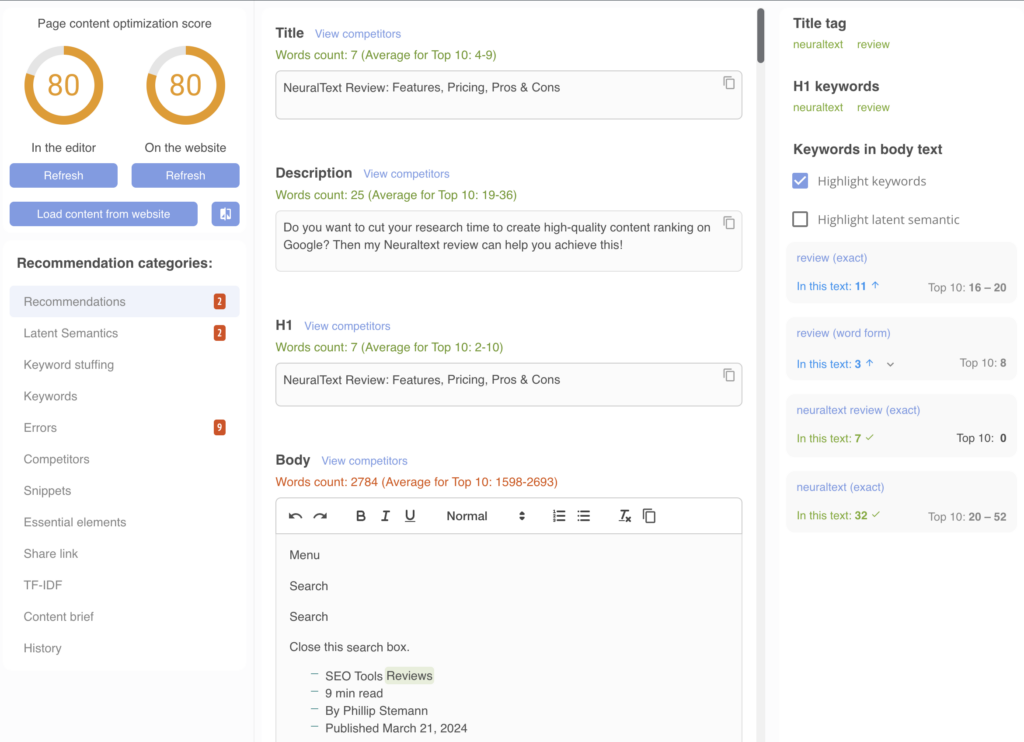
Using the Content Optimizer, the software analyzes your website, considering the top competitors.
For instance, if the top ten results of your keyword have up to 1500-word page content, it will recommend that you use the same number of words.
Pro Tip: Before you analyze your keyword rankings, I recommend checking the Exclusion of Competitors menu first.
I found it helpful as it shows you all your competitors targeting the exact keywords and long-tail keywords that are yours.
In my case, Labrika found up to 100 competitors for my keyword usage. I also like that it groups relevant keywords and the URL that the keyword connects to.
However, I did find that it did not always work, as I used a different website and still needed to input my URL to check the content.
While you can copy and paste your URLs into each keyword grouping for me, it is inefficient as I will have hundreds of my pages on a line.
Within Content Optimization, you find a content editor that revises and adjusts the content according to Labrika’s advice.
I found the editor highlights words in three colors to help identify if it has errors, need improvement, or are good.
After implementing the recommendations, you get your results in real-time and are satisfied with your scores.
You can then copy and paste your final results to your website. Alternatively, you can get a custom link to share with a writer who will revise and optimize it.
One issue I did have is that it did not update in real-time. For example, when I want to fix a problem and use a review word in my title and rewrite it, it does not update on the right side and does not score higher.
I need to go into it manually and refresh it to change, and I can see my score is higher. While it is a great tool, I would also like to add competitors manually to the list. Another thing I would love is a WordPress integration to edit and publish my posts.
The text optimizer lets you view page optimization recommendations based on competitor analysis. It will also provide technical analysis of your H1 descriptions, latent semantic or LSI, number of words, and other essential keywords.
I found you can use the data to optimize your content directly on your website. It is one of the best-exported content briefs I found. Even new SEO writers will understand the content requirements of the brief.
Website Links Tool
Whether creating an essential landing page for ranking on search engines or writing content, internal and external links are crucial to increasing your SEO scores.
What I liked about the tool is that it shows you all of the links you use on one simple page, making it easy to scan through them.
If you want to investigate one of the links, click “Show All” to see what page you used the link for.
I found that some of the links include the category and the unnecessary author URLs.
The downside is that it only focuses on the internal links, not the backlinks. So, you still need to use another tool to check this.
How Do You Rank On Google: Positions
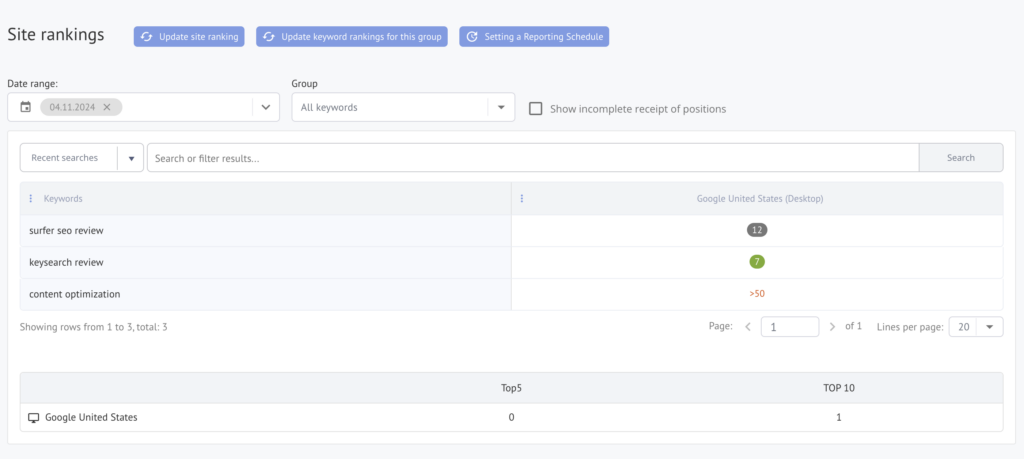
Next is the Positions module, where you can find the rank tracker tool to monitor your keyword rankings on search engines.
Check Your Site Ranking
This tool is valuable for checking your top keywords using automatic, scheduled, or manual monitoring.
I found the tool does identify your landing page ranking for each of the keywords used.
As you will read later in the optimizing section, the keywords are organized by ranking performance.
Tasks Module
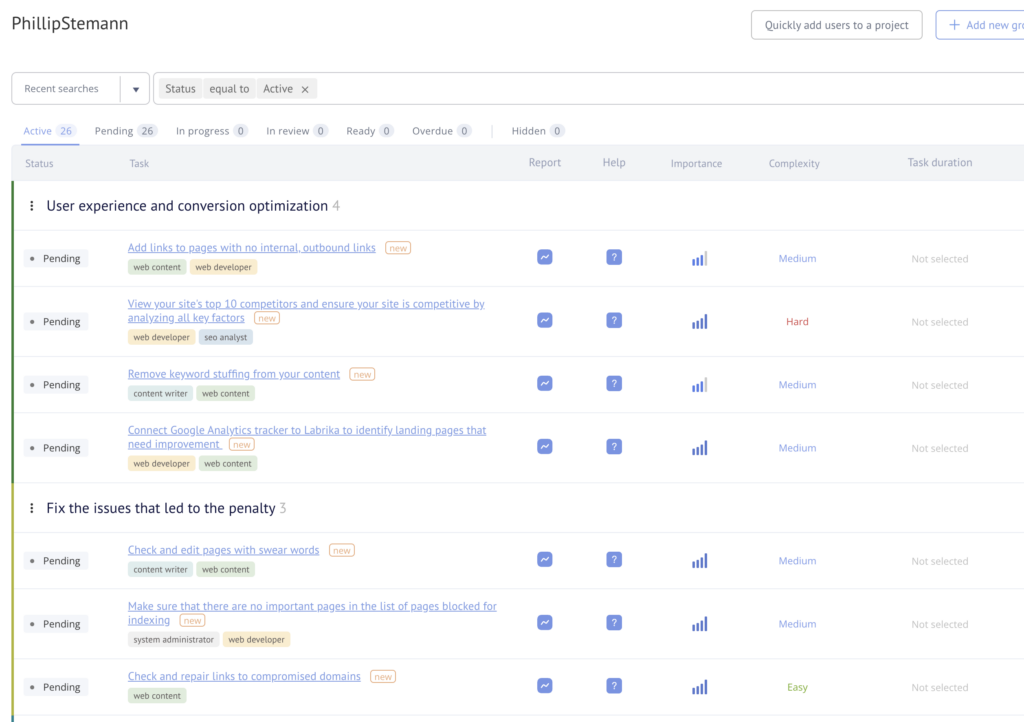
Another helpful tool in Labrika is adding tasks to share with your team. It includes features to set tasks according to priority and deadlines. You can use it as a board with tasks grouped with a single goal or deadline.
You can group these tasks into stages, and there is a section to monitor the deadline as your team completes the task on the board. Your project can include several boards, and you can link a web resource to it automatically to help generate a list of tasks based on the site analysis provided by Labrika.
The super cool thing is that you can generate a tasks board based on the analysis you ran on your website.
I never use this as I use tools like Clickup to collect everything for me.
Keyword Tool
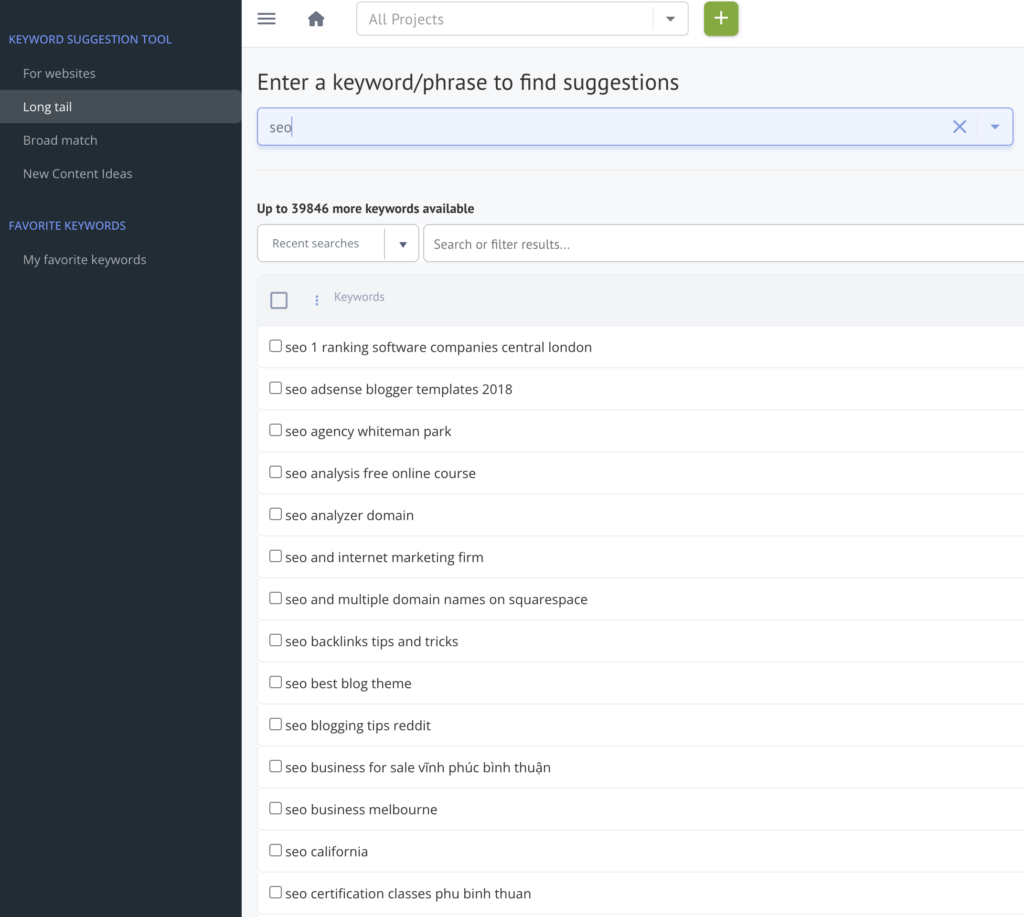
To help optimize your content even further, Labrika has two tools found in this section:
Keyword Suggestion Tool
With the keyword suggestion tool, you can find suitable keywords for your website to enhance your SEO. You can also search for long-tail keywords to boost your rankings, especially if your site is new.
You also have a broad match keyword feature to use for your ads to determine which search terms your ads are eligible for and what they match against, and it is great to use for marketing.
If you are running out of content ideas, using the content ideas tool is another great feature. With it, you get related keywords, synonyms, and questions for your content.
Favorite Keywords
The tool allows you to list all your favorite keywords you want to promote. You can also add your discovered keywords to the list to sort them out.
Integrations With Other Platforms
Another huge benefit is that Labrika connects with your Google Analytics to track your website performance, which is excellent for marketing strategies.
However, it is disappointing that it does not integrate with Google Search Console or provide a WordPress plugin.
For Who is Labrika SEO Tool?
Labrika caters to anyone who wants to improve their website’s search engine ranking to drive organic traffic.
For business owners, it helps them take control of their SEO strategy without having extensive technical knowledge.
Whether you are an SEO manager, SEO agency, marketer, or anyone wanting to increase your organic traffic, Labrika can help.
You get from competitor analysis, keyword research, rank tracking, and on-page optimization.
Furthermore, you get white-label SEO services for clients, using easy-to-understand reports to take actionable steps to improve content.
Marketers can use it to check website traffic and lead generation to improve its visibility.
Labrika Alternatives
While Labrika provides an ultra-actionable SEO report for a Technical SEO Audit, there are two other alternatives.
Screpy
Screpy is an excellent tool for finding all the points you need to fix on a website. It concentrates on the on-page SEO checkpoints that you need to work through.
You get keyword rank tracking, but that is all. While it tells you the problem, it will not tell you how to solve it. With Screpy, you pay affordable prices starting at $2.50 a month and up, depending on your chosen plan.
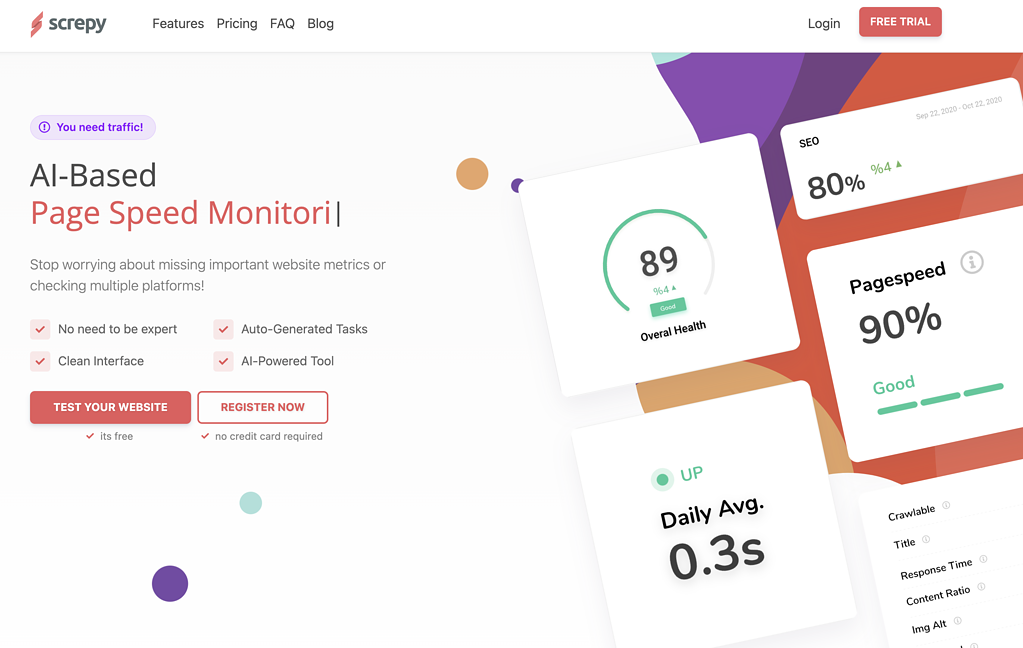
SiteGuru
The tool has saved me loads of time fixing missing alt-tags on images, unoptimized meta descriptions, and more. SiteGuru works automatically in the background to find issues; you do not need to do anything. SiteGurus’ plans start at $49 a month.
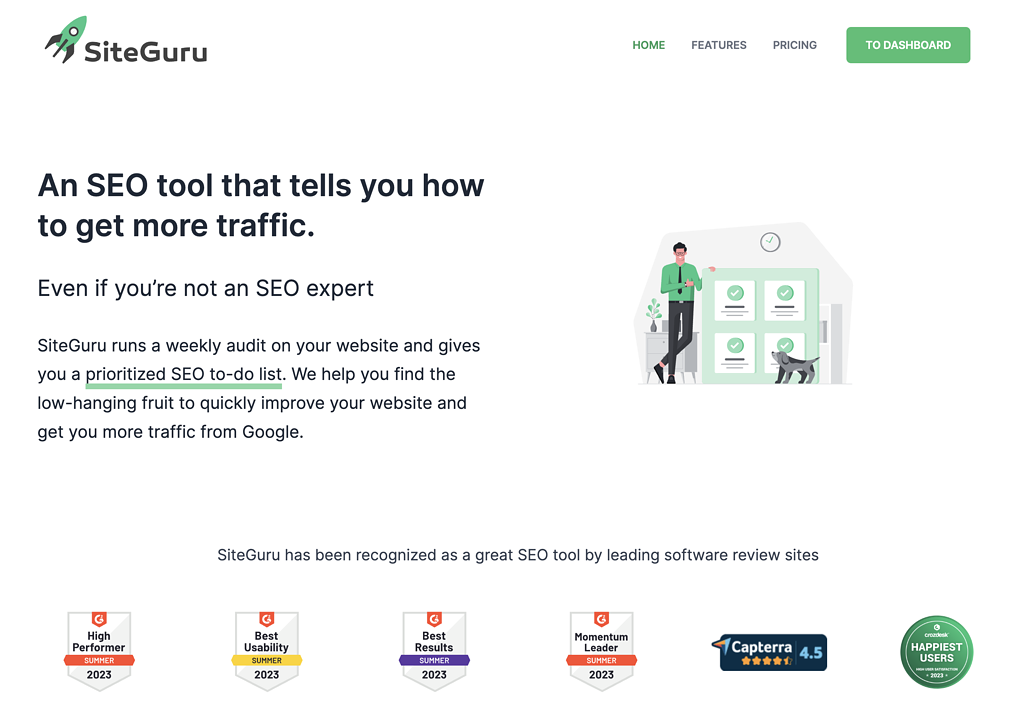
Labrika Pricing
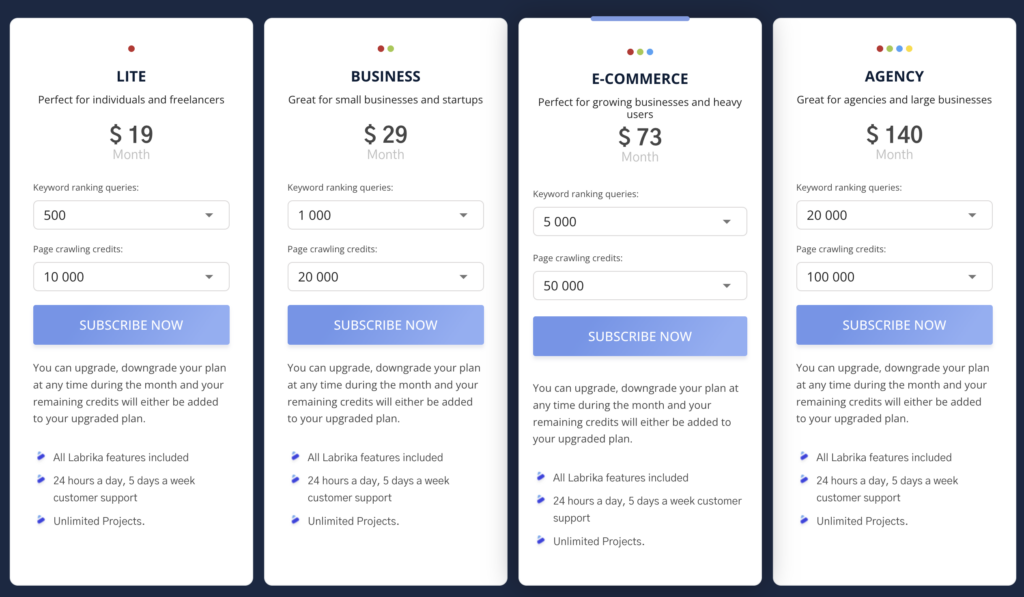
With Labrika, you can pay monthly, a three-month subscription, or annually.
You can choose from four monthly plans: Lite ($19), Business ($29), e-Commerce ($73), and Agency ($140).
The main difference between the plans is the number of keyword ranking queries and page crawling queries. All the plans include all the features, including unlimited projects.
Labrika offers a free trial compared to SiteGuru and Screpy. However, Screpy is more expensive and does not provide solutions to fix problems, depending on the pan you use.
On the other hand, SiteGuru is more expensive, and you also get unlimited users, unlimited audits, and up to 2500 keywords per site with daily keyword updates.
Wrap-Up: Does Labrika Stand Up to The Giants Like Semrush?
No, Labrika does not stand against giants like Semrush, Ahrefs, and other popular SEO tools.
You get limited language support, and the languages supported are still in beta phases.
Furthermore, you get unpolished search ranking results that are not close enough to the real-time data.
Lastly, it does not have a keyword research or backlinks function, which every SEO tool needs as they are too important and do not only check internal links.
However, I am not saying that this tool will not be beneficial. It offers ease of use and explanations on most of the tools available.
You get comprehensive data and many valuable and shareable reports. If the issues mentioned are fixed, you will have useful SEO tools.
Join 900+ to receive a weekly SEO video from my YouTube channel, which I’ll share, and an actionable SEO tip every week.
FAQ
Do you get a customizable report using Labrika?
Yes, Labrika offers customizable reports with a logo and more for clients to download.
What features do you get with Labrika?
Labrika offers many features, from audit management, link management, Google Analytics integration, competitive analysis, and more.
What benefits does Labrika offer?
The Labrika benefits are that you get an easy-to-use platform and receive comprehensive data with white labeling and shareable reports.
Does Labrika have drawbacks?
Yes, Labrika does have drawbacks, from limited language support to no keyword research, backlink reports, and unpolished search rankings.
Labrika

Your on-page SEO supports your content to perform even better. In this Labrika review I go over the different SEO modules it offers.
Price: 19
Price Currency: $
Operating System: Web
Application Category: SEO
3.5
Pros
- Easy to use
- Comprehensive data
- Reports are shareable
- White labeling
Cons
- Limited language support
- Unpolished search ranking results
- Keyword tool doesn't have much data


