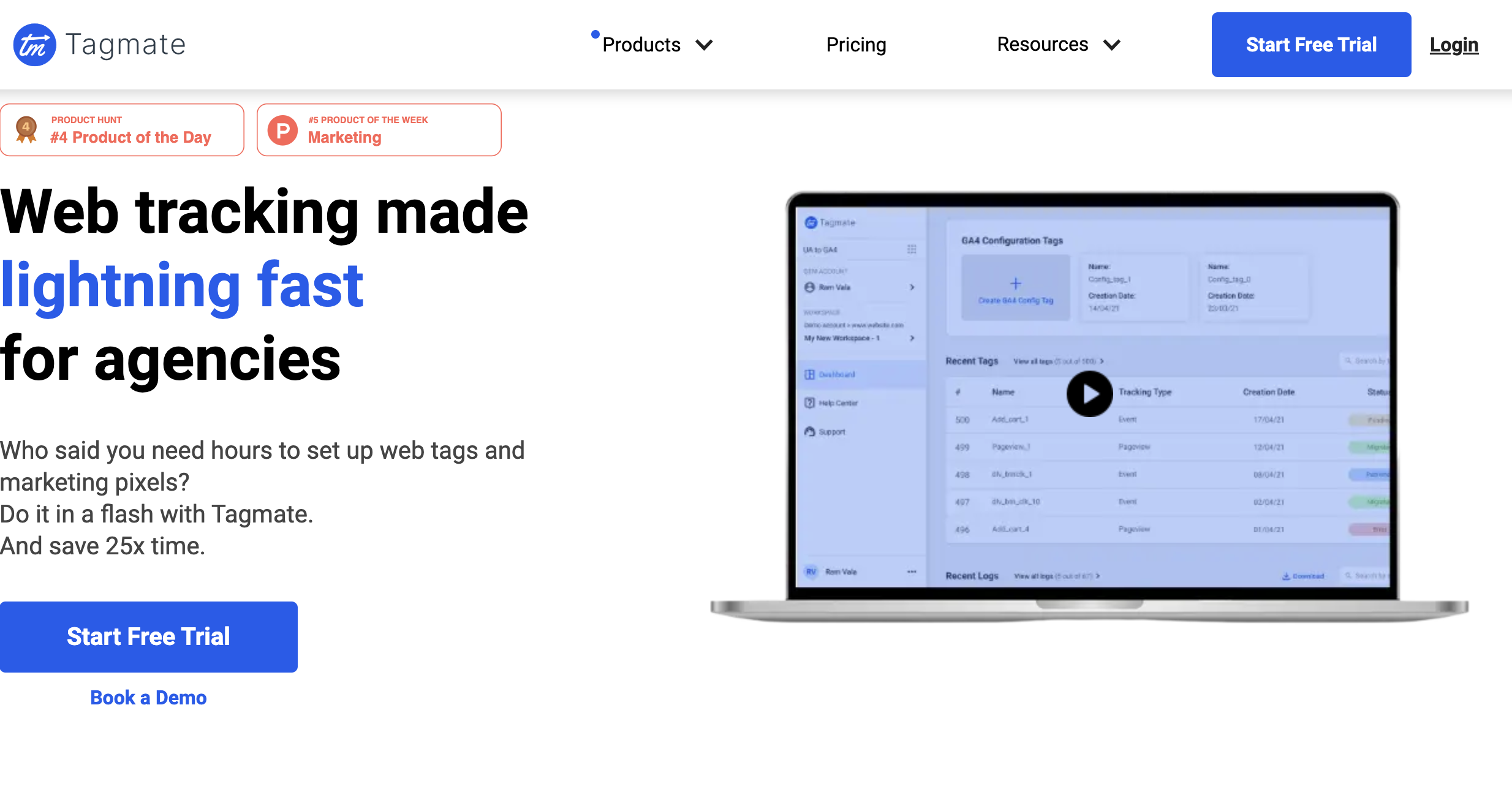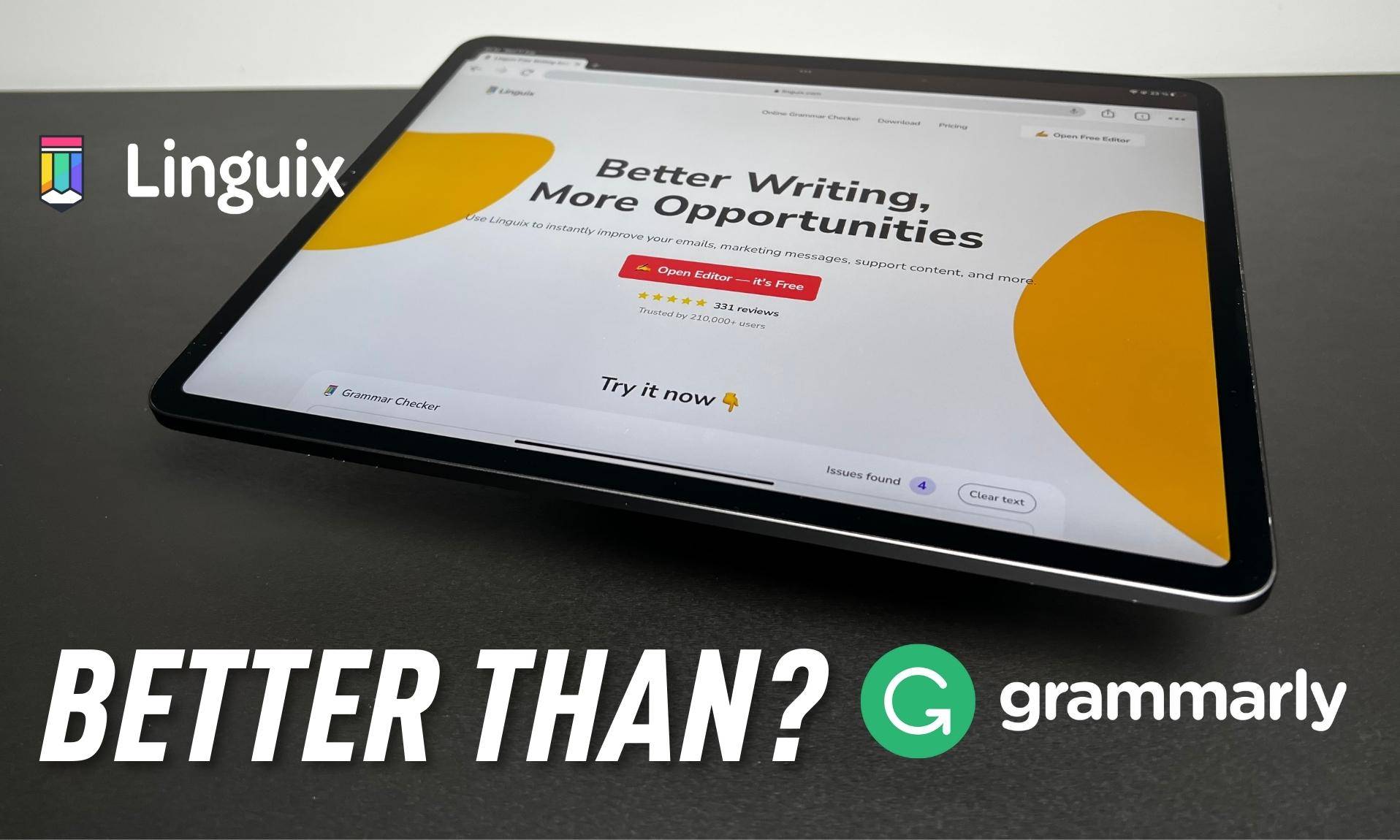Tagmate

Tagmate helps you track conversions on forms, buttons and much more by simply telling it to. It requires no coding. Here are my thoughts.
Price: 149
Price Currency: $
Operating System: Web
Application Category: SEO
3.5
Pros
- The user-friendliness of Tagmate’s interface simplifies tag management, enabling a simple workflow that is applicable irrespective of technical abilities.
- With over 40 templates that address various tracking needs, setup is easy and does not require extensive coding.
- Tagmate has over 20 templates, enabling marketers to optimize their meta-ads and Google Ads campaigns—decision-making based on the data.
Cons
- Deleting tags is not easy, making it hard to manage regarding flexibility.
- In some cases, the interface is a bit tricky to navigate.
Google Tag Manager has always been my go-to for analytics and marketing tag implementation. However, setting up tags, conversions, and different tracking has always been a pain, so I tested Tagmate.
In this Tagmate review, I’ll test how easy it is to set up conversions that still flow through Google Tag Manager.
Let’s dive in.
Key Takeaways
- Utilize over 40 pre-built templates for GA4 via Google Tag Manager.
- Understand aspects such as GA4 event tracking, templates for ad conversion pixels, custom event tracking, and server-side tracking.
- It is a low-code solution tailor-made for e-commerce, marketing agencies, and small businesses.
Pros And Cons Using Tagmate
After using Tagmate for a while, here are my quick pros and cons of using Tagmate for tag management requirements.
Pros Using Tagmate
- The user-friendliness of Tagmate’s interface simplifies tag management, enabling a simple workflow that is applicable irrespective of technical abilities.
- With over 40 templates that address various tracking needs, setup is easy and does not require extensive coding.
- Tagmate has over 20 templates, enabling marketers to optimize their meta-ads and Google Ads campaigns—decision-making based on the data.
Cons Using Tagmate
- Deleting tags is not easy, making it hard to manage regarding flexibility.
- In some cases, the interface is a bit tricky to navigate.
Tagmate
My Quick Take
If you’re looking to track conversions and events on your website, then Tagmate can save you time.
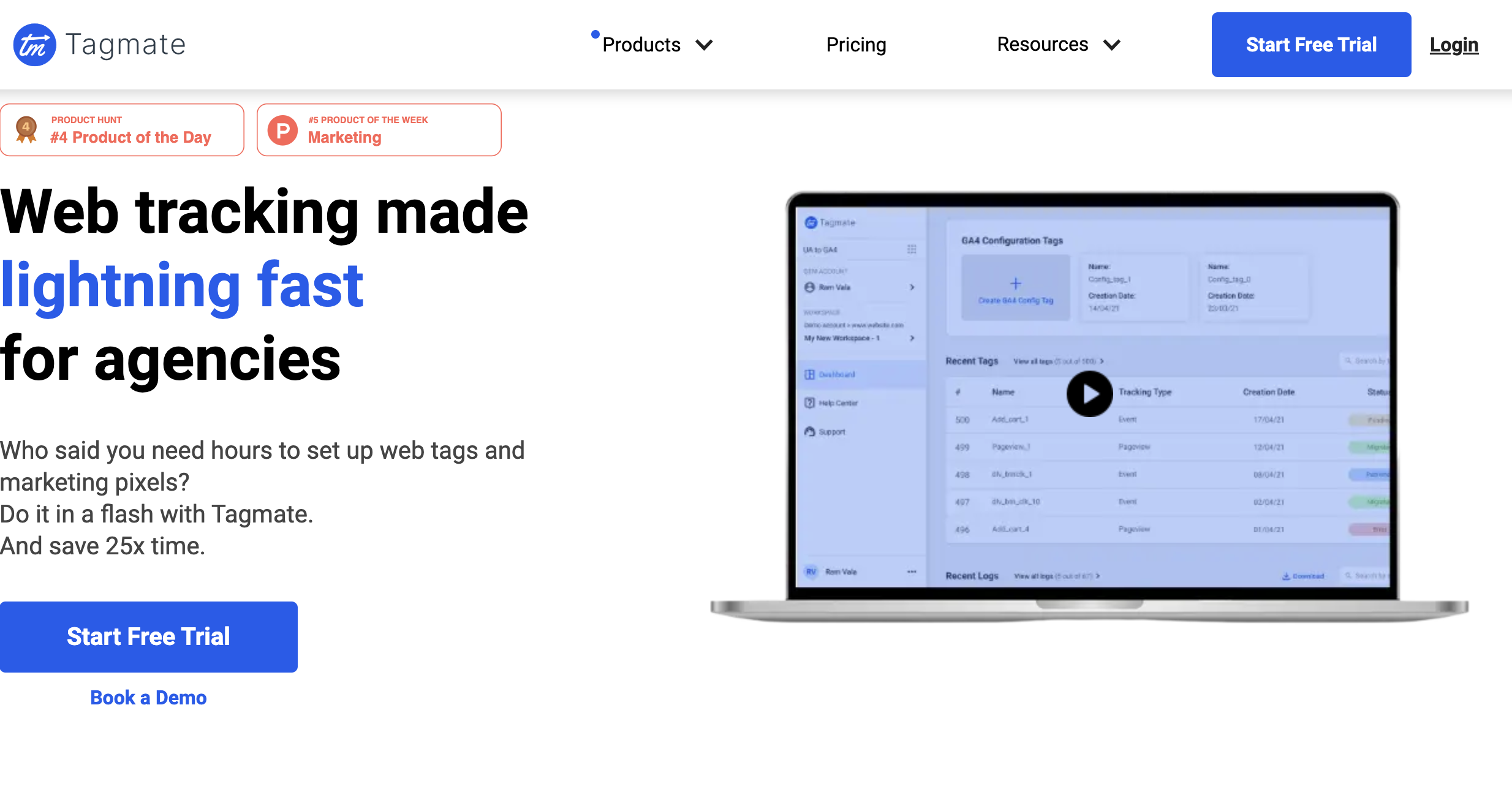
What is a Tagmate?
Tagmate is a Chrome extension that makes adding conversion tracking in GA4 via GTM easy.
Tagmate concentrates on simplicity and efficiency, making it possible to establish web tracking even if one doesn’t know how to code.
The simplicity of tag settings is not limited to GA setup but also encompasses other areas, such as GA4 custom event tracking, server-side tagging, and the GA4 debugger.
This makes it one of the most important, universal, and valuable means to carry out such efficient and exact web-tracking needs. Wait for more revelations about other components you possess.
Join 900+ to receive a weekly SEO video from my YouTube channel, which I’ll share, and an actionable SEO tip every week.
Tagmate Review Features
Now to my favorite part of the article. Let’s review the different features that Tagmate has to offer.
GA4 Event Tracking Templates
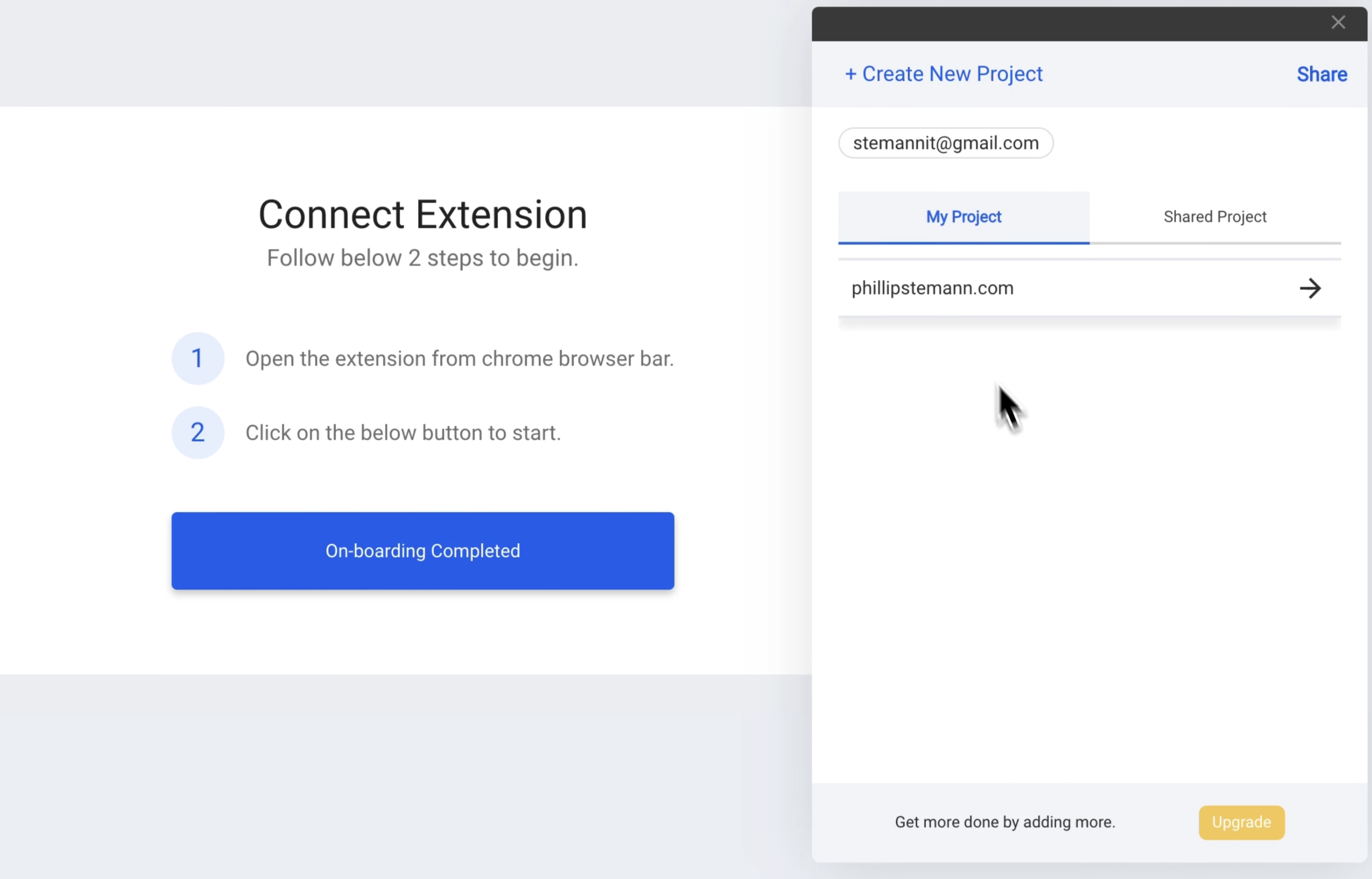
With more than 40 pre-built industry templates, Tagmate makes it incredible to set up Google Analytics.
Based on my testing, I’ve found that useful since you can configure it without complicated coding.
It takes a shorter period to select templates and then push them through the GTM process across various platforms, such as WordPress and Shopify, just to mention a few.
Benefits
- Ease of Use: Simply choose a template to set up Google Analytics 4 without overcoming coding hurdles.
- Platform Flexibility: Effortless integration on multiple platforms for seamless monitoring.
- Cutting-Edge Tools: The sophisticated functionalities, such as round-the-clock tag tracking, help in precise GA4 event configuration.
- Form tracking: They even have a template where you can easily track your forms.
Ad Conversion Marketing Pixel Templates
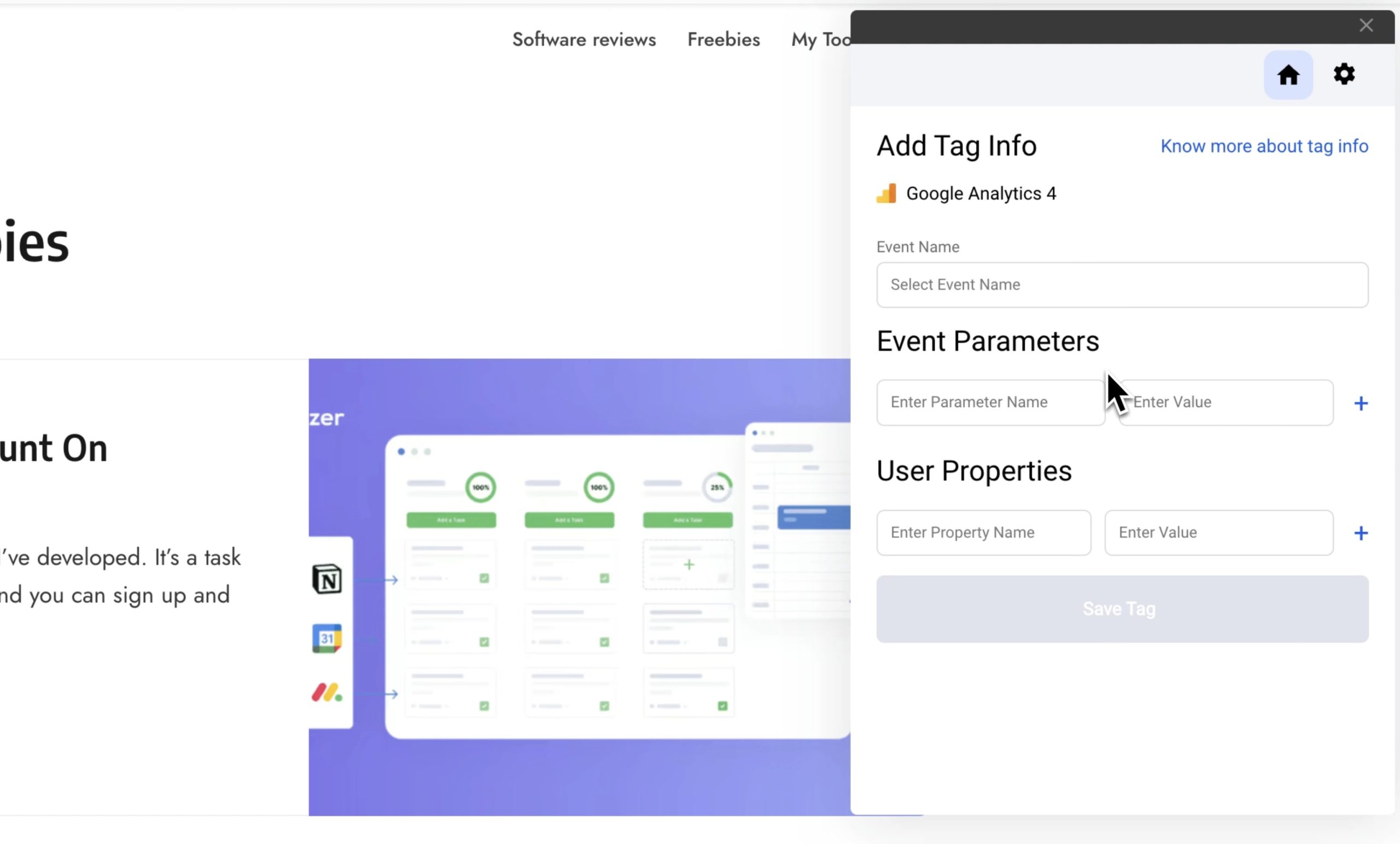
To this end, I must also confess that the 20+ pre-built templates that are available via Tagmate’s Chrome extension have helped me a lot as a marketer.
It became incredibly easy to set up conversion tracking—sales, lead forms, etc. Campaign optimization and return on investment (ROI) have been greatly increased thanks to such a simplified process.
Benefits
- Data Security: The integrity of robust server-side integration and abiding by GDPR principles guarantees secure data.
- Comprehensive Tracking: Advertising conversion metrics covering several ad systems
- Independence and Efficiency: No more relying on developers to implement a single marketing pixel.
GA4 Custom Event Tracking
In Tagmate’s extension, the tracker has revolutionized precision in analytics tracking.
Setting up custom events for different website elements has never been easier. The zero-code approach is suitable for GA4 setup and, therefore, very flexible.
Benefits
- Seamless Tracking: It is easy to create events by clicking on an element on a site, and no lines of coding are involved.
- Universal Integration: The tracking implementation process is possible on diverse platforms due to their compatibility, ensuring seamless tracking.
Server-Side Tracking
Tagmate’s no-code solution is a gem for marketers looking for server-side tracking.
Setting up server-side tracking for Facebook Conversion API and Google Ads is as easy as baking a cake, regardless of whether you’ve already set it up.
This also makes it a perfect tool for a product manager to tag a website or a product easily.
Benefits
- Simplified FCAPI Setup: Set up FCAPI in a user-friendly approach with no code!
- Cost Optimization: Take advantage of Tagmate’s shared cloud server and reduce server costs.
- Effortless Automation Tool: Seamless server-side configuration, plug-in for FCAPI.
GA4 Debugger
The GA4 debugger is a nice addon as you can test your different tags if you’ve set them up correctly. This ensures accurate analytics tags and precise form submission tracking.
You can also just use Google Tag Manager, which collects it all in one place, so we can easily test our form submission tracking and other tags we’ve set up.
Benefits
- Unlimited Debugging: Unlimited debugging for reliable setup of Google Analytics 4.
- Simplified Interface: An intuitive setup and validation process for analytics confidence.
Who Is Tagmate Made For?
Tagmate is made for marketers, making it easy to track anything from scroll tracking to error-free tag implementation.
This makes it a great tool for the majority, but here are some extra benefits for the different target groups.
Marketing agencies
Marketing agencies can save a lot of time using Tagmate, as they constantly need to track their work and performance to showcase to their clients.
If you’re working in a marketing agency, you know how time-consuming this is.
Business Owners
As a business owner, tracking is not the first thing we think of, but we need to get it done down the line.
With tracking, we ensure we focus our budget on where we get the most conversions, and that’s why it makes sense to use Tagmate.
As a business owner, you also have a million other things to do, so by using Tagmate, you save a ton of time.
Product Teams
Tagmate is a solution that saves product-focused teams seeking growth through reliable analytics.
Reducing tech specialists’ dependency and simplifying web tracking are keys to elevating your product’s success. Do not stress about this when using Tagmate, as it ensures that our product makes informed and well-researched decisions for you.
However, Tagmate is not just a tool but a business partner on this digitization journey. It is a highly effective tool for marketers, businesses, and product squads in today’s analytical world.
Alternatives to Tagmate
Although Tagmate is an excellent web-tracking Chrome extension, I’ve mentioned some alternatives that come close; I would say Tagmate is still easier to use.
Google Tag Manager (GTM)
Most people have heard of GTM, which is one of the most popular TMS platforms out there that can be up and running in no time. Its flexible tags on access levels outshine it in site analytics, conversation tracking, and remarketing.
However, it’s more difficult to track on your website and requires some code knowledge.
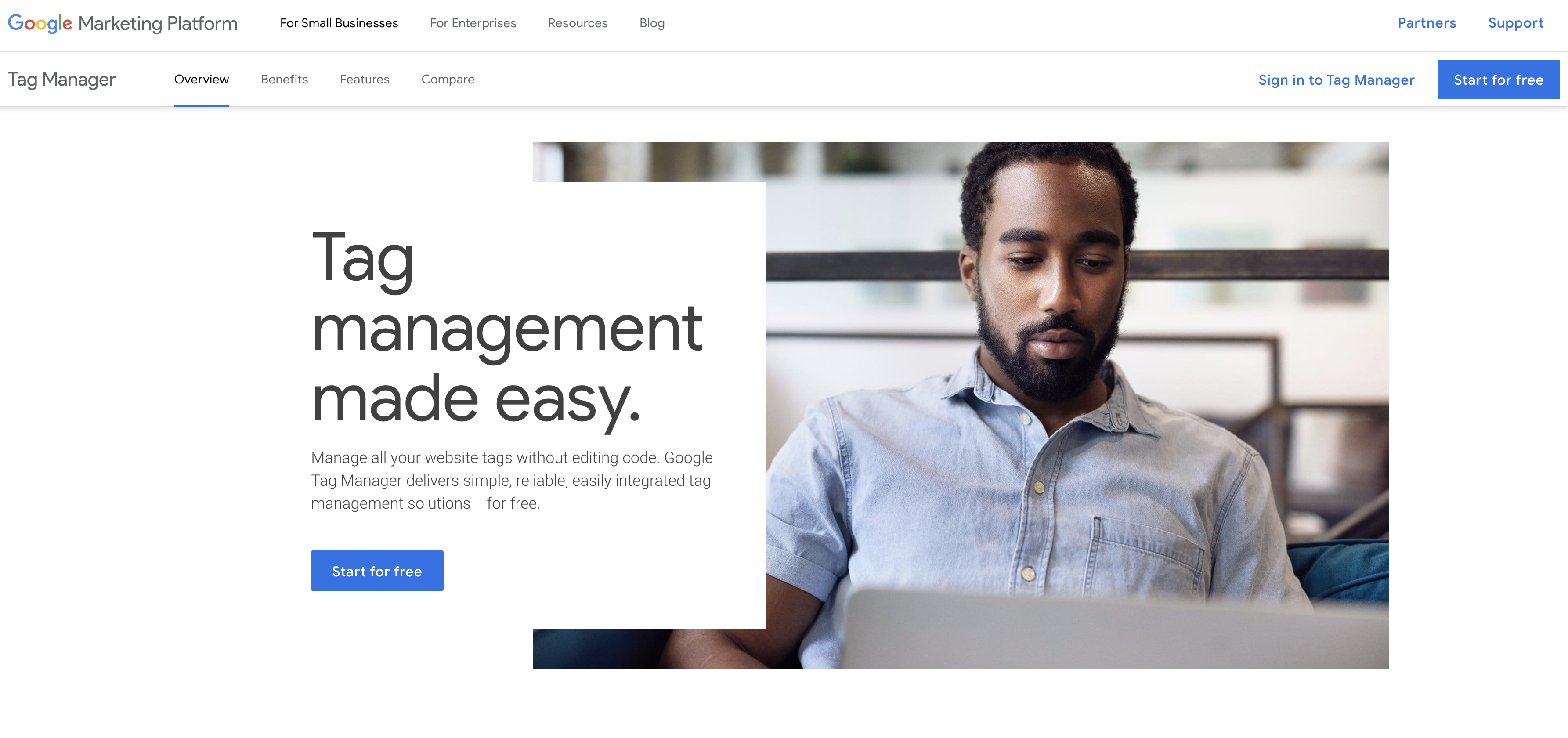
Reportei
Reportei extends beyond analytics to become a full-fledged digital media management platform. The platform allows for in–depth analysis of specific channels such as Instagram, Facebook, TikTok, YouTube, and Google Ads.
Reportei provides reliable digital marketing reports with extensive data analysis, making it a crucial tool for companies focusing on key social media indicators.
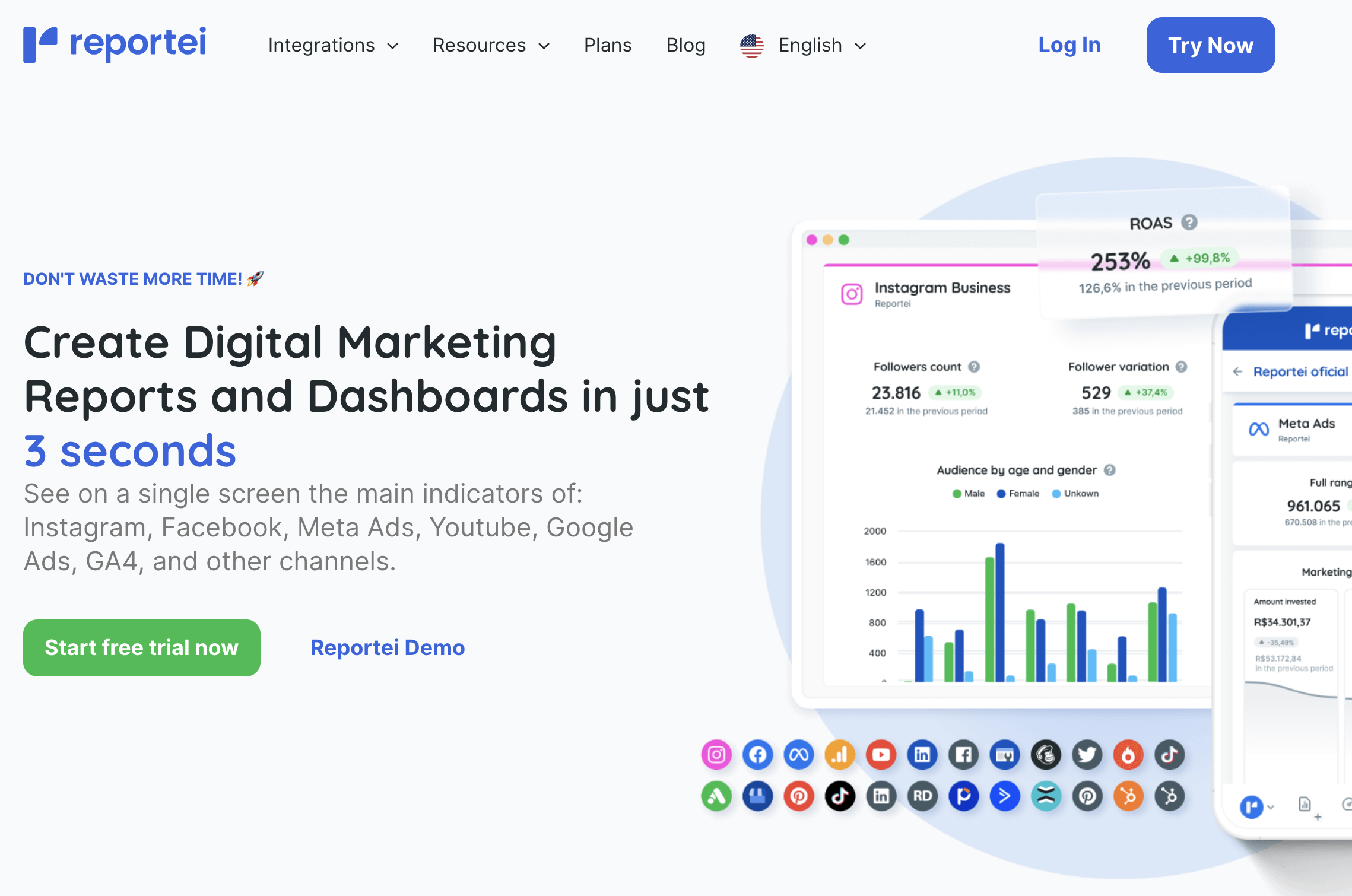
Tagmate Pricing
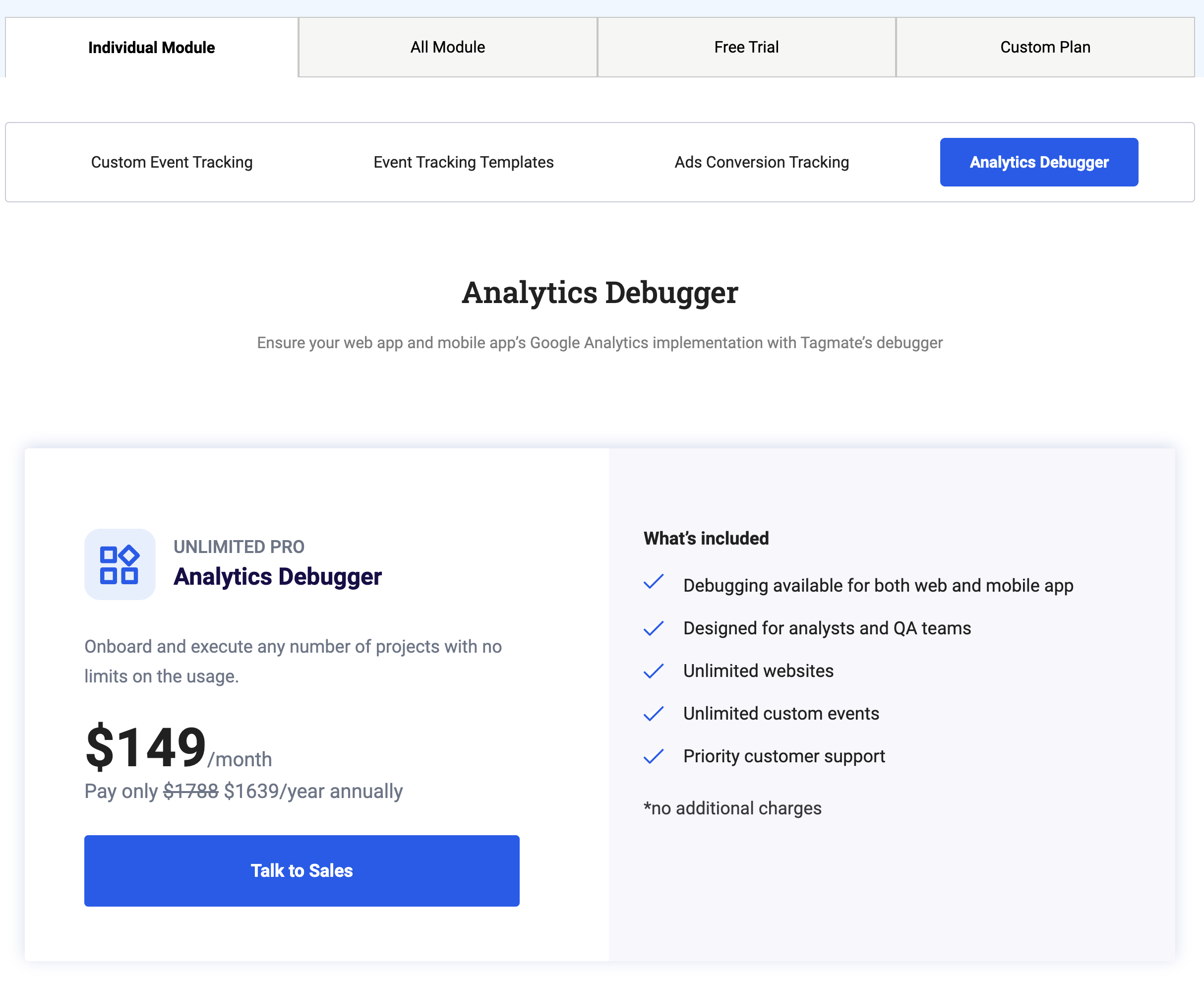
Tagmate has a super simple pricing plan, and depending on your needs, they have a plan for you.
I recommend starting with a free trial and testing the Chrome extension. It’s entirely free to do so.
Next, you can either go for all modules for $440 per month or if you need singular modules, you pay $149 per module.
It’s quite expensive when you look at it isolated. However, you have to think about the time you save.
Pro-tip
You can sign up for a period, set up your conversions, and then discontinue the product. You don’t lose anything as all conversions are set up in Google Tag Manager.
Wrap-Up: Is Tagmate Worth It?
Tag mate is both worth it and not. It’s a lot, paying $449 monthly if you’re a single website. However, if you’re a marketing agency, this is nothing, and you’ll save so much time on it.
Some notable elements of Google Analytics are their GA4 event tracking templates, ad conversion pixel templates, UA to GA4 migration process, GA4 custom event tracking, server-side tagging, and the GA4 Debugger, proving they can go well with anything.
Indeed, such an investment is worth it if you value efficiency, accuracy, and the convenience of Tagmate’s use.
Ultimately, it comes down to your individual needs and objectives, and Tagmate certainly has many things to work with in this field while remaining easy to use for anyone interested.
Tagmate
My Last Thoughts
Tagmate saves time and ensures your website is tagged entirely for conversion tracking.