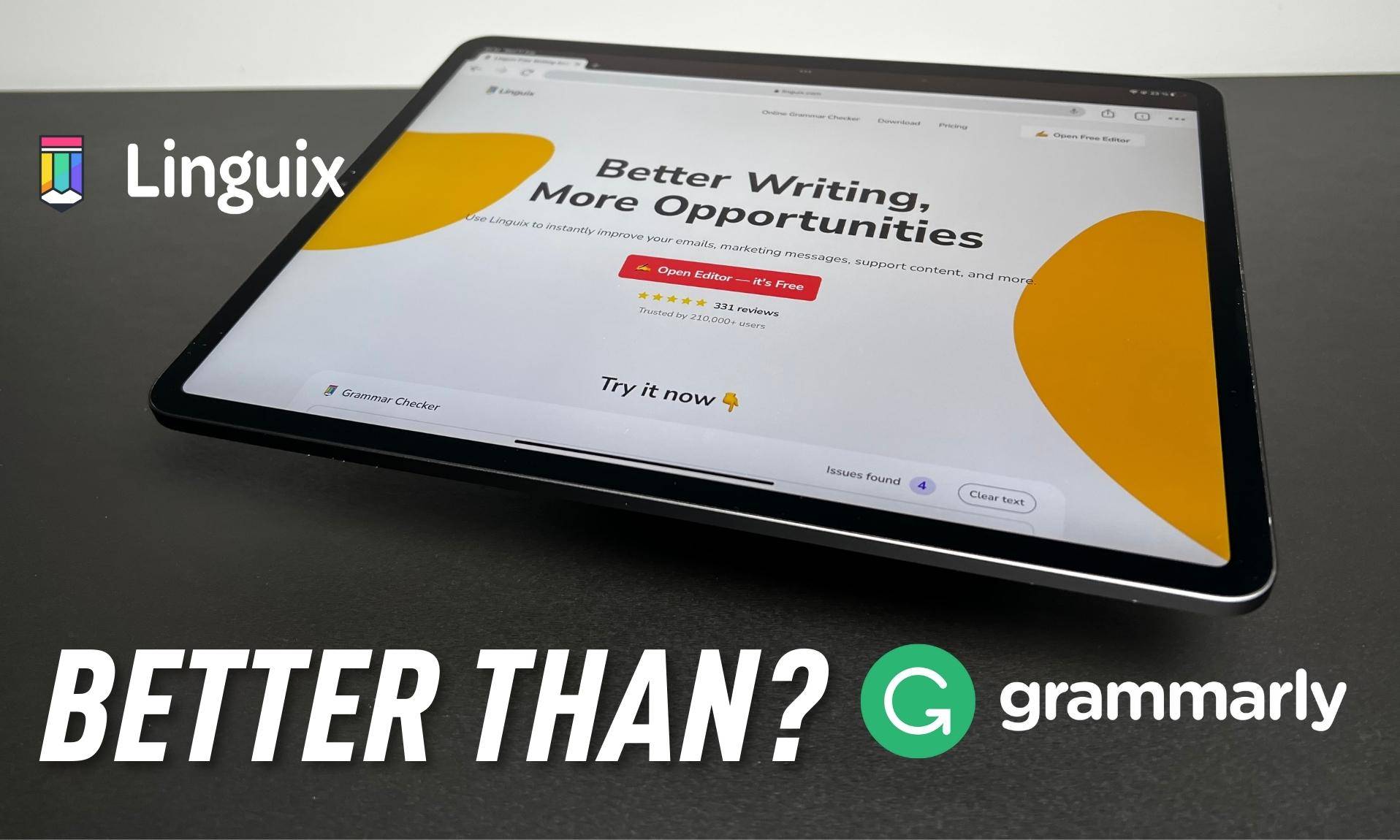Dokey is a content research platform that helps you write more SEO-optimised content by telling you what NLP keywords to use, how long your article should be and much more.
I used Dokey for around a week and published a video about it. In this review, I’ll dive into each module from Dokey and give you my opinion on how it works and how to use it.
Let’s get into it.
Key Takeaways
-
Dokey is great for content research. Write your target keyword, and let Dokey handle the content research. All you have to do is write.
-
Dokey does not have an AI built-in to help you write the content.
-
As Dokey’s content score algorithm gets smarter daily, you can monitor your content score to ensure your content is always SEO-optimised.
Pros And Cons Using Dokey
Dokey and SEO go hand in hand, and while there are many things Dokey is great at, there is also room for improvement.
Here are some pros and cons I noticed during the time I was testing and using Dokey.
Pros of Dokey
- Thorough content research.
- Monitor your content score on all your content pieces.
- Integrate with Google Search Console for easier content management.
- The editorial calendar is great for planning content.
Cons of Dokey
- It's too expensive compared to the alternatives (Frase).
- You can't publish directly to your WordPress website.
- There is no AI Copywriting assistant.
- It doesn't pull questions from Quora or Reddit.

Dokey
My Quick Take
Dokey is a content research tool, and I really like the small hidden gems with keyword research and internal link building.
However, it costs €179 per month, so you’ll have to be able to scale your content to get your money’s worth.
Content Editor: Optimse Your Content With NLP Keywords
Now to the content editor, which is the main value of Dokey. In my Dokey review, while I was testing Dokey, this was where I spent most of my time.
It’s super simple to get started. And you just enter your keyword, get some keyword ideas, and run a research. And in the research, you get a competitor analysis and an analysis of the SERP, and then you start writing.
Once you’re done writing, you can start to monitor your SEO score, and I’ll dive into all this now.
Keyword ideas
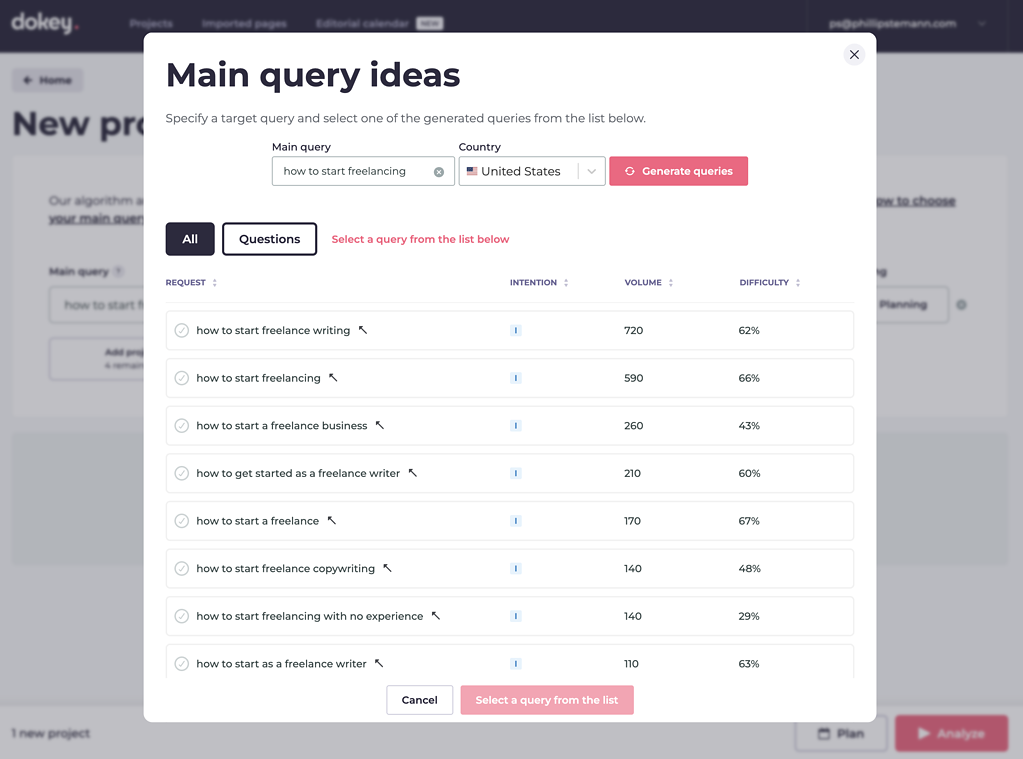
Not many know about this hidden feature, but I was pleasantly surprised when I found it.
When you enter your keyword while you want to create a new article, you can click on the asterisk and get keyword ideas.
Here I tried with the query: How to start freelancing. And as you can see, a list of many keywords related to and other keywords I could write different articles about.
I like that you get each keyword’s intention, volume and difficulty level.
I also like that you can see related questions to the keyword, as I often like to write articles answering questions. People go to Google to search for questions to get an answer.
So this is a great way to run keyword research, and it’s a little hidden gem with Dokey, but I definitely think it’s an awesome feature.
And once you have your keyword chosen, then you click on analyse.
Content Structure
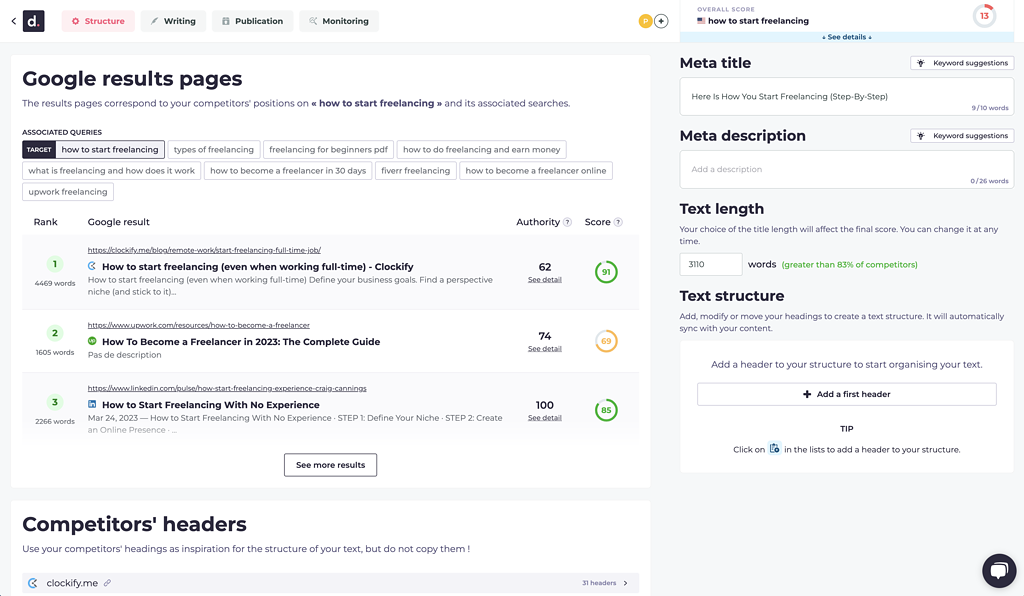
Dokey needs around a minute to process your content research, sometimes much faster based on my own testing, but once it’s done, you can open it up and start with the content structure.
In the content structure, I really like how you get the SERP from your target query, but you also get the SERP from associated queries. It’s a nice little touch.
It’s a competitor analysis where you can deep dive into your competitors’ content, see their structure, and what themes they cover.
I like the combination of checking the competitors’ outlines to ensure all the sections are covered in my outline, which I can build on the right side with my meta title and description.
When creating the meta title and description, another hidden gem is that you can get keyword suggestions for your title and description.
This is also one of the only content research tools I’ve seen where I can control the content length. Dokey suggests the content length based on the SERP, and then I can change it if I disagree.
I do, however, wish they pulled in more questions from sources such as Quora, Reddit and similar forums. But who knows, they might add it in the future.
Content Writing
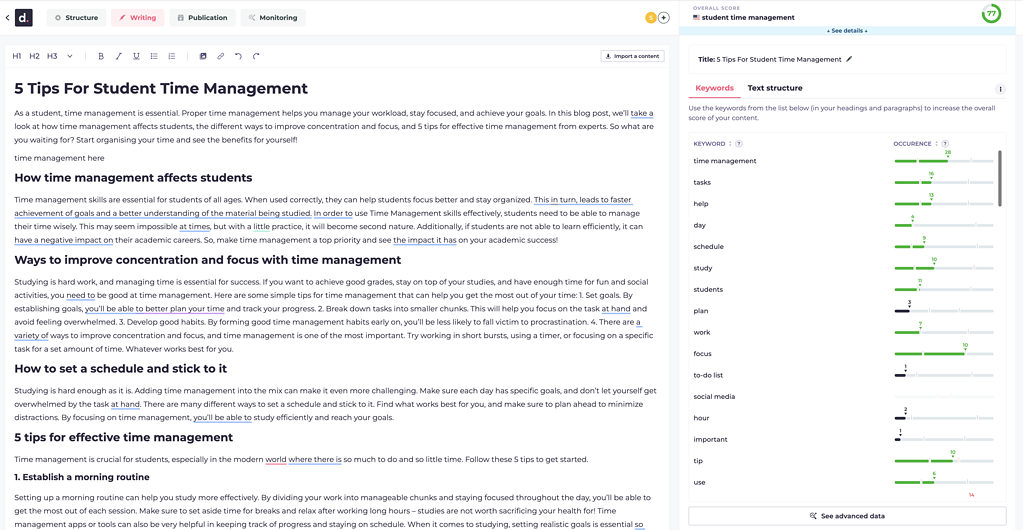
Now it’s time to write the content, and when I first saw this view, I was really in between.
While I love how simple the view is and how easy it is to write and use the right keywords shown on the right side, I really miss all my content research.
Now I have to switch between the content structure tab and the content writing tab. It’s not a big deal, but you lose the overview when writing the article.
Frase does this to perfection where you have all the research in the right bar, and Dokey could easily do the same. You can see how in my Frase review.
But the writing experience with the editor is great. They’ve removed all the unnecessary elements so you feel clean and free when you write.
And another feature I really like is that for each NLP keyword, Dokey suggests you use, you can see how the competitor is using it. This helps you better understand the keyword and gives you an idea of how to implement it in your article.
While writing, you can always follow along in your content score in the top right, and if you click on see details in the top right, you’ll get an overview of your article and how close you are to hitting the writing goals of Dokey’s algorithm.
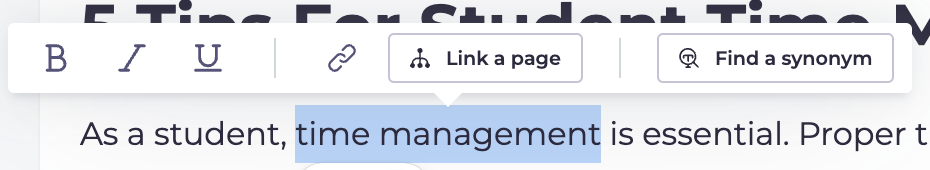
Dokey is packed with small hidden gems. If you highlight a word or a sentence, you get 2 options. You can either link a page or find a synonym.
Clicking on “link a page” allows you to link internal and external pages. This requires you to connect your Google Search Console account. But this is a cool feature.
However, I found that it doesn’t always have options for you, and sometimes it suggests the same article you’re writing, so it needs some tweaking.
The synonym function is self-explanatory; you get different words for the sentence or word you highlighted. It’s great if you want to elevate your article or the opposite.
Content Publication
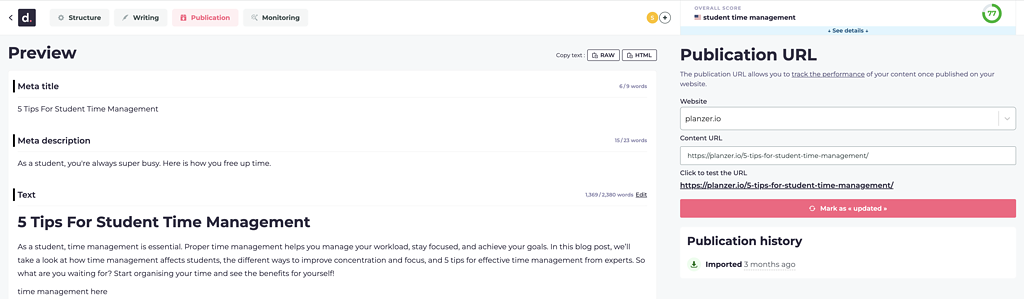
The publication part is fairly simple and connected to the monitoring module.
You get an overview of your article, you need to set the publication URL so Dokey can track the performance over time, and that’s pretty much it. Then, you can move on to the monitoring module.
Content Monitoring
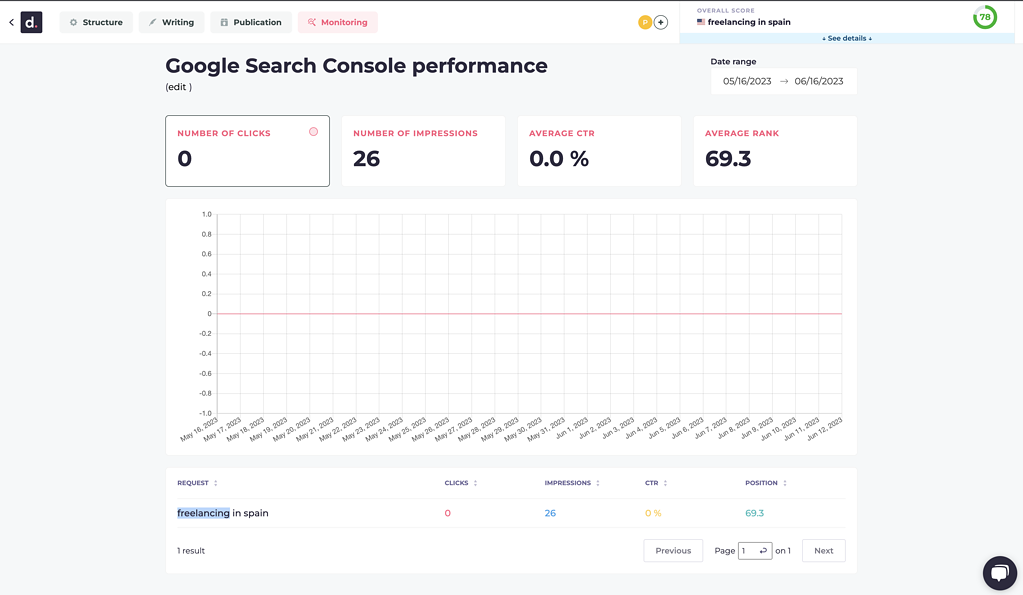
This module doesn’t become relevant to you until you’ve used Dokey for some time. I wish there were a way to import old content and get more historical data, but you need to import your pages and let them sit in Dokey for some time.
I haven’t found this module useful, but I can imagine that if your content score started to decrease and you could get an alert for it, it would be super useful. It’s just not possible as is.
Google Search Console Integration: Import Your Blog Posts
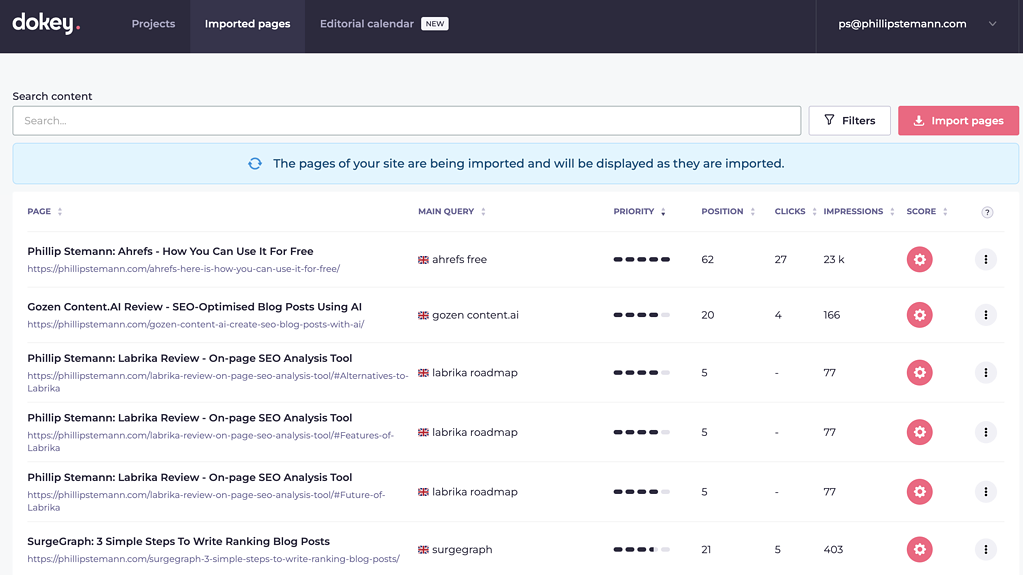
This is a fairly simple module, where the main features I like are the priority and the ability to create a document based on an article quickly.
When you’ve integrated your Google Search Console, you also get the internal linking option mentioned in the content editor.
You can use the priority to see what you should work on next. It’s based on Dokey’s algorithm to tell you where you can score more clicks with some tweaks.
Editorial Calendar
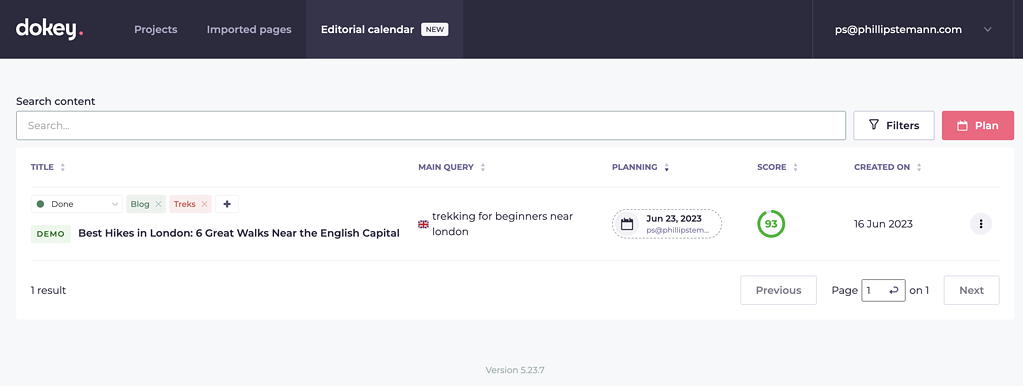
This was the module I used the least during my testing, but I understand the value.
You can easily add all your content here, add a deadline for your pieces of content and set statuses whether you’re researching, writing, or you’re done. You can add and remove the statuses you want for your flow.
I would like to see a calendar overview, where I could see it visually to get an idea if we’re producing enough content, but that’s it for this module. It’s super simple but creates an overview of your content process.
Alternatives To Dokey
I’m not using Dokey today, I’m using Frase for most of my content, but Dokey does have some ups on Frase, Marketmuse and many other alternatives.
Here are some alternatives you can look into if you don’t feel Dokey is satisfying your content needs.
Frase
Frase is the content research module I use the most, and I’ve also mentioned it a little throughout the article.
Frase and Dokey are very similar, but Frase has all the content research collected with the content editor, so it’s much easier for me to write my content.
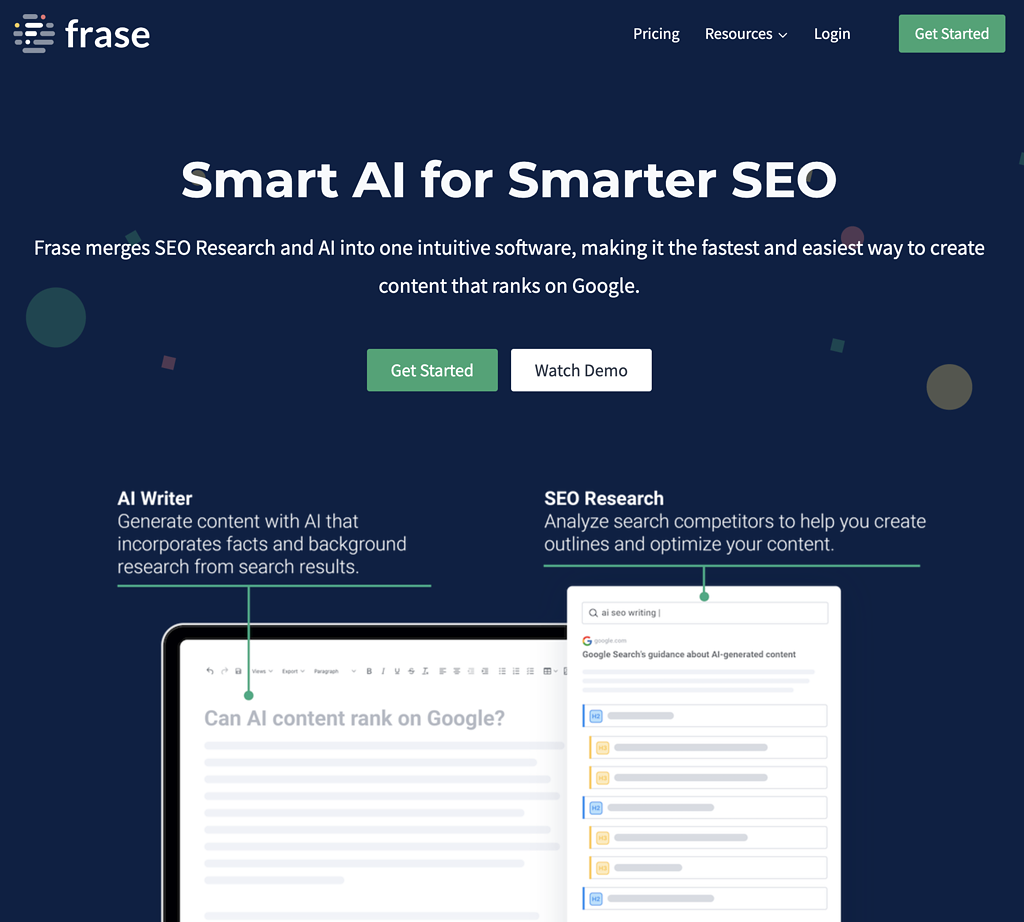
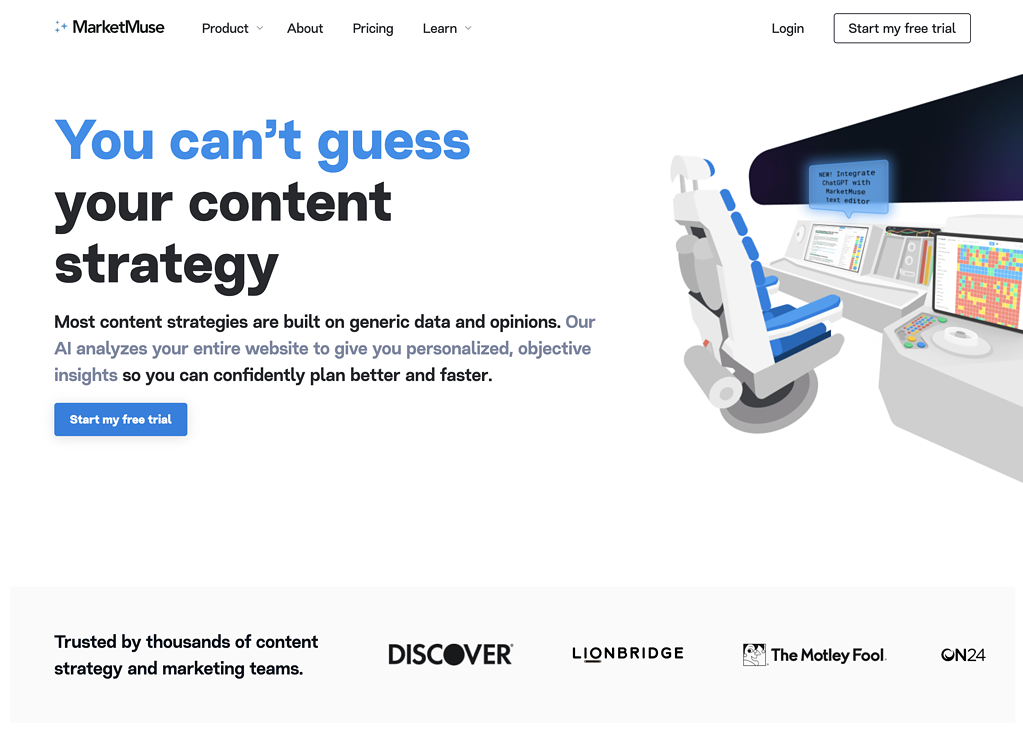
Marketmuse
Marketmuse is another content research tool which is also in the premium section where the prices varies from $149 to $399.
Marketmuse does a lot of the same as Dokey, but they have more competitor features such as content gaps, questions from more sources and more.
You can check out Marketmuse here. 👇
Wrap-Up: Is Dokey Worth It?
Dokey costs a whopping €179 per month, and that’s a lot compared to Frase, which costs $115 for their most expensive plan, which comes with AI.
Honestly, it’s not worth it for this price point alone. That said, they have some unique features like internal link building, finding synonyms, and their approach to keyword research.
If that’s what you’re looking for, then €179 is a small amount to pay to ensure your content ranks on page one of Google and you create helpful content with all means necessary.

Dokey
My Last Thoughts
I don’t use Dokey daily, but I really like the small hidden gems in the content editor.
I can recommend Dokey to anyone who wants to scale up their content and stay on top of Google Core updates by monitoring the content score.
Dokey

Dokey is a content optimisation tool that can optimise your content to rank better on Google by answering the right questions in your content.
Product Brand: Dokey
3
Pros
- Thorough content research.
- Monitor your content score on all your content pieces.
- Integrate with Google Search Console for easier content management.
- The editorial calendar is great for planning content.
Cons
- It's too expensive compared to the alternatives (Frase).
- You can't publish directly to your WordPress website.
- There is no AI Copywriting assistant.
- It doesn't pull questions from Quora or Reddit.