Do you want to increase your rankings on Google and speed up your page load time?
Then, the EWWW Image Optimizer review should be an exciting read to help your website load faster.
The image optimizer can help optimize and deliver your images in the best possible way, reducing it by 10-30%.
This is good for your server bandwidth costs and SEO, as well as for your visitors.
 Why trust Phillip Stemann?
Why trust Phillip Stemann?
I’m committed to providing unbiased opinions to you when reviewing SEO tools. I always test the product first-hand to provide a real user experience backed up with data. Combining this with my many years of experience in the SEO industry allows me to provide a great, unbiased review.
- 200+ SEO Tools Tested
- 9 Data-Points Tested
- 4 Levels Of Deep Fact-Checking
- First-Hand Experience Testing
Key Takeaways
- Using the tool will help with image compression and conversion to help with optimal aesthetics to use on any device or browser.
- The image scaling will help save storage space and optimize your site speed without sacrificing quality.
- It is a great tool to use that optimizes automatically.
Pros and Cons Using EWWW Image Optimizer
Many highly praise the EWWW image optimization tool. However, while testing it, I found it had some advantages and disadvantages.
Pros of EWWW
- Easy to use for beginners.
- This tool performs conversions, compressions, scaling, and lazy loading automatically.
- Automatically converts images to the new standard for web images known as WebP.
- You can use it to bulk-optimize media.
Cons of EWWW
- This is only for image compression; in the end, you end up with more plugins, making your website slower.
- It does not support the AVIF format.
- Depending on your website size, it does not resize automatically.
EWWW Image Optimizer
My Quick Take
This is an excellent image optimization plugin for WordPress, and then it’s super cheap at the same time.
Quality of compression
Features
Pricing
Speed of Plugin
User Experience
4
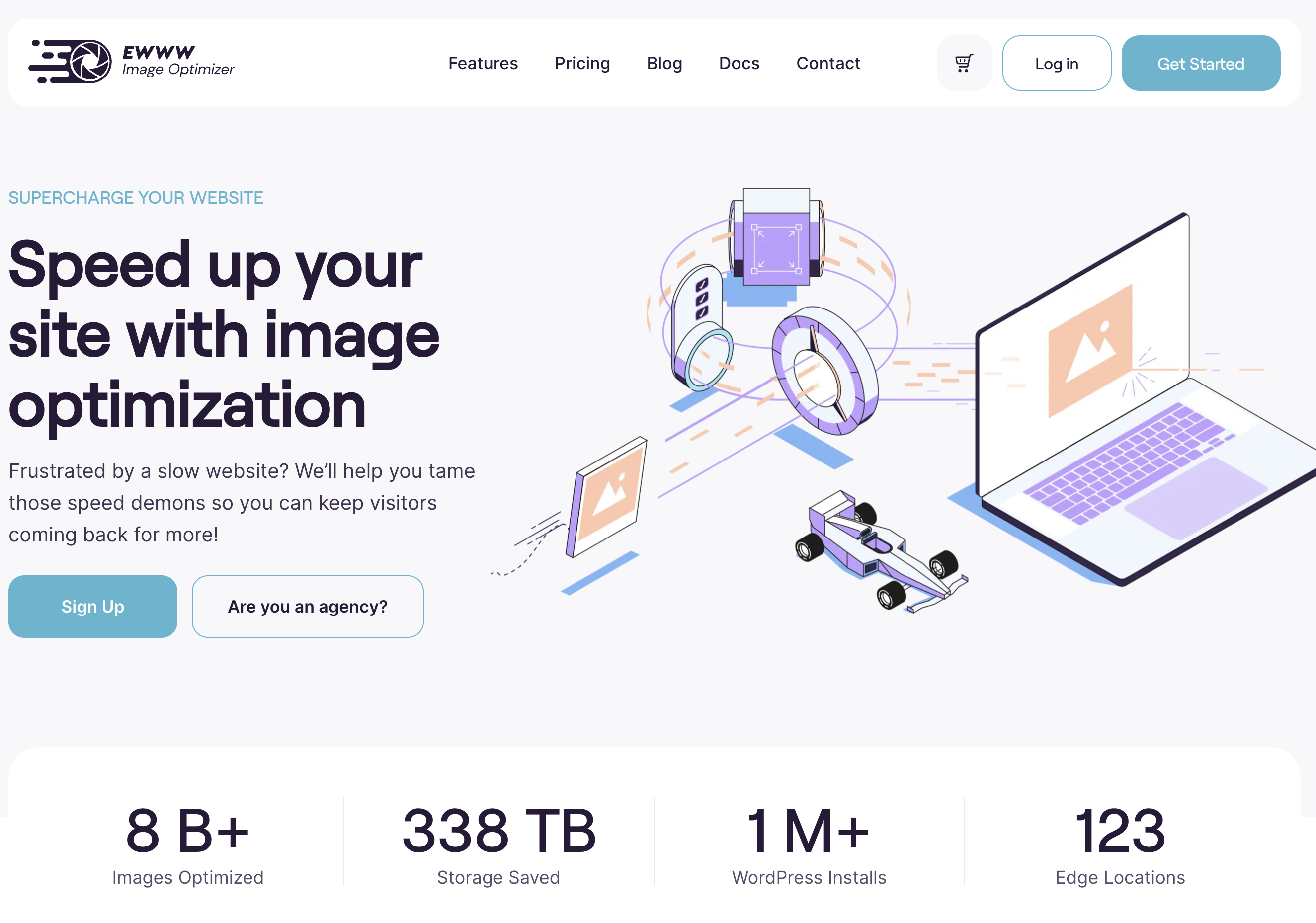
If you’re not optimizing your website images, this plugin can help you easily.
What is EWWW Image Optimizer?
The EWWW is an image optimizer plugin for WordPress. Its free version helps with image optimization. A premium version is available that extends with features for site optimization, such as JS/CSS modification, page caching, and more.
Still, what makes it unique? EWWW image optimizer installs compression tools on your server and does not need a third-party API. You do not need an account to get it up and running.
You can remove your image file size limitations if your server can handle it. Still, it does depend on what version you use. The premium version will let you offload your image optimization process to EWWW specialized servers.
It will then help reduce the strain on your server for better compression.
EWWW Image Optimizer Review Features
When testing the image optimizer, I used the free version available for my EWWW review. So, I will share my feelings on the basic version.
The Basic Version of EWWW Image Optimizer
When tested, the free version only does two things: it optimizes your image uploads and can bulk optimize images already available on your site.
When you use the plugin, you find the main settings under WP Admin/Settings/EWWW Image Optimizer.
Here, you can configure those settings to apply them when uploading them. You could remove your image metadata, set width/height, and auto-resize images.
Furthermore, you can enable auto-scaling, lazy loading, and auto WebP conversion.
For bulk optimizing images, you find it under WP Admin/Media/Bulk Optimize to optimize images you already have in the media library.
Ludicrous Mode
Furthermore, I found that you can reveal advanced settings in the primary setting area under Ludicrous Mode.
Choosing Between Lossless or No Compression
You can set the optimization level in the tab according to your image type, such as PNG, GIF, JPG, or SVG.
However, you can choose between lossless compression (Pixel Perfect) or No Compression in the free version.
You only get the lossless and lossy compression as part of the premium known as Compress API.
This tab allows you to specify where you want your original images to be stored as a backup. In your free version, you can turn off the function or save them locally.
But when you pay extra, you can store your originals on the Compress API cloud.
Schedule an Optimization
On the advanced tab, you can schedule an hourly optimization pass. Then, you can choose the folders and images it applies to. You can sharpen pictures and set the WebP and JPG quality levels here. If you are a premium user, you can set your quality level to use with AVIF files.
Join 900+ to receive a weekly SEO video from my YouTube channel, which I’ll share, and an actionable SEO tip every week.
Resize Image Settings
A huge part of image optimization is image sizes. The resize setting allows you to turn various resizing features on/off.
At the top, you find the Resize Detection, where you can see what images need resizing on your site. Then, you have the Resize Existing Images to resize the photos available in your Media Library.
Then, you have the Resize Other Images setting on images, not in your Media Library. The Disable Resizes function turns WordPress image creations, plugins, and themes off.
If you decide to keep any image versions active, turn off the optimization here.
Convert Images From PNG to JPG
The EWWW Image Optimizer also has a convert tab where you can enable PNG to JPG conversion and vice versa. It also allows the conversion of GIFs to PNGs. You can hide the conversion links and choose whether to delete your original images after the conversion.
Override the Default Plugin
The only thing I found you can do in the overrides tab is where you can override the default plugin behavior, and it has 40 overrides available.
Troubleshoot Setting
The tab provides quick links to support and documentation and has an EWWW Image Optimizer feedback form. It also has a panic function, allowing users to simultaneously turn off all the features. This step helps you determine where problems are coming from, or you can use debugging to provide more system info.
EWWW Contribution Setting
Then, you have the Contribute tab, where you can contribute to the development via translation, upgrading, review writing, and usage data tracking.
EWWW Image Optimizer Premium Features
If you decide to opt for the premium version of EWWW Image Optimizer, it has three significant components I will discuss here. Each of these pieces adds a pivotal function to your WordPress optimization.
Compress API
The Compress API is a convenient tool for image compression. Outsourcing the task to EWWW Image Optimizer’s servers saves your server from the heavy lifting.
This tool can achieve up to five times more compression than traditional methods, giving you greater control over how compression is applied to images in different circumstances.
Additionally, the service provides a free 30-day backup of original images to ensure you always have access to the highest-quality versions. This solution is both efficient and practical for optimizing your image files.
Easy IO CDN
By utilizing the Easy IO CDN, you can guarantee that your optimized images will be delivered lightning-fast.
Every image is expertly compressed, resized, and reformatted to improve overall performance while still allowing access to the original files.
This service ensures that your website’s images are optimized for speed and accessible to your users.
SWIS Performance
SWIS Performance provides an array of practical tools that can help you optimize the speed of your WordPress website.
These tools include page caching, JS/CSS minification, deferred JS, asynchronous CSS loading, optimized Google Fonts, and more.
Additionally, SWIS Performance can enhance the loading speed of third-party assets in browsers.
Who is EWWW Image Optimizer For?
EWWW Image Optimizer is ideally for users who want to optimize their images for SEO and also want to make WordPress faster.
It is also an excellent tool if you have limited editing abilities and want to compress images before uploading them to your site.
Lastly, it is suitable if you have a Media Library with unoptimized or even under-optimized images to help get them optimized for Google.
Or you need a standalone service or product to help with advanced image and site optimization.
If you are a user with an already pristine media library, edit and optimize your images before uploading to your site, or have a CDN, then EWWW IO is not for you.
EWWW Image Optimizer Alternatives
While EWWW IO offers different functions, including bulk optimization with excellent image quality, there are other alternatives I can recommend.
WP Compress
With WP Compress, you can automatically resize the image format you upload. There are three options: lossless, ultra, and intelligent.
You can also back up your original images and get nighttime optimization. CDN and caching are included with the default settings. Three plans are available, starting at $9 to $99.
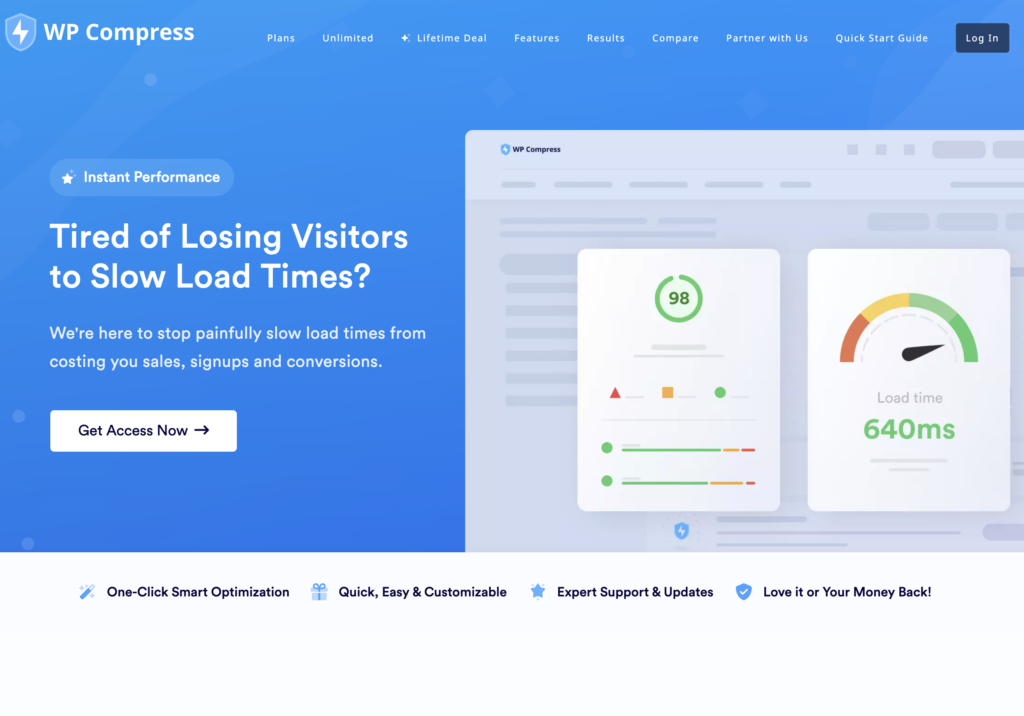
Shortpixel
With Shortpixel, you can optimize images by compressing them without losing quality. The plugin also allows you to serve images to your visitors in the right size and has some other great features. Two plans are starting from $9 to $99.
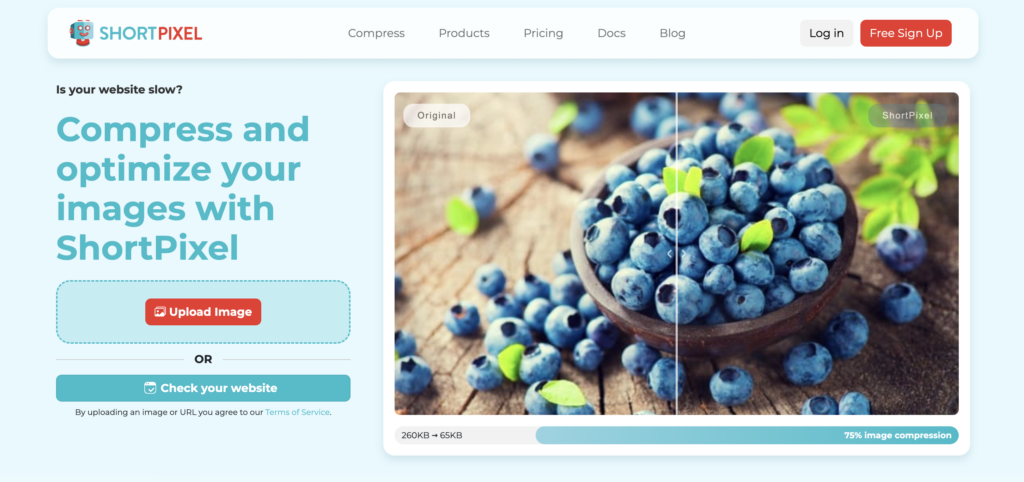
EWWW Image Optimizer Pricing
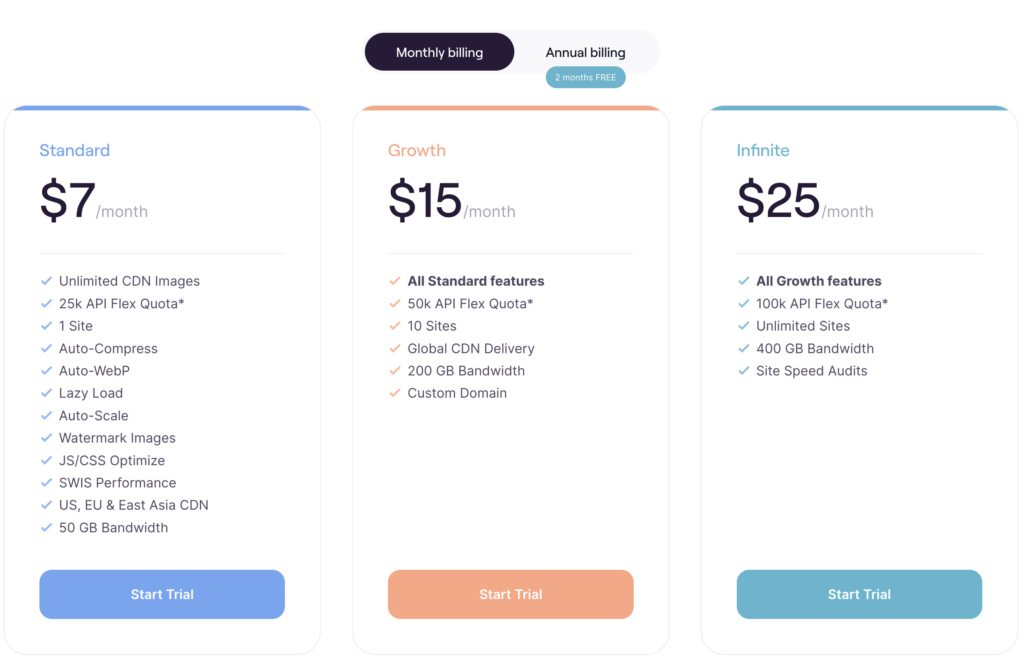
There are three pricing plans available: Standard ($7), Growth ($15), and Infinite ($25) a month.
The main differences are the API Flex Quota, Bandwidth, and Site. All of the plans include unlimited images (CDN) and standard features.
An extra on the Infinite plan is that site speed audits are included with your EWWW Image Optimizer tool.
While the Standard plan is a great option, Shortpixel is more expensive. However, the Standard plan includes unlimited AVIF and WebP.
You also get a 60-day money-back guarantee to try it out for two months.
Wrap-Up: Is EWWW Image Optimizer Worth It?
Yes, the EWWW Image Optimizer is an excellent plugin out of the box. The free offering provides the basics beginners need.
It is excellent to use and works well, but only for image compression, and the free plan does not support AVIF format compared to WP Compress and Shortpixel.
It also does not automatically resize images based on your website’s size. Furthermore, if you want to increase your image optimization with lossless and lossy compression, you must take out a premium plan.
The WP Compress and Shortpixel image compression tools include all these and additional features.
Join 900+ to receive a weekly SEO video from my YouTube channel, which I’ll share, and an actionable SEO tip every week.
FAQ
What makes EWWW IO unique?
EWWW Image Optimizer plugin optimizes images using compression tools on your server, eliminating the need for a third-party API. The premium version offers even better compression by offloading the optimization process to their specialized servers, reducing strain on your server.
How to use the EWWW IO Plugin
Install and activate the “EWWW Image Optimizer” plugin from WordPress storage. Then go to “Settings” and optimize all existing images on your site with a single click.
You can choose the priority of website speed or saving storage space. Upgrade to the pro version or stick with the free version.
The plugin will show the optimal settings for your site, which you can save. You can access the plugin anytime on the Settings page.
Why should you optimize images?
Optimizing images is essential for several reasons. First, it can reduce an image’s file size, improving website loading times and overall performance.
Second, optimized images can improve SEO by providing relevant alt text and reducing page load times. Finally, optimizing images can save storage space on your device or server.
Optimizing images is essential in creating a fast, accessible, and efficient website or application.
EWWW Image Optimizer

EWWW Image Optimizer Review: Do you want to increase your page load speed to rank on Google? Then this tool can help you achieve this.
Price: 7
Price Currency: $
Operating System: Web
Application Category: SEO
4
Pros
- Easy to use for beginners.
- This tool performs conversions, compressions, scaling, and lazy loading automatically.
- Automatically converts images to the new standard for web images known as WebP.
- You can use it to bulk-optimize media.
Cons
- This is only for image compression; in the end, you end up with more plugins, making your website slower.
- It does not support the AVIF format.
- Depending on your website size, it does not resize automatically.


