Are you tired of publishing content or sending emails to discover embarrassing typos afterward?
Yes, we have all been there. I know how it feels to craft compelling social media posts, articles, and emails, and I find it a challenge to wonder if I made errors costing me credibility.
For this reason, I want to share a grammar correction tool, Linguix, that can help rectify grammatical errors.
In my Linguix review, you will learn how the tool helps you check for spelling errors to improve your writing skills. The best part is that it is also an AI-powered writing assistant.
 Why trust Phillip Stemann?
Why trust Phillip Stemann?
I’m committed to providing unbiased opinions to you when reviewing SEO tools. I always test the product first-hand to provide a real user experience backed up with data. Combining this with my many years of experience in the SEO industry allows me to provide a great, unbiased review.
- 200+ SEO Tools Tested
- 9 Data-Points Tested
- 4 Levels Of Deep Fact-Checking
- First-Hand Experience Testing
Key Takeaways
- Linguix automatically fixes your writing mistakes.
- You can use it to automate everyday typing tasks using shortcuts.
- It helps you rewrite confusing or complex sentences to give better clarity.
- You can check for plagiarism with the plagiarism checker.
- The AI-powered writing assistant helps with writing suggestions and rectifying grammar mistakes.
Pros and Cons of Linguix AI-Powered Writing Tool
Linguix, I found it helps you write projects but has advantages and disadvantages.
Pros Using Linguix
- Helpful writing coach
- Customizable styles
- Plagiarism Checker
- Flexible free version
- Adapts to your writing
- Build on AI
Cons Using Linguix
- Slow to make changes
- A Basic Grammar Check
- No vocabulary enhancement
Linguix
My Quick Take
Linguix is an excellent alternative to Grammarly, and they’re doing a great job if you’re looking for a modern grammar tool.
Grammar
Features
Pricing
Speed of Tool
User Experience
4
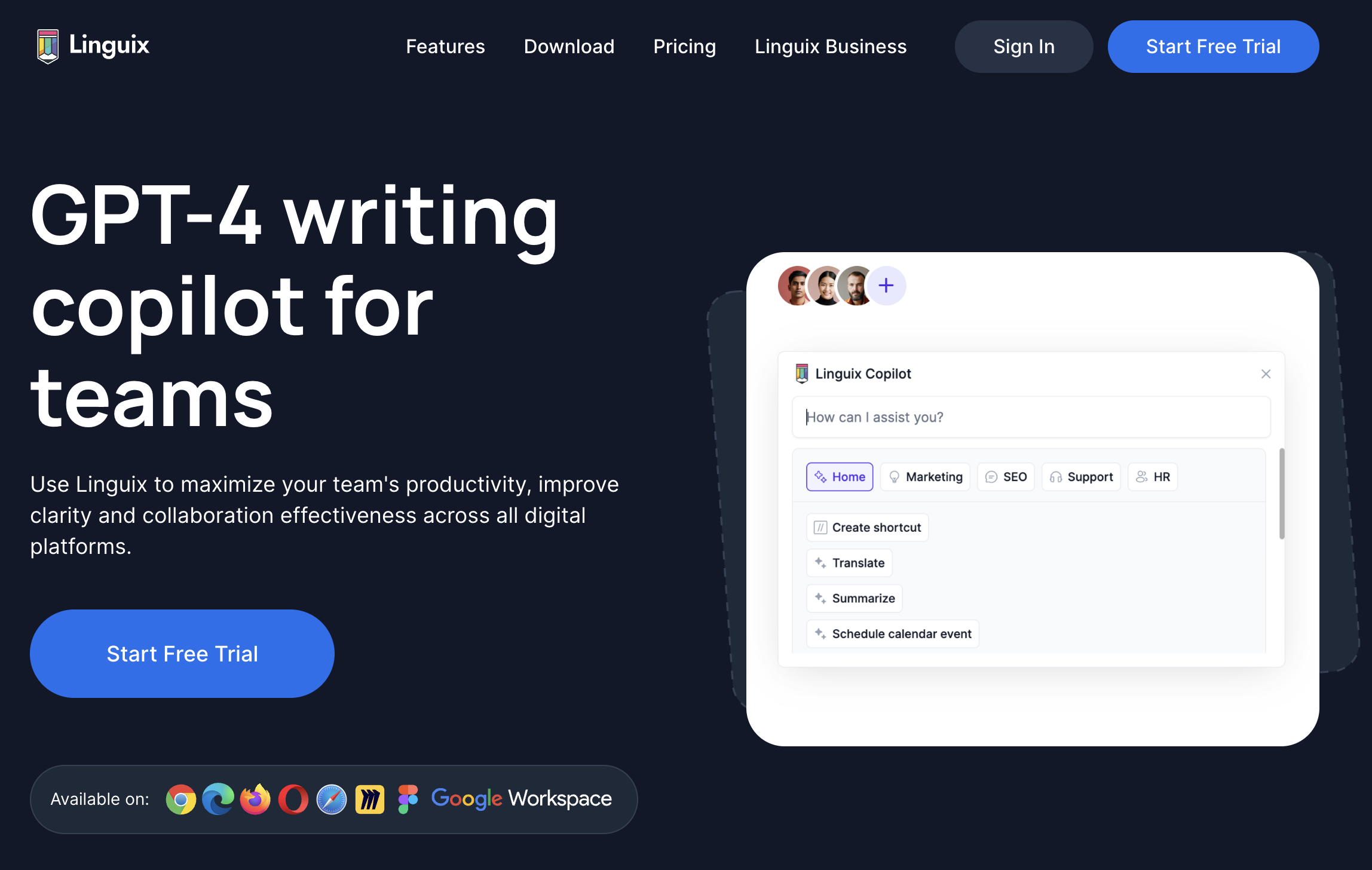
The only downside of Linguix is that it’s sometimes a bit slow doing the corrections.
What is Linguix?
Linguix is an AI-powered writing assistant that helps you enhance your writing skills, avoid grammar and spelling mistakes, and improve your writing style.
It provides intelligent suggestions and corrections for grammar, punctuation, sentence structure, and vocabulary and offers a range of features to make your writing more effective and professional.
With Linguix, you can write confidently and communicate more effectively in any context.
Lingquix Review Features
I found several ways to use Linguix’s writing assistance platform. It is packed with excellent features to help with your writing productivity, whether it is content for emails, marketing, articles, or more.
Linguix Dashboard Overview User Experience
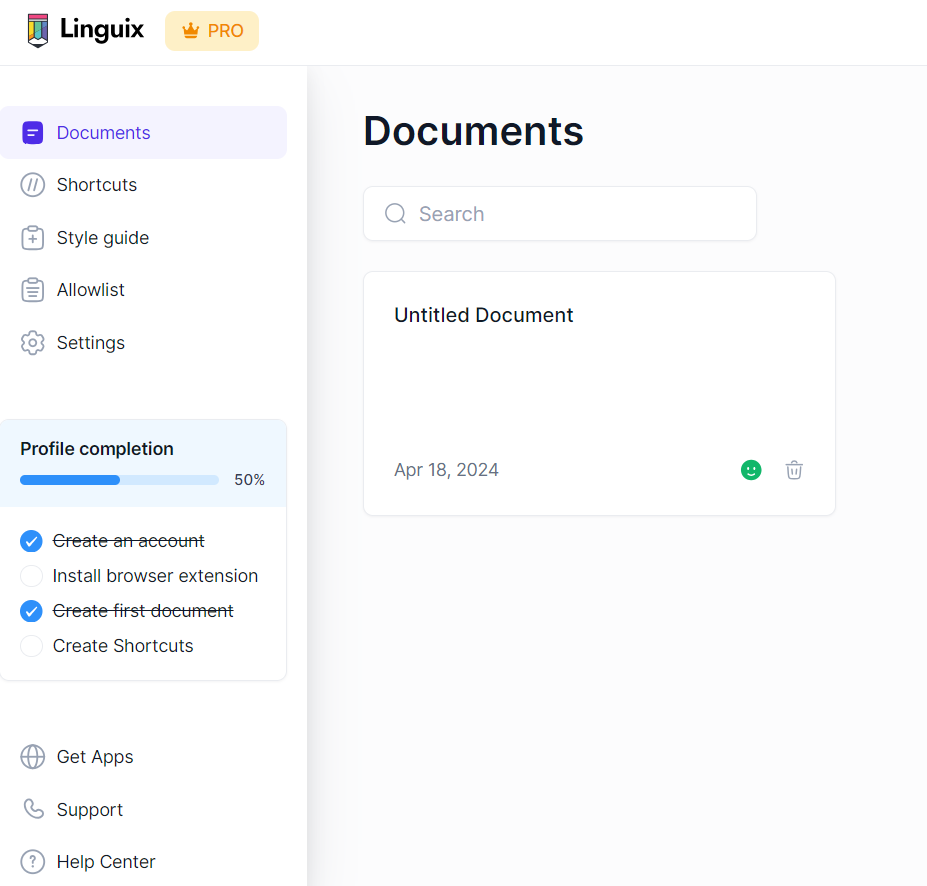
During my test for my Linguix review, I found signing up easy with my email ID and creating a password. Once you confirm your email, you will set up your account and profile.
The dashboard is easy to follow and simple to use, completing the Profile Completion box.
Everything is available on one platform, including a checklist to help with the setup progress. If you use the free plan, you can add a Chrome or Safari web plug-in with the upgrade to pro button.
Creating a new document is straightforward: click the blue button to go to the writing section.
The setup is user-friendly. There is a box for grammar and spelling errors. The other box is your content quality score to help simplify your text. You also have a statistics box that displays the relevant data.
Then, you have the AI tool to help you write consistent content. It will generate templates based on the keyword provided.
Check Your Documents With The Online Editor
I found that using the online editor allows me to check for grammar and spelling in a new article.
In the editor, you can write distraction-free original content as the focus is on writing text. You can also do it easily by pasting the content from another place.
Worthy Note: You cannot upload an existing document stored in other formats, and hopefully, they will add this feature.
During the writing process, the interface continues with your style and looks minimalistic but modern-looking.
So you can focus on writing excellent content, organize your articles into folders, create new content, or delete others.
Another helpful feature is getting a demo document when entering the online editor. Furthermore, all grammar errors in the text are underlined, so you can easily hover over them.
Checking Types of Errors
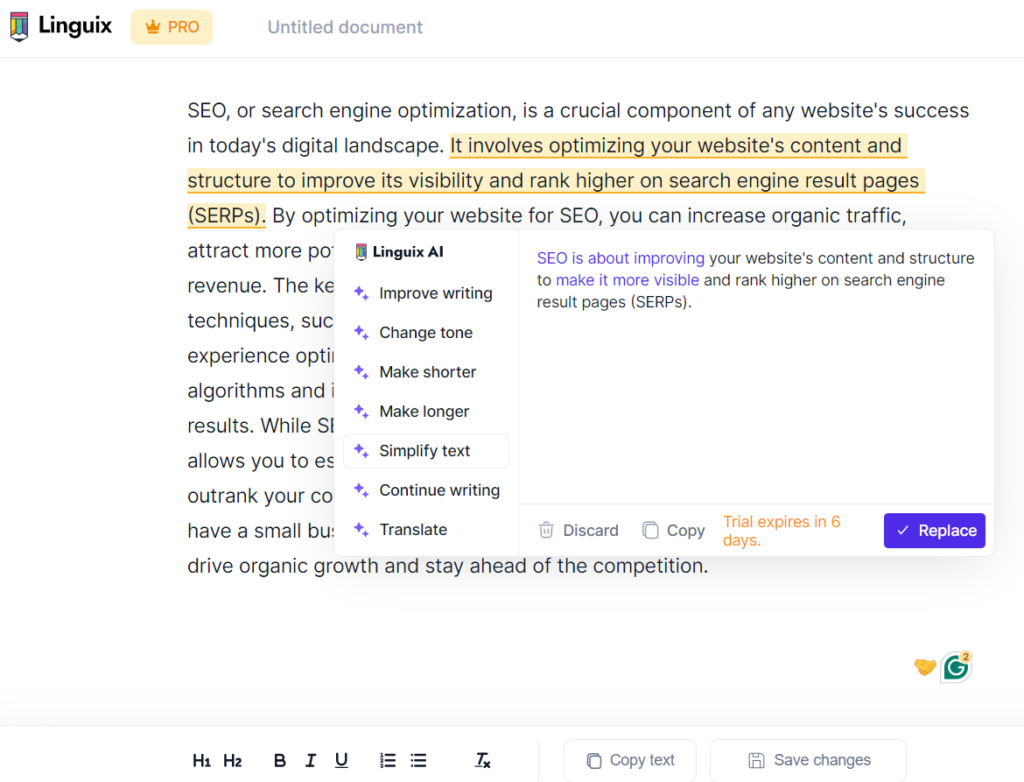
When you hover over a word underlined, you get a menu showing available options.
The writing aid gives you suggestions on how you can correct grammar or spelling mistakes.
You can also dismiss the suggestion or add it to your dictionary to keep. It helps with quick fix-ups in short texts.
Still, it is best to open the Helper for more extensive and important documents.
Helper Advanced Grammer Checker
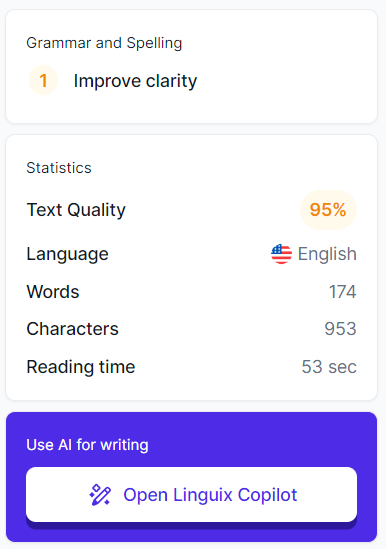
It is an AI service offered by Linguix that provides more information about mistakes.
With it, you get the document’s statistics, which helps establish an audience for the document.
So, you can expect different suggestions depending on whether you write for a general audience or more academic purposes.
Furthermore, you can set your tone, allowing the Helper to guide you through your writing process to make you more relaxed or excited.
With the AI-powered grammar checker, you will see other options in a list of flagged words, such as style, typos, grammar, repetitive writing, and redundancy.
It lets you quickly solve problems by reviewing each notation and accepting suggestions.
Plagiarism Checks
Liguix is also in partnership with Copyleaks, an advanced plagiarism checker that can check your document fast.
For a seamless experience, it checks one paragraph to an entire article copied. It will show you your plagiarised content with the identified source.
Yet checking for unoriginal content is not free or included in your license. To use it, you must buy ten credits, which cost $10, to check 2500 words times ten.
While it works well, you will need regular credit upgrades to check your articles regularly, and it can be expensive compared to using Grammarly, which checks for plagiarism issues.
Secret Mode Advanced Features
Additional features include checking your work incognito, which is excellent for unique content you do not want to save to your account.
Using the Secret Mode allows you to do creative writing, blog posts, and more while using the grammar tools.
With it, you can check text using the advanced grammar function to fix it without saving it. Once you select this option, the content is automatically deleted.
Personal Dictionary
While Linguix is a great tool to ensure you provide excellent spelling and grammar, it cannot meet all your grammar needs. This is where the cool features like your Personal Dictionary come in.
For example, if you use a business name like PhillipStemman in your document, it will be recognized as wrong, as it looks like you missed spaces. As with Grammarly, you can add the word to your dictionary, similar to Google Docs.
Add Linguix to Your Browser
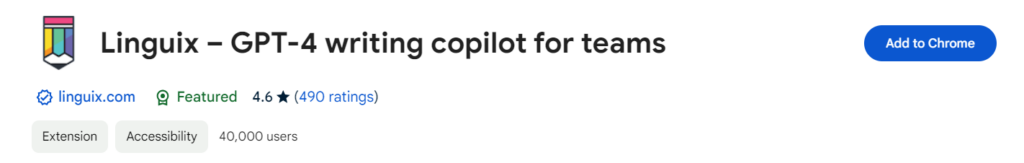
Another helpful feature of Linguix is the ability to install a browser extension while working on your website or in a browser.
It is an excellent tool as you do not need to copy and paste your text into the editor. You get different browser extensions with:
Once installed, it will start to watch what you are writing online. For instance, in Gmail, you can find a small icon showing your email in progress.
It automatically underlines mistakes like in your document editor to fix. You will get grammar and spelling suggestions to help improve your emails or any other document.
A helpful thing I like is the snippet feature, which is useful when writing emails. You get a content template to use in different situations.
You select your cold email template and modify it with your copy. You can also write snippets to make them available when needed.
I found installing the extension fast and not intrusive while working online.
For Whom is Linguix?
Linguix is for anyone who wants to check their text online. Whether you write an email or document online, it automatically checks and suggests improvements.
It suits beginners, bloggers, professionals, businesses, and others who want to improve their grammar skills.
With the advanced features available, you can check multiple languages. It also gives suggestions for sentence structure, and the user interface is easy, with style guides available.
Linguix Alternative
While Linguix is a powerful tool for improving English writing and provides additional features for different writing scenarios, one alternative stands out.
Grammarly
Grammarly is another writing tool with many features to enhance your grammar skills. It is a powerful tool for checking your grammar.
It can help you with grammar improvement with a friendly interface and offers a free option with basic grammar checks. It also includes a plagiarism checker and an AI writing tool and can check multiple languages.
The premium plan starts at $12 and goes up to a business plan costing $15 monthly. It also offers desktop apps to use with most programs.
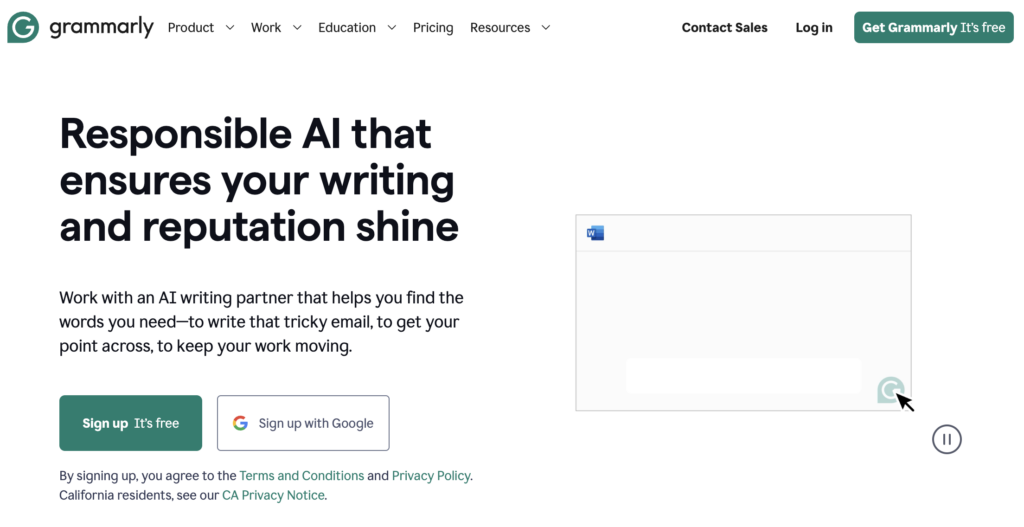
Linguix Pricing
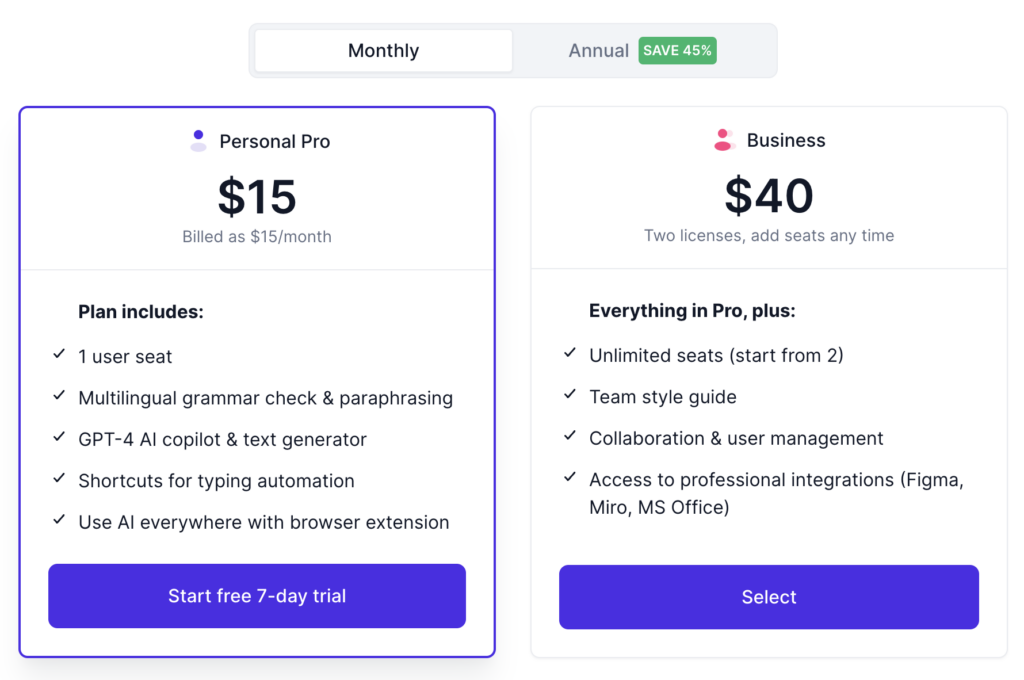
Linguix presents you with two pricing plans: the Personal Pro, which costs $15 billed monthly, and the Business plan, which costs $40 monthly.
The main difference is the number of seats, while the Business plan includes everything in the Personal Pro and more.
Compared to the Grammarly Business plan, Linguix does not include a plagiarism checker, while Grammarly allows you to get images, identify gaps, and much more.
Join 900+ to receive a weekly SEO video from my YouTube channel, which I’ll share, and an actionable SEO tip every week.
Wrap-Up: Is Linguix Grammar Checker You?
I recommend Linguix, as my overall experience using the tool has been excellent. It meets all the criteria for a writing assistant who can help check grammar.
It spots and corrects basic errors, helping you write faster. It also has an intuitive user interface and is easy to use.
Still, there are areas that they can improve on, like not having limitations on the plagiarism checker. You need to pay for checks, which can become costly.
Furthermore, while grammar checking is effective, it sometimes only spots basic spelling and grammar errors.
One thing about Linguix is that it’s a bit slow when you choose the corrections, which messes up the workflow a bit.
Still, enhancing your writing skills while streamlining your writing process remains a worthy option.
FAQ
How easy is Linguix to use?
Linguix is easy to use and has a modern design. You can also personalize your service from the start. The dashboard is easy to understand.
Is Linguix better than Grammarly?
No, I would not say that Linguix is better than Grammarly, as both are excellent grammar and writing tools. The main difference is that Grammarly offers you loads more like a plagiarism checker and has an extensive vocabulary resource.
Is Linguix an AI?
Yes, Linguix is an AI-based writing assistant that can help anyone, including professional writers, to check and rectify grammar and spelling errors.
How good is Linguix?
Linguix is an excellent tool for improving your writing skills. It offers grammar and spelling checks, synonym suggestions, and writing style analysis. Users have reported significant improvements in their writing after using Linguix.
How does Linguix work?
Linguix provides automated grammar and spelling checks while you write. The writing tool also offers style suggestions and vocabulary enhancement. It can be used on different platforms, including web browsers, Microsoft Word, and Google Docs.
Linguix
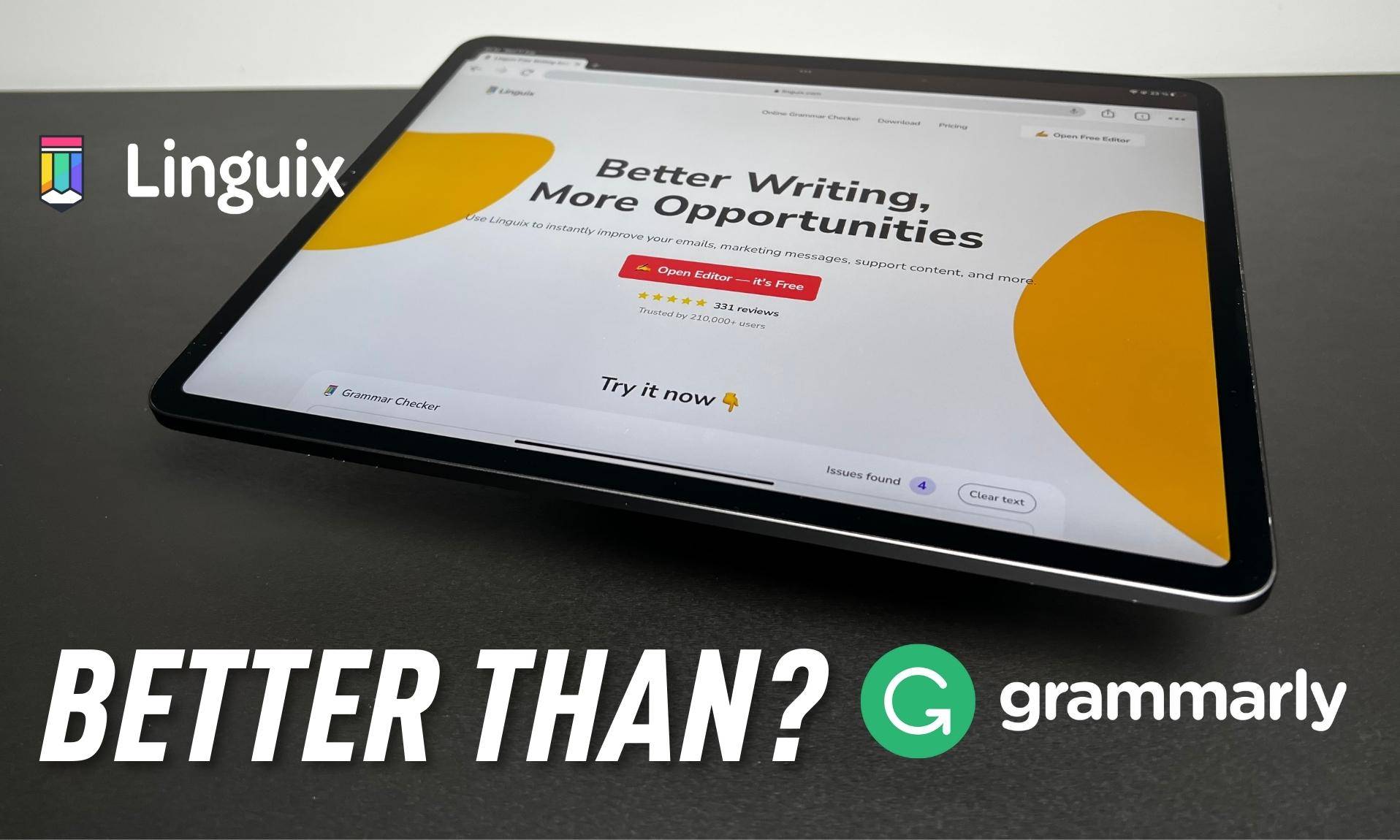
Linguix Review: Improve your writing with the AI-powered grammar app that adapts to your writing style. Enhance your skills and write better today!
Price: 15
Price Currency: USD
Operating System: Web
Application Category: SEO
4
Pros
- Helpful writing coach
- Customizable styles
- Plagiarism Checker
- Flexible free version
- Adapts to your writing
- Built on AI
Cons
- Slow to make changes
- A Basic Grammar Check
- No vocabulary enhancement


