AI is not at a point where you can automate your internal link building, which is a huge time-saver.
In this guide, I’ll show how to use ChatGPT 3.5 and ChatGPT 4 to automate your internal link building.
It’s easier than you think.
How To Automate Internal Linking With AI
The issue with internal link building is that it takes ages to do if you do it manually. You can speed it up a bit by using a tool like Linksy or Link Whisper.
But to do proper internal link building, you still have to go into each blog post and link to and from the blog post. If you’ve tried it, you know it takes ages.
So why not leverage AI to do all the heavy lifting for you?
You can do this with the free version of ChatGPT and the paid version, GPT -4.
So, to fully automate it, you need 2 tools: Activepieces and access to OpenAI’s API.
From here, all you have to do is to set up automation in Activepieces where you add 3 steps. The last step is optional.
- The trigger is whenever a new blog post is created on your WordPress website.
- Request OpenAI’s API to suggest internal links
- Create a task in your project management software.
Join 900+ to receive a weekly SEO video from my YouTube channel, which I’ll share, and an actionable SEO tip every week.
It looks like this:
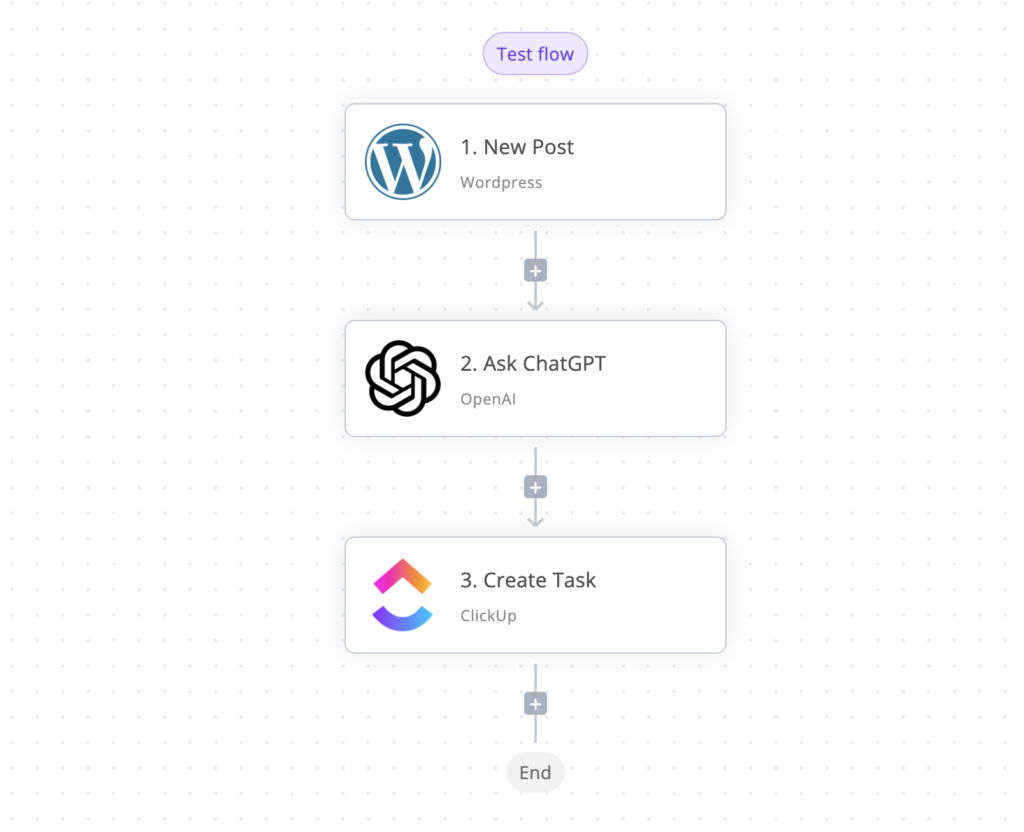
I use ClickUp, which is why I’m using that to create my task, but now for the important part: step number 2 requires a prompt, which you’ll get right here:
You're an SEO expert with expertise in internal link building.
I've just released a new blog post with the following content: [INSERT BLOG TITLE]
Help me create links in this blog post to my other blog posts from the sitemap I'll provide below. Use relevant posts only from the sitemap.
Suggest anchor texts for each link and add them to the content. Do not delete any of the content, and only use the links from the sitemap.
The sitemap is here: [INSERT ALL LINKS FROM YOUR SITEMAP]The only downside is that OpenAI’s API can’t browse the web, which limits us a bit, but if you want, you can prompt ChatGPT and get it to crawl your website and suggest even better content.
If you want to use ChatGPT, you can use the following prompt to get better results, as they’ll be powered by real content from your website.
You're an SEO expert with expertise in internal link building.
I've just released a new blog post: [INSERT BLOG POST URL]
Help me create links in this blog post to my other blog posts from the sitemap I'll provide below. Use relevant posts only from the sitemap.
Suggest anchor texts for each link and add them to the content. Do not delete any of the content, and only use the links from the sitemap.
The sitemap is here: [INSERT SITEMAP URL]Wrap-Up
That’s it. That’s how easy it is to automate internal link-building with AI today.
You can use both GPT 3.5 and GPT 4 to achieve this, and it’s super easy to do. Simply follow these steps to save hours in the long run and improve your SEO efforts.
Internal link-building is vastly underrated, but it’s super important for search engines to figure out relevant content for your content through your internal links.
It also creates a better user experience as the reader can get more information about the topic. Just ensure you don’t add broken links, as it’ll create a bad experience with your internal linking.


