I am sure you will agree that writing content is time-consuming. You need to be creative, and then you do not know if it will work or even perform.
In this Neuroflash review, I will hopefully show you how you can do it better and save time.
You can even use it to analyze your keywords. I tested ContentFlash with the keyword best decaf coffee. I expected a listicle with the ten best decaf coffees, but instead, it gave me the history.
Considering this, is this still the best AI writing tool available? Let’s find out!
 Why trust Phillip Stemann?
Why trust Phillip Stemann?
I’m committed to providing unbiased opinions to you when reviewing SEO tools. I always test the product first-hand to provide a real user experience backed up with data. Combining this with my many years of experience in the SEO industry allows me to provide a great, unbiased review.
- 200+ SEO Tools Tested
- 9 Data-Points Tested
- 4 Levels Of Deep Fact-Checking
- First-Hand Experience Testing
Key Takeaways
- Create your content faster with great content ideas.
- Write high-quality blog posts with your trained text types for any occasion.
- Evaluate your blog articles using the integrated SEO analysis.
- Become creative with the image generator to use in your content creation.
Pros and Cons Using Neuroflash
Before we get to the artificial intelligence tools offered by Neuroflash to write your high-quality content, I did find some positives and negatives using the tool.
Pros Using Neuroflash
- There are loads of functionalities within the tool.
- I like the smart suggestion system, which automates and generates content, saving you time.
- It has enhanced content quality, checking grammar and spelling in real time.
- The output is sound.
Cons Using Neuroflash
- The UI can be confusing as working with tabs takes time
- Not many languages are available, including mine
- While the output is excellent, the reading score is low, making it difficult to read.
Neuroflash
My Quick Take
If you’re looking for a full feature-rich AI copywriting tool, then Neuroflash might be for you with chat, image, and text generation.
Quality of content
Features
Pricing
Speed
User Experience
4
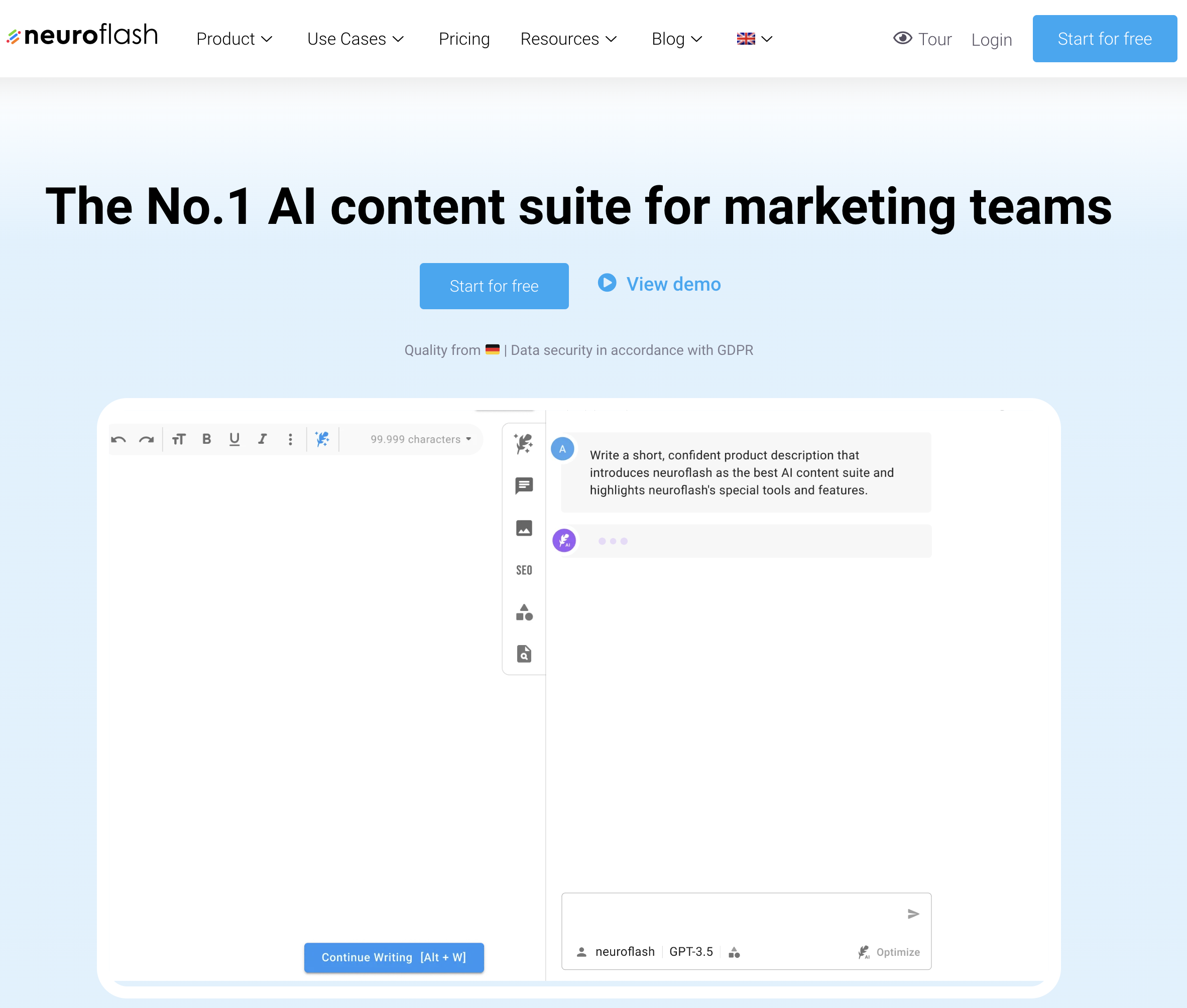
You can generate content with Neuroflash, but the readability needs some work.
What is Neuroflash?
Neuroflash is a next-generation AI writing tool that can assist you with generating high-quality content.
With artificial intelligence, it uses cutting-edge technologies to help improve your creativity and productivity.
The tool also leverages natural language processing and machine learning to help you optimize your writing and offers suggestions based on tone, vocabulary, style, and more.
It’s only a pity that it does not cover many languages, such as my native language, Danish. It does all the automotive repetitive tasks, saving you time to write the best content.
Neuroflash Review Features
Like BiQ Cloud, Neuroflash works with a tab system, so if you have used BiQ Cloud, you will be familiar with it. I am not a huge fan of the layout, and it takes time to get used to it. However, the content generation tool is loaded with features. Let’s dive into them.
ContentFlash
The first important feature found is ContentFlash, which helps you write SEO-optimized blog articles, advertorials, editorial articles, website content, and more.
You can also use it to write long-form content, generating up to 2000 words in a few seconds. It is available in the AI writer app and included in all their price plans.
When I used the AI-generated content tool, except for the tabs, it was easy to use, and the step-by-step guide helped me. Here is what I did:
Step 1: Choose Your Language
Once I selected the tool, I had to set the language I would use to write my article: English. This is the first and most important step for content creators.
Step 2: Topic Selection
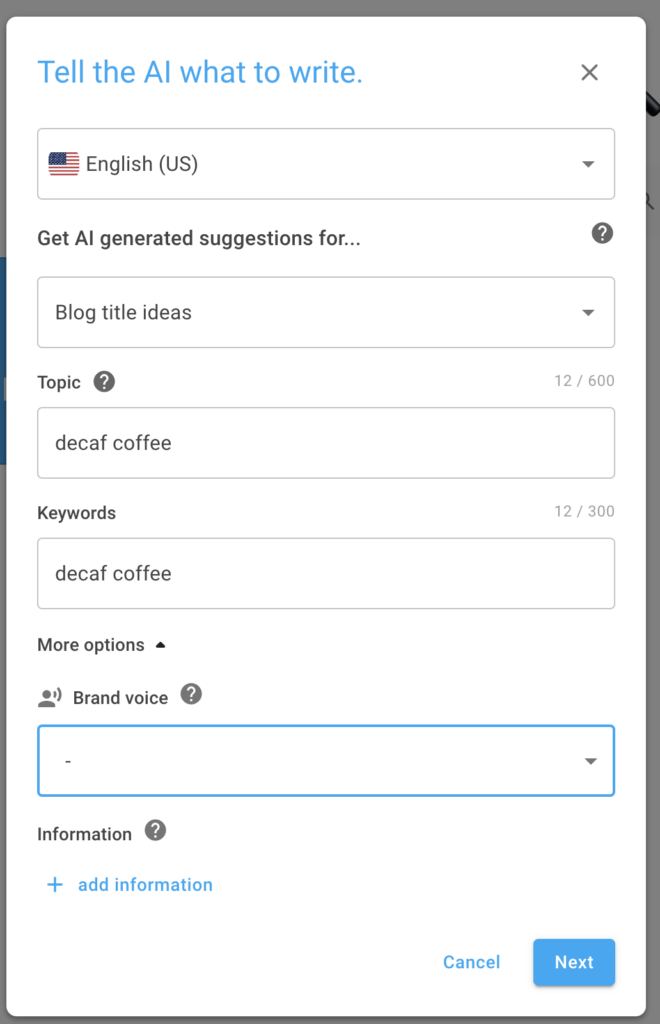
Now, you need to describe your blog post and choose your target keyword, which, in my case, is the best decaf coffee.
Neuroflash recommends using your target keyword when choosing a topic. You add your target keyword in the “What do you want to write about?” section.
Then, it will write AI-generated content for you. You can edit your results manually to ensure your keyword appears in the text and headlines.
Next, you can set your tone and brand voice and add information.
Step 3: Choose Your Headline and Outline
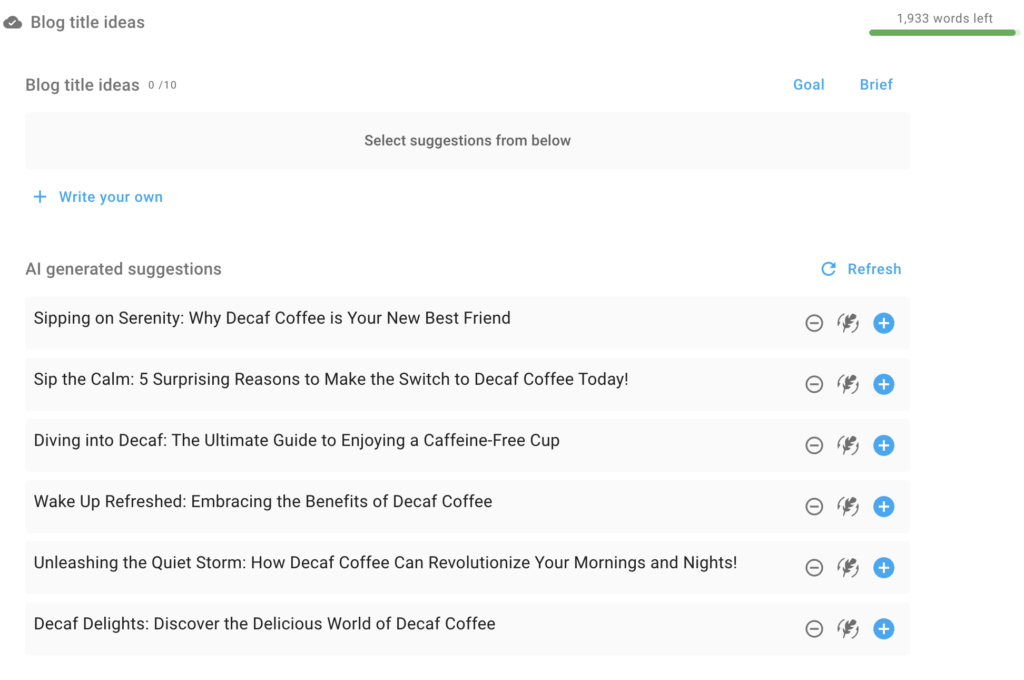
I waited a few seconds for it to generate headings and outline suggestions. Then, I could select a suggestion by clicking on the KI Texter window.
The AI-generator tool allows you to make any changes, or you can add your ideas manually by editing them in your editor but a bit later on.
I found this helpful. If you are unhappy with the result, you can continuously refresh it to get new ones. Once you are satisfied, you then click the checkmark ✅ to generate more ideas.
Alternatively, you can click on the heart and save the suggestion in your preferred list. Great, now I am done with this. Next, you start to create your text.
I found I had two options. You can create only an outline, add paragraphs manually, or let the AI writing tool write engaging content.
Once you click “Continue with Outline,” a new document with your selected headline and outline will open. You can now write your creative content or continue using the AI Writer.
Another thing I liked is that you can choose different types of text in the AI Writer and insert them in your editor by clicking on a position to add them.
I selected “Generate Full Post,” and it opened a new article generated by the AI. The piece of content had up to 300 words automatically generated with headlines, an introduction, and a conclusion.
The best part is you can still edit your article.
Step 4: Edit Text and SEO Optimize Content
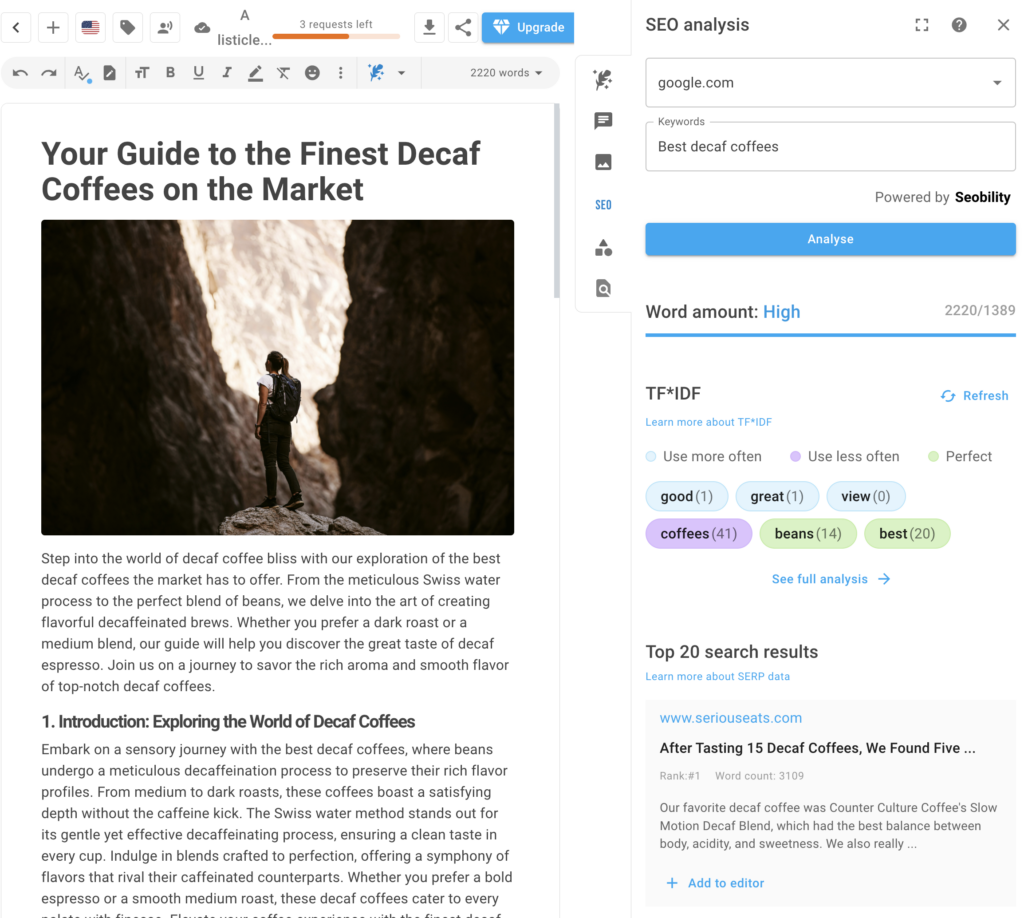
Now that I have my article, I can edit my blog articles further. Furthermore, you can also access the history of the generated results to view your saved content. There is also an option to use templates.
Another great thing is you get a language tool integration to check your spelling and grammar, or you can use the AI writing tool within your text. Furthermore, you can perform an SEO analysis by clicking on the SEO within the AI writer.
Here, I entered the keyword I wanted my text to rank for, and it created the analysis showing which words you should use less or more with a word count. You also get the top 20 search results based on the keyword.
Step 5: Add Images and Download Your Document
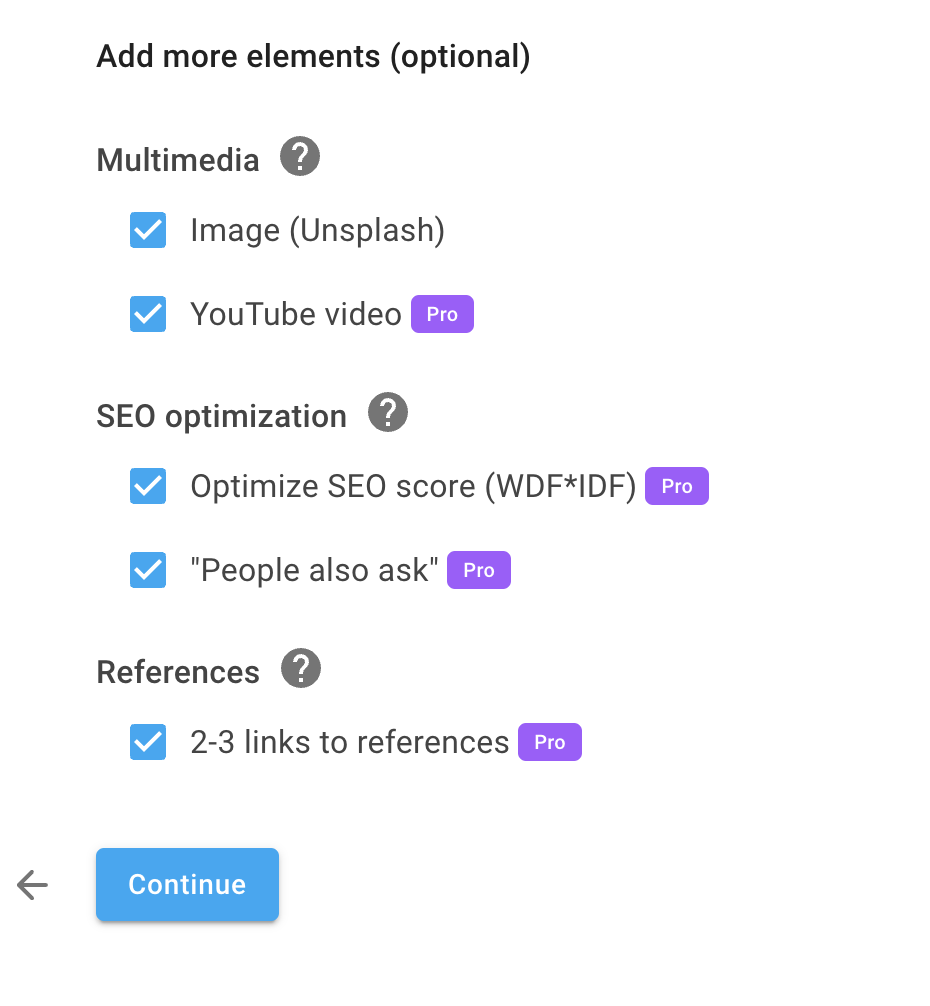
Once I finished editing, I had two options for adding images. First, I could use the AI write image feature, which allows you to search for royalty-free photos to insert anywhere in my article.
Second, I could generate a new realistic image using the Neuroflash AI image generator. Once done, I had to press the yellow button, which downloaded my content to an HTML file. You can copy the link to share it.
ImageFlash
The image generation feature is next on the list, setting Neuroflash apart from many other AI tools. With these image tools, you can generate royalty-free images.
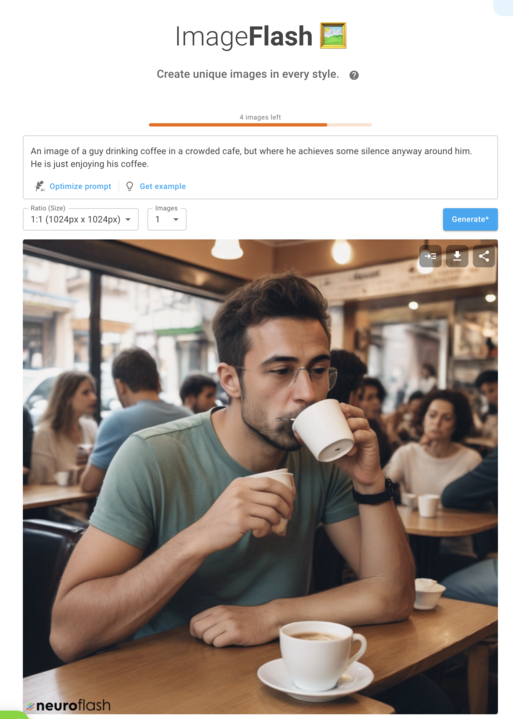
I tested it by adding a decaf coffee prompt for my blog post. I had to describe how my image needed to be, and in my case, my text prompt read as follows:
“Create an image of a guy drinking coffee in a crowded cafe, but he achieves some silence around him anyway. He is just enjoying his coffee.”
The classic issue with AI is arms and hands, you can see that as well on the image, beside that it’s a really good photo.
You can also use the AI to generate up to four images. You can then save the AI-generated images you like for your blog post.
I love this tool and find it great for product presentations, illustrations, graphics, and more. All it needs is an initial prompt to create unique images for you.
Pro Tip: You can combine Neuroflash with programs like Photoshop to enlarge images and preserve the detail.
PerformanceFlash
Another helpful tool for product descriptions and other purposes is PerformanceFlash. With it, you will get real-time feedback on how potential customers react to your valuable content.
It can improve your marketing and brand performance. To use it, you select the desired text in any content and specify the topic and goals you want to achieve.
PerformanceFlash then creates short text suggestions with possible associations and emotions to evoke readers. You can then compare each text suggestion using the Flash Score to see its impact.
Brand Hub
Now, I have found a fantastic feature in Neuroflash. You can use it to define your brand voice whenever it generates content to help it remain on brand.
I played around with the Brand Hub feature and found I could add my information and brand voice to create content to make it stand out. You can integrate Brand Hub with ChatFlash, ContentFlash, and PerformanceFlash.
So, you can add your brand value, company or industry information, products, competitors, and target keywords to enhance your content.
Other Helpful Tools
One thing I found testing Neuroflash is that you get loads of features to use. While the above are standout features, you also get the following:
- With the ChatFlash extension, you will have a content assistant available anywhere while browsing. It is easy to use: Ask it questions or give it instructions.
- Furthermore, you get 100+ text templates to write checklists, presentation headlines, challenging quiz questions, a video script letter, and more.
For Who is Neuroflash?
The Neuroflash tool can be useful for various individuals and businesses.
The content marketing platform helps businesses and writers create better content. The tool mainly benefits firms wanting to improve customer engagement and experience.
It can also be useful for marketers, content creators, and social media managers who want to improve their marketing strategy and more effectively target their audience.
Additionally, the tool can be helpful for data analysts and researchers who want to analyze large amounts of data and gain insights.
Neuroflash Alternatives
While Neuroflash offers a wide range of features for content creation, there are other alternatives I can recommend.
Pepper Content
Pepper Content is a great content-writing tool with a modern UI. It allows you to create original content in seconds using a simple reading style.
You can also generate website content from product descriptions, headings, meta descriptions, and more. Another great thing is that you can use it to write podcast and video scripts.
The free trial also gives you access to the platform.
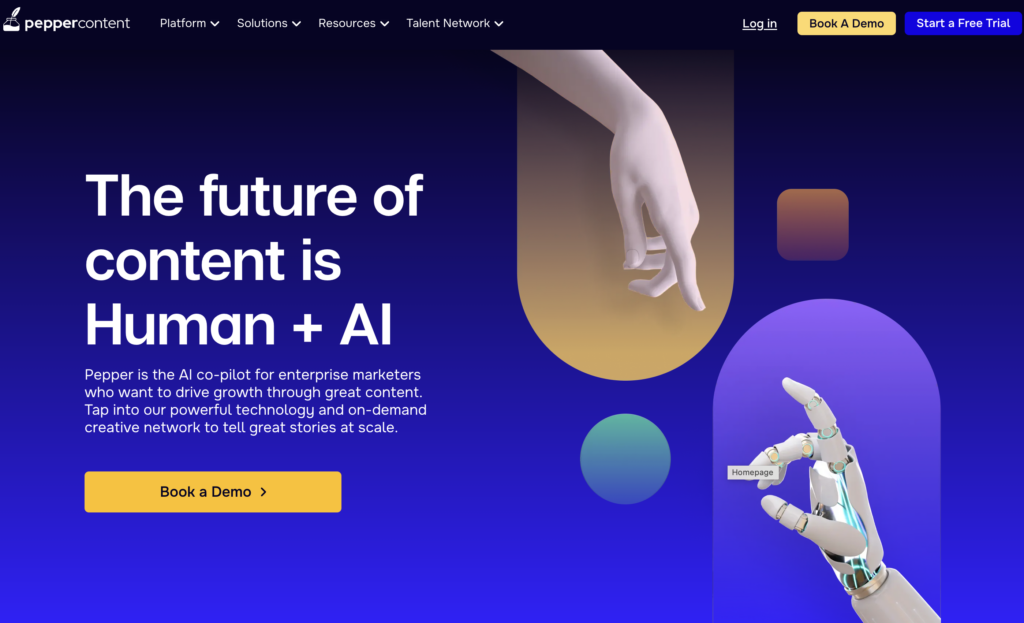
Writesonic
I love this easy-to-use AI-generating tool. It also has an editor to help optimize content with a helpful keyword research tool.
Still, it is only best used for short-form content. There is a free plan, and the individual plan starts at $20.
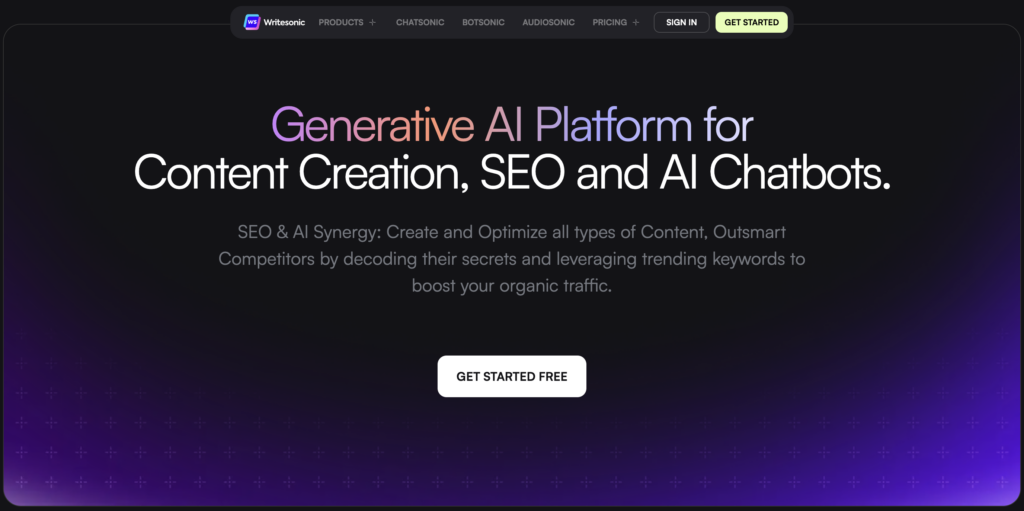
Neuroflash Pricing
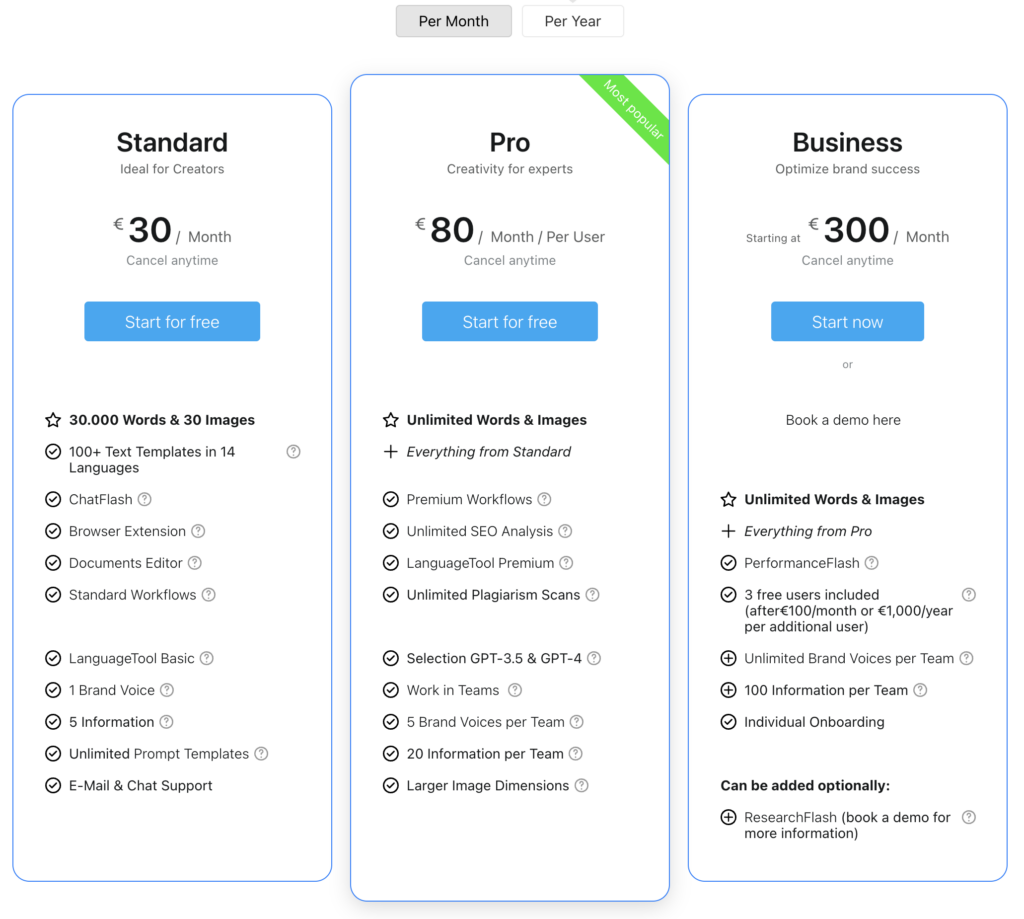
Neuroflash has three paid plans you can choose with a start-for-free one.
With the free plan, you can use AI to write content up to 2000 words and use the image-generating tool to create up to five images per month. You also get access to ChatFlash and get the Chrome extension.
Furthermore, you get up to five SEO analyses with one Unsplash image per month. You also have access to PerformanceFlash and get standard workflows. You can move to the next payment plan if you are happy with the results:
- The standard for €30 per month with 30,000 words and 30 images
- The pro plan costs €80 per user and has unlimited words and pictures.
- Lastly, your business plan starts at €300 and has unlimited words and images.
All the payment plans have premium workflows, unlimited SEO analysis, language tools, unlimited plagiarism scans, and more.
The main difference between the pro and business plans is that the business plan includes PerformanceFlash with unlimited brand voices.
Compared to Pepper Content, Neuroflash is not as easy to set up, while Pepper is more usable and easier to administer. Even with the price difference, Pepper Content starts at €32.
While Writesonic is also more usable, it is easier to set up and administer using the AI writing assistant, starting at €18.
Wrap-Up: Is Neuroflash the Best AI Writing Tool
Neuroflash is an excellent tool but not the best AI writing tool. The UI can be a bit confusing, and there is a learning curve.
Neither do you have many languages available to write in your native tongue, and there are only 14 languages currently available.
It has a fantastic output, but I found the reading score very low, making it difficult to read in long-form content.
But you get loads of support throughout your platform journey, from writing content and using the image tool to other great features.
Compared to Neuroflash, Koala remains my favorite, followed by Surfer SEO and KWHero.
It comes with a reasonable price, and you can try it out for free.
FAQ
Can you use Neuroflash for all types of content?
You can use Neuroflash’s many templates to write content, including social media posts and blog articles.
Can I edit the generated content on Neuroflash?
Yes, you can, as it has a built-in editor that allows you to edit text, add images, and more.
Can I export my completed article to other platforms to publish using Neuroflash?
Yes, you can export your completed articles with Neuroflash. It exports different formats to simplify integrating with other writing tools or publishing platforms.
Can content written on Neuroflash be detected by orginality.ai tools?
Yes, Neuroflash’s content can be detected using the originality.ai tool, and it is always recommended that you edit the information you receive to make it more personal.
Neuroflash

Do you find writing content time-consuming? Well, there is a way speed up the process. Find a solution with this Neuroflash review to save you time.
Price: 30
Price Currency: €
Operating System: Web
Application Category: SEO
4
Pros
- There are loads of functionalities within the tool.
- I like the smart suggestion system, which automates and generates content, saving you time.
- It has enhanced content quality, checking grammar and spelling in real time.
- The output is sound.
Cons
- The UI can be confusing as working with tabs takes time
- Not many languages are available, including mine
- While the output is excellent, the reading score is low, making it difficult to read.


