Are you looking for an AI copywriting tool that can write SEO-optimized blog posts for you so you can save a ton of time? Then, stick around a little longer.
I tried Writesonic to see how well it produces content and whether I would personally use it.
When I first used it a couple of years ago, it was primarily a small AI tool, but today, it’s a fully-fledged SEO tool.
So, let’s find out if Writesonic is worth it and what features they have to offer.
 Why trust Phillip Stemann?
Why trust Phillip Stemann?
I’m committed to providing unbiased opinions to you when reviewing SEO tools. I always test the product first-hand to provide a real user experience backed up with data. Combining this with my many years of experience in the SEO industry allows me to provide a great, unbiased review.
- 200+ SEO Tools Tested
- 9 Data-Points Tested
- 4 Levels Of Deep Fact-Checking
- First-Hand Experience Testing
Key Takeaways
- Writesonic is a writing assistant tool that utilizes AI technology.
- It offers various features, such as article generation, blog post ideas, landing page creation, and more.
- Writesonic can save you time and effort as it automates the writing process.
- The tool is user-friendly and has a simple user interface.
- Pricing plans are available monthly or yearly, with a free trial option.
- Customer support is available via email or live chat.
Pros and Cons of Writesonic
During my test of this Writesonic review, I must admit that the content writing tool has more positives than negatives. Let’s look at what I liked and did not like.
Pros of Writesonic
- Easy to use for beginners to use, and I love the design
- It has an incredible AI article writer
- Designed with fully-fledged SEO tools based on AI
- Editor helps you to optimize your content that works on SERPS
- Helpful keyword research tool
- There are tons of video tutorials
Cons of Writesonic
- The keyword tool is a bit slow and not great to use for long-tail keywords
- The templates for short-form content are not robust
- Organizing your blog posts in the folders is not very intuitive
- To create long-form content, you need more than a keyword to create it
Writesonic
My Quick Take
Writesonic started as a small collection of AI tools, but today, it’s a collection of great SEO tools.
Quality of content
SEO Features
Pricing
Speed
User experience
4
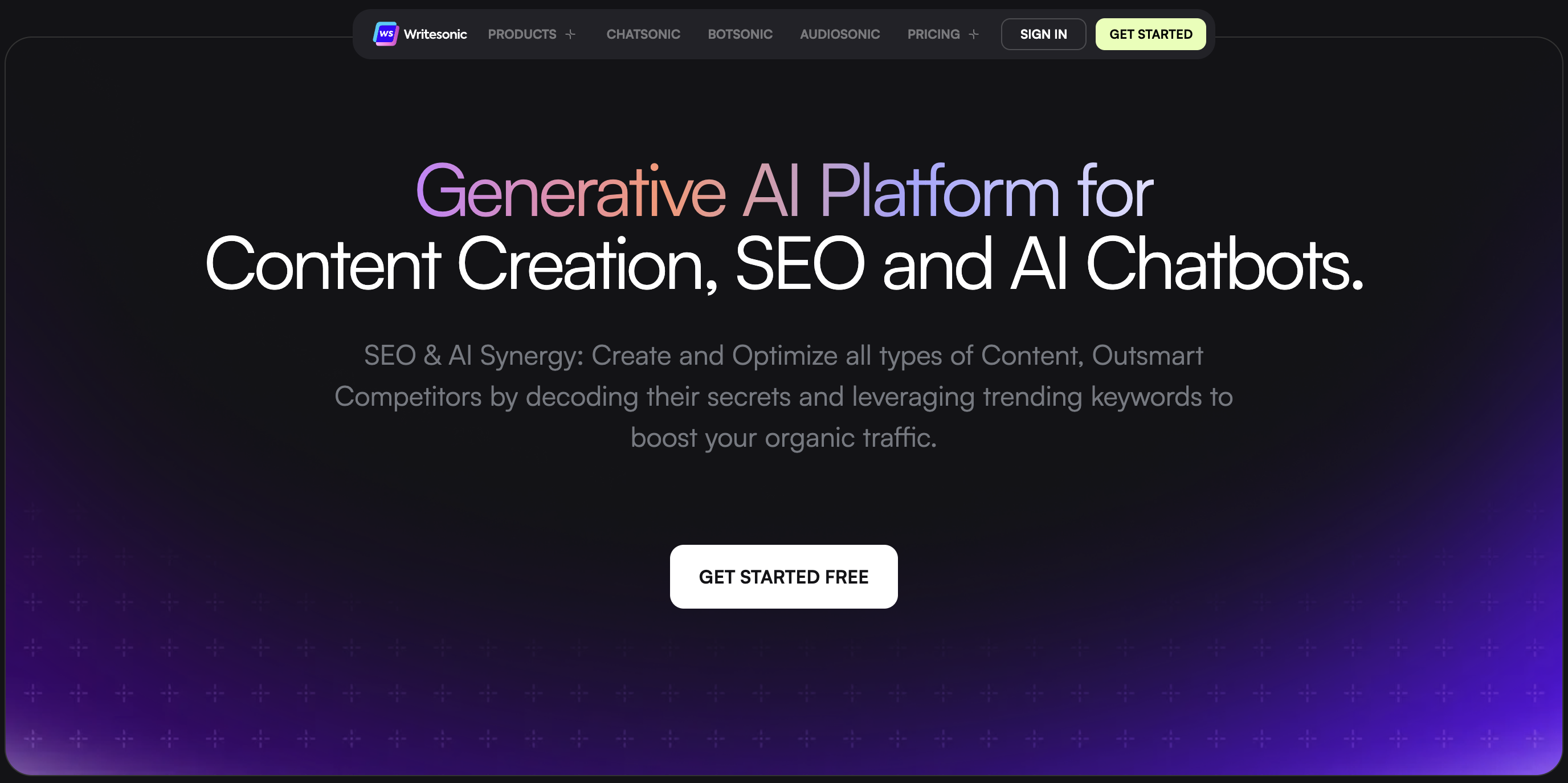
Great for marketers who want to create content of high quality.
What is Writesonic?
Writesonic is a popular AI article-writing tool for content creators, agencies, writers, and more.
The AI generator can optimize product descriptions, write social media posts, and write high-quality SEO-optimized and plagiarism-free content ten times faster.
Writesonic uses the latest OpenAI revolutionary GPT-4 with the largest language model on the market.
The powerful tools make creating your content easier when using Writesonic’s AI for marketing content and more.
You get 100+ AI tools, templates with a powerful built-in document editor and image generator, a chatbot offering real-time search data, a Chrome Extension, and more.
Compared to most other tools, using Writesonic’s AI as a writer or marketer is easier.
Writesonic Review Features
For me, Writesonic is a flagship product with many features available in dozens of niche cases. It has expanded over the years and now offers individuals and teams the opportunity to apply advanced AI tools in different workflow areas. Let’s look at some of these product features.
Article Writer V6: Generate SEO-Optimized Blog Posts
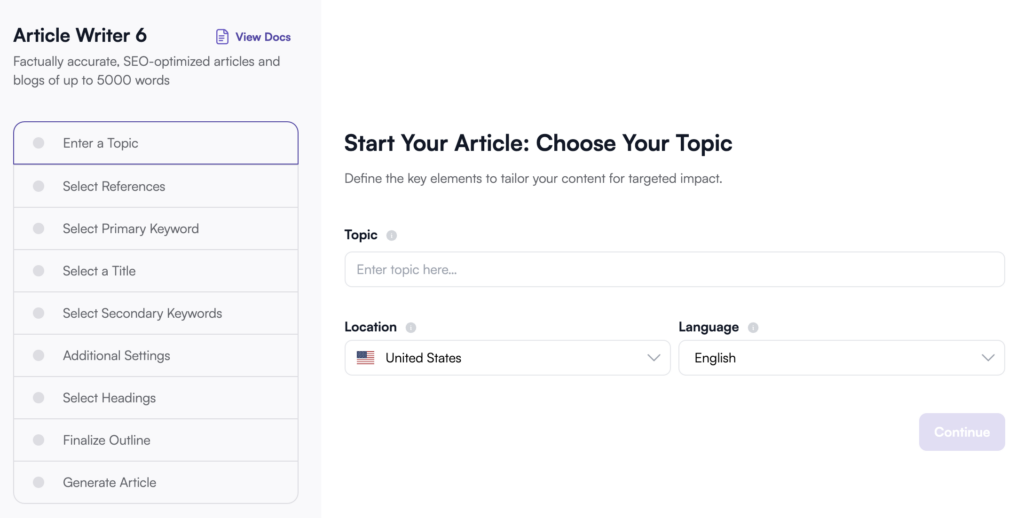
Now, this is where the AI tool shines. Its cutting-edge AI writing tool allows you to write high-quality content.
Whether you want to write long-form content, blog posts, or social media content, the program content creation process is easy.
I found that using it for my article outline and the entire article creates top-notch content quickly, saving me loads of time.
So, whether you are a marketer, content creator, or business owner, you get a wide range of niche use case templates.
Best of all, it is available in 25 languages, making it a very versatile tool to set the tone of your content.
I have used it to mix different types of content within a single document. The content generation tool allows you to create outlines, introductions, and a complete article.
I have used it to rephrase content, condense lengthy paragraphs, expand sentences, and refine other aspects of my writing, saving me much time.
Furthermore, it integrates with other writing tools like SurferSEO to bring significant search engine results and keyword data into your writing process.
For instance, SurferSEO will analyze the content in your document editor against what is found noteworthy from the top-ranking articles in relevant searches.
The benefit is that it will help you dial in your content to ensure hits for search intent and essential topics visitors expect to be covered.
AI Document Editor and SEO Optimizer
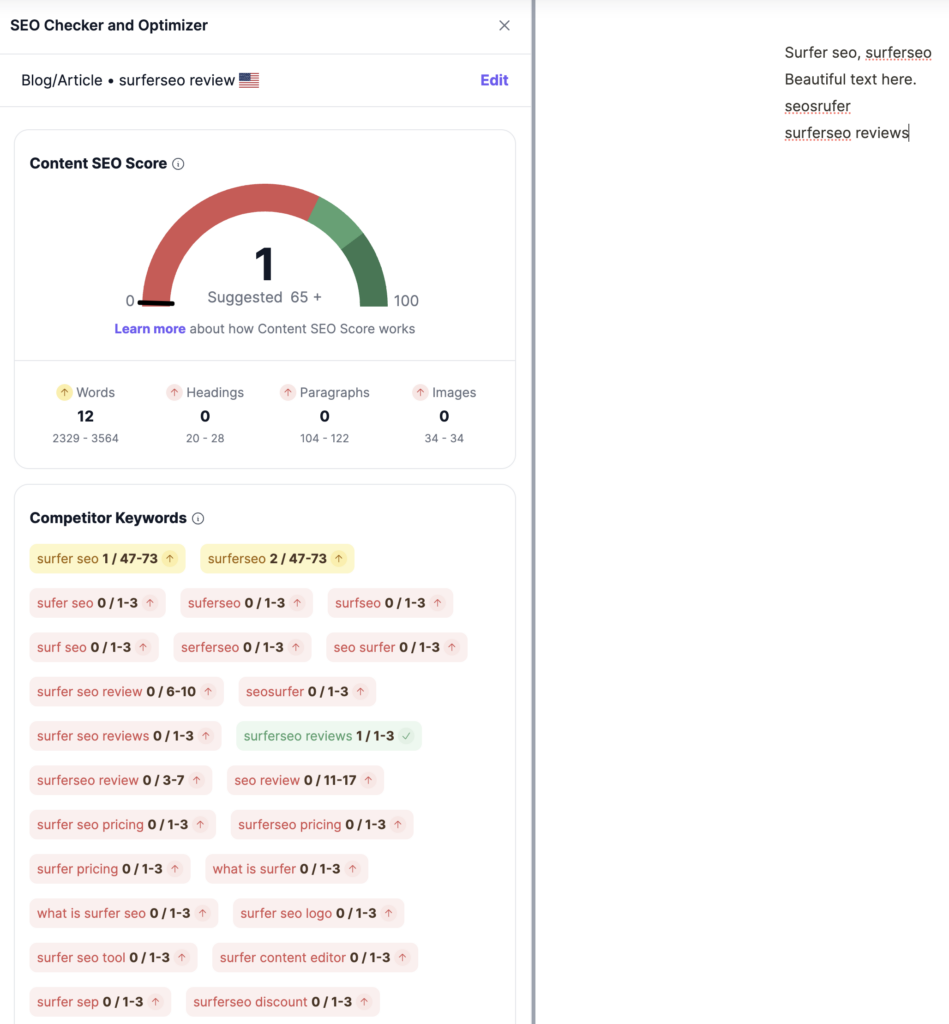
In my Writesonic review, I found the AI document editor to be one of the most powerful tools for making content readable.
It provides suggestions on improving your document, from word choices to tone to structure, and does a grammar check. As mentioned, the Writesonic AI integrates with other writing tools like SurferSEO.
So, it helps with content optimization for the search engines to reach your target audience.
Thus, the Writesonic AI tool saves you time by automatically proofreading and editing documents. It also helps you improve your writing to make it more engaging.
Lastly, it optimizes your content to rank higher on the SERPs. The customer experience is exceptional and positively impacts everyone, especially me.
But still, I recommend you check the AI-generated content to ensure it does not have repetitive phrasing, unvaried grammar, or contextually deficient text.
Chatsonic For Ideation
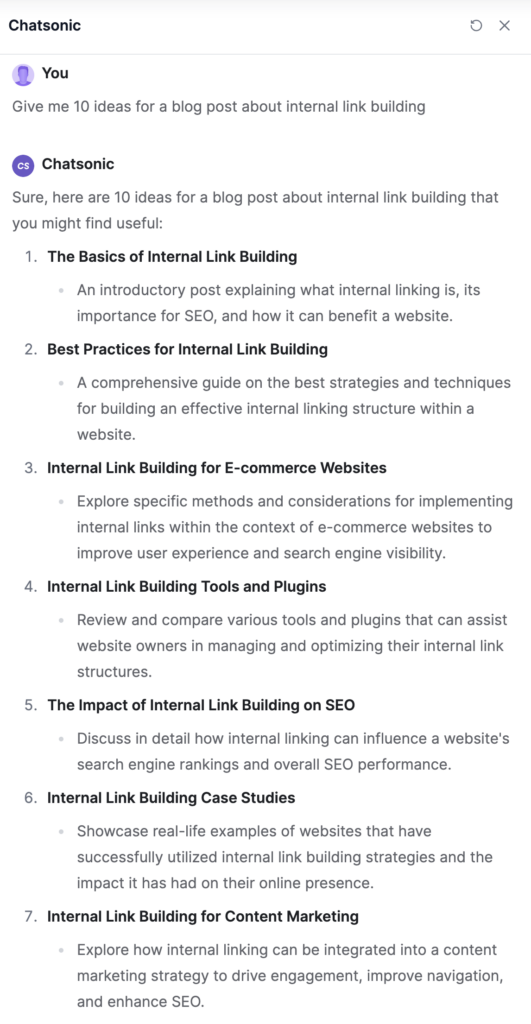
Another of my favorite tools in this Writesonic review is the Chatsonic AI chat assistant, which helps me write fantastic content.
It mimics your conversation in a human-like way and is one of the better ChatGPT alternatives.
The benefit is that it offers multiple interface skills. It has access to the Internet and provides you with current yet live data to get an accurate response.
I found it handles requests even to generate AI images and art. It is one of the best content creation tools with a personality to be an interviewer, math teacher, or motivational coach.
I highly recommend using it with your content planning writing to write content from scratch.
Writesonic Keyword Research Tool
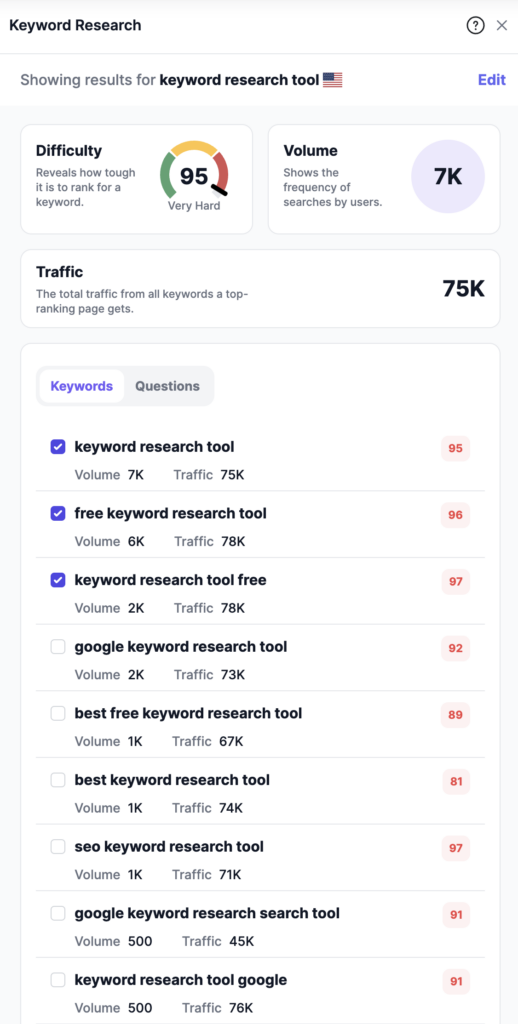
While Writesonic has a keyword research tool, I found it a bit slow, and I would not recommend using it for long-tail keywords.
The best thing to do is to keep the keywords short for the best results.
So, you can use it to suggest keywords to optimize and improve your content to save time searching for the keywords yourself.
Botsonic AI Conversational Chatbot
Botsonic AI is a conventional chatbot and is a good option as it understands and responds to your inputs conversationally.
Business owners can benefit from using it to automate customer interactions or deliver personalized recommendations.
For example, if you have a travel agency, you can use it to provide customized travel recommendations according to a user’s previous interaction or preference.
You can train the Botsonic AI chatbot using your own data when uploading knowledgebase articles or provide specific URLs from which it can draw information.
Still, Botsonic offers a separate payment plan; it is part of the free plan and has limited functions. So, if you want to use both, they are invoices separately to get the full function.
Other Tools
The above are some of the most popular tools I used, but there are many more you can look at:
- Photosonic is an image generator that creates original AI art using text prompts. Still, one image costs 100 premium word credits.
- Another feature is the Writesonic audio generator, which you can use with your written content to generate high-quality audio for videos, podcasts, and other audio content.
- Writesonic small AI tools offer AI-powered features to help you with specific tasks such as creating headlines, blog post ideas, landing page creators, social media post generators, and product descriptions.
Who is Writesonic For?
It is a worthy option whether you are a blogger wanting a blog idea, a content writer needing marketing material, or a content writer who needs marketing material as part of a content team.
Writesonic is a content writing tool with collaboration features that offers loads to individuals, teams, and businesses.
Alternatives to Writesonic
In my books, Writesonic is a great tool to have, but there are other alternatives available that you can try.
Copy.ai
Copy.ai offers a range of AI-powered tools that can help with various writing tasks, such as blog writing, ad copywriting, product descriptions, and more.
Copy.ai’s tools also allow you to generate multiple versions of your writing quickly and easily, saving time and effort. Even the pricing plan is reasonable as you can use it as an individual starting on the Free Forever plan.
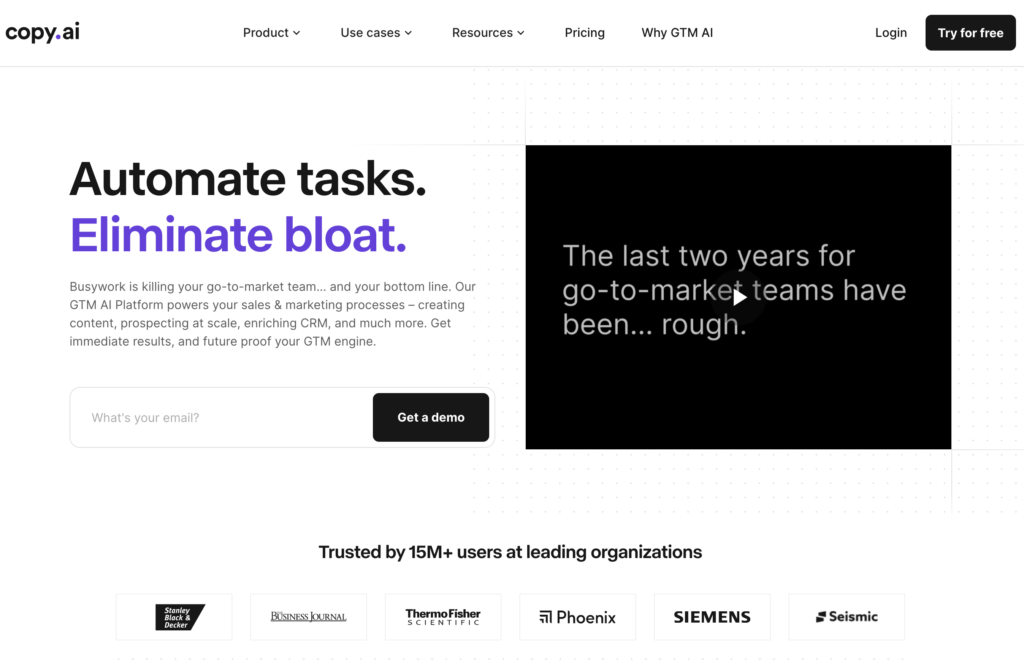
SurgeGraph
The SEO tool can help you improve your search engine rankings to drive more traffic to your website. It gives you an in-depth analysis of your website and competitors to offer data-driven insights.
It will help you make informed decisions on your SEO strategy and present you with keyword research, on-page optimization, and backlink analysis.

Writesonic Pricing
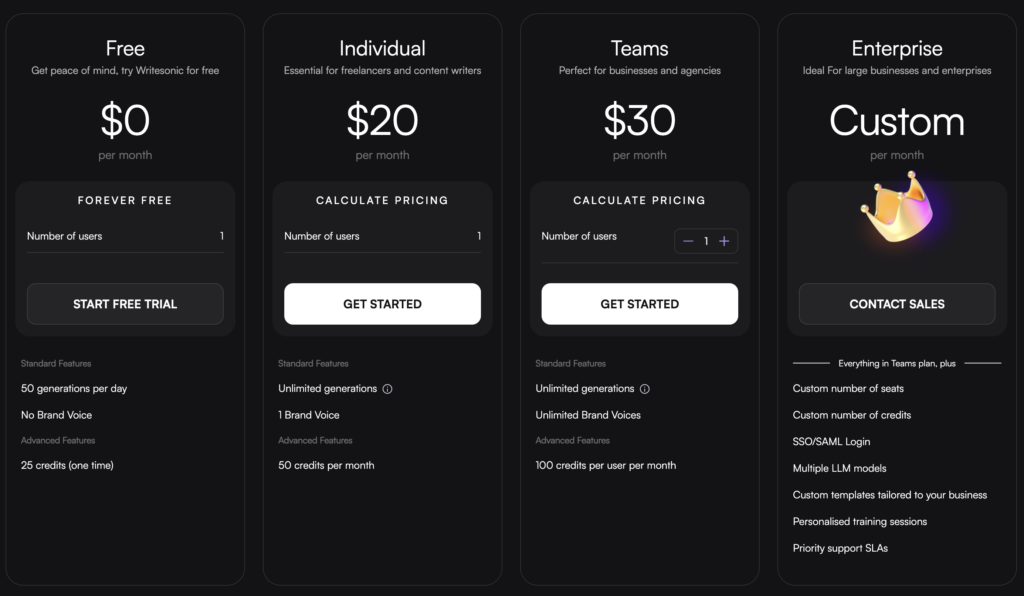
Now that we have discussed the cool features in the Writesonic review, what will it cost? It is tailored for a content team or business and offers different models and custom packs.
Still, there is a huge difference in price between Copy.ai and SurgeGraph. With Copy.ai and Writesonic, you can try the product out using their Forever Free plans, while you only get a 30-day free trial with SurgeGraph.
Still, what plan should you choose for Writesonic? With the free plan costing you nothing, you can get peace of mind before upgrading. As an individual, you can pay $16.67 per month, which is excellent for freelancers and content writers.
The $25 per month plan offers standard features with unlimited generations for teams, and a custom plan can be created for enterprises like large businesses.
Wrap-Up: Is Writesonic Worth It?
It is worth it, as it is one of the best AI writing software tools available. It presents an editing feature for writers, teams, or content marketers.
The versatile platform has an extensive template library for generating different types of content. It is also one of the best AI writers if you are a content writer who needs marketing material.
While the Sonic Editor works well for video users and individual users. Another benefit is that when signing up for the Business plan, you can access helpful AI features, including the chatbot builder, image generator, chatbot, and more.
If you found the Writesonic review helpful and want to try it, you can take advantage of the free trial.
FAQ
Can Writesonic write code?
You cannot use Writesonic to write code as it generates text-based content like articles, marketing material, blogs, ads, and more. While it does not generate code, it can help create landing pages with the code ready to launch.
Is Writesonic safe to use?
Yes, Writesonic is safe to use. It uses AI to automate writing and has a plagiarism checker. The company prioritizes security and privacy and offers customer support.
Is Writesonic better than Jasper?
Writesonic and Jasper are two AI-powered writing assistants. Writesonic offers more flexibility with GPT model options, organized templates, and affordable pricing. Jasper provides more control with its “new document” model but can be pricier and doesn’t support WordPress integration.
Is Writesonic better than ChatGPT?
Writesonic was more suitable for product descriptions due to its accurate and relevant outputs with provided keywords. Its streamlined interface, document editor, and integration with SurferSEO make content creation, editing, and publishing easier. Overall, Writesonic generates quality outputs efficiently, offering a better user experience for specific writing needs.
Writesonic

Check out my Writesonic review to find out how you can use this AI tool to generate everything from blog post and meta descriptions as a marketer.
Price Currency: $
Operating System: Web
Application Category: SEO
4
Pros
- Easy to use for beginners to use, and I love the design
- It has an incredible AI article writer
- Designed with fully-fledged SEO tools based on AI
- Editor helps you to optimize your content that works on SERPS
- Helpful keyword research tool
- There are tons of video tutorials
Cons
- The keyword tool is a bit slow and not great to use for long-tail keywords
- The templates for short-form content are not robust
- Organizing your blog posts in the folders is not very intuitive
- To create long-form content, you need more than a keyword to create it


