Are you searching for a fully functional solution to boost your site’s conversion rate?
Then I might have found what you are looking for! I stumbled upon a platform similar to Google Analytics and tried it out to provide this Plerdy review.
I was surprised 🤨 to see all the features offered from the functionality, straightforward installation process, and intuitive UI.
 Why trust Phillip Stemann?
Why trust Phillip Stemann?
I’m committed to providing unbiased opinions to you when reviewing SEO tools. I always test the product first-hand to provide a real user experience backed up with data. Combining this with my many years of experience in the SEO industry allows me to provide a great, unbiased review.
- 200+ SEO Tools Tested
- 9 Data-Points Tested
- 4 Levels Of Deep Fact-Checking
- First-Hand Experience Testing
Key Takeaways
- Website owners can understand user journeys and identify friction points to refine site designs for maximum conversions.
- Content creators can track the best-performing content and refine strategies based on analytics.
- E-commerce sellers can pinpoint factors influencing purchases, reduce cart abandonment, and improve checkouts.
- Advertisers can measure ad campaign results, evaluate landing page effectiveness, and assess ROI.
- Digital agencies can gain insights to advise clients, justify recommendations, and prove the impact of optimizations with robust analytics.
Pros and Cons Of Plerdy
Here are some of my findings using Plerdy compared to Google Analytics.
Pros of Plerdy
- Beautiful design with user-friendly dashboard and reports
- You get a featured-packed product at an affordable price
- Powerful UX tool with extensive measures
- Provides real-time analytics across all devices
Cons of Plerdy
- Data export is limited to PDF/CSV formats
- It has a slow loading speed at times
Plerdy
My Quick Take
If you’re looking for a tracking tool for your conversions while improving your UX, then Plerdy is perfect.
Tracking
Features
Pricing
Speed of Platform
User Experience
4
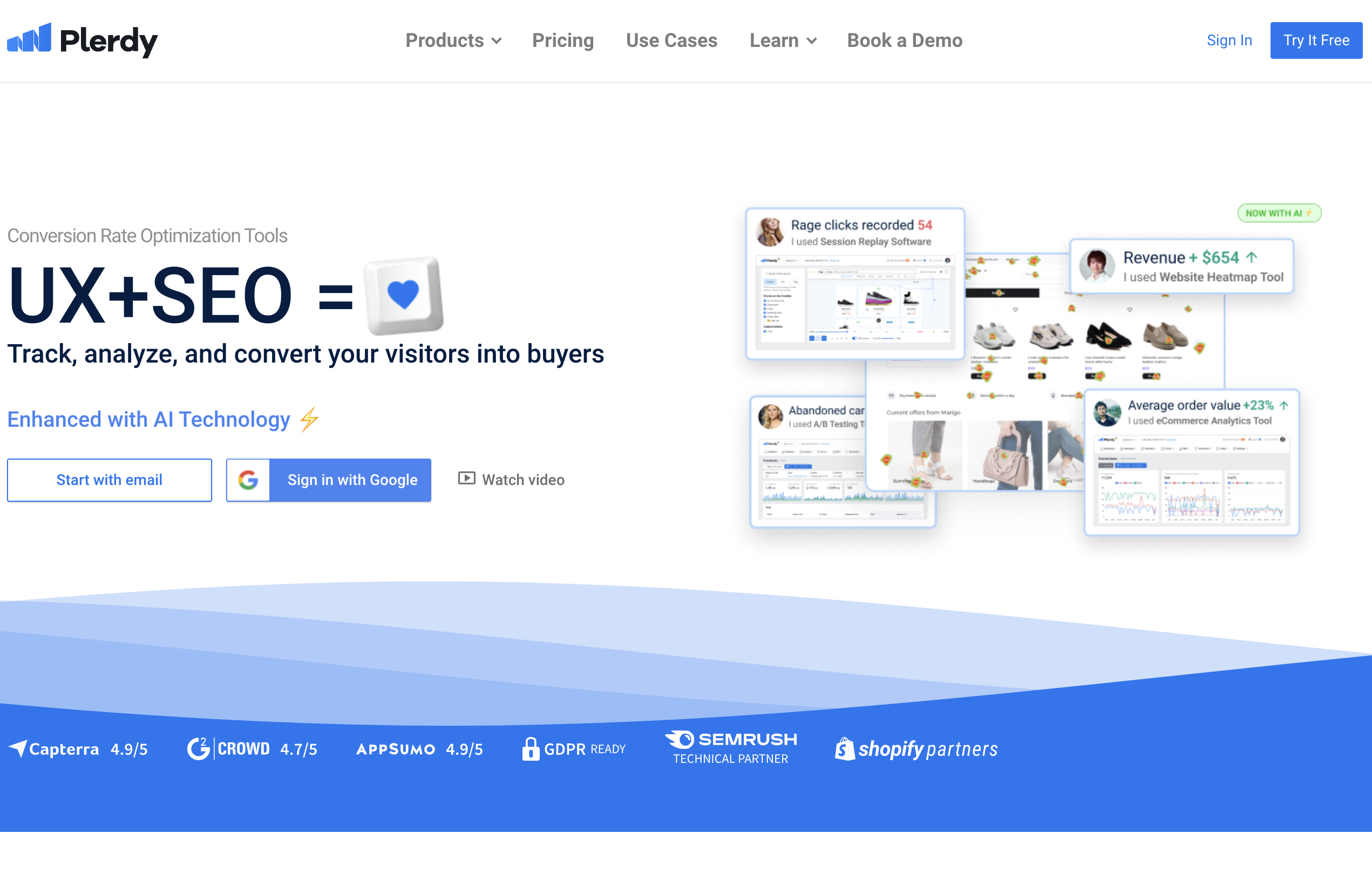
Start tracking conversions on your website today. Plerdy is perfect for this.
What is Plerdy?
Plerdy is a powerful tool that helps website owners and marketers optimize their website’s performance and increase conversion rates.
The tool allows you to track user behavior, analyze website traffic, and gain valuable insights to improve the user experience.
It offers many features, including heat maps, click maps, conversion funnels, form analytics, and more.
The platform is user-friendly and easy to use, making it a perfect choice for businesses of any size.
Whether you are a small business owner or a large corporation, Plerdy can help you optimize your website and boost your sales.
Plerdy Review Features
One thing that sets Plerdy apart from competitors, like Google Analytics, is that it has many tools to help boost website conversion rates on one platform. The list of services is extensive and not only for individual website owners and businesses but also for online stores.
Plerdy Dashboard
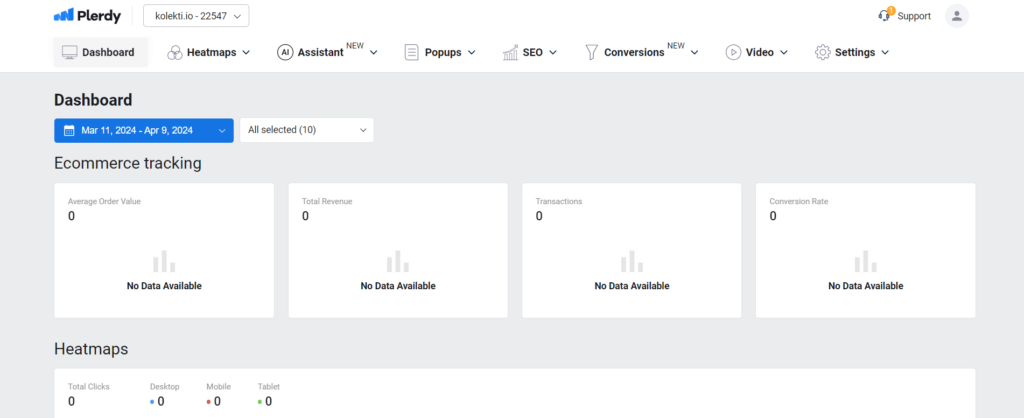
Once inside the dashboard, you get a quick overview of the available elements. You get integrations from Google Analytics and Google Search Console. The design is excellent.
CRO/UX Module
The first module at the top is the CRO/UX module, packed with different tools.
Plerdy Heatmap to Study Visitor Behavior
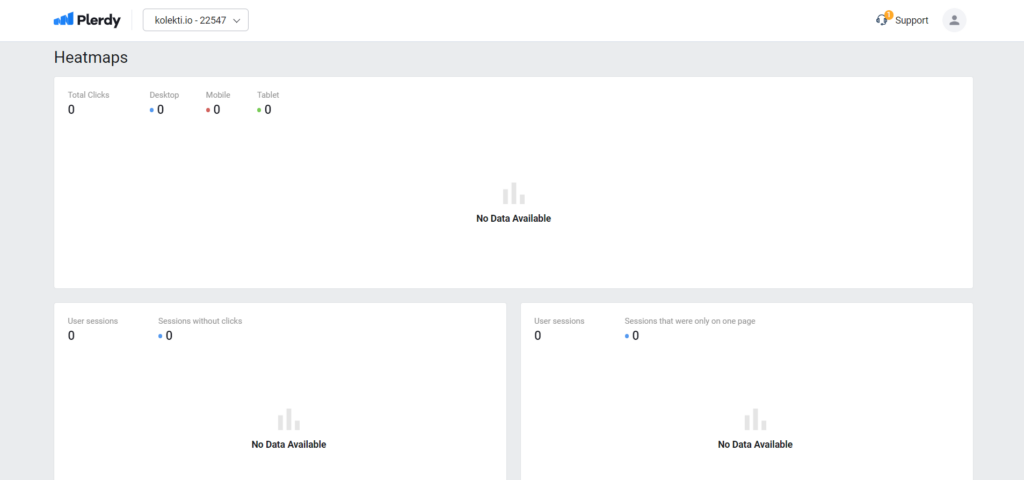
Using the tool gave me valuable insights into my website visitors and the pages they look at.
I could also see what they were hovering over, pressing on. The website heatmap tool allows you to monitor users’ actions to locate flaws that stop visitors from reading blogs, buying products, or using your service.
It provides information on finding problems like links not opening, difficulty using website features, pressing unclickable elements, and more.
Another helpful thing about the heatmap tool is that it can help you improve your content once you launch your site scroll map for any part of the Perldy feature set.
It analyzes the long posts I published in-depth and provides an analysis report to see how visitors engage with the content.
It is a great tool to have as the heatmap tool gathers all information about the efficiency of your call-to-action buttons.
Join 900+ to receive a weekly SEO video from my YouTube channel, which I’ll share, and an actionable SEO tip every week.
Check User Session Recordings
Another great thing about Plerdy is that it records video sessions for your website. For example, if you have a Shopify store, you can install the Plerdy Shopify App to replay user sessions.
The software will record as a user session continues until they close a tab or browser. It will automatically resume if the user returns within 30 minutes to the site.
Hence, you get detailed information on user behavior, which is helpful for anyone with a website.
Creating Pop-Up Forms
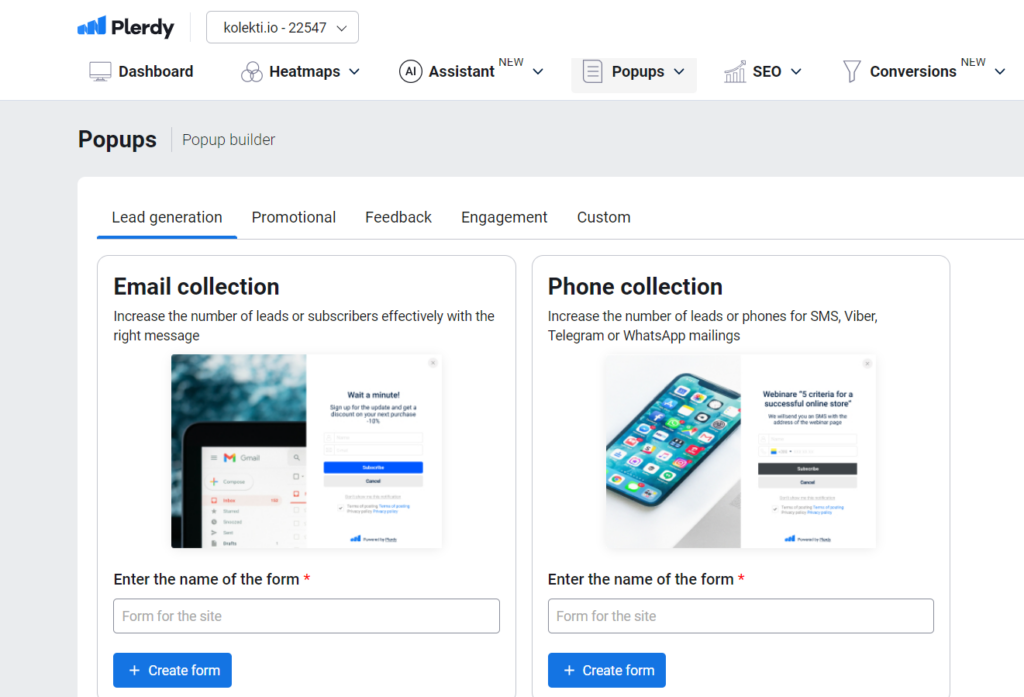
The pop-up form tool is excellent for conversion rate optimization to lower bounce rates. It gathers information about visitors to your site. You can use it to offer newsletter sign-ups, promote new stock, offer discounts, and more.
The tool is easy to use, and you can set up pop-up windows on a single or multiple pages. For example, if someone reads your blog about the best coffee machines, you can create a pop-up offering them to buy one from the store.
Furthermore, Plerdy also offers user-friendly templates, such as premade contact forms, forms for collecting email and phone number information, and single-click orders.
You also get a separate form design to customize your pop-up message for a specific task.
Website Feedback Tools
Another comprehensive section is the feedback tools for engaging visitors with surveys and obtaining analytic feedback on their use of your site.
With these tools, you can measure your customers’ NPS (loyalty), CES (effort), and CSAT (satisfaction levels).
You can create customer surveys without coding, as the tool interface makes it easy to integrate with your website.
Once you set it up, it automatically collects feedback to help you refine your customer service, website design, marketing strategy, and more.
e-Commerce Module: Analytical Tools For Online Store Tracking
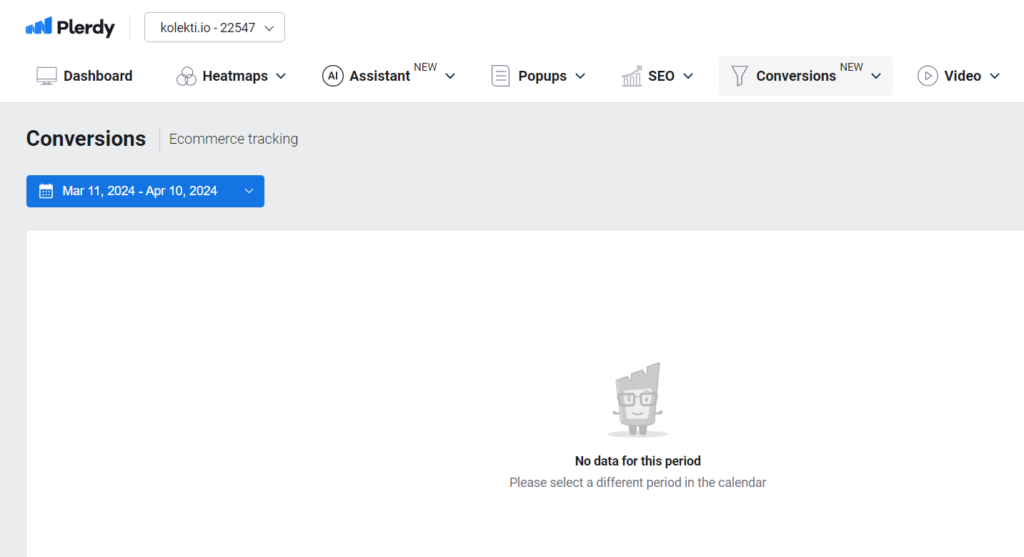
The analytical tool is a standout feature for tracking the performance of your online store.
It will help you estimate income for a specific period. The sales report can also help you determine which parts of your website impact sales most.
Furthermore, you can track how many successful transactions you conducted during a specific period.
The great thing is that you can determine if a client made single-time or repeat transactions.
With the tool, you can determine your average cost per order, and it’s excellent for gauging genuine interest in a product or your company.
So, usability analysis is excellent for tracking your store’s revenue at different times, evaluating the effectiveness of your resources, and identifying shortcomings.
While I do not use this tool, I still find it an excellent sales performance tool, and I will not need to use Google Analytics.
Analytics Module
The following model is a great tool and comprises three different tools in the package.
Event and Goal Tracking For Detailed Analysis
Now, if you ever want to learn customers’ habits, this is where the Event and Goal Tracking feature is a great help.
No matter what website you have, I found using it with the heatmap feature to be a great help.
You can monitor your user behavior by setting up events to track user interactions and creating forms, buttons, videos, scrollbars, and more.
Compared to other tools that only count page views, this section provides decent tools for conducting proper research on your customer experience.
Another feature of the tool is the ability to limit the analysis to a destination, which helps track essential user interactions on specific web pages.
You can also sync all your tracked events using Google Analytics for in-depth analysis.
Furthermore, you need not get lost in a data set as you can set goals. For example, if you only want to find out the number of viewers checking out your latest projects, you select the element only to analyze that section.
Website Funnel Analysis
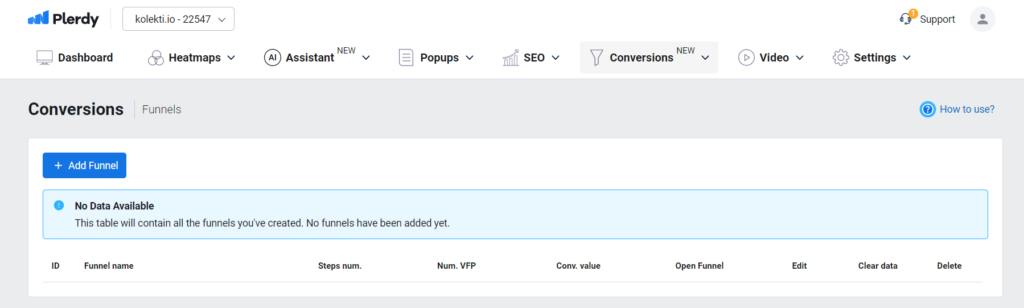
Another great tool to make data-driven decisions is to set up the funnel analysis.
Let’s say that you’re running a marketing campaign, and you need a funnel to check how it’s going with the marketing performance of your campaign.
You will add a specific URL, and you can only add URLs. You cannot add click elements. I want to be able to track form submissions and click on buttons.
And that’s the same if we go back to setting goals and events. I want to track form submissions because if I click on a button and the form is not submitted, it will count as a conversion within Plerdy.
But it’s not a conversion. Of course, you will see your sales performance in the sales performance section. And if you’re running with macro conversions, you can also add that. A macro conversion can be a newsletter sign-up.
It’s mainly secondary conversions. But again, this is an excellent module with great potential.
A/B Testing Tool
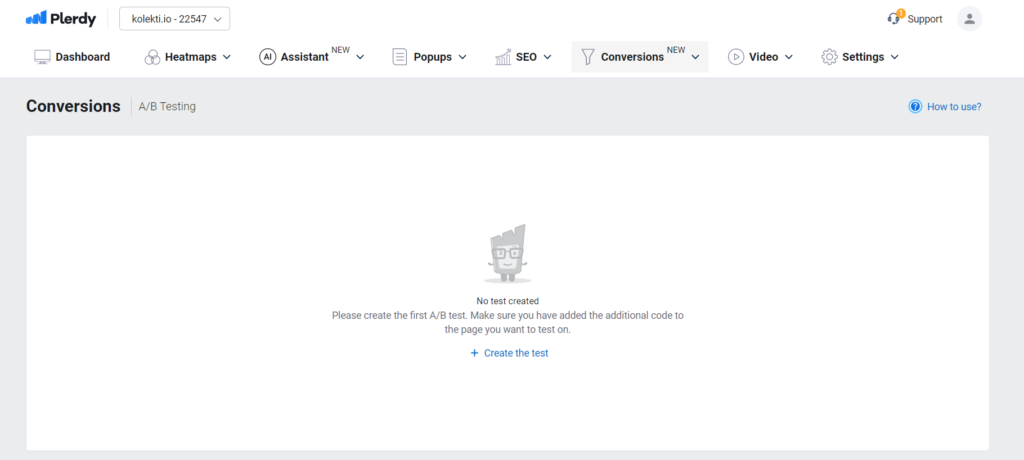
A new feature is the ability to use the A/B Testing tool to provide real-time analytics to adjust strategies based on your most recent data.
The tool takes test snapshots to give you a view of the ongoing tests you set up, and it provides data-driven tables to show you which tests are performing better.
You will gain a better understanding of user interaction. A device analysis will show which devices improve most with tailored strategies to help with device-specific optimization.
Furthermore, you can evaluate the traffic channels that yield the best results to help refine your marketing strategies. It also provides interactive graphs to compare the performance over different segments.
With it, you can quickly identify your changes and their effectiveness.
SEO Module: Automated Website Content Evaluator
Now, things start getting interesting, especially if you want to boost your site’s conversion rate. Here is where the SEO Checker feature comes in handy.
I could quickly determine if my posts have all the elements needed to stand out online. You can track it from the meta descriptions, headlines, alt descriptions, and more.
Another benefit of these SEO tools is checking if your website has mistakes, lowering your rates in search engine rankings. A text check is available to analyze your total word count, text uniqueness, readability, percentage of stop words, and more.
Lastly, you can analyze your content’s worst and best keywords, locate English words with Cyrillic letters, and more.
So, you can use the tool to scan your website for an on-page analysis SEO.
SERP Checker To Obtain Site Rankings
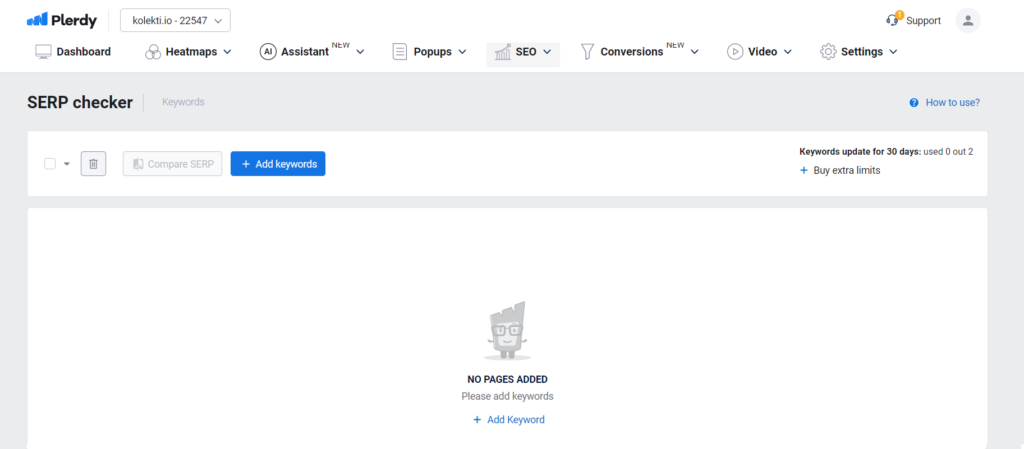
Lastly, the package includes the SERP Checker, which you can use to determine your rankings for Google’s top 10 ranking pages.
The data helps you avoid keyword overlap, and you can share data with your copywriters, clients, colleagues, and more.
The tool can examine URLs, descriptions, titles, content, H1, etc. Lastly, it gives you real-time updates and historical data to see where you can improve your content.
AI UX Assistant Module
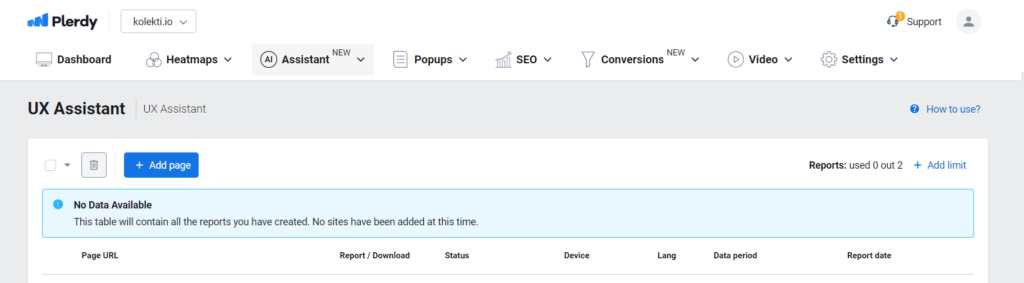
Lastly, you get the AI UX assistant, which uses different metrics from the heatmaps, video sessions, and data to provide you with a UX report tailored to your needs.
To use the feature, you must choose your website page and language. The AI will crunch all the numbers to present you with a UX/CRO analysis and advice on fine-tuning your web performance.
Who is Plerdy For?
Plerdy is a versatile tool that many professionals and businesses can use. The primary design is for digital marketers, web developers, and e-commerce website owners who want to optimize their websites and improve their online conversion rates.
Plerdy’s features include website analytics, click tracking, heat maps, A/B testing, and feedback forms, which can help businesses understand their website visitors’ behavior and needs.
Businesses can make data-driven decisions to improve user experience, increase engagement, and boost conversions by analyzing the data.
In addition to marketing and e-commerce professionals, website owners, bloggers, and content creators can use Plerdy to improve their website’s user experience and engagement.
Plerdy Alternatives
Plerdy works similarly to other tools to track customers’ habits, providing you with a visitor behavior analysis, including event tracking. It is a powerful tool, but there are other alternatives I can recommend.
Google Analytics
Like Plerdy, Google Analytics presents key KPIs from user sessions, bounce rate, page views, page per session, and more. You can also get goal completions with conversions like the first interaction conversion, goal conversion rate, assisted conversions, and last interaction versions. The best part is it is free to use.
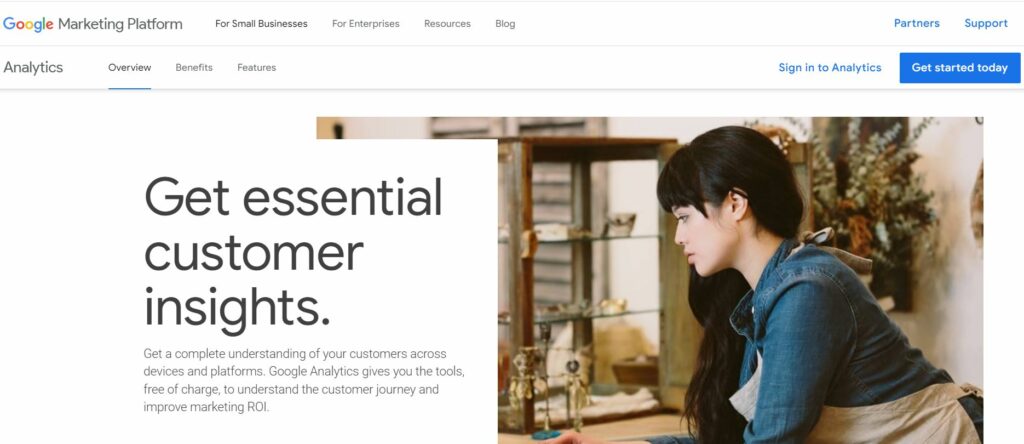
Hotjar
Hotjar is another excellent tool that presents reports similar to Plerdy’s. It includes a heatmap, recordings, feedback, surveys, interviews, integrations, and funnels. You can sign up for free or use the paid packages, which start at $32 monthly.
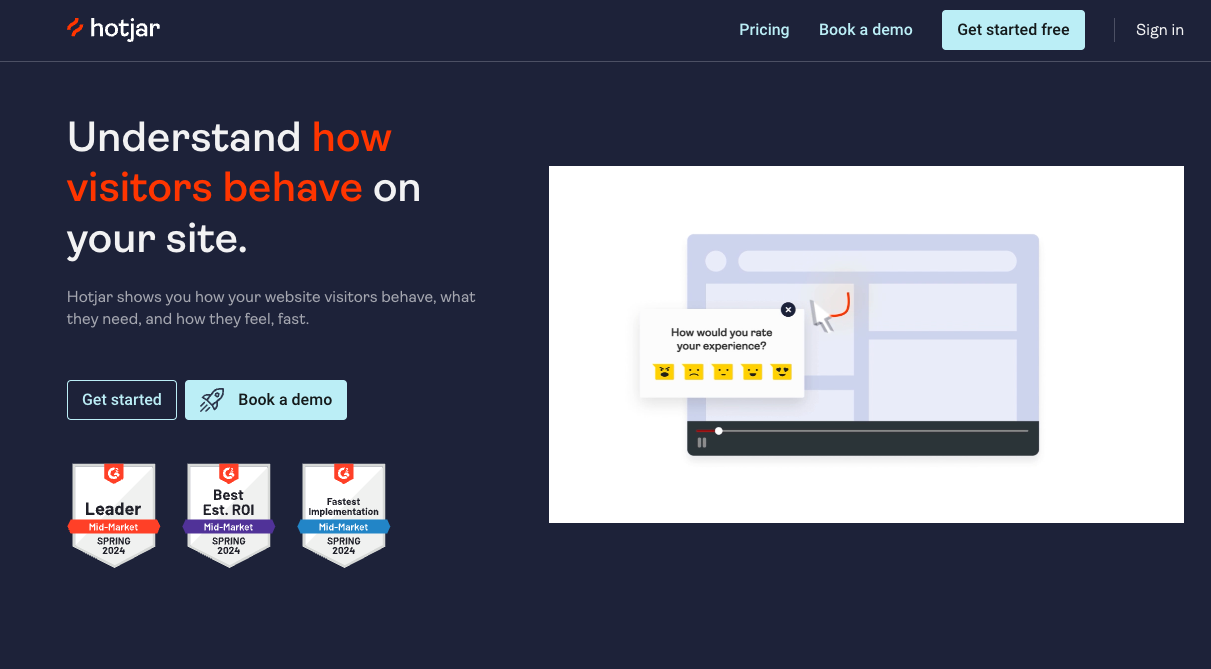
Plerdy Pricing
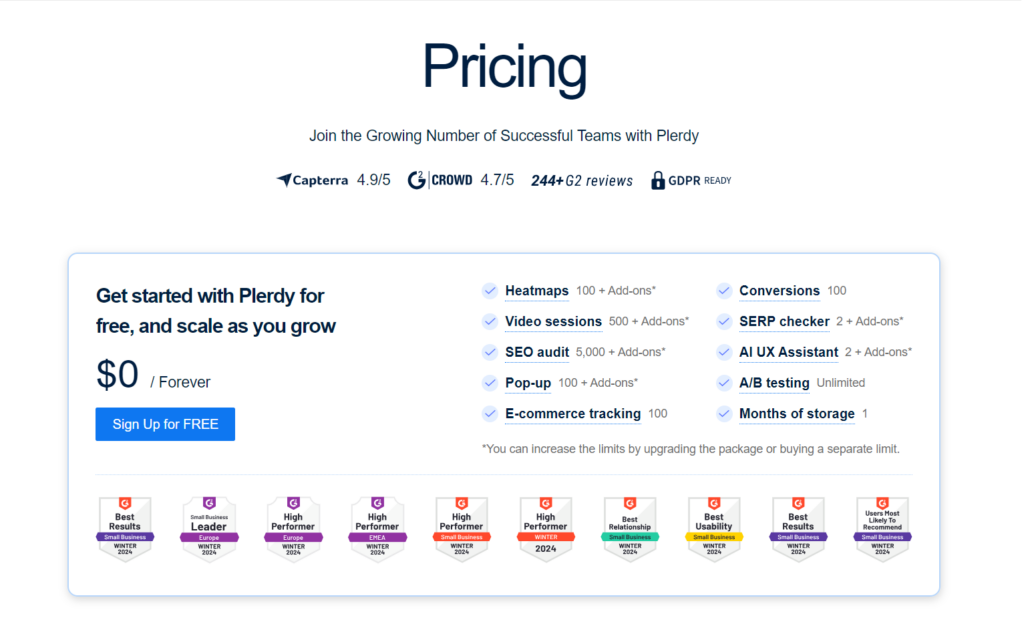
Like Hotjar, Plerdy allows you to start for free and scale up as your business grows. The free plan offers all the features with minimal use.
You can also choose between the Startup ($32), Scale ($64), or Thrive ($108) a month. Here, you get all the features included, with a difference in the number of heatmaps and more, starting at 500 in the Startup and ending with 3000 in the Thrive.
Lastly, Plerdy also offers different monthly fees to use tools like A/B testing or Screaming Frog alone, paying a monthly fee. Compared to Hotjar, which does not include all features starting at $32, Plerdy is more affordable.
If you do not have money to spend and need reports to improve your online business, Google Analytics is free and remains a great product.
Wrap-Up: Can Plerdy Boost Your Conversion Rate
Yes, Plerdy can help you boost your conversion rate. It is a powerful UX tool that provides you with dynamic elements at an affordable price.
It is an excellent tool for an online marketer. Like Google Analytics and Hotjar, it can become an indispensable assistant, providing reports on where you can improve your website and content.
It is a powerful and user-friendly tool that has grown over the years and can provide you with an SEO audit. The heatmap tool is excellent to use, and it integrates with your Google Search Console and Google Analytics.
The tool makes setting up conversions easy and gives you an idea of customer behavior and areas for improvement.
Join 900+ to receive a weekly SEO video from my YouTube channel, which I’ll share, and an actionable SEO tip every week.
FAQ
How does Plerdy help improve user experience?
Plerdy improves user experience by providing website owners with tools to collect and analyze user behavior data. Features like heat maps, session replays, and feedback forms help identify areas of the website that need improvement for a better user experience, ultimately leading to increased conversion rates.
Is Plerdy compatible with all website platforms?
Yes, Plerdy is compatible with all website platforms, including WordPress, Shopify, Magento, Squarespace, and more.
Can I use Plerdy to track multiple websites?
Yes, you can use Plerdy to track multiple websites from one account.
Can Plerdy be used for mobile app analytics?
No, Plerdy is designed for website analytics and optimization and does not offer mobile app analytics.
Plerdy

Are you searching for a fully functional solution to boost your site's conversion rate? Then my Plerdy review might help you achieve this.
Price: 32
Price Currency: $
Operating System: Web
Application Category: SEO
4
Pros
- Array
- Array
- Array
- Array
Cons
- Array
- Array


