You should always use HTTPS. It is a network protocol standard that enhances data security and integrity for your website.
But why does this matter? Can you get away with using HTTP instead of HTTPS? And what are the consequences of using the cheaper, less secure option?
What is HTTP?
HTTP, or Hypertext Transfer Protocol, is the backbone of data communication on the Internet. Specifically, the World Wide Web.
It’s an application layer protocol that facilitates information transfer between web servers and your web browser. So whenever you type a URL link into your browser, you are starting a Hypertext Transfer Protocol request, and the right web page is found and brought to your browser.
Security Risks Associated with HTTP
Although HTTP is the most basic way that you can communicate with the web, there are some major security issues.
HTTP is not encrypted. It is an unsecured connection so any data that is sent back and forth is susceptible to man-in-the-middle attacks.
This can be a big issue for information like credit card details or other personal information.
What is HTTPS?
HTTPS, or Hypertext Transfer Protocol Secure, is very similar to HTTP, but the primary difference is that it is a secure version.
Your communications with the web are encrypted, which means you should have a secure connection, and everything you send will be confidential.
HTTPS makes use of SSL/TLS protocols to ensure this encryption.
Join 900+ to receive a weekly SEO video from my YouTube channel, which I’ll share, and an actionable SEO tip every week.
Benefits of HTTPS Adoption
There are some obvious benefits of using HTTPS as opposed to non-HTTPS sites as a website user. No one wants people eavesdropping and tampering with their data, so the added layer of security lets you rest at ease.
However, there are also benefits for website owners. With this security protocol, your website will be seen as more credible and trustworthy.
Implementing HTTPS also improves the security of internal links within your website, ensuring secure communication between different parts of your site.
HTTPS is also required for data protection regulations. This includes GDPR and PCI DSS, which prioritize data security. This makes HTTPS and its security features a must for most modern websites.
Key Differences Between HTTP and HTTPS
As mentioned above, the biggest difference between HTTP and HTTPS is the use of SSL/TLS protocols. This results in three major changes:
- Encryption
- Authentication
- Data Integrity
These protocols ensure secure communication and make HTTPS a more robust security protocol compared to HTTP.
Implications for Website Owners
Some key benefits come along with your website being viewed as more credible and trustworthy because of the additional encryption.
SEO Impact
First, you might notice that HTTPS is better for your search engine optimization and provides certain performance benefits, such as a ranking boost. This is largely because of the value that search engines such as Google place on security as a ranking factor.
Having an SSL certificate can increase your SEO rankings, which will generate more direct traffic. Your content might also be indexed faster. You can see this on Google Search Console.
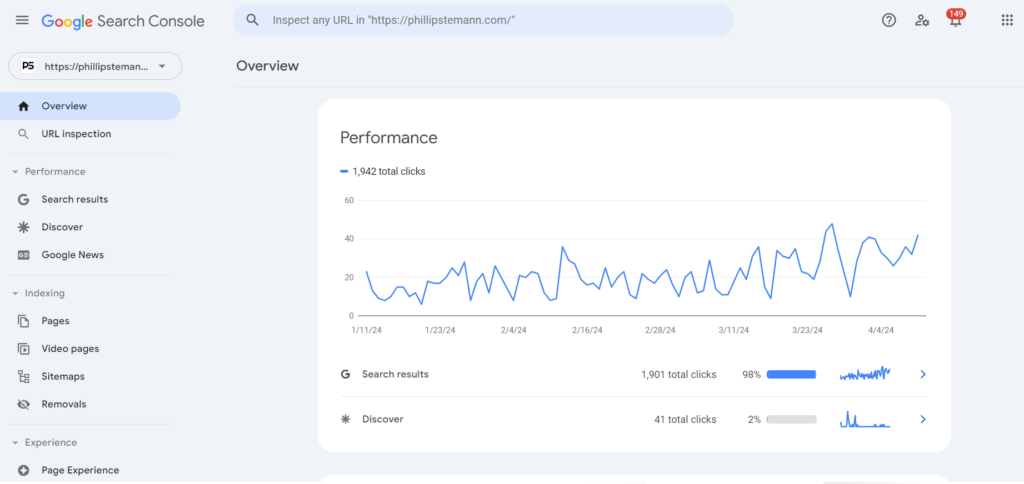
Additionally, migrating to HTTPS can boost your referral traffic, as secure sites are more likely to be trusted and shared by other websites.
For more information on SEO, check out this SEO Guide for Beginners.
User Trust and Conversion Rates
User trust is incredibly important. HTTP is very noticeable since most sites are marked as ‘not secure.’
If you are trying to sell a product or service, like on an e-commerce site, your conversion rate might suffer as people are far less likely to enter their credit card information into a site that does not have a padlock icon in the address bar.
Implementation Challenges
SSL certification is not all good. A lot of older browsers or plugins might not work as well with HTTPS. This can cause issues if you are not aware of it.
You might also have experienced some trouble if your website is secure but loads HTTP content from other places. This can often happen with images.
It’s important to ensure that all resources are served securely from the origin server to maintain the integrity of your HTTPS implementation.
How to Migrate from HTTP to HTTPS
It is relatively easy to migrate from HTTP to HTTPS. Provided that there are no complications, you should be able to do this yourself, even if you have very little technical experience.
Step 1: Assess Website Compatibility
First, you need to make sure that your website is compatible with HTTPS. If this is a new website, you should have no issues.
But, if your website already has a lot of mixed content, you may have to go through your images, links, and scripts to make sure that they support HTTPS.
You should address any potential issues before you start the migration process.
I have sometimes found it easier to remove certain images and links rather than trying to make the mixed content compatible. It is sometimes easier to replace them.
Going through your website also provides you with a great opportunity to do some content pruning.
Step 2: Obtaining SSL/TLS Certificates
Once your website is ready for migration, you need to get SSL/TLS (transport layer security) certificates. You can get these from a reputable Certificate Authority (CA).
These certificates will encrypt the data for you and establish HTTPS as the communication protocol for your website.
There are different certificates based on certain website requirements. Some examples include single-domain or multi-domain, wildcard certificate, or extended validation.
Step 3: Configuring Server Settings
Once you’ve got your SSL/TLS certificates, you need to configure your settings to enable HTTPS. This can be done by updating your server’s configuration files.
Any HTTPS traffic will then be redirected to an HTTPS version.
Make sure that you test your website and check all internal links to ensure that everything is running seamlessly.
Wrap-Up
You should use HTTPS to ensure that your website is safe and encrypted. This will protect user data and make you seem more trustworthy and credible.
Migrating from HTTP to HTTPS is relatively easy. You should be able to do it on your own by purchasing an SSL/TLS certificate.
This cost is worthwhile, as your SEO and conversion rates may improve.
Join 900+ to receive a weekly SEO video from my YouTube channel, which I’ll share, and an actionable SEO tip every week.
FAQ
What is the difference between HTTP and HTTPS?
HTTP operates on a basic protocol, while HTTPS adds an extra layer of security through encryption, thanks to SSL/TLS digital certificates. This secure protocol ensures your data stays safe and sound during transmission, protecting it from domain spoofing or interception.
Why is HTTPS considered more secure than HTTP?
They create a secure channel for your data, keeping it safe from prying eyes and pesky hackers. With HTTPS, your sensitive info stays locked up tight, guarding against any potential threats like domain spoofing or exposing sensitive user data.
How does HTTPS encryption work to protect data transmission?
When you send data over HTTPS, it gets wrapped up in a digital cloak of SSL/TLS encryption protocols. These security certificates ensure that your data travels from your browser to the web server safely.
So, whether you’re entering your bank details on an e-commerce site or just browsing around, HTTPS keeps your info safe from prying eyes and cyber threats.
Will switching from HTTP to HTTPS affect my website’s search engine rankings?
Google and other search engines love security, and they reward websites that prioritize it. So, by migrating to HTTPS and embracing that secure protocol, you’re not just keeping your site safe—you’re also giving it a little SEO boost.
Google’s search ranking algorithms recognize that, giving you a leg up in those search results because of your increased trust factor.
This makes switching to HTTPS one of the easiest SEO techniques you can utilize.
Are there any costs associated with obtaining an SSL/TLS certificate for HTTPS?
There might be some upfront costs involved, but think of it as an investment in your site’s security. Plus, with thousands of dollars on the line—think about potential losses from identity theft or data breaches—an extra layer of security makes all the difference.


