Netpeak Spider is a site audit that runs locally on your computer, and in this Netpeak Spider review, I’ll take you through all its features and how it performs.
A technical setup is crucial if you want to empower your content to perform as well as possible.
Here is how it went.
 Why trust Phillip Stemann?
Why trust Phillip Stemann?
I’m committed to providing unbiased opinions to you when reviewing SEO tools. I always test the product first-hand to provide a real user experience backed up with data. Combining this with my many years of experience in the SEO industry allows me to provide a great, unbiased review.
- 200+ SEO Tools Tested
- 9 Data-Points Tested
- 4 Levels Of Deep Fact-Checking
- First-Hand Experience Testing
Use code NSSAS2023 for 10% off, only for new users.
Key Takeaways
- Get a to-do list of points you can improve on your website to increase organic traffic.
- Netpeak Spider runs locally on your computer for efficiency.
- The design feels a bit outdated, but the functionality is outstanding.
Pros and Cons Using Netpeak Spider
Netpeak Spider is great, but it also has its downsides, and it’s important for me you’re aware of all these.
So here are my pros and cons.
Pros
- The audit is super fast because it runs on your computer rather than a “slow” web server.
- You get super detailed reports that are described so everyone understands how to fix the issues.
- It integrates with Google Search Console and Google Analytics to give you even more insights.
Cons
- Sometimes, it complained about redirected pages, which wasn’t an issue on my website.
- I complained about pages I had intentionally no-indexed.
Netpeak Spider
My Quick Take
Netpeak Spider is brilliant for beginners and seasonal SEO experts to run a site audit on your website, find all the issues, and even fix them.
Thoroughness of site audit
Ease of use
Features
Speed
Accuracy
3.5
Use code NSSAS2023 for 10% off, only for new users.

A thorough site audit that runs locally on your computer and finds all your website’s issues.
What is Netpeak Spider?
Netpeak Spider is one of two SEO products. The other product is Netpeak Checker.
With Netpeak Spider, you get an SEO tool that analyzes your website for broken links, external links, internal links, and so much more.
It finds all the technical SEO issues on your website to help you fix them, which is super important.
Many neglect the technical part of SEO because they think it’s difficult. If this is you, then Netpeak Spider is for you, and you should test it for your website.
It shows you easily where you have the issues, describes them with a list of URLs, and then tells you how to fix them, even though it’s often self-explanatory.
Join 900+ to receive a weekly SEO video from my YouTube channel, which I’ll share, and an actionable SEO tip every week.
Netpeak Spider Review Features
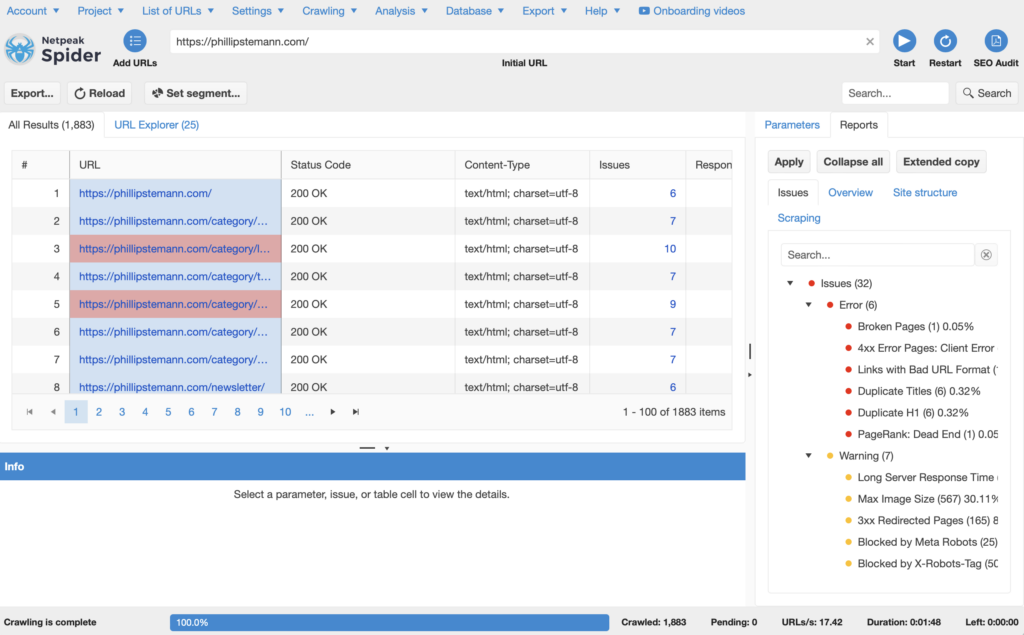
The main functionality of this Netpeak software is to scan your website and find issues, and it’s brilliant at this.
But with this Netpeak software, you can do much more, and I’ll try to highlight the important elements and my opinion on it. This is not based on Netpeak Checker.
First, I recommend you integrate your Google Analytics and your Google Search Console account.
It’ll give you much more functionality and one of my favorite reports as well, showing you all the pages with a high bounce rate.
Other elements you get are critical issues, which could be a page that isn’t working if you’re linking to broken pages if you have bad outbound links, and much more.
The critical issues are where you want to start fixing your issues.
Next, you want to look into your incoming links. Are they all correct? Are you missing some links and so on?
It also scans your H1-H6 headers to find duplicate headers, which is great as you want each side to be unique as it should rank for its own term.
This is definitely something that will improve your SEO performance as you remove all issues on your website and improve all your SEO parameters.
I tried to compare it to Ahrefs, and Ahrefs’ site audit is a bit more thorough and doesn’t show as many non-important errors. That said, Netspeak’s site audit runs faster and checks on some elements Ahrefs doesn’t.
Recommended reading
Who is Netpeak Spider Made for?
Netpeak Spider is made for website owners who have neglected the technical side of SEO and want to get back on top and end up with a top-notch website.
You don’t need to be an expert or an SEO specialist to use the tool. It’s super simple, and it’ll find all the issues on your website, whether it’s duplicate content, issues with internal links, duplicate H1, or something else.
It’s plug-and-play, and you basically get a list of issues on your website you just need to fix one by one.
Alternatives to Netpeak Spider
Netpeak Spider is a great way to run a site audit on your website, but there are some alternatives if you don’t see it as a match.
Ahrefs
Ahrefs is a huge SEO tool that does much more than Netpeak Spider, but their site audit is simply one of the best in the industry.
The best part? It’s entirely free, and it’s incredibly thorough. I can highly recommend it.
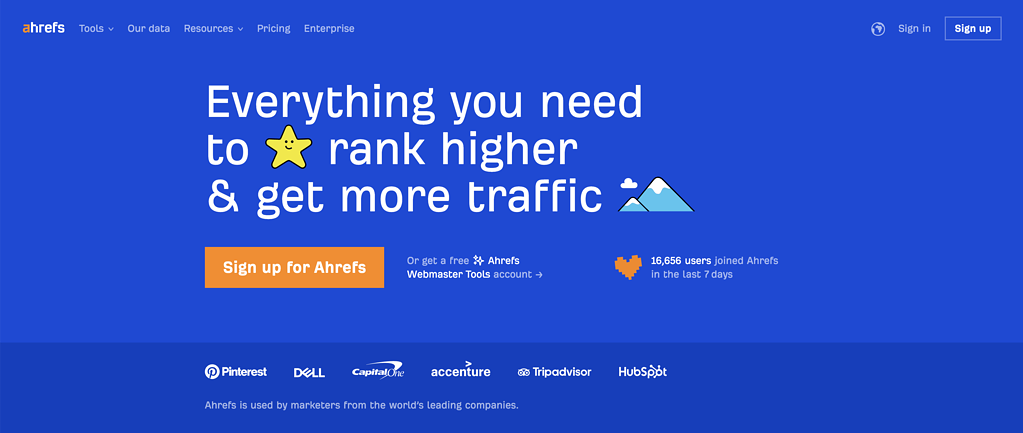
SiteGuru
SiteGuru is a super simple SEO tool that scans your website automatically and finds issues for you to solve.
It’s not as thorough and technical as Netpeak Spider, but you get a lot more than just a site audit with SiteGuru.
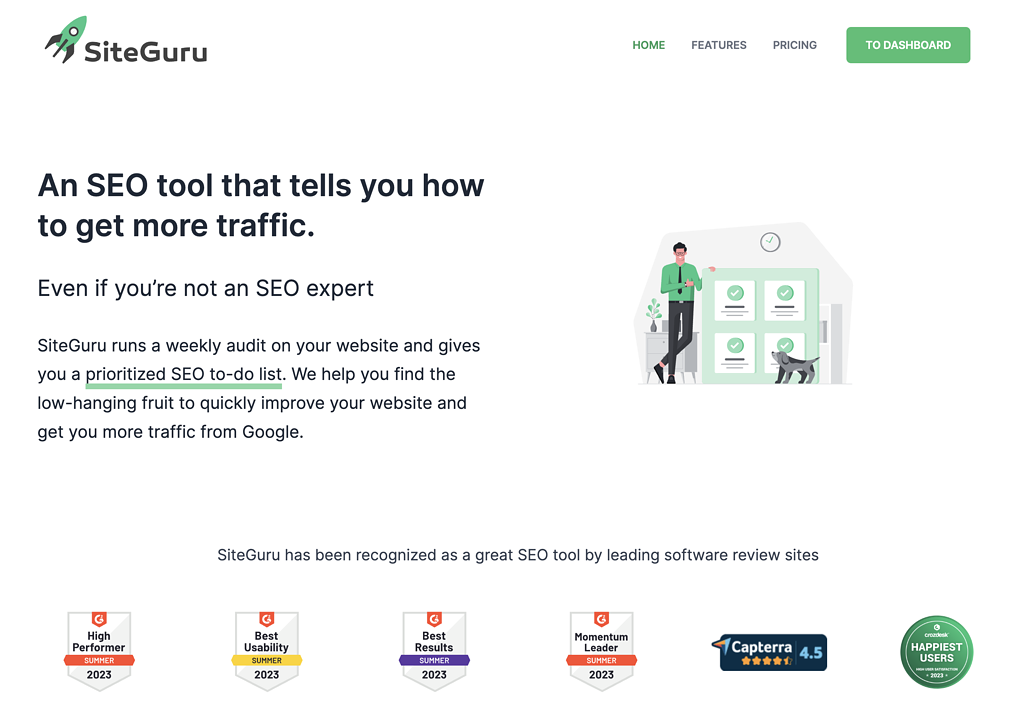
Wrap-Up: Is Netpeak Spider Worth It?
Yes, Netpeak Spider is worth it, especially when it comes in at a price of only $7 per month if you sign up for a yearly paid subscription.
I will say, though, I don’t use Netpeak Spider as I prefer to use Ahrefs, but the tool is definitely worth it, and if you’re not already running a site audit on your website weekly, you should get started.
If you’re serious about ranking in the search engines, then this is super important, and I can’t state that enough.
Netpeak software also has Netpeak Checker, which you can use to check if you want to combine multiple services to check your website from an SEO perspective.
Netpeak Spider

Netpeak Spider is a site audit SEO tool to analyze your entire website to find critical issues and other issues you need to fix on your website.
Price: 7
Price Currency: $
Operating System: Web
Application Category: SEO
3.5
Pros
- The audit is super fast because it runs on your computer rather than a “slow” web server.
- You get super detailed reports that are described so everyone understands how to fix the issues.
- It integrates with Google Search Console and Google Analytics to give you even more insights.
Cons
- Sometimes, it complained about redirected pages, which wasn’t an issue on my website.
- I complained about pages I had intentionally no-indexed.



