SiteGuru was one of those SEO tools which positively surprised me because it’s so much more than just a site audit tool.
Sure, you can run a thorough site audit and get a long to-do list with tasks to do, but my favourite part about SiteGuru is that you can run SEO experiments and automatically track them.
Let me dive into it.
Pros And Cons Using SiteGuru
I still use SiteGuru today, and every week, it analyses my website and ensures every image is optimised, and I’m optimised on my content for specific keywords and much more. The weekly audit is my favourite email of the week.
So here are my pros and cons.
Pros of SiteGuru
- Run SEO experiments and automatically track your progress.
- Get an easy to-do list of tasks to do to improve your website and its rankings in the SERPs.
- Generate converting meta titles and descriptions using AI while including your keyword.
Cons of SiteGuru
- I would like to set other goals than just higher rankings—for example, bounce rate or time on the page.
- The suggestions for your SEO experiments are sometimes a bit vague.
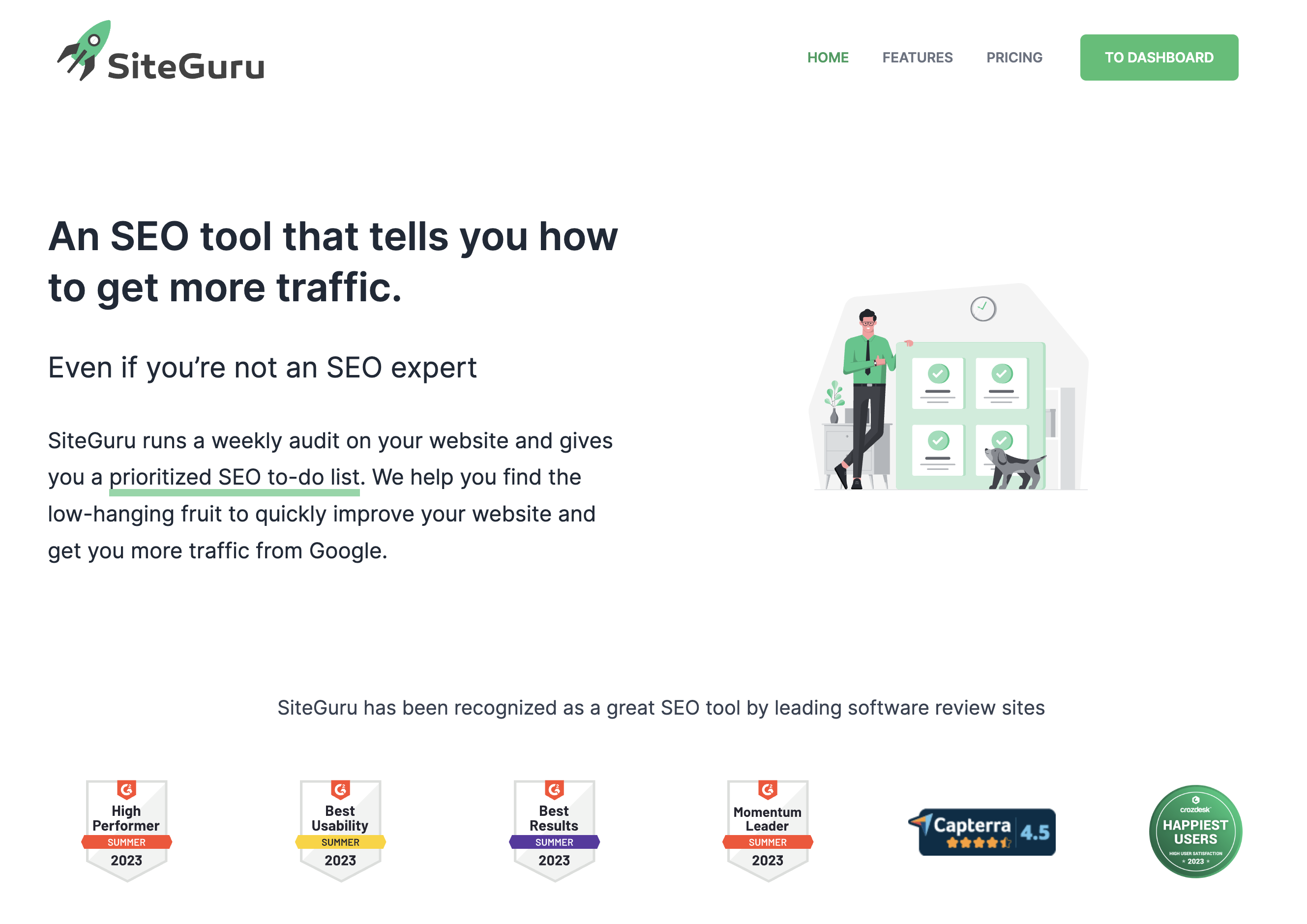
SiteGuru
My Quick Take
SiteGuru is not only a fantastic SEO site audit tool, but it also has the capabilities to help you run SEO experiments.
So, if you’re looking to increase your rankings with actionable tasks generated from SiteGuru, then try it today.
What Is SiteGuru?
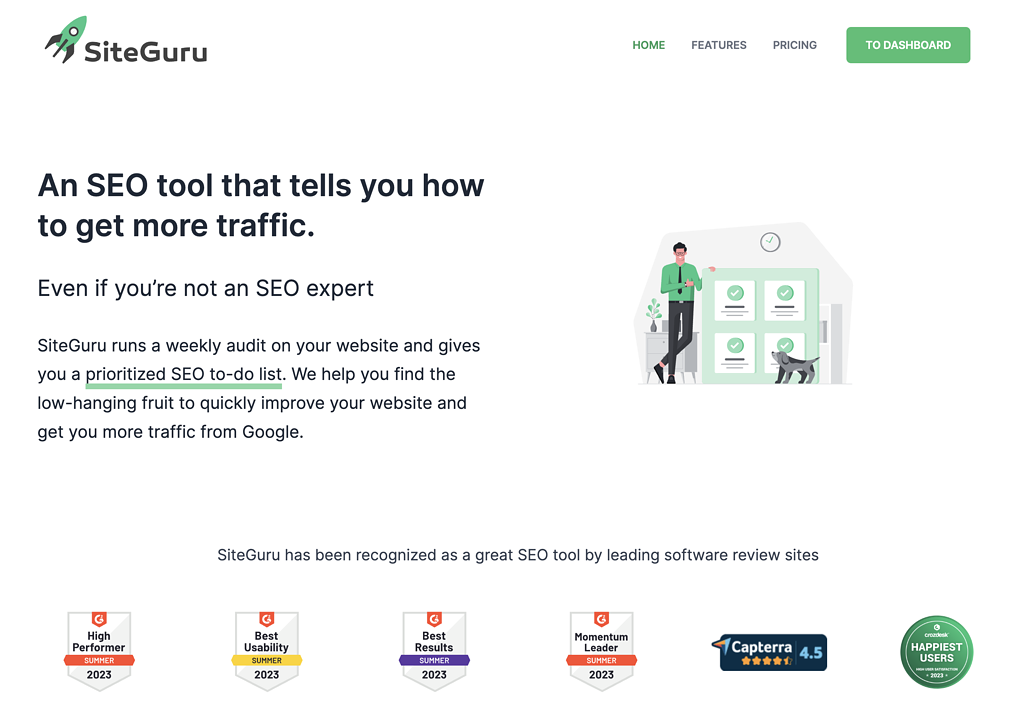
SiteGuru is an SEO tool that helps you ensure your entire technical setup is on point while helping you monitor it as well.
Every week, it runs a site audit on your website to find issues you need to work on, and you end up with a to-do list with solutions on how to solve each issue.
On top of this, you can run SEO experiments on the platform and let SiteGuru monitor your progress to see if your rankings are increasing or decreasing.
Overall, it’s a great SEO tool to have at hand if you’re struggling with your technical setup or if you want to monitor your SEO experiments automatically.
Get actionable SEO tips in your inbox
Join 900+ other website owners to receive a weekly SEO video from my YouTube channel, which I’ll share.
And on top of that, an actionable SEO tip every week.
SiteGuru Review Features
SiteGuru has many features, and I’ll try to go through each of them and let you know my thoughts after using SiteGuru for a couple of months now.
Let’s start with the overview.
Overview Of Your SEO Efforts
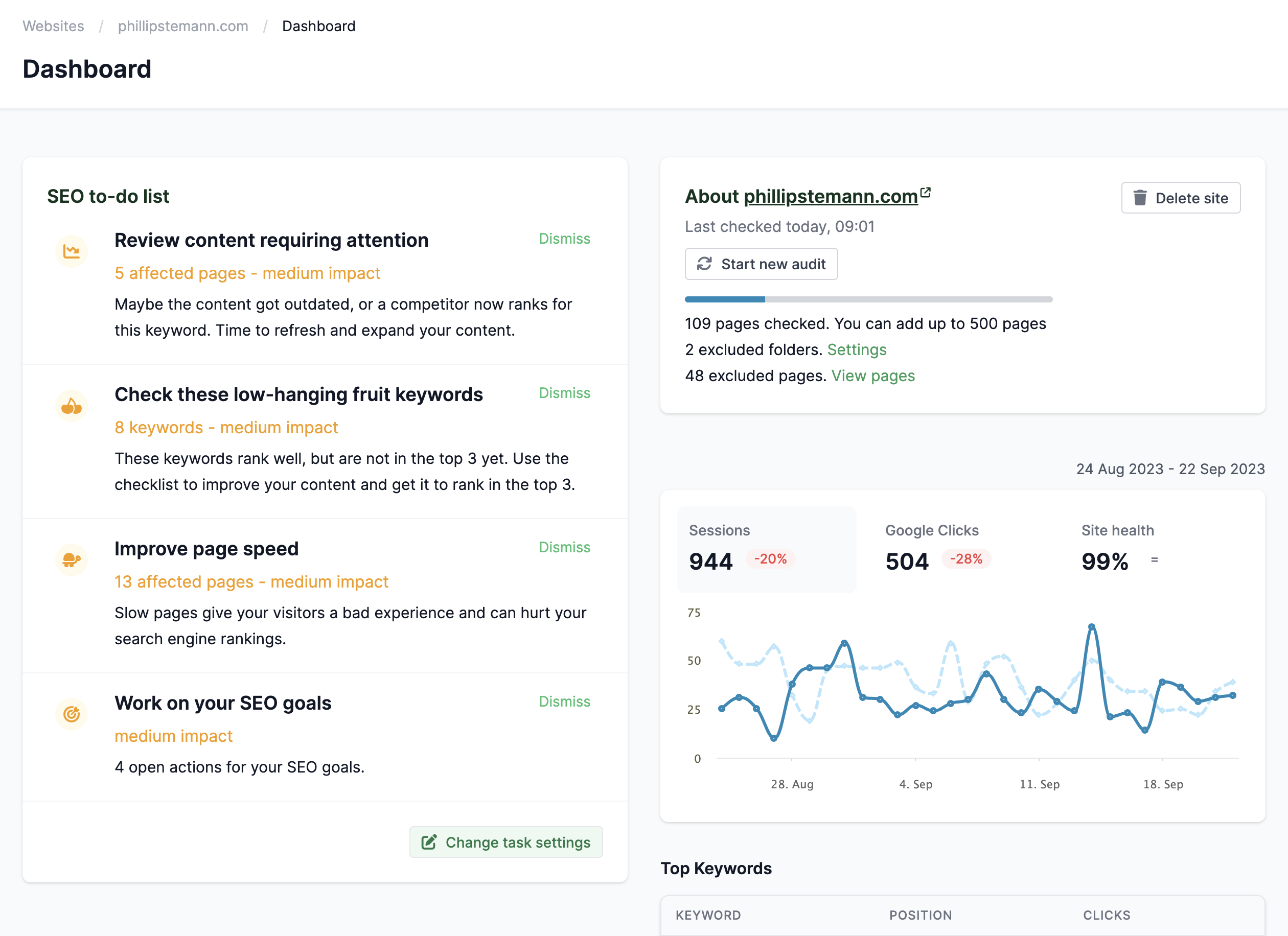
In the overview, you can see your actionable list on the left, some statistics on the right, your top keywords, a sitemap of all your pages, and their score.
The score is based on 12 measurement points, everything from page speed score to alt texts and if you have an H1 heading.
The to-do list is awesome because this is where you start your work, simply from the top and working down. SiteGuru tells you what to do.
I will also highly recommend you integrate your Google Search Console because then, on the right, you get a nice graph of your traffic, but later, I’ll show you that you’ll get an overview of the content you might want to update.
You also get access to a timeline where you can see the average score of your entire website and how it’s going based on the measurement points.
In this timeline, then, you will also be able to see all your changes so you can backtrace them if you want to redo something or if something is working and you want to do more of that.
SEO Goals And SEO Experiments
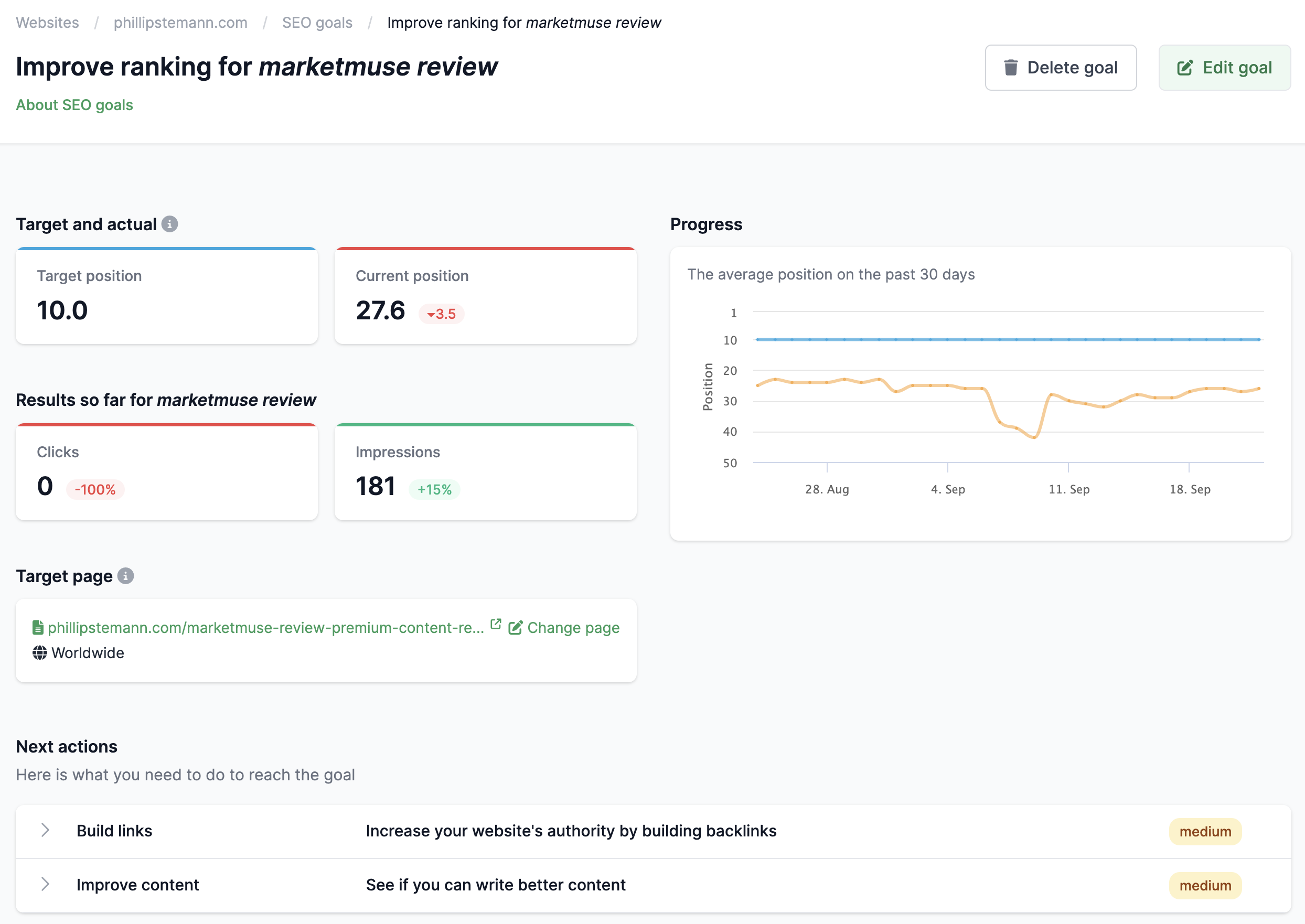
This is by far my favourite module with SiteGuru.
Whatever article you want to improve the rankings for, you enter your target keyword, choose the page ranking for the keyword and then set the position you want to target for the article.
And based on this, you get up to 8 suggestions on how to improve your page:
- Build links
- Improve content
- Title optimisation
- Meta description optimisation
- Headings
- Internal links
- Add a keyword in the URL
- Pagespeed score
For each suggestion, you get a plan on how to improve it. Often, you’ll have to work on building links and internal links and improve the content.
These are not SEO issues, and these are just ways to improve your content and, therefore, improve your rankings.
SEO Insights
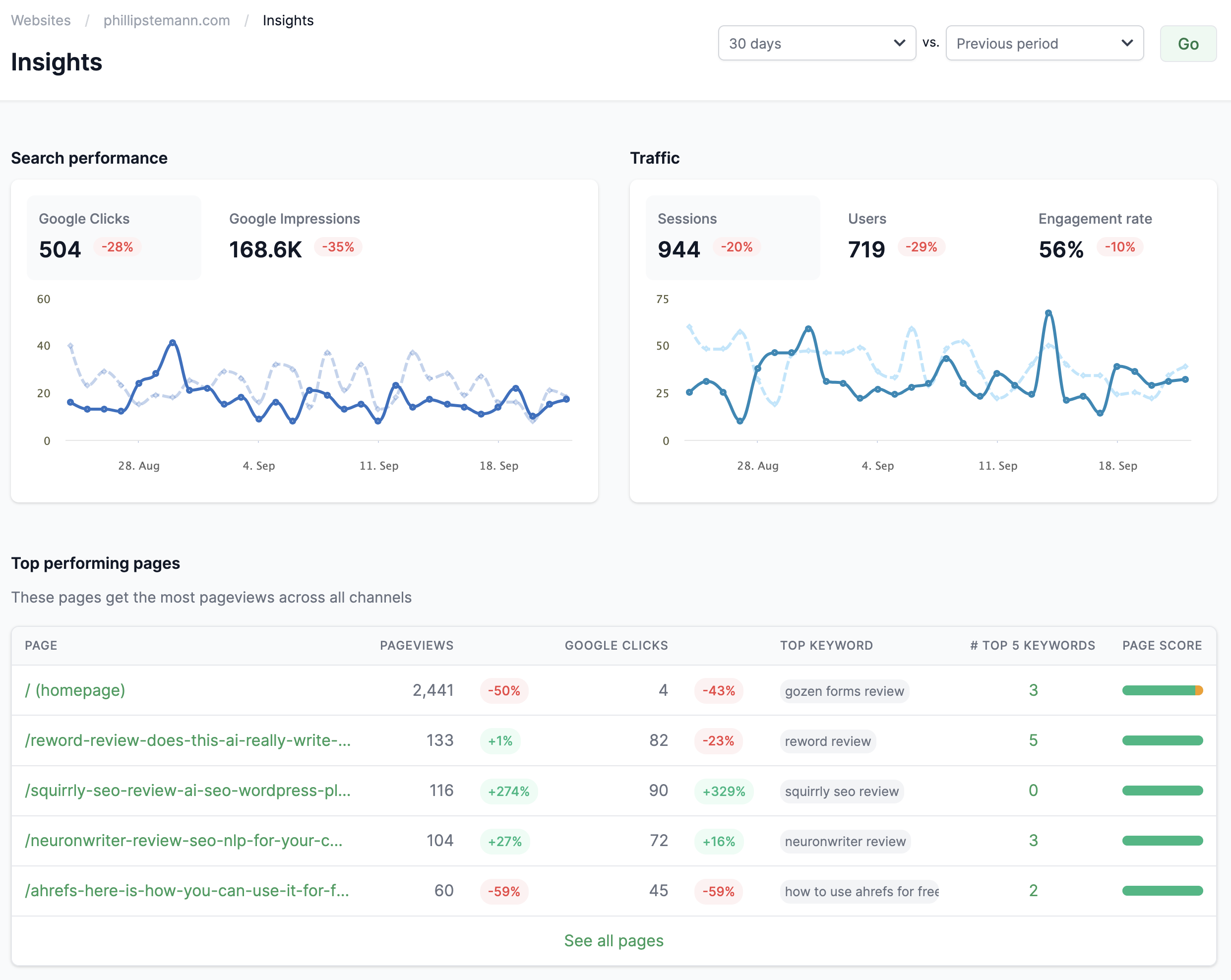
How to Find Low-Hanging Fruit Keywords for Quick Wins in 2024SEO Inishgts is where you get an overview of everything related to your keywords. The Insights module consists of 7 modules:
- Dashboard overview
- Keywords
- Content
- Low-hanging fruit
- Click-through rate
- Content requiring attention
- Branded keywords
The dashboard is an easy overview of everything. Here, you can see your search performance in the search engines, your traffic, top-performing pages and much more.
All this data is pulled from Google Search Console and combined with the logic from SiteGuru. It’s a great customer experience, in my opinion.
The low-hanging fruit module is super interesting. Here, you have a bunch of small tasks to do for high impact.
And lastly, the module telling you what content requires attention is also great. Because your content most likely will peak after 10-12 months, and then it’ll slowly decrease.
That’s why you need to update your content, and this module helps with just that.
Overview Of Your Content
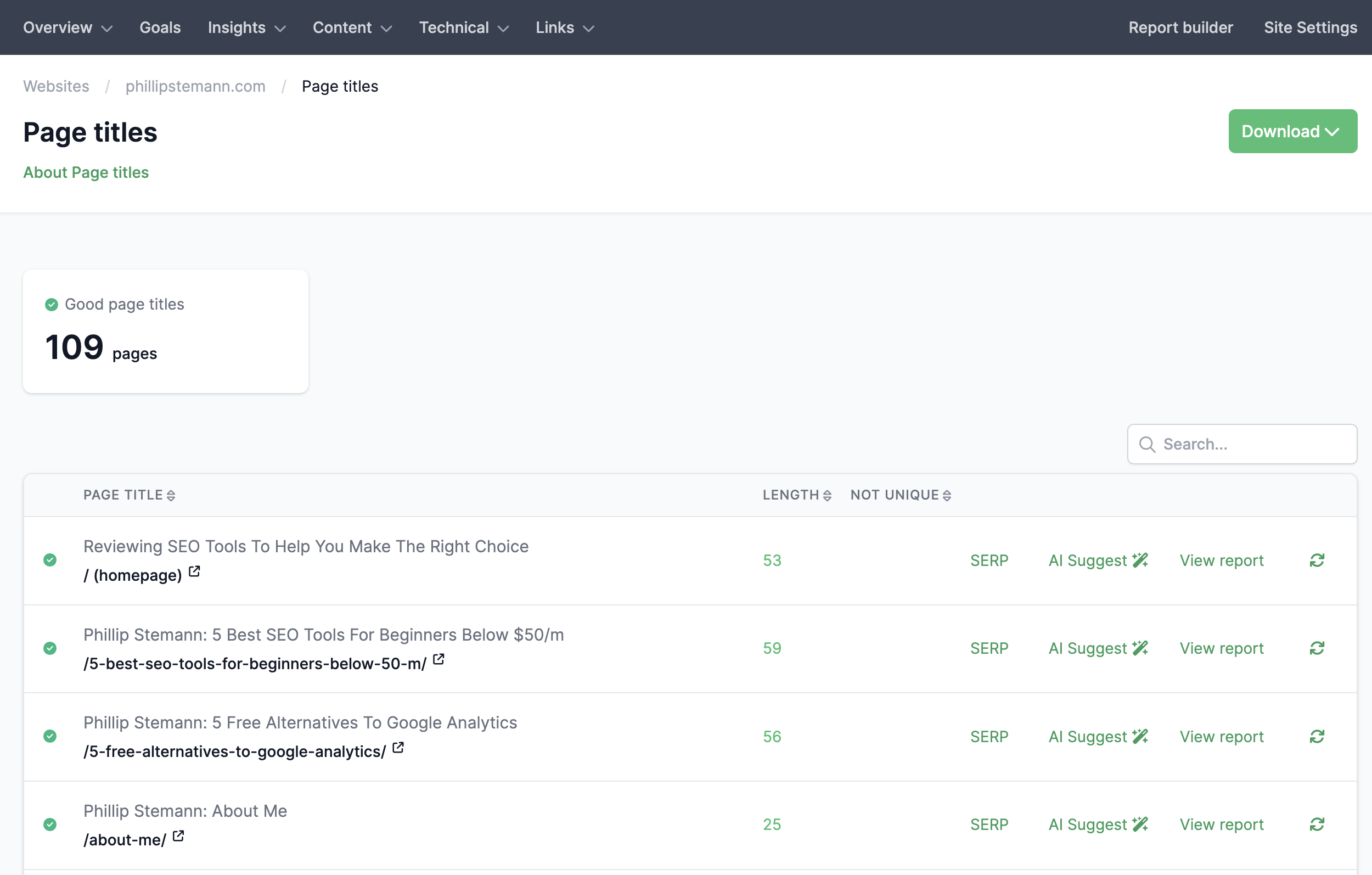
This module is all about your content, and it’s funny because, normally, we would see a dedicated area for all SEO issues.
But for the SEO audit in SiteGuru it’s divided into multiple categories and combined with a lot of other data. I personally really like that. It makes it much easier to work with.
The content module consists of 6 modules, and they’re not big modules, but they make a difference in your optimisation:
- Page titles
- Meta descriptions
- Headings
- Word count
- Image alt texts
- OG tags
All these modules are lists that tell you whether your titles use your focus keyword, and the same for meta descriptions.
For the image alt texts, just check if you’re using alt texts, and the same goes for OG tags for social media.
These are issues you’ll normally see in SEO reports, but it’s so much easier to handle in this format as an online SEO tool.
What I really like about the page titles, meta descriptions, and headings is that you can use AI to generate content, and often it’s really good.
I’ve optimised some of my meta descriptions and titles using AI, but it required some minor tweaks. This shows that you don’t need to be an SEO expert to use SiteGuru, and it’s really an excellent tool.
Your Technical SEO
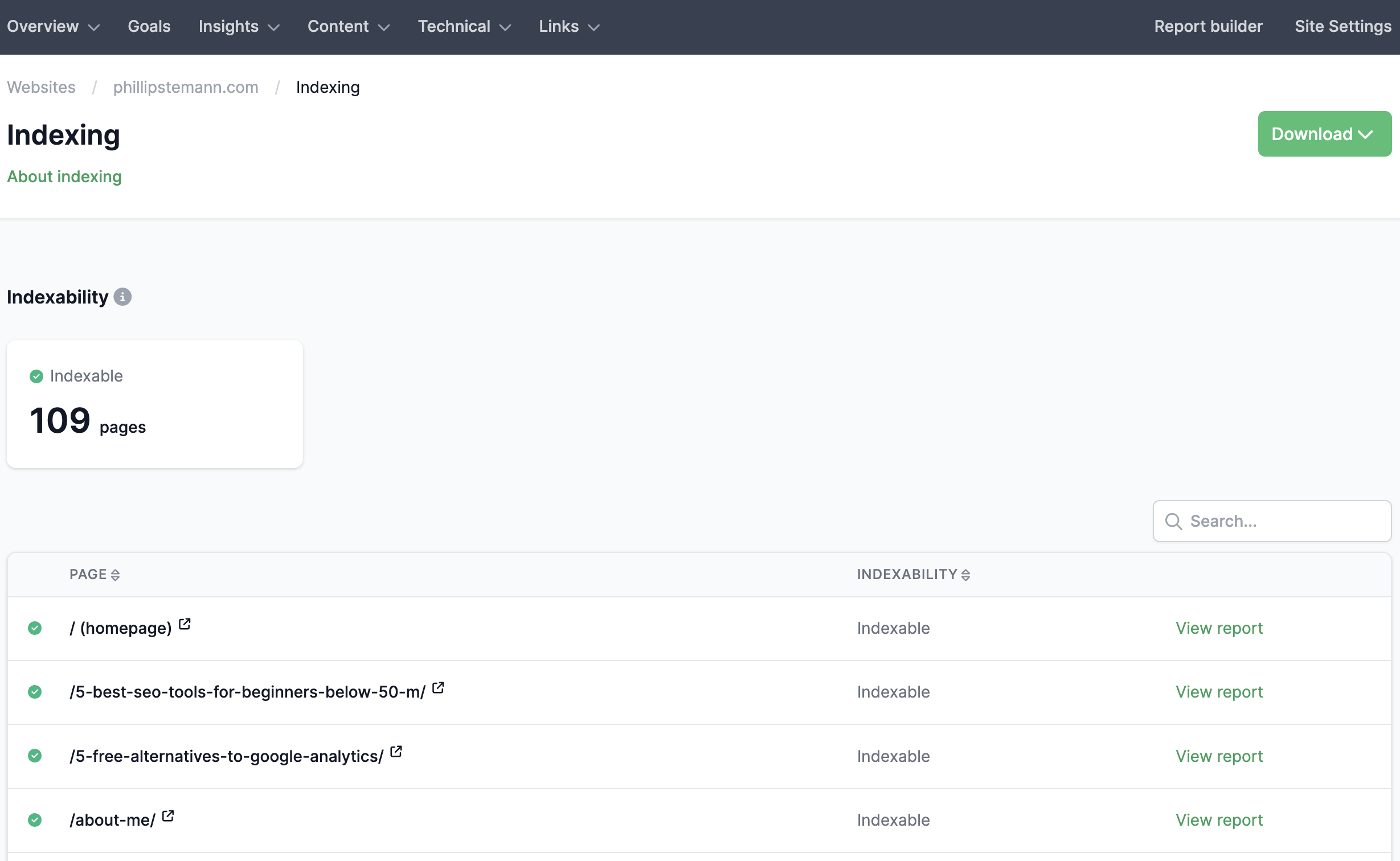
Now, SiteGuru has an entire module dedicated to the really technical aspect of your SEO metrics and aspects.
SiteGuru is an effective tool and SEO audit tool, which is why you will find so many modules checking your website on hundreds of points.
The technical module consists of 6 submodules:
- Indexation
- Sitemap
- Canonical URLs
- Pagespeed
- Structured data
- Hreflangs
What all these submodules have in common is that to fix any issues highlighted, you fix them once, and then they’re fixed globally forever, or until you change something by mistake or Google changes their algorithms.
This is a module where if you’re using WordPress or other CMS’ then you won’t have any issues in here. If you do, then it should be fairly easy to fix.
The structured data module is the most interesting, in my opinion, as it checks each individual page to see if the structured data has any issues.
Examples of structured data can be an FAQ, recipe or article schema.
Links Report
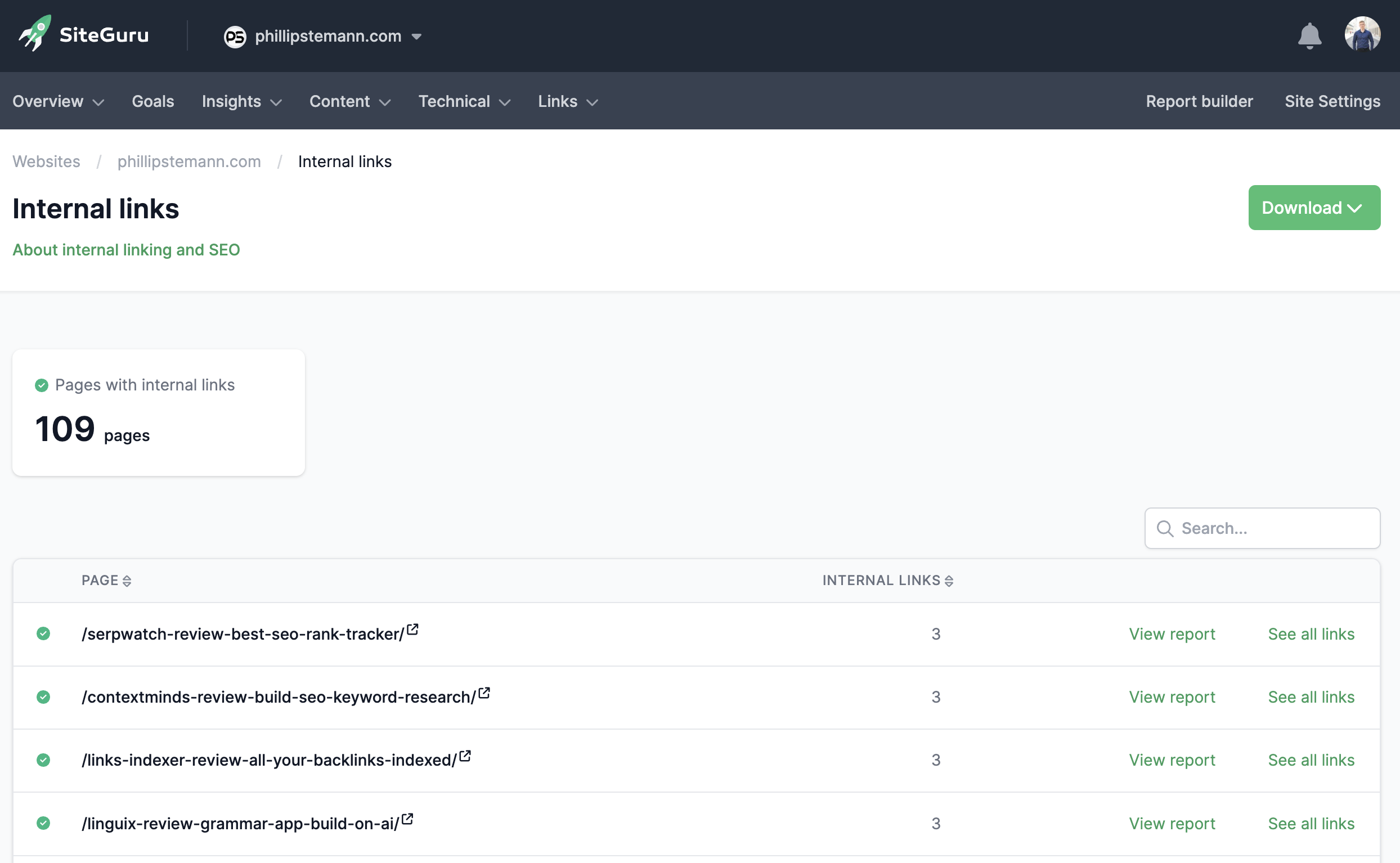
This is another awesome online SEO analysis tool for all your internal links.
It checks all your broken links, internal links, and internal redirect links and tells you what is broken. You should fix all your broken links as soon as possible, as it creates a bad user experience.
With the most recent helpful content updates from Google, you don’t want to have any usability issues, and you want to have the most easy-to-use website with no errors.
You can also click on a page to see a report where you can see all internal links to the page.
In this page view, you can also see other information about your content, such as:
- An SEO audit
- Traffic & keywords
- Timeline
- Pagespeed
- Headings
Alternatives To SiteGuru
SiteGuru is unique in its SEO experiments, but the site audit is something I’ve seen before, and I’ve collected the 2 closest competitors to SiteGuru.
Ahrefs Free Site Audit
Ahrefs has the most thorough site audit I’ve tried, and I use it in combination with SiteGuru.
The rest of Ahrefs’ functionality requires you to upgrade, but I highly recommend you sign up for the free site audit. You’ll get so many great actionable things to fix.
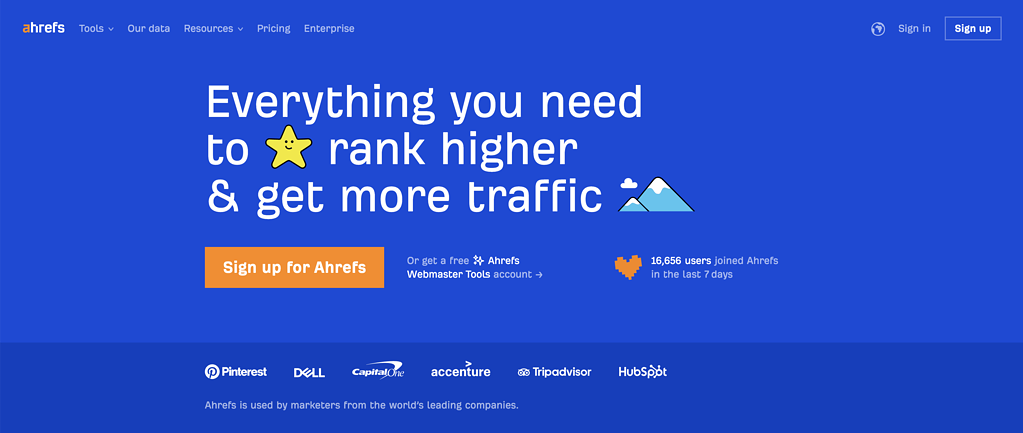

Labrika
Labrika is a pure site audit tool, and it’s pretty good at it. You get close to as many points as SiteGuru. However, you don’t get the experiment module, so you’ll have to keep track of yourself.
But Larbika also offers a content optimisation tool you don’t get with SiteGuru.
Who Is SiteGuru Made For?
SiteGuru is made for bloggers, small businesses, and larger companies who are focused on generating organic traffic.
It’s basically like having an assistant tell you everything that is wrong with your website and how you fix it.
Often, it takes less than 2 minutes to solve an issue, and it’s possible for anyone with just a slight knowledge of their website to use SiteGuru.
If you like to run SEO experiments, then SiteGuru is made for you as well, with automatic tracking of your progress.
Wrap-Up: Is SiteGuru Worth It?
Yes, SiteGuru is definitely worth it. It has saved me countless times where I was missing alt-tags on my images or my meta descriptions were not optimised well enough for my target keyword.
All this happens automatically in the background, where it finds the issues. I don’t have to do anything.
I just receive the report per email every week, and then I fix the issues SiteGuru finds.
Often, it’s issues you need to fix once, and then they’re fixed forever.
So, if you’re looking for an SEO assistant to ensure your website is fully technical optimised, then SiteGuru is for you as well.
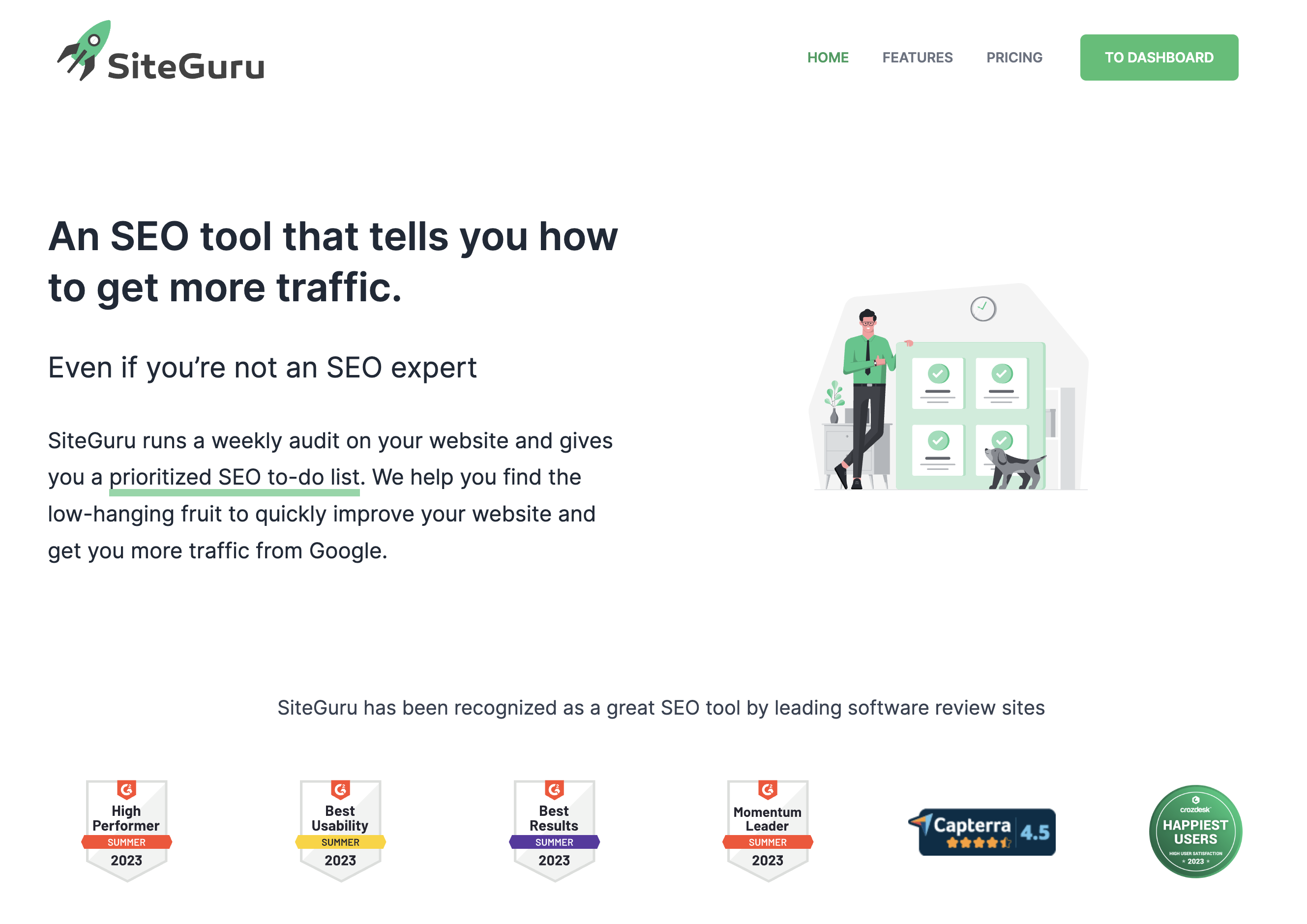
SiteGuru
My Last Thoughts
SiteGuru gives you actionable tasks to do to help you get a better performing website.
All the hundreds of measurement points with the SEO goal module only helps you to rank higher for your keywords.
SiteGuru

SiteGuru is an SEO audit tool with a combined SEO experiment module that gives you actionable tips on how you can rank higher in the SERPs.
4
Pros
- Run SEO experiments and automatically track your progress.
- Get an easy to-do list of tasks to do to improve your website and its rankings in the SERPs.
- Generate converting meta titles and descriptions using AI while including your keyword.
Cons
- I would like to set other goals than just higher rankings—for example, bounce rate or time on the page.
- The suggestions for your SEO experiments are sometimes a bit vague.


