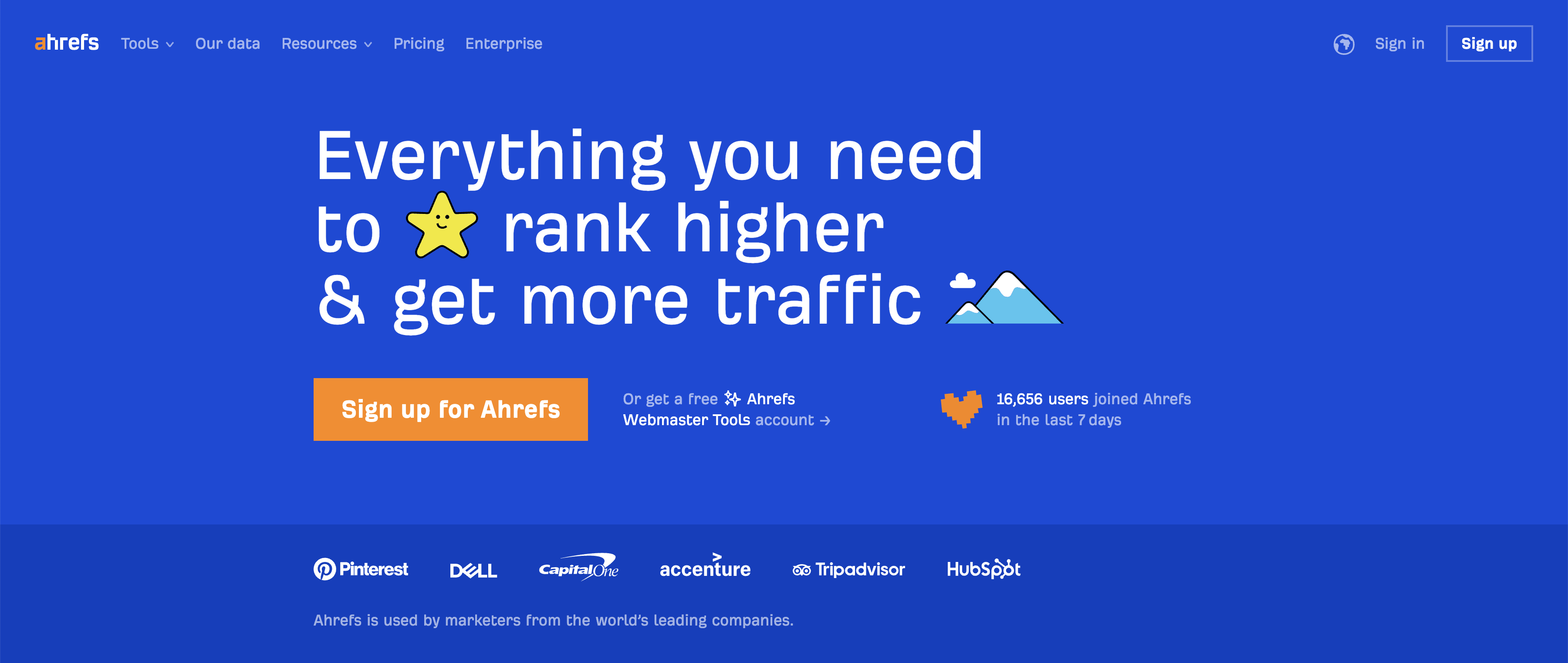Serpdrill is an SEO tool trying to take on the mastodonts and deliver close to the same results for a much lower price. That’s why I’m doing this Seprdrill review.
There is a reason why Ahrefs and Semrush cost $100+; their databases of keywords, backlinks, and data are huge.
So, how good is Serpdrill, and does it even compare?
 Why trust Phillip Stemann?
Why trust Phillip Stemann?
I’m committed to providing unbiased opinions to you when reviewing SEO tools. I always test the product first-hand to provide a real user experience backed up with data. Combining this with my many years of experience in the SEO industry allows me to provide a great, unbiased review.
- 200+ SEO Tools Tested
- 9 Data-Points Tested
- 4 Levels Of Deep Fact-Checking
- First-Hand Experience Testing
Key Takeaways
- Do keyword research at a fraction of the cost compared to bigger SEO tools.
- Run a keyword 5 research in 5 different ways.
- Analyze the SERP in an entirely new way.
Pros and Cons using Serpdrill
Serpdrill is a nifty little tool on the rise with some great features for keyword research and SERP analysis.
Here are the pros and cons I have experienced after using it for some weeks.
Pros
- You can do keyword research in 5 different ways, which really gives you some great results and new ideas.
- The local SERP analyzer is incredible if you’re targeting local SEO.
- The free plan is super generous, offering you a lot of searches and analyses.
Cons
- Often, I found the keyword research to return generic keywords that were impossible to target.
- I’m missing many more features to use Serpdrill as a fully-fledged SEO tool.
Serpdrill
My Quick Take
Serpdrill is such a great tool for keyword research, but they need to add more functionality to be able to go up against Ahrefs and Semrush.
Keyword Research
Ease of use
Features
Speed
Accuracy
3
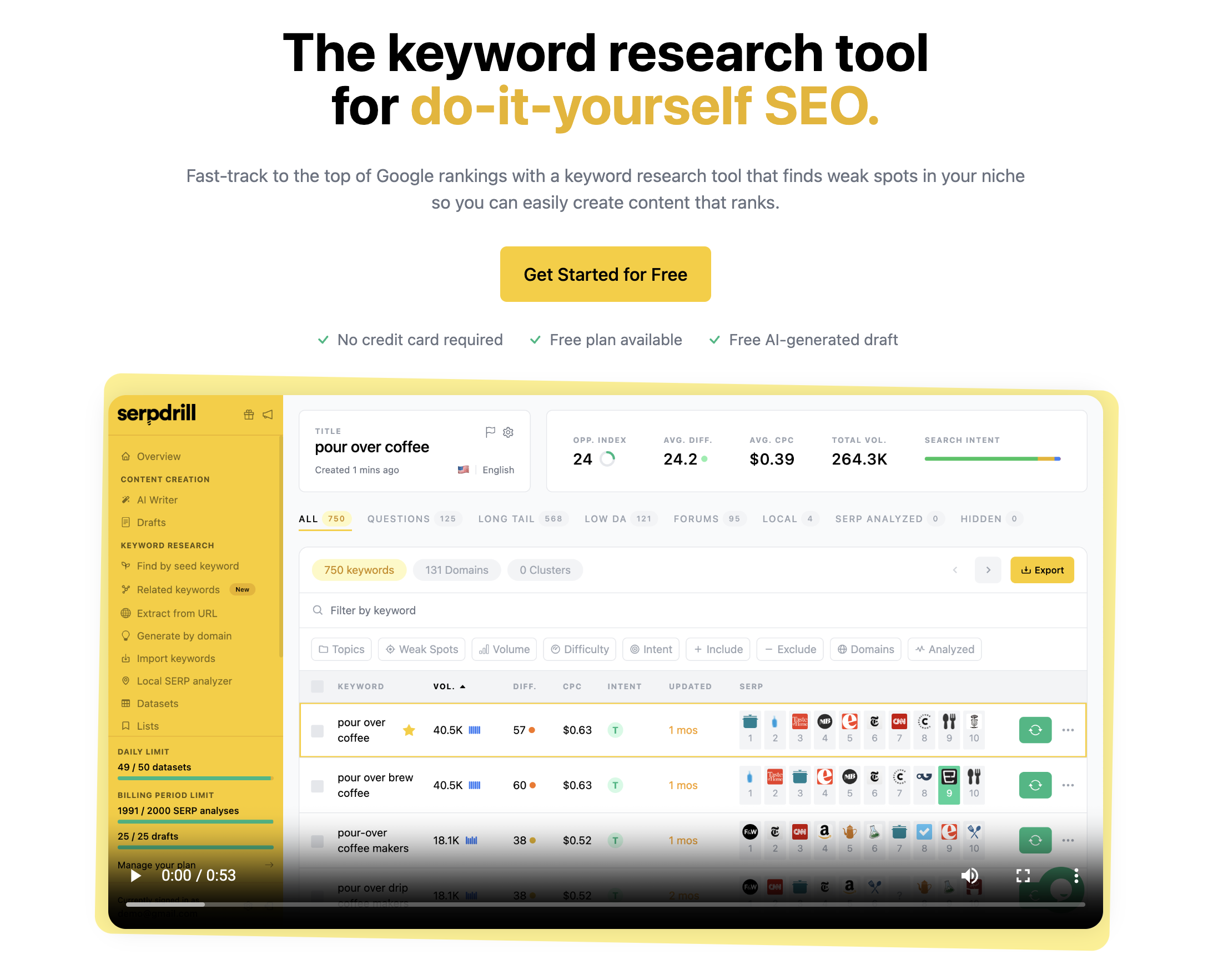
Great for keyword research, with 5 different methods.
What is Serpdrill?
Serpdrill is an SEO tool that is made super affordable to compete with the many expensive SEO tools.
At the moment of my review, you can do keyword research in 5 different ways and analyze the SERP locally.
Keyword research is something all websites should do, but the local SERP analyzer is only if you’re focused on clients close to you.
Overall, it’s a great, small, nifty SEO tool that can get you started for as little as $19 per month and has great potential.
Join 900+ to receive a weekly SEO video from my YouTube channel, which I’ll share, and an actionable SEO tip every week.
Serpdrill Review Features
Serpdrill consists of 5 different keyword research methods, an AI copywriting tool, and a local SERP analyzer.
Let’s dive into each module and test them.
Keyword Research by Seed Keyword

This is probably the most used keyword research method, combined with the next method I’ll get into.
The results differ, but the layout is the same throughout all the keyword research methods.
For each keyword, you get the following data points:
- Keyword
- Search volume
- Difficulty score
- CPC
- Search intent
- Last updated
- SERP visualized
I like how it visualizes the SERP here with logos; you get domain authority for each logo.
It also offers filters to filter on topics, weak spots, search volume, and much more. It’s a great way to find the underserved keywords with the highest opportunities.
From the start, not all keywords will be analyzed, so you’ll be able to fully analyze the keywords by clicking on the green button on the right.
Now, how about the results? How good are the keywords?
To this, I’ll say it’s very bland. It’s clear to me they’re using a database of keywords, and many other keyword research tools are as well.
I’m hoping in the future, they’ll start crawling keywords on their own to create a unique database and start to really compete with Ahrefs and Semrush.
It’s a bit bland for now, but I still found some low-competition keywords.
Find Related Keywords
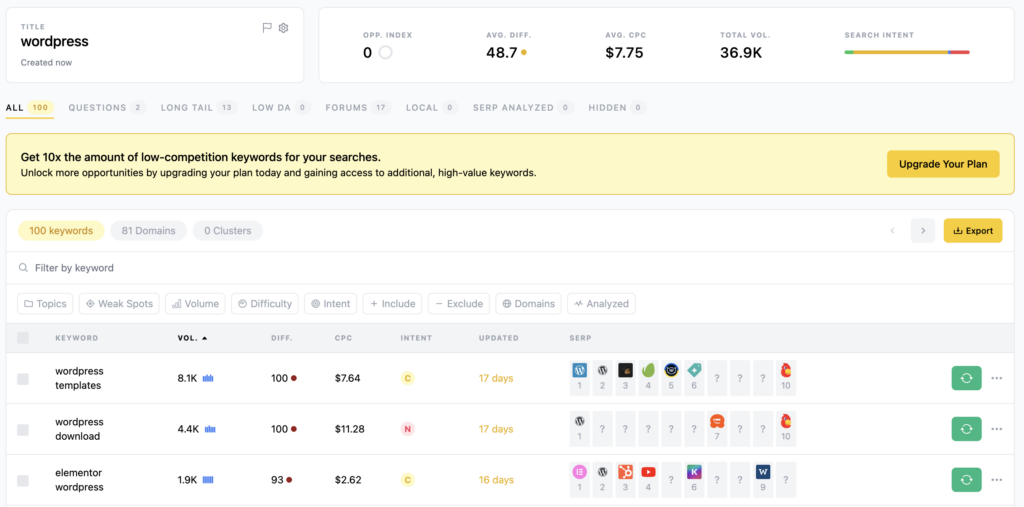
You can enter up to 10 keywords, which is super similar to the previously mentioned method.
The difference is that you get semantically related keywords instead of getting keywords where your keyword is mentioned.
This can be keywords where your seed keyword isn’t mentioned, but it’s relevant for your keyword, which means you should mention it.
This is interesting as sometimes you get new ideas for keywords you can pursue you wouldn’t have thought about.
Extract Keywords from Domains and URLs
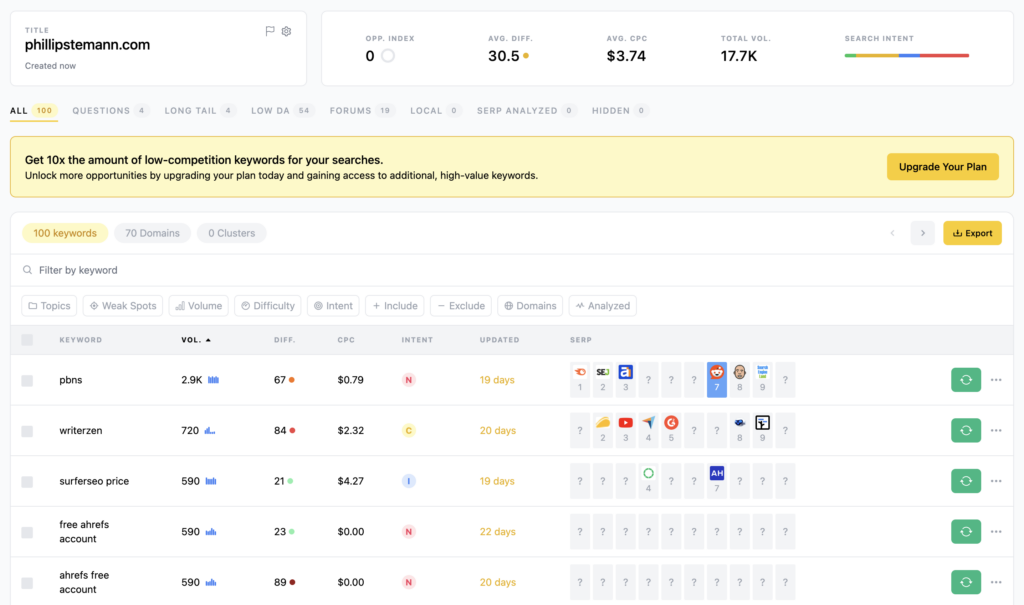
There are 2 functions related to extracting keywords.
You can extract keywords from a specific URL or an entire domain.
You can use this feature for 2 purposes, in my opinion.
- Analyze your website to ensure your content focuses on the right keywords and terms.
- Analyze your competitors to get ideas for new keywords to pursue.
I found it easy to find the right keywords and got ideas for new keywords, so it does what it’s made for very well.
Import Keywords and Analyze
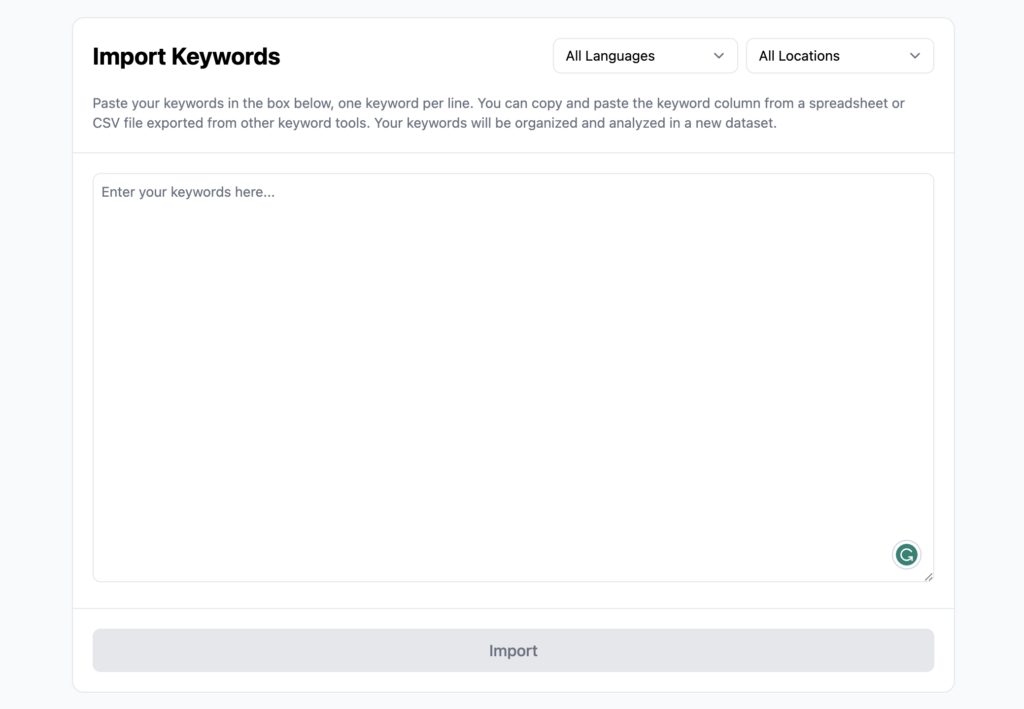
This is an import function like many other keyword research tools.
You can list all your keywords and analyze them.
This is great if you already have a list of keywords; maybe you’ve manually found them, or you have a list from another tool you want to analyze.
It works well, and there is not much to it other than mentioning that they have the feature.
Local SERP Analyzer
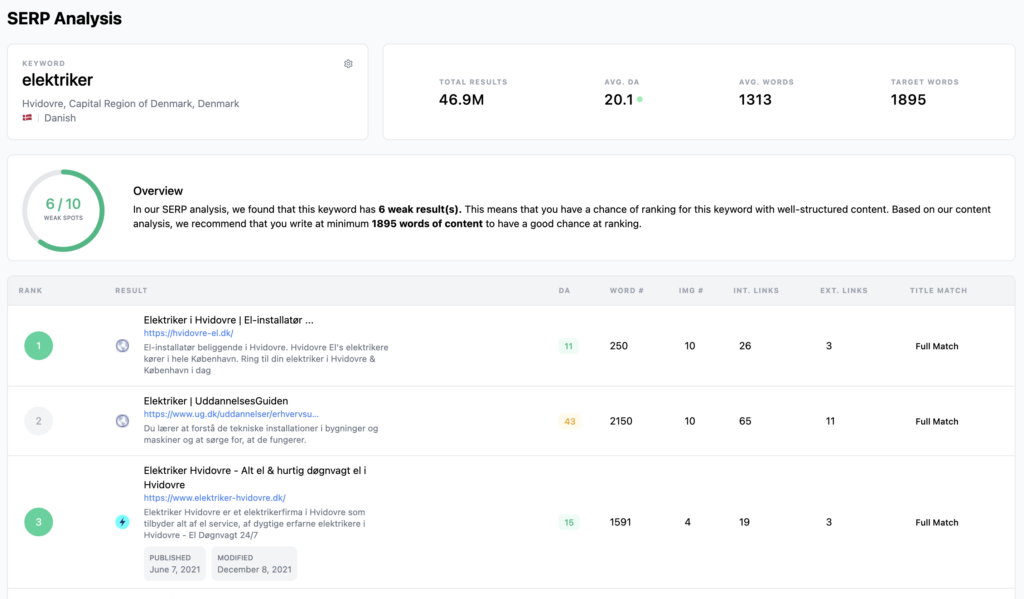
This is a super cool view if you’re focused on local SEO, and I understand if you are because there are many opportunities.
Here I tried to search for “electrician” in my hometown, “Hvidovre”, and it analyzed the SERP and gave me the result.
For each domain, you get the following data points:
- Ranking position
- The snippet from the domain
- Domain authority
- Word count
- Number of images
- Internal links
- External links
- Title match
It’s super cool and thorough, and it really shows the opportunities for this keyword locally.
I couldn’t ask for more data, and it’s simply just great to show how I should target the keyword and what it needs.
AI Writer to Automate Your Content Generation
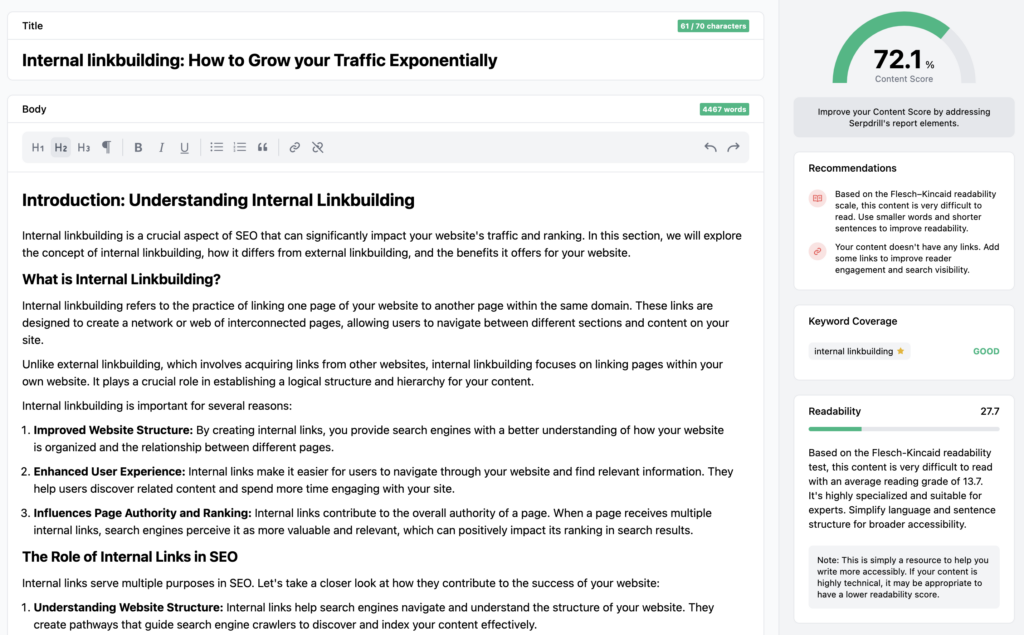
Yes, Serpdrill also has an AI writer, and it’s quite decent.
I love that they call it an AI draft because that’s what it is.
You generate content and then improve it with your expertise and knowledge.
You can take it and publish it, but it’s not the best way.
On the left side, you have an editor; on the right, you have feedback on your content.
I found the editor easy to use and simple. You have everything you need except for images.
One thing I was missing in the content was that it automatically generated/suggested images and videos.
On the right side, the feedback is great, but I want to see more feedback. Such as how many links I should add, how many images I should use, what word count I should target, and so on.
Lastly, I would love to see the semantics I have to include in my content to achieve consensus with Google.
While these are not fatal, they are super important, and I hope they’ll implement them sooner rather than later.
Who is Serpdrill Made for?
Serpdrill is made for website owners who want to improve their SEO efforts but don’t have the budget to pay $100 monthly for Ahrefs or Semrush.
It’s primarily a keyword research tool and SERP analysis, but it also has an AI copywriting feature to generate SEO-researched content.
Recommended reading
Alternatives to Serpdrill
While Serpdrill is a great tool, they sometimes return generic results, which definitely needs to change if they want to compete with the big SEO tools.
Here are 2 alternatives as I see it.
KeySearch
KeySearch is currently my go-to SEO tool, and I absolutely enjoy using it.
While it doesn’t have 5 different ways of doing keyword research, it does cover the same and much more. It’s much closer to Ahrefs than Serpdrill is at the moment.

Ahrefs
I have to, of course, mention Ahrefs as an alternative, even though it’s a much better SEO tool.
If you have the budget for it, I’ll always recommend you go for Ahrefs. However, opposite then a tool like Serpdrill or Keysearch is much more feasible.
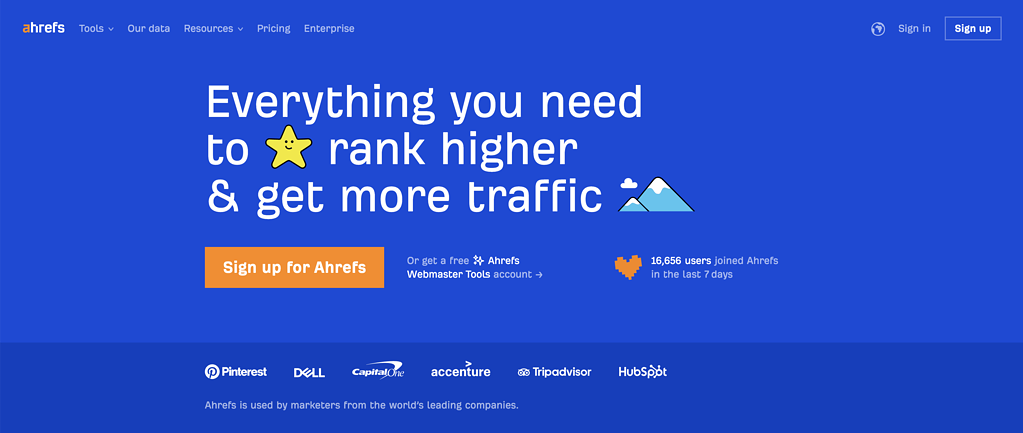
Serpdrill Pricing
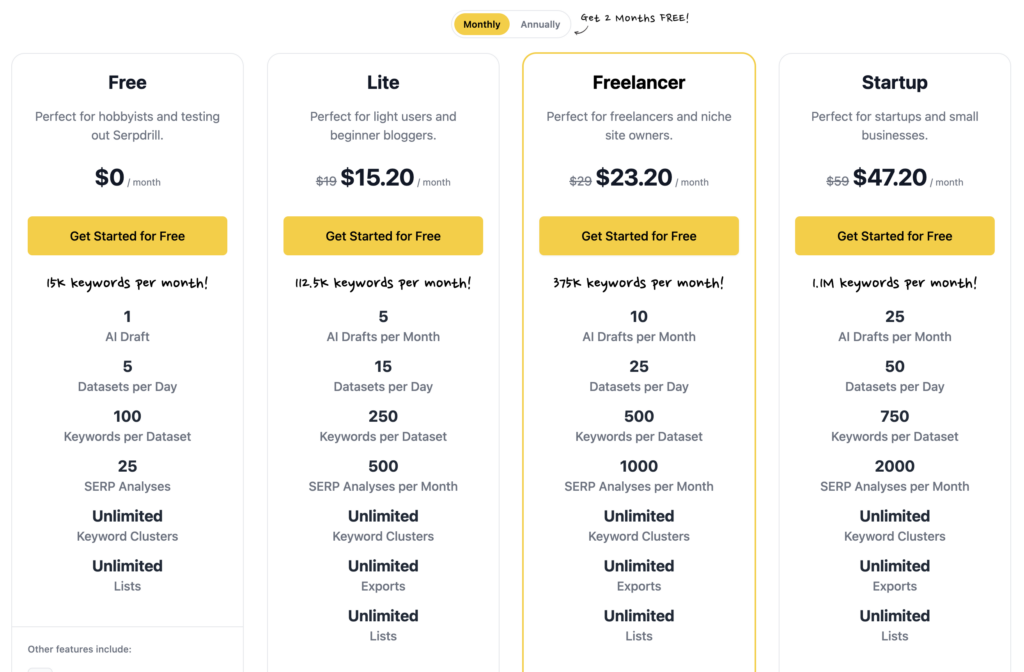
Serpdrill wins on features and price because what will often cost up to $100, you get for only $19 with Serpdrill.
If you go with the annual plan, you can get it even cheaper.
What I really like is the free plan. It’s super generous, and you can really start testing it with your marketing team. If you like it, then upgrade to the Lite plan and go from there.
Again, this shows that Serpdrill is super affordable.
Wrap-Up: Is Serpdrill Worth It?
Yes, Serpdrill is worth it, especially for that price. You can use the SEO tool for free to find long-tail keywords, and if you like what you see, you can upgrade later on for as little as $19.
Serpdrill is constantly developing to cover its weak spots, and they’re working on a domain explorer, backlink analysis, and a module to find keyword gaps.
So, if you’re looking to ramp up your SEO efforts, or you’re tired of paying $100 for Ahrefs and Semrush and just want a cheap and solid keyword research tool, then try Serpdrill.
Serpdrill

Serpdrill is an SEO tool taking on the big SEO tools, but trying to keep it cheap. In this Serpdrill review I test all of it's features.
Price: 19
Price Currency: $
Operating System: Web
Application Category: SEO
3
Pros
- You can do keyword research in 5 different ways, which really gives you some great results and new ideas.
- The local SERP analyzer is incredible if you’re targeting local SEO.
- The free plan is super generous, offering you a lot of searches and analyses.
Cons
- Often, I found the keyword research to return generic keywords that were impossible to target.
- I’m missing many more features to use Serpdrill as a fully-fledged SEO tool.