Do you know your SEO competitors? If not, this TrueRanker review will hopefully help you discover who they are.
The tool can uncover hidden keywords, evaluate rankings on all devices, bolster your local search optimization, and get an in-depth keyword analysis.
You can delve into your competitors’ keywords and traffic all within one comprehensive platform.
Have I got your attention now? Let’s look at what this tool can do for you.
 Why trust Phillip Stemann?
Why trust Phillip Stemann?
I’m committed to providing unbiased opinions to you when reviewing SEO tools. I always test the product first-hand to provide a real user experience backed up with data. Combining this with my many years of experience in the SEO industry allows me to provide a great, unbiased review.
- 200+ SEO Tools Tested
- 9 Data-Points Tested
- 4 Levels Of Deep Fact-Checking
- First-Hand Experience Testing
Key Takeaways
- Get daily updates on your keyword positions.
- Get full control of any changes in a project.
- You can monitor your position globally or locally anywhere on mobile or desktop.
- Get keyword suggestions to improve content.
- It integrates with GSC API and allows you to get data from all of your keywords in your project with a single click.
Pros and Cons Using TrueRanker
As with most rank-tracking tools, TrueRanker comes with advantages and disadvantages. Here are my findings:
Pros of TrueRanker
- You get a wide range of categories
- You get reliable results
- It has a user-friendly interface
- You always get up-to-date information
Cons Using TrueRanker
- Lack of customization
- Dependency on data accuracy
TrueRanker
My Quick Take
If you’re looking for a dedicated rank tracking tool, then TrueRanker might be the choice for you.
Rank tracking
Features
Pricing
Speed of Platform
User Experience
4
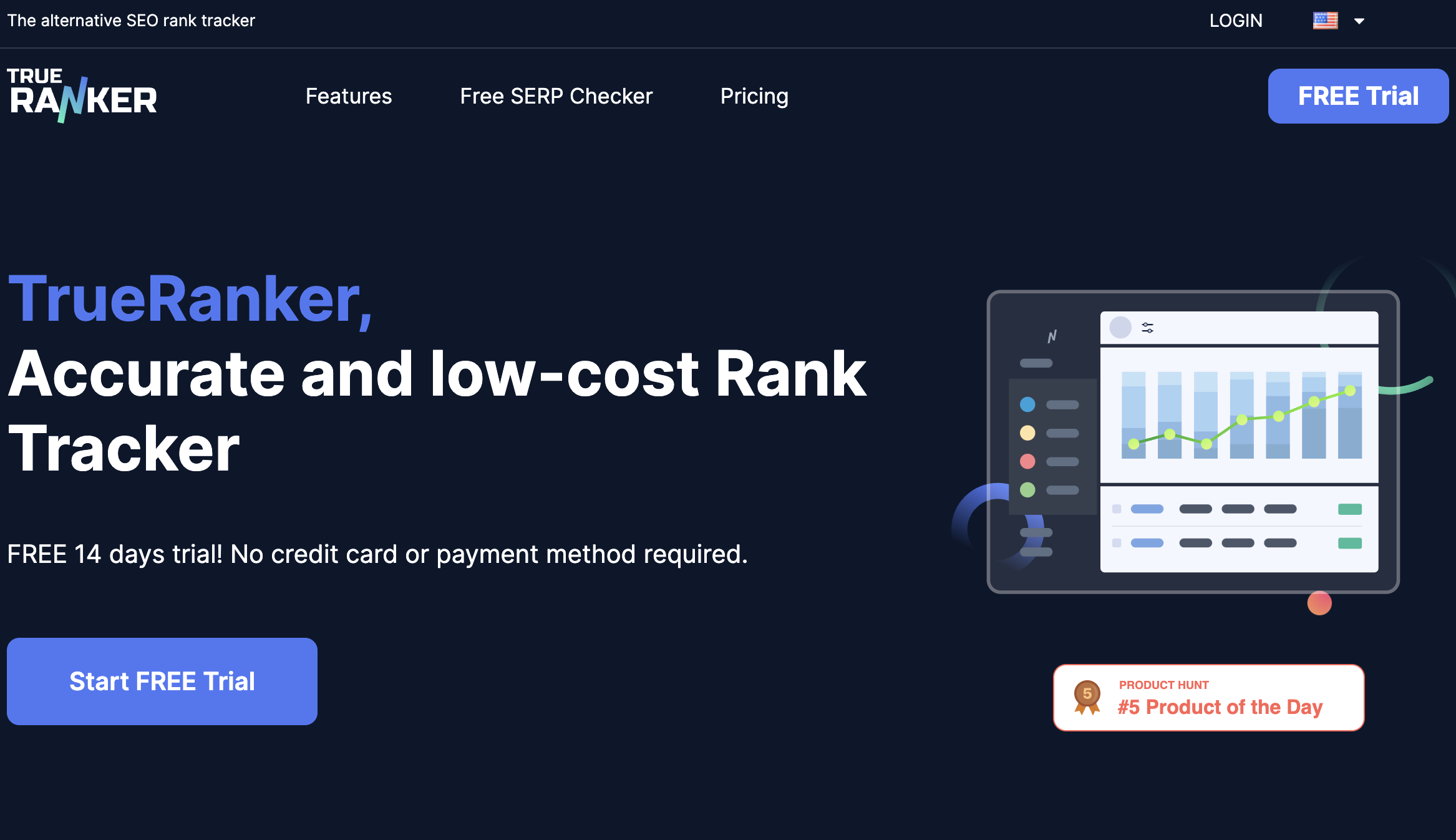
TrueRanker can show you search visibility, your rankings, and much more, but it lacks general SEO features.
What is TrueRanker?
TrueRanker is a highly accurate and dependable SEO tool that empowers businesses to monitor keywords on Google across over 40,000 locations, including desktop and mobile searches.
With TrueRanker, you can quickly discover new keywords you may have missed earlier, analyze the On-Page and PageSpeed optimization of any URL on your website, and monitor your domain’s visibility, among other key metrics.
The best part is that it is incredibly user-friendly and doesn’t require any prior SEO expertise.
TrueRanker Review Features
TrueRanker offers loads of optimization features, making it a worthy investment. You get a full suite of SEO tools, which we will discuss here.
User Interface
I love the non-technical onboarding it offers; setting it up is a breeze, even for beginners in SEO.
You click the tracking button and add the URL you want to track. Then, give our project a name and add keywords related to your site.
You can upload a CSV file with the keywords, do it manually, or select the suggested keywords made possible with TrueRanker.
Then, add your competitors to compare your rankings against theirs.
Worthy Note: Collecting your website’s data can take a few hours.
Another drawback I found on the platform is that little information is available to help you understand how to use the tool. So, you may need to contact the support team for help.
TrueRanker Keyword Tracker
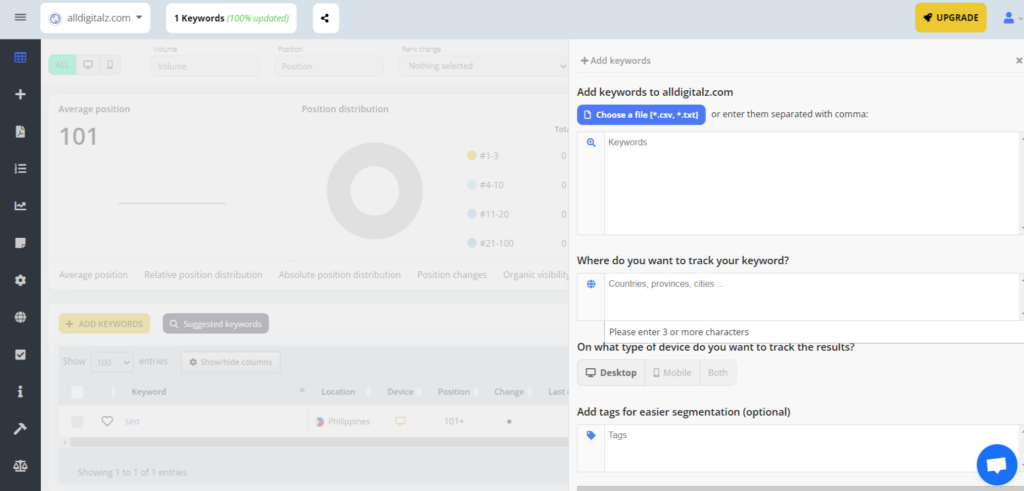
Do you know which of your keywords generates more traffic? The SEO rank tracker can help. To set it up, add your project and domain data and select the country you want to rank.
Then, you add your keyword and can choose the ones you want to add with a click. You can also manually add keywords to your project, such as the type of device and city you wish to monitor.
You will receive a keyword table to monitor your daily position and changes from the previous day. You also get data to help improve your SEO strategy.
I like that the system monitors your Google position daily and stores the data with history to see over time.
Another helpful feature of the keyword tracker is grouping your keywords to see how the cluster evolves. You can group them by device, location, and tags.
Join 900+ to receive a weekly SEO video from my YouTube channel, which I’ll share, and an actionable SEO tip every week.
Furthermore, it also helps detect cannibalization for your keywords. For example, if you have two URLs on the site ranking for the same keyword, it causes a problem.
TrueRanker informs you about these problems and which URLs are conflicting so that you can fix the problem.
SEO On-Page Tracker SEO Analyzer
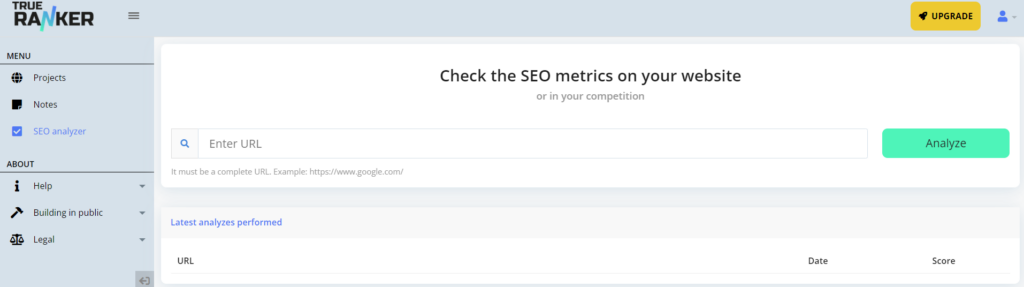
The On-Page SEO analysis is another excellent report I found helpful. It provides information on all the pages on my website. With it, you can find problems to fix and improve your SEO for service pages, blogs, and eCommerce.
I found using the tool easy. I entered the URL I wanted to have analyzed. You do this by entering the SEO Analyzer, which provides SEO On-Page reports you can download to send to customers in PDF format.
You will get an online SEO audit with SEO Competitor analysis, or you can analyze your competitors using the rank tracker tool.
Using SERP Checker to Investigate Your Google Results
One of the other excellent tools included for free is the SERP Checker. This tool allows you to see your position as it appears on Google.
You get immediate insights into your website placement in Google search results. It helped me evaluate my online visibility with precise tracking for specific keywords.
The tracker offers you real-time visual information of the top 100 positions for your keyword. So, you need not wait days for updated ranking data; it gives you instant, precise insights into your website’s ranks.
This is excellent for me as I can make informed decisions quickly to enhance my SEO strategy and elevate my online visibility.
You can customize your SERP analysis for a location where you desire to track your rankings in any geographic area. The settings will cater to your needs, whether you want to target your local, international, or national market.
You will be able to get insights on how your website performs across different regions to help refine your SEO strategy.
Monitor Your Sites Visibility Index
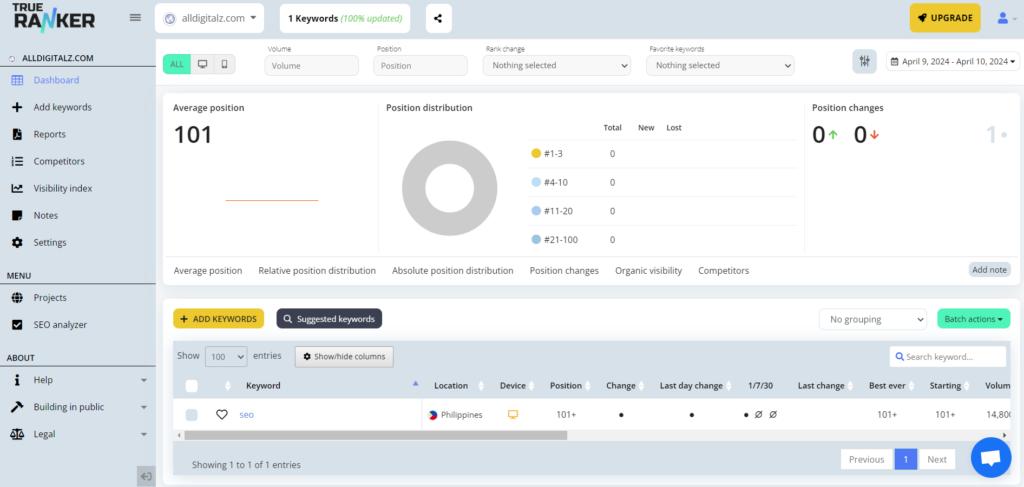
Another helpful tool offered by TrueRanker is their SEO Visibility Index checker. You can use it to monitor your changes weekly and see if everything is in working order, not to receive a Google penalty.
The interface is simple: Create a new project with your URL and the main country you want to rank. You will find the Visibility Indexer within the project menu to analyze your web data.
You can set it to check in a few months to see if you have made any changes online. Another excellent feature is that the tool considers keywords on desktop and mobile devices.
It also updates weekly and receives email notifications when changes occur. Within this section, you can generate historical data to compare and share with customers.
Hence, you get powerful metrics to understand your website’s data, and these tools are as follows:
- You get a visibility metric that measures a proportion of all the organic clicks for a tracked keyword directed to your site. You get a score to view.
- Then, you have the monthly traffic metric of estimated organic traffic from search engines directed to your website page ranking for a specific keyword.
- The SERP metric reveals that the result on the Google search engine does not qualify as organic keyword rankings.
- Lastly, you have the position metric, which displays the rank of a target website or URL in the organic search results for a specific keyword.
Suggestions For Keywords
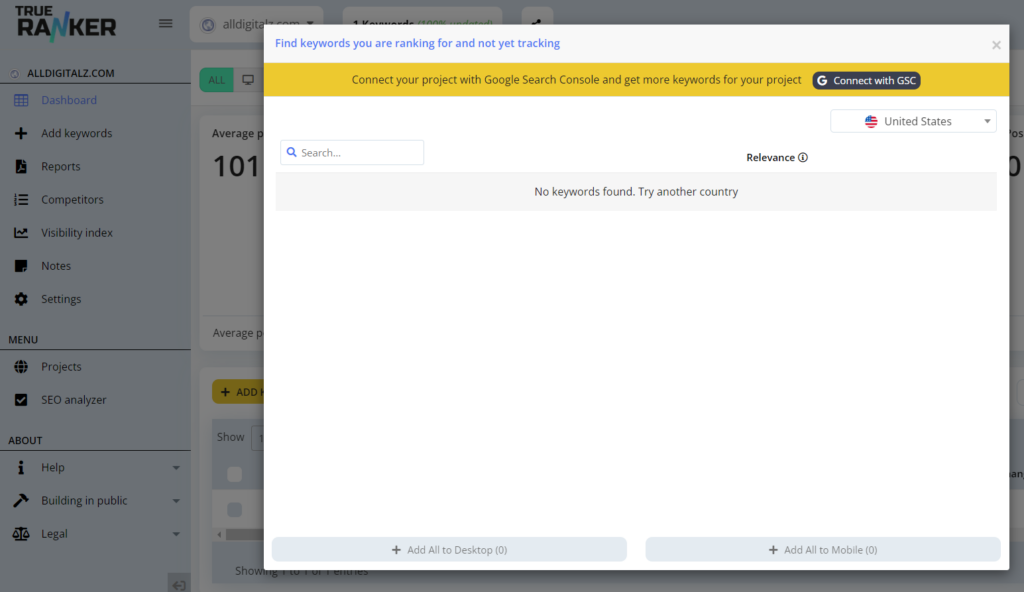
A huge benefit of using the keyword suggestion tool is improving your SEO to attract more organic traffic.
You can access a project you have created and click on the keyword suggestion tool to receive SEO keywords.
You can study the data from Volume, CPC, and Competition by clicking on the recommended keywords and adding them to your project.
Furthermore, it will monitor the keywords on Google daily.
Google Search Console and Other Integrations
One thing I love about TrueRanker is that you can connect it to your Google Search Console with one click. You can import all your keywords from GSC and compare data between the tools.
When TrueRanker first came out, they mentioned that it would integrate with Google Analytics, but during my test, I found that this still has not happened.
It would be great to see this happening as it will make it easier to make decisions on my SEO marketing. Decision-making will become easier when you compare your data from Google Analytics to Trueranker.
But at least you can integrate it with your Google Search Console. Another great thing is getting a free SEO plugin for WordPress.
Who Is TrueRanker For?
TrueRanker is a platform suitable for website owners, bloggers, content creators, digital marketers, and SEO professionals who want to improve their websites’ search engine rankings.
The platform offers a range of features, making it a valuable tool for anyone looking to improve their website’s SEO. One key feature is its keyword analysis tool, which allows users to identify the most relevant and high-traffic keywords for their websites.
It also offers a comprehensive website audit tool that identifies technical issues affecting a website’s SEO. This tool provides you with a detailed report on your website’s performance, including suggestions for improvement.
TrueRanker Alternatives
While TrueRanker allows you to see your SEO position history and explore thousands of websites, it still lacks many features compared to the following alternatives.
SerpWatch
Compared to TrueRanker, SerpWatch can integrate with Google Search Console and Google Analytics. It also offers rank tracking locally and on multiple search engines. You can use it for rank tracking on YouTube as well. The starter plan costs $49 monthly.

Wope
Wope has a great, modern design that is easy to navigate. It allows you to monitor your rankings on mobile and desktop and compare your website to competitors based on the keywords you target. However, it does not connect with GSC or your Google Analytics. The costs depend on the Tier you choose and start at $39.
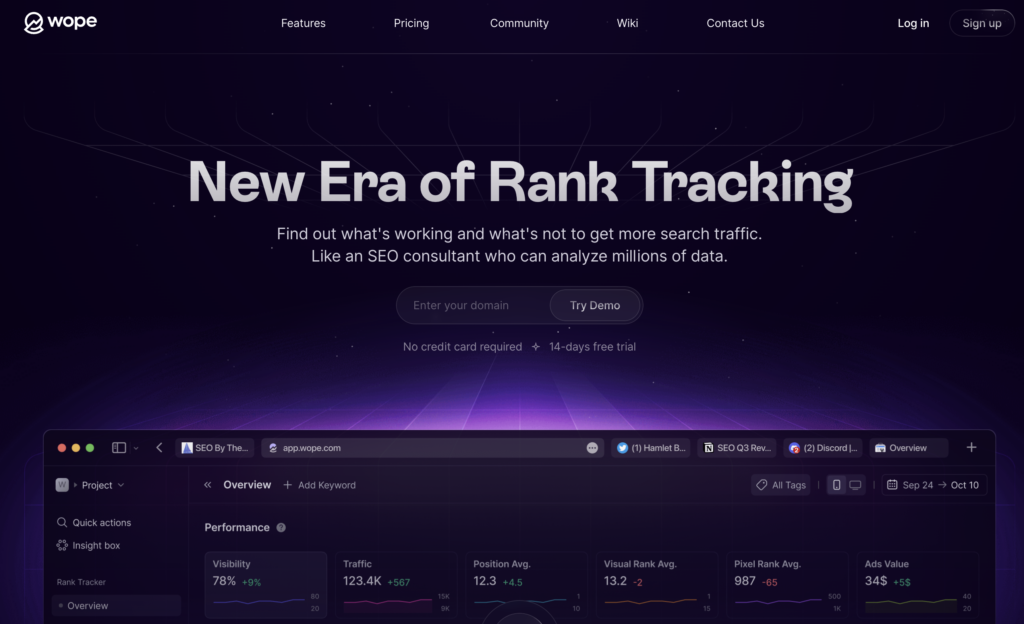
TrueRanker Pricing
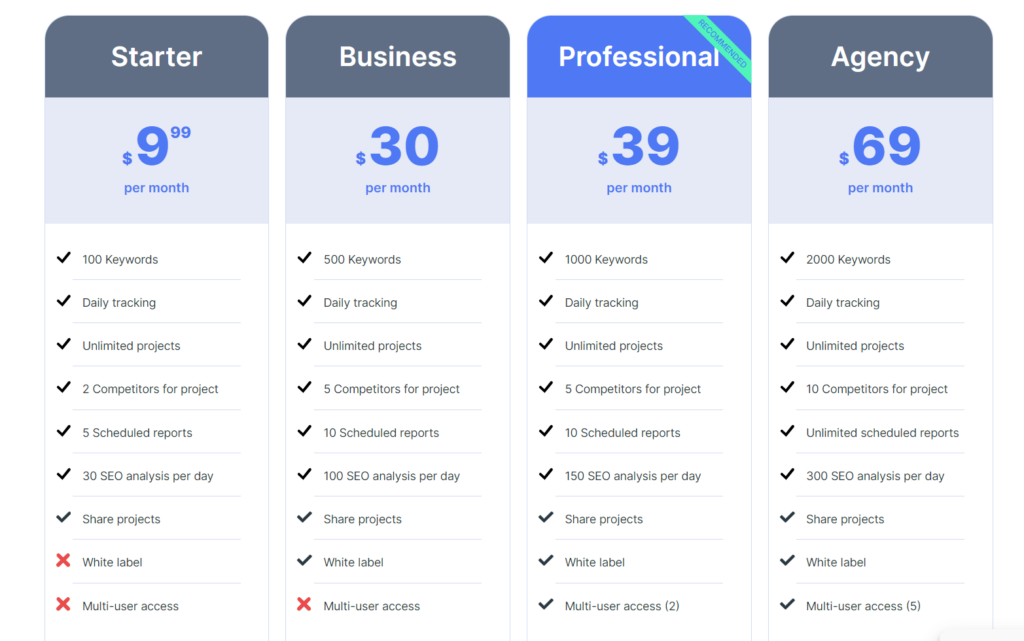
With TrueRanker, you can try it out for 14 days without using a credit card, which is great in my books.
Four plans are available: the Starter ($9,99), Business ($30), Professional ($39), and Agency ($69) monthly.
The main difference is the keyword search, competitors for the project, scheduled reports, and SEO analysis you get.
You only get multi-user access with the Professional and Agency plan. Alternatively, you can contact them to create a custom plan.
Compared to Wope and SerpWatch, the Starter plan is affordable and includes all the features. The only thing you do not get is connecting to your Google Analytics account.
Wrap-Up: Can TrueRanker Help You Find Your SEO Competitors
TrueRanker can help you find your SEO competitors and see your SEO performance on Google.
It is a reliable SEO tool from the competitor module to the SEO Analyzer. You can use the tool to determine your search positions and check your website compared to your competitors.
My only problem is that I cannot instantly connect it to my Google Analytics accounts to make informative SEO decisions. However, I like connecting with my GSC account to compare data.
Having the WordPress plugin is also great to use directly on your website. The price of using the package is affordable when you start out.
Join 900+ to receive a weekly SEO video from my YouTube channel, which I’ll share, and an actionable SEO tip every week.
FAQ
Does TrueRanker offer mobile applications?
Yes, TrueRanker offers a mobile application, but only for Android, not for iOS at the moment.
What else can I use TrueRanker for?
Apart from checking your website’s ranking, you can also use it to analyze your competitors’ websites and find out what keywords they are targeting. This way, you can optimize your website and improve your ranking compared to your competitors.
Additionally, TrueRanker can help you discover new keywords and topics to target to expand your reach and drive more traffic to your website. You can also use it to track your website’s performance over time and monitor the impact of your SEO efforts.
How does TrueRanker display the data?
TrueRanker displays the data in configurable tables that you can adjust according to your needs.
TrueRanker

A big problem I've always had working with SEO is finding competitors to compare my content to, in this TrueRanker review I show you how.
Price: 10
Price Currency: $
Operating System: Web
Application Category: SEO
4
Pros
- You get a wide range of categories
- You get reliable results
- It has a user-friendly interface
- You always get up-to-date information
Cons
- Lack of customization
- Dependency on data accuracy


