Do you find yourself out of ideas writing messages? Whether it’s a LinkedIn message, an email, or setting up an ad?
You’re not the only one. I often run out of ideas or write in the same tone repeatedly.
So, I decided to share my Writecream review with you. I wanted to test it and find out if it could help me write more creatively.
I also wanted to know if the tool is worth investing in.
 Why trust Phillip Stemann?
Why trust Phillip Stemann?
I’m committed to providing unbiased opinions to you when reviewing SEO tools. I always test the product first-hand to provide a real user experience backed up with data. Combining this with my many years of experience in the SEO industry allows me to provide a great, unbiased review.
- 200+ SEO Tools Tested
- 9 Data-Points Tested
- 4 Levels Of Deep Fact-Checking
- First-Hand Experience Testing
Key Takeaways
- Writecream saves you time during the content creation process.
- It can help you improve your blog posts and write high-quality content.
- Copywriting tools can help you beat writer’s block as they provide you with ideas.
- It can help increase your productivity when writing loads of blog articles.
Pros and Cons Using Writecream
Based on my testing, here is a rundown of the pros and cons of using Writecream:
Pros of Writecream
- It has a modern and easy-to-use design.
- The text-generated output is fast and formatted.
- You get loads of options, and the generated text is saved.
- It saves loads of time and is an absolute game-changer.
- It supports more than 75+ languages.
Cons of Writecream
- The quality of output for the long-form editor is not as user-friendly.
- The text I input sometimes has no outputted results.
- I am also missing integrations like API to automate my manual tasks.
Writecream
My Quick Take
Even though ChatGPT is everywhere now, having small AI tools trained for a specific purpose often gives you a better result.
Quality of content
Features
Pricing
Speed of Platform
User Experience
3.5
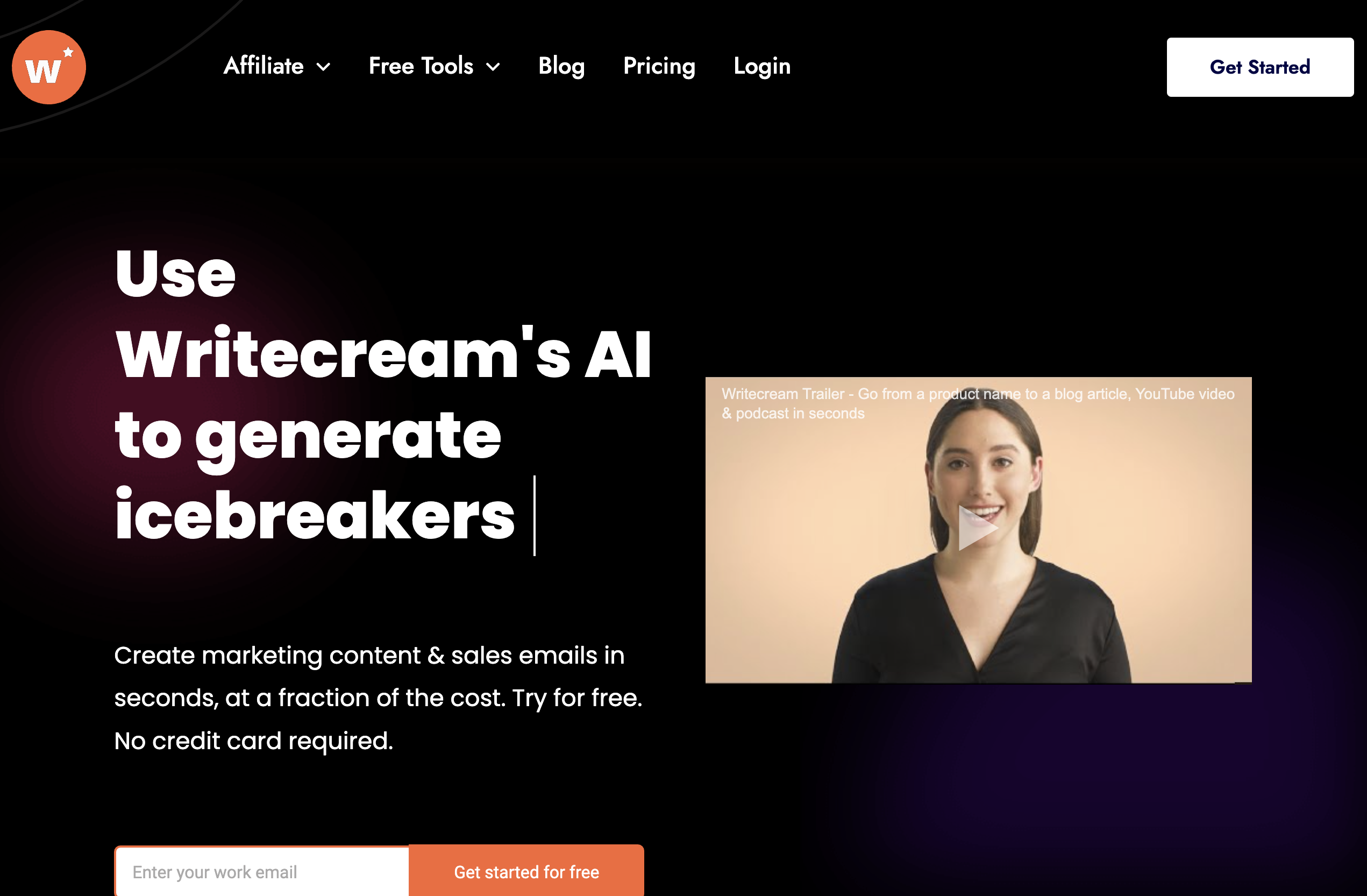
I’m not a big fan of the user experience within Writecream, but it does produce some great content.
What is Writecream?
Writecream is an online writing tool that helps you improve your writing skills by providing features such as a grammar checker, a built-in thesaurus, and suggestions for word choice, style, and tone.
It also offers a plagiarism checker to ensure originality. It is an excellent tool for creating high-quality, engaging, error-free, original content. The AI-writing assistant tool helps with cold emails, social media posts, and blogs.
Writecream AI works with an advanced language using GTP 3. It is also trained on more than 175 billion parameters to generate realistic content when you supply it with prompts.
Lastly, the copywriting toolset combines its custom AI model with GPT 3 to provide relevant results.
Writecream Review Features
First things first before I get to the additional features you can use to simplify your writing process.
Writecream AI has a modern design but is a bit outdated in terms of an intuitive interface compared to other writing tools. However, it is excellent for beginners.
While it has minimal features, it does not feel very responsive, as sometimes the text overlaps when scrolling down the screen, making it look cluttered.
Great, now that I have that out of the way, let us look at the wide range of features offered:
AI-Powered Writing Assistant Language and Tones
When it comes to content writing, you might want to write in your native tongue to reach out to people in your country. The same applies to writing in a specific tone to attract potential customers. Here, Writecream is very helpful as it presents you with these features. Let’s look at them:
Choose Your Language
I like that you can choose the language you want to write from 75+ languages. I tried it with my home language, Danish.
However, I was slightly disappointed as some other AI copywriting tools I tested provided better results.
The content results are translated word by word; sometimes, it does not make sense. So, translations do need more work.
Choose a Tone
Next, I tested the tone available, but it is worth noting that it is not available in the use cases but only in the long-form editor.
I did like that you can select different tones, including:
- Casual
- Appreciative
- Joyful
- Formal
- Urgent
- Assertive and more
I would like to see Writecream add them to the use cases for professional writers.
Use Cases to Help With Content Creation
Writecream can be used in different niches to help you write content, and I have looked at the most popular ones here. The only downside is that I could not find use cases for writing creative content.
Business Tools
One of the most important things for business owners is outreach. You need a well-crafted email or a standout LinkedIn profile to attract customers. Here are some Writecream use cases that can help you stand out to attract clients:
Write Engaging Emails
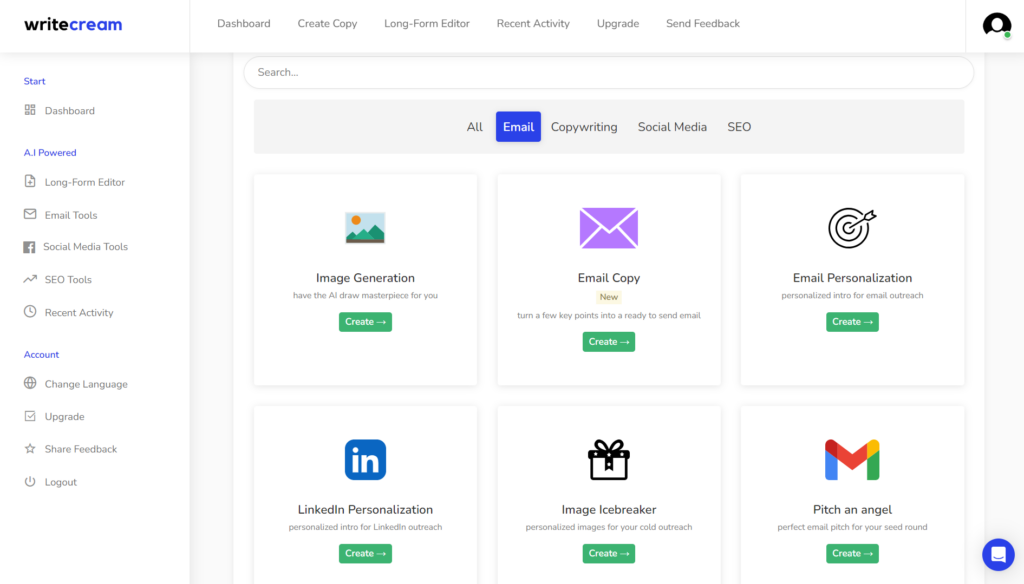
You can write engaging emails to employers and clients, as well as more, using the email copy tool. The overall copies produced are good, and the tool follows instructions well when inputting the generated content. You can use the tool for backlink outreach and cold emails.
Personalize Your LinkedIn Profile
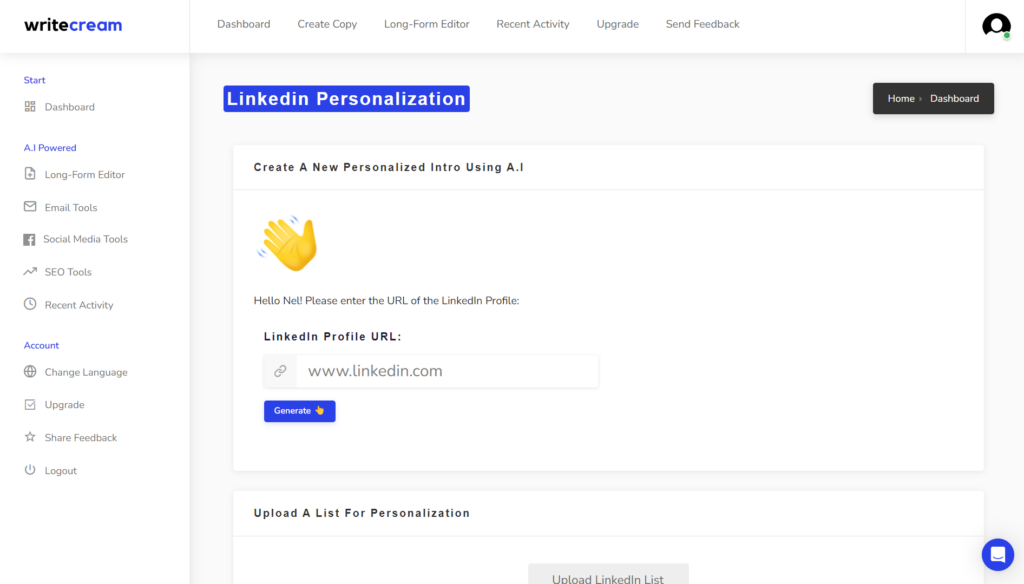
LinkedIn is a powerful platform for creating professional connections and discovering business opportunities.
If you want to contact someone on LinkedIn, a personalized introduction can help you make a great first impression. The tool generates a custom message tailored to your needs by simply inputting your LinkedIn profile URL.
I found the generated introduction practical and helpful in contacting professionals for networking or business purposes.
Convince Users With The Copywriting Tool
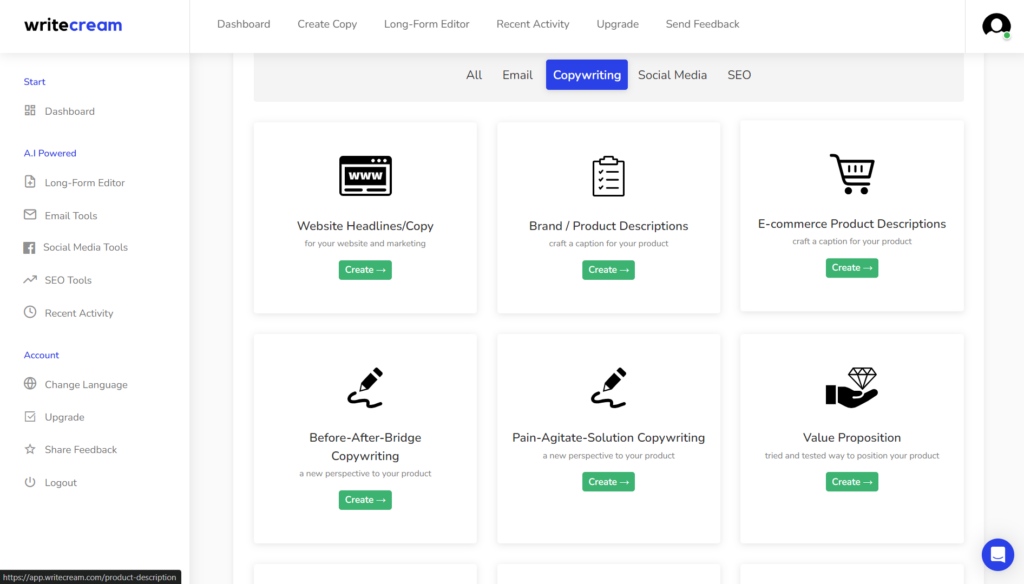
To convince your users to take action, you can use the copywriting tool to draft engaging product pages, website copies, reviews, and more. In this section, you have two copywriting tools you can use:
- The PAS (Pain Agitate Solution) is a popular copywriting formula for engaging content. When tested, the outputs generated were average and not as highly engaging as I thought they would be.
- With the product review generator, you can write insightful reviews using the tool. You can use it to write reviews for Flipkart, Amazon, and more.
- The feature-to-benefit conversion tool is a helpful tool for converting product features into benefits. For copywriters, this will become a useful tool.
- Another great tool is the Websites Headlines tool. However, during the test, the headlines were mostly generic, but you can tweak the input descriptions for better results.
Social Media Tools
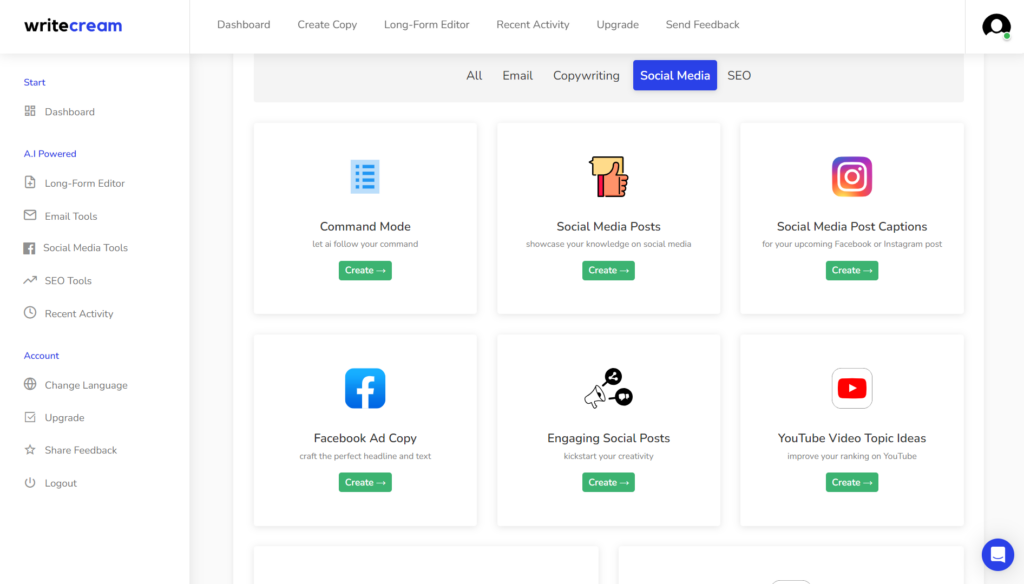
Writecream is also packed with tools for social media content creators to create catchy captions, descriptions, and posts.
When testing the Social Media Post Caption tool, I found the generated captions terrible, and I would never use them with my pictures.
Then, you have the Facebook Ad Copy for advertising and marketing professionals. The Facebook Ad Copy tool is decent, but I still found that other AI writers create longer and more creative copies.
Lastly, I would often use the YouTube Video Topic Ideas tool, but compared to other tools, the ideas were pretty generic compared to Writesonic.
Join 900+ to receive a weekly SEO video from my YouTube channel, which I’ll share, and an actionable SEO tip every week.
Blogging & SEO AI-Powered Content Creation Tool
The AI-powered content creation tool is great for content creators and bloggers. It helps them create high-quality content with creative ideas. Here are some of the standout features I found helpful.
Creating Blog Idea and Blog Intro
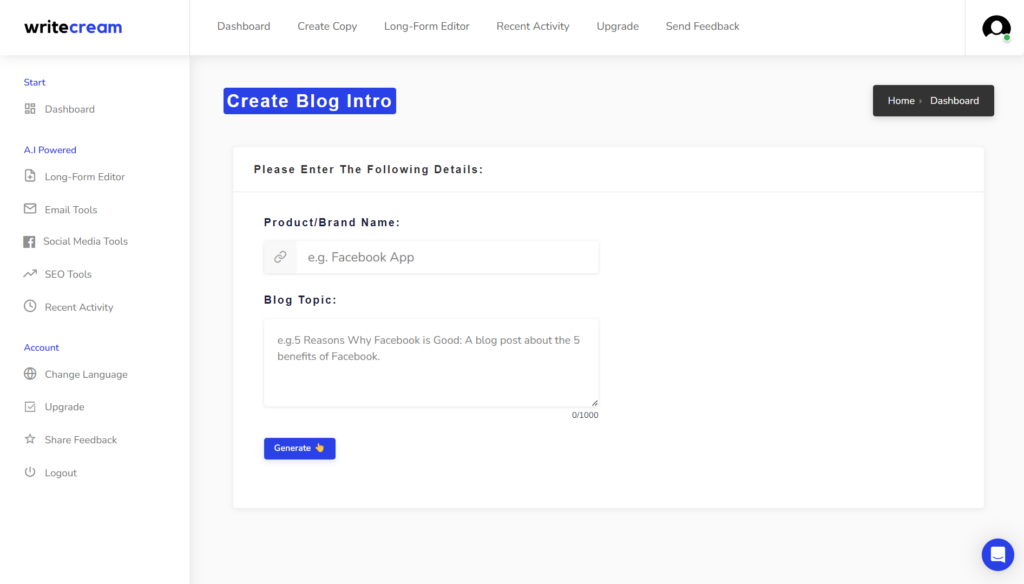
I found a tool average as it only rephrases ideas in your output variants. A blog idea is fundamental in an AI writer’s use case.
I feel that the tool needs a bit more work to be improved. Next, your blog intro is another essential part of your blog post. I tested it using the phrase: Health Risks of Coffee Drinking.
I ended up with different topic intros, each addressing the topic from a different angle, and I liked all of them. So, you can use any of the intros in your content types.
Blog Outline and Blog Conclusion
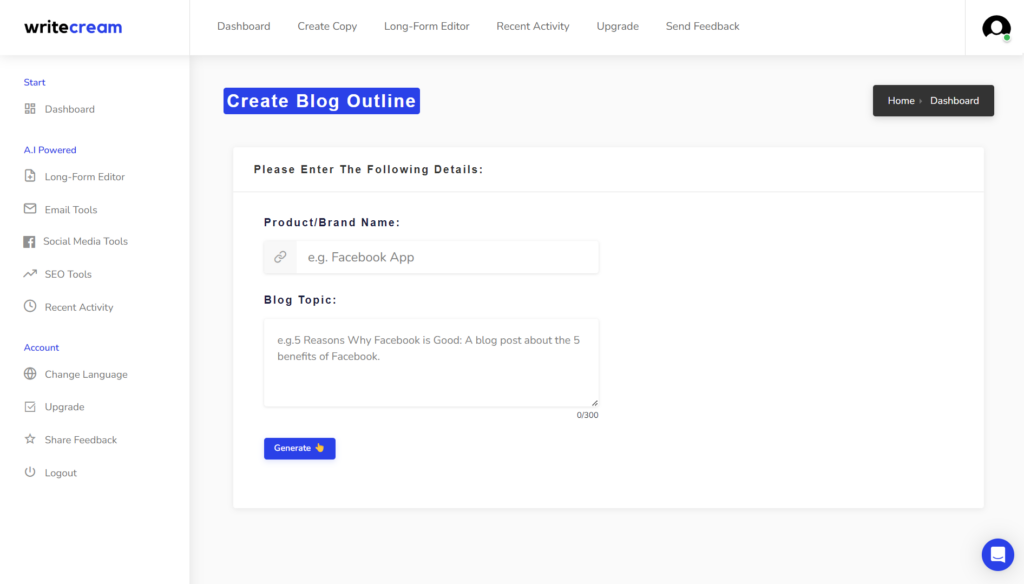
Another helpful tool for content generation is the blog outline tool. It helps you create different types of content outlines. Overall, I found the provided outlines to be very descriptive and good.
Also, as with any personalized content, you need a blog conclusion, and Writecream is very helpful in this department. Overall, I found the findings generated to be great.
But they are short and prone to the inputs you supply the AI writer with.
Paragraph Generator
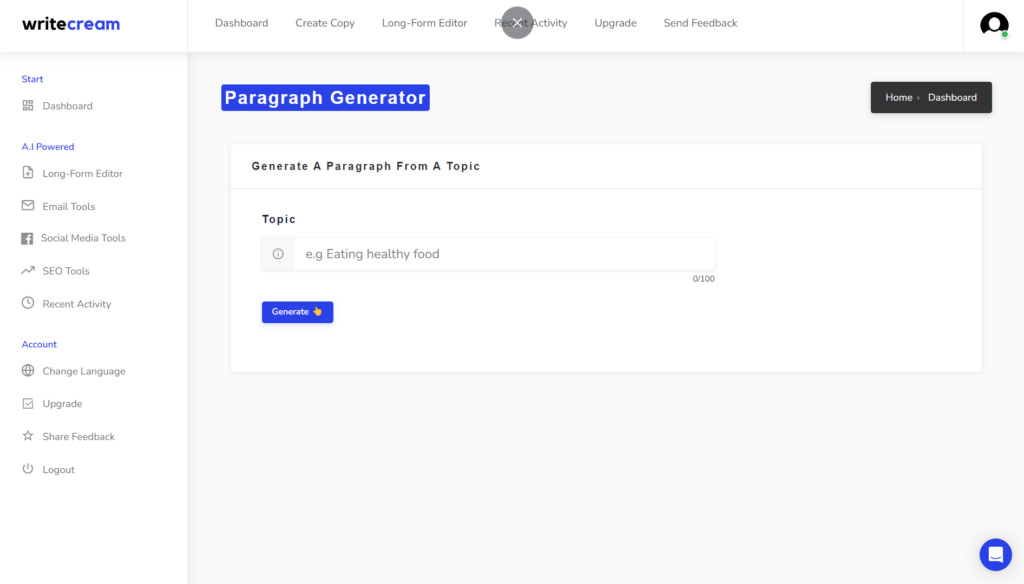
Another helpful tool is if writing paragraphs is not for you, you can get the AI writer to do it. The paragraph generator tool helps you convert sentences into complete paragraphs.
When I tested it, I was slightly disappointed with the results as I misunderstood the NFT meaning and generated a different context. So, for this Writecream review, this tool is not trained well, and I hope it will improve in the future.
Plagiarism Checker
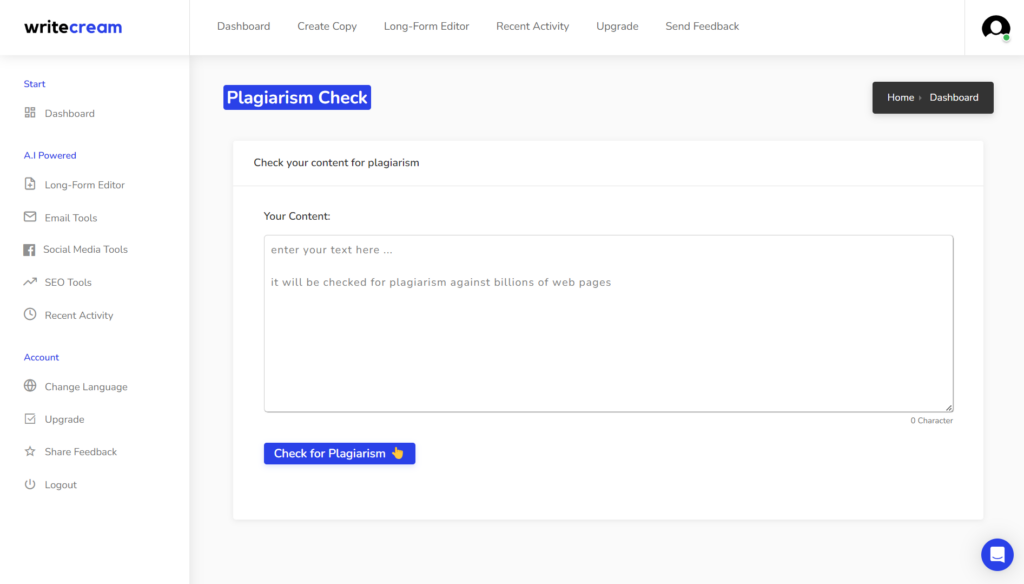
Another great thing is that Writecream has an in-built plagiarism checker, which is helpful whether you are writing blog posts or marketing content.
When tested, it supplies the plagiarism sources with a percentage of the content that matches. You also see the overall plagiarism percentage.
It is a decent tool, limited to 2000 characters, and cannot check long-form content.
SEO Tools
Once you have completed your content, a well-optimized article can also help you rank higher. Another helpful tool is the meta description generator. I tested it, and the descriptions provided for my blog articles were pretty good.
Writecream Long-form Editor
Now, we come to the exciting part: the long-form editor for the best writing experience. But how well does it work?
The Article Writer
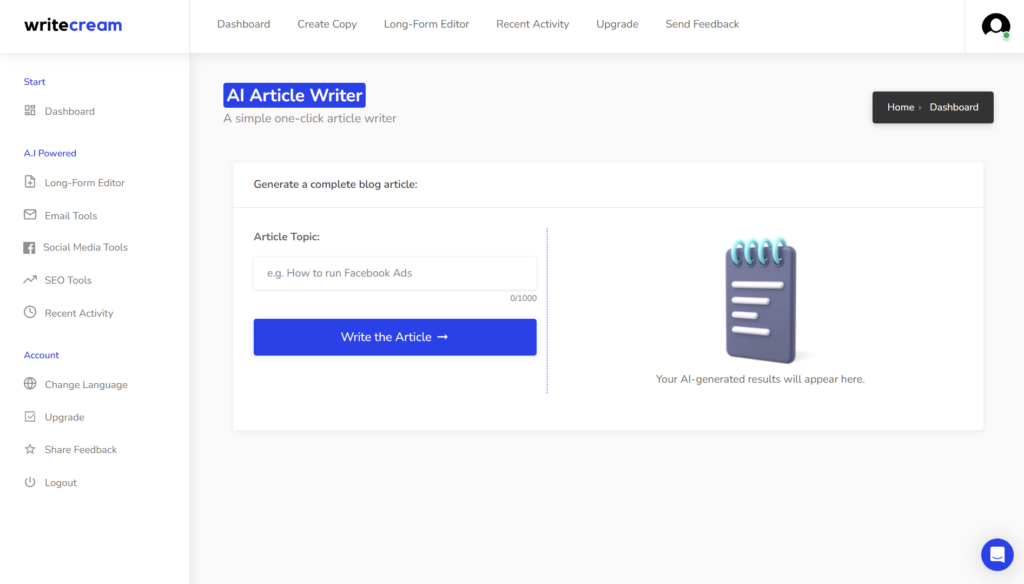
During my test, I used it to help generate blog ideas as the first step, and it will ask you to enter your topic.
It will generate up to five topic ideas based on the primary keyword you supply. Next, you can use it to generate intros by selecting one of the blog topic ideas.
Then, you create your outline by selecting your intro to help, and finally, you choose an outline to generate your entire article.
I found it works best for generating content up to 500 words and not more in a few minutes.
Using The Instant Article Writer
Another helpful tool for generating quick content is the instant article writer, worth trying. During my test, I found it outlined itself, and I wrote an entire article of 1,5k words with an intro and conclusion in less than two minutes.
Additional Features
With Writecream, you get extra features, each with unique use cases not found on many AI writing platforms.
Chat Genie
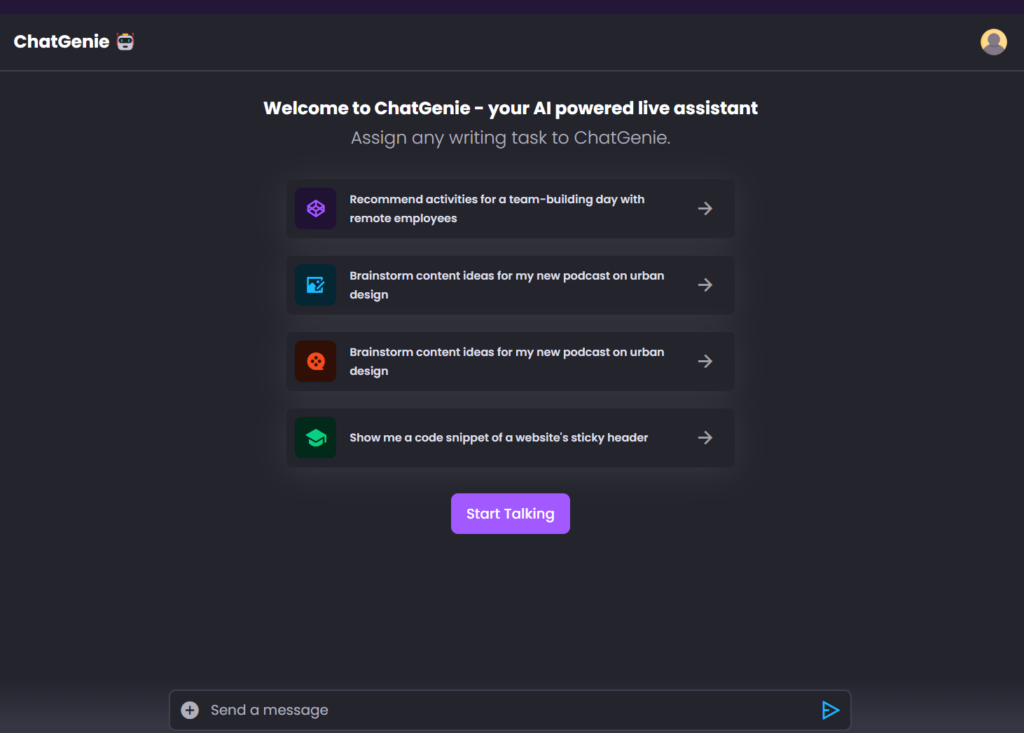
You can use Chat Genie for your unavailable custom requests in the use cases. Still, it does not compete in the same categories as ChatGPT in terms of having conversations. It gives a reasonable output and is excellent for generating songs, recipes, and poems.
Image Generation
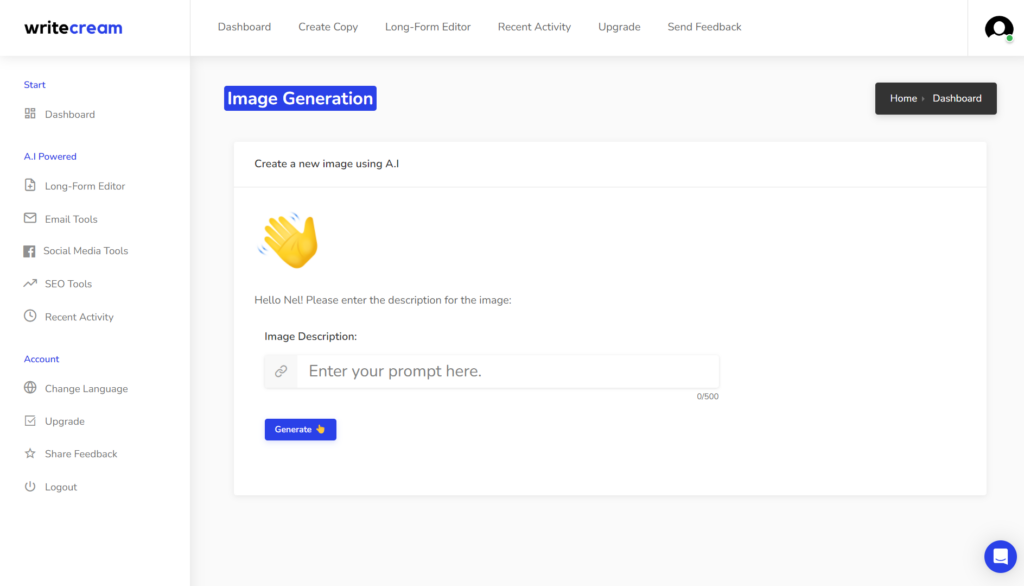
The tool is a new feature that helps you generate images based on the prompts and inputs you provide. Overall, it gives an accurate image, which you can use to create images for your website and blog posts.
Command Mode
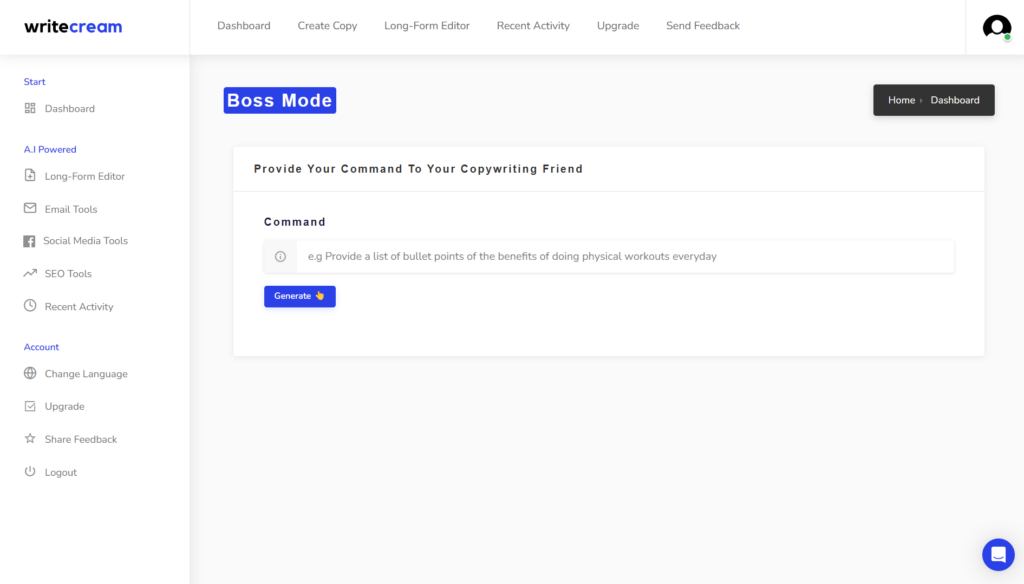
Another variant of Writecream Chat Genie is the Command Mode. It also works on custom requests. I was not impressed with the results with the phrases I used. The output quality is not the best and most effective and needs more improvement.
Audio Icebreaker
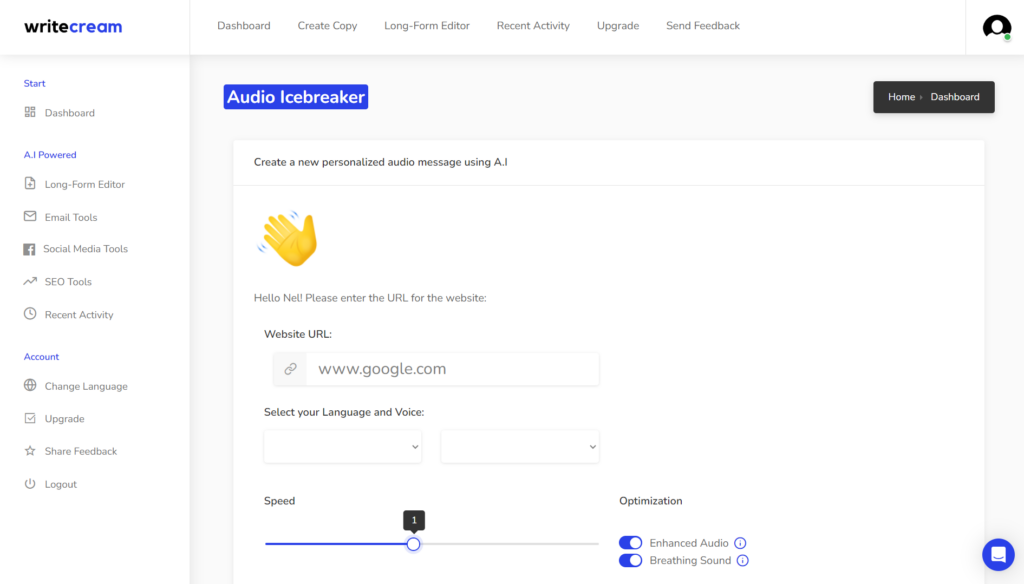
You can use the Audio Icebreaker, which scans a website to generate audio messages.
You must specify the URL and choose the audio speed, voice sample, and language from a list. So, you will get a short audio track to use to reach a business.
When I tested it, the voices sounded robotic and needed more improvement.
Voiceover Tool
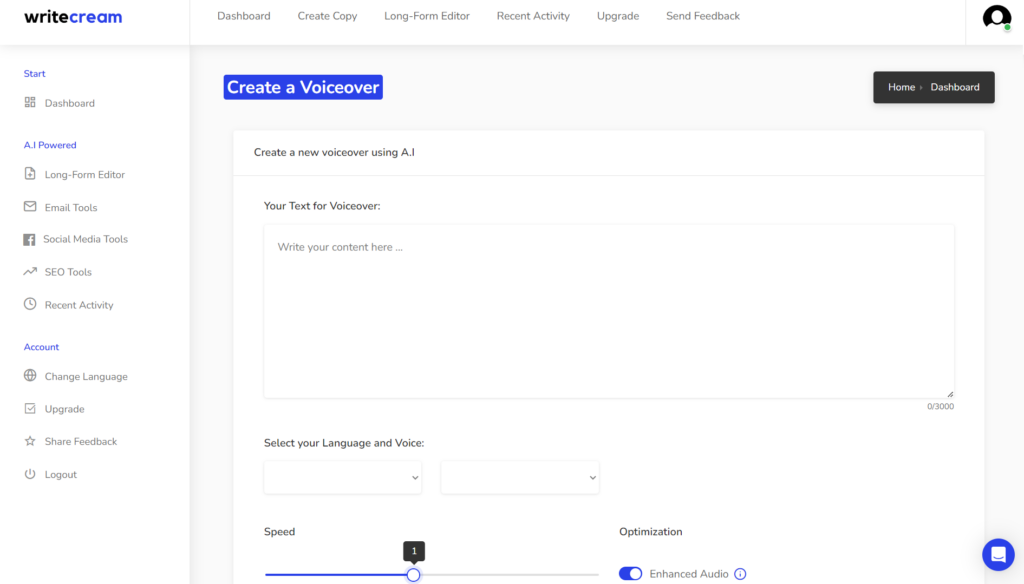
With the tool, you can convert your text into a voiceover. All you do is paste your text in the editor window and select:
- Language
- Speed
- Voice Sample
It is worth noting that it is only limited to 3000 characters. On average, it works well but still sounds robotic.
Create Your Own Tool
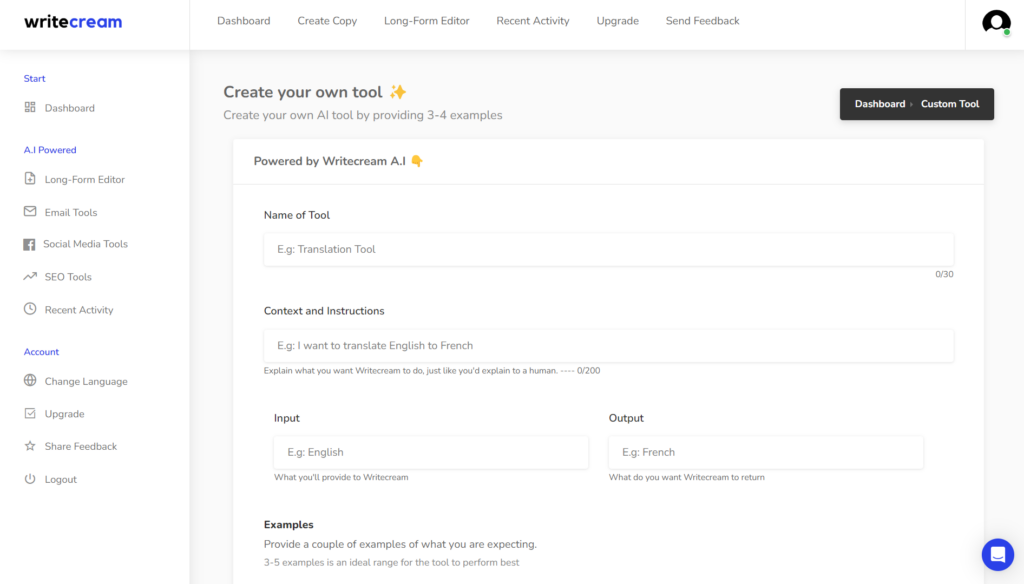
With this tool, you can create an AI use case by providing the tool with a name and offering some context with examples for the input and output. While it does deliver results, they are not always accurate.
Writecream Chrome Extension
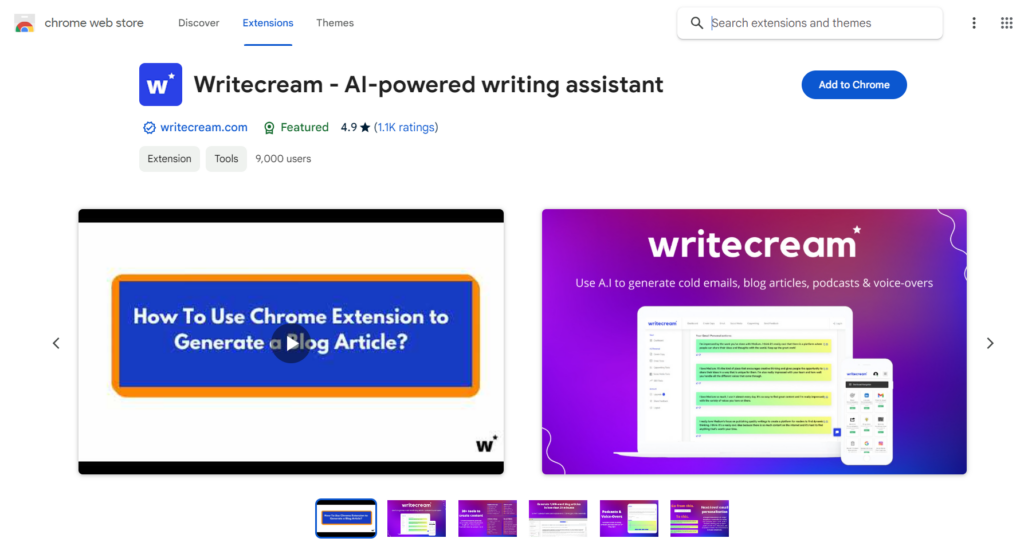
Yes, I like this, as you do not often find a Chrome extension in an AI writing tool. Once you install it, there is a small button on writing apps, and you click it. You can then choose a use case with the settings to help generate content.
With the tool, you can write emails or messages for your website by entering the URL. You can use it with Gmail, Google Docs, Google Keep, and Grammarly. Still, I did observe some lags when used to generate content.
However, you cannot preview the output variants in the box before pasting them directly into the editor, which is very confusing.
Who is Writecream For?
Writecream is a versatile writing tool that can benefit anyone who wants to improve their writing skills.
Students can use it to enhance their academic writing, bloggers to create engaging content for their readers, professionals to write clear and concise reports, and anyone who wants to communicate effectively through writing.
Writecream is user-friendly and can be used by people of all ages and skill levels. Its features, such as grammar and spelling check, word suggestions, and plagiarism checker, make it ideal for anyone who wants to write better and avoid errors.
Whether you want social media post captions, copywriting software, image creation, video intros, or audio snippets, it can help.
Writecream Alternatives
While Writecream is loaded with features, it does lack integrations, especially with WordPress. At the moment, you need to copy and paste your text, and the formatting does not always remain the same. Still, there are other alternatives you can use.
Nichesss
While Nichesss does not have a WordPress plugin, it remains an excellent tool for generating content like small introductions and social media posts.
You can also use it for business ideas, and it offers valuable niches with marketing copy.
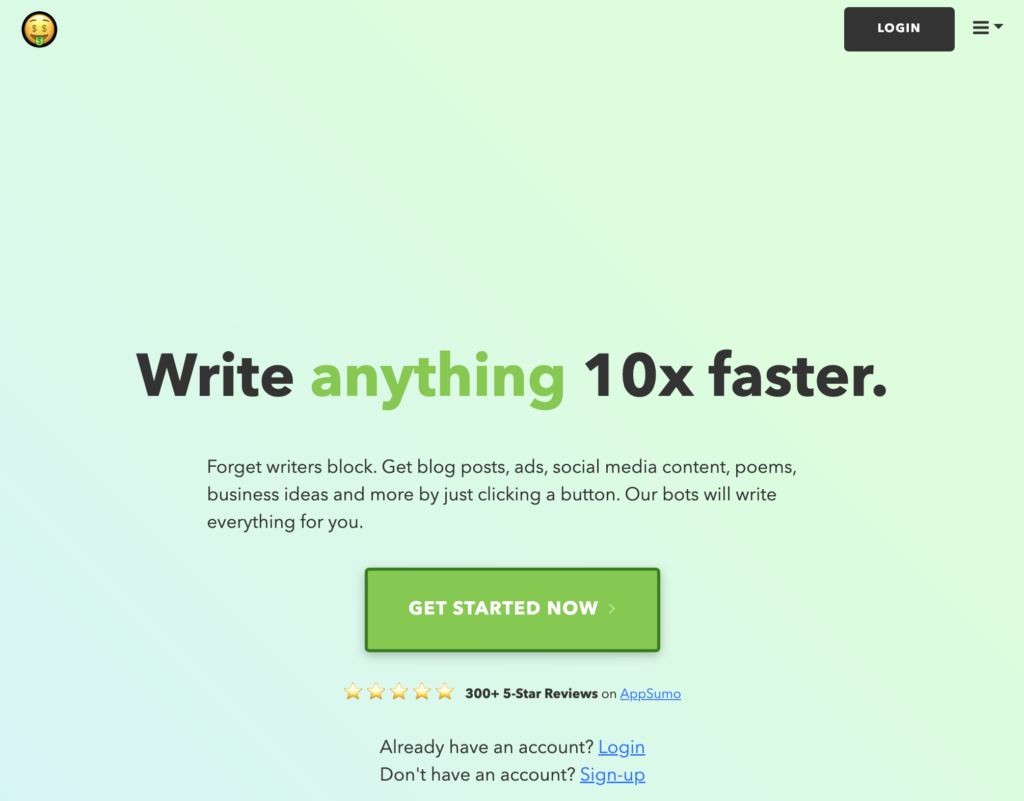
Writesonic
WriteSonic is an AI-powered content generator that supports 24 languages. While it offers a variety of use cases, Writecream has refined tones and accurate outputs.
Writesonic also provides API access and integrations with third-party services.
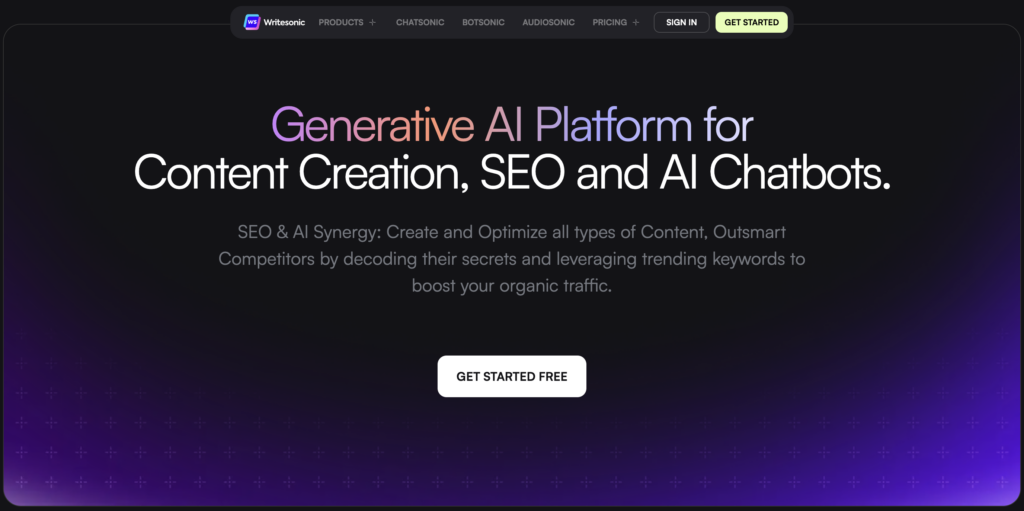
Writecream Pricing
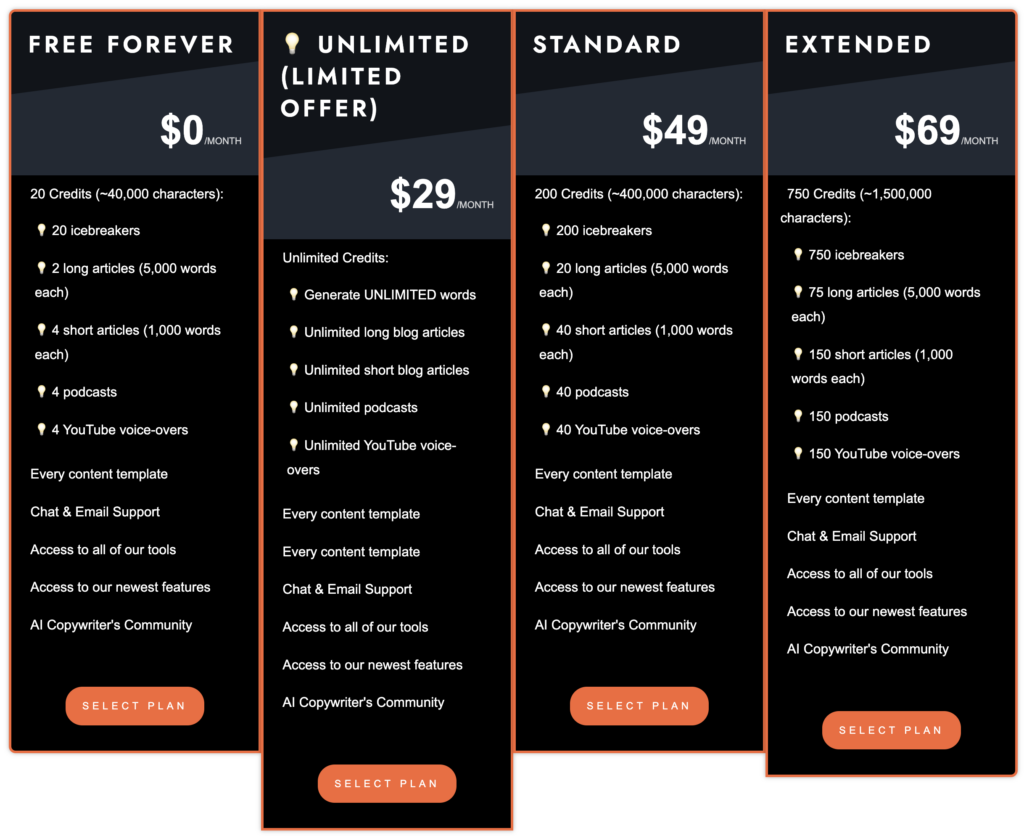
With Writecream, you can choose from four monthly plans: a Free Forever, Unlimited ($29), Limited Offer, Standard ($49), and Extended ($49).
The main difference between the paid plans is the amount of:
- Icebreakers
- Long Articles
- Short Articles
- Podcasts
- YouTube voiceovers
You get access to all the features and tools available with support. Compared to both the alternatives, Writesonic and Nichesss, Writecream has an affordable price.
Wrap-Up: Is Writecream AI Worth Investing In?
Writecream is worth investing in, but I would start with the free plan to try out the offered features.
Writecream is an outstanding product. It produces excellent copies and generates great results. I like that the output is formatted so it’s easy to copy and paste into different software.
I like their different tools. While the long-form editor is great, it is more suitable for generating short content and needs a UX touchup with the missing integrations to use with my WordPress.
Furthermore, the social media blogging and audio tools also need more work.
Join 900+ to receive a weekly SEO video from my YouTube channel, which I’ll share, and an actionable SEO tip every week.
FAQ
Do you get a free plan with Writecream?
You’ll be glad that Writecream offers a free plan with a monthly limit of 20 credits, or roughly 40,000 characters. The best thing about this plan is that you don’t have to provide your credit card details to use it.
Does Writecream have a refund policy?
Yes, they do have a refund policy. If you are unsatisfied with your Writecream purchase, you can use it within 30 days. This means that you can cancel your purchase and receive a full refund without any hassle.
Are there video tutorials for beginners?
Writecream offers over 100 video tutorials on its YouTube channel to help beginners with the platform and its use cases. If you are new to Writecream, check out its YouTube channel for comprehensive guidance and instructions.
Is the content created with Writecream plagiarism-free?
After running the long-form content through Quetext Plagiarism Checker, it was discovered that 26% of the content was plagiarized. Therefore, it is recommended that any content generated through this tool be reviewed and revised to prevent any potential instances of plagiarism.
Writecream

If you're looking for new content ideas, YouTube video ideas or just general creativity in your writing, then read my Writecream Review.
Price: 29
Price Currency: $
Operating System: Web
Application Category: SEO
3.5
Pros
- It has a modern and easy-to-use design.
- The text-generated output is fast and formatted.
- You get loads of options, and the generated text is saved.
- It saves loads of time and is an absolute game-changer.
- It supports more than 75+ languages.
Cons
- The quality of output for the long-form editor is not as user-friendly.
- The text I input sometimes has no outputted results.
- I am also missing integrations like API to automate my manual tasks.


