Is your content writing taking hours? Yes, I know how that feels, from the research to outlining your content and writing, which takes forever.
Yes, I know you have considered using an AI writing tool, and maybe you have seen loads of them flooding the internet.
Many of them claim to be undetectable and the best in the market for 2024, including AISEO. So, I tested one to provide you with an AISEO review.
So, is it the best and undetectable? Let’s find out!
 Why trust Phillip Stemann?
Why trust Phillip Stemann?
I’m committed to providing unbiased opinions to you when reviewing SEO tools. I always test the product first-hand to provide a real user experience backed up with data. Combining this with my many years of experience in the SEO industry allows me to provide a great, unbiased review.
- 200+ SEO Tools Tested
- 9 Data-Points Tested
- 4 Levels Of Deep Fact-Checking
- First-Hand Experience Testing
Key Takeaways
- Content writers can benefit from using the long-form content generation tool to write blog posts.
- AISEO helps you write SEO-friendly content that aligns with Google’s E-E-A-T standards.
- You get advanced paraphrasing to personalize tone, length, and fluency and create blog articles.
- The article generator can streamline your writing process and save time.
Pros and Cons Using AISEO
I have tested many artificial intelligence tools, all offering great features with pros and cons. The same applies to AISEO.
Pros of AISEO
- Generates decent-quality short-form content
- Easy to use
- You get helpful templates to use on different platforms
- You can customize the colors and fonts
- It has a Google Chrome Extension
Cons of AISEO
- The UX flows are not the best
- It is expensive compared to other AI writing tools
- You do not have live chat support
AISEO
My Quick Take
If you’re looking for a set of collected tools to generate text and images, then AISEO might be a solution for you.
Quality of content
Features
Pricing
Speed of Platform
User Experience
4
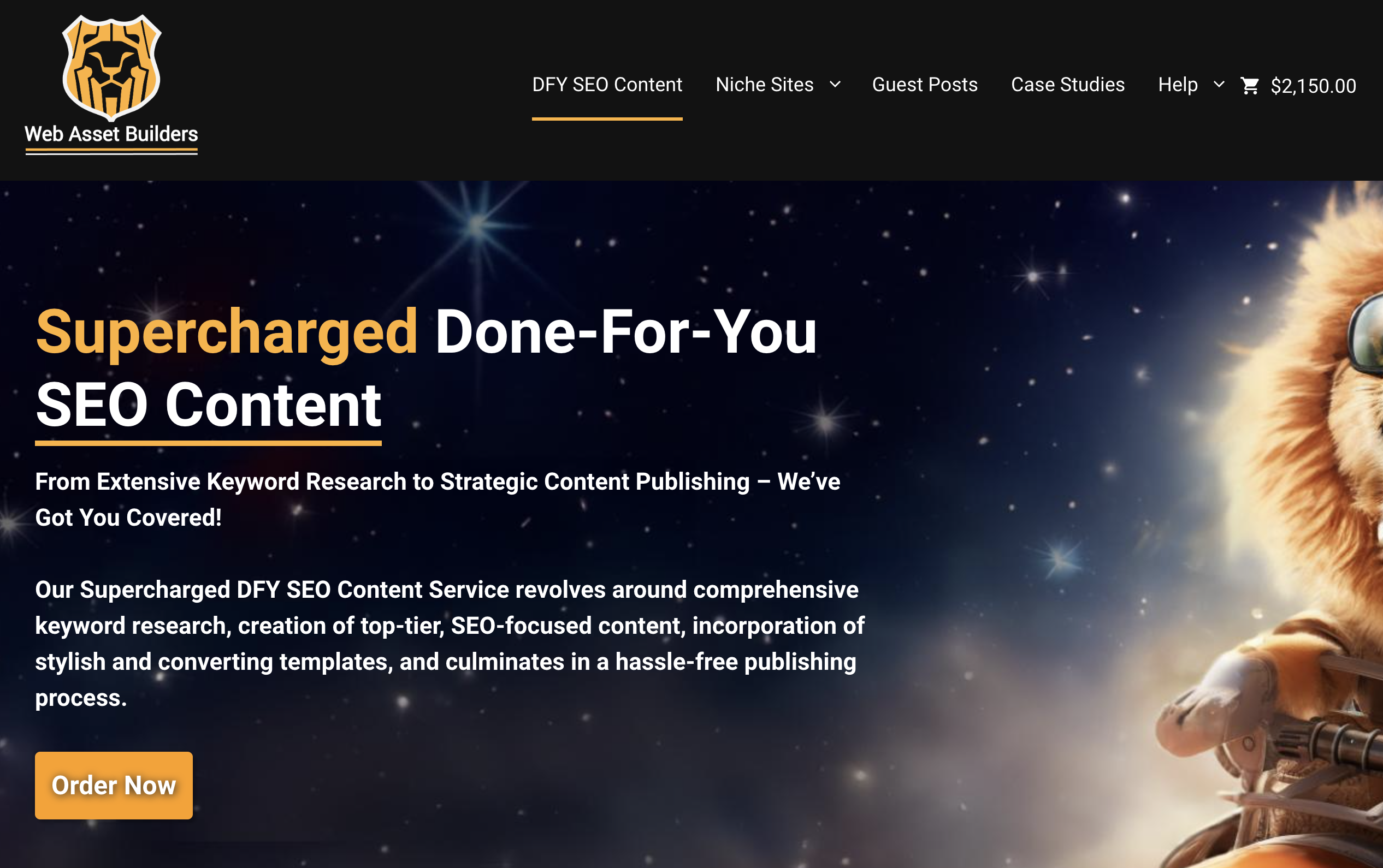
AISEO lacks a blog post creation flow, but the other tools generate great content.
What is AISEO?
AISEO is an AI copywriting tool that offers a range of AI-fueled content tools to help people like you create content quickly and easily.
Whether you need to create long-form content, rewrite articles, generate captions for Amazon products and social media, or do other AI content-related tasks, AISEO is a one-stop shop for all your needs.
One of AISEO’s unique features is its specialized written content creation that AI checkers cannot detect. This tool can save time and money by avoiding hiring writers or using other costly content creation tools.
What’s particularly refreshing about AISEO is that their homepage uses a lot of technical SEO language. It is an ideal tool for SEO professionals looking to improve their E-A-T and increase their topical authority.
Plus, all the content generated by AISEO is plagiarism-free, ensuring you can confidently use the content without any issues.
AISEO Review Features
I found that AISEO has many features, and I will share my experience using them with you.
User Interface
Once you set up your account, you have a dashboard with a brief overview. You also get a generated menu that will save you loads of time. You have different tools that I will discuss in more detail later.
One of my standout tools is the long-form assistant, as I have not found one to help me write the best content.
You have a blog post generator, copywriting templates, article generator, readability improver, content paraphrase, and more. With the search bar, you enter your topic, and it will create a topical map.
I chose the five best WordPress cache plugins. You will get a core topic with subtopics that include keywords.
Once you are ready, you click generate to prepare your content. You can then open your blog post on the left and find the tools available on the right. There are also different sections to refine your content as follows:
- The Overview
- SEO
- Outline Tool
- Questions
- SERP Sections
- Templates
- Links
- Free Images
- Chain Flows
- Command Modes
I found using the dashboard easy and well-organized.
Generating an Article
Within the Article Writer, you can choose different tools to give you blog ideas to generate short to long-form content.
Article Writer
One thing I like about AISEO is that you can use the writing assistant to write SEO-optimized articles. All you do is input your topic, which, in my case, is the five best WordPress cache plugins.
The software will scan the database and produce a comprehensive yet well-structured article. This feature is helpful for bloggers and content marketers.
You need not create an initial draft, research, or the basic structure; it does everything for you. Furthermore, I could tailor it further with specific keywords, my geographic location, and audience demographics.
Join 900+ to receive a weekly SEO video from my YouTube channel, which I’ll share, and an actionable SEO tip every week.
Writing Long-Form Articles
At first, I was excited to see that AISEO has a long-form editor to write more extensive content.
It guides you through the entire process, from outlining my main points to generating the paragraphs to produce content.
Still, I found the whole experience tedious as I would have liked to generate my title based on my search query.
Once you enter the tool, describe your entire blog post and what it is about.
You can add your keyword and title; the detection tools will also generate some titles. I filled out the meta description with my keywords.
The first thing I disliked was that it took too long; I have seen faster title-generating tools. Second, the titles created were terrible.
I then tried again and received different ones, many of which were undefined. But it did at least pop-up one I liked, and I chose eight WordPress caching plugins that improve speed and user experience.
Great! Now I have my title and some introductions; you must choose the best one. I chose the first one that matched my title. Then, I headed back to the editor to wrap up my article.
Once there, it will pull information for your outline from the SERP, and you can select the headings you want to copy to your content.
Pro Tip: I recommend leaving the AI to complete the process while it is writing, as clicking around in it will create a mess.
Once generated, you can read them through, but I found that the generated article did not blow me away.
Need Content Paraphrased Use the Paraphrasing Tool
Another great tool found is the paraphrasing tool, and according to AISEO, it will give you plagiarism-free results of up to 50,000 characters.
So, it has a huge benefit if you need to rewrite and spin content to create a new article.
I found using the tool easy. You paste your content and select the paraphrasing mode to expand or shorten it.
You must also select your input/output language and click it to get your results. The results are good; I think they would be great for product descriptions.
Boosting Your Readability
Once you have completed and read your article or written your own, you can improve its readability using the Readability Improver tool.
So, it is a helpful tool to reduce your bounce rates, provide an engaging article, and improve your time-on-page metrics.
Thus, you can provide engaging and SEO-optimized content to your visitors.
Need Blog Ideas
Another helpful tool is the Blog Idea Creator. I like this tool and find it useful for writer’s block.
The tool is simple: answer some questions, add your SEO keywords, and let it brainstorm for you.
You can create content in different languages, and you can also set your tone of voice.
Can Your Content Bypass AI Detection
One of the most significant selling points for content managers, service providers, and others is having an SEO document that bypasses AI detection on search engines.
The key feature of AISEO is the bypass AI detection tool. It simply adds your content and hits the “Humanize” button to turn it into undetectable AI content.
I wondered if it worked, so I checked if it passed AI detection and added the content generated on Originality.ai.
When I first used the information generated by the writing assistance tool, it was flagged as 100% AI-generated.
Then, I added the content generated in the Bypass AI Dection tool as the score needed to change. Guess what? It still picked it up as 100% AI-generated content.
So, it serves as a reminder to check your content and to make it as personalized as possible.
Outrank Your Article
Now, this is an exciting feature: the Outrank Tool. All you do is add the URL of your top-ranking articles for a keyword and place the information in the tool to outrank your competition.
While I thought it was a clever idea, I found the wording misleading. Yes, it can generate an SEO-friendly article, or it might not. However, the factor alone will not determine your content rank.
You must factor in your topical authority, domain reputation, backlinks, and other essential SEO aspects. It brings me to the next and last tool in generating your article.
Topical Authority Tool
One of the most significant factors influencing your ranking on Google is topical authority.
So, you need to create SEO content across several keywords using the same topic for Google to consider your site a reputable source of information and increase rankings.
The Topical Authority tool aims to identify keywords to target to give you the best chance to gain authority online.
When I tested the tool, it did not seem to work, so I cannot provide any results.
AISEO Art
Another nice touch added to AISEO is creating art using different tools.
Need a Blog Image
Despite the tool’s name, Blog Image Generator, I found it more geared up for email marketing.
With it, you can generate personalized emails, and you get various templates you can customize to craft emails for your target audience.
Still, it remains a helpful tool to create blog images by adding a URL and generating images based on that URL.
Create Images For Social Media Content
Finding imagery is time-consuming and tricky, whether you want to create an image cover for social marketing or other channels.
AISEO can save you time using the Cover Image Generator. Still, when I tried, it left me with something to be desired.
But you can improve on it by adding great content across all your channels.
AI Art Generator
If the image you generated for your blog is not what you want, you can ask the AI Art Generator to create something better.
You can try it, and it is a great bonus because you can provide text and image options to create the image you need.
AISEO Custom Templates
AISEO has many tools, but there are too many to list in detail. However, a standout feature is that all the templates are available. You can find 30+ templates to work with. You get templates for copywriting, product descriptions, emails, product reviews, and more.
Take AISEO With You Everywhere
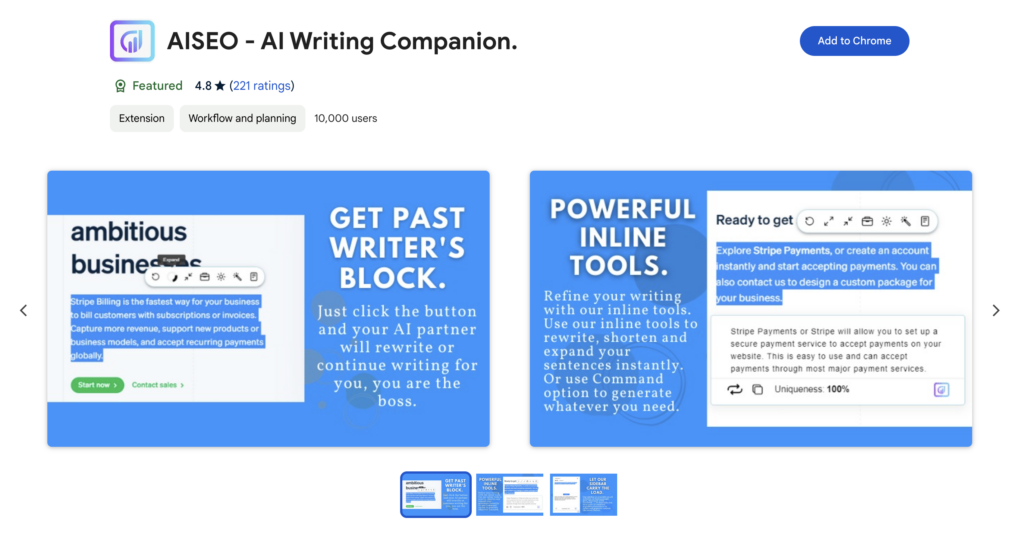
The Chrome Extension is a handy feature that allows quick access to your tools in AISEO. You will enjoy convenience if you constantly switch between different platforms and tasks.
You need not navigate away from your site; it will help streamline your work. Furthermore, you can integrate AISEO into your WordPress site using the plugin to simplify it.
For Whom is AISEO?
Whether you are a blogger, content marketer, or entrepreneur, you can use AISEO to write SEO-friendly content.
With the long-form assistant, you can write long-form content faster; with the paraphrasing tool, you can paraphrase up to 50,000 characters. You can do this using the different modes and outputs provided.
Furthermore, you can find additional tools from a review generator to write impactful reviews. You also have the 1-click blog generator and can create images simultaneously.
So, with the suite of features available, you can use it to write compelling material, no matter your needs.
AISEO Alternatives
During my AISEO review, I found it had a selection of features to use, but I can recommend these alternatives in its place.
Scalenut
Compared to AISEO, the UI experience with the cruise mode generates your article through the flow to get a great draft. The keyword planner helps you create a topical map, and the research module is thorough. The Essential plan starts at $39 a month.
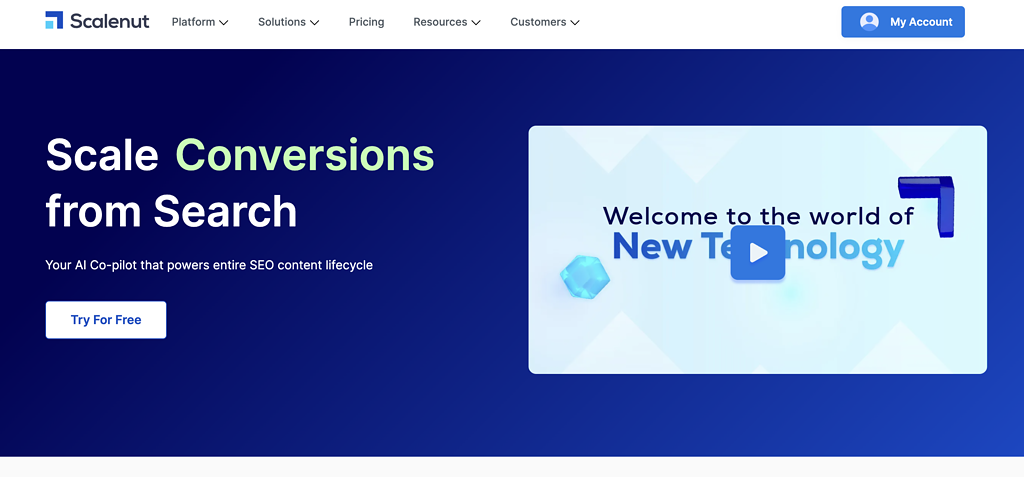
Writesonic
Writesonic remains a decent product that quickly helps you go from a search phrase to writing a full article.
The entire process of using the tool, from the first step to the end, is well-developed and designed, compared to AISEO, which can be tricky. You can sign up for free or pay $16 monthly on the individual plan.
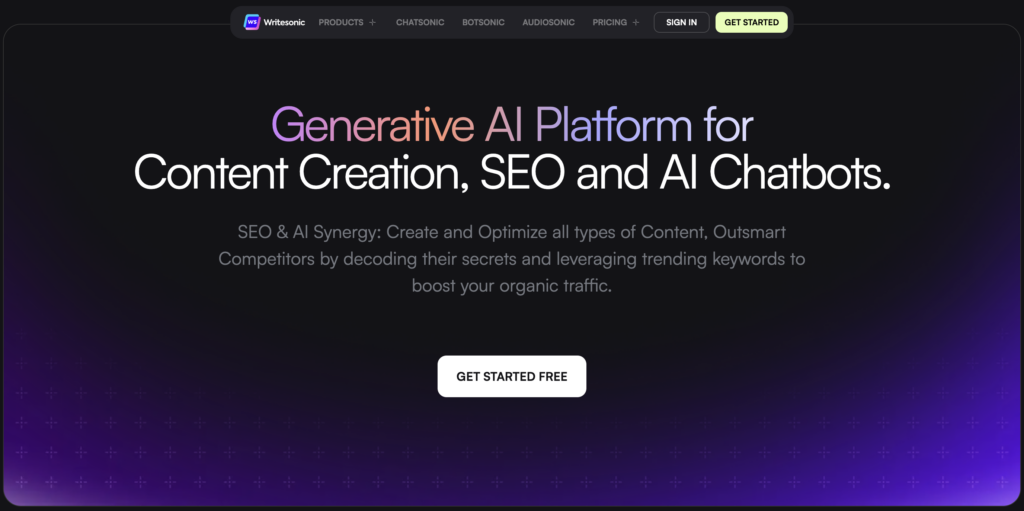
AISEO Pricing

With AISEO, compared to Writesonic, you must pay $1 and only get a one-day free trial. Even Scalenut offers a free plan.
AISEO offers three monthly plans: Grow ($15), Scale ($29), and Team ($79).
The main difference between the Grow and the other plans is that the price locks in forever, compared to the 500 credits on the Grow plan. Furthermore, all the features on the Scale and Team plan are unlimited.
The Scale offers one seat, while the Team plan offers four seats. Furthermore, you can customize a plan to suit your business needs.
When comparing the price of the Grow plan with AISEO and the starter plans of the alternatives AISEO, Scalenut remains an affordable option with all the tools offered.
With Scalenut, you can create up to five SEO articles and get SEO article Templates, images, traffic insights, weekly trends, SERP analysis, NLP key terms, document sharing, and more.
Wrap-Up: Is AISEO The Best AI Writer in 2024
No, AISEO is not the best AI writer in 2024. It presents many features, but the long-form editor is not user-friendly.
I am not saying it is not a powerful tool that can’t generate high-quality content, but it does come with limitations.
While it can save you time to produce content that is informative and engaging, there are concerns with the originality and authenticity of the produced content.
Why am I saying this? Well, when using both the writing assistant and the Bypass AI Detecting tool Originality.ai. It still detected both copies as 100% AI-written.
Hence, AISEO’s claim that the content is not detectable is not entirely true.
It remains a valuable tool for content creators, marketers, and writers, but it should still be used cautiously.
Still, it is disappointing that you must pay for only a one-day trial compared to Writesonic.
Join 900+ to receive a weekly SEO video from my YouTube channel, which I’ll share, and an actionable SEO tip every week.
FAQ
Can you use AISEO to produce SEO-optimized content?
Yes, you can use AISEO to produce SEO-optimized content that aligns with Google’s E-E-A-T guidelines.
Will AISEO replace human writers?
No, AISEO will not replace human writers, even if it can generate content fast. It will still need editing and proofreading to ensure accuracy.
Can AISEO help me with my email marketing?
Yes, AISEO can help you with email marketing. It provides various services, including templates for creating emails, designing email campaigns, and managing subscriber lists.
Can AI detectors detect the AISEO content?
Yes, AI detectors can detect AISEO content. For this reason, it remains essential to edit your article to make it more informative and personal.
AISEO

AISEO Review: Is your content writing taking hours? Are you in need of an AI writing assistant? Then read here to find out if AISEO is worth trying.
Price: 15
Price Currency: $
Operating System: Web
Application Category: SEO
4
Pros
- Generates decent-quality short-form content
- Easy to use
- You get helpful templates to use on different platforms
- You can customize the colors and fonts
- It has a Google Chrome Extension
Cons
- The UX flows are not the best
- It is expensive compared to other AI writing tools
- You do not have live chat support


