Yes, AI content can rank on Google, but according to Google’s guidelines, it needs to be helpful and relevant to the reader. Especially after the helpful content update, this is more important than ever.
Because you can one-click generate a blog post with AI and hit publish. This will most likely not perform well in the long term. To succeed with AI in the long term, you need to improve it.
AI content is basically just content already out there summarized, and you don’t experience information gain when publishing AI content.
How To Rank AI-Generated Content
I see 2 methods work when you’re trying to rank AI-generated content, and one is definitely better than the other.
Both of them require keyword research, so start by finding a keyword for which you want to write content, then choose the method you want to try.
Pssst… Method 2 is the best.
Method 1: One-Click Generate And Publish
Head over to ChatGPT or use a tool such as Koala AI.
If you’re using ChatGPT, ask ChatGPT to write you an article for the keyword: [INSERT KEYWORD].
From there, you can add many details if you have an outline, some insights you want to include, or specific NLP terms.
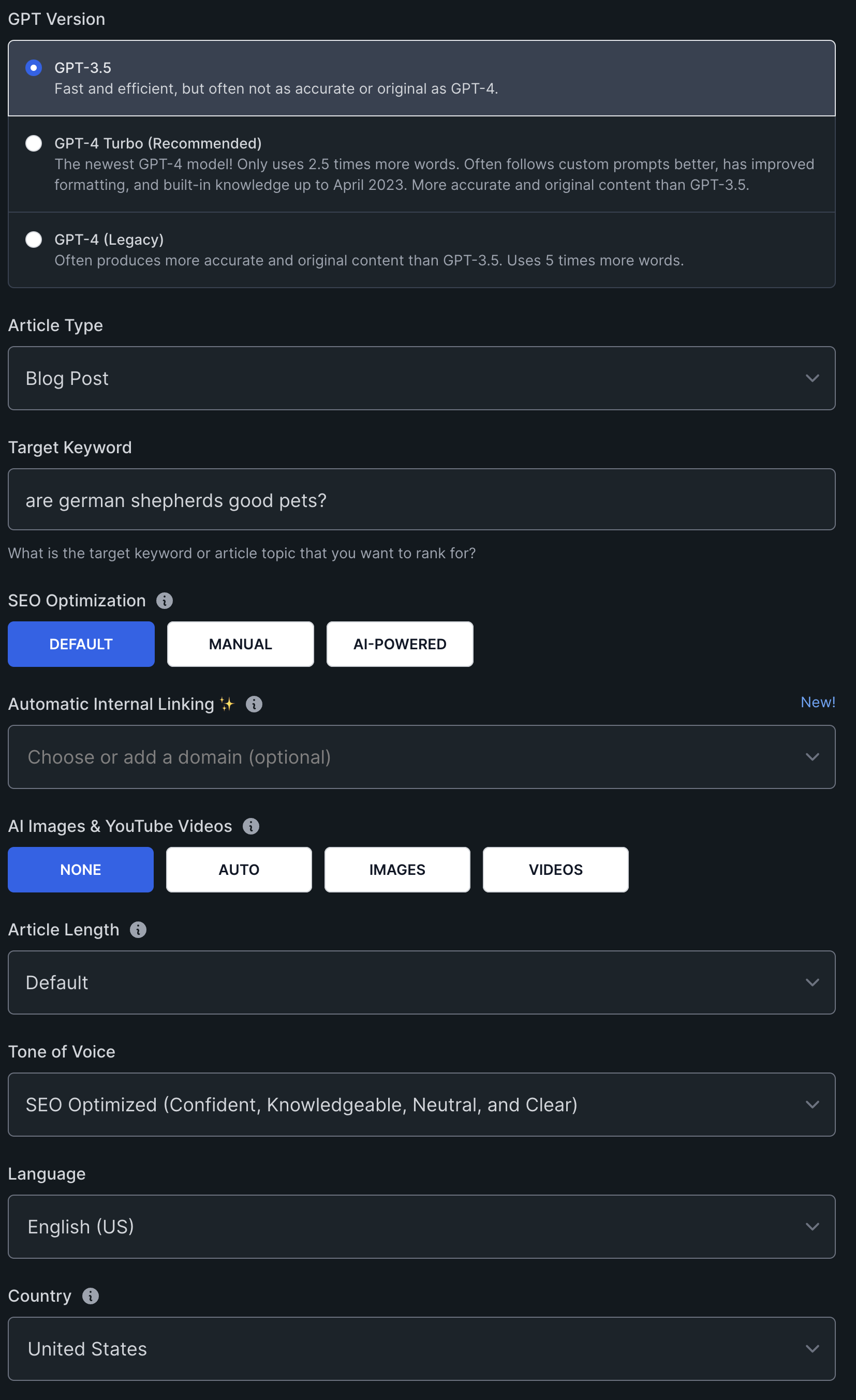
If you’re using Koala, simply fill out the form, enter the target keyword, choose your preferred settings, and hit generate. Then, you get a piece of content you can publish.
This is how you want to go if you’re looking to bulk-publish content.
Join 900+ to receive a weekly SEO video from my YouTube channel, which I’ll share, and an actionable SEO tip every week.
Method 2: One-Click Generate And Improve (The Right Way)
This is the best way to rank AI-generated content, but it still uses a one-click AI generator.
Step 1: Research
The first thing I do is research on Google; for this walkthrough, let’s say I’m writing an article about Copenhagen on a budget.
I always start by Googling it first and looking at the top-ranking results.
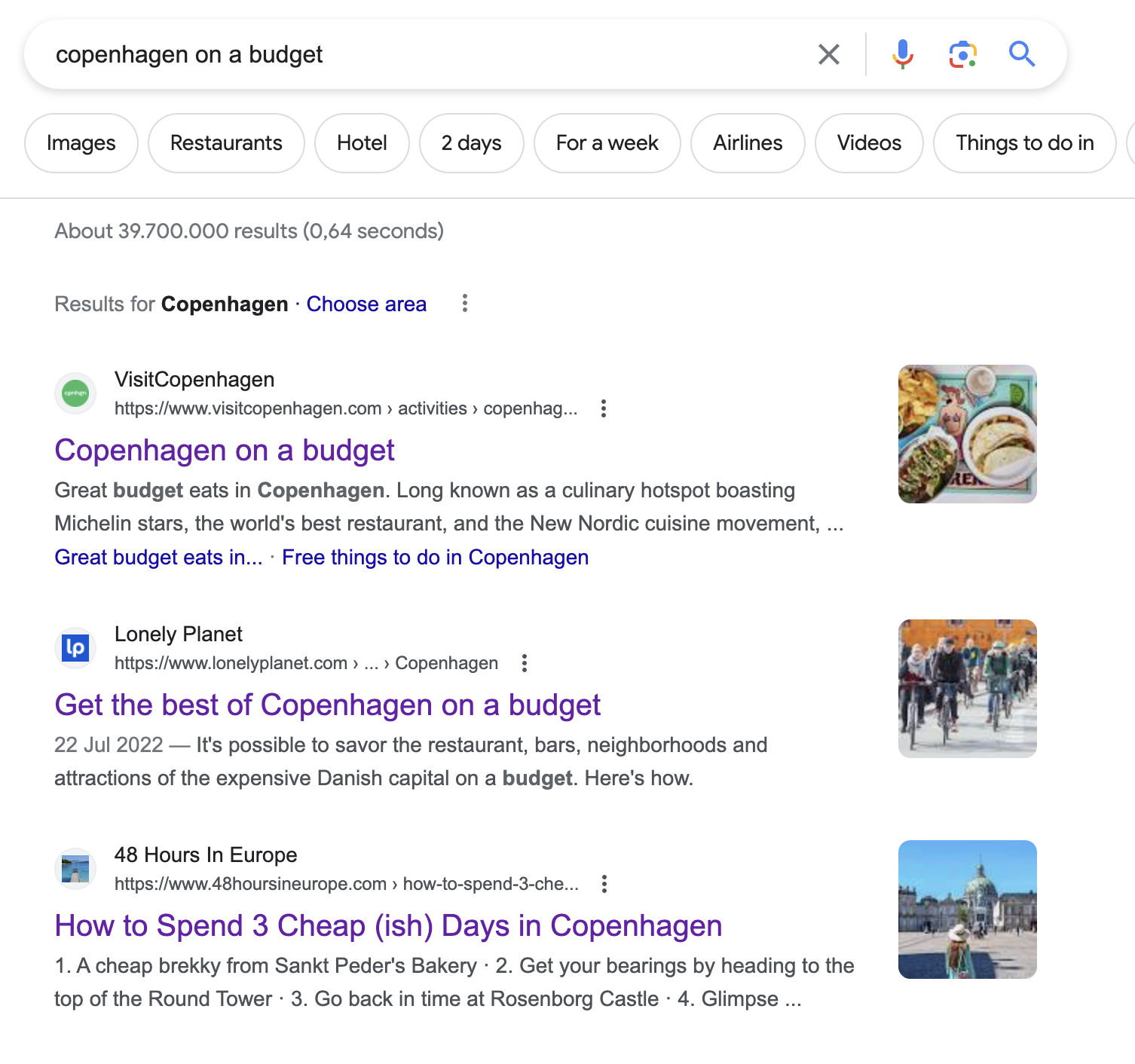
I then use the Detailed Chrome extension to find all headings and save them in a document to have a superset.
I then go to ChatGPT and ask ChatGPT to remove all duplicates, so now I have a subject list of what I know I need to cover.
Step 2: Generate the article with Koala
The next step is to generate the blog post, and I use Koala. I enter my target keyword: Copenhagen on a budget.
I’ve set up my internal linking, so Koala automatically adds links to my content. Next, I set the point of view to the second person, so I’m talking directly to the reader.
It’s important for me that the reader feel that the content they’re reading is written specifically for them.
I enabled the outline editor to include key takeaways.
Then I click Create an outline, and in the outline, which is the first step, I check up against my superset of headlines from Step 1. Are all headlines covered, or do I need to add some extra?
If some of the headlines are missing from my superset, I will include them.
Step 3: Check for NLP terms using Frase
With the article generated, my third step is then to copy and paste the article into Frase to improve the content.
For Frase, it’s important for me that I cover important NLP terms because Google is looking for consensus, so there are some things we have to cover.
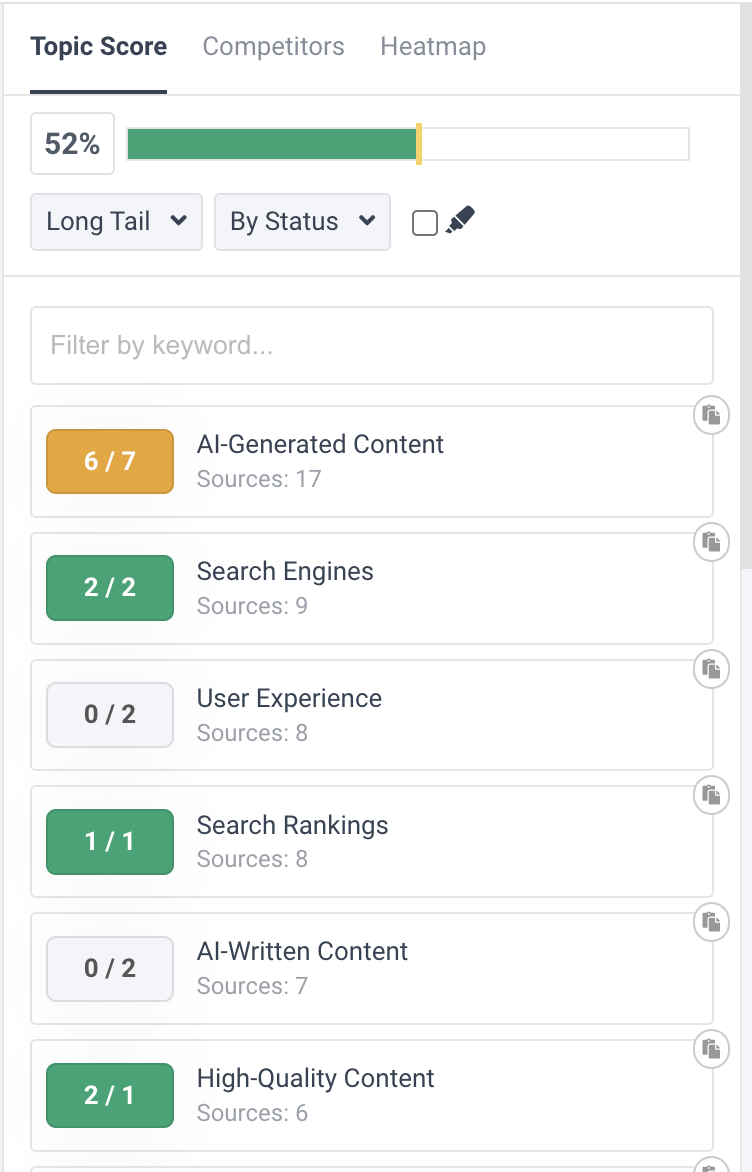
I often rewrite the intro to ensure it’s concise and simultaneously hits pain points while showing expertise.
An introduction for this blog post could be: Copenhagen is an expensive city to visit, but it’s beautiful and can be done on a budget, so don’t disregard it just yet. I’ve lived in Copenhagen my whole life, so I’ve collected all my tips on how to experience Copenhagen on a budget.
Secondly, I use the research from Frase to create an FAQ section, not so much for Google, but for the reader, where they can quickly get answers to some of the most asked questions. Frase pulls data from Google, Quora, and Reddit.
Lastly, I run it through Grammarly to fix grammar errors and improve my readability. I could write it as a prompt in Koala, but I like to have this control myself. I simply ensure that each section of text is no longer than 2,5 lines and preferably shorter. It makes it much easier to read.
Step 4: Add my own experience
As step 4, it’s time to make my blog post unique by adding my experience to the content.
Google loves new content, and some call it information gain. It’s where you bring something unique to Google, and your experience is what’s unique.
I live in Copenhagen, so I know the ins and outs, which means I can expand the content with my experience.
Let’s say the blog post is writing a section about what restaurants are good to visit when you’re on a budget. Here I can add how the restaurants are, the atmosphere, what is good to try, etc.
Everywhere, where you can start a sentence with, “Based on my experience”, “When I did XYZ”, is super positive for the reader because it’s a personal experience they get through you.
Step 5: Post it on WordPress
The last step is to post the blog post on my website. I use WordPress, so it’s super easy.
I simply copy and paste the entire thing. I upload the images, ensure the file name reflects the image, and fill out alt tags. I now have a plugin that fills it out automatically based on the file name.
Then, I ensure that I fill out my meta tags and add any extra schema I might need using Rank Math. Rank Math is very automatic on this, so usually, there isn’t anything I need to do.
User experience is also super important; you want people to engage with your website, and that’s why I like to think mobile-first.
It’s so important my AI-generated content is optimized for mobile, and the user experience makes people engage with the content and just have a great experience.
I then hit publish and wait for the data to roll into Google Search Console.
After 30 days, I circle back to see if there are terms I’m getting impressions on but no clicks, and then I add content about that in the blog post to improve it further.
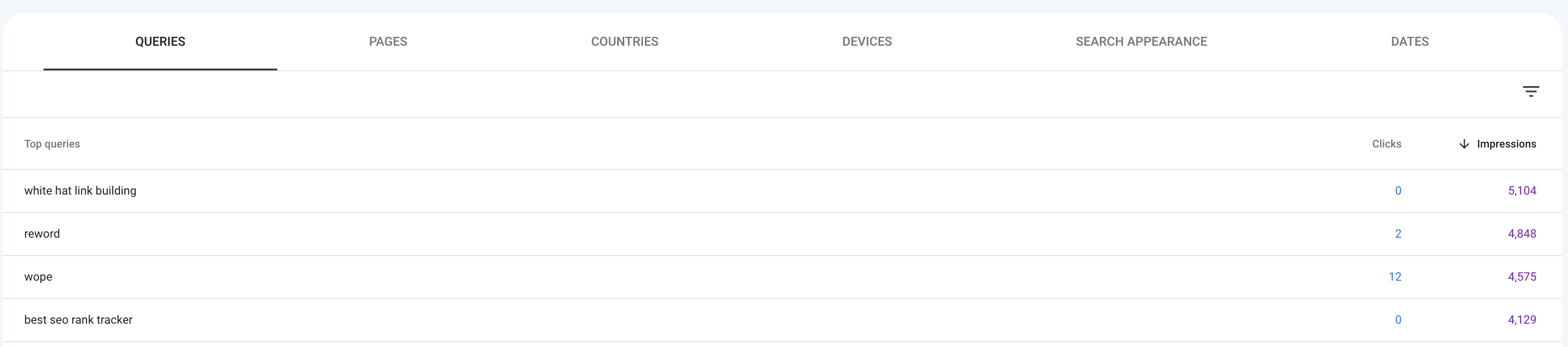
What Google Says About AI Content
Google’s stance on AI-generated content underscores its commitment to rewarding high-quality content, regardless of its production method.
The search engine prioritizes original, valuable content that exhibits expertise, authoritativeness, and trustworthiness (E-E-A-T).
While automation, including AI, can be leveraged to create helpful content like sports scores or weather forecasts, using it to manipulate search rankings violates Google’s spam policies.
The search giant advises creators to produce people-first content that aligns with E-E-A-T principles, whether AI-generated or not.
By evaluating content based on factors like its originality, quality, and relevance to users, creators can align with Google’s criteria for ranking.
Google’s systems are designed to identify and elevate high-quality content while mitigating spam and misinformation, regardless of whether it’s human-generated or AI-generated.
Content that meets users’ needs and demonstrates reliability is more likely to rank well in search results, emphasizing the importance of E-E-A-T principles in content creation.
In essence, while AI can be a valuable tool for content creation, the quality and relevance of the content ultimately determine its success in Google Search.
Creators are encouraged to prioritize user needs and content quality, ensuring that their AI-generated content meets Google’s standards for helpfulness and reliability.

I’ve tested 50+ AI copywriting tools, and they all have unique use cases. I’ve collected my favourite 7 and made a beautiful e-book for you.
Wrap-Up
So yes, AI-written content can rank on Google if you fulfill the ranking factors.
Ensure your AI-written content matches search intent and has a high content quality, which means it answers the query.
Most importantly, ensure a great user experience by answering the query at the top of the article, just like I did.
I’ve shared a content creation process using AI where you one-click, generate, and hit publish, and then the right way, where you do the same but improve the content quality further.
I always use the 2nd method and ensure the quality of content is super high, which 9/10 ensures a low bounce rate.
So go out there and test some content generators, find the one that suits you, and then generate some content, improve it, and get traffic to your website.
Just promise me this: Don’t spam content out there; you’ll hurt your website in the end and won’t recover.
FAQ
Does Google downrank AI content?
No, Google does not inherently downrank AI content; it evaluates all content based on factors like quality, relevance, and trustworthiness, regardless of its generation method.
If AI content meets Google’s criteria for helpfulness and reliability, it can rank well in search results.
What is AI content in SEO?
AI content in SEO refers to content generated using artificial intelligence technologies.
It encompasses text, images, videos, and other media AI algorithms produced to improve website search engine visibility and user engagement.
Can I get AdSense approval with AI content?
AdSense approval depends on the quality and relevance of the content, regardless of whether it’s AI-generated or not.
If your AI content meets AdSense policies and offers value to users, it can be approved for monetization.
Is ChatGPT content accepted by Google?
Yes, ChatGPT-generated content can be accepted by Google if it meets their quality and relevance criteria for search results.
Google evaluates all content, regardless of its source, based on factors like accuracy, usefulness, and trustworthiness.
Is AI content bad for SEO?
AI content isn’t inherently bad for SEO, but its effectiveness depends on factors like quality, relevance, and adherence to SEO best practices.
If AI-generated content meets these criteria and provides value to users, it can positively impact SEO.


