There are so many AI Copywriting tools out there today, and I’ve tested the majority, and they all have the same problem.
But what if I told you I’ve finally found one, that is, formatting lists and tables and highlighting essential parts of the sentences to improve readability?
This is precisely what KoalaWriter does. After using it for a little over a month, I can say, based on my own experience, you get high-quality content, and you can tweak your writing process to near perfection.
Key Takeaways
- This AI Copywriting creates outstanding quality content with GPT-4 and GPT 3.5.
- You get both KoalaChat and KoalaWriter to help you through the entire content creation process.
- The design is a bit neutral, and it’s easy to see it hasn’t been a focus for the people behind Koala.
Pros and Cons of using KoalaWriter
Koala consists of 2 major modules. Koala Chat, where you can do keyword research, generate AI images and use the Koala Chat for ideation.
Next up, you have KoalaWriter, which is for creating high-quality content and tweaking your writing process. This is now one of my favourite writing tools.
But let’s briefly get into the pros and cons of using Koala.
Pros Using Koala
- High-quality output with less to no effort.
- Create images and do keyword research with KoalaChat.
- Create product roundup articles from Amazon with ease.
- Create bulk articles.
- You can choose the point of view for your articles.
Cons Using Koala
- The design is very bland. It's not been a focus.
- The KoalaChat is a bit bland compared to KoalaWriter.
- The introduction is too long in some cases.
Now, should you get KoalaWriter? Absolutely yes! If you can manage within your budget to spend $5 per long-form blog post, you should sign up right away.
If your budget is more limited, you can start with the free plan and create high-quality articles with 5000 words.
Koala
My Quick Take
Koala is my go-to AI copywriting tool. In my opinion, it’s so much better than any other AI copywriting tool out there.
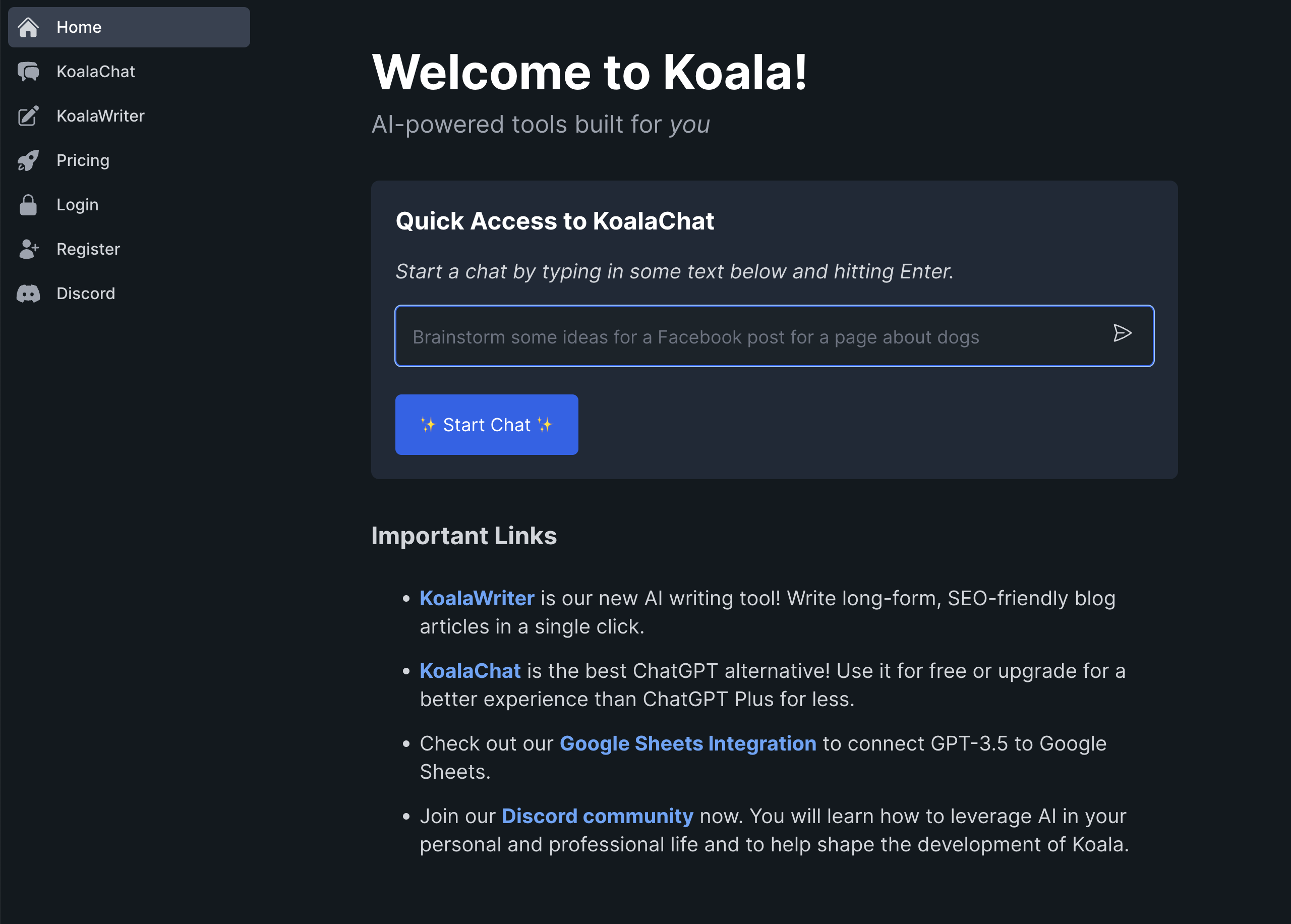
What Is KoalaWriter?
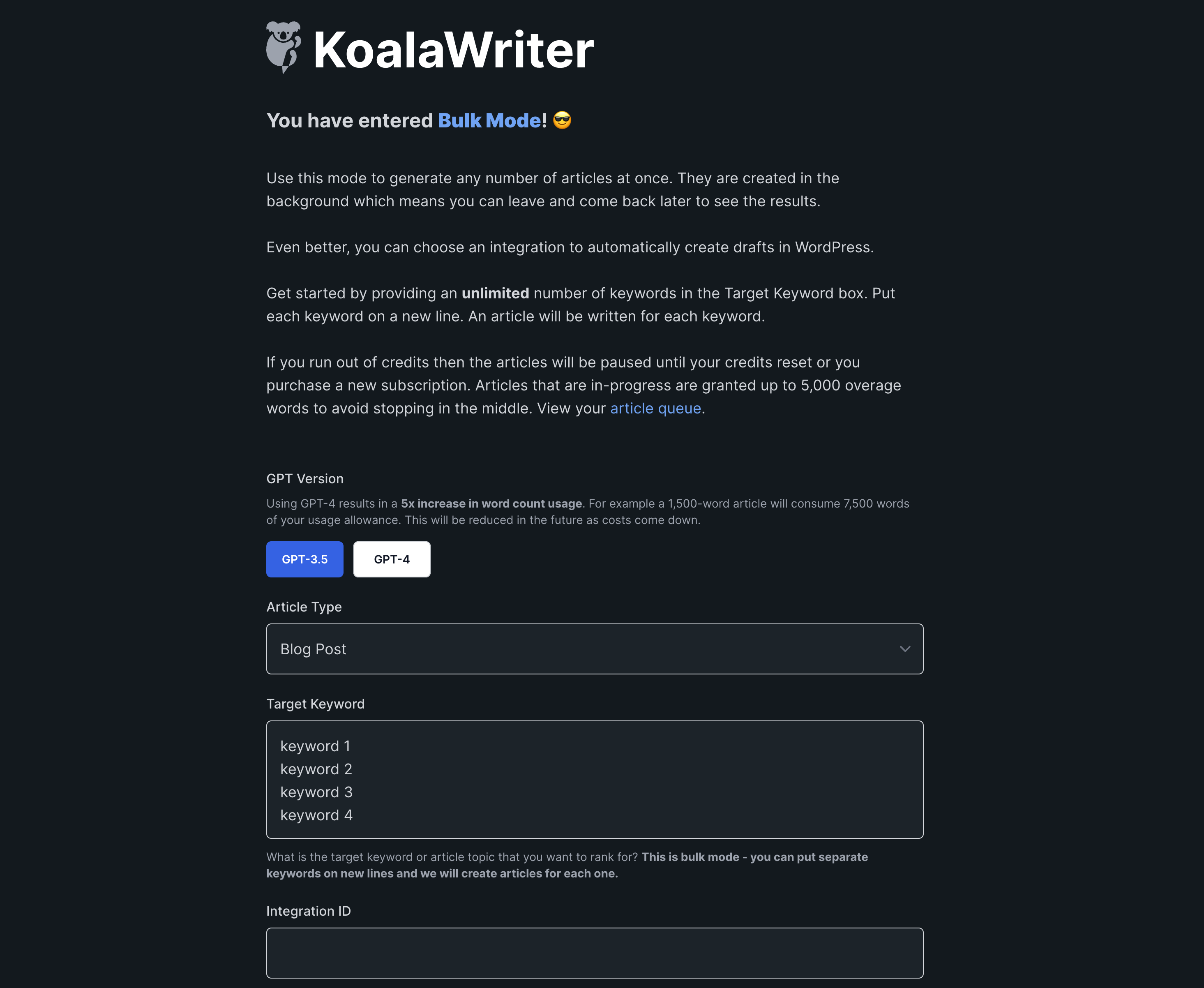
KoalaWriter is a relatively new AI content generator that has garnered significant attention in the blogging community.
Using this AI tool, you can generate super cheap, high-quality content, and it’s really impressive.
They have a lot of minor modules, which makes it easy to create the articles you need.
It’s one of the best workflows I’ve seen generating articles with AI.
First, you set as many settings as possible to guide the AI. Here, you can also ask it to interlink.
From there, you get an outline and then the content. And the content is pretty good, and I have to give it to them.
KoalaWriter Review Features
KoalaChat
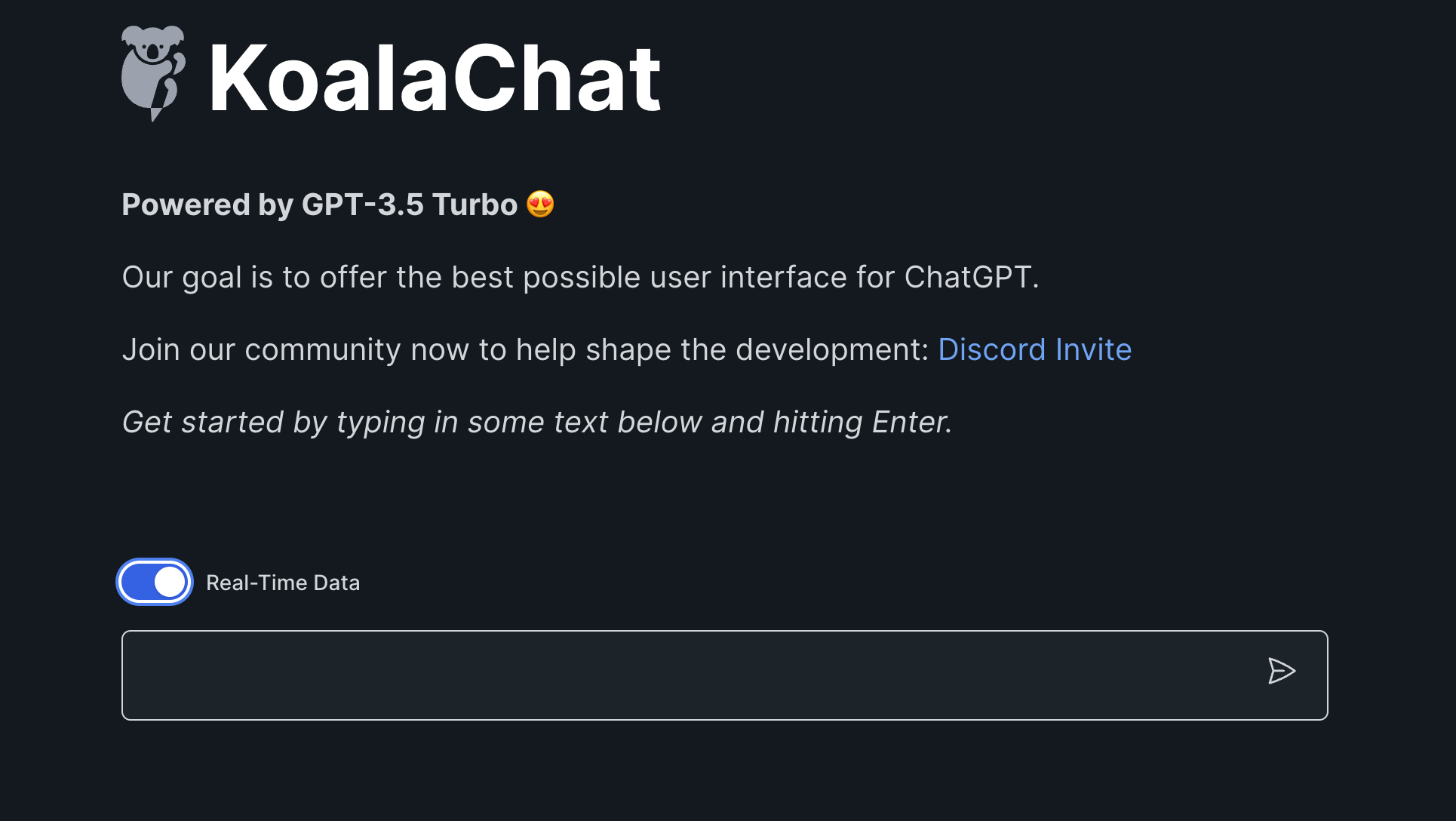
The KoalaChat contains a range of features that aren’t apparent to anyone using it. It’s definitely missing in the UX, but you can easily do keyword research with the command /kw, generate images with the command /dream, and then KoalaChat is great for ideation.
I like to use it when I want ideas for blog post titles or YouTube video titles. Overall, it can do the same as ChatGPT, but you can also include real-time results.
ChatGPT only has data up until April 2023. When you enable real-time results, you can get data up until today, which makes it incredibly powerful. It collects data directly from the search engines and provides it to you.
Use KoalaChat For Keyword Research
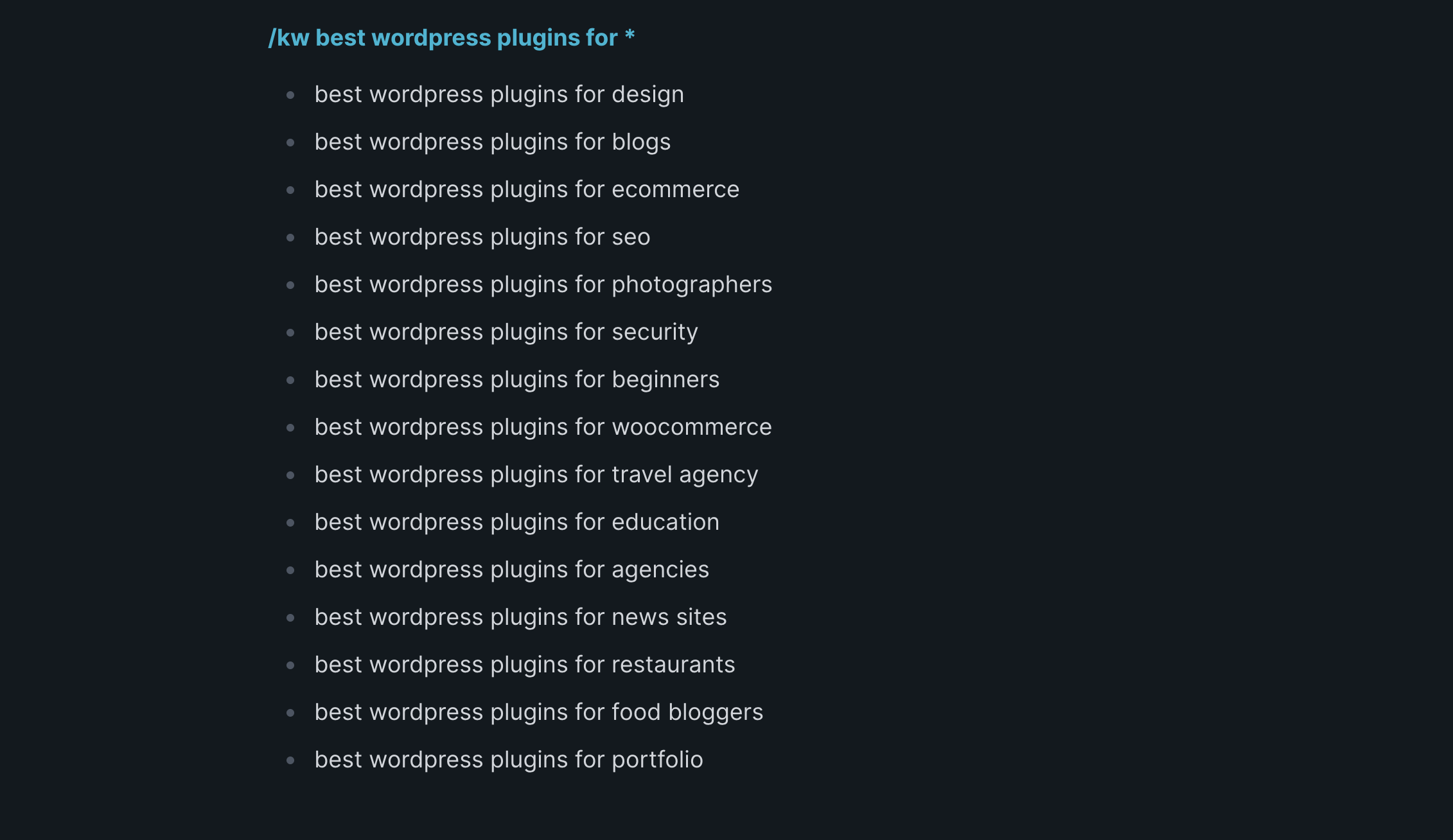
While this isn’t the most intuitive interface, you can perform keyword research with KoalaChat.
All you have to do is write: /kw [YOUR_KEYWORD], and KoalaChat will fetch and print all relevant keywords.
You can also take it a step further if you want keywords with a variable and write: /kw [YOUR_KEYWORD] *, then KoalaChat will find all relevant keywords that continue after your keyword. It’s incredibly powerful to start with this before writing your long-form blog posts.
Generate Images With KoalaChat

You can also generate images using KoalaChat with the command: /dream [DESCRIPTION OF YOUR IMAGE].
It’s super simple, and you only pay 1 credit per image you generate. Depending on your plan, you have a specific amount of credits per month.
They continuously add more features to KoalaChat, and it’s incredible to follow along and use their large range of features. But now, let’s dive into my favourite module: KoalaWriter.
KoalaWriter
Now it’s time to turn on your content creator mode and write high-quality articles for your target keyword.
This is what KoalaWriter does to perfection. It might not be the most user-friendly interface, but it gets the job done so you can write long-form content.
And frankly, I much rather want that they invest in quality output than a user-friendly interface as long as it’s usable.
Settings For Blog Posts In KoalaWriter
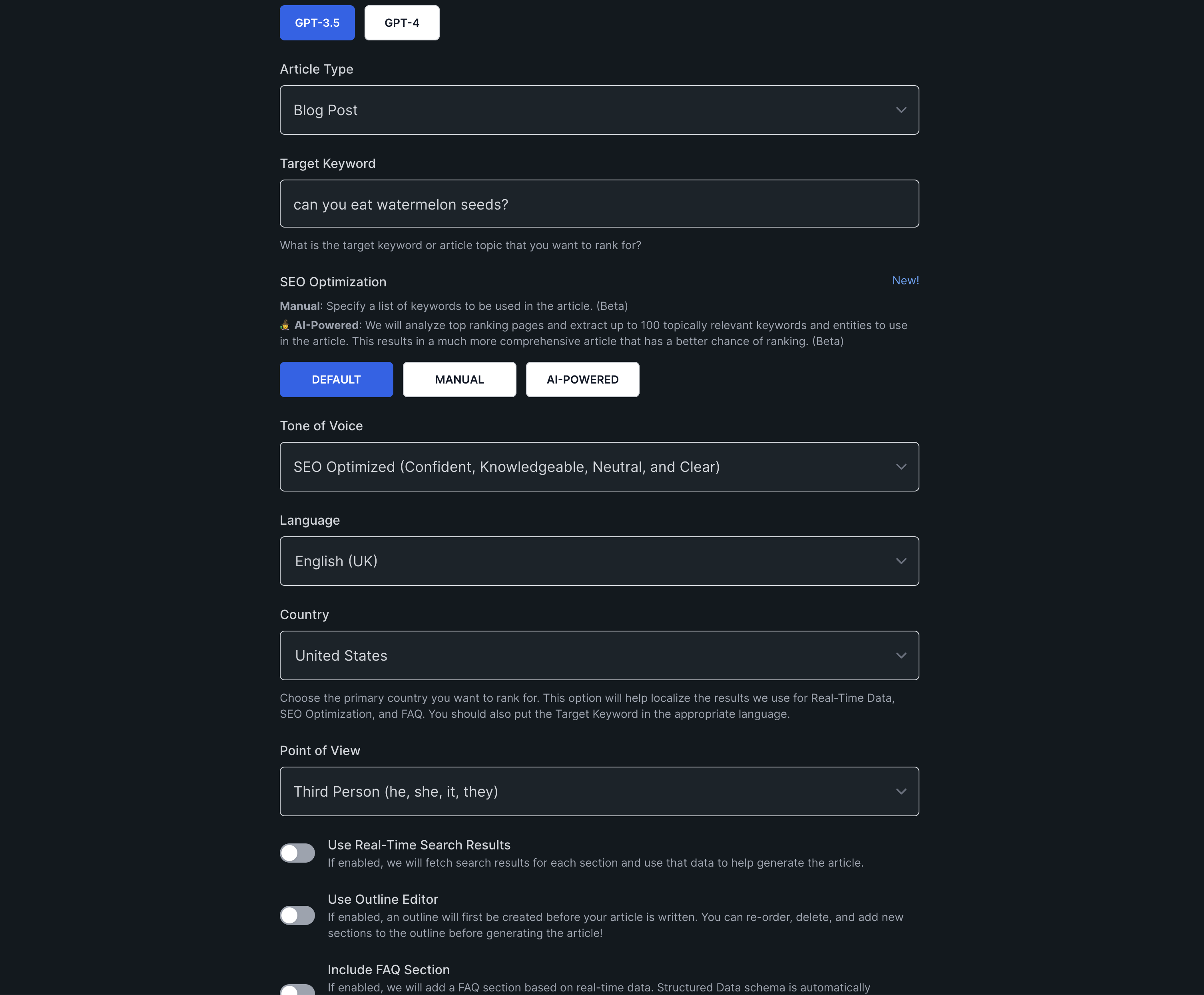
For each blog post you write, depending on your blog post type, you have a set of settings to ensure you write SEO-Friendly Articles. I’ll list them here to get you an idea of what you can work with.
- GPT-Version: This is where you choose between GPT-4 and GPT-3.5. Bear in mind GPT-4 use 5x the number of words GPT3.5 does, but you also get much better output.
- Article type: Choose between blog posts for generic blog posts, youtube video to article and product roundups for Amazon product roundups.
- Target keyword: What keyword or search phrase is your article targeting?
- SEO Optimization: Choose between default, manual and AI-powered
- Tone of Voice: Choose SEO Optimized, excited, professional, friendly, formal, casual and humorous.
- Language: You can choose between more than 100 languages.
- Country: What country are you targeting with your article?
- Point of View: First person, second person, third person.
- Real-time search results: If you want more fresh data after 2021.
- Outline editor: If you want to impact how your outline looks like.
- FAQ section: If you want to include an FAQ section with people also ask questions from the SERP.
- Prompts: To guide the AI on where to go with your title, outline and extra sections.
- Key takeaways: This works well if you want to shorten your introduction and include some key takeaways.
You can set These generic settings with the blog post article type.
If you choose the Youtube video to article, you can add the link to your YouTube video.
And if you choose product roundup, you can add your Amazon affiliate id and the Amazon search URL.
Generate A Blog post
This is the article type I use the most, and it really shows how KoalaWriter is a valuable tool. The AI Generated Content from the blog post is just outstanding.
As mentioned above, you fill out the settings and then hit publish. Then you’ll be met by an outline editor where you must choose your outline if enabled.
You can also disable the outline editor and skip it entirely, and then KoalaWriter will choose the outline for you.
And when you’re through that, you’ll see your article being written.
Pro-tip: Always enable the outline editor and key takeaways. You get a much better introduction, and with the outline editor, you can ensure you include all necessary sections.
YouTube Video To A Blog Post
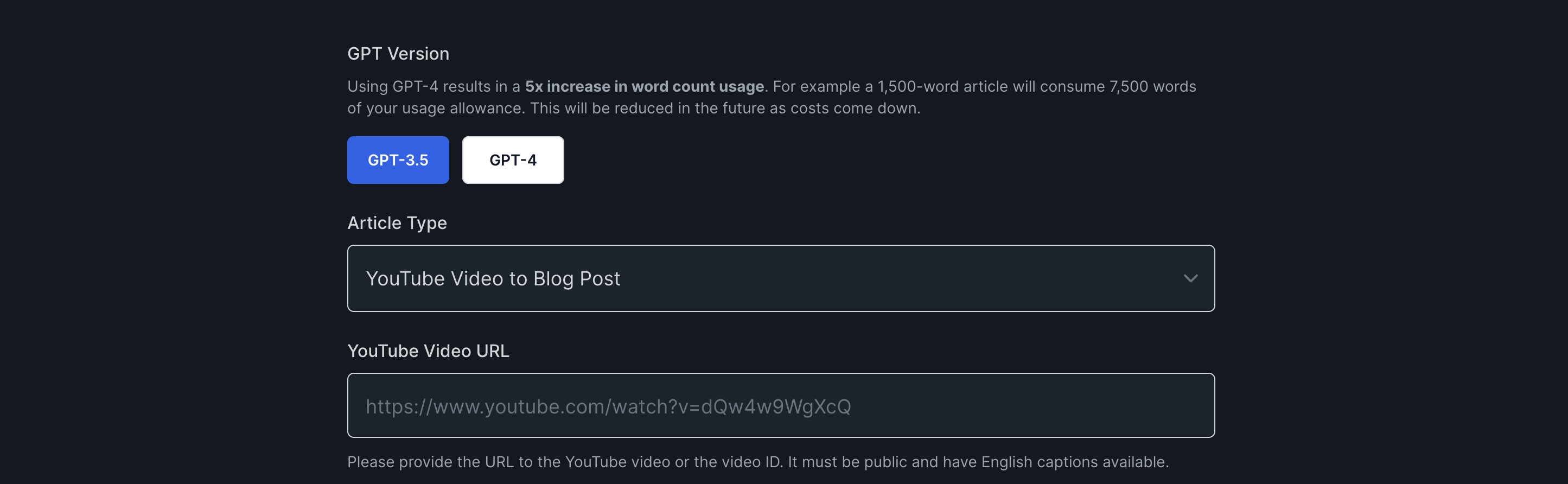
This is their newest addition, and I’ve tried it on a couple of my YouTube videos.
Here you don’t add a target keyword, you add the URL to your YouTube video, and then KoalaWriter uses the transcript from the video to understand the video and create an outline.
Based on the outline, it’ll then mix your words from the video with the knowledge from the AI.
I really like this because you already add your experience from the YouTube video directly in the article.
Usually, when an article is generated, we have to go in and add our own experience afterwards. It’s already done here.
And based on my own testing, the results are decent. Sometimes I did experience the AI going in the wrong direction in some of the sections, but it wasn’t something I hadn’t seen before. This is a really cool feature, especially with the search engines hungry for EEAT.
And if you want an SEO tool that can help you highlight what you need to do to improve your EEAT, then you can watch my PageOptimizer Pro review.
Amazon Product Roundup
For the product roundup, I ran a test for the target keyword: Best noise-cancelling headphones for freelancers.
I entered my Amazon search URL, and my Amazon affiliate ID went through the content editor process and pressed generate.
In the outline editor, you can choose what products you want to include from Amazon and easily remove the products KoalaWriter pre-chooses.
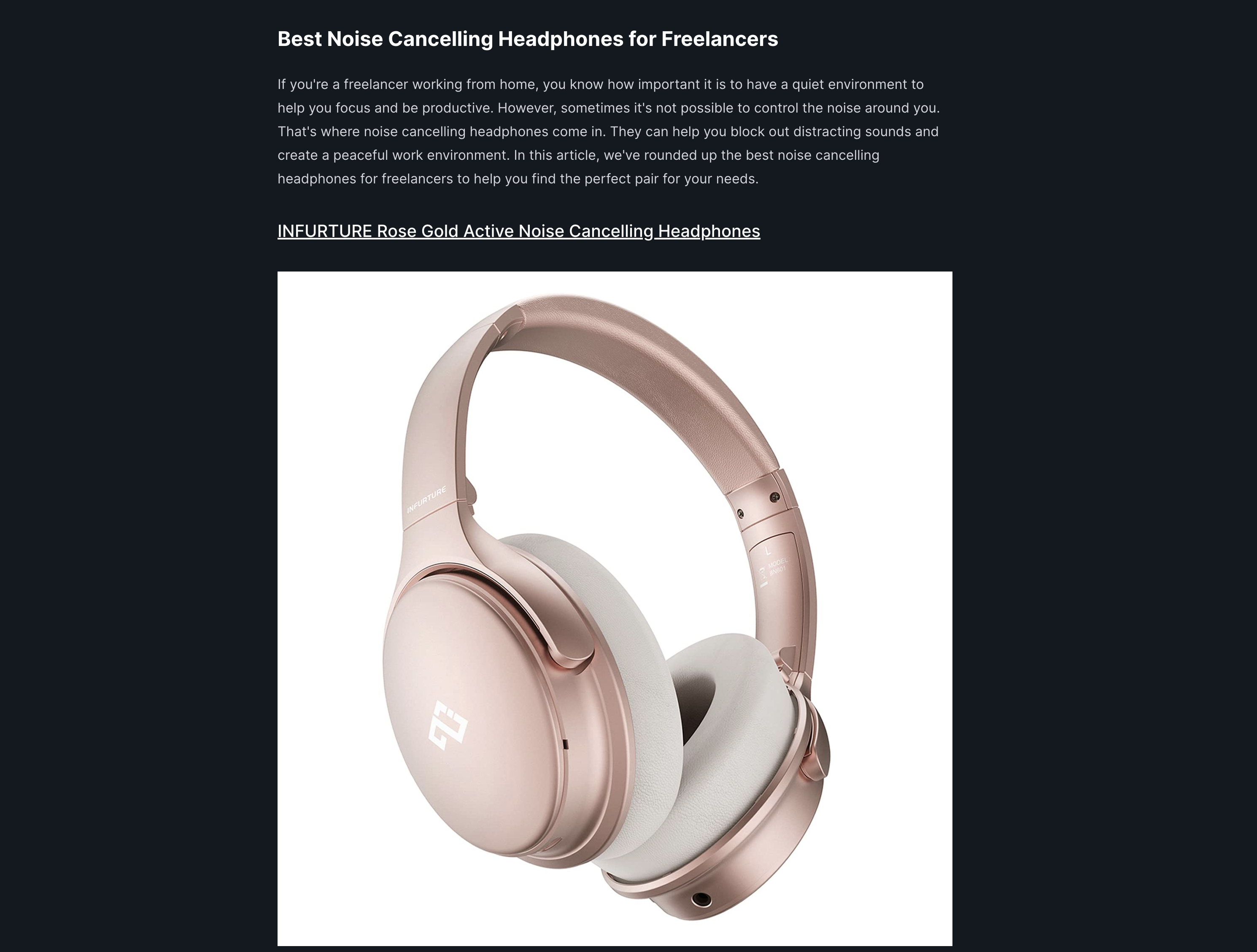
But in the article, KoalaWriter automatically adds your Amazon affiliate ID to the links and even adds images, plus great descriptions about the products and a buyer guide in the end.
It’s entirely textbook, and it works like a dream.
Publish Directly To WordPress

If you connect your WordPress website, then you can create drafts directly from KoalaWriter to your WordPress website.
You can connect as many WordPress websites as you want to, and it’s just a fast and easy way to move your content and ensure it stays formatted.
You can also click the copy button and paste it into WordPress, which works fine.
I recommend using an NLP editor like Surfer SEO or Frase to improve the content further. Luckily, KoalaWriter has done all the heavy lifting for us, but it’s entirely up to you.
Generate Bulk Articles With KoalaWriter
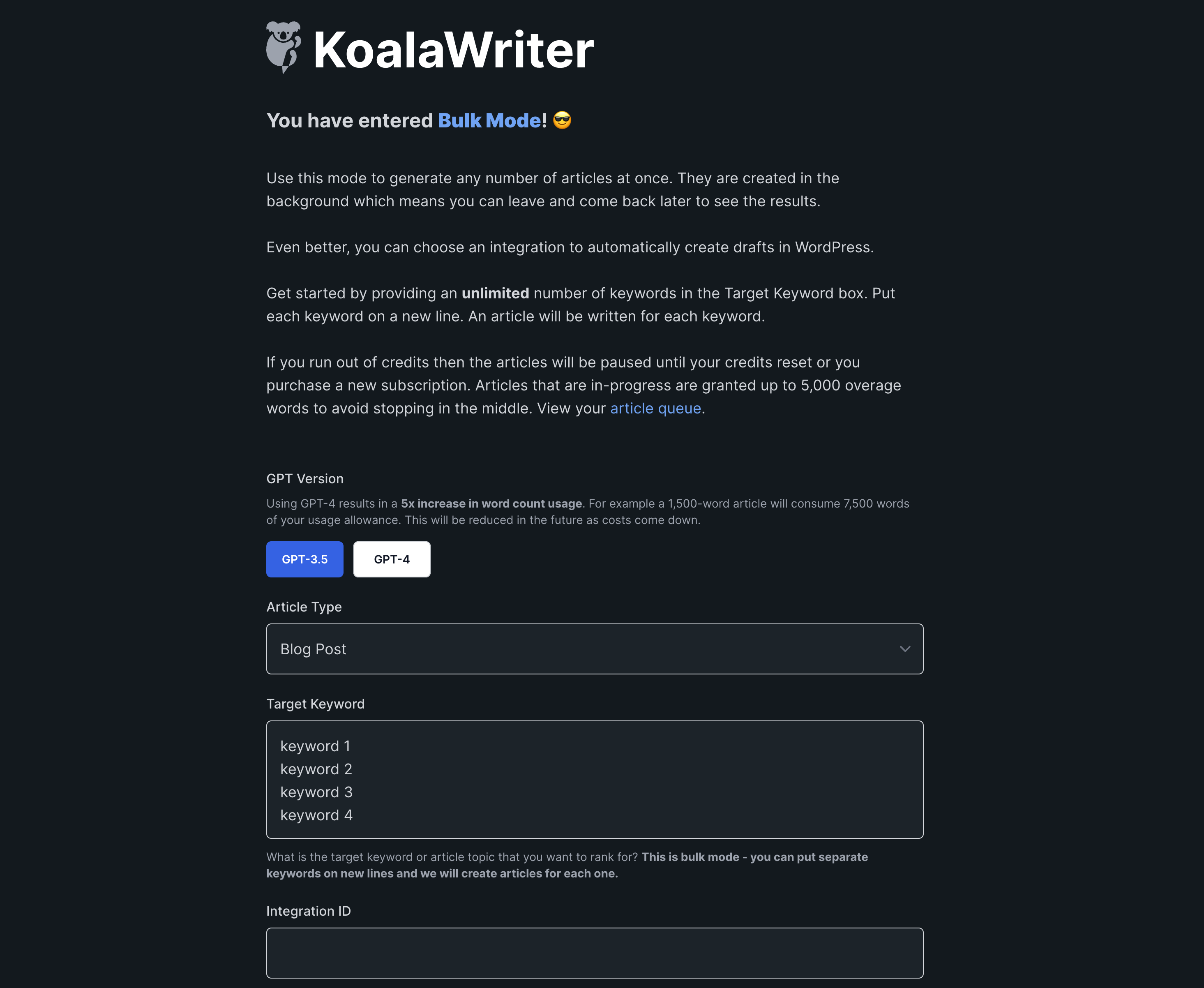
You can also use bulk mode with KoalaWriter, activate that in the menu, and then generate articles in bulk.
The only difference in the minimalist design is that you can choose the WordPress website to which you want to push the content, and then you can add multiple keywords, one per line, to create multiple articles.
This is a great way to scale up your content creation, but I will still recommend you read them through and ensure all facts are correct, the writing style is as you want when you’re writing blog posts, and it looks good.
Future For KoalaWriter
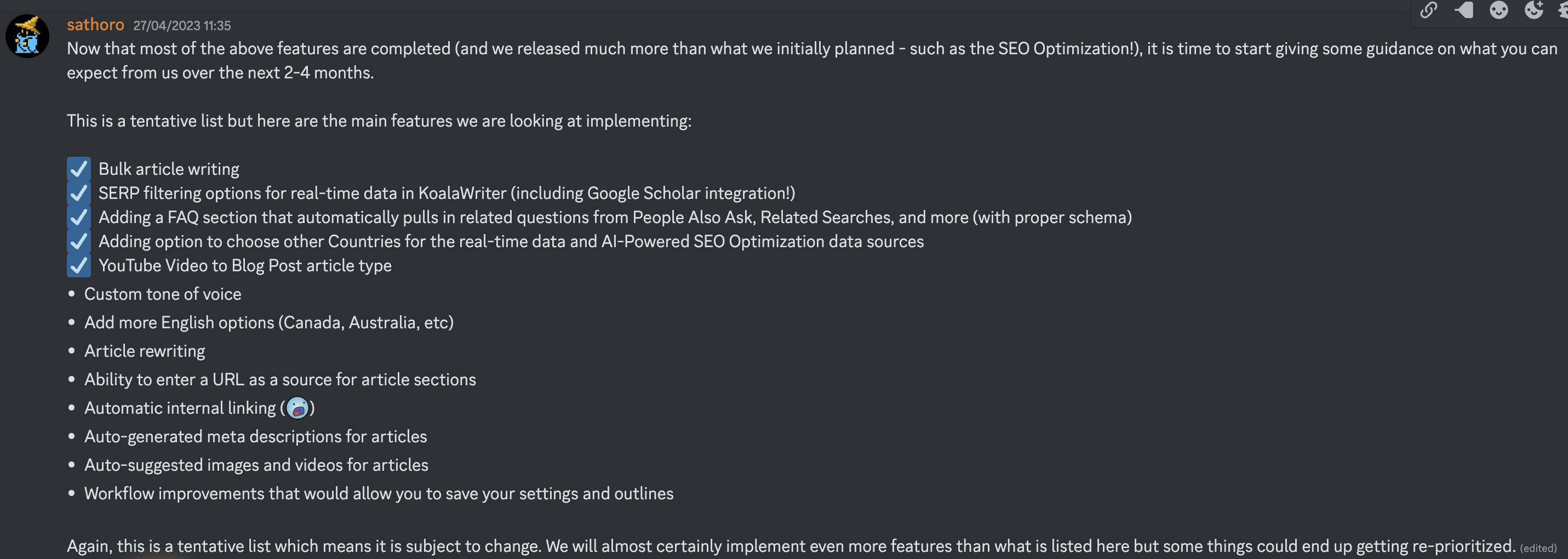
They’re working on many great features, such as auto-generated meta descriptions and auto-suggest images and videos for your articles. Still, the feature I’m most excited about is automatic internal linking.
They’ve already removed the process of replacing links with your Amazon affiliate link, but if they can add an internal link-building feature that succeeds, it’ll be a complete game-changer.
I don’t know how they’ll do it, and I guess that we’ll submit a sitemap, or they’ll crawl our content because the AI needs to understand our content to be able to link between the articles.
I’m so excited about this feature.
And I know OpenAI is working on making GPT-4 even cheaper, so I hope it’ll also reflect on Koala’s pricing.
KoalaWriter Pricing
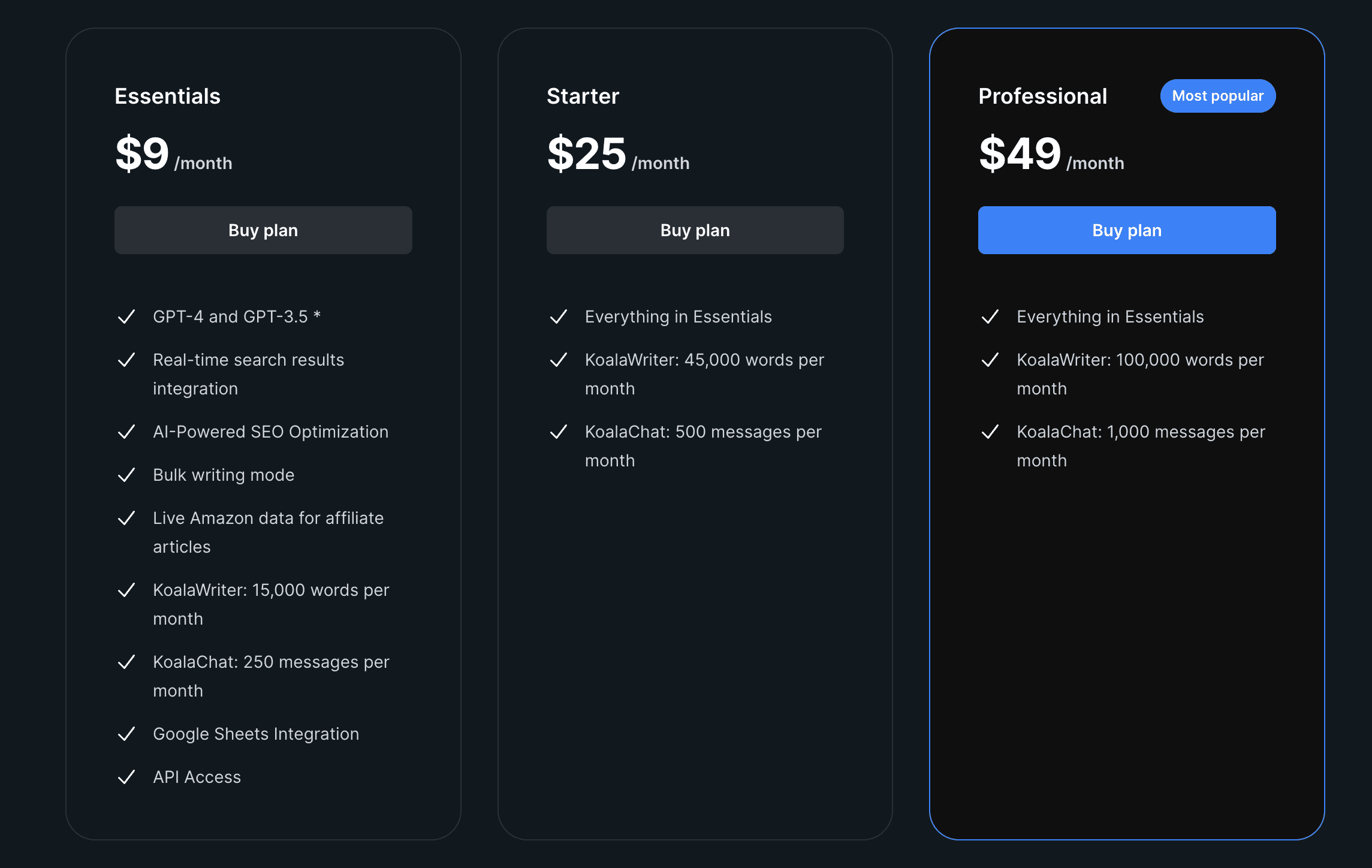
KoalaWriter offers a tiered pricing structure designed to cater to various content needs, from small bloggers to large-scale agencies.
I recommend you assess your monthly content requirements and choose a plan that offers a bit more than what you need, giving you flexibility and room for growth.
1. Essentials ($9/month – 15,000 words):
- Ideal for: New bloggers or small website owners who are just starting out and need a few articles per month.
- Recommendation: If you’re producing up to 7-8 articles a month, this plan is a cost-effective choice.
2. Starter ($25/month – 45,000 words):
- Ideal for: Growing bloggers or website owners who have a consistent content schedule but don’t publish daily.
- Recommendation: If you’re aiming for 20-25 articles a month, this plan offers good value.
3. Professional ($49/month – 100,000 words):
- Ideal for: Established bloggers or medium-sized websites that have a more aggressive content strategy.
- Recommendation: If you’re churning out around 50 articles a month, this plan will cater to your needs.
4. Boost ($99/month – 250,000 words):
- Ideal for: Large websites, content agencies, or businesses that have multiple blogs or platforms.
- Recommendation: For those producing 120-130 articles a month or needing bulk content for campaigns, this plan is suitable.
5. Growth ($179/month – 500,000 words):
- Ideal for: Major content producers, large-scale agencies, or businesses with a vast online presence across multiple domains.
- Recommendation: If you’re generating around 250 articles a month or managing content for multiple sites, this plan offers the best value.
6. Elite ($350/month – 1,000,000 words):
- Ideal for: If you are trying to scale or for large-scale content producers, businesses with extensive content needs, or those managing multiple platforms.
- Recommendation: If you’re producing around 500 articles a month or handling content for several platforms, this plan is optimal.
If you are looking to scale your content production in a major way KoalaWriter also offers 3 big tiers:
Scale I ($750/month – 2,500,000 words):
- Everything in Essentials
- KoalaWriter: 2,500,000 words per month
- KoalaChat: 15,000 messages per month
Scale II ($1,250/month – 5,000,000 words):
- Everything in Essentials
- KoalaWriter: 5,000,000 words per month
- KoalaChat: 20,000 messages per month
Scale III ($2,000/month – 10,000,000 words):
- Everything in Essentials
- KoalaWriter: 10,000,000 words per month
- KoalaChat: 25,000 messages per month
Alternatives to KoalaWriter
While KoalaWriter is a great tool, there are 2 other tools worth mentioning.
They’re both great at content research and come close to KoalaWriter, and some of these tools might better fit your use case.
Surfer SEO
Surfer SEO is an all-in-one SEO tool for content creation.
It provides advanced technology for creating SEO-optimised content swiftly, from keyword research to content refinement and optimization.
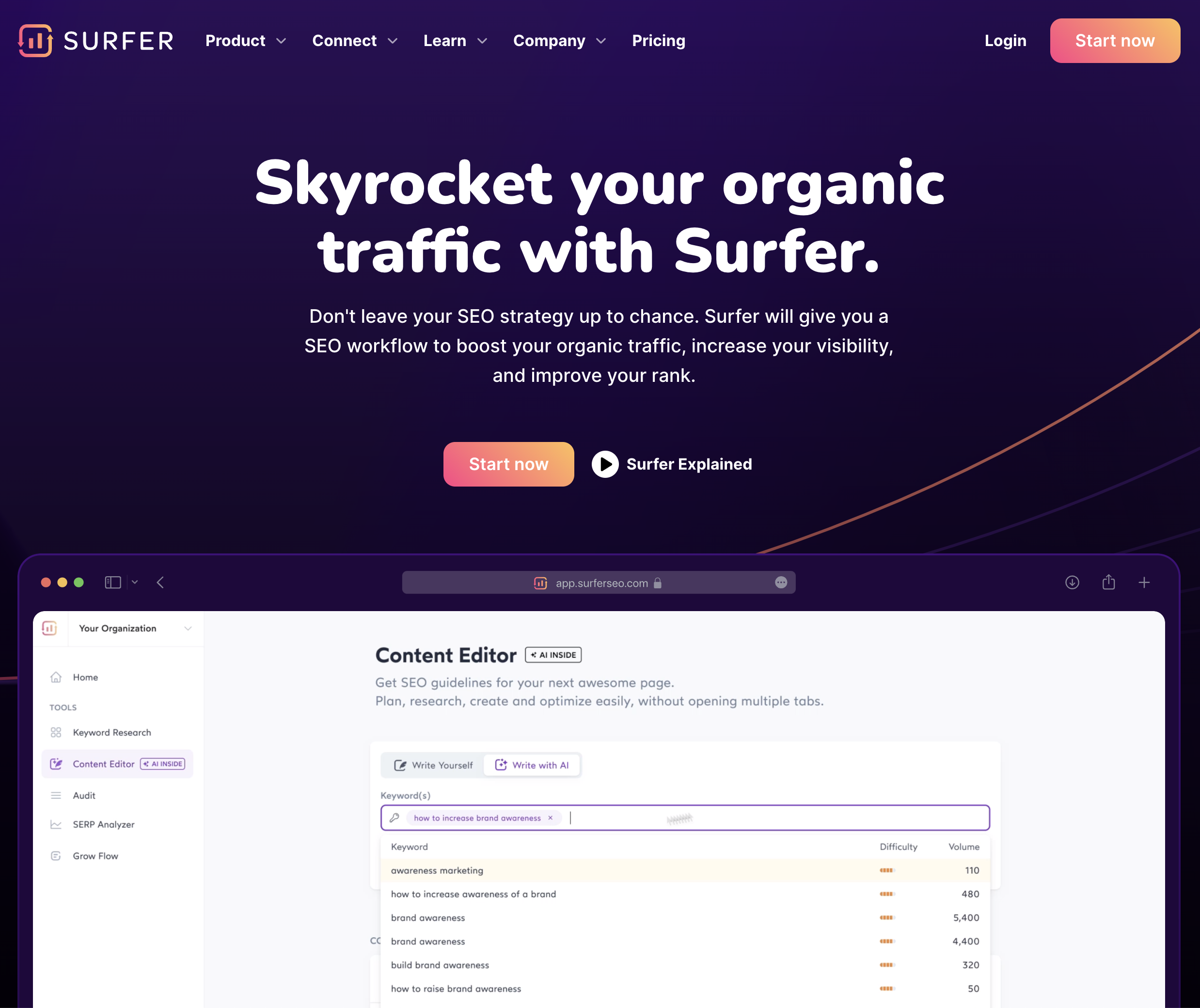
MarketMuse
Marketmuse is another great alternative to KoalaWriter.
I really enjoy using MarketMuse as a content research tool to ensure I’m using all the right keywords and I use the right NLP keywords.
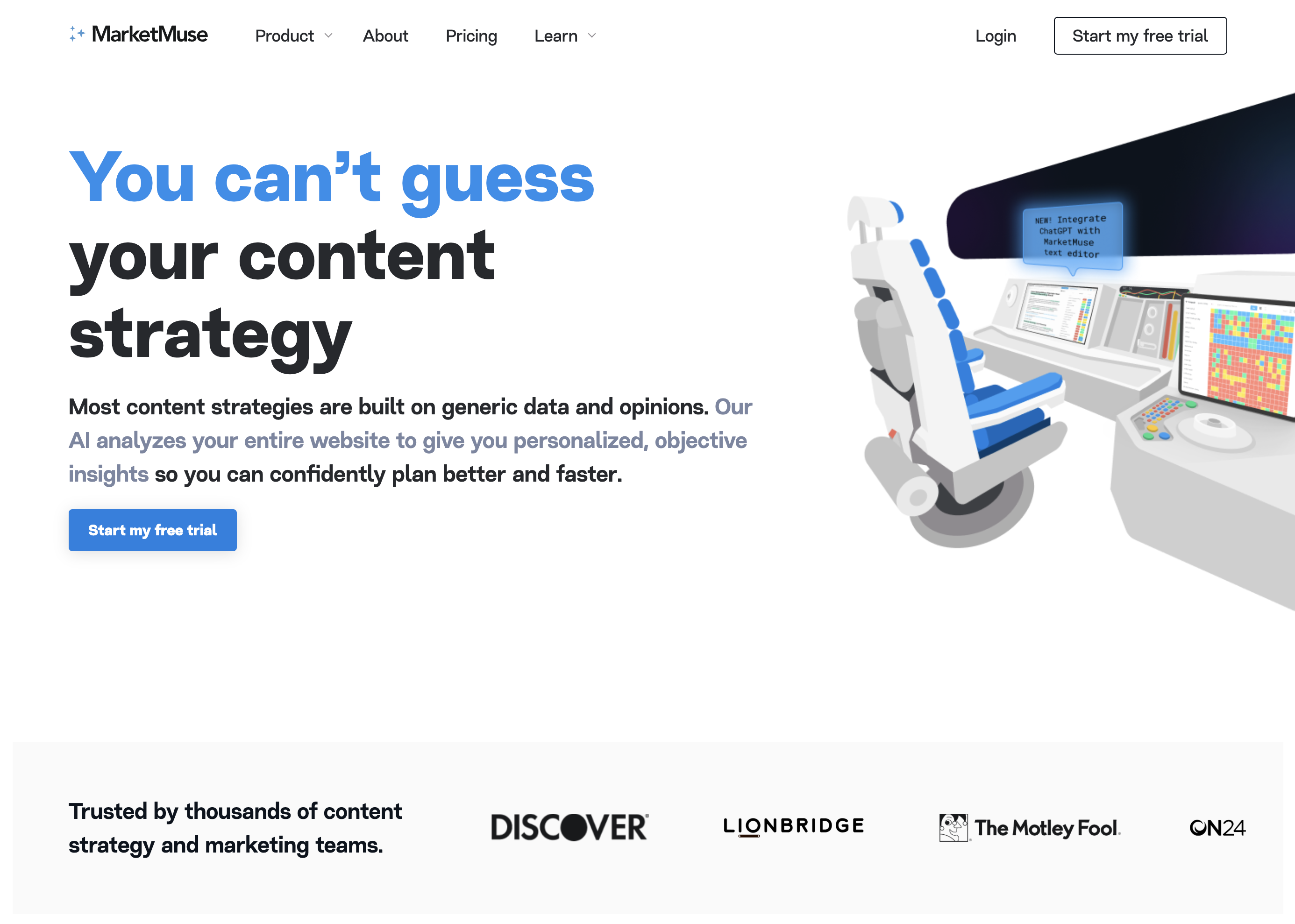
Wrap-Up: Is KoalaWriter Worth It?
KoalaWriter is very well worth it. It’s a small investment of $5 per article, and with the high-quality content KoalaWriter produces, you’ll be able to earn home your investment in no time.
I’ve signed up for the professional plan and might sign up for the boos plan soon as I spend all my words every month. I’m a big fan, as you can probably tell.
KoalaWriter is perfect for anyone who wants to scale their article writing. Koala doesn’t generate publish-ready content; no AI Copywriting tool is doing that. But this is the closes I’ve seen in a long time.
I want to give Koala 4,5 stars, which is nearly perfect in AI Copywriting.
For me, the introduction is too long, and then I experience that it writes redundant sections occasionally.
I’ve made a comparison video between Surfer SEO AI, Frase AI and KoalaWriter. Watch it here.
Koala
My Last Thoughts
Koala is for you if you’re looking for an AI copywriting tool guiding you through creating content.
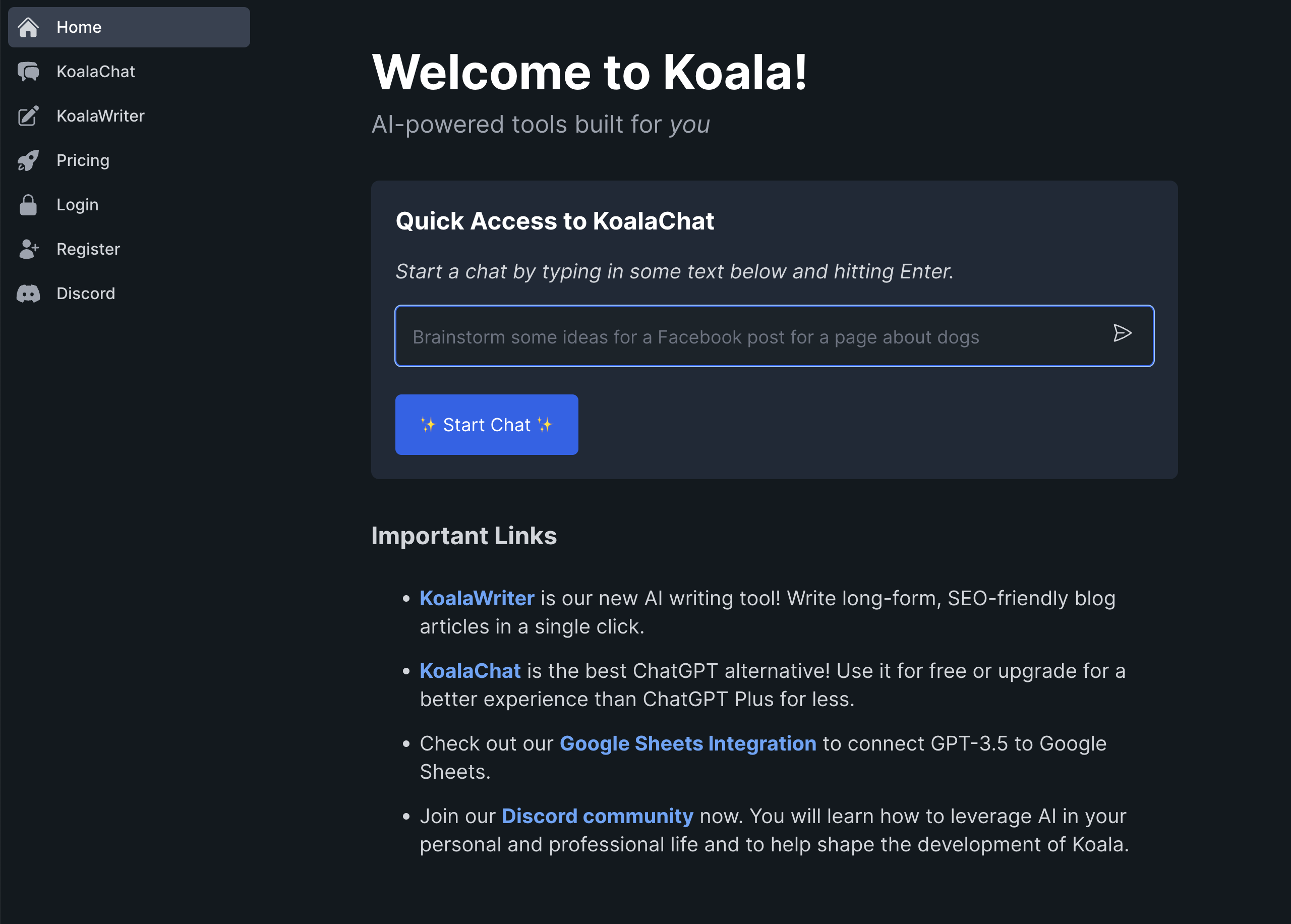
Koala Writer

Koala Writer is an AI Copywriting tool that formats text, lists and tables while generating high-quality content. Here are my thoughts on Koala Writer.
Product Brand: Koala Writer
4.5
Pros
- High-quality output with less to no effort.
- Create images and do keyword research with KoalaChat.
- Create product roundup articles from Amazon with ease.
- Create bulk articles.
- My favourite: You can choose the point of view for your articles.
Cons
- The design is very bland. It's not been a focus.
- The KoalaChat is a bit bland compared to Koala Writer.
- The introduction is too long in some cases.


