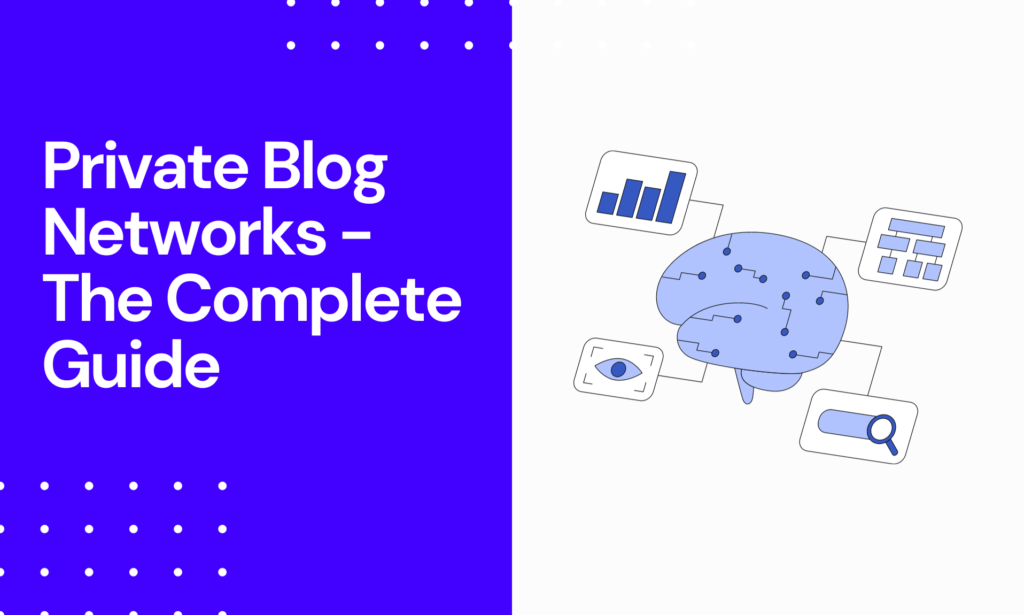Have you ever dreamed of an AI copywriting tool that is custom-trained by experts on top of OpenAI? This is exactly what you get with CopyMate, but how good is it?
In this CopyMate review, I take it from A to Z, test all models, share my thoughts, and rate it in the end.
Let’s start with some key takeaways.
 Why trust Phillip Stemann?
Why trust Phillip Stemann?
I’m committed to providing unbiased opinions to you when reviewing SEO tools. I always test the product first-hand to provide a real user experience backed up with data. Combining this with my many years of experience in the SEO industry allows me to provide a great, unbiased review.
- 200+ SEO Tools Tested
- 9 Data-Points Tested
- 4 Levels Of Deep Fact-Checking
- First-Hand Experience Testing
Key Takeaways
- Custom-trained AI models for content creation.
- Bulk-publish and automate your entire content-production flow.
- Use the indexing API to index hundreds of blog posts per day.
Pros and Cons Using Copymate
Copymate is super interesting, and even though you could just use ChatGPT for the same, you do still get some extra functionality.
Pros
- Great content quality output with minimal input.
- I could easily index 100s of blog posts through the indexing API in no time.
- It integrates with WordPress to automate bulk publishing entirely, including a featured image.
Cons
- The introductions were sometimes a bit too long.
- You don’t get videos or images in the output from Copymate.
Copymate
My Quick Take
Copymate is great at generating content at high speed and in high amounts, but you don’t have much control of the content.
Quality of output
Ease of use
Features
Speed
Accuracy
3.5
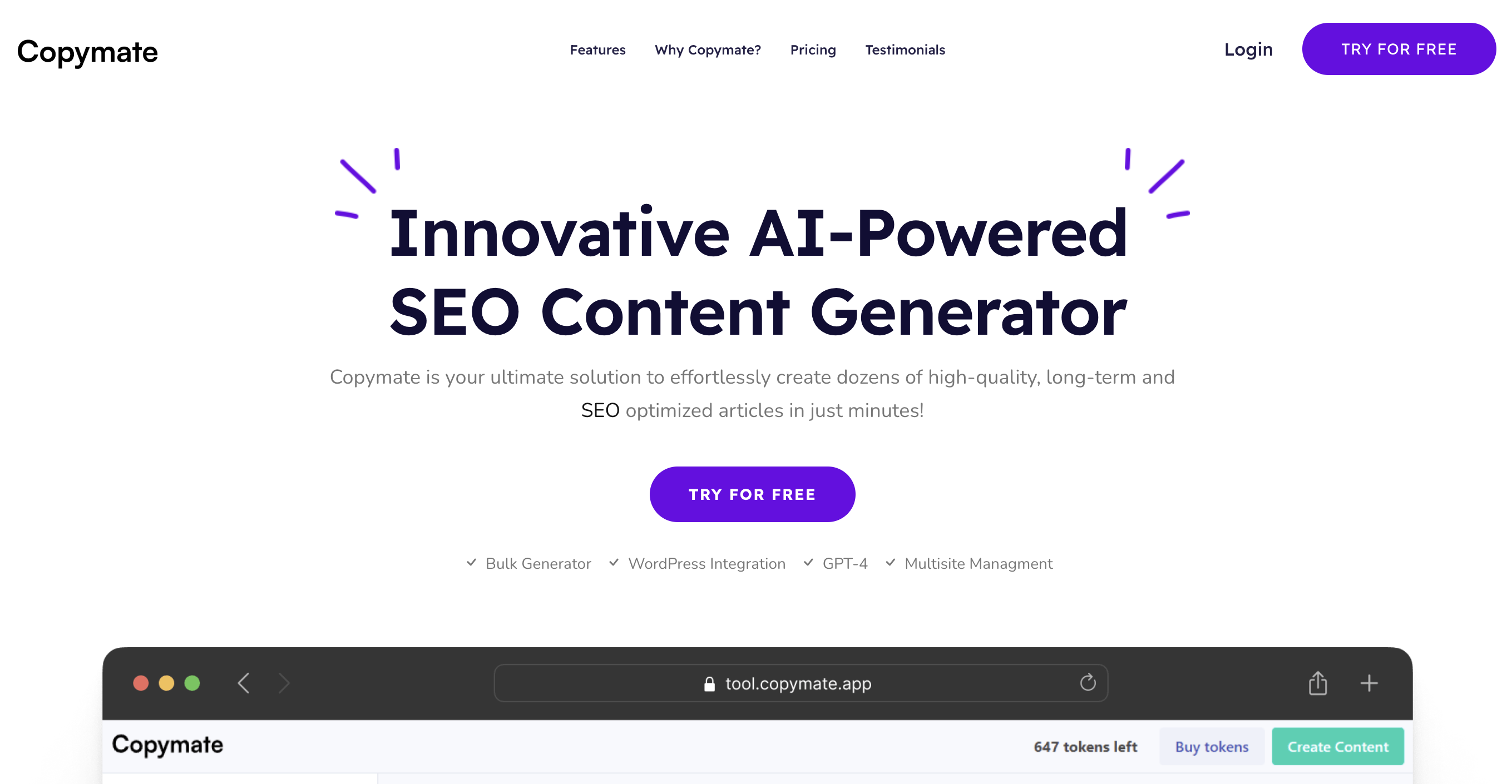
Great for e-commerce and blog post content generation.
What is Copymate?
Copymate is an AI copywriting tool built on top of GPT-4 that includes custom-trained models for a much better output.
If you’re using WordPress as your CMS, you can generate high-quality, SEO-optimized articles in no time with the language model provided by Copymate.
You can also generate a single high-quality, relevant, and engaging content piece and tweak it until you like it.
You have endless options, and the more you work with it, the better output you get in the end.
Join 900+ to receive a weekly SEO video from my YouTube channel, which I’ll share, and an actionable SEO tip every week.
Copymate Review Features
Copymate consists of 3 main features: Content generation, Indexing API, and private blog network, which wasn’t something I used.
Generate Content Using Custom-Trained AI Models
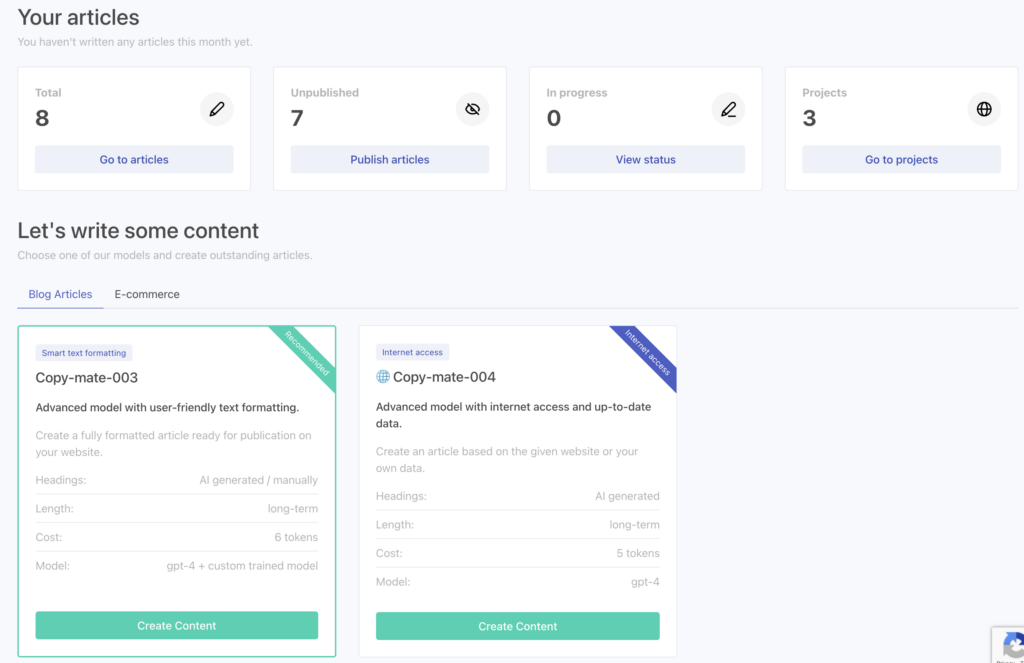
When you generate content, you must first decide whether to choose blog articles or e-commerce content.
I’ve tested primarily with blog articles, which is what my review is based on.
Within the blog articles, you can choose between 2 models:
- Copy-mate-003
- Copy-mate-004
Copymate recommends Copy-mate-003 as you get the best result/output, and I can confirm that after trying both models.
Copy-mate-003 uses one extra token, but it’s worth it as you’ll save a lot of time editing your article.
So whether you need bulk amounts of articles or not, you choose your model first.
Next up, you need to go through 5 steps to create content:
- Select project
- Select language
- Add topics
- Review
- Done
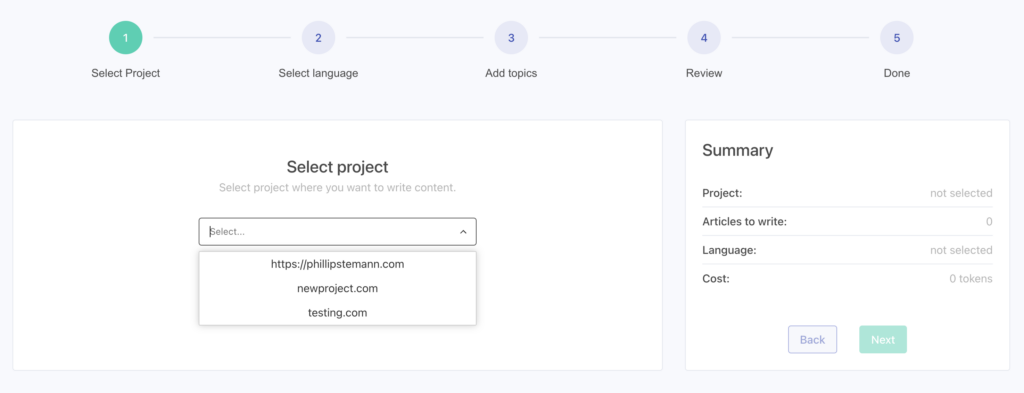
Select a project to ensure you’re publishing the articles, once generated, to the right website.
Select language is to ensure your content comes out in the right language. Copymate supports all languages in the world.
Add topics to generate multiple articles optimized for the search engines. You can manually enter them, upload a CSV, or generate topic ideas using the Keywords AI function.
Review is where you review your articles, ready to be generated, and then you generate the content.
This process is great if you don’t need a lot of control; however, if you need more control over the output, I recommend you take a look at Scalenut.
From here, you can then review your articles in the menu and make changes in the editor.
When I was testing it, I liked to make the changes more in WordPress as the editor in Copymate feels a bit outdated.
Recommended reading
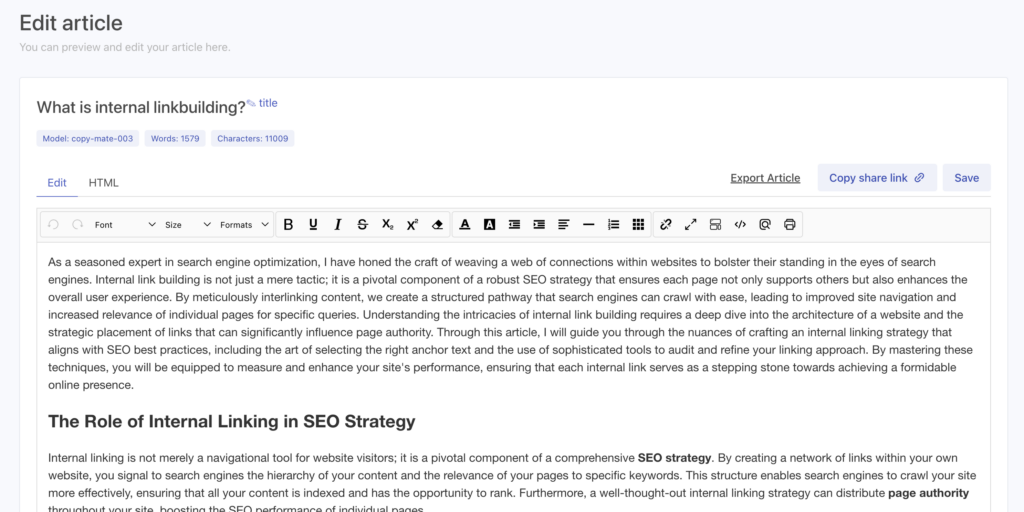
But that’s entirely up to you to decide what workflow works best for you.
Now, you can choose to publish and bulk publish directly to WordPress from Copymate. Go to projects -> Choose your project, and then you can either publish all or do it one at a time.
For the articles, you need to choose an image category as well. The cool thing here is that you can either publish directly, schedule, or drop-schedule, where you publish one per day.
It’s a small feature, but super useful if you’re a new website and don’t want to risk it all.
Now, to the quality of the actual content. I have 2 things to mention here. It’s not top-notch content for the primary reason that the sections of text are too long.
The longer the text sections, the more difficult it becomes to read.
Another issue I encountered was that the introduction was often too long, which they fixed while I was testing though.
The actual quality of the content itself is great. It covers the topic fully and provides the content it needs. It’s just the formatting that needs work.
Another thing I’m missing is the ability to link to my other blog posts and automatically insert videos and images. It’s a great start, but there is a way to go.
This is also the reason Koala continues to be my preferred option.
Recommended reading
Bulk-Index 100s of Articles Per Day
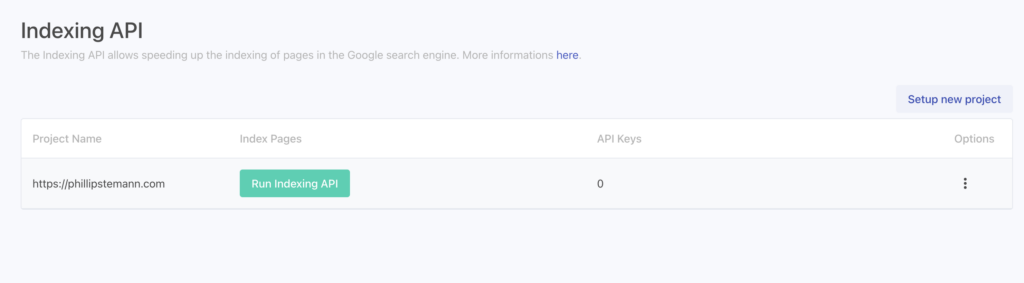
The thing with creating a lot of content is that you need it indexed on Google as well, and without using the indexing API, it can take a while.
With the indexing API, you’re telling the search engines directly that you’ve generated a quality article that you want them to serve in the SERP.
It makes it easier for search engines, and your content will be indexed much faster.
Be aware: Don’t overuse this function. If you tell Google to index your articles daily, you’ll be penalized, so be careful with this feature.
Private Blog Network Management
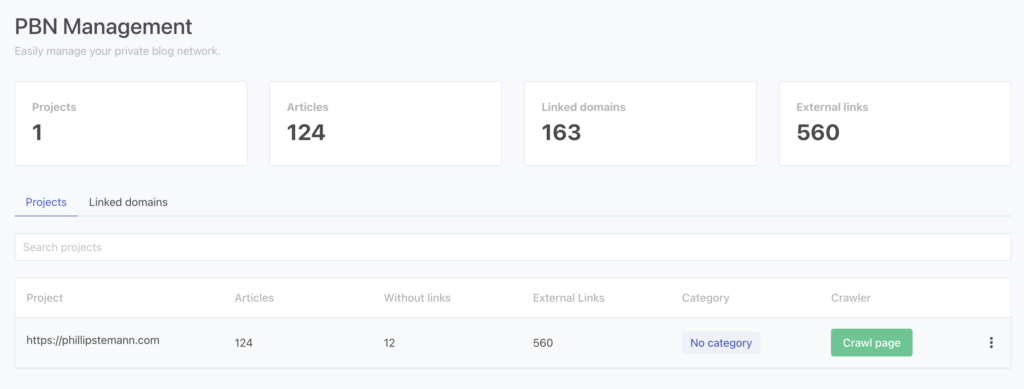
This was not something I used a lot, so I’ll just highlight they have the ability to help you manage your private blog network.
You can add all your domains, including links, and automatically crawl your pages. It seems super easy to use.
Recommended reading
Who is Copymate for?
Copymate is made for bloggers and content creators who want to ramp up their content creation.
So, if you want to start a test site to bulk publish AI content to see what’s working or ramp up your efforts on your current website, then Copymate is a great start.
You can also use Copymate for e-commerce content, and especially if you have a lot of products, it’s a great way to ensure all products have product descriptions.
However, in general, Copymate is just great for publishing content, but remember, if you really want the content to rank, you need to have the mindset that Copymate is just generating a draft. You need to improve it from there.
Alternatives to Copymate
Copymate is unique because they use OpenAI/ChatGPT combined with their custom-trained AI models to give you the best output possible.
Here are 2 other alternatives to Copymate.
Koala AI
Koala has been my go-to AI copywriting tool for some time because it generates content incredibly.
It can suggest images and YouTube videos and even interlink your content automatically.
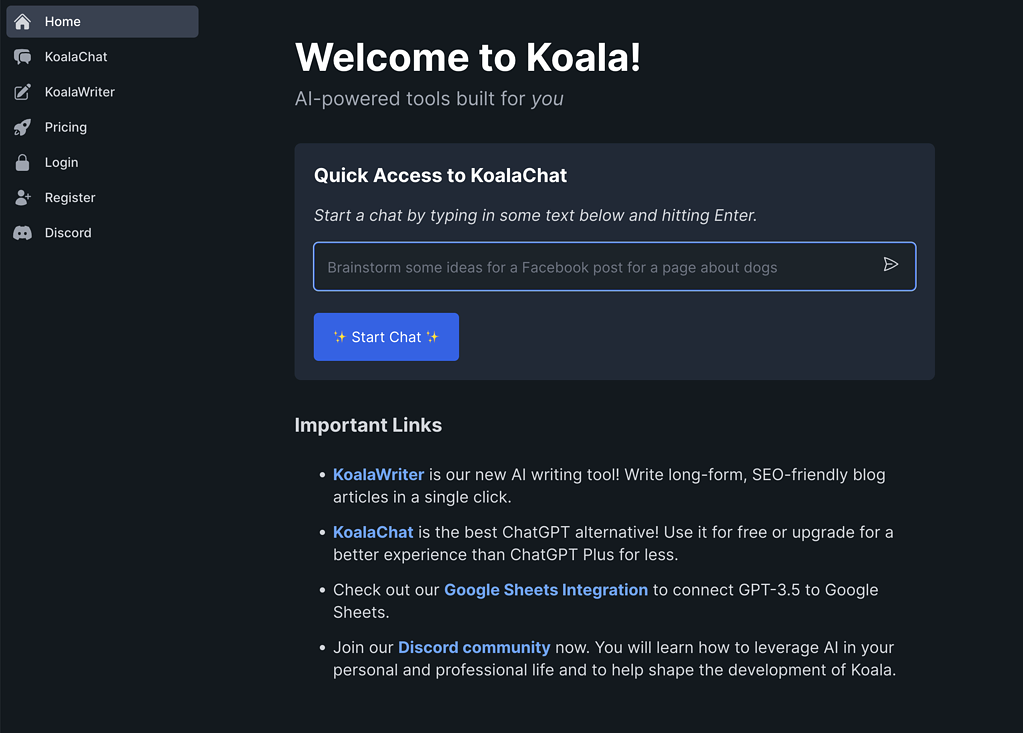
Reword
Reword is super similar to Copymate as they also custom-train the AI, but here, the AI model is trained on your own data to make it write just like you. There are no options to bulk-publish, though.
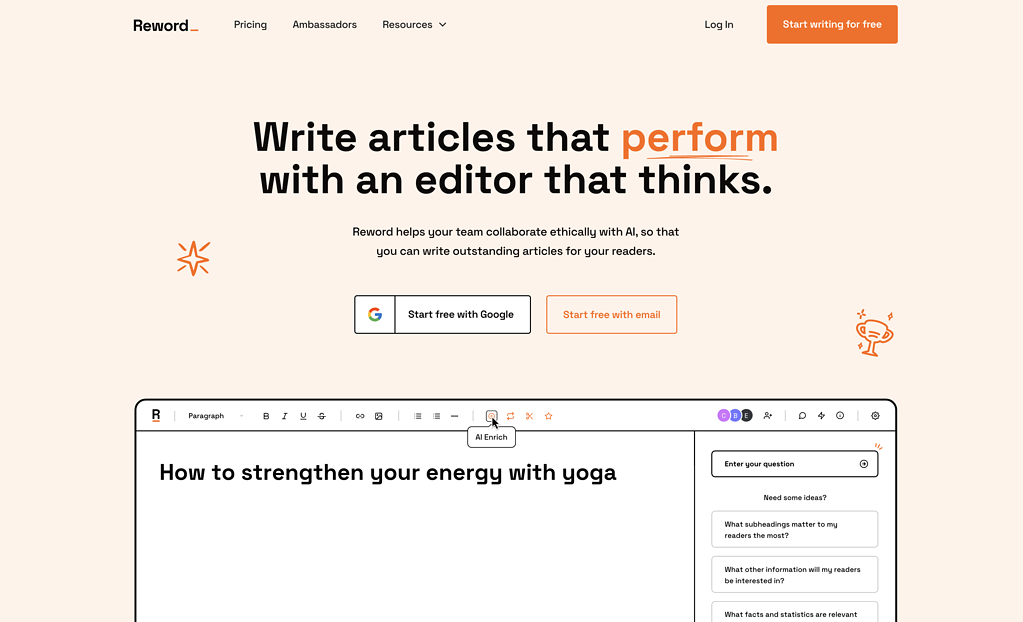
Copymate Pricing
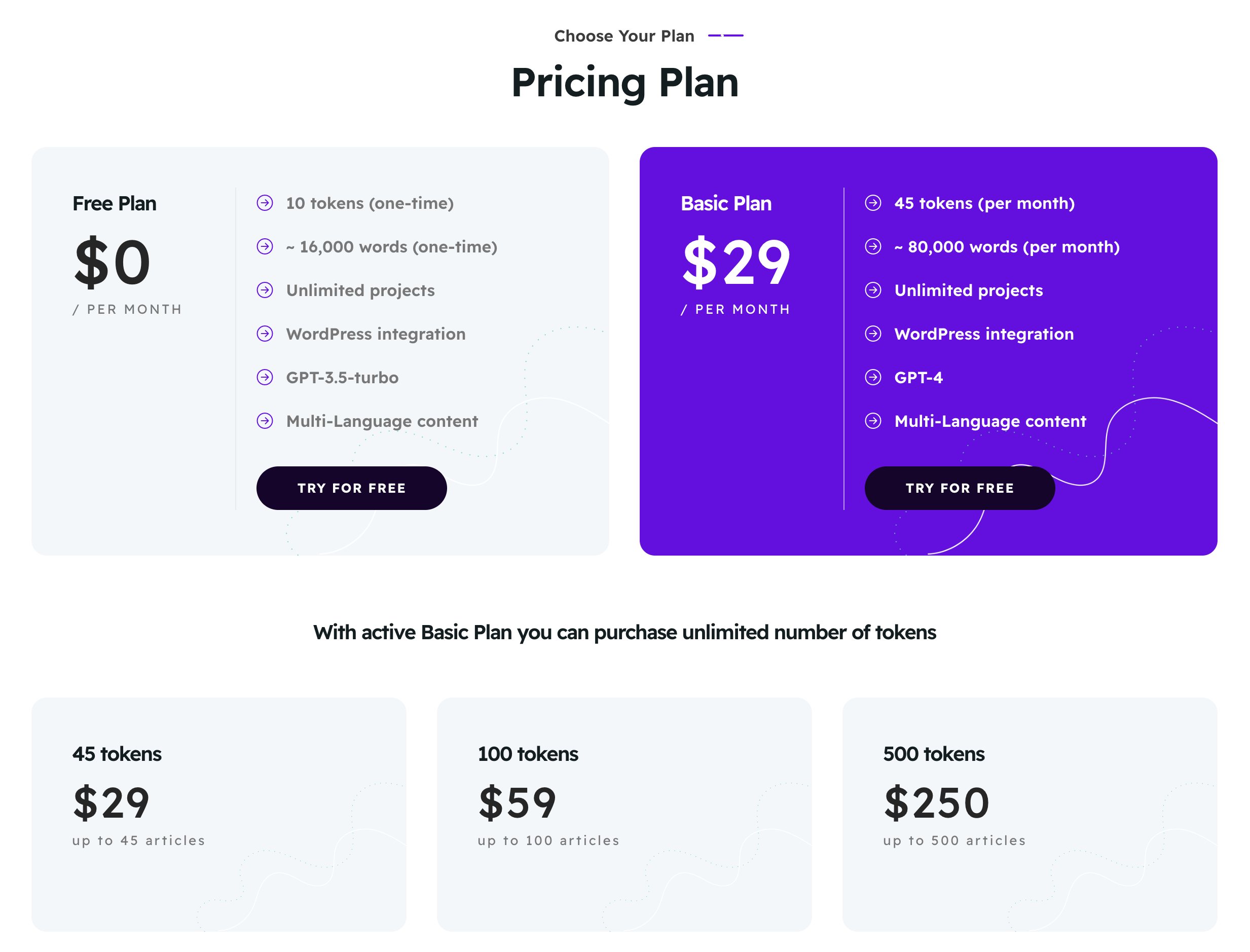
Copymate is free to use, and you can use it purely on a token basis, but you can also get more out of it, get on the basic plan, and use GPT-4.
There are 2 pricing plans, the free and the basic plan.
If GPT-3.5-turbo is enough for you, then you can easily use Copymate for content ideas and generate articles.
No plan allows you to generate unlimited articles; you can generate the same amount of articles for each token.
The pricing is super cheap, as you can generate an article for 50 cents if you buy 500 tokens.
Wrap-Up: Is Copymate worth it?
Yes, Copymate is worth it if you’re looking to bulk publish AI content where you keep your content costs low or if you’re running an e-commerce website and you want efficient content creation.
I still prefer Koala for my high-quality content creation, but Copymate is constantly improving, and as they’re using custom AI models with OpenAI, they might be the best tool in the future. Who knows?
It’s definitely worth trying, especially because you can try Copymate entirely free.
Copymate

Copymate is a great AI copywriting tool for bulk-publishing AI-geenrated content for your website, watch my Copymate review of the quality.
Price: 29
Price Currency: $
Operating System: Web
Application Category: SEO
3.5
Pros
- Great content quality output with minimal input.
- I could easily index 100s of blog posts through the indexing API in no time.
- It integrates with WordPress to automate bulk publishing entirely, including a featured image.
Cons
- The introductions were sometimes a bit too long.
- You don’t get videos or images in the output from Copymate.