Reword is an AI Copywriting tool which has been shown all over my Twitter, so I thought to take time to review it.
Their unique selling proposition is that it’s an AI Copywriting tool that writes just like you.
The AI is trained on your content, and that’s how it knows how to write like you.
I tested this for some time, and I have the results, let’s get into it.
Key Takeaways
- Train the AI on your own content via a WordPress plugin or Google Search Console.
- Use the user-friendly interface to create stunning articles based on research.
- The performance tab contains reader intent, word count, headings count, image count and links count.
Pros And Cons Using Reword
Reword is an interesting AI Copywriting tool because it copies your writing style. We see so many AI Copywriting tools simply using OpenAI’s API, and then it ends up sounding the same.
But after using Reword for some time, here are my pros and cons.
Pros of Reword
- The AI is trained on your content via Google Search Console or a WordPress plugin.
- It's a super user-friendly interface.
- The reader intent is on point, and it's one of my favourite features.
Cons of Reword
- Sometimes if you ask the AI custom questions, it doesn't look like the answer is based on research.
- Even though the AI writes like you, you can still see sentences and paragraphs where it's far from your writing style.
Reword
My Quick Take
Reword is a unique AI Copywriting tool that trains daily on your content instead of generic content.
On top of this, you get analytics and reader intent that helps you write high-quality content.
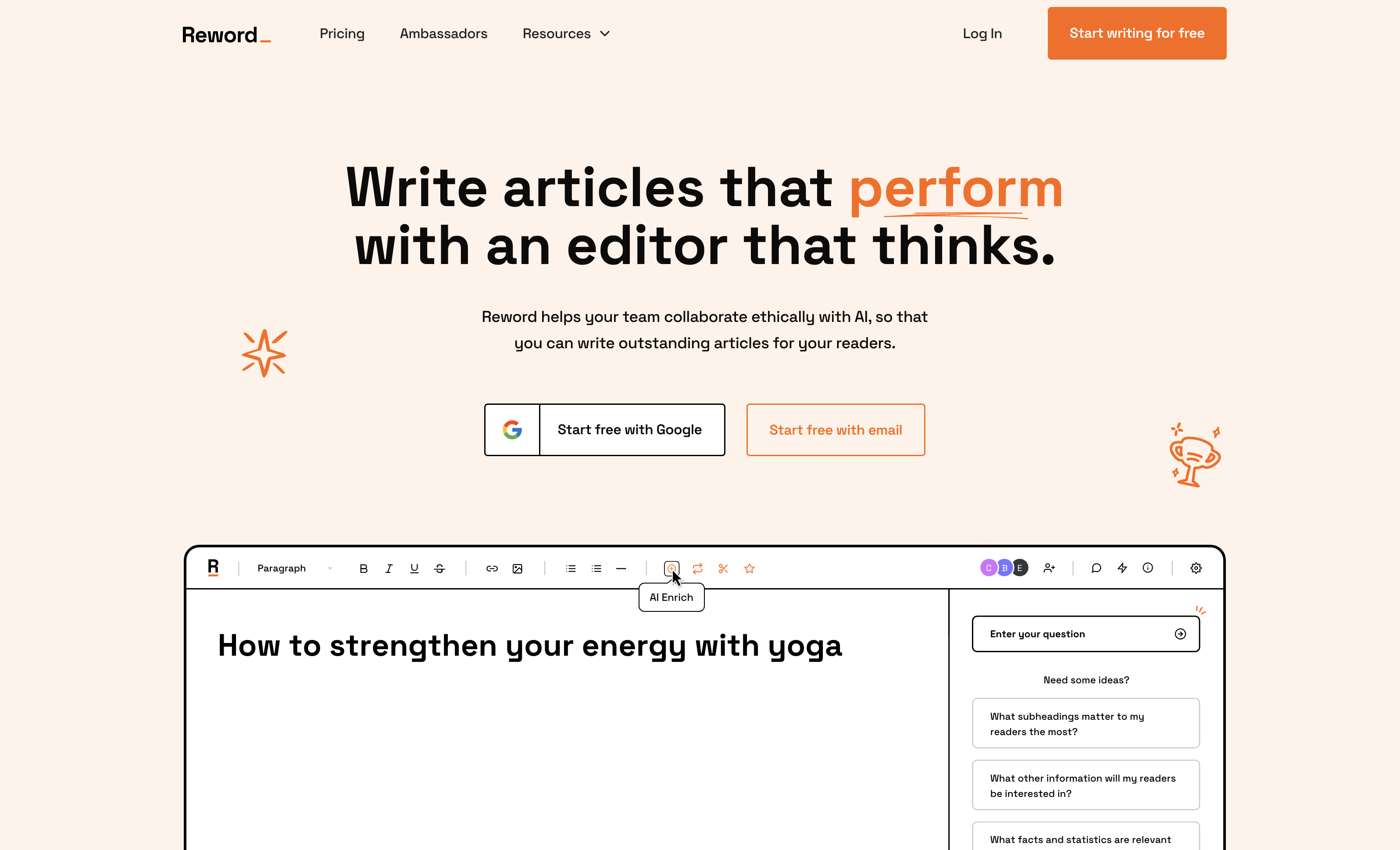
What is Reword?
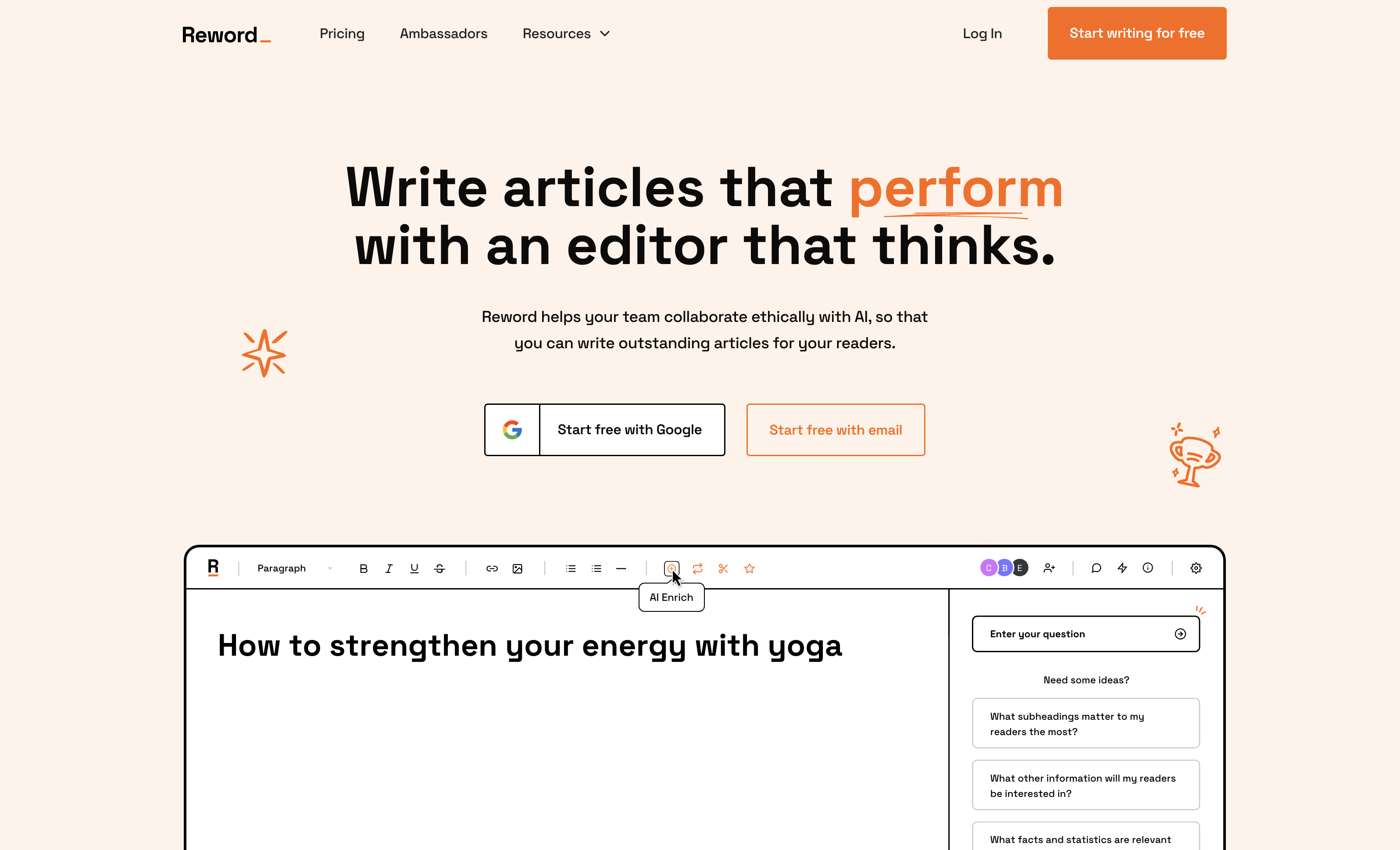
Reword is an AI Copywriting tool which is trained on your content to write in your tone of voice.
This is super unique as you often just see AI copywriting tools utilising OpenAI’s API.
Reword achieves this by integrating into either your Google Search Console or via a WordPress plugin if your website is built with WordPress.
Depending on how much content you have, it’ll take a couple of hours to train the AI on your process.
The AI will be trained every single day on your content, so it’ll become better day by day.
You then use small AI tools to create your article from scratch and to ensure your article is written based on research and in the style you want it to be.
Join 900+ to receive a weekly SEO video from my YouTube channel, which I’ll share, and an actionable SEO tip every week.
Reword Review Features
Now to the exciting part, the Reword features, I’ll take you through the AI training process, the way I create high-quality content using Reword, and the integrations as well.
Let’s get into it.
The AI Training Process
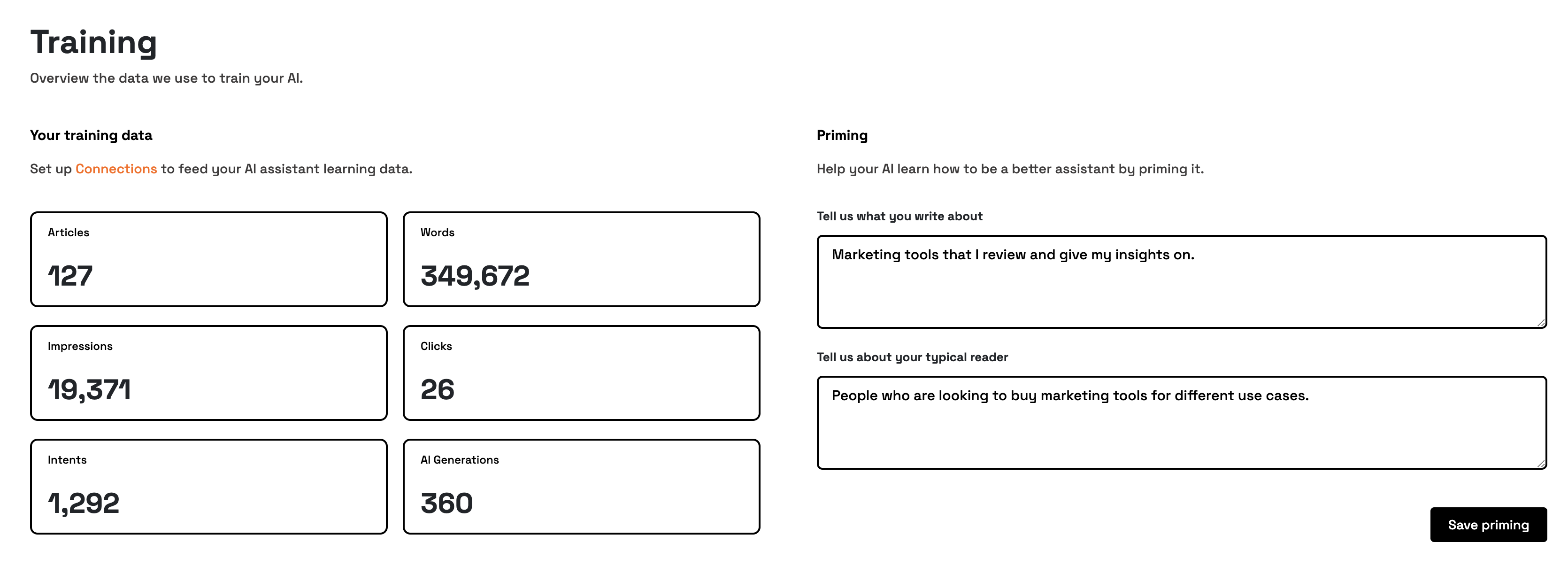
When you first set up Reword, what makes it different from other AI writing tools is that you have to train the AI on your own content.
You can choose to integrate with either Google Search Console or install the WordPress plugin, and I think this is a fantastic feature.
This is definitely what makes Reword unique for content creators, and it’s so easy to set up.
I integrated it with my Google Search Console, and it trained the AI on 349,672 words, and it took a couple of hours before it was done.
There are a couple of things you need to be aware of. If you choose to train the AI via the Google Search Console integration, then it’ll only be trained on the content pieces which are indexed.
If you want the AI to be trained on all content and you’re using WordPress, then you should use the WordPress plugin.
Another thing is that the AI is trained every single day on your content. So the more you use the AI, the better it’ll become at mimicking your writing style.
The Content Creation Process
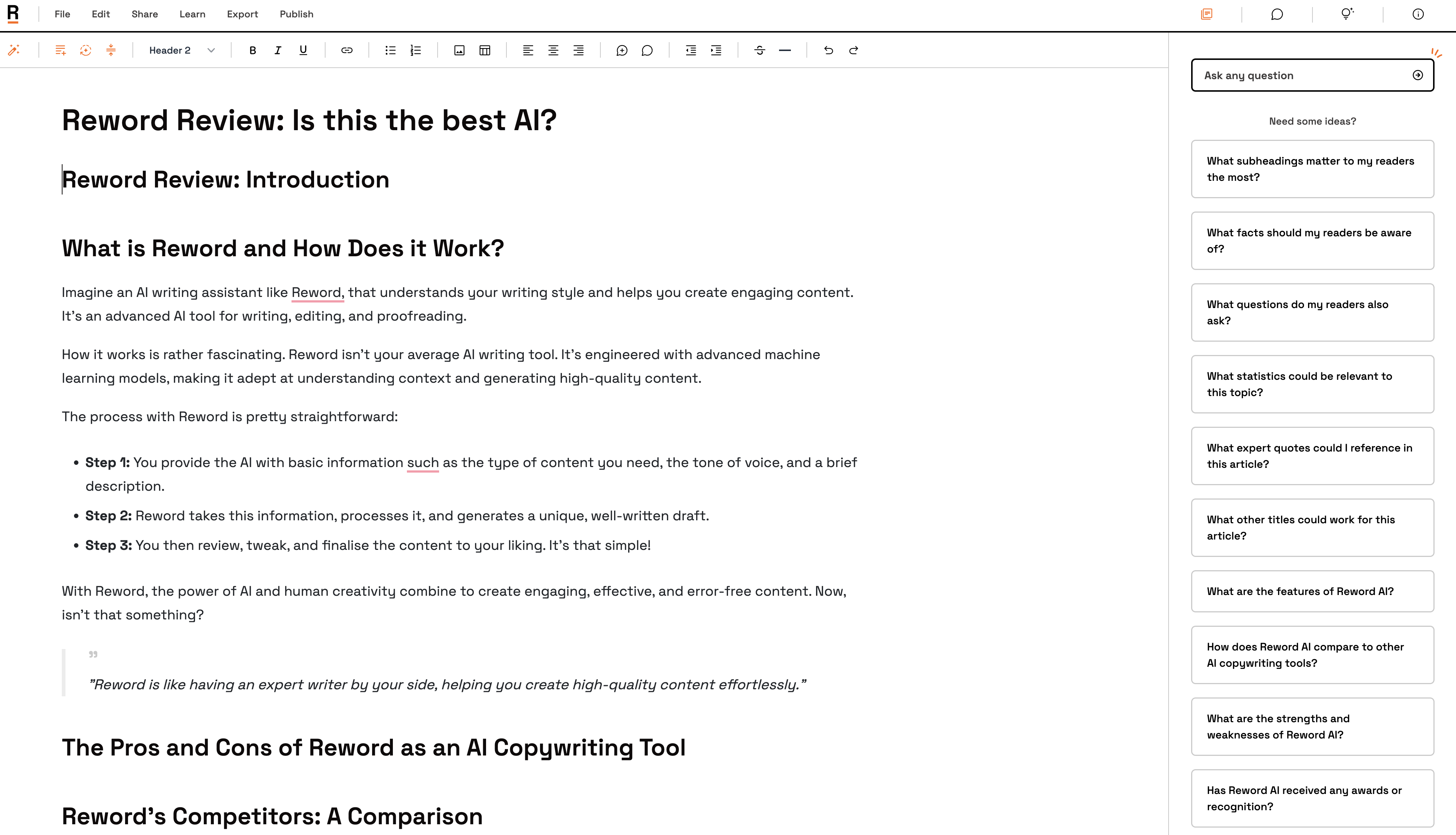
So this is the AI-powered writing tool editor within Reword, and this is where the magic happens.
Unlike other AI Copywriting tools, Reword is not an AI-driven content creation platform where you enter your target keyword, and then the AI just writes the entire article for you.
You build your article using these small tools on the right side and do this through your entire writing process.
The target audience for this type of AI-powered content creation platform is the content creator who doesn’t want to create their content from scratch but they want full control of the content written.
I personally prefer to have less control and let the AI do the work, but I understand why a tool like Reword exists to not only mimic your writing style but also give you full control of the content.
Overall, then I’m a fan of the AI-powered editor. It has good spacing between the paragraphs, a font which is easy to use and great font size.
On the right, you have your Ai tools, and I like to start by using the tool or question: What subheadings matter to my readers most?
This creates your outline for you, and this is how you should start on your way to outstanding content with Reword.
From there, you can copy a headline and ask the AI to write a section about this topic. This works well, even though the workflow is not as optimised as I would like it to be.
Pro-tip: You can also create an FAQ using the AI tool: What questions do my readers also ask?
By using this tool, you get questions from the search engines, so you’re sure they’re based on research.
So it’s all about being creative. If you can’t find a pre-defined tool for what you need, then you simply ask the AI for what you need.
You can also use comments, where you mark a text and add a comment to the text while giving feedback or if you’re leaving a note to yourself.
And using comments you can also use AI to analyse your text to come up with comments, and it will tell you anything from a statement lacking evidence or a brief step-by-step overview is missing.
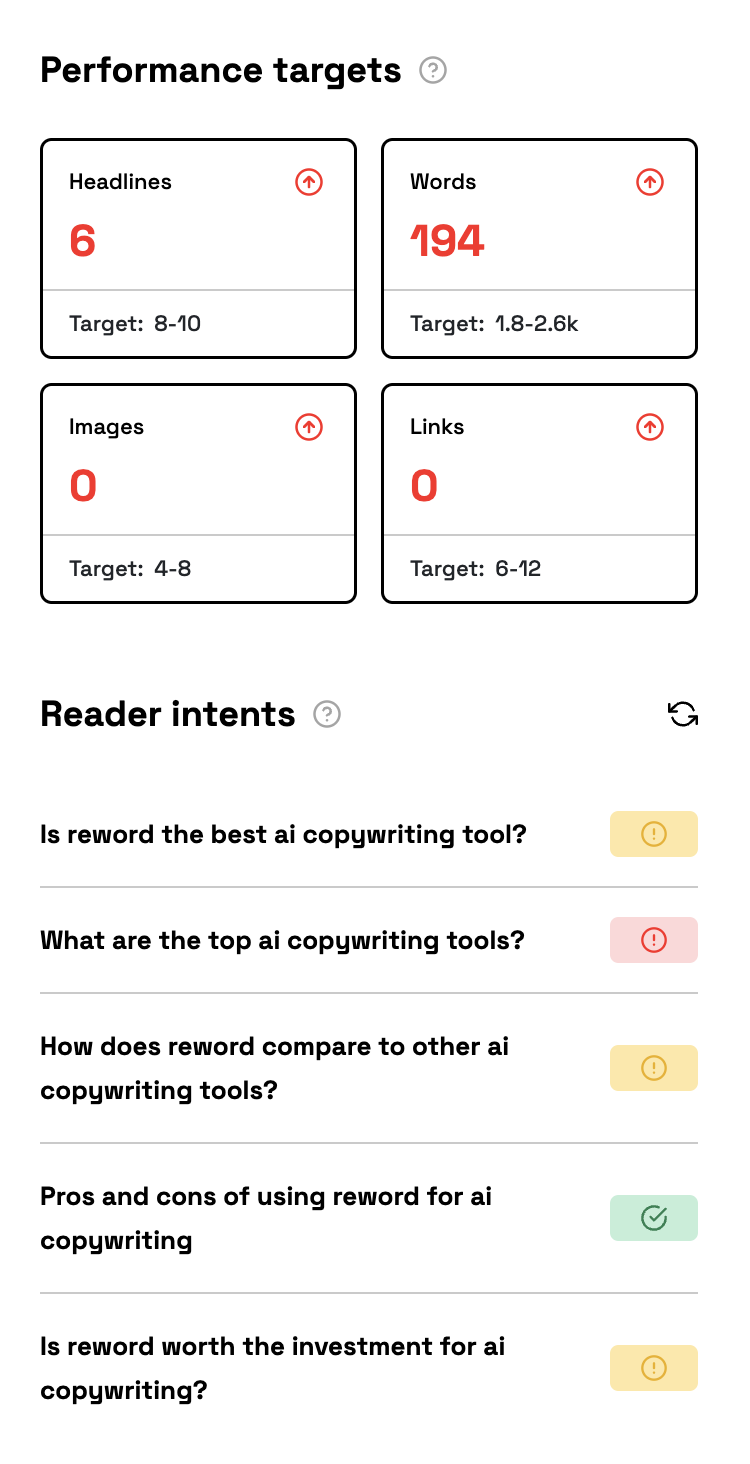
Now the performance tab is one of the many standout features and probably one of my favourites, if not the favourite.
Here you get an overview of the following:
- Amount of headlines
- Word count
- Amount of images
- Amount of links
- Reader intents
Even though AI generates the reader’s intent, they’re on point. They rarely miss the mark, and it helps you so much to guide the article in the right direction.
I think it’s an awesome addon, and it’s one of the best intent features I’ve seen in any AI tool.
Integrations And Connections

Right now, Reword only supports Google Search Console and WordPress, but they’re working on adding a Shopify app and a Webflow app.
And with Google Search Console, you open up any website. Any website taking its content seriously should have Google Search Console running.
But what I find interesting is the Webflow integration. If you’ve tried to write a blog post in Webflow, then you know it’s not a nice experience.
The editor is super small and doesn’t have a nice feeling.
So if Reword could make a seamless integration with Webflow, preferably 2-way integration, then I think they have something interesting for Webflow users.
I’ve tested 50+ AI copywriting tools, and they all have unique use cases. I’ve collected my favourite 7 and made a beautiful e-book for you.

3 Alternatives To Reword
While no AI Copywriting tool does the same as Reword, there are alternatives where you get different functionality.
Reword is unique in training the AI on your content, but other AI copywriting tools have unique selling propositions.
Here are 3 alternatives to Reword.
KoalaWriter
KoalaWriter does not have the same training capabilities as Reword, but based on my testing, the content is slightly better than Reword.
KoalaWriter also has automatic internal link building, where when you generate your article, you can add URLs to other pages you want to interlink to.
Lastly, then KoalaWriter works in a way where you enter your target keyword and then let KoalaWriter take care of the rest.
It gives you less control but also speeds up your content creation process at the same time.
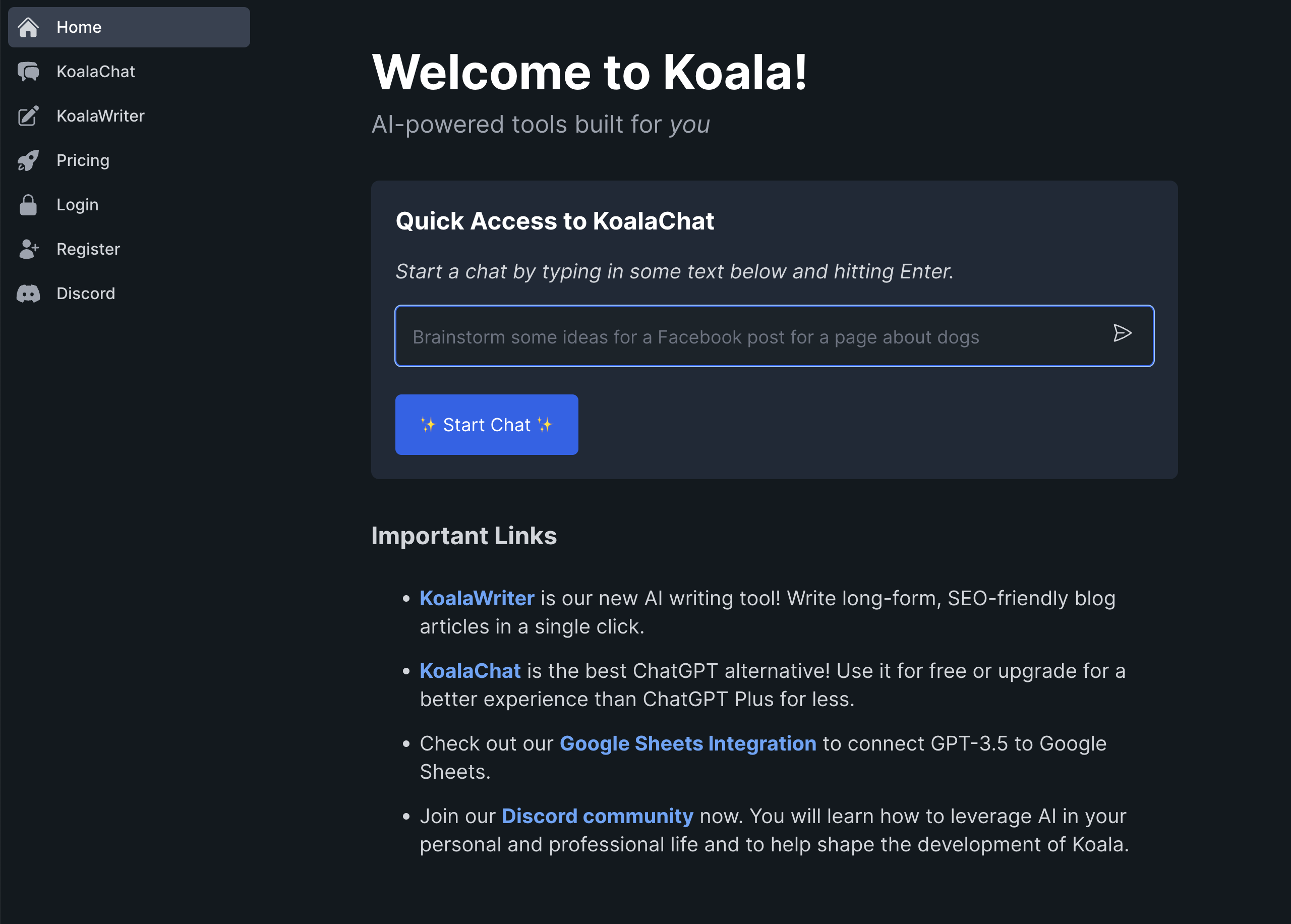
Surfer SEO
Surfer SEO works much like KoalaWriter, and you enter your target keyword, build your outline and let Surfer SEO create your article.
While the content is decent in quality, it’s a bit expensive per article, as you pay $29.
But if you like the flow of Surfer SEO and the output quality, then you should stick to Surfer SEO. You get a lot of extra functionality to ramp up your SEO efforts.
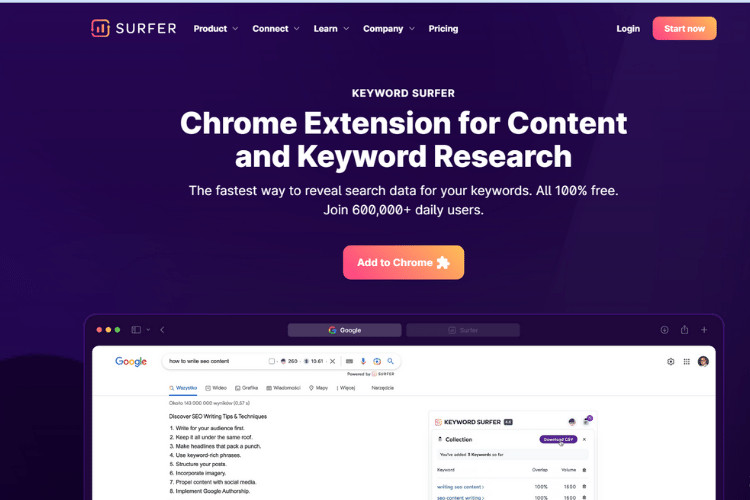
SurgeGraph
SurgeGraph is an AI tool that has been rapidly developing for the last couple of months.
They’ve managed to develop an AI much like KoalaWriter and Surfer SEO, where you enter your target keyword and let the AI take care of the article.
I really like the writing points you can manage with each section to ensure it’s on the right path for the individual sections.

Who Is Reword Made For?
Reword is a writing software made for the content creator who wants an AI paraphrasing tool to write like them and still maintain full control of what’s written.
If you like to use a tool for each section to ensure your article is on the right track, then Reword is for you.
On top of this, if your website is built with WordPress, then you have even more benefits using the tool and remember: The AI is trained on your content every single day.
The more you use it, the more like you it becomes, it’s really interesting.
Wrap-Up: Is Reword Really Writing Like You?
Yes, Reword writes like you, but it takes time until it completely writes like you, if it ever will.
When I tested it then, I did see some paragraphs and word choices being similar to the way I would write content, but I also saw paragraphs being completely off.
So if you have patience and you really want to succeed with an AI that writes like you, then you’ve found the right tool.
Purely alone on reader intent, Reword makes a great AI Copywriting tool, and it even supports a seamless collaboration between multiple people working on the same article.
Reword
My Last Thoughts
While Reword is unique, the way of creating content gives you full control of how the content looks in the end.
On top of this, every small AI copywriting tool is based on research from search engines. I think it’s brilliant.
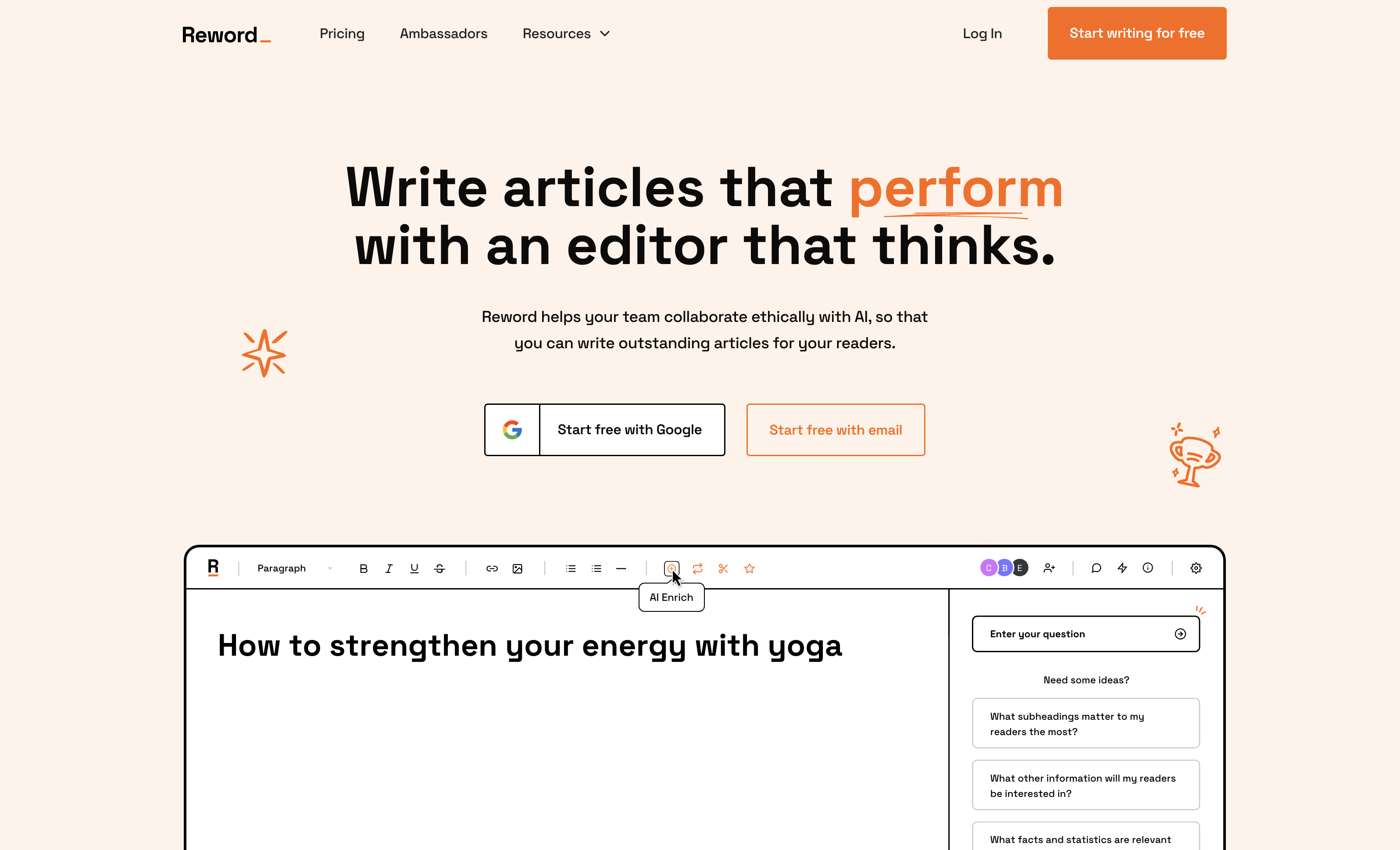
Reword
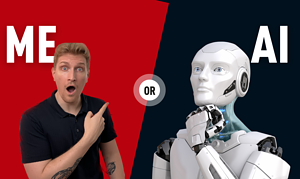
Reword is a unique AI Copywriting tool trained on your content to mimic your writing style. Use it with Google Search Console or WordPress.
4
Pros
- The AI is trained on your content via Google Search Console or a WordPress plugin.
- It's a super user-friendly interface.
- The reader intent is on point, and it's one of my favourite features.
Cons
- Sometimes if you ask the AI custom questions, it doesn't look like the answer is based on research.
- Even though the AI writes like you, you can still see sentences and paragraphs where it's far from your writing style.


