Sometimes, people feel like their websites are almost invisible to search engines.
So here’s the big question on many SEO-focused website owners’ minds: is my website crawlable, or is something keeping Google’s spiders (and organic traffic) away?
In this article, we’ll see how you can analyze your website’s crawlability.
I’ll also share some tips to make your website as welcoming as possible to the crawlers. Let’s get started!
5 Proven Methods of Checking Crawlability
There are a few ways to check if search engines can access and index your content. Some of them are super straightforward, while others are a bit tricky.
Let’s explore the options.
1. Check Google's URL Inspection Tool

A quick way to check if Google has crawled specific pages on your site is by using the URL Inspection Tool in Google Search Console. This tool gives reliable insights into whether Google has crawled your site recently.
Here’s what you need to do:
- Log into Google Search Console and find the URL Inspection Tool.
- Enter the URL you want to analyze.
- Check the “crawl” section under the “Page Indexing.”
- Consider running a “Live Test” for the most up-to-date results.
The inspection tool is handy for spot-checking crawlability but does have some limitations.
For example, you must verify your site in the Search Console. The results reflect the last indexed version, not necessarily the current live page.
2. Use a Third-Party Crawlability Checker
Many third-party services can also help you assess crawlability and indexability.
For example, Site Audit (a tool by Semrush) identifies crawl errors, blocked pages, broken links, duplicate content, and more. Just note that the number of pages crawled depends on the subscription tier.
Alternatively, you can try the free SEOmator crawler. This one tests URLs to determine if they’re specifically indexable for Google and Bing. You’ll also get robots.txt info for the link.
3. Do Some Log File Analysis
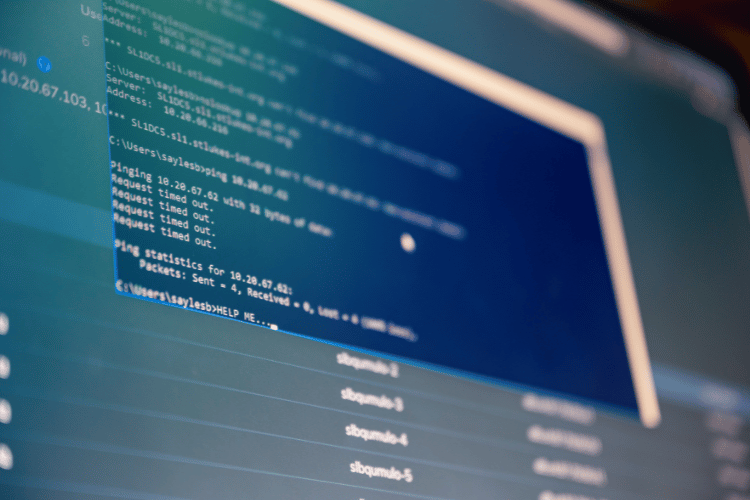
If you feel tech-savvy, download and poke around your site’s log files.
These files on your web server record every little request from search engine bots and visitors. So, you’ll be able to see if and how Google interacts with your site.
Fair warning: This method is a little more technical but can give you many useful insights for boosting SEO performance.
You’ll need an FTP client (like FileZilla) to grab a copy of the logs. Then, you can run the copy through a log analyzer tool, like the ones by Semrush or JetOctopus.
Some SEO specialists can break down the files manually using Google Sheets. However, analyzers can unpack all that robotic jargon into a digestible crawl report with stats like:
- How often does Googlebot come around
- Which file types get the most hits
- Any errors hampering the search engine crawlers
- How your crawl budget is being spent
Join 900+ to receive a weekly SEO video from my YouTube channel, which I’ll share, and an actionable SEO tip every week.
4. Run Rich Results Page Tests
Next, we have a handy Google tool that lets you snoop on webpages’ crawlability without needing Search Console access.
To try this method, open the Rich Results Page Test and plug in a URL. Notice that you’ll have the option to change the crawler’s mode. Ideally, you’ll only use “Googlebot Smartphone” for mobile-first sites. Otherwise, “Googlebot Desktop” will do.
Once you run the scan, you’ll find a snapshot under the “crawl” section with “Crawl allowed?” and “Indexing allowed?” sections. The answer should be “Yes” for both.
5. Use the "Site:" Search Command Trick
Feel like playing digital detective? Use Google’s “site:” search command.
Usually, the command filters the SERP to include indexed results only from one specific site. Yet, some Google Webmasters use the command to check if a site’s pages are indexed.
I wouldn’t say that this method is 100% accurate. John Mueller once said that it’s not to be used for diagnostic purposes.
However, it’s so simple that it might be worth a shot, especially for smaller sites.
How simple? All you need to do is type “site:example.com” into Google’s search bar. If Google has crawled and indexed your website, some pages will pop up on the SERP.
7 Tips for Boosting Your Site's Crawlability
Did you run a crawlability test and find the results underwhelming?
Here are tips to make your site as search-engine-friendly as possible:
- Optimise site speed: Faster load times allow for a more efficient crawling process. Compress images, enable caching, and streamline code. You can run a Google PageSpeed report to see where you should improve.
- Strengthen internal linking: Interlink-related content to guide search engine bots throughout your site. The key is to keep the internal link structure logical and simple.
- Fix technical issues: Identify and resolve problems like broken internal links and redirect loops obstructing crawlers. You can use SiteGuru for this.
- Allow indexing in robots.txt: You might not need one for your site if you want to crawl all content.
- Create XML sitemaps: Sitemap files outline important pages for crawlers to find. You can use Rank Math SEO for this.
- Monitor crawl stats: Use site audit tools to track crawl rates and common errors.
- Produce fresh, high-quality content: Give search engines unique content that offers value to users. If you update your site, you might want to show the new content to the search engines—tools like Squirrly SEO’s IndexNow can help with that task.
Deciding What NOT to Crawl
It’s important to consider that not all pages on your site need to be crawled. For instance, “thank you” pages, ad landing pages, and duplicated content offer little value when crawled.
Remember that you can block crawlers via a robots.txt file. This way, you can manage server overloads and prevent crawl waste in your SEO strategy.
Understanding Crawling vs. Indexing
Crawling is when search engines access and read webpages, while indexing adds pages to the Google index.
Usually, pages are crawled before indexing. However, in some cases, search engine bots can index a page without reading its content.
Wrap-Up
All in all, I’d say the URL Inspection Tool is your safest bet. As long as you own the website, the search tool will help you find out if it’s crawlable or not.
After verifying that your website is, in fact, crawlable, it might be time to optimize your content using Frase and boost your rank.


