SurgeGraph is the definition of a fully-fledged SEO tool great for keyword research and content optimisation. It’s a tool you can use to elaborate your content velocity strategy.
I’ve tested it for a couple of weeks, I made a video review about it, and now I’m sharing my more in-depth analysis of SurgeGraph after I’ve helped them with feedback to build their AI.
So let’s get into my SurgeGraph review.
Key Takeaways
- You get the full journey from finding a keyword to writing SEO-optimised content.
- The AI sometimes generates too long of an introduction.
- The AI is great at researching and suggesting an outline for your content piece.
Pros And Cons Using SurgeGraph
Every tool has its pros and cons, and the same does SurgeGraph. I’ve tested it for everything from finding unique keywords to writing long-form content with both their automatic AI and manually.
Pros of SurgeGraph
- The auto-optimiser feature is excellent for helping you get your content to reach its full potential.
- Your hand is held through the entire content creation phase with tips, tricks and automated optimisations.
- The AI highlights important sections and words from the sentences it generates to improve readability.
- You can generate unlimited content with their AI writer.
Cons of SurgeGraph
- The keyword research is missing filtering options.
- You can't run a competitor analysis and see keywords your competitor is ranking for.
- The AI writing tool sometimes generates too long of an introduction.
SurgeGraph
My Quick Take
SurgeGraph is an AI SEO tool developing rapidly, both within AI content creation and with advanced keyword research.
I’ve created a couple of successful articles with SurgeGraph, which are ranking and creating traffic. I’ll continue to use it once I see fit with a specific search query.

What is SurgeGraph?

The core function of SurgeGraph is to simplify the process of creating SEO-optimised, long-form content.
You can run a keyword research report using SurgeGraph. While you find the keyword you want to target, you can generate an article using SurgeGraph’s impressive AI.
From there, you can optimise your articles using the auto-optimise feature. It’s quite impressive.
SurgeGraph Review Features
SurgeGraph has three main features: a Keyword Research Tool, a Content Writing Tool, and a Keyword Planner Tool. Let’s explore each of them in depth:
Keyword Research: Find Lucrative Keywords
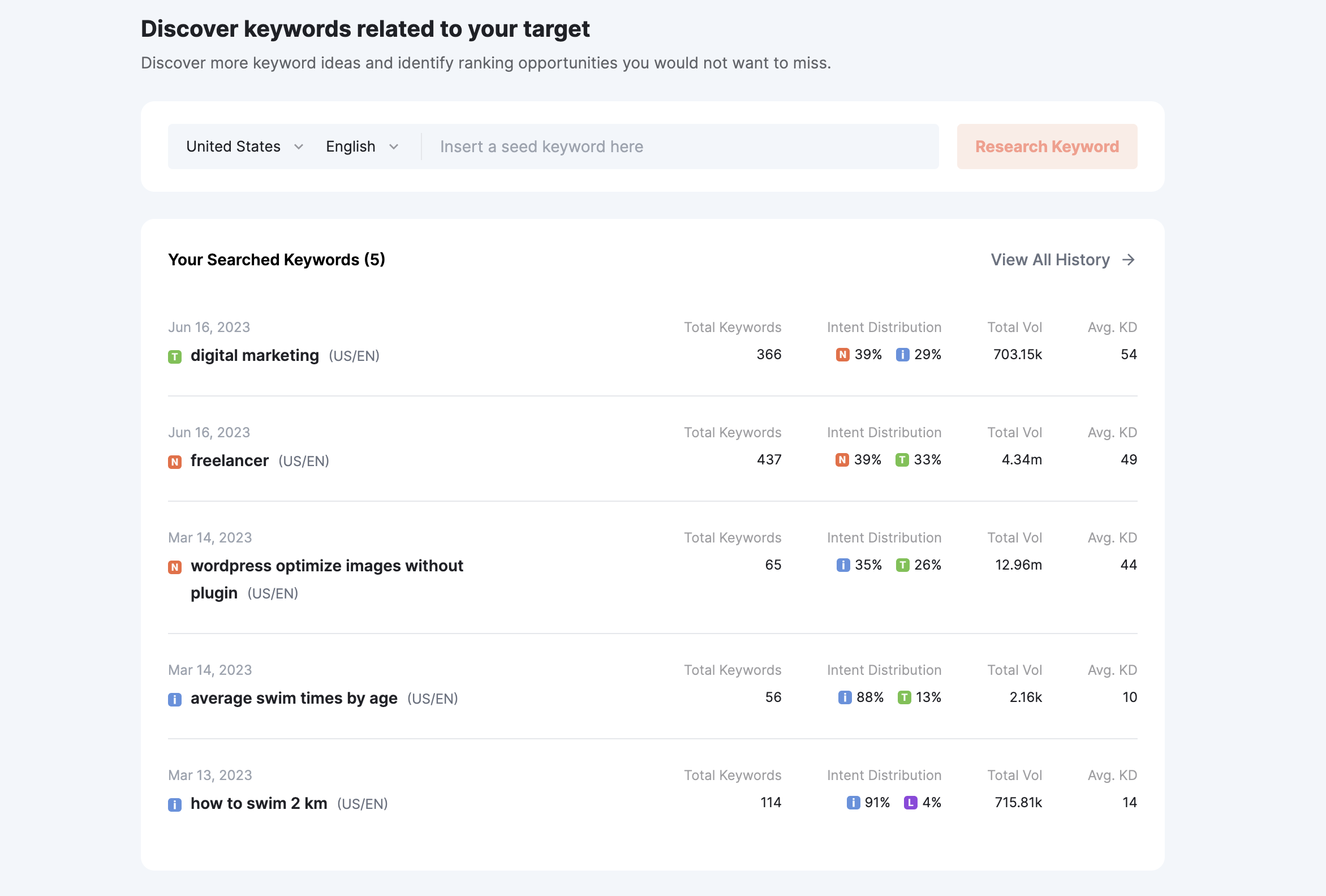
This is where I start my journey. Before we can write a great article, we want to use the keyword research tool to ensure our article will actually end up in the search engine rankings.
If we choose a keyword with a high keyword difficulty and lots of organic traffic, and we don’t have the topical authority in that category, we simply won’t rank.
What I found with the keyword research tool is that you can easier find lucrative keywords with lots of organic traffic but low keyword difficulty to produce long-form content.
And this is what’s so important, especially for newer websites. Your SEO strategy should be to find keywords you can easily rank for and write long-form content.
When I searched for keywords, I got many related keywords, and for each keyword, I could click and see the competition on the keyword to see what domains I was up against.
I usually enable the long tail option and then use the filter options to filter away all keywords with a keyword difficulty higher than 50.
Then you get many interesting keywords you can pull into the content writer and start creating content. Include the relevant keywords, and then start ranking. More on that in the content writer section.
Bulk Keyword Research
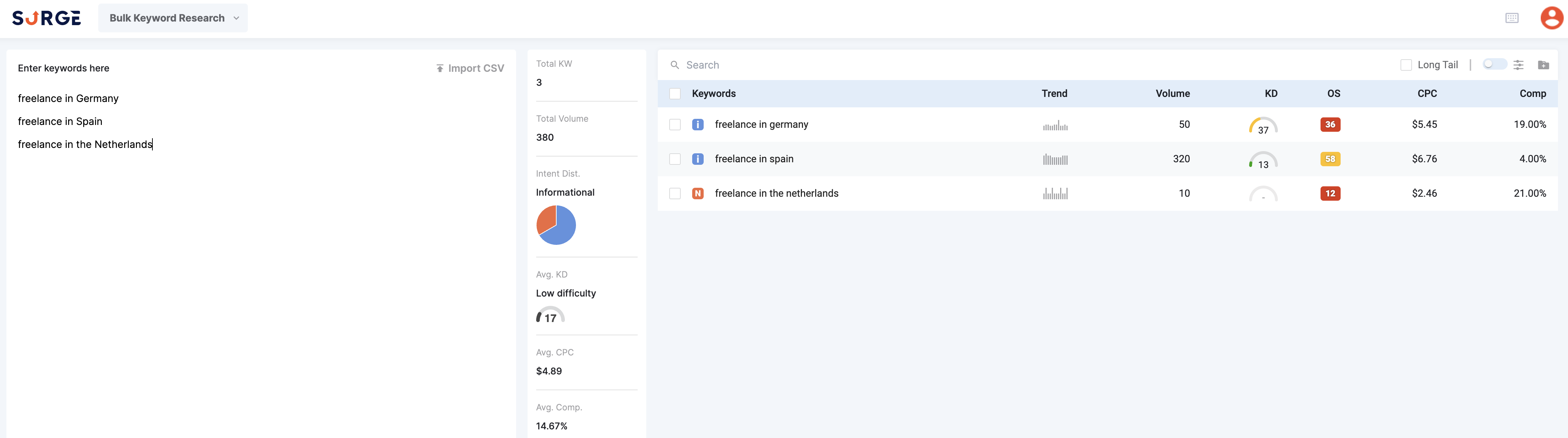
You can also research keywords in bulk, and this one is super fast and easy to use.
You might have a long list of keywords you’ve found on Google or in another keyword research tool than SurgeGraph’s keyword research tool.
You can copy and paste them into the bulk keyword research tool and then, within seconds, see the following for each keyword:
The keyword
The keyword trend
The search volume
Keyword difficulty
Opportunity score
CPC
Competition score
It’s a great and efficient way to get a clear idea of your keywords and if they’re worth pursuing or if you should find some other keywords using SurgeGraph or other keyword research tools.
Pro-tip: The search volume is not definitive. Take it with a grain of salt. If it says less than 10 searches per month, it’s probably more like a couple hundred searches per month.
Join 900+ to receive a weekly SEO video from my YouTube channel, which I’ll share, and an actionable SEO tip every week.
Content Writer: Scale Your Content
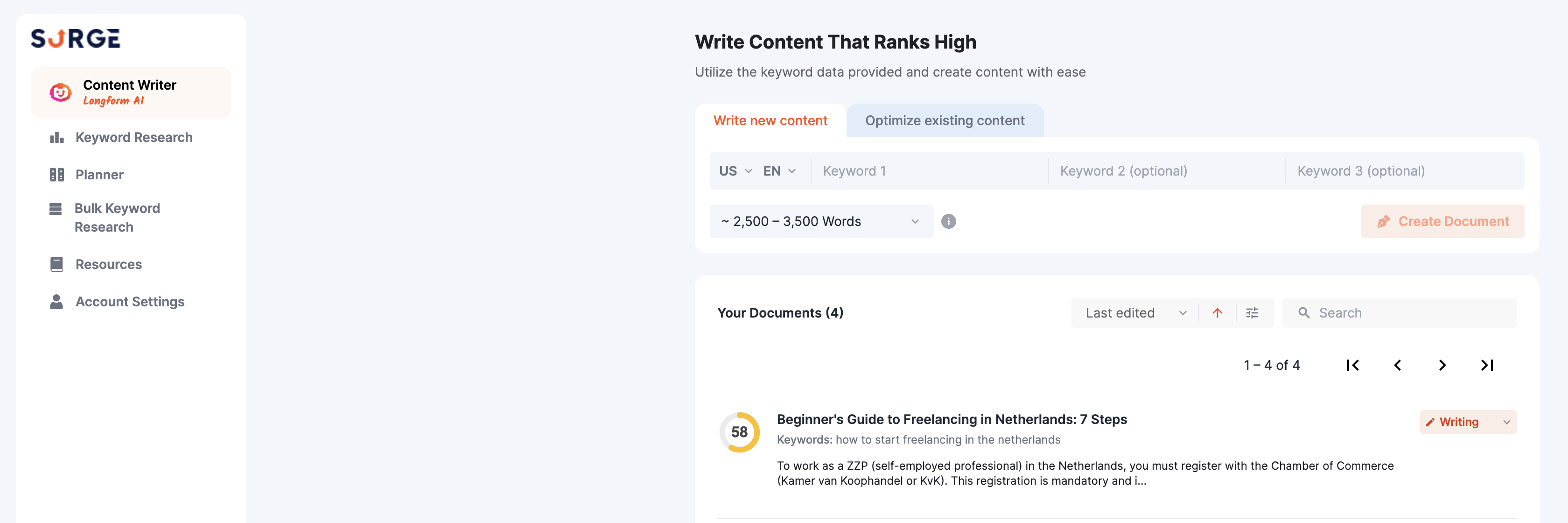
Now to the main event for this Surgegraph Review: The Content Writer.
Up until recently, the content writer was “just” an NLP editor without AI, where you could do your SEO optimisation and write your SEO content manually, but that has changed completely now.
SurgeGraph is much more than doing keyword research or writing high-quality content manually. You can generate long-form content with their AI, which has recently improved.
You start by adding your target keyword, then SurgeGraph runs research, and then you can start to create your outline. After your outline, you write some guidelines for each section for the AI to use, and then you have your article.
Obviously, this article is not generated and ready to be published. I will strongly recommend adding your own spin to the article, images, and experience to achieve great rankings in the search engines.
But let’s get into it.
Outline builder
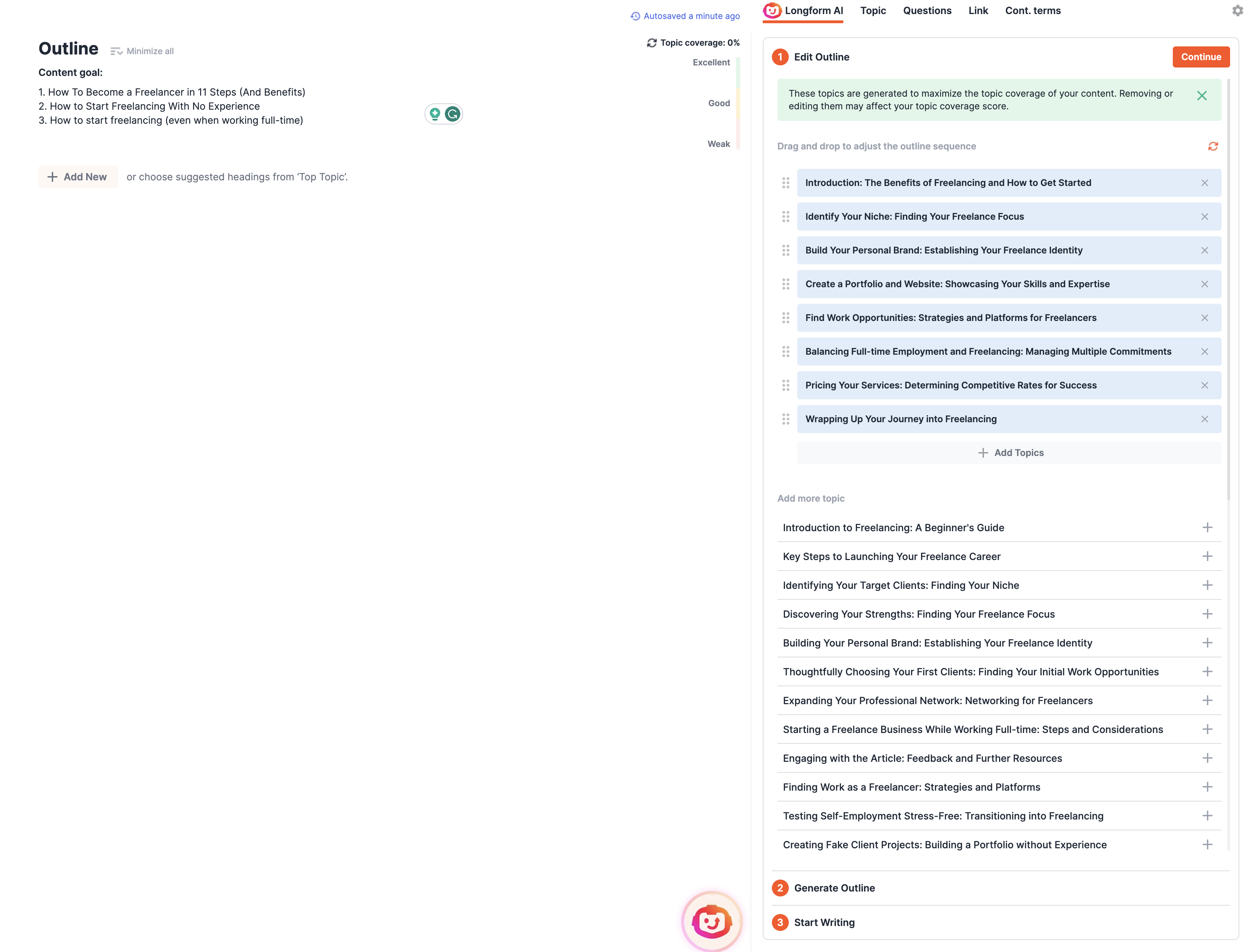
Once you’ve added your keyword(s), yes, you can add multiple, and you’ve created the document, it’s time to create your outline with just a few clicks.
In this SurgeGraph review, I’ll go with the target keyword: How to start freelancing.
I did run the target keyword through the keyword research, and it’s not a great keyword, so if I were to run this article, I wouldn’t rank in the search engines, but it’s just this SurgeGraph review.
But here you have the outline view where you get content goals and your outline on the right.
The AI will automatically create an outline for you based on the SERP and the knowledge the AI writer already has, but you can easily change this. You have more topics in the bottom right, and you can also add manual topics.
Once you’re done with the outline, then you can generate the outline overview, where you can describe each section in your outline. This is your chance to guide the AI writer to write how you want it to.
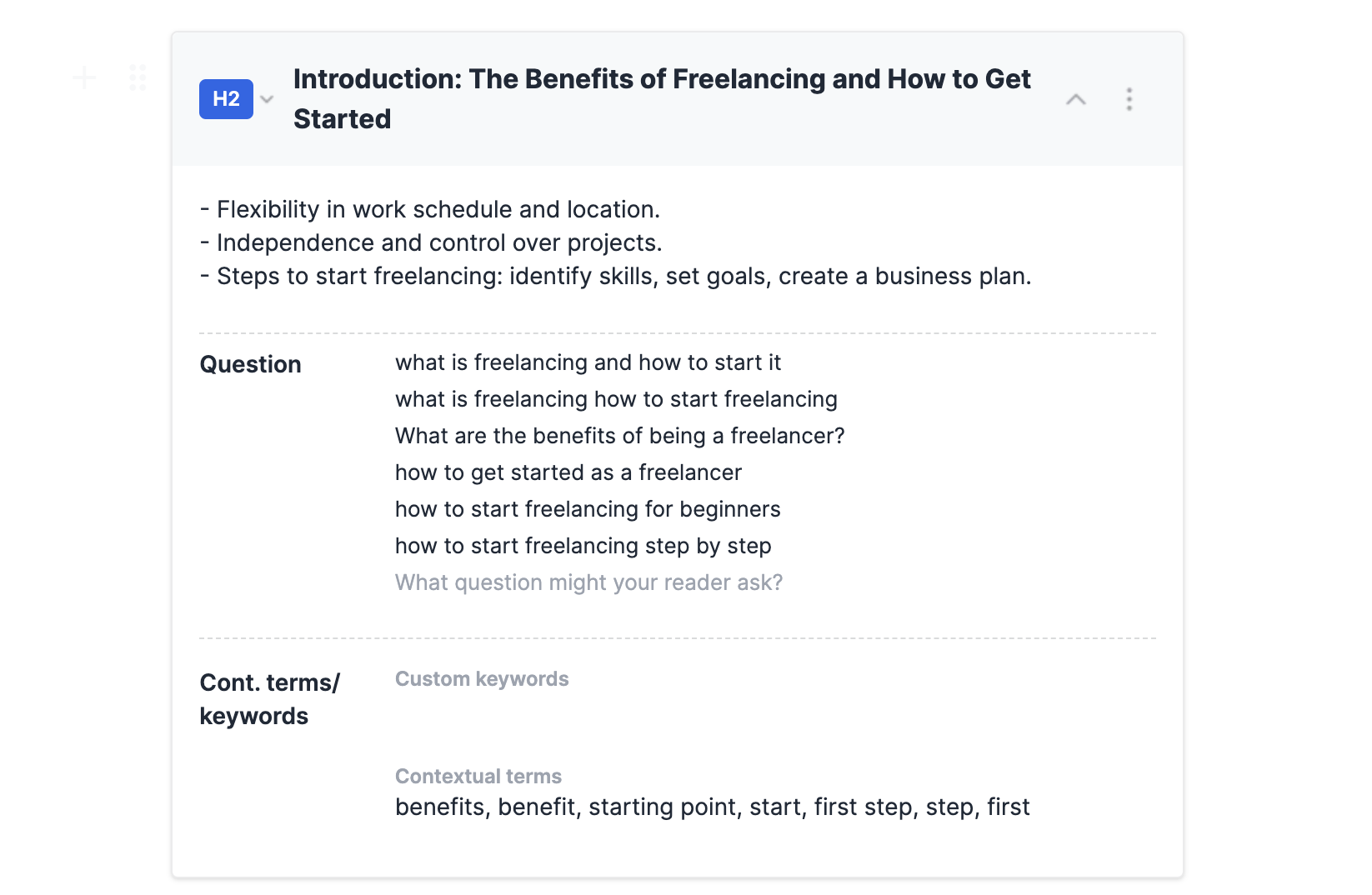
So this is what the prompts look like for each section, and you can change anything you want here to get some SEO success.
If you like the prompts written already, then you skip them. Otherwise, you can refine them. And as soon as you’re satisfied, you click on start writing to the right.
Now the SurgeGraph AI will start to write SEO-optimised content, and you’ll just have to wait. What I did find is that sometimes it takes a long time. If you have your own OpenAI API key, then you can speed up the process. Otherwise, you have to wait.
Content Writer
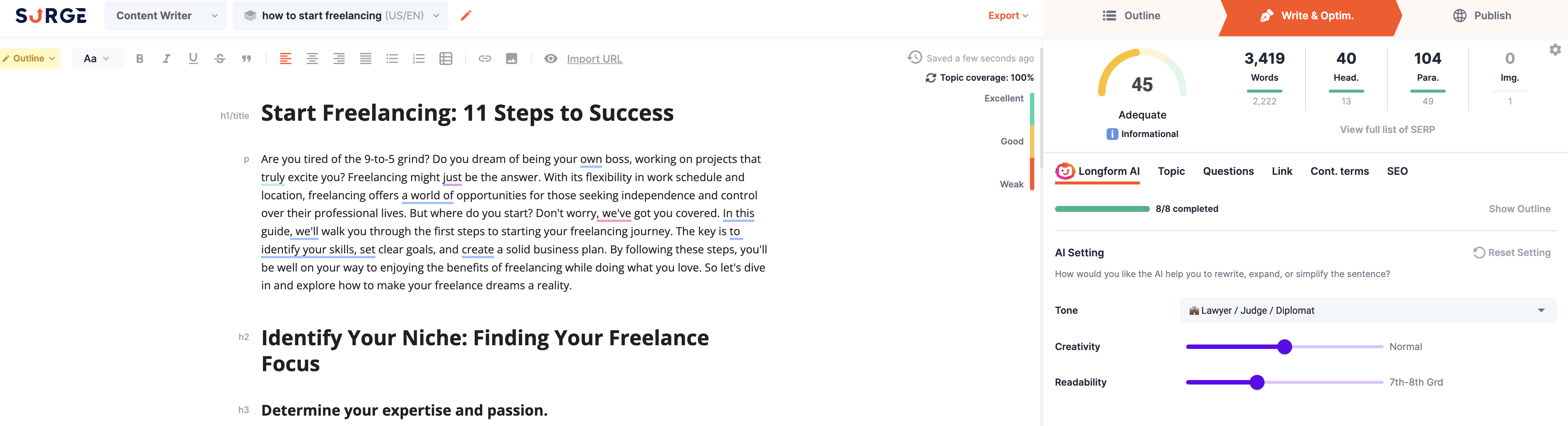
Now you can see the content has been written. And let me start with what I like.
They’re using lists which improves readability a lot.
The introduction is fairly short.
It hit the word count.
The wrap-up is great; you get an idea of the article’s content.
SurgeGraph adds an FAQ automatically.
And to the things I didn’t like that much about the SEO-optimised content.
The introduction is not easy to read and should be in multiple paragraphs.
There are no highlighted words.
There are no brief paragraphs after each H2.
There are no key takeaways to quickly give the article’s content to the reader.
That said, the overall quality of the content is very high, I’m very pleased with the result, yet there is still far until we get a readable article.
But that’s not only it, we can do much more for the article to be even better.
Optimising Your Content
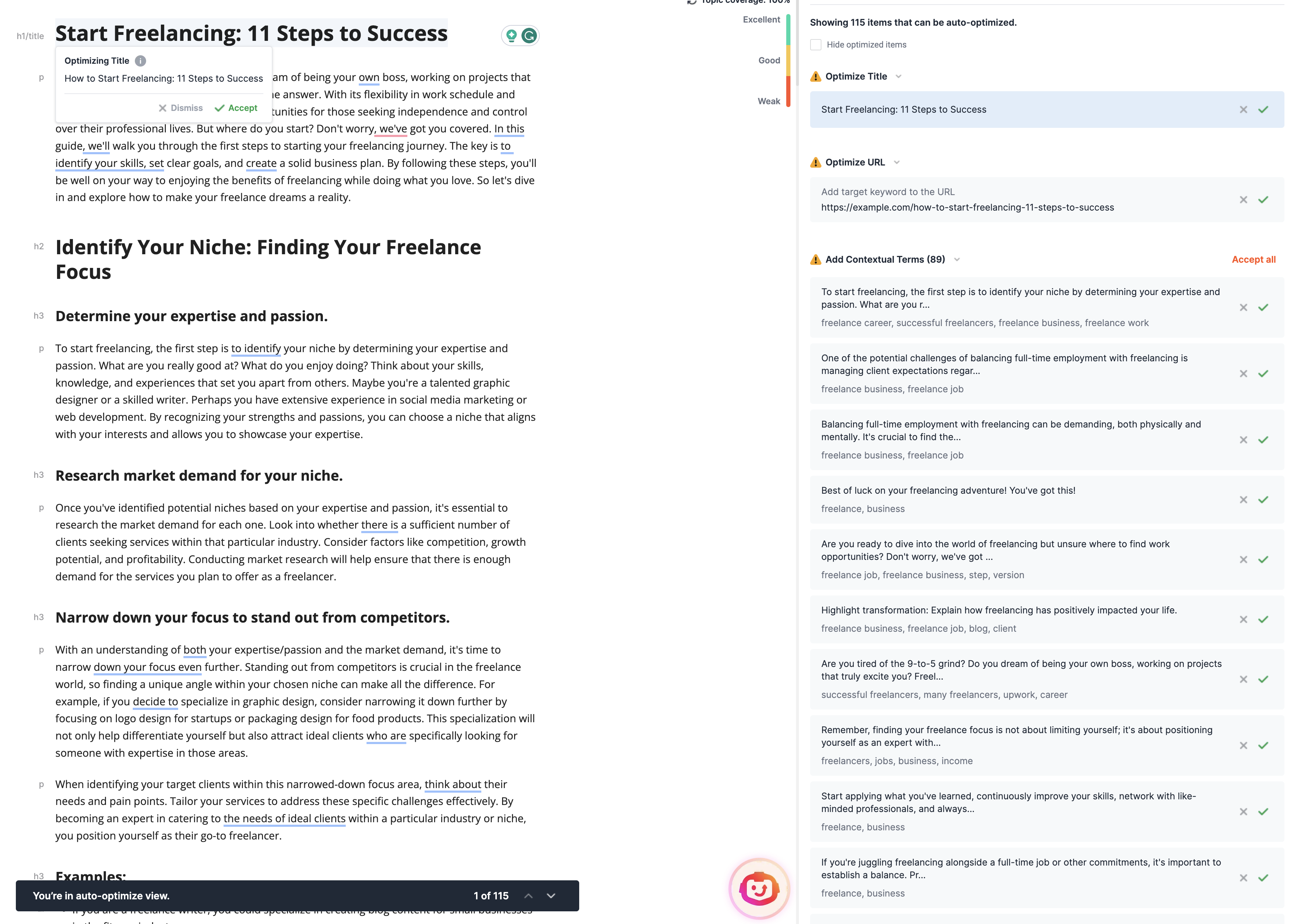
Now what I like is that I can continue to improve the article by answering questions or topics from the research.
And a cool feature is their auto-optimiser.
With their auto-optimiser, I can, with just a few clicks, SEO optimise the entire article to hopefully score higher.
Before I used the auto-optimiser, the content score was 45. And it found 115 opportunities for me to optimise.
By using the auto-optimiser, I managed to get the content score to 58, and this only took a few seconds of my time. The auto-optimiser does need a few minutes, though, to showcase all opportunities.
While I wish it lifted it much more, it’s still a decent increase in the content score, especially when it’s a time-saving ability.
But now I have a much more SEO-optimised article. And this is what I’m expecting with SurgeGraph, and what I want to highlight in this SurgeGraph review. It’s all about SEO-optimised content.
Publish Your Content
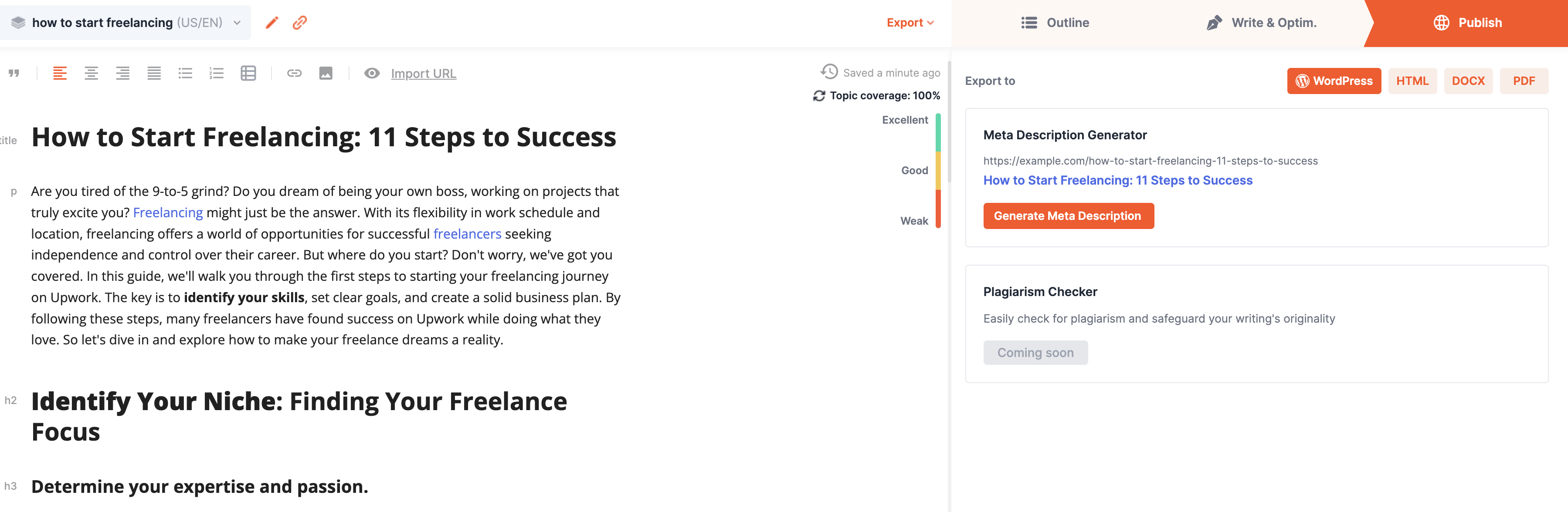
With your keyword research done, your article written and ready for organic traffic, and your SEO-optimised article ready, it’s time to publish the article.
Here you have 5 options to publish your article.
You can publish it directly to your WordPress website with the integration.
You can copy and paste the content, I tested this, and it keeps the format.
You can publish it as an HTML file.
You can publish it as a Word file.
You can publish it as a PDF file.
You can also generate a meta description using AI, and soon you can run a plagiarism check. I usually use Grammarly for this, but you can use any service you want.
The WordPress feature is what I use the most, but sometimes I also copy and paste. It works great.
Planner: Perfect For Keyword Clustering
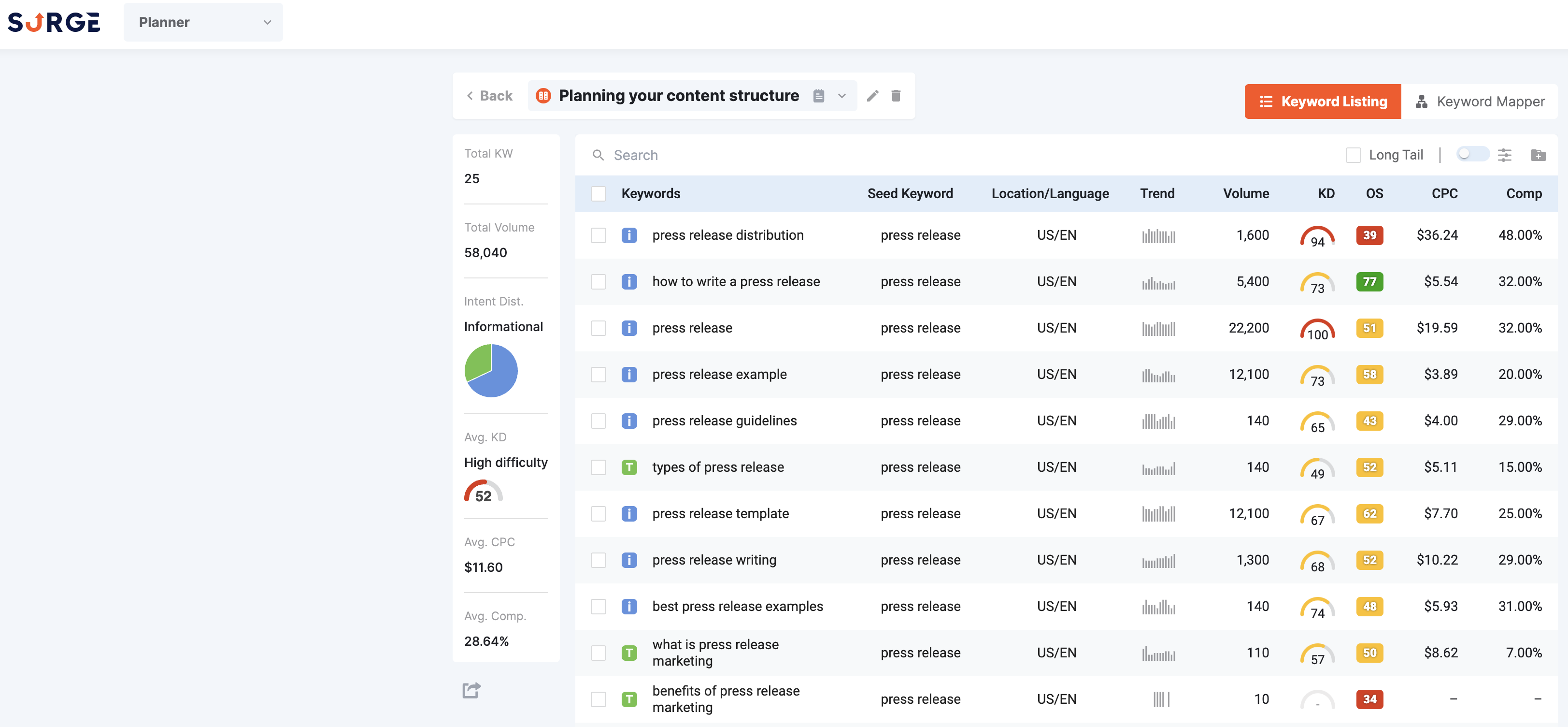
The last module I want to highlight is the Keyword planner module. This is perfect for creating keyword clusters, and with keyword clusters comes topical authority.
By creating keyword clusters, you ensure you cover a topic from all angles, which increases your chances for better search engine rankings. And that’s what SEO is all about. We want to rank better in the search engines.
To start a keyword cluster, you’ll start with bulk keyword research or a simple one. Find the lucrative keywords and add them to your cluster.
When you’ve then built up your cluster, you can either see it as a list like in the image above, or you can use the Keyword mapper.
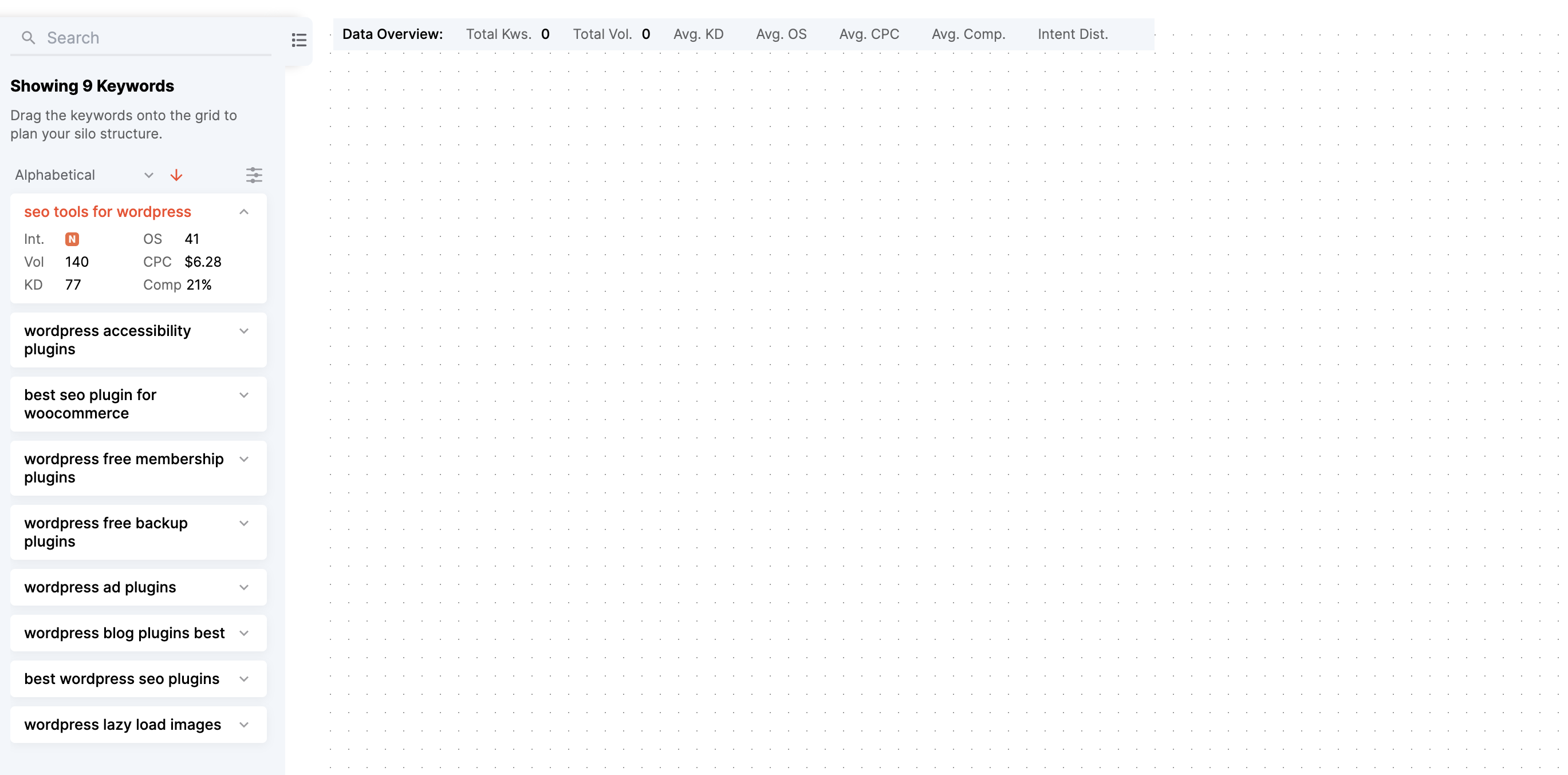
The Keyword mapper is a visual way of creating your keyword clusters, so there is an option for anyone.
I like to use lists and make my keyword clusters in lists myself, but you might want to create your content silos using the keyword mapper. That’s the beauty of having multiple options.
How Does SurgeGraph use Semantic and LSI Keywords?
Semantic and LSI Keywords are not just synonyms but contextually related terms that help search engines understand the content of your webpage webpage better.
These are terms and phrases that are contextually related to your main keyword.
SurgeGraph employs these keywords through its proprietary Contextual Terms feature. Contextual Terms are powerful keywords extracted from top-ranking pages using SurgeGraph’s Natural Language Processing (NLP) model.
Incorporating these terms into your content helps Google understand its relevance, thereby improving your chances of ranking higher.
By intelligently using Semantic and LSI keywords, SurgeGraph ensures that your content is not only rich but also SEO-optimised.
SurgeGraph Pricing
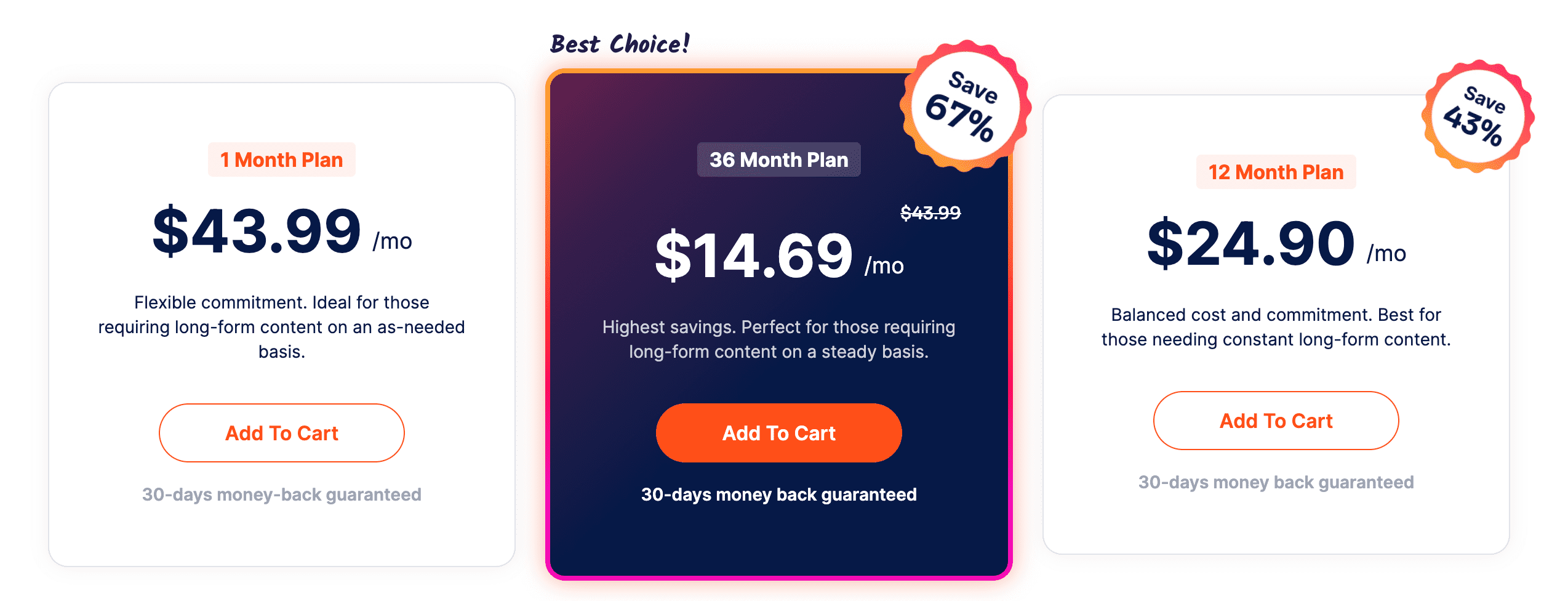
SurgeGraph’s pricing is super simple, and whatever you need in a content writer, SurgeGraph offers it.
1 Month Plan ($43.99/month):
- Ideal for: If you need long-form content occasionally or are testing the waters with SurgeGraph.
- Recommendation: If you’re unsure about your long-term content needs or just want to try out the platform, this plan offers a no-strings-attached commitment.
12 Month Plan ($24.90/month):
- Ideal for: If you have a consistent need for content throughout the year. It strikes a balance between cost and commitment.
- Recommendation: If you’re planning to produce regular content and want a plan that offers both value and consistency, this is a great choice.
36 Month Plan ($14.69/month)
- Ideal for: Content-heavy businesses or agencies.
- Recommendation: If you’re looking for the best value and are ready to commit for a longer period, this plan is the most economical.
Alternatives to SurgeGraph
While SurgeGraph is a great tool, there are 3 other tools worth mentioning.
They’re both great at content research and come close to SurgeGraph, and some of these tools might better fit your use case.
KoalaWriter
KoalaWriter is a compelling AI writing tool that stands out for its robust features.
Built on advanced language models, it excels in generating high-quality, SEO-optimised content quickly.
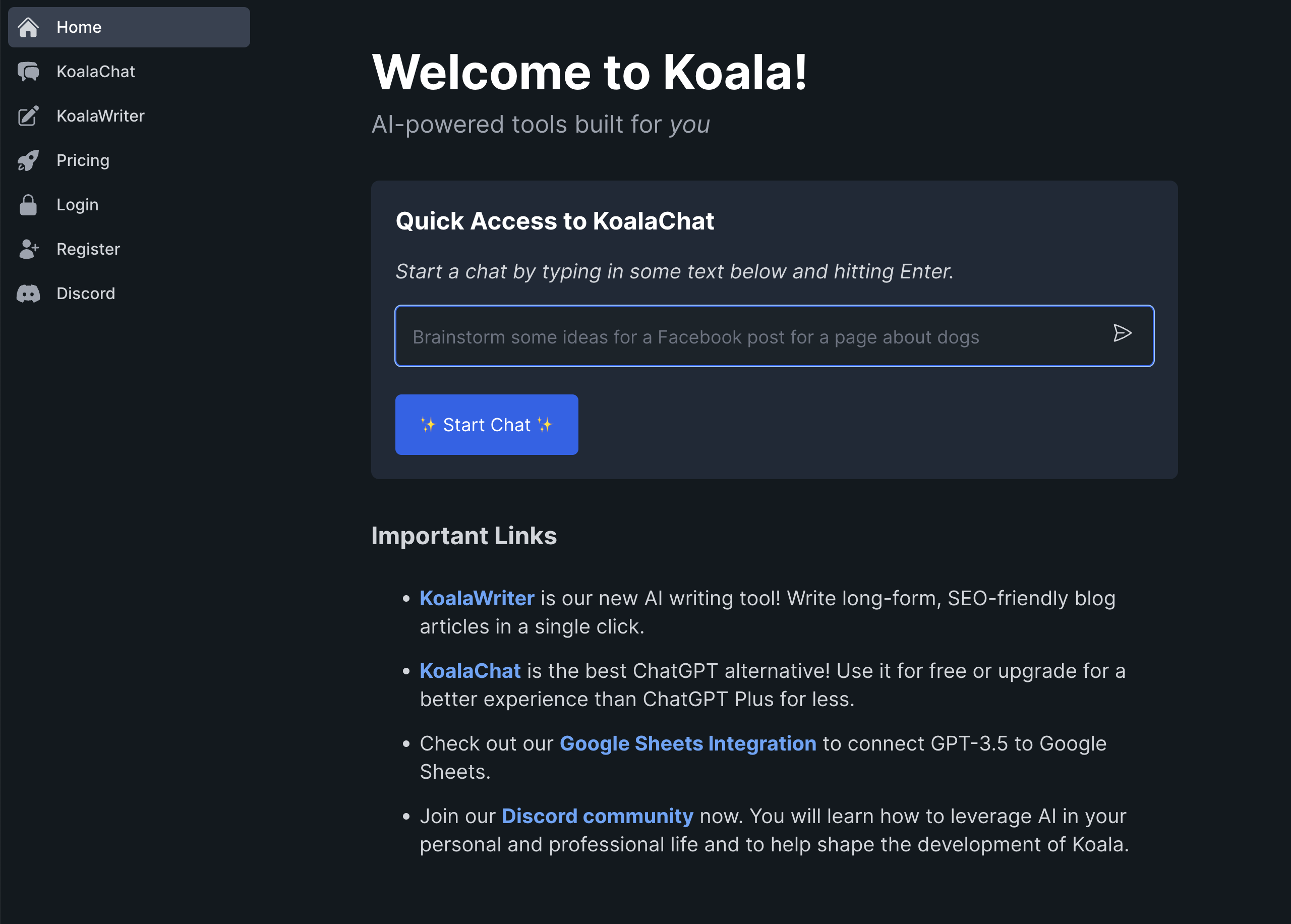
Surfer SEO
SurferSEO is a comprehensive SEO tool that focuses on on-page optimisation. It provides data-driven insights to help users optimise their content and improve search rankings.
With features like SERP analysis, keyword research, and content editor, SurferSEO offers a holistic approach to on-page SEO.
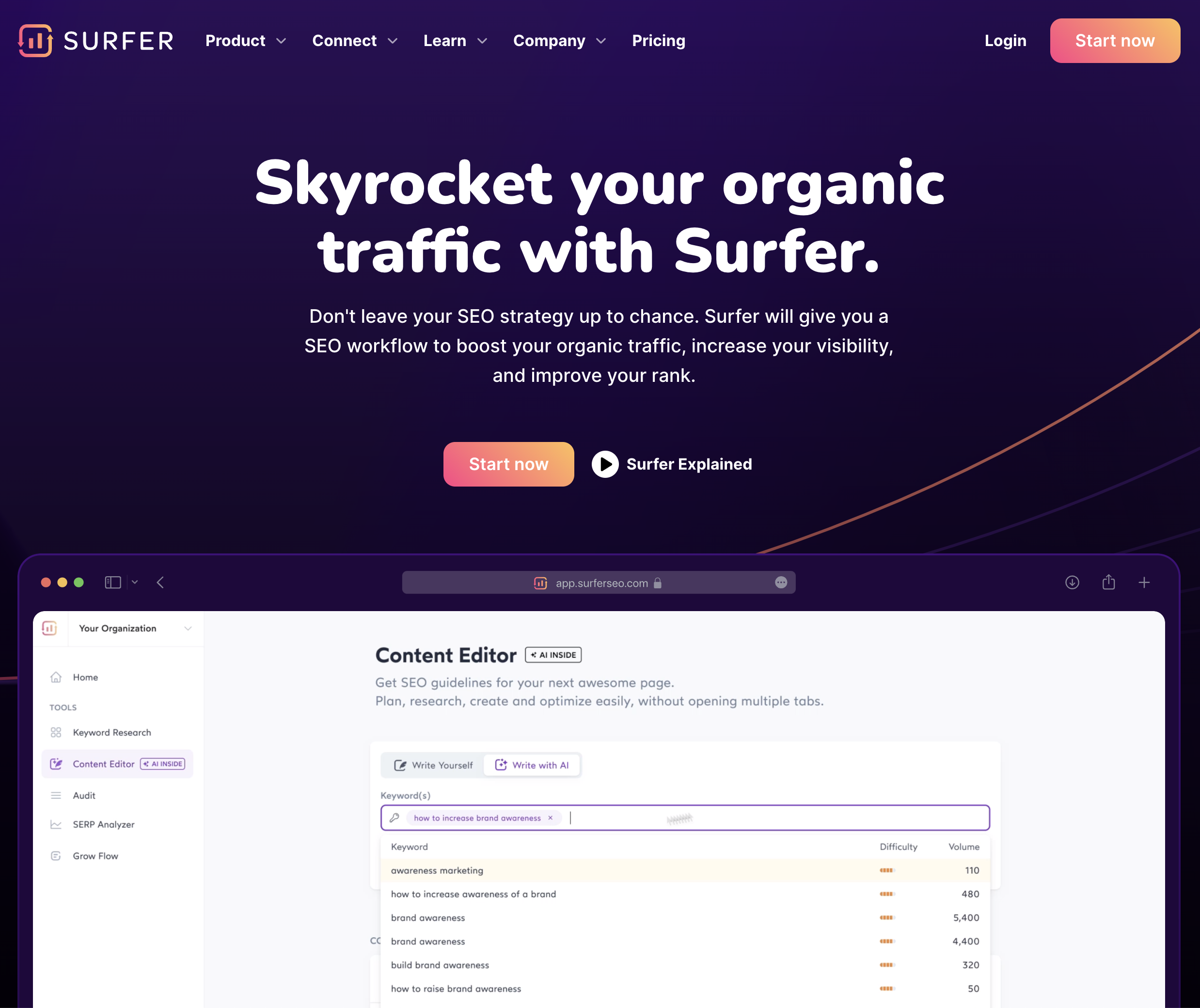
MarketMuse
MarketMuse is an AI-powered content research and optimisation platform.
It uses advanced algorithms to analyse content, identify gaps, and provide recommendations for improvement. The platform also assists in content planning, helping users create content that resonates with their audience and ranks well.
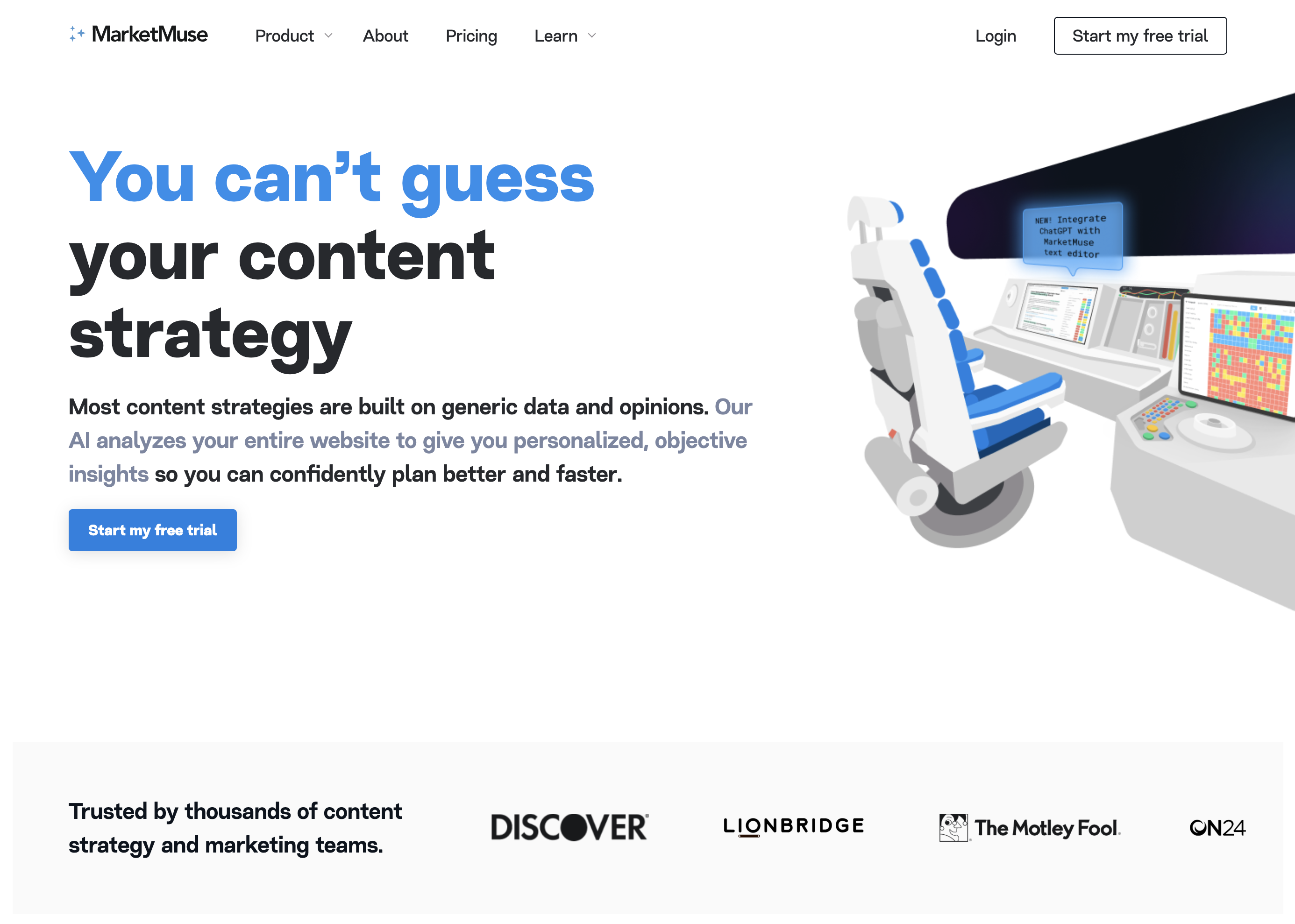
Wrap-Up: Is SurgeGraph Worth It?
Yes, SurgeGraph is worth it, more than worth it. They’re often running introduction sales where you can get in for almost nothing and start using their platform.
You get a solid keyword research tool, a solid content writer and unlimited usage of their AI. It’s a no-brainer if you’re a content creator who is looking to scale up your content.
Start with keyword research, move over to the content writer, optimise your content using AI, and then publish with one of the 5 options. That’s the recipe for SEO success using SurgeGraph.
SurgeGraph
My Last Thoughts
While KoalaWriter is my go-to AI Copywriting tool, I like to mix it up with SurgeGraph occasionally.
Sometimes I just get better results on informative articles using SurgeGraph than Koala Writer.

SurgeGraph

With AI everywhere, it's more important than ever to keep writing quality content to outrank low-quality content. See how in this SurgeGraph review.
4.5
Pros
- The auto-optimizer feature is excellent for helping you get your content to reach its full potential.
- Your hand is held through the entire content creation phase with tips, tricks and automated optimisations.
- The AI highlights important sections and words from the sentences it generates to improve readability.
- You can generate unlimited content with their AI writer.
Cons
- The keyword research is missing filtering options.
- You can't run a competitor analysis and see keywords your competitor is ranking for.
- The AI writing tool sometimes generates too long of an introduction.


