We have all been there trying to get our content to rank higher on Google.
I stumbled onto an AI-powered SEO content optimization tool and had to try it out.
Like you, I have also tried to get my content to rank in the SERPs and have failed many times.
Hopefully, my Robinize review will be helpful as it is an SEO content creation tool that does more than help writers write content.
 Why trust Phillip Stemann?
Why trust Phillip Stemann?
I’m committed to providing unbiased opinions to you when reviewing SEO tools. I always test the product first-hand to provide a real user experience backed up with data. Combining this with my many years of experience in the SEO industry allows me to provide a great, unbiased review.
- 200+ SEO Tools Tested
- 9 Data-Points Tested
- 4 Levels Of Deep Fact-Checking
- First-Hand Experience Testing
Key Takeaways
- It has a content generator with a keyword research tool to target keyword ranking.
- You can analyze your competitor’s content to get content ideas.
- It comes with a content builder that gives you a content score when writing original content.
- You can publish your content directly to WordPress.
Pros and Cons Using Robinize
With Robinize, you can create high-ranking content in record time to save you time. Still, while it has loads of advantages, it also has disadvantages.
Pros Using Robinize
- Easy to use
- Helps increase traffic
- Improve the quality of content
- Saves you time
- Tracks your progress
Cons Using Robinize
- Not enough research
- The AI Algorithm needs more work
- Limited functionality
Robinize
My Quick Take
I never write content without running it through a content optimization tool like Robinize.
Content Optimization
Features
Pricing
Speed of Platform
User Experience
4
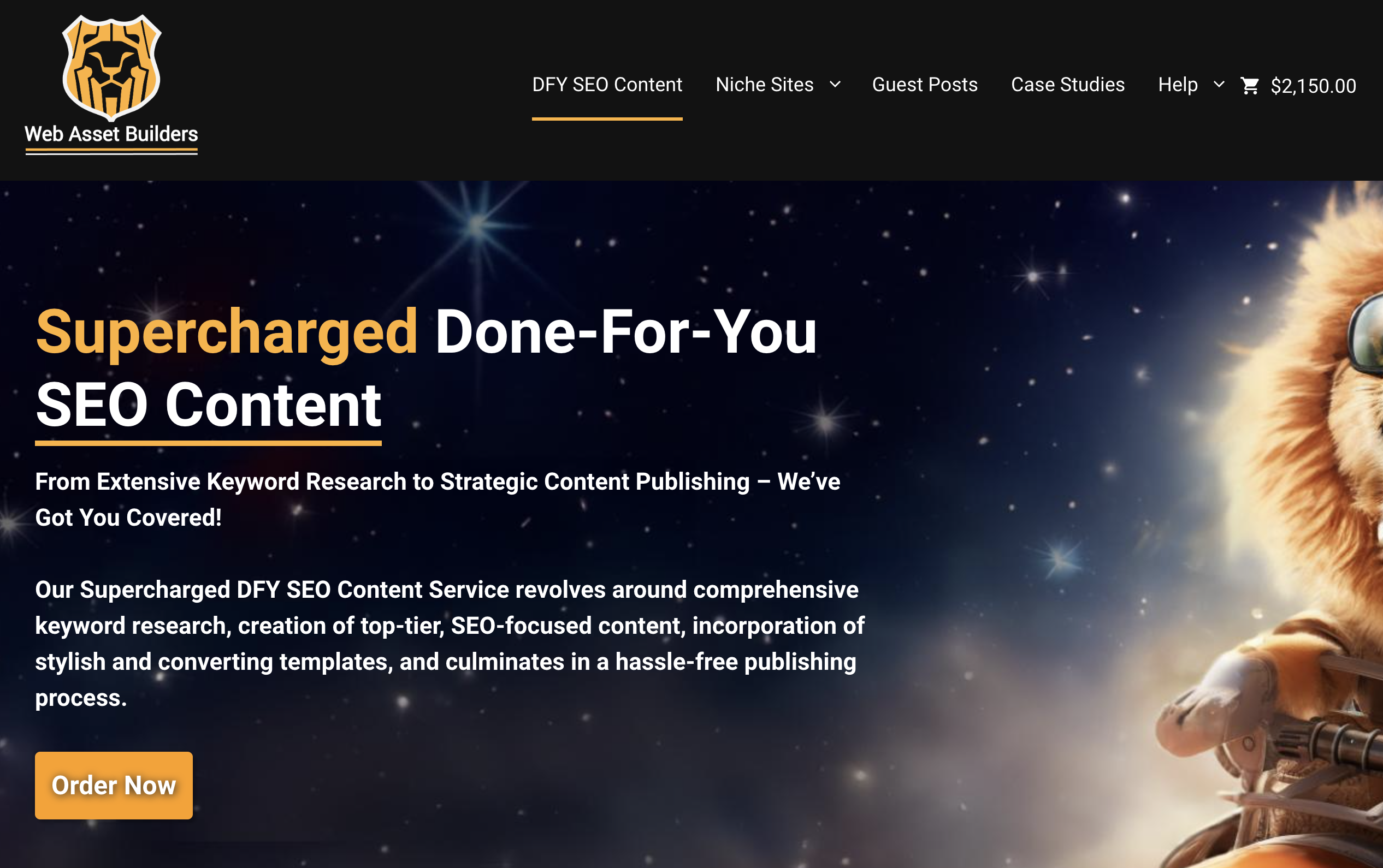
Robinze combines modern design with a platform that allows you to optimize your content.
What is Robinize?
Robinize is slowly becoming an all-in-one AI-powered SEO content optimization tool that can help content writers write content quality to rank online.
You get various features, and I will look into them later to help improve your content. These include a competitor analysis, keyword research tool, and content suggestions using the content creator.
With it, you can improve your SEO content optimization strategy as it is easy to use and works effectively.
You can integrate it with your current content management system for only WordPress. Then, you add a target keyword, and it will generate a report with everything you need to rank on Google.
Robinize Review Features
Robinize is an excellent tool for writing content for SEO to rank on the SERPs, but it offers you loads of features to achieve this goal. Let us see how you can get high-ranking keywords for your content writing.
Robinize User Interface
The first thing I must say before getting to the main features is that I love the smooth and beautiful interface compared to other tools I have used in the past.
You get all your inspiration and suggestion features on one platform with a simple-to-use dashboard.
So you can enjoy a clean interface that is easy to use. Another highlight is that Robinize supports different languages, including:
- English
- German
- French
- Swedish
- Dutch
- Portuguese
- Danish
- Norwegian
- Spanish
- Italian
Many of the other languages are still in the BETA stage.
Keyword Research Feature
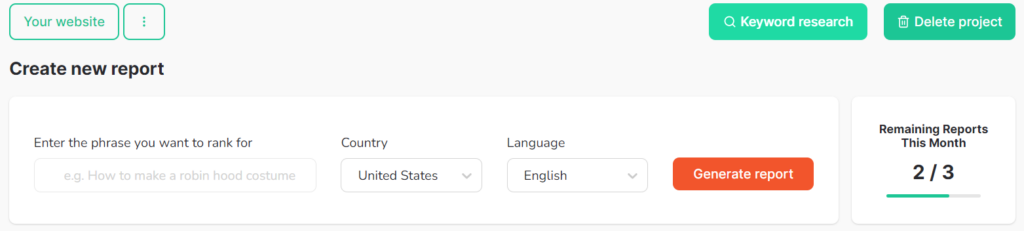
When you are on the dashboard, the first step is to enter the target keyword you want to rank well for in search engine result pages.
Once you enter your keyword, Robinize will analyze it. The results will include the search volume, the competition, and the keyword ranking.
You will then receive a generated keyword list for your target keyword. This list will include keywords similar to those people are searching for online.
It will also generate a list of the websites ranking for the target keyword, which you can use as a benchmark to include high-ranking keywords in your content.
Lastly, I also receive content suggestions based on my keywords and the website analyzed.
The suggestions will help you with article titles and content to improve your ranking online.
The process works with AI, from analyzing the target keyword to generating content suggestions.
It does identify patterns and trends you can use to improve your content. Once you have all the information, you click Optimize to start writing.
Still, if you are unhappy with your result, you can click the Magic Wand button to modify or regenerate the content.
Content Editor Page
With the information obtained from the keyword research, head to the content editor page to start writing engaging posts based on the suggestions you received.
The layout of the editor page is simple and very similar to Frase. You get the content quality measures and a spot to write your content with terms.
All your information will be available in one spot, giving you an outline overview. You will know the word count and how long your content should be.
The great thing is that competitors’ top-performing content determines it. So, it gives you a lead on reaching the number of words or even writing a bit more.
You also get a readability score based on competitors’ content analysis. It will recommend a level that meets Google’s expectations.
Your content is also graded on a scale from one to ten to ensure you use all the related terms where possible to obtain a higher content grade.
Pro Tip: The terms are an essential factor in the editor, and some are more important than others.
You need to use the related terms 7-10 more often, and the ones 4-6 are good. The ones with two or three are also great to use in the content.
All the terms you use will be green to give you clarity while writing your content. Another notable thing similar to using Frase is that when you click on the terms, you get information on them.
You also get an insight into how often a term is used in headings.
Get Inspiration
If you are out of ideas to help you form your content, you can also get inspiration from Robinize’s editor.
With the inspiration tab, you get insights into what people google to answer those questions meeting demands.
It is set up in two parts: people ask to display snippets of the answers to questions, and you also get a list of phrases that people Google for.
Alternatively, if you want to see your competitor outline, you can use the tab to see how they organize their content.
That is when using the AI-powered SEO tool.
Robinize Integration
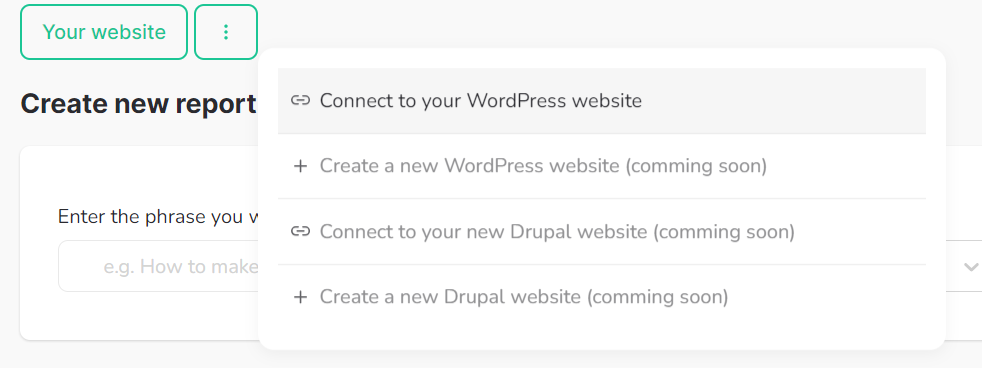
I could even integrate it with my WordPress. You can use it to post content directly on your website.
After publishing your content, you can use the rank tracker module to monitor your keyword ranking over time.
Currently, WordPress is the only integration available for other platforms.
For Whom is Robinize AI-Powered SEO Tool
Robinize is a writing tool for anyone who wants to improve their website search engine rankings to drive more traffic to their site.
It has no complicated settings and is suitable for SEO strategists, bloggers, website owners, digital marketers, business owners, and SEO professionals.
The one-stop shop can help you write high-quality content using it for SEO optimization in your content, attracting more organic traffic.
It also gives you advice on content research with its cloud-based SEO content creation tool.
You can use it for blog content from the title to meta description, product descriptions, email marketing, and more.
Robinize Alternatives
Robonize can provide AI-generated content, from researching keywords and analyzing competitors to giving content suggestions and a content structure. However, there are other alternatives available to write high-quality content.
Frase
Frase has a similar design to Robinize to research keywords and provide you with a content editing program. It can also write AI-generated content at different price plans.
You get a free plan with feature limits or subscribe to paid plans starting at $15 monthly and going up to $115 monthly.
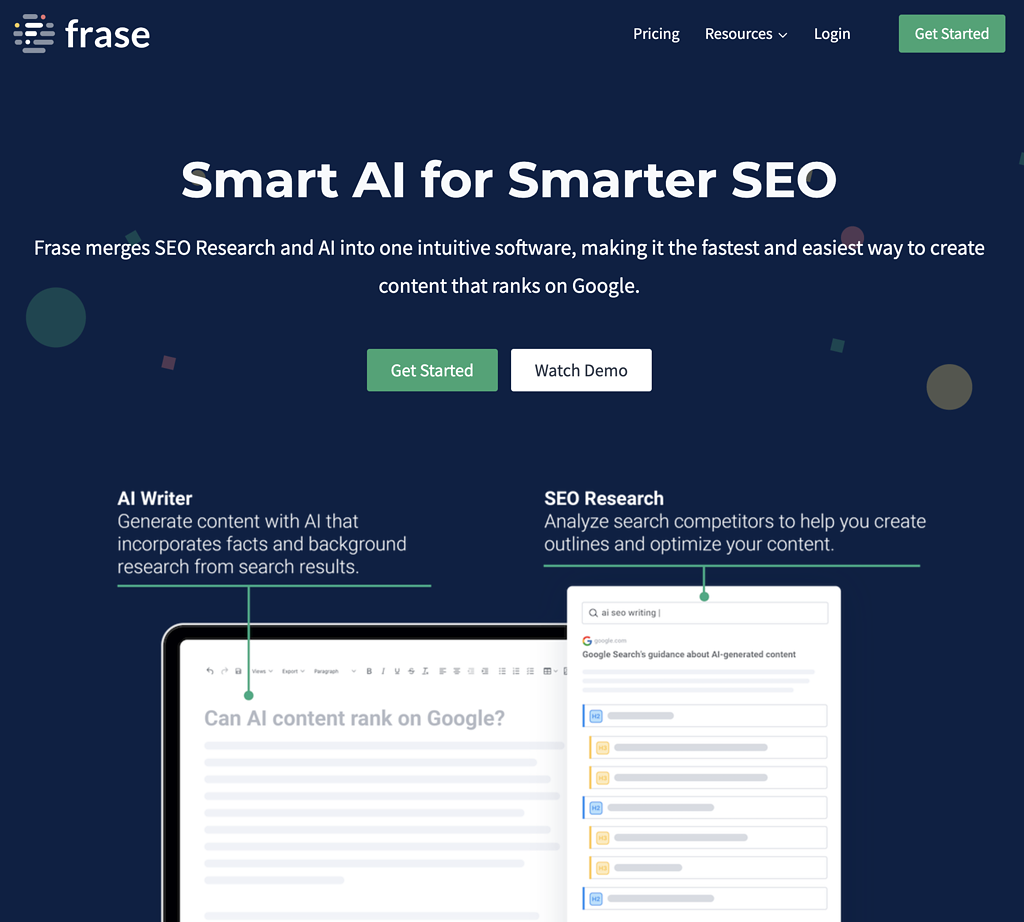
MarketMuse
MarketMuse is a comprehensive platform that does more than traditional keyword research and content analysis. With it, you get an on-demand inventory to help you understand your website, personalized metrics with topic authority, and more.
It also presents you with a free plan, and the paid plans start at $149 monthly and run up to $399.
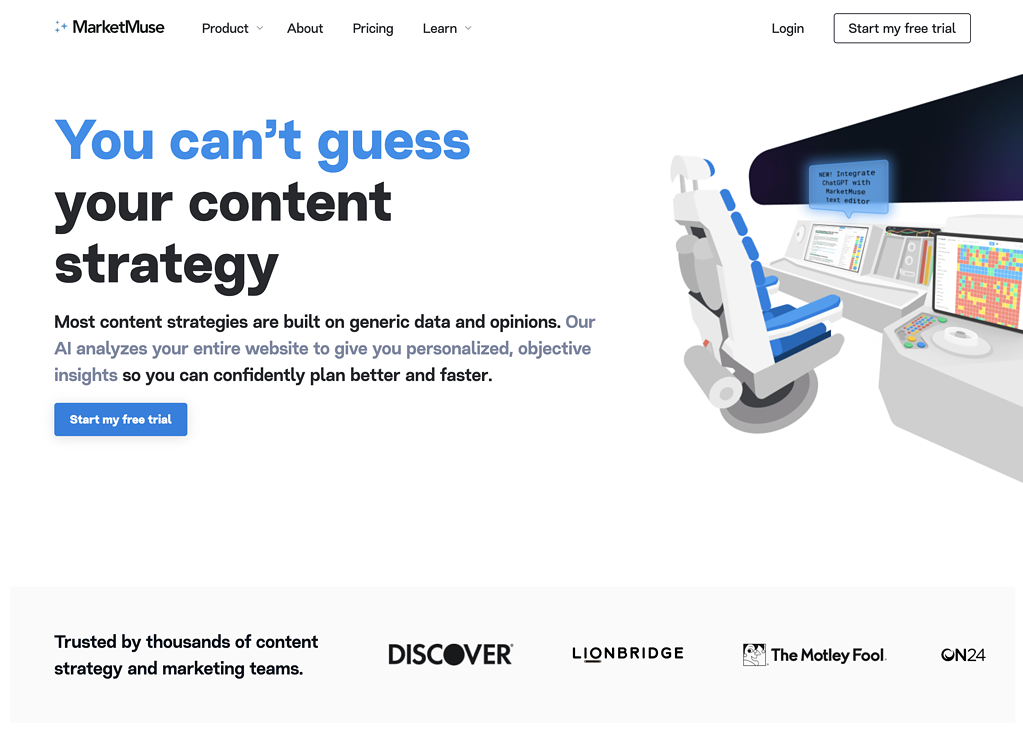
Robinize Pricing Plans
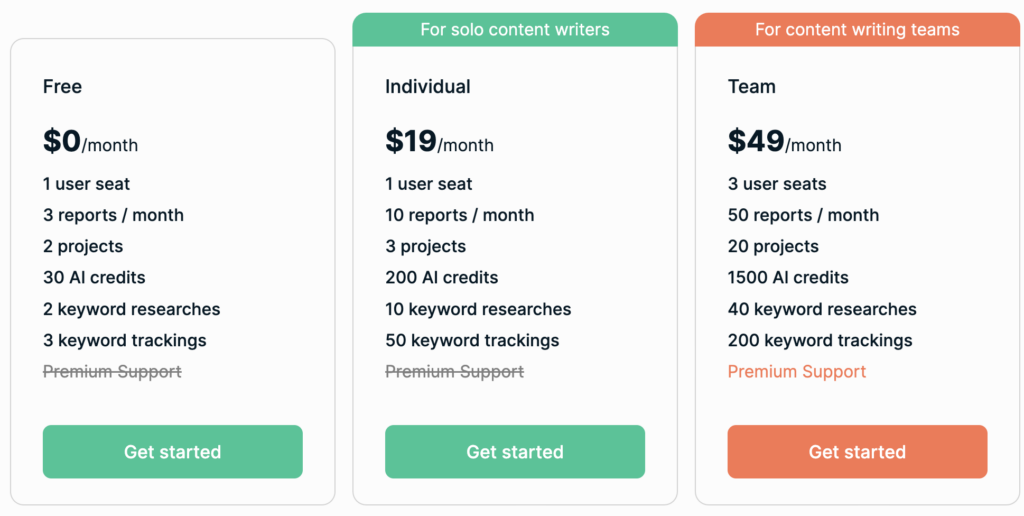
Robonize offers a free pricing plan for one user, but the features are limited. An Individual costs $19 monthly, while a team plan can cost you $49 monthly.
You also get enterprise plans but need to contact Robinize to create custom plans.
The main difference between the other paid plans is the number of seats, reports, projects, AI credits, keyword research, and keyword tracking available.
Robinize is more expensive than Frase. An individual plan on Frase costs $15 monthly and includes a SERP analysis, outline builder, content optimization, and plugins for Google Docs and WordPress.
While MarketMuse is more expensive, you get all the features of Robonize, including a heatmap, link recommendations, and more.
Join 900+ to receive a weekly SEO video from my YouTube channel, which I’ll share, and an actionable SEO tip every week.
Wrap-Up: Is Robinize For You?
Robinize is for you if you need an SEO tool to help you identify high-traffic keywords to target on your website to attract more visitors.
It can help you generate content ideas relevant to your target keywords, saving you time.
Furthermore, the suggestions provided helped me improve the quality of my content.
I made my content more engaging and informative to rank higher on the SERPs. Still, Frase and MarketMuse pulled through more research from the SERPs.
But Robinize adds more great features daily and is slowly becoming an all-in-one SEO tool with rank tracking and AI-integrated writing.
FAQ
What can I do with Robinize?
You can do many things with Robinize, including identifying high-traffic keywords, generating content ideas, and improving the quality of your content.
What are the plans of Robinize?
Robinize plans to grant lifetime access to the forthcoming updates on their to-team plans.
How do you use Robinize?
Using Robinize is easy: generate your target keyword and press Create the report. With it, you can get a competitor analysis with high-traffic keywords for your content.
Robinize
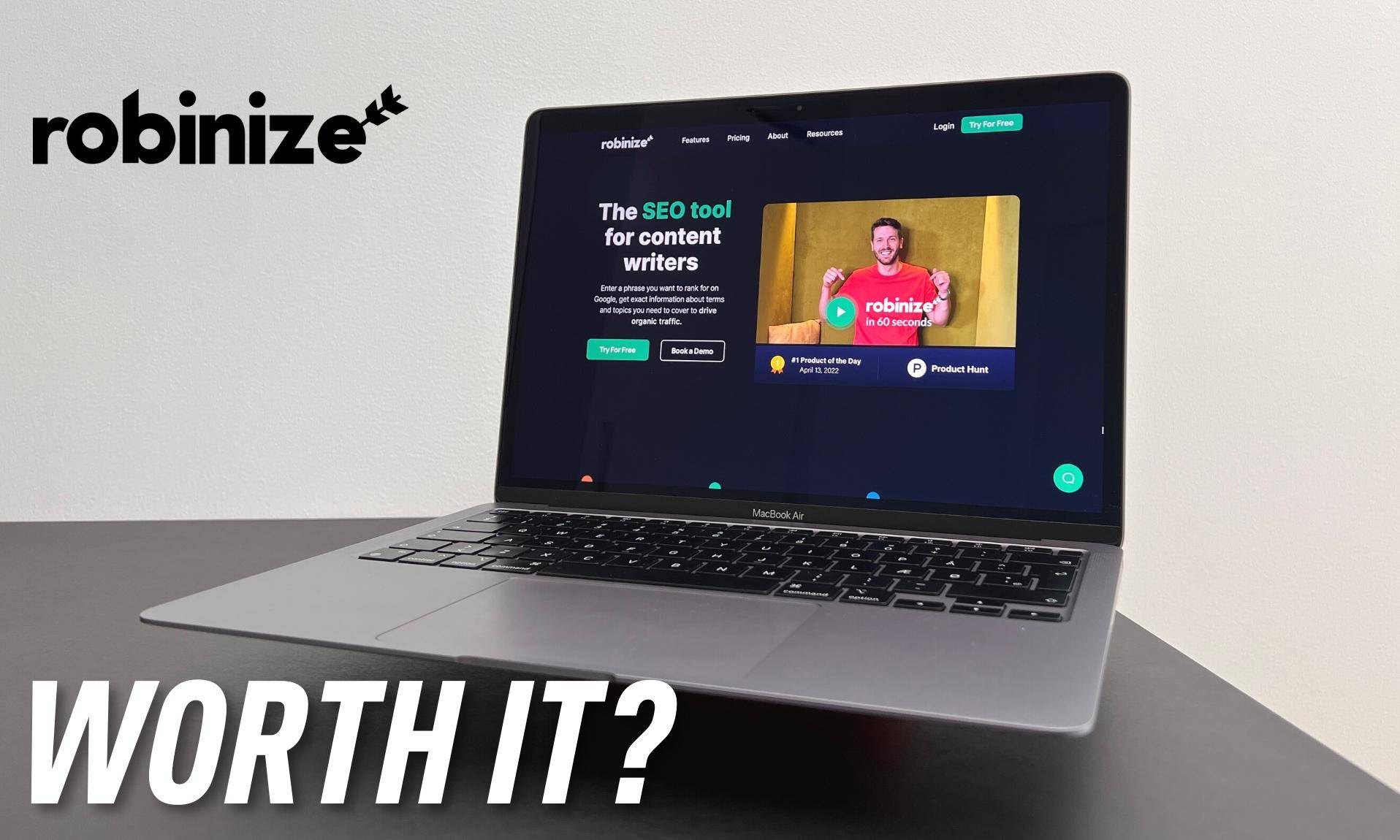
Robinize review: Robinize has developed its own AI algorithm to scrape Google for results to help you save time on doing your content research.
Price: 19
Price Currency: USD
Operating System: Web
Application Category: SEO
4
Pros
- Easy to use
- Helps increase traffic
- Improve the quality of content
- Saves you time
- Tracks your progress
Cons
- Not enough research
- The AI Algorithm needs more work


