In this MarketMuse review, I’ll show you, in my personal opinion, why MarketMuse is one of the best content optimisation tools, and why it’s so extremely important to use one.
MarketMuse is an advanced content research tool that offers several SEO Tools and modules to help you streamline your research and produce high-quality, well-rounded content.
Take advantage of MarketMuse’s project planning and content modules to create compelling articles that stand out among your competition.
You’ll appreciate the convenience of built-in research features like the topic navigator and question generator, making it easier to satisfy your readers with valuable content on your search phrases.
MarketMuse is a super premium content research tool, and I’ve been using it for years, as I hope you can conclude based on my MarketMuse review.
It’s a content research tool that analyzes the search results of the keyword you want to target and tells you what keywords to include in your blog post.
Sounds pretty cool, right? Let’s dive in.
Key Takeaways
- MarketMuse is a powerful tool for enhancing your content marketing strategy.
- Utilise projects and planning to craft structured, in-depth articles.
- Use the content modules for advanced research, including topic navigation and question generation.
Pros And Cons Using MarketMuse
Google doesn’t read content as well as we humans, so Google looks for specific terms and keywords.
This is exactly what MarketMuse can help with, but there is a downside.
Pros Using MarketMuse
- Thorough keyword research build on data.
- Best-in-class content optimisation module.
- Connect module to help you with internal linking.
Cons Using MarketMuse
- MarketMuse is a bit pricey compared to the alternatives.
- Some experience a learning curve when starting to use MarketMuse.
MarketMuse
My Quick Take
MarketMuse is a fantastic tool for writing content you want to rank better on Google.
It helps you with everything from reminding you to use the right terms, to internal link building, it’s incredible.
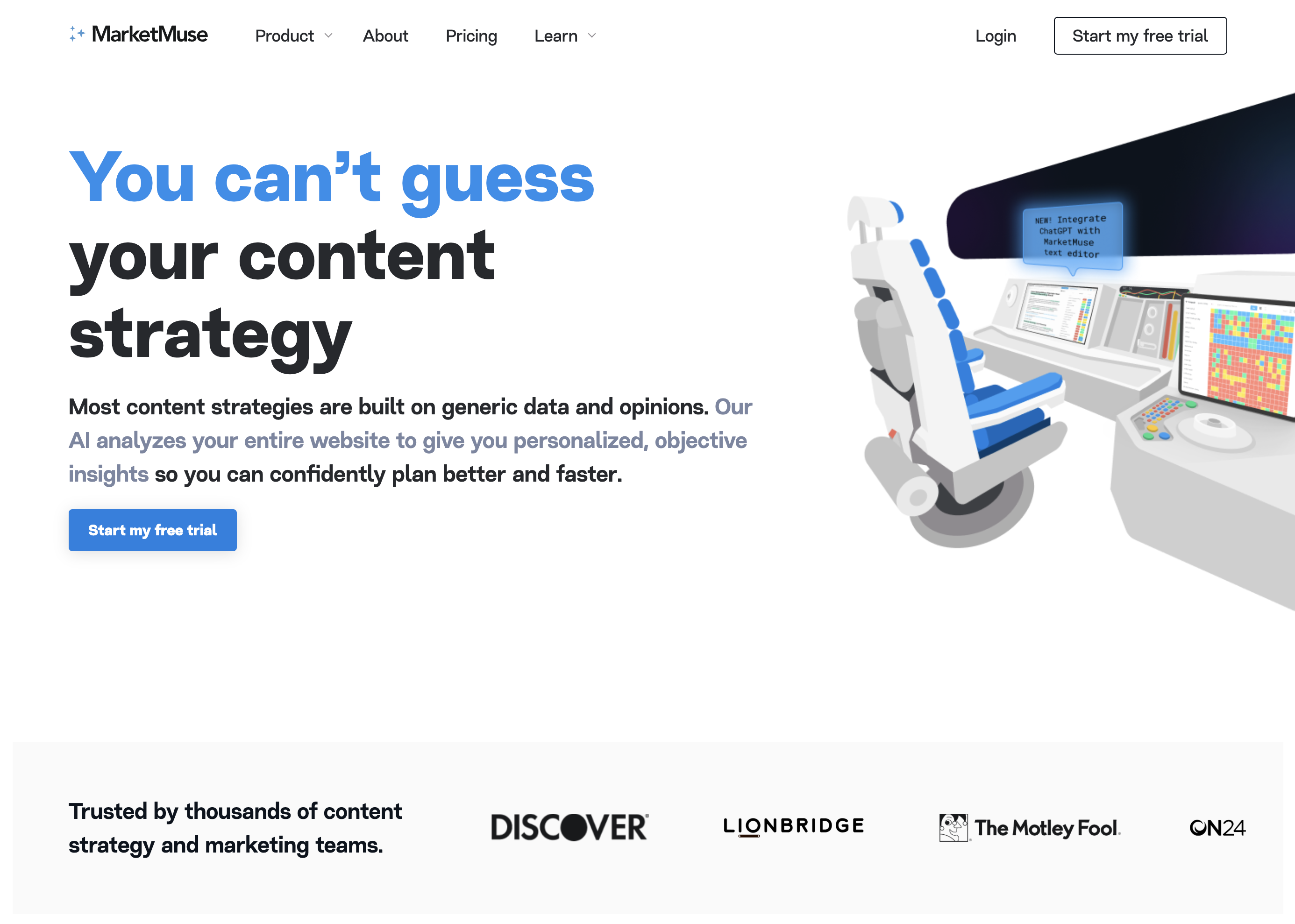
Join 900+ to receive a weekly SEO video from my YouTube channel, which I’ll share, and an actionable SEO tip every week.
What Is MarketMuse?
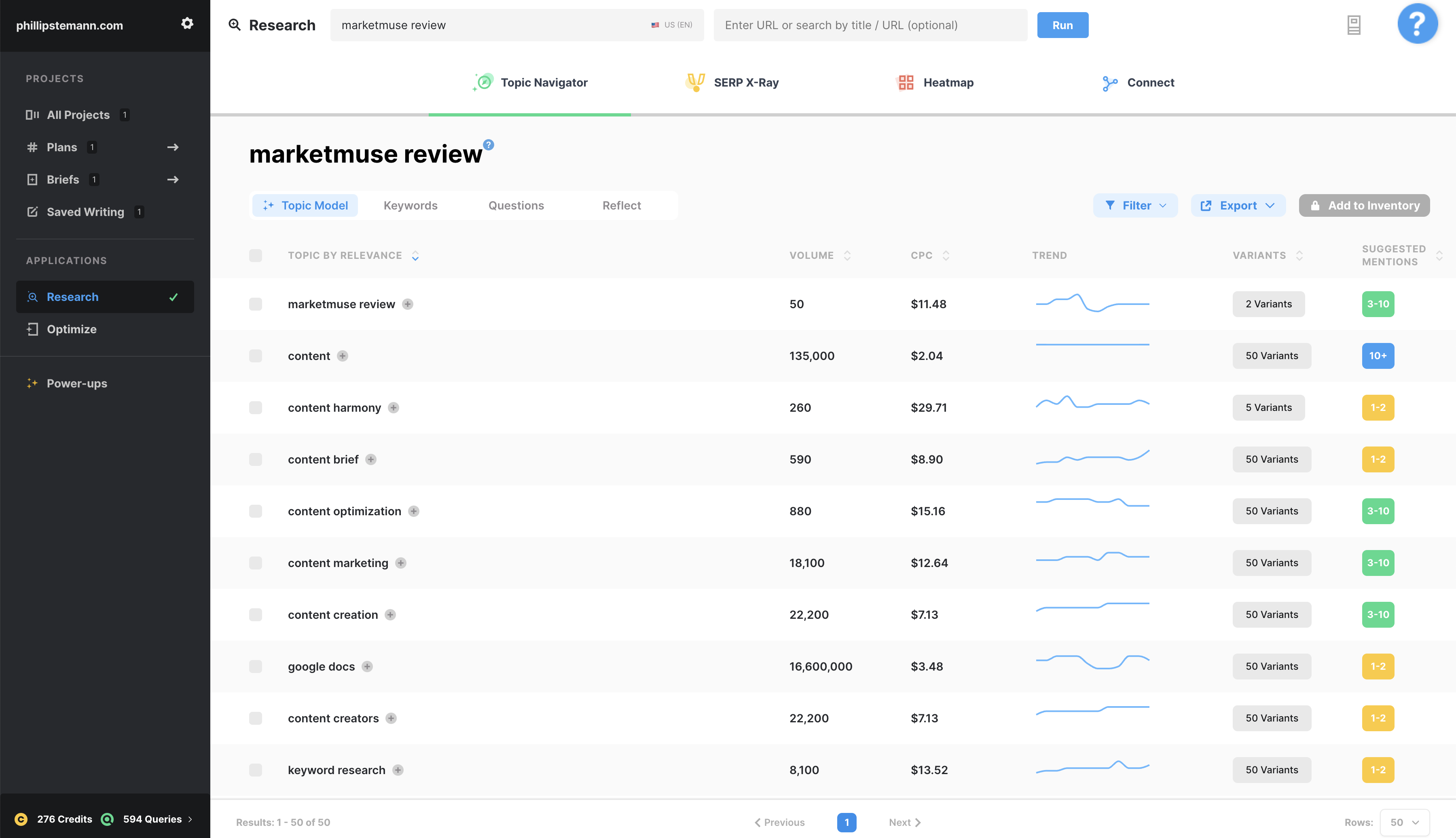
MarketMuse is a high-end content research tool offering content modules for content creators to assist with your research and content strategy. It’s divided into projects and applications, incorporating a topic navigator to streamline your research process.
One primary function of MarketMuse is its planning feature. For instance, when creating an article, you can start by planning, ordering custom AI content briefs, and then building your headings and questions based on your search phrase. The obtained headings and subheadings can be used to ensure your content remains relevant and engaging.
This is something your readers want to see, but definitely, also something that will improve your search engine rankings. And that’s what it’s all about with search engine optimisation; you want to rank s high as possible with any piece of content on your target keyword.
During the research process, you’ll receive a list of relevant topics and keywords for the search phrases you want to cover. This is essential, as it helps you create authority within the search phrase. By incorporating these relevant terms into your articles, you’ll be better suited to rank higher in search engine results pages.
I ordered a custom brief of the search phrase: MarketMuse review. I’ve made a link where you can see it here.
MarketMuse also provides an opportunity to identify potential content gaps using the “Compete” module. By finding content gaps, you can focus on topics less covered by your competitors and produce unique, informative articles. This is what makes your piece of content rank higher than your competition.
MarketMuse has an “Optimise” tab when writing your content, allowing you to input search phrases and track how frequently you use specific terms. This increases your chances of ranking higher for your chosen keywords.
When working on your article, you can receive recommendations and keyword suggestions from MarketMuse to ensure you’re crafting the most compelling content. It’s almost like a game where you want to hit the perfect target score. But remember, these are guidelines. You don’t have to score 100/100.
There is a target score you want to beat, which varies from 30-50+ depending on how competitive the search phrase you’re targeting is.
Furthermore, MarketMuse offers a “Questions” tool to aid you in creating content based on frequently asked questions about specific search phrases. When used correctly, this can result in successful and informative articles addressing your readers’ most common queries.
Finally, the “Connect” module of MarketMuse lets you find internal links for your existing content, thus enhancing your website’s overall internal link structure. This is crucial for guiding visitors to their desired destination through seamless navigation.
Internal linking also shows Google and other search engines what content is relevant to your writing. If you’re not even ranking to your own content, then why should Google?
Project And Planning In MarketMuse
Now let’s dive deep into how project planning works within the content marketing platform Marketmuse.
When you order an AI content brief, MarketMuse uses artificial intelligence to gather as much data as possible for the search query. Remember that you have a specific monthly credit amount, and each content brief costs 1 credit. You have unlimited briefs and unlimited queries if you’re on the team plan or higher.
If you’re on the free or starter plan, you have 10 or 100 queries per month to perform research and optimise content. These queries per month are what you need to keep within, so don’t run unnecessary research modules or optimise the content you won’t use.
ullamcorper mattis, pulvinar dapibus leo.
Writing Your Own Headings
Once you get the content brief back, you get an overview of everything from questions to heading ideas and even subheading ideas. All these suggestions you need to consider as they will help you write high-quality content.
The ranking subheadings provided by MarketMuse are based on your search phrase. For instance, if you’re writing about “MarketMuse review”, you might be given potential subheadings like “MarketMuse alternatives” and “MarketMuse pricing”. Select the ones you like and add them to your content piece.
In addition to subheadings, MarketMuse helps you answer relevant questions about your topic. Browse the question section provided, and select the ones you want to address in your article. These questions will help guide your content and make it more informative and in-depth for your readers.
Processing The MarketMuse Brief
Once you have your subheadings and questions, the next step is to process your brief. Remember that this may take a few minutes, so you might have to wait and return later to continue working on your project. While waiting for your brief to finish processing, you can explore other MarketMuse modules to gather data and research for your article.
Once your brief has been processed, you will have a structured outline to follow in crafting your content. This makes your article-writing process more efficient and ensures your content is well-researched and optimised for better SEO performance.
Using MarketMuse’s project and planning features, you can streamline your content creation process, improve your content quality, and increase your chances of ranking higher for your chosen search phrases.
MarketMuse Review Features
With your outline ready, it’s now time to write. As mentioned, you can explore the research module while you wait for your content brief. And these modules we’ll dive into now.
They have 2 modules, a research module and a content analysis module.
The research module contains many great submodules such as topic navigator, SERP X-ray, a heat map and connect. And each of these modules has submodules as well. So let’s dive into it so I can show you how you and your content team can start creating comprehensive content.
Topic Navigator
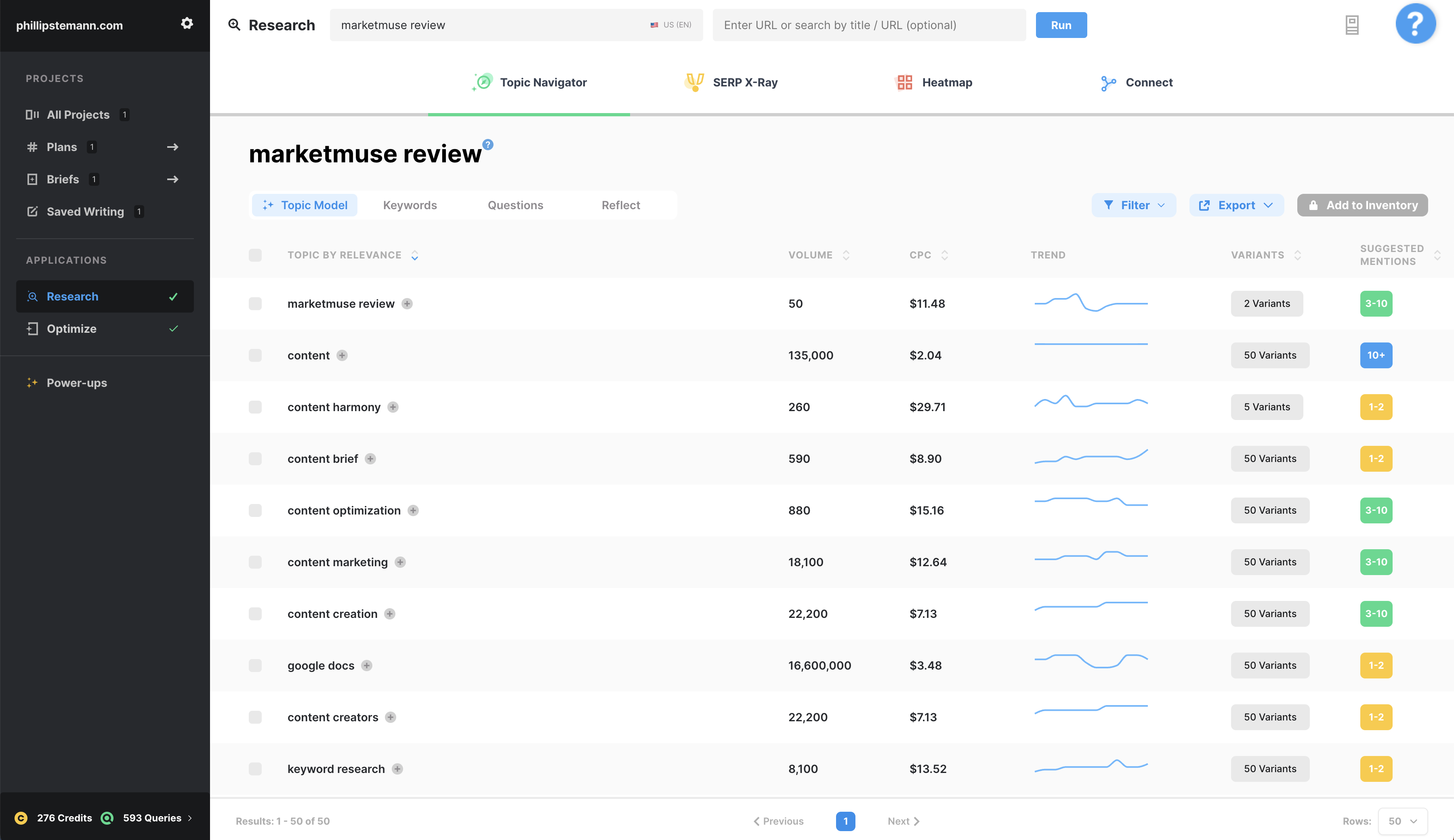
This is where I start my journey, and you should, too, even before ordering a content brief, because with the topic navigator, you enter your search phrase. Then MarketMuse returns relevant keywords and gives many keyword recommendations for your focus topic.
The topic navigator helps gather valuable information related to your chosen topic. When you enter a search phrase, the module provides a list of relevant topics to create authority within your search phrase.
The topic navigator module also shows your article’s keywords, such as plugins, phrases and more. Using this module can improve your article’s relevance for the search phrase, but remember to use common sense in choosing the words to include.
As part of the topic navigator, you also get questions on Google and in forums like Quora.
The Questions module is a valuable resource for generating ideas and creating content that focuses on answering specific questions.
Based on your search phrase, the module provides a list of questions that can be answered in a dedicated article or included in a more extensive piece.
Pro-tip: When the questions are closely related, consider answering multiple questions within a single article, offering a comprehensive and in-depth understanding of the subject matter.
SERP X-ray
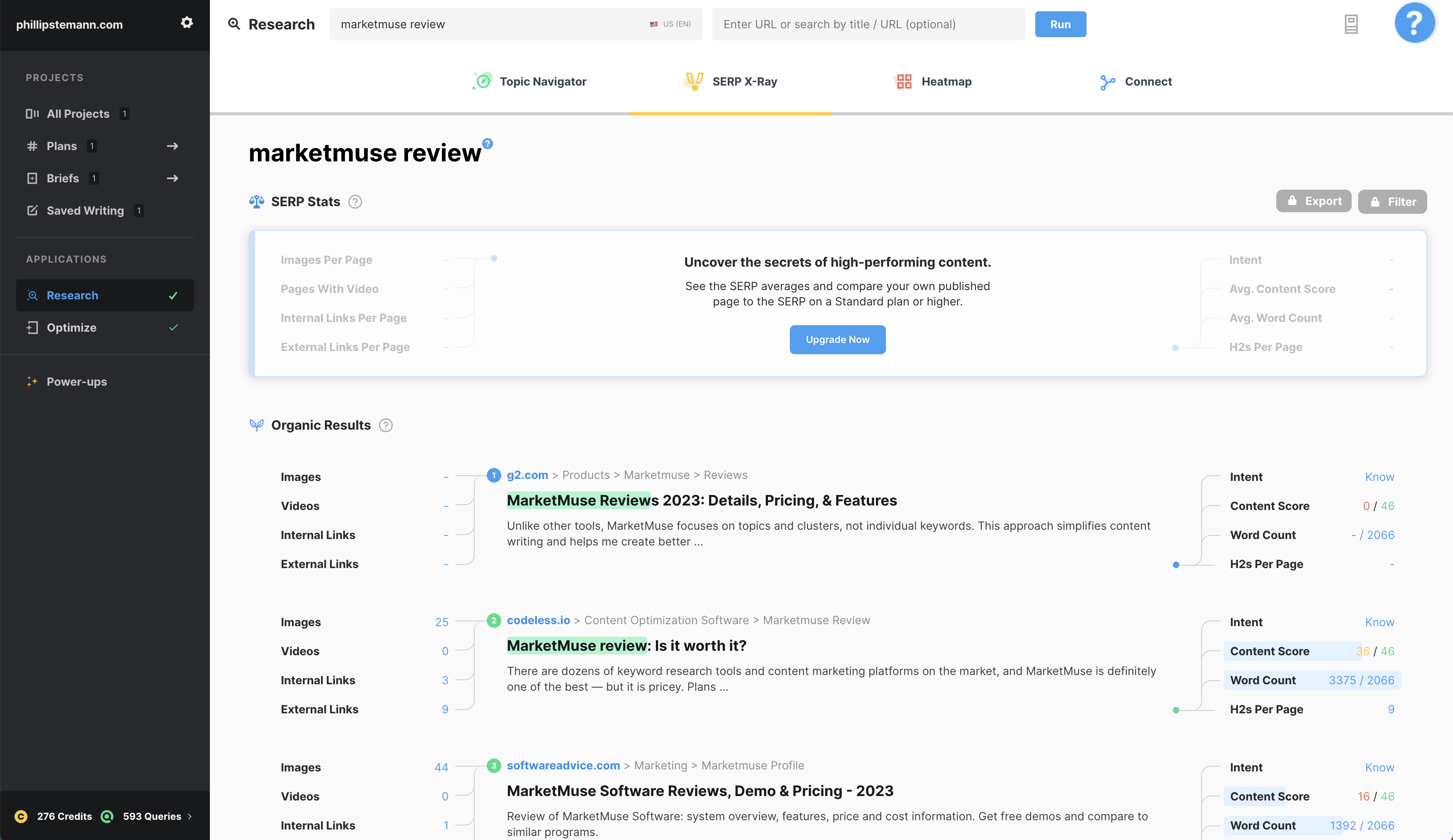
Now the SERP X-ray is a fantastic tool to understand the competition on your focus topic. It’s crucial for your organic search ranking.
It works by performing the search on Google with your search phrase, and then it pulls in all of your competitors on the search phrase and analyses them. It gives them a content score and checks their performance on relevant keywords.
You get a content score and how many headings they use, the number of images, videos, and internal and external links. It’s a bunch of content audits in one that brings so much value to you and your content marketers.
Heatmap Competitor Module
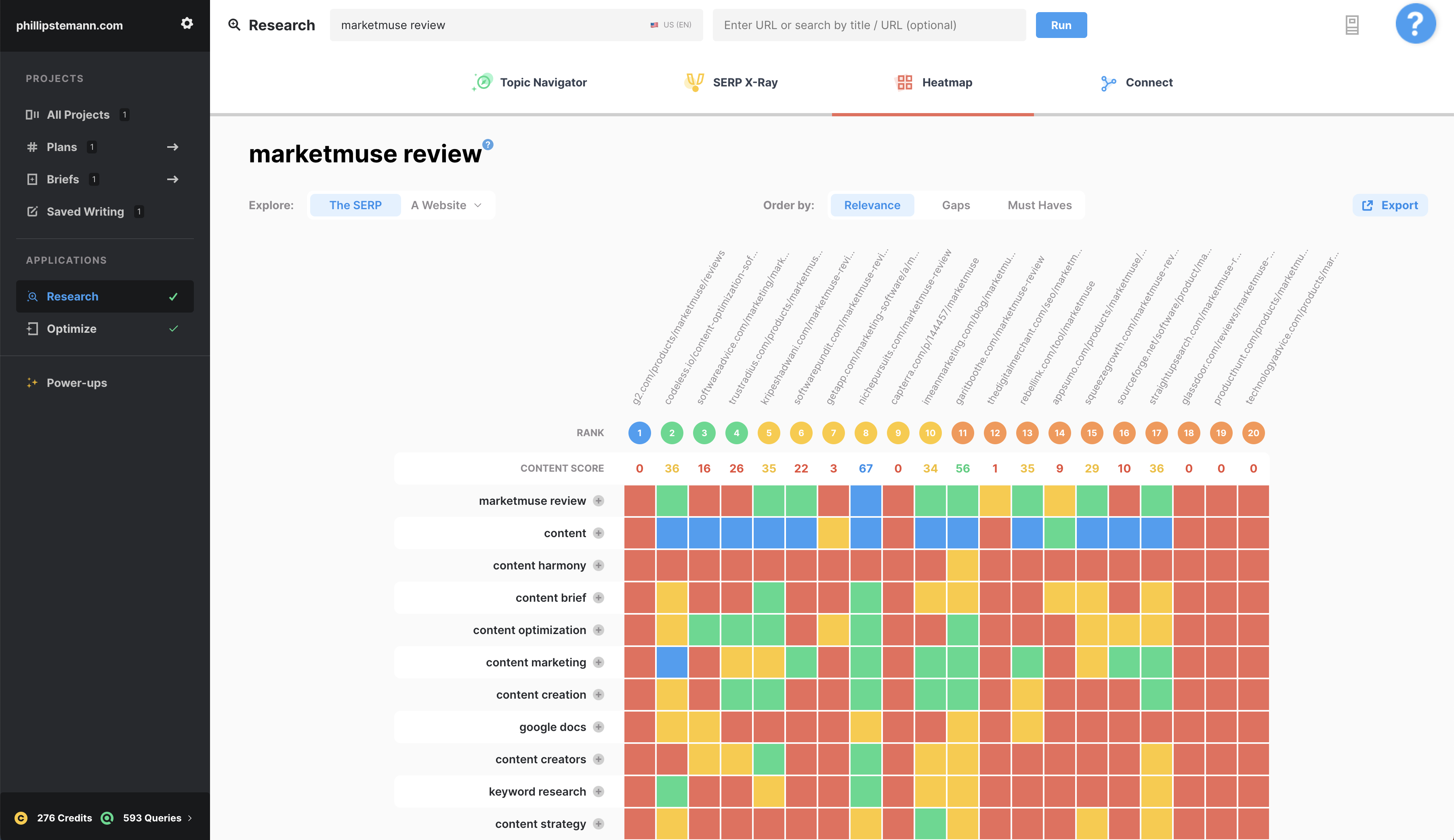
The heatmap is another brilliant feature of MarketMuse, where you can find keyword gaps and get an idea of your overall content analysis, see how your competitors write and get a domain analysis.
The heatmap is excellent for writing unique content where you ensure your long-form content contains relevant content, but also unique content where you add value to the SERP and not just summarise the content already out there.
Connect Interlinking Module
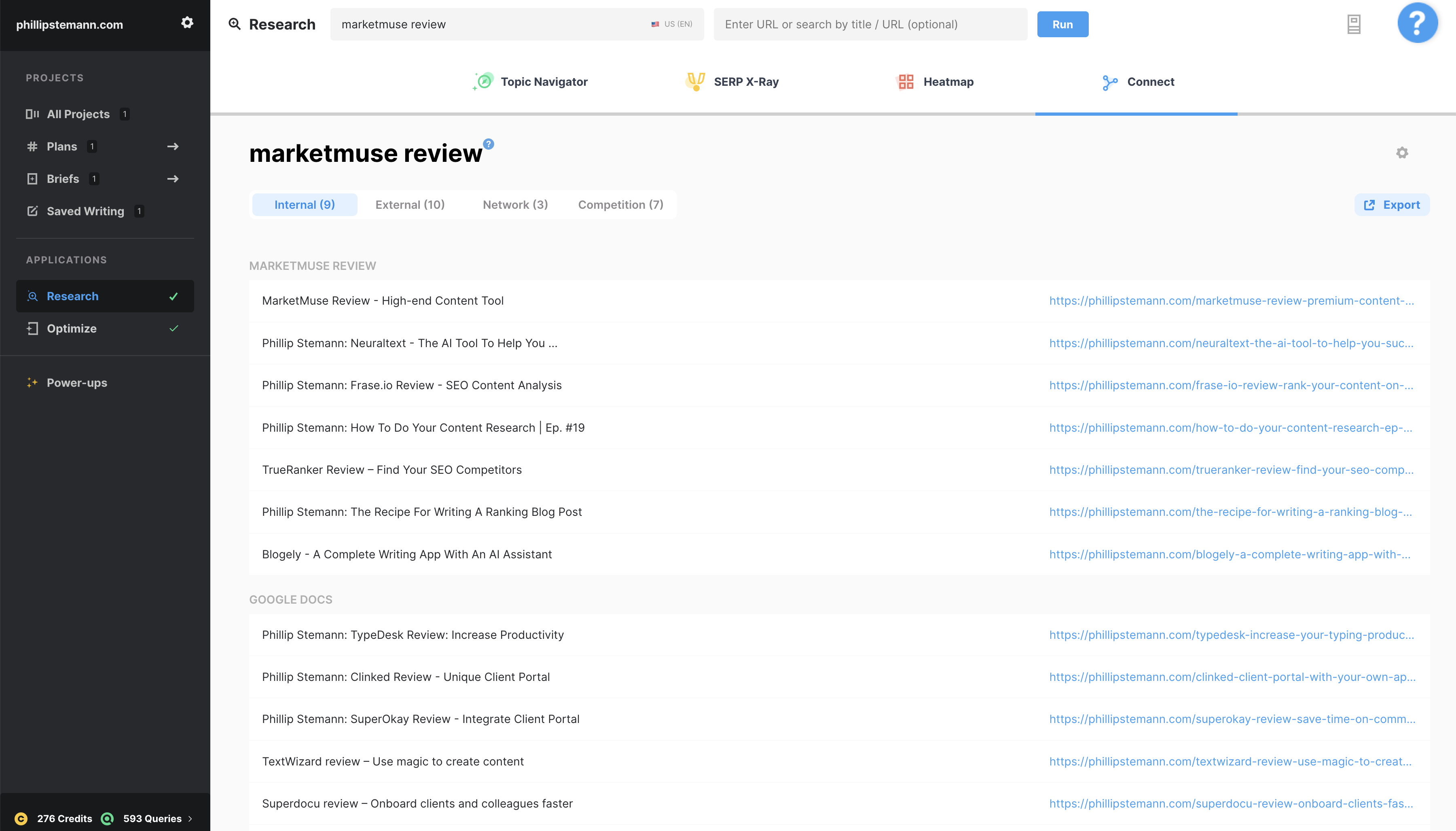
The connect module is super underrated because this is such a powerful tool when used right.
The connect module gives ideas on how to rank internally, basically an internal link tool to help you increase the link juice to your relevant articles.
The Connect module helps identify internal and external links relevant to your chosen topic. By entering your search phrase in the module, it generates a list of existing articles within your website that can be linked to the new article you’re creating.
Additionally, the module suggests related keywords to link from. This encourages internal link building, crucial for offering your readers a seamless reading experience and boosting your website’s overall SEO ranking.
Optimise SEO Module
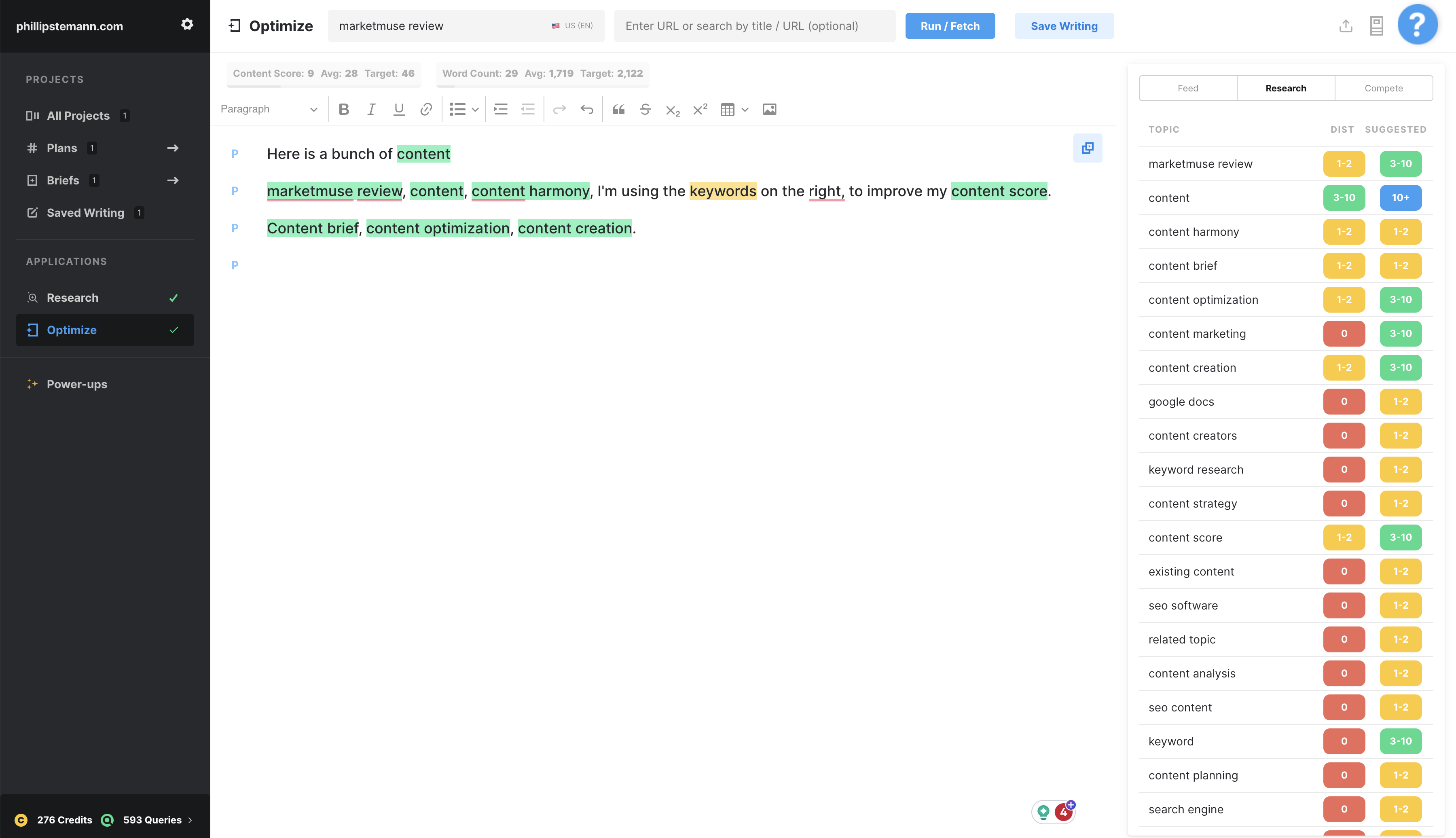
The last module within MarketMuse is the optimise module, and this is where you build your content for the articles you’ve now done the research for.
The Optimise module allows you to write your content for a specific search phrase by providing a content score and targeting certain words more frequently.
When creating your article, use the keywords and phrases suggested by the research and compete modules in your writing.
As you write, the content score displayed in the module helps track your progress towards meeting the optimal content score for your search phrase.
The compete module helps you find content gaps by examining the use of specific keywords and phrases in the top-ranking websites for a specific search phrase.
The module’s interface displays colour-coded usage numbers for each keyword and phrase, allowing you to spot content gaps easily. By focusing on these gaps, you can create content that offers unique and valuable insights for your audience.
The design is inspired by the heatmap design, and it’s easy to understand and super helpful. It’s a great competitor analysis that I can only recommend you use.
Pro-tip: When you write your content, add a table of content to make it easier to navigate your content and increase the user experience in your article.
MarketMuse Pricing
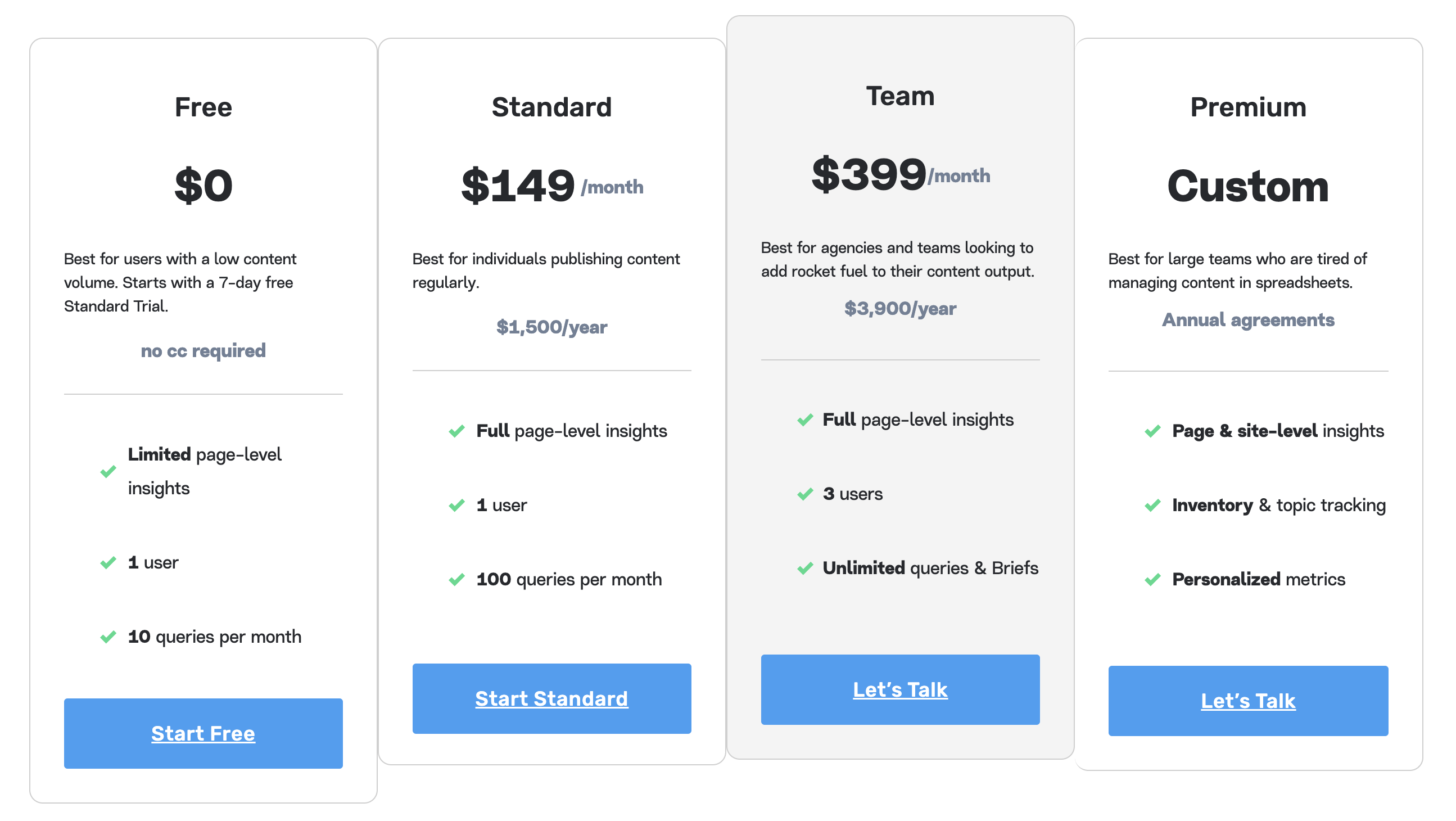
Regarding the pricing of MarketMuse, it shows that MarketMuse is a premium content planning module built for teams, SEO agencies, and individuals who don’t compromise on the quality of their content.
MarketMuse has many great team features, so you can easily add a content writer and work together in MarketMuse on your blog posts.
However, MarketMuse has a free plan where you get 10 monthly queries to run the topic model and get keyword variations and search volume. Though it’s very limited, it helps you understand how MarketMuse works and whether it’s for you.
You must upgrade to the team plan if you want unlimited projects, credits, and queries.
They also have a custom premium plan for domain analysis, such as domain authority, backlink profiles, etc.
MarketMuse Alternatives
While MarketMuse is a premium tool, there are alternatives for marketing teams, content strategists and content managers like you to create the best-performing content.
A mention-worthy alternative is Dokey. It’s a premium alternative, and they do have some hidden gems. Watch my Dokey review here.
Ahrefs As A MarketMuse Alternative
Ahrefs and MarketMuse are popular SEO tools that help businesses improve their search engine rankings and drive more website traffic. However, while Ahrefs focuses primarily on backlink analysis and keyword research, MarketMuse takes a more holistic approach to content optimization.
Ahrefs provides users with a comprehensive suite of SEO tools, including a powerful backlink checker, keyword research tool, and site audit feature. With Ahrefs, users can analyze their competitors’ backlinks, track their own rankings, and identify high-value keywords to target in their content.
In summary, Ahrefs is an excellent tool for improving their backlink profile and keyword targeting. At the same time, MarketMuse is ideal for businesses that want to take a more holistic approach to content optimization and create content that is both search engine-friendly and engaging for their audience.
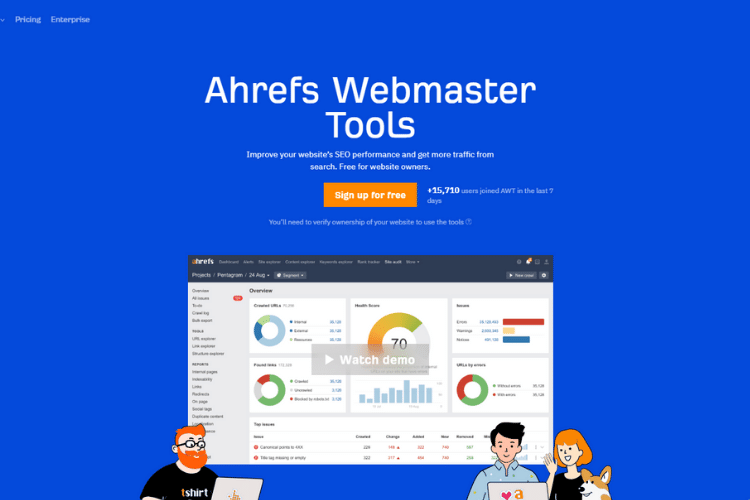
Surfer SEO vs MarketMuse
Surfer SEO and MarketMuse are powerful SEO tools that help businesses optimize their content for search engines. However, while MarketMuse focuses primarily on content optimization, Surfer SEO takes a more data-driven approach to SEO.
Surfer SEO provides users with a comprehensive suite of tools to analyze and optimize their content for search engines. With Surfer SEO, users can analyze their competitors’ content, identify high-value keywords, write content with AI, and optimize their content to rank higher in search engine results pages (SERPs).
In summary, Surfer SEO is an excellent tool for those looking to take a more data-driven approach to SEO and optimize their content for specific keywords and phrases. At the same time, MarketMuse is ideal for businesses that want to take a more holistic approach to content optimization and create content that is both search engine-friendly and engaging for their audience.
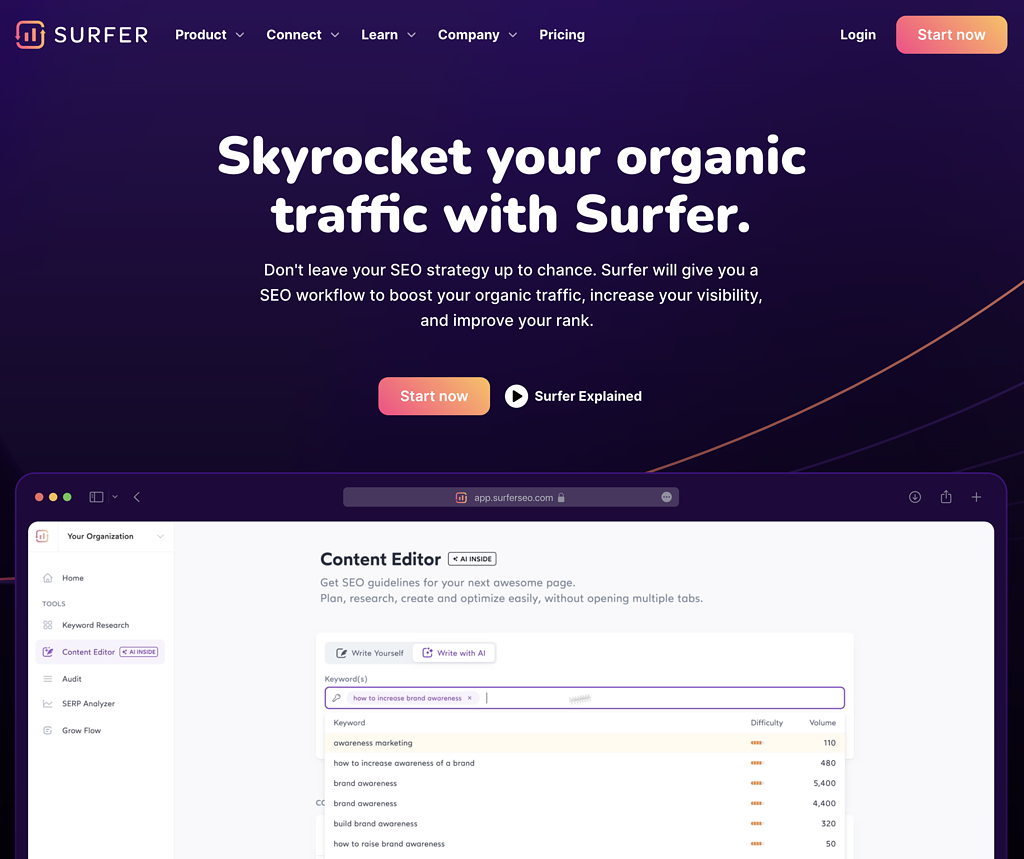
Frase Vs MarketMuse
Frase has long been one of my favorite SEO tools for content optimization. They have many exact modules like MarketMuse, such as content optimization and limited search analysis.
Frase provides users with a comprehensive suite of AI-powered tools to analyze and optimize their content for search engines. With Frase, users can generate content briefs, identify high-value keywords, and optimize their content to rank higher in search engine results pages (SERPs).
In summary, Frase is an excellent tool for those looking to take a more AI-driven approach to SEO and optimize their content for specific keywords and phrases. At the same time, MarketMuse is ideal for businesses that want to take a more holistic approach to content optimization and create content that is both search engine-friendly and engaging for their audience.
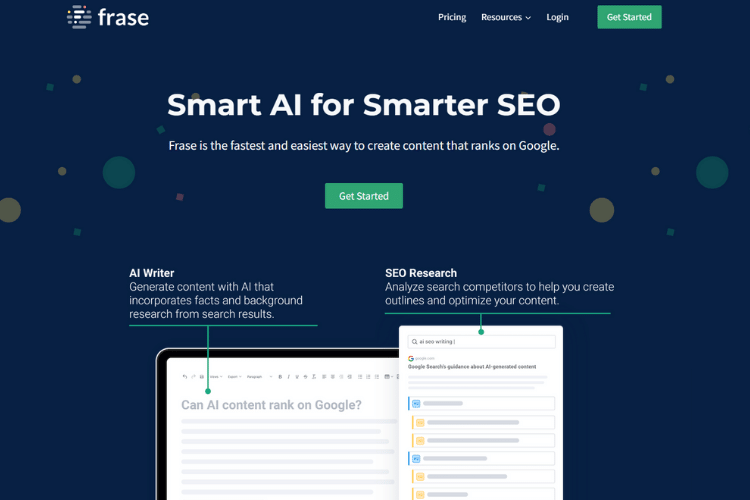
Semrush Vs MarketMuse
Semrush and MarketMuse are popular SEO tools that help businesses improve their search engine rankings and drive more website traffic. However, while Semrush provides a wide range of SEO and marketing tools, MarketMuse focuses primarily on content optimization.
Semrush provides users with a comprehensive suite of SEO and marketing tools, including a powerful keyword research tool, site audit feature, and competitor analysis tool. With Semrush, users can analyze their competitors’ keywords, track their own rankings, and identify opportunities to improve their website’s SEO and marketing performance.
In summary, Semrush is an excellent tool for improving their overall SEO and marketing performance. At the same time, MarketMuse is ideal for businesses that want to take a more focused approach to content optimization and create content that is both search engine-friendly and engaging for their audience.
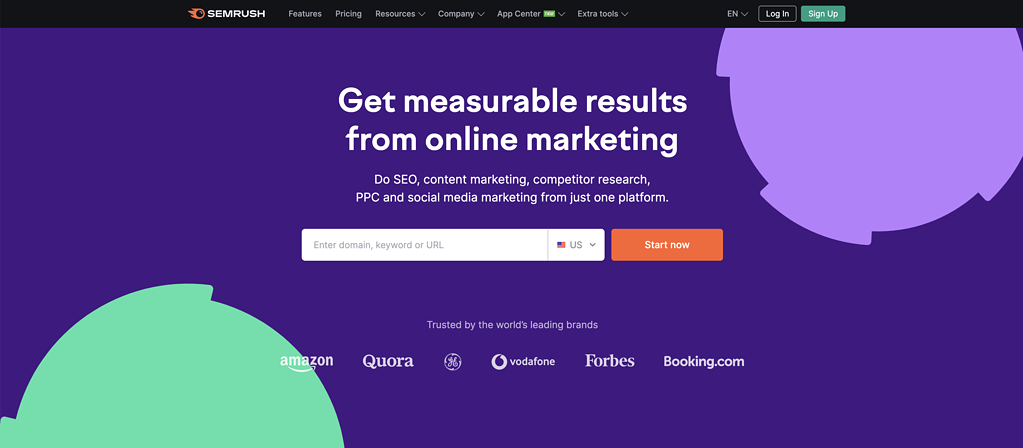
Who Is MarketMuse For?
The first question you’re probably asking yourself is: Is MarketMuse worth it?
MarketMuse is worth it if you have the budget for a premium content marketing tool that helps you with in-depth analysis of a specific search phrase covering questions, the SERP and related keywords.
While MarketMuse is a brilliant content marketing tool, it can seem pricy to some.
MarketMuse is for content creators and marketers looking for a premium solution when researching and writing content.
MarketMuse gives you an in-depth analysis of specific search phrases, and they continue to improve and build new content modules with the sole purpose of helping you to create better, more engaging and unique content.
So if you have the budget, MarketMuse is a fantastic choice for you as a content creator.
Wrap-Up: Is MarketMuse Worth It?
Yes, MarketMuse is worth it on so many levels if you have the budget for it.
It’s a premium content marketing tool, but it also really shows the level of depth you get with all their features. You can really feel it’s built on data.
Their thorough keyword research module, which gives you so many great keywords to pursue, combined with their content module, where you can write your actual content and then wrap it up with the connect module to ensure you’re linking correctly.
You really get the full pallette of content marketing tools with MarketMuse, and it’s all collected in one tool.
I’m using it in combination with Frase to ensure I’ve covered my subject form all angles, and it’s definitely one of my favourite tools.
MarketMuse
My Quick Take
MarketMuse has a solid keyword research module, which is where you should start before you write content.
It helps you show all possible keywords, gives you a SERP X-RAY, and much more. It’s super thorough.
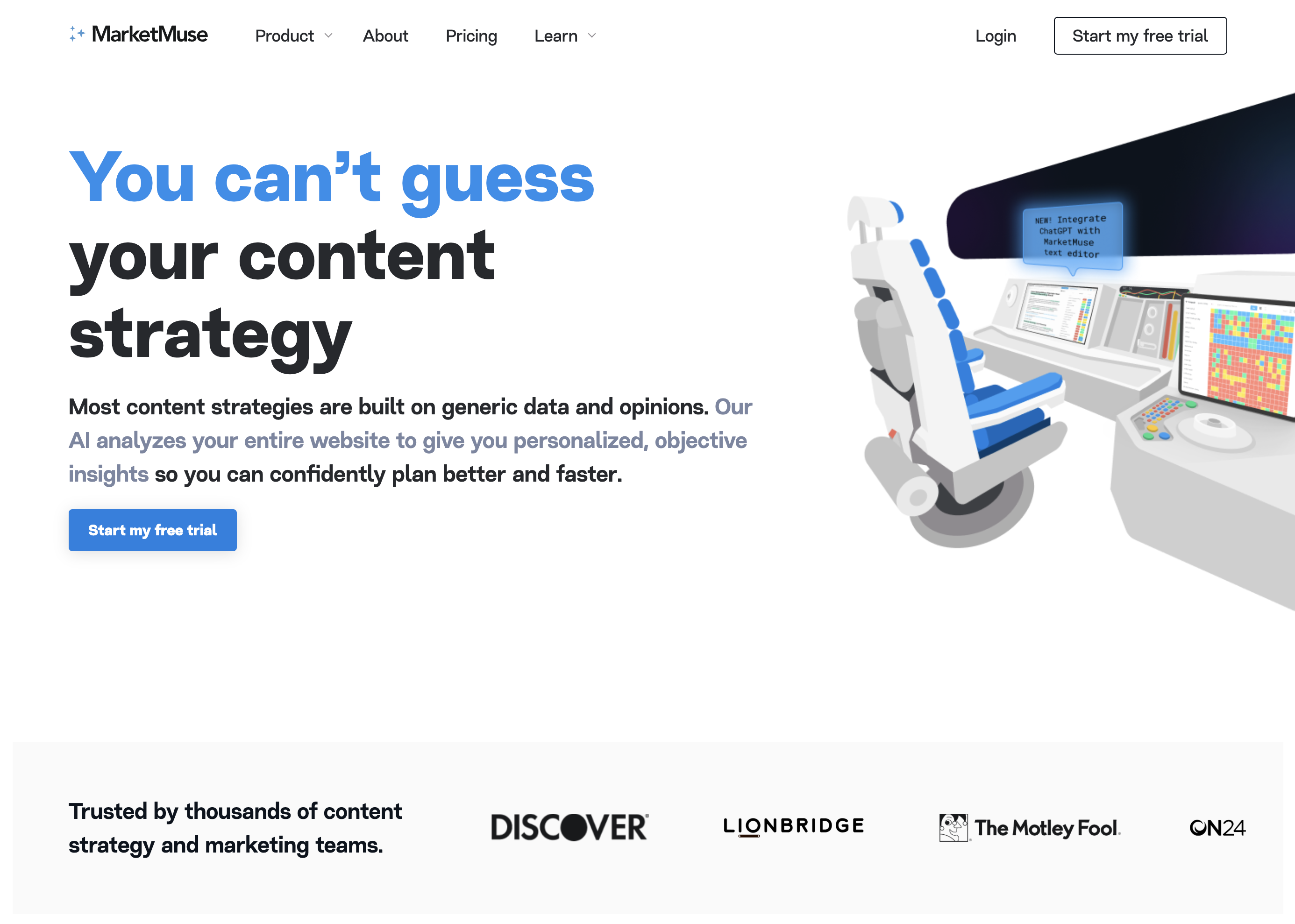
MarketMuse

If you're looking for the best of the best content research tools, then I'm showing it to you in this MarketMuse review.
Product Brand: MarketMuse
4.5
Pros
- Premium content tool
- Competitor analysis on keyword level
- AI Content Briefs
- Connect module helps you with internal linking
Cons
- A bit pricey for content creators
- No AI to write the content


