AI Writer tools are popping up everywhere, and Rytr is one of them. So, I tried the tool to write this Rytr review and see if it is as good as other products.
During my testing, I was impressed that you get three variations of text produced, and it has built-in plagiarism with SEO tools to the AI art generator.
Still, if it is any good, let’s find out!
 Why trust Phillip Stemann?
Why trust Phillip Stemann?
I’m committed to providing unbiased opinions to you when reviewing SEO tools. I always test the product first-hand to provide a real user experience backed up with data. Combining this with my many years of experience in the SEO industry allows me to provide a great, unbiased review.
- 200+ SEO Tools Tested
- 9 Data-Points Tested
- 4 Levels Of Deep Fact-Checking
- First-Hand Experience Testing
Key Takeaways
- Rytr is an AI-powered writing tool that can help generate content faster.
- It offers a variety of content types, including blog articles, social media posts, and more.
- Rytr uses AI technology to suggest ideas, titles, and complete sentences.
- The tool is user-friendly and easy to navigate.
- Rytr offers a free trial with limited features and paid plans with more advanced features.
- Overall, Rytr can be a helpful tool for content creators looking to improve their productivity and streamline their writing process.
Pros and Cons Using Rytr
While Rytr has over 5,000 users and 25 different use cases for the tools with more than 19 languages, it does have some advantages and disadvantages.
Pros of Rytr
- Easy to sign up and use
- It generates three variations of a copy/text
- It comes with a built-in plagiarism checker
- It handles SEO tasks
- You get different tones of writing
- Loads of use cases
- Free version available
Cons of Rytr
- The quality of writing needs more work
- Lacks advanced features found in other AI copywriting tools
- Suitable for short copy but not long copy
- The keyword research is not so great
Rytr
My Quick Take
Rytr is great for idea generation and using small AI tools trained for specific use cases.
Quality of content
Integrations
Pricing
Speed
User experience
4.5
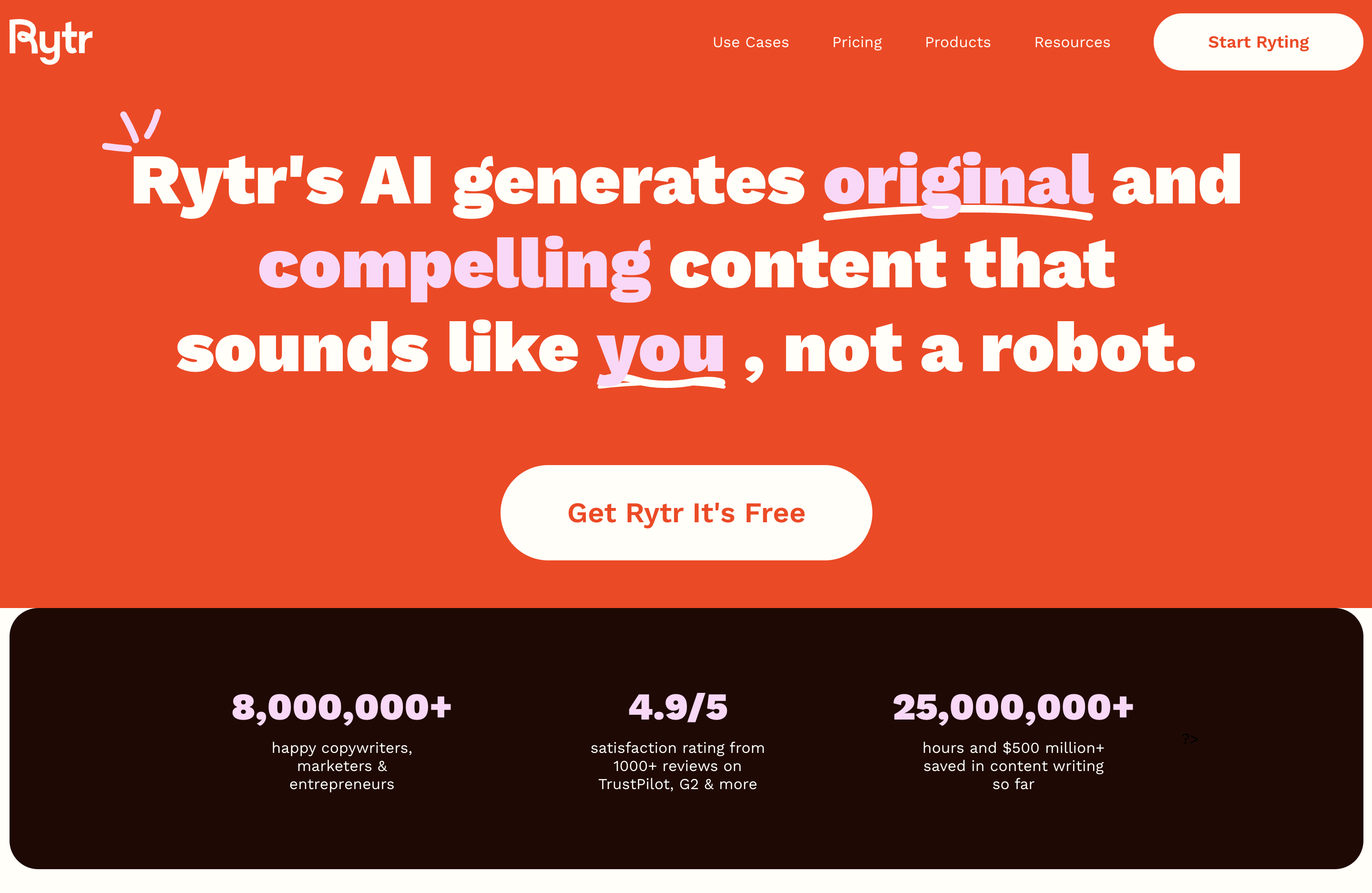
If you want your AI copywriting tool with you all around the web, Rytr’s Chrome extension is what you need.
What is Rytr?
Rytr is an AI writing tool similar to Jasper that helps you create original yet unique content for business use. As with most programs, it relies on artificial intelligence and your input to generate on-topic content with key points.
You can use it to generate briefs and create short-form and long-form articles. But for me, it falls short in the long-form department and is best used to write short emails, social media content, and blog posts.
You also get instant copy variations for ads, email marketing, or essay writing for a college assignment, but only to inspire you. You have around 25 tools to use, as well as credits and how they are used.
You have a profile with rewards, and to earn more credits, you can do more by sharing it on Facebook, X, or LinkedIn.
Rytr Review Key Features
The Rytr AI tool offers many use cases for different types of content. You can create high-quality content for a blog, write copy for your advertising campaign, or create cover letters or emails. Here are some of the Rytr AI features.
Helps With Short and Long-Form Content Outlines and Ideas
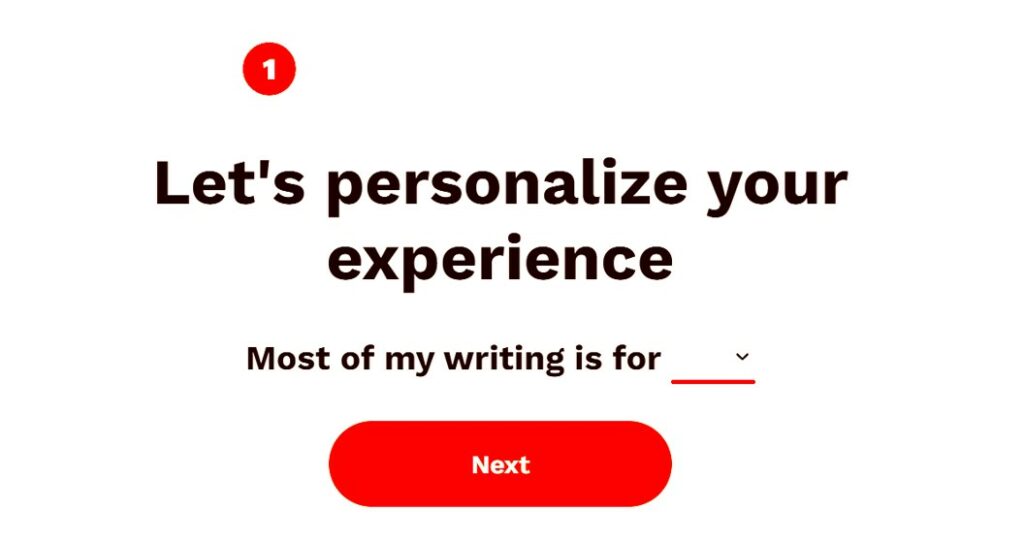
The Rytr AI writer excels at generating ideas for blog posts and video content. Add your title and primary keywords, and it will provide you with an outline to create high-quality content.
It will also provide you with recommended keywords you can include in headings and content to help you rank for the right keywords. Still, it works better for short-form content than a longer article, as it does become repetitive.

You can use it for blog outlines or video ideas to cover various topics.
Rytr AI Writer
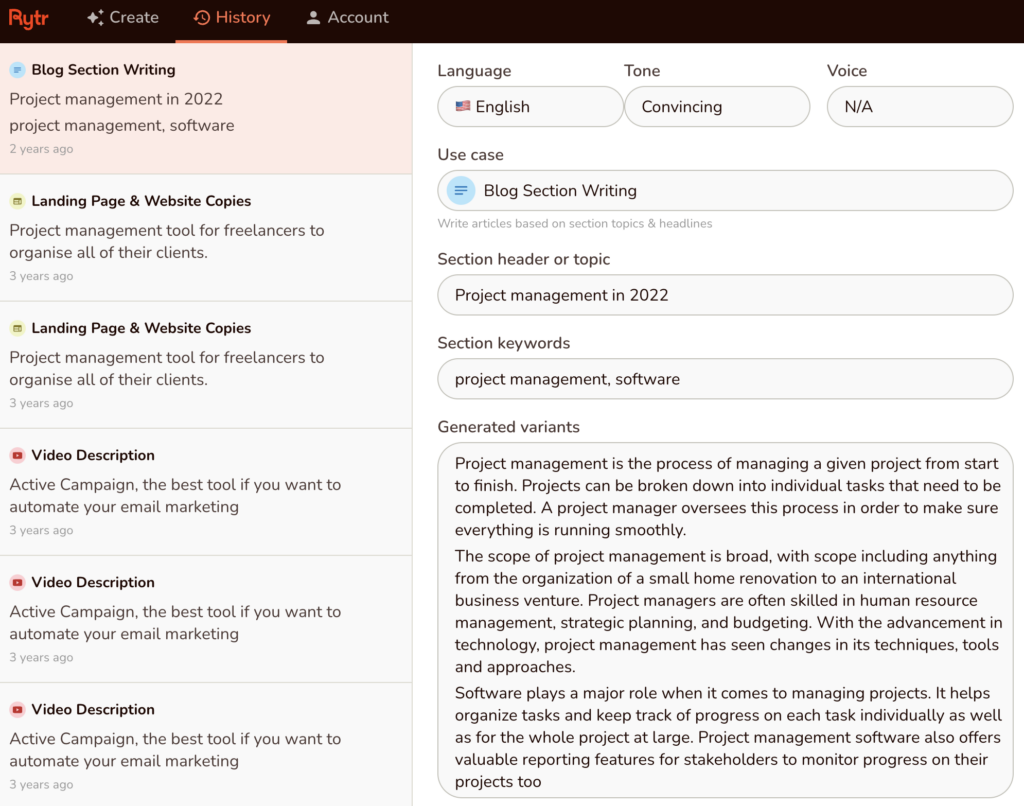
Another highlighted feature is the AI writer, who provides original content in your chosen tone of voice.
A great thing I found is that when following instructions to generate your article, you need not open a new tab to type your instructions manually. You can select an intro suggestion with the provided tool and click the paragraph to generate the intro.
While it is not perfect, it remains an impressive and powerful tool, and as content writers, you can edit it as needed.
Use Rytr to Improve and Rephrase Content
The content improvement tools are also helpful. You can select to improve or rephrase a sentence using a pop-up menu to change the context. However, remember always to choose a full sentence when using the feature.
Plagiarism Checker Included
One thing that is bare-bones in the Rytr is the plagiarism checker. It offers an intuitive interface by selecting an entire text, sentence, or paragraph to use the tool.
Still, it only tells you exact matches and nothing more. For this reason, I recommend using another tool like CopyScape or Grammarly not to be flagged using plagiarism.
You want your content writing to be unique.
Write Convincing Website Copy Pages
In addition to writing content, Rytr AI can create convincing Google ads, marketing emails, and social media campaigns with relevant keywords.
It will provide an exciting, humorous, catchy headline depending on your needs. Still, it uses the product description provided.
It is only going to be as good as the product description provided. I recommend using buzzwords in your description to grab users’ attention.
Use it For Metadata Titles and Descriptions
Writing meta descriptions and titles is the same as writing your copy, but one thing I found in the Rytr review is that it provides exact keyword matches in the Metadata. With its keyword generator, it follows the best SEO practices, and you need not concern yourself about the length as it takes care of everything.
User Interface

Rytr is an excellent tool for writing AI-generated content for search engines. It has a clean interface, but how does it work when used to its full potential?
You get examples of every segment, whether keywords, instructions, or product descriptions, so you always know what copywriting tools to use.
Another highlight is that you can keep things organized by placing them in folders and renaming them folders. You can mark certain documents for quick access from your dashboard.
Rytr Chat Bot
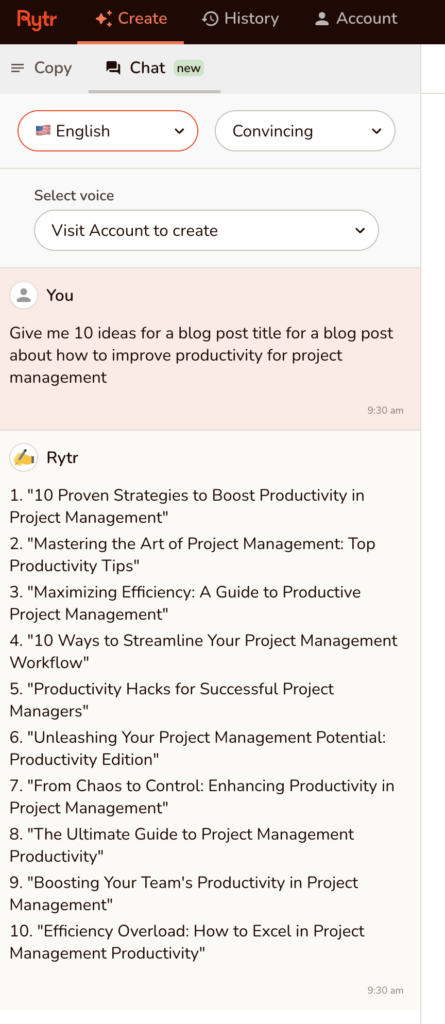
Another helpful tool is the Rytr chatbot, an AI-powered tool that helps you with creativity. You can use it to instantly get writing suggestions and ideas without extensive research or brainstorming.
Using it has a fast response time and helps you refine your writing by suggesting improvements and providing alternative phrasing.
Chrome Extension
It also has a browser extension for adding to search engines, like Chrome, which is easy to add when logged into your account.
It’s awesome to have the extension with you around the web. It’s efficient, as you don’t have to switch tabs when you want to generate text, and it’s super easy to use.
Who is Rytr AI For?
Rytr AI is a writing tool that anyone who needs high-quality content can use quickly and efficiently.
Whether you are a blogger, marketer, content writer, or student, Rytr can help you generate articles, blog posts, social media posts, product descriptions, and more.
It’s perfect for those who want to save time and effort while producing quality content, whether writing social media ads or you are business owners.
Alternative for Rytr
While Rytr’s copywriting tools are great, you can find other alternatives worth mentioning.
Nichesss
When comparing Nichesss to my Rytr review, I found that it is a powerful AI writing tool that remains a worthy option. It offers you more advanced features to create a wide range of niches.
It offers an advanced natural language processing algorithm to create high-quality, informative, engaging content. You also get extensive tools to optimize your content for search engines.
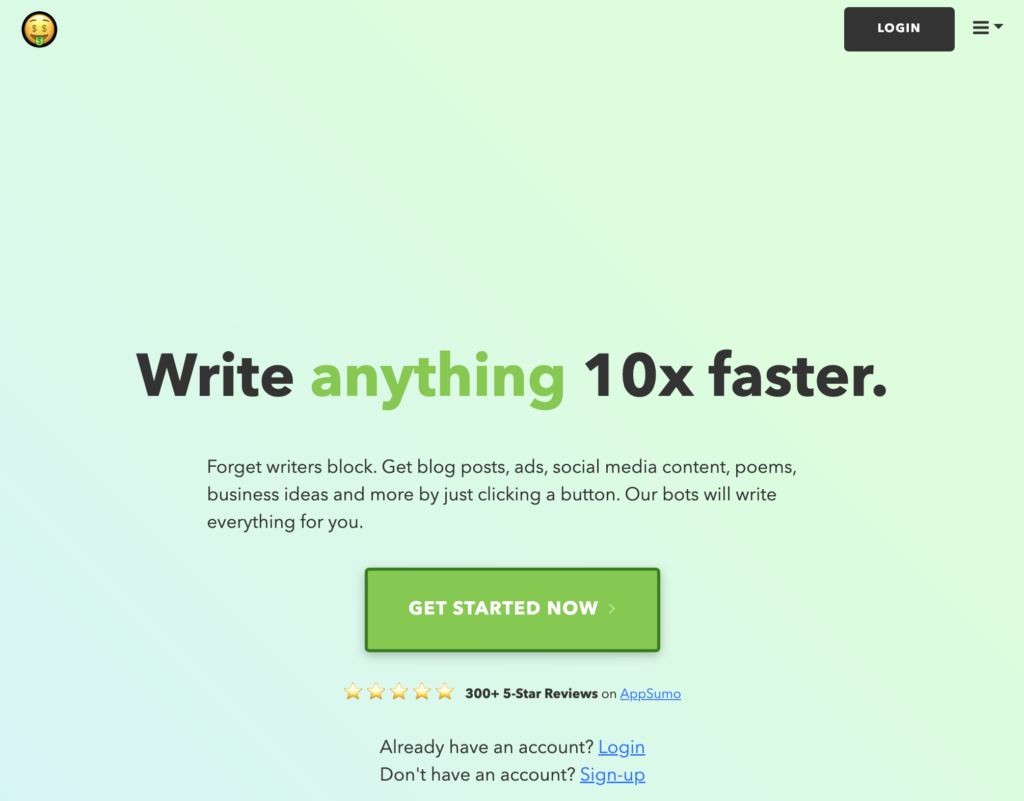
WriteSonic
One of the most significant advantages of using WriteSonic is that it provides impressive AI writing tools and a user-friendly interface. The platform is intuitive and straightforward to use and navigate.
Compared to Rytr, you get a more comprehensive selection of writing styles and formats. The extensive database has templates and prompts to create short—to long-form content when you have writer’s block.
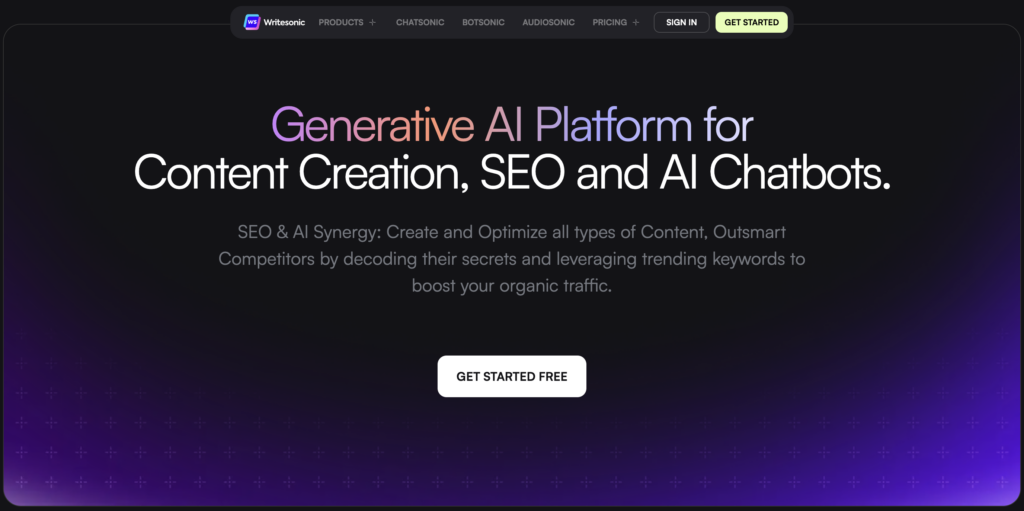
Rytr Pricing
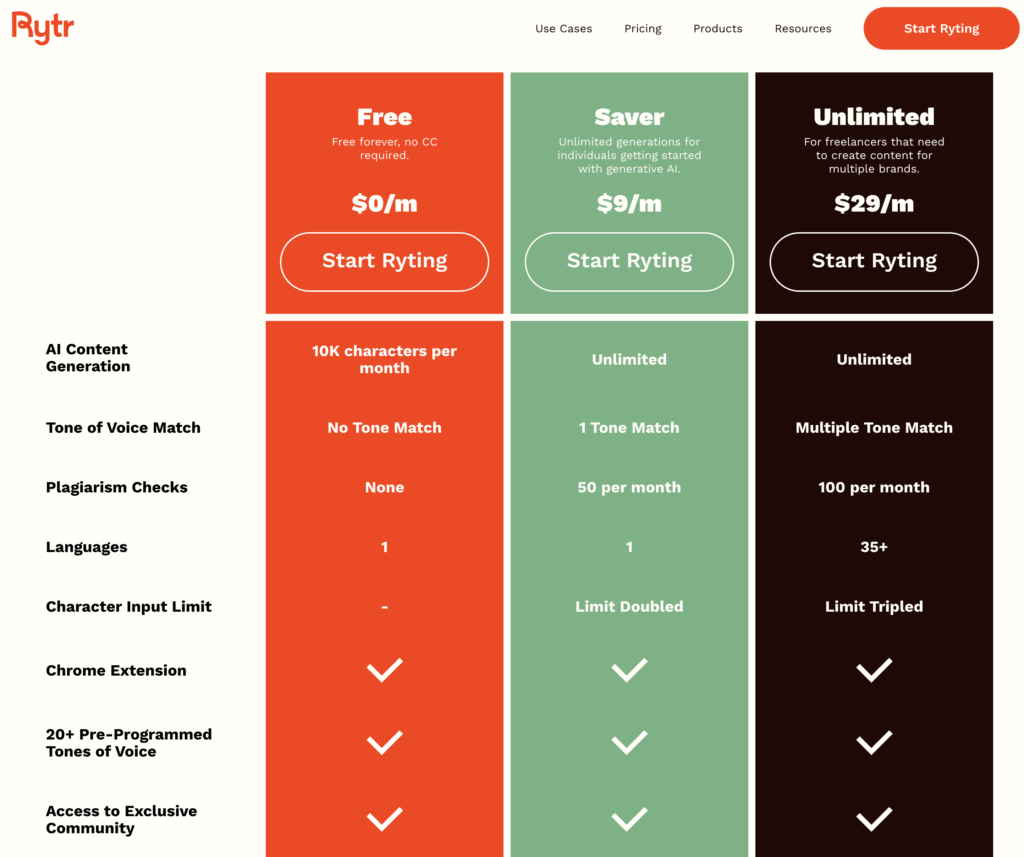
With the Rytr tool, you have the option to choose a free plan, but it is limited; there are also other pricing plans to choose from, as seen here:
Wrap-Up: Is Rytr Worth It?
Yes, as my Rytr review shows, it is worth using in short-form content to create an engaging ad, SEO metadata, video ideas, and marketing campaigns. But I still recommend using the free plan first.
It is a fantastic option for individuals and copywriting agencies as many use cases exist for creating anything. Whether you need a content outline or ideas for your YouTube channel, I will help.
Still, a few tweaks are needed to improve the rephrasing tool and use a separate plagiarism tool. It will save you time writing content from scratch. But I still prefer WriteSonic and Nichesss to write compelling content.
FAQ
What is Rytr Used For?
You can use Rytr to create quality content for advertising, blog posts, emails, cover letters, and more.
What features do you get with Rytr?
Rytr has many features, but the important ones are the AI writer, keyword research, text editor, image generator, outline generator, and brief generator.
What does Rytr cost?
With Rytr, you get three plans: a free one, a saver, and an unlimited option. You will pay $7.50 for the Saver plan to generate double your limit in characters up to 100k per month and can create your custom cases. The Unlimited plan costs $24 a month, and you will receive unlimited characters, everything the Save has, and more.
What is Rytr best used for?
Rytr truly shines when used for short-form content like ads, copy, and product descriptions.


