We have all been shuffling between SEO tools to check our search rankings in one tool.
You use another tool to do keyword research and a third one to write your content, which is frustrating.
Now, this is one thing SheerSEO supposedly solves, and I wanted to put that to the test.
But how good is this all-in-one SEO tool? Learn more right here in my SheerSEO review.
 Why trust Phillip Stemann?
Why trust Phillip Stemann?
I’m committed to providing unbiased opinions to you when reviewing SEO tools. I always test the product first-hand to provide a real user experience backed up with data. Combining this with my many years of experience in the SEO industry allows me to provide a great, unbiased review.
- 200+ SEO Tools Tested
- 9 Data-Points Tested
- 4 Levels Of Deep Fact-Checking
- First-Hand Experience Testing
Key Takeaways
- You get automated rank tracking to monitor your website’s performance.
- Historical data analysis helps you optimize your strategy for better performance.
- You can localize your results to tailor your SEO needs to a specific target audience.
- You get access to a backlink analysis and on-page SEO audit.
- Use SheerSEO to do keyword research with suggestions for optimization.
Pros and Cons Using SheerSEO
Whether you need keyword ideas or link building, SheerSEO can help. Still, as with any tool, it comes with advantages and shortcomings.
Pros Using SheerSEO
- You get loads of different modules.
- Extensive backlink explorer
- Comprehensive competitor analysis
- Easy-to-Use
Cons Using SheerSEO
- The interface is outdated
- Lacks Graphical Detail
- Not enough data from GSC
SheerSEO
My Quick Take
I’m not a big fan of the design of SheerSEO, but they do have some interesting SEO features.
Keyword Research
Features
Pricing
Speed of Platform
User Experience
3.5

While SheerSEO has many features, it lacks data that can be used to make proper data-driven decisions.
What is SheerSEO
SheerSEO is a comprehensive SEO Software that caters to SEO agencies, business owners, bloggers, online consultants, and others.
It is also considered an SEO suite because it does not focus on one or two aspects of SEO but covers pretty much everything related to SEO.
Whether you want to know your keyword density, get keyword ideas and search volume, or need toxic backlink monitoring, it does it all and more.
It can help you rank online with all the data reports available and save you time by automating the SEO analysis process.
SheerSEO Review Features
SheerSEO has loads to offer catering for your SEO needs. Here is an in-depth breakdown of what I found using this search engine optimization tool.
Dashboard & Interface
The SheerSEO platform offers a practical, easy-to-navigate interface, but I thought it lacked in design.
On the left side of the dashboard, you have an extensive menu with different modules I will discuss. You also have different graphs you can look at.
You can see your organic traffic, citation flow, page rank, keyword ranking changes, and more.
Pro Tip: Once you land on your dashboard, I recommend you take note of the Onboarding Tasks at the bottom. You will find tasks you can complete using the various available tools here.
The Rankings tab allows you to set up your Localization and track your rankings. The Guard Precious Backlinks tool will enable you to add backlinks.
It is an alert system that updates you if changes occur on your existing backlinks.
Another helpful thing is you can also define your optimization targets to single out keywords you want to work with.
Furthermore, it also shows you how to improve your ranking using the features. Another good idea is to head to the SEO Audit to check your site’s existing pages to see if there are errors or other insights.
Keyword Ranking
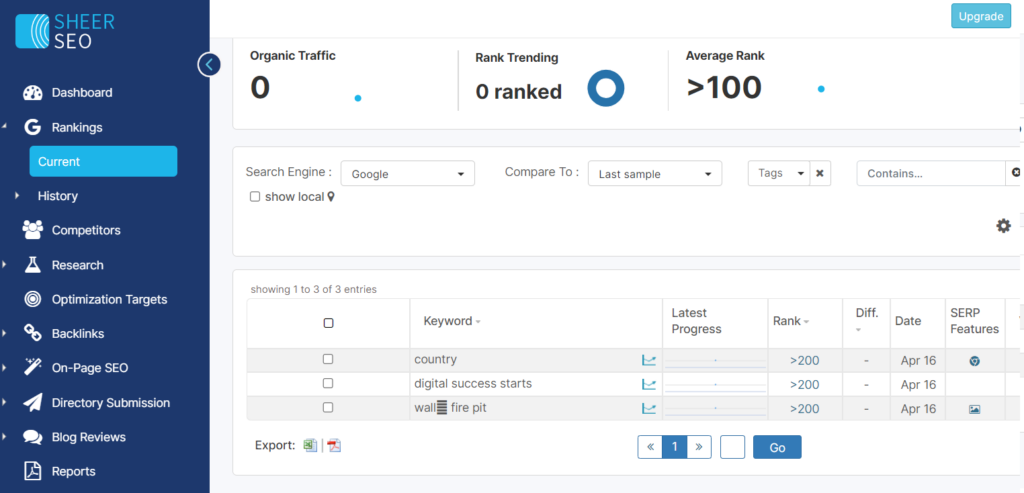
I found the keyword ranking tool to be a simple module. With it, you will know your ranking on your tracking keywords.
You can add keywords or manage your keywords in this module. I had already added some keywords for my test and could see the latest progress.
You will see in which country the keywords are tracked and get data showing a difference from the last time you checked.
Within here, you also get a SERP feature showing your rank in multiple ways. In my case, I was ranking for the keyword Feedhive review both on rotating and social results.
Furthermore, you can access the historic module to see how your sites ranked over time, and you get a snapshot of how they ranked the last time you checked.
A benefit is seeing your rank progress, going up or down. You can also check the dates.
First Competitor Module to Compare Keywords
Here, you can compare your keyword with competitors to see how it ranks. For instance, in my Feedhive review, where I rank first, a competitor ranks for it at nine.
The information gives you insights into whether you are not ranking for it, so you can look at the competition to see how they wrote the article.
Using the tool to compare my keywords, I got loads of inspiration from the available content.
I could also see the historical data of my competition and how they rank on different keywords.
Main Competitor Module
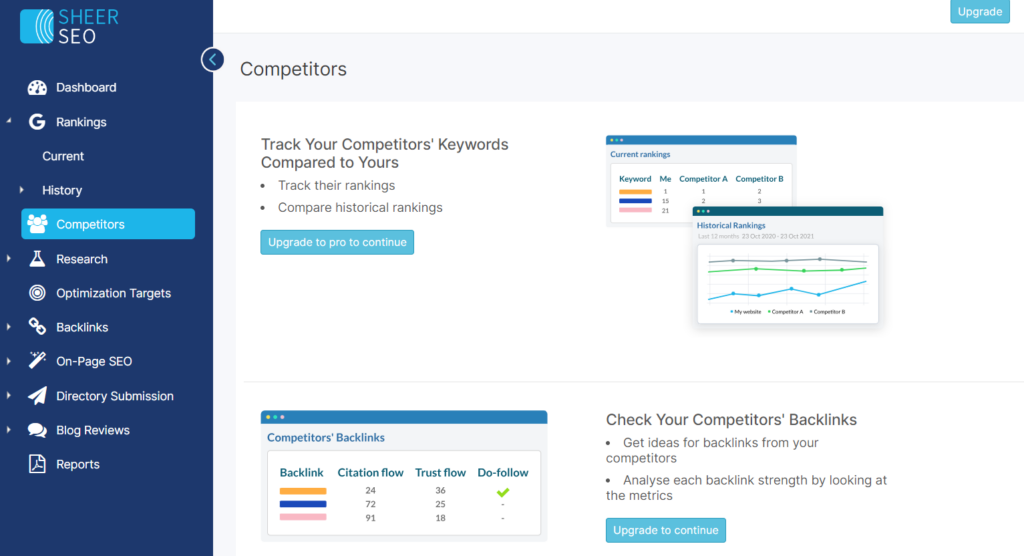
The competitor tool allows you to check keywords. You can enter a competitor’s website, and it will show all the keywords within the site’s ranking.
It is a great way to generate content ideas and discover new keywords or search phrases you can rank for.
I used the keywords that were the best alternatives to Gmail to check it. The keyword difficulty is very high, but one competitor ranks 27, and it seems to have loads of volume on the keyword.
So, I could write an article, as it has two search phrases I can combine into the same article and rank for. It is a great tool to use to find new content ideas.
You will also see how many pages the competitor has for the keyword. You can also see the keyword gap by entering the competitor’s website.
It provides you with all the gaps between you and your competitors regarding what they are ranking for and what you are not.
So, you can use the module to filter out all the pages for which you rank.
Backlink Explorer
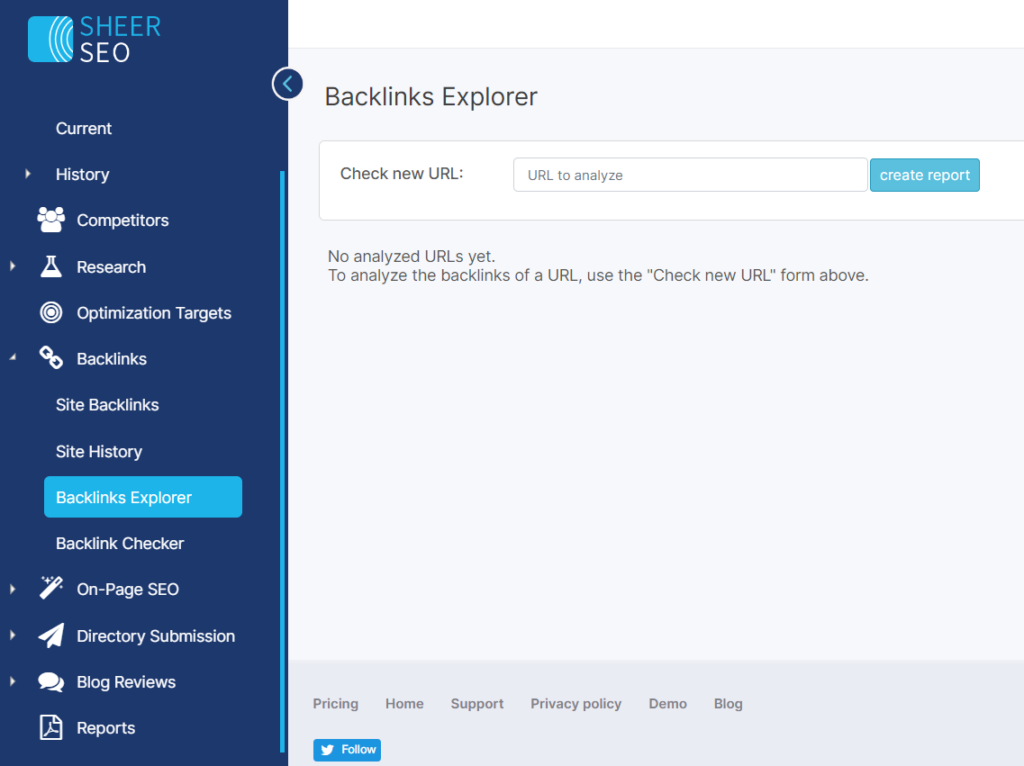
Another great SheerSEO tool is the backlink explorer to all your competitors’ backlinks and where they come from.
When tested, SheerSEO displayed up to 214 backlinks on one competitor. So, you can use the information to contact those websites and send them your content.
You can increase your organic traffic by writing content for those keyword gaps and contacting all those backlinks you lack.
The tool also allows you to check your backlinks. In my case, it showed that I have 141 backlinks, but I know I have more.
You can also see all the lost links and determine which competitors’ backlinks and toxic links you need to remove.
You can check your site history to see how the backlink numbers fluctuate. This will give you an overview of the backlinks, the link text, and where they link.
Lastly, you can check different backlinks for guarded backlinks to define them or start checking them. I do not use this feature often.
Research Module
Here, you will find your keyword research tools to search multiple keywords for great ideas.
I tested it for long-tail keywords and searched for WordPress Image Optimization and WordPress Cache Plugin.
I found I got some great keywords on WordPress Cache Plugin but not a single one for WordPress Image Optimization.
Now, this is where I found SheerSEO falls short of data on long-tail keywords.
Pro Tip: I recommend using one of the alternatives, which I will discuss later in this SheerSEO review.
So, I only got an overview of high-end keywords that are difficult to rank. I also have a competition index with a scale from zero to 100.
The numbers did not add up for me unless they were 100 easy and zero difficult; for instance, there was a keyword best WordPress Cache Plugin, which I know is difficult to rank on.
It showed that the keyword difficulty of the competition index is two out of 100, which does not make sense.
Furthermore, I could also see that the CPC is high and that the phrase is difficult to rank on.
Competitors Keyword
I also plotted in one of the competitors to see all the keywords they rank. So, for me, this was not so great, as SheerSEO does a lot of module duplications.
When a menu is long, I would instead benefit if they could combine some of the modules.
You can save different lists, and it will also appear here. Then, you again have the keyword gap to enter different domains to see if you can rank for them. You also have your index pages.
I integrated my Google Search Console, and all it was telling me was that I was ranking on 393 pages or what was indexed.
Then you can export it, and that is about it. This module did not bring much value to me.
Optimization Targets
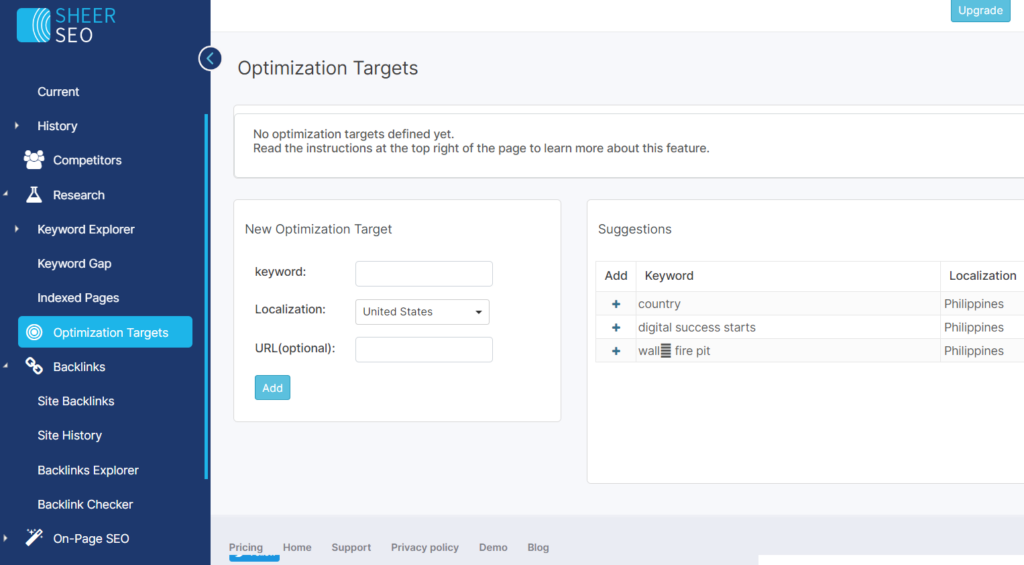
Here, you can optimize your content to rank better. I found the tool easy to use. You enter a keyword, the URL, and your localization, and SheerSEO will run the algorithms to advise you where you need to improve.
For my test, I added the keyword Scalenut review to the URL. It told me that I am not ranking on it, and in my case, I have a high on-page optimization, and it could be better.
The citation flow is 20, the same as the page rank, and we should improve on it. My trust flow is excellent, but my volume is not high.
It showed zero visits, which was incorrect. The next step you can take is to ask bloggers to review your site.
When you click on the section, you will see blog reviews. Within it, you can ask someone to review your blog and provide feedback.
Still, this does come at a price, but it remains a great way to get feedback on your site.
But while I do not have any feedback yet, I at least hope that when I do get feedback, it is verified somehow and from a person who knows what they are talking about.
Site Audit to See Technical SEO Issues
The next thing I checked was my on-page SEO to look for warnings. I found I have some good things going and also some critical issues.
So, you get a quick overview of your site. First, I checked my issues, which had loads of warnings, which is not necessarily bad. But you must look at the critical issues.
The report told me that my freebie site did not have meta descriptions. Still, there was one thing I liked, and you do not see this often. They are telling me how to fix it.
In my case, it told me that there are two unminified files, which are external files, so I cannot do much about that. You can also see URL issues. Another great thing is setting it up to run a weekly report.
Page Optimization
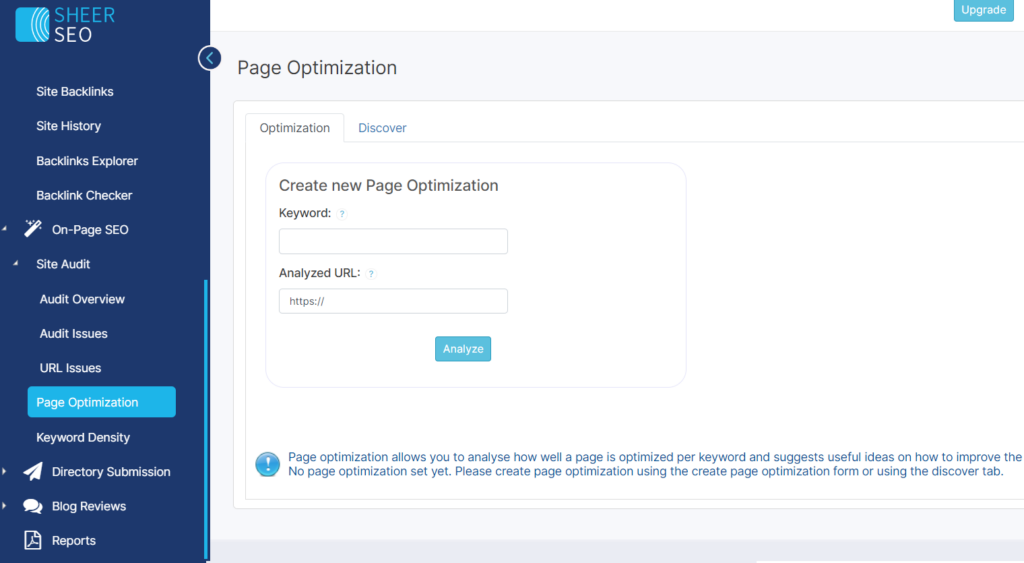
You can enter a keyword and URL to get an overview and use Scalenut review as a test.
At the time, it told me that my page optimization score was 73, my benchmark ideas were 46, and I had some issues. The first issue is my keyword density. Right now, it is 0.14%, which should be between 1% and 5%.
Then, it tells me that I do not have the keyword in the title, and it shouldn’t be added separately where it’s divided by a character. That is not 100% necessary, but it tells me it’s critical.
It tells me I’m not using the keyword in the URL. I am, but I’m not using it exactly as I entered it.
Then, it tells me that the keyword does not exist in the meta tag. That is completely irrelevant, and it’s not in the meta description. Again, it is in the meta description, but it’s not added precisely how I’ve written it in SheerSEO.
Some of these are good. For instance, if headline one exists, maybe it is the keyword density. Of course, the meta description is relevant and accessible to search engines, and so on.
Yet, it would be best if you took these with a grain of salt.
Now, you also have content benchmarks, and within content benchmarks, it is just showing me how I’m using the different words and how often I should use them.
So, you get loads of information, but I still would like to see more data on why they think I should use more of the primary keyword.
You can also see the keyword density for your website, the different words you use, and how much you use them in percentage.
Directory Submissions
SheerSEO also has directories where you can submit your blog but do not find it very relevant. If your content is good enough, the backlinks will come by themselves. I do not think adding your website to a directory is always a good idea. But if you decide to use it, be careful.
SheerSEO Integrations
With SheerSEO, you can integrate with other platforms, such as social integrations, to see who is tweeting about your site. This is a great way to add interaction to your Facebook or X account.
Currently, you can integrate it with your Google Search Console, but it does not work with Google Analytics.
For Whom is SheerSEO
For anyone who wants to up their SEO game, SheerSEO is an excellent choice.
Whether you’re a small business owner, a marketing professional, or a blogger, SheerSEO can help you improve your website’s search engine rankings and drive more organic traffic.
With its user-friendly interface and powerful features, it offers amazing SEO tools for tracking website performance, monitoring competitors, and optimizing content.
SheerSEO Alternatives
SheerSEO can provide you with competitor keywords, competitor research tools, a backlink checker, and more. But there are other alternatives you can use.
KeySearch
Like SheerSEO, KeySearch is a great online SEO software loaded with tools and data at a cheap price. It has a keyword research tool and a competitor gap module. You can use the tool for free; the paid plans start at $17 monthly.

Authoritas
Authoritas has different features, including keyword rankings, keyword research, competitor research, backlink strategies, etc. The recommendations can help you improve your content and track your business progress. The start plan costs £99/month ($123).
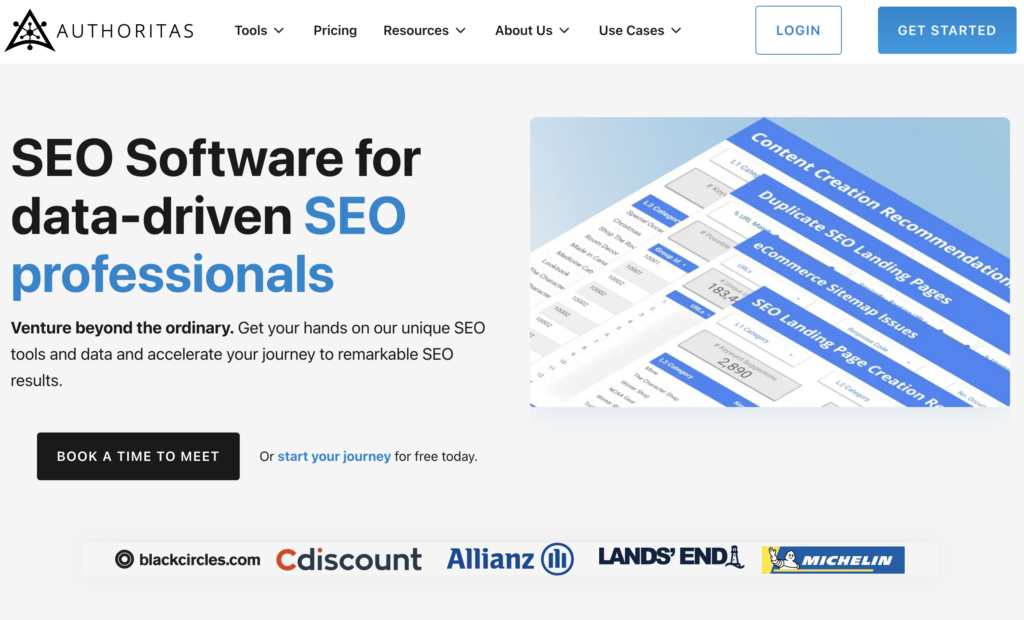
SheerSEO Pricing

With SheerSEO, single-domain pricing plans are available to cater to your SEO optimization needs.
The Free plan costs you nothing, with limitations on keywords, explorer reports, site audits, pages crawled, and more. It is a great way to test the product out.
Then you have the Standard ($10), Advanced ($15), Professional Thin ($25), and Professional with all features included ($40) monthly pricing plans.
Each content plan gives you access to a competitive space with keywords, blog reviews, explorer reports, site audits, and more.
These are all single-domain prices and offer bulk discounts for more than one domain.
Compared to Authoritas, SheerSEO is more affordable, while KeySearch offers more features.
Join 900+ to receive a weekly SEO video from my YouTube channel, which I’ll share, and an actionable SEO tip every week.
Wrap-Up: Is SheerSEO a Good All-in-One SEO Tool?
Yes, SheerSEO is a good all-in-one SEO tool. Its extensive modules offer the best SEO content ideas, making it reliable for both beginners and SEO professionals.
With it, you can access rank tracking, historical data, backlink ideas, on-page SEO, and more to help you target your audience online.
You can use it to do keyword research and get suggestions on optimizing your site. Still, it has limitations, such as an outdated interface, a lack of graphical detail, and insufficient data.
Still, if you need a tool that does everything without using different SEO tools, SheerSEO remains a valuable tool to help.
FAQ
What solutions does SheerSEO provide you?
SheerSEO offers a range of solutions to help with your on-page SEO optimization. These include keyword research, rank tracking, competitor analysis, and backlink analysis.
What are SheerSEOs main features?
SheerSEO is an all-in-one SEO optimization tool that offers keyword research, backlink analysis, rank tracking, competitor analysis, on-page optimization suggestions, site auditing, social media tracking, and integration with Google Analytics. It provides a comprehensive solution for anyone looking to improve their website’s visibility and drive more traffic.
Is SheerSEO free to use?
SheerSEO is free to use on the free plan to test it out. The pricing plans start at $10 per monthly user for a single domain.
SheerSEO

SheerSEO Review: The All-In-One SEO Tool. But how good is it? Uncover its features and performance right here to start doing all your SEO tasks.
Price: 10
Price Currency: $
Operating System: Web
Application Category: SEO
3.5
Pros
- You get loads of different modules.
- Extensive backlink explorer
- Comprehensive competitor analysis
- Easy-to-Use
Cons
- The interface is outdated
- Lacks Graphical Detail
- Not enough data from GSC


