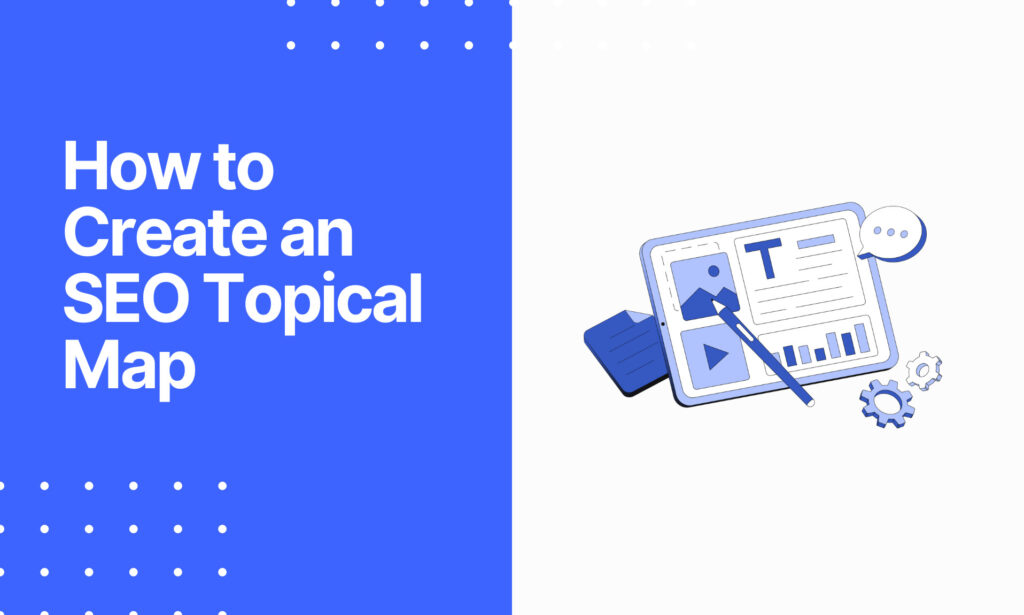Are you tired of spending hours brainstorming content ideas and writing compelling copy for your website or social media posts?
If so, you might want to check out Copy.ai, an AI-powered copywriting tool that can help you create high-quality content in minutes.
In this Copy.ai review, I examine how it works, its features, and whether it’s the best copywriter for your needs. So, let’s dive in!
Key Takeaways
- It can help you save time when generating promotional materials, website content, and more.
- It can help improve your search engine rankings and organic traffic.
- It helps you generate content ideas, outlines, and complete drafts.
- It can help you improve your email engagement to conversions to compose attention-grabbing subject lines.
- You can use it to create articles, blog posts, and more.
Pros and Cons Using Copy.ai
Copy.ai has taken the AI writing industry by storm. But it still comes with advantages and disadvantages. Here are some of my findings:
Pros of Copy.ai
- Easy to use
- You can set your tone and voice
- Dozens of premade templates
- Product description writer
- Great content output
- Free plan
- Quality content
Cons of Copy.ai
- No history tab
- Long-form content is of low quality
Copy.ai
My Quick Take
Copy.ai was one of the best AI copywriting tools, and they’ve stuck to it with a great user experience and quality output.
Quality of content
Features
Pricing
Speed of Platform
User Experience
4.5

Copy.ai has transitioned from a traditional AI copywriting tool to an AI automation tool with content generation.
What is Copy.ai?
Copy.ai can help you conduct research and create content according to the prompts you provide. The tool speeds up your writing process and can help trigger ideas.
You can use it for different types of content, such as website copy, product descriptions, social media posts, blog posts, and more.
Hence, AI writing tools benefit marketers, bloggers, businesses, and others.
Even recruiters can use the tool to help them research LinkedIn profiles to generate custom messages, or salespeople can use it to help research companies.
The tool also runs on GTP-4 with incredibly accurate results when in need of writing content.
Copy.ai Review Features
Before I discuss the features, I must say that Copy.ai is an outstanding productivity tool. It can save you hours and help with lengthy, repetitive tasks.
Copy.ai Workspace
When you set up your account and log in, you first notice that you are accessing the workspace.
From here, you can decide on the projects you want to work on or collaborate with a team.
I found that you can create multiple folders for different projects and campaigns. All you do is click “Create Folder” and name it.
For my test, I created a project named Kolekti. On the sidebar, you can invite team members to join your workspace.
You also have a menu featuring the templates and tools offered, all grouped into different categories.
I found there is a lot to choose from and the dashboard has a refreshing yet modern design that is easy to navigate.
Content Writing: Blog Tools Section
You can choose from different writing tools, and the content creation process is not complicated.
Blog Post Wizard
One standout tool I found is the Blog Post Wizard, which allows you to create a draft in minutes. You can access it on the main dashboard.
I needed to choose my title and topic, Kolekti, an affiliate program. I then entered the keywords I wanted to target and selected a tone. Once you’re done, you click “Generate Outline.”
The content creation process was fast, and all the relevant subheadings were filled in.
Everything was in a listicle format and had the required headings. If you are unhappy with your result, click “Regenerate All,” which will give it another shot.
If you want to change the structure to add more sections, you can use the “Click More” button to add more to your outline.
Furthermore, you can reorder everything, allowing you to edit your subheadings. Once you are happy, click “Generate Talking Points” to fill in the section of the blog outline you want to cover later.
I like that you can regenerate them to expand, edit, or add more. So, you can stop here to write your post or click “Create Content.
I found the writing pretty good for a wide range of content. It is not perfect, but it does give you a solid foundation to start with.
It is excellent for short—and long-form content compared to other tools, but it is not the best.
You can click on any section to polish and edit your article. You will see your word count and character count and get a readability score.
Once you are happy, click “Create Blog Post” to finalize the draft in your editor. This allows you to change your format, add images, hyperlinks, and more.
Another option I like is copying and pasting it to your CMS to publish, clicking “Export” to print, or saving it as a .docx file.
Blog Idea Generator
The Blog Ideas Generator tool is another helpful feature for writing original content when you lack ideas.
It will brainstorm topics for your post. It is simple to use and can be part of your marketing strategy.
The tool is located on the left-hand sidebar under the Blog Tools menu. You enter your brand name and a short description of a product or brand and choose your tone of writing style.
You will get many blog content title suggestions, but when I tested it, I did not get a good fit for the type of posts I publish.
The titles were too vague or nonspecific, and the tool missed the mark. It might work better to sell specific products and need content on one product.
Another great thing is that if you see an idea you want to revisit later, you can copy it to your editor or save it for later.
The Keyword Generator
I always test the keyword generator. It is a useful tool that helps you suggest relevant subtopics and specific search terms to reach your target audience and drive organic traffic.
I found it easy to use by entering a topic I wanted to write about (seed keyword) and clicking “Create Content.”
I tested it using the word dog harness, and it came up with several suggestions. Some were good ideas, but they also had many repetitions, while others had no rhyme or any reasons as to why Copy.ai grouped them.
I could not evaluate whether the keywords were effective as the report does not show metrics like completion or search volume.
As a key feature, it is not very useful when planning your SEO strategy. I think the only use it will have is if you already know the blog post topic to write about.
You can generate keywords to add to your content.
Freestyle AI Generator
The Freestyle tool is part of the custom templates to generate anything. You can find it in the Writing Tools dropdown menu.
You add your content and let Copy.ai know what you want. I tested it, and it asked me to write some email content announcing a new product launch.
I was astonished, as it did come back with some good options matching my brief.
Product Descriptions
I tested the Product Description Generator on the left-hand sidebar with another product and chose a persuasive tone.
The cool thing is that I did not give instructions on how the product worked, but it easily filled those gaps.
Hence, it can be an excellent tool for business owners and content creators.
Social Media Tools
In the social media section, you can find advanced features to use.
Instagram Captions Creator
It is another popular tool for social media marketers to speed up the process of writing captions. As with any copywriting software, within Copy.ai, you enter a few words to let it know what your post is about and choose your tone.
For this test, I asked it to write captions for photos on my other website, LisboaVibes, to promote it.
I was pleasantly surprised with how authentic it sounded, with tone on the spot and emojis to hashtags in some of them.
Copy.ai nailed this one, making it an excellent tool in my books.
YouTube Ideas
For the Crazy YouTube Ideas, you also enter a brief description of your brand/product. Then, click “Create Content” to receive ideas with video titles.
Here, I found the results a bit hit-and-miss, with some fantastic results that I could work with and others that were not so cool.
So, for me, these are not effective tools.
Copy.ai Chat Feature
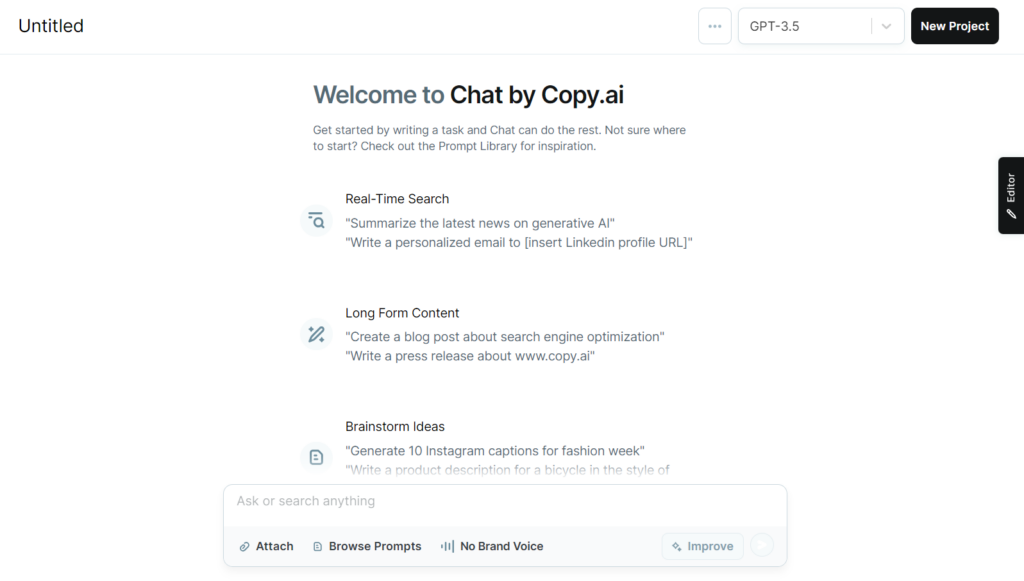
Chat is a popular feature of the content generation platform. It is simple to use: enter your task into the content tools, and it works magic.
You can use it for creative writing, and content writers can use it to get content outlines and more. It is a favorite feature on the free plan to get an AI-generated copy written fast.
To find out what it can do, check the Browse Prompts section. Chat will automatically save the content of your projects for you to view at any time.
Workflows
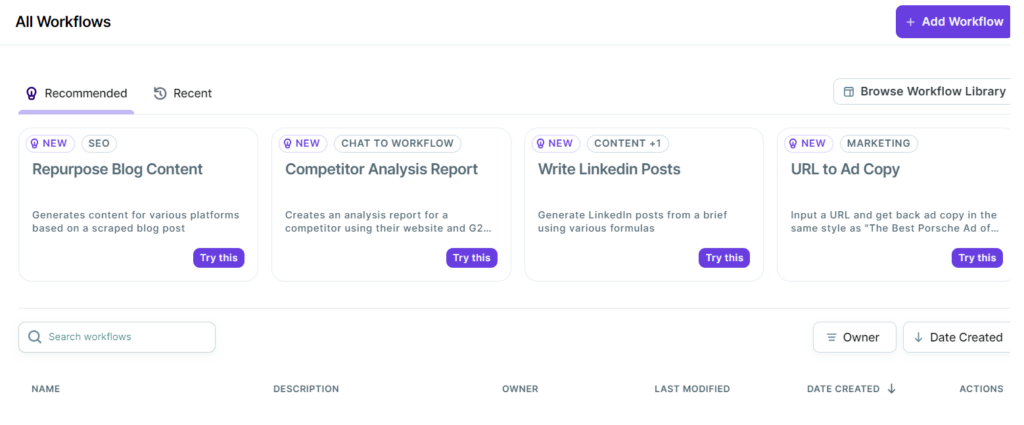
Another additional feature within Copy.ai is the workflow that you can use for complex tasks that need multiple steps.
You can set a task that you must do to search and extract information from your sources online to generate content.
For example, for essential tasks like creating personalized messages based on LinkedIn profiles, you can ask the tool to create them.
It can handle complex to basic tasks, as once you input your task, it creates a workflow that separates the task into important components to review. You can adjust them as well.
Once your tasks are ready, hit “Publish” and “Run Workflow.” You can find the results under the “Table Tab.”
Your tasks are organized into subtasks found in the last column, and you can modify the elements to export them into CSV format.
Brand Voice

It is another fantastic feature, especially for enterprises wanting to provide a consistent tone of voice across their brand.
You input your text to show the brand voice you want to replicate. Copy.ai will use the information to train its answers.
Once you add your copy, use the “Analyze Brand Voice” to generate an overview.
This artificial intelligence tool is effective for text ranging between 50 to 500 words. It also performs well with longer pieces.
For Whom is Copy.ai?
Copy.ai is a versatile AI-powered tool that can be used by anyone who needs help with generating high-quality content quickly and easily.
Whether you’re a marketer, a copywriter, a blogger, a social media manager, or a business owner, it can help you save time and effort by automating the content creation process.
With its advanced artificial intelligence algorithms, it can assist you in creating a wide range of content formats, including blog posts, social media captions, ad copies, product descriptions, and more.
With Copy.ai, you can access a powerful tool to help you streamline your content creation process and produce high-quality content that engages your target audience.
Copy.ai Alternatives
With Copy.ai, you can write original content when editing it. However, there are alternatives available for content creators that also have / advanced features.
Pepper Content
Pepper Content I found creates quality content with a modern, fast UI. But you cannot personalize your settings for other languages, and there is no live chat support. It does not integrate with other platforms or have a Chrome extension.
Still, it can save you time in the writing process to create original content in seconds. The starter plan costs $35 monthly.

Writesonic
Writesonic is a fantastic content generation platform that you can use anywhere with the Chrome extension. It can generate images and write blog posts, ad copy, and product descriptions. The Individual plan starts at $16 monthly.
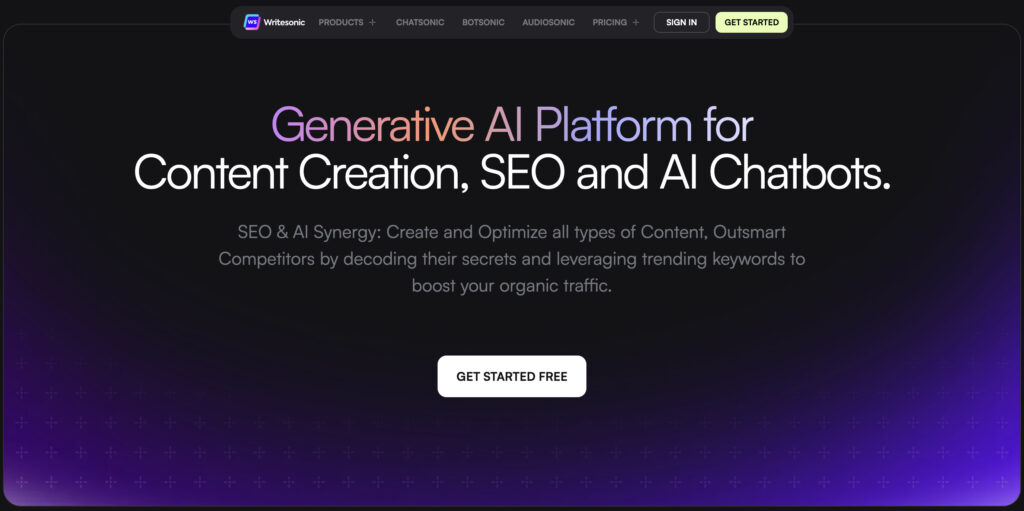
Copy.ai Pricing
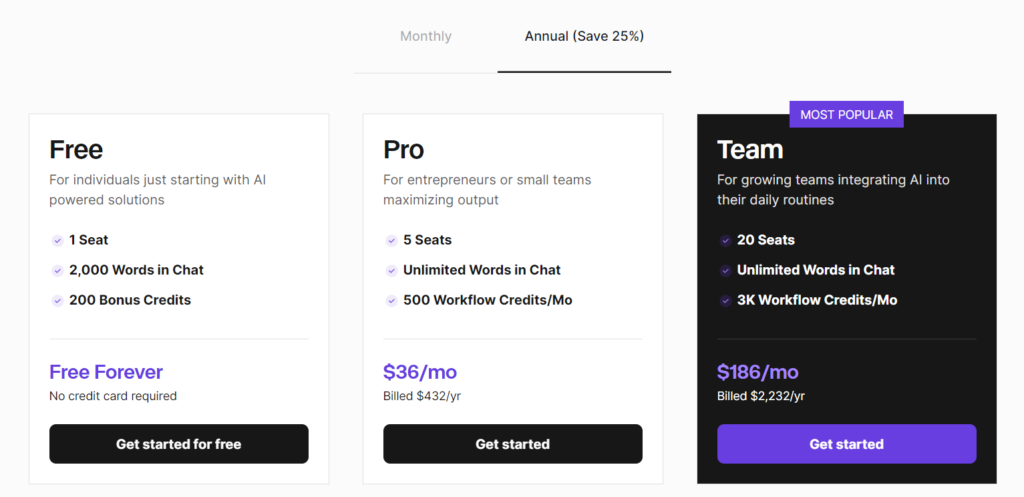
With Copy.ai, you can use the free version or get a monthly or annual plan. Three plans are available, one of which is forever free.
It offers you one user seat with 2,000 words in chat, and you get 200 bonus credits.
The Pro version costs $36 monthly for five user seats and unlimited words in chat, while the Team plan is $186 monthly for 20 seats and unlimited words in chat.
The difference between the Pro and Team plan is the workflow credits received. Alternatively, you can contact them for an Enterprise plan customized to your needs.
Compared to Writesonic, Copy.ai is more expensive and does not have an image generator. However, for the Price, you still get a lot of writing tools.
Wrap-Up: Is Copy.ai The Best Writing Tool
No, Copy.ai is not the best writing tool, as it still cannot replace a human writer. During my test, Copy.ai performed well, especially with the short-form content.
However, I am still searching for an AI writing tool to provide excellent long-form content results. While the browser extension is available, you cannot edit your content.
Furthermore, I like the Instagram caption tool, which provides great captions for your images.
It can help you find ideas when struggling with writer’s block and speed up your writing process. Many tools are included, from content writing to marketing to social media.
However, you will still need to edit the content generated to polish it before publishing it. The good thing is that you can try it out for free before paying for it monthly.
FAQ
What do you like about Copy.ai?
There are many things to like about Copy.ai. They offer impressive features that make them stand out in the crowd of AI writing tools. Some that stand out are social media tools, product description generators, and blog writing tools.
Does Copy.ai have a plagiarism checker?
No, Copy.ai does not have a plagiarism checker, and I recommend you still check your article with a product like Copyscape.
Is the output quality of Copy.ai excellent?
Yes, Copy.ai’s output quality is good if you know how to instruct the tool to write for you. So, it helps to provide clear, detailed instructions.
Copy.ai

Copy.ai is one of the best AI Copywriters I've been using, the quality of the content generated is just outstanding. Watch my Copy.ai review
Price: 39
Price Currency: $
Operating System: Web
Application Category: SEO
4.5
Pros
- Easy to use
- You can set your tone and voice
- Dozens of premade templates
- Product description writer
- Great content output
- Free plan
- Quality content
Cons
- No history tab
- Long-form content is of low quality