Are you seeking a content editor to generate AI long-form blog posts of around 2500 words? Then, today’s showcase is for you.
I tested ClosersCopy to determine whether this AI copywriting long-form editor is worth your time.
Still, I found it falls short of providing high-quality content, and generating content with the small AI tools is time-consuming compared to Koala.
So, for me, in general, this ClosersCopy review is not all positive but also negative. You can use it to write content, as you still get YouTube descriptions, blog titles, and more in one editor.
 Why trust Phillip Stemann?
Why trust Phillip Stemann?
I’m committed to providing unbiased opinions to you when reviewing SEO tools. I always test the product first-hand to provide a real user experience backed up with data. Combining this with my many years of experience in the SEO industry allows me to provide a great, unbiased review.
- 200+ SEO Tools Tested
- 9 Data-Points Tested
- 4 Levels Of Deep Fact-Checking
- First-Hand Experience Testing
Key Takeaways
- ClosersCopy is a powerful AI assistant utilizing AI technology to produce content.
- You can use it to write and publish your content.
- You can use it for blog posts, e-books, landing pages, creating videos, infographics, newsletters, presentations, and more.
Pros and Cons Using ClosersCopy
I mostly used ClosersCopy to see if it could assist me in writing long-form content. Here is my list of positives and negatives.
Pros Using ClosersCopy
- It does not use GPT-3 and uses its own AI algorithms
- You get the best lifetime deals with a one-time payment
- Designed with three unique AI algorithms to use with different content
- Loads of templates for marketing frameworks
- You can integrate it with Copyscape to check for plagiarism
Cons Using ClosersCopy
- You do not get a free trial
- The UI needs improvement and can be simpler
- It can take a lot of time to generate content.
ClosersCopy
My Quick Take
If you like to use small AI tools to generate a piece of content where you control the aspect, then CloserCopy might be for you.
Quality of content
Features
Pricing
Speed
User Experience
3

While ClosersCopy was great when it was released, today, it lacks features to keep up with the competition.
What is ClosersCopy?
Whether you want help with your writing process to provide engaging blog posts or social media posts, ClosersCopy can help.
It is a copywriting assistant with an easy-to-use platform to help you write compelling content.
The AI-powered copywriting tools work with their own AI technology and do not use GPT-3.
You can write and publish blog posts, generate leads, create interesting headings, and more using copywriting tools.
It also has built-in templates to outline your thoughts quickly, and the dashboard design has everything needed in one place.
Furthermore, it also integrates with your Gmail, Dropbox, and Google Drive.
ClosersCopy Review Features
Like Writesonic, ClosersCopy works in projects; you can have multiple projects on the platform to differentiate between your documents. But it also offers many features for email campaigns, sales letters, freelancers, and expert copywriters. Let’s explore these key features:
Navigating The Dashboard
I found the ClosersCopy simple to use, as you only need to log in to reach your dashboard.
You then have a project page to start writing and saving your new project to create documents.
Once you open a document, you will see a blank page with various tools to create any content you want.
Furthermore, you can format documents using the formatting tools available.
All you do is type in your keyword and start writing a sentence or two for your briefing. A blog post is ready to publish in less than five minutes on your website.
Once you generate your content, you can edit it before uploading it to your website or keep it in Google Docs.
While the ClosersCopy has a plagiarism detector, you can integrate it with Copyscape.
The Compete Feature
The competitive feature does provide you with a competitive analysis, and you can do keyword research.
The copywriting software will scan and analyze up to the ten top pages to give you a report.
You will see which domains rank, at what position they rank, and how many links each has.
So, this is the first step before you start creating content. As you see your competitors, you can monitor their progress with the research keywords they use.
The Compose Feature
When using the beta mode feature, you can create blog posts. You can use it to automate your writing process and still get your writing style into your content.
You can use it to produce an outline, generate headings and subheadings, and do keyword research.
Yet, the custom outline does not offer the option of creating your heading, which is a significant drawback for me.
You can generate up to a 700-word blog post in five minutes. Still, it will need loads of improvement and fine-tuning from your side.
Furthermore, compared to Koala, you get one click using the tools, and you get better results.
The Long-Form Editor
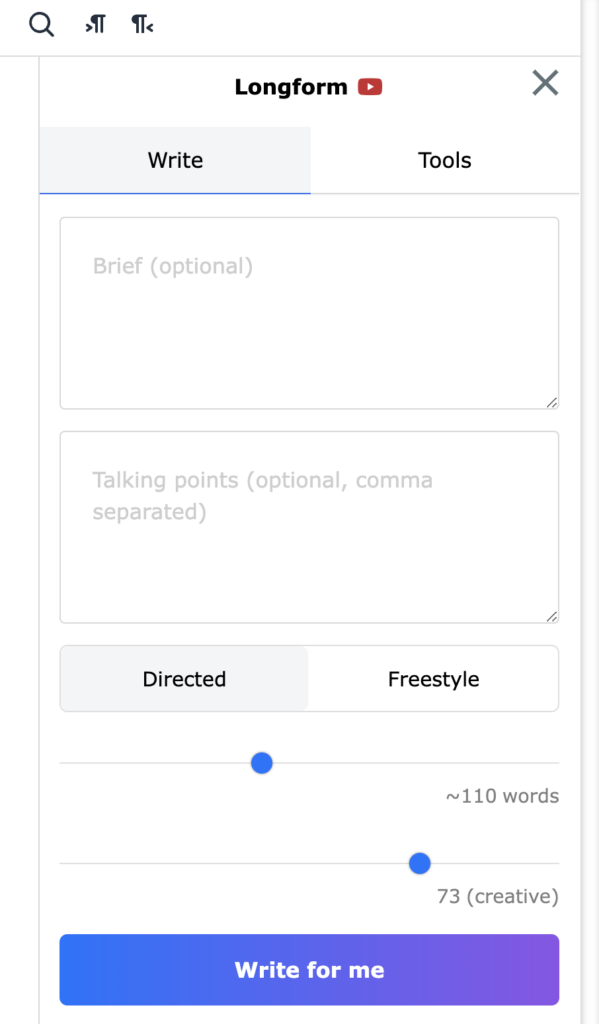
I have reviewed many AI content creators with a fantastic content creation process. But where many of them fall short is to create long-form content.
While ClosersCopy provides many features, let’s see what the editor offers.
When I click on the long-form tool found on the left-hand side toolbar, it opens up a window with loads of tools on your right-hand side.
Here you can find:
- Headlines
- Outline
- Introduction
- Paragraph
- Benefits
- Conclusion and more
All these tools make up different parts of writing content for your blog post or an e-book.
The long-form tool allows you to write up to 5,000 words and export them as a DOCX, PDF, TXT, or RTF file.
The one thing I love about this editor is that you have no restrictions when using it. You can write anything and insert images and links without any limits.
Still, a note of warning: the content generated depends on the information you feed it. I found it very helpful to write long content, but it has some learning curves.
Pro Tip: So be clear and precise, and provide it with relevant and accurate descriptions.
Then, you will find it produces content that matches your expectations.
Useful Features Insights and Analytics
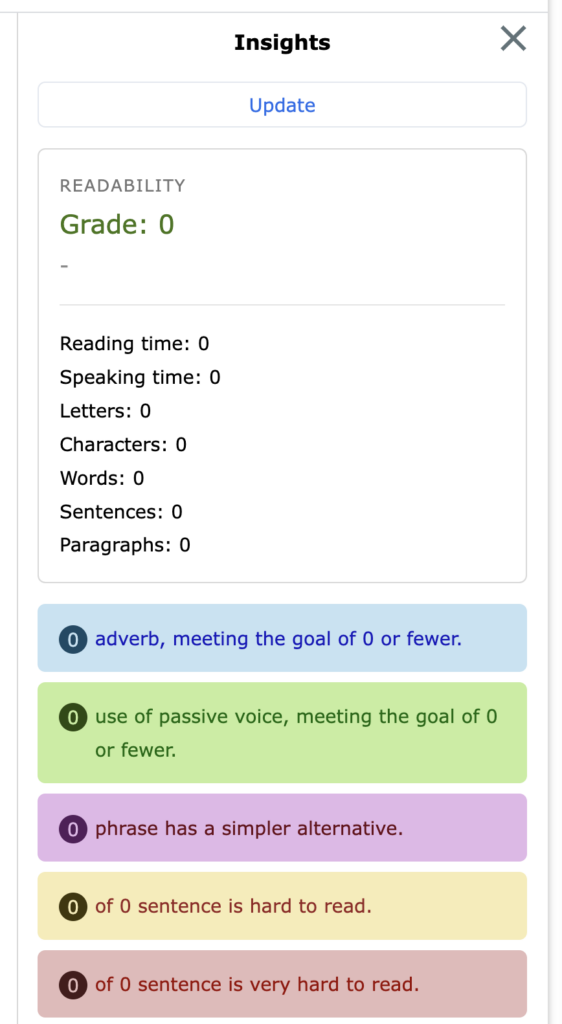
These are valuable tools, as the copywriting software provides an emotional tone-scoring tool, spam analyzer, and keyword density finder.
So, why are these tools essential? Well, you must maintain the right tone no matter what you write, from a blog post to product descriptions.
This is where the emotional tone-scoring tool comes in handy. It helps you measure the post’s sentiment by reflecting it in percentages, considering different emotions.
I found that using the tool eliminates negative phrases or words. Keyword density is also essential in writing.
It is a beneficial tool providing information on how often you use a specific keyword throughout your content.
It is an excellent tool for writing, as I found I could eliminate or add keywords as needed.
The last tool is the spam analyzer, mainly used for emails during content creation. It helps remove certain parts that will likely cause your email to be in a spam folder.
I found this a beneficial tool, especially for marketing campaigns.
The Writing Wizard
Do you want to eliminate all the guesswork when working with complicated processes? Then, the ClosersCopy wizard tool will become your best friend.
I tried the wizard tool, and it took me through different steps, from creating ideas to execution. It is an excellent tool for anyone to use.
You get guidance and suggestions to improve your content when writing a copy. You get word suggestions with the writing tools.
It even helps you format your document and highlights your mistakes, giving you insight into where you can improve your content.
You can use the wizard tool to write emails, sales letters, and offers.
Custom Framework
You can achieve many things with ClosersCopy’s AI tools, but they offer over 60+ custom frameworks.
You can use advanced tools to create different types of content, from blogs, headings, subheadings, and titles.
You find the custom framework in the framework library with multiple options available like:
- Writing content for Google Ads
- Blog Posts
- AI-generated content for direct responses
- Social Media
- Optimizing landing pages for search engines
- Using it for press releases
- Podcasts
- Courses
- Product reviews and more
Under each option, when clicking on it, you get different sections to use. For instance, I used it to write an email copy.
When you choose the email option, there are three sections under it: the subject line, the opening, and a call to action.
I provided information, and ClosersCopy AI generated it for me. One huge benefit of using these frameworks is saving time and effort.
You need not think 🤔 about how to format your content; it acts as a guideline to help generate your content faster.
For Who is ClosersCopy AI
ClosersCopy will help individuals, professional writers, and businesses grow their online presence and increase revenue.
It will help you remove irrelevant content and provide high-quality content in minutes. The content writing tool also helps you with other tasks, from editing to proofreading.
Unlike other AI tools, it focuses on providing you with a helpful content strategy to write a unique piece of content using the content generation software.
So, it will help you save time writing content for search engines to reach your content goals.
ClosersCopy Alternatives
ClosersCopy has a great copywriting framework with content filters, but there are other alternatives, and I highly recommend them.
Copymate
Copymate helps you create high-quality content with minimal input. I could index hundreds of blog posts using the indexing API, which integrates with WordPress, helping me with bulk publishing, including a featured image.
They have a free plan, and the basic plan starts at $49/month.
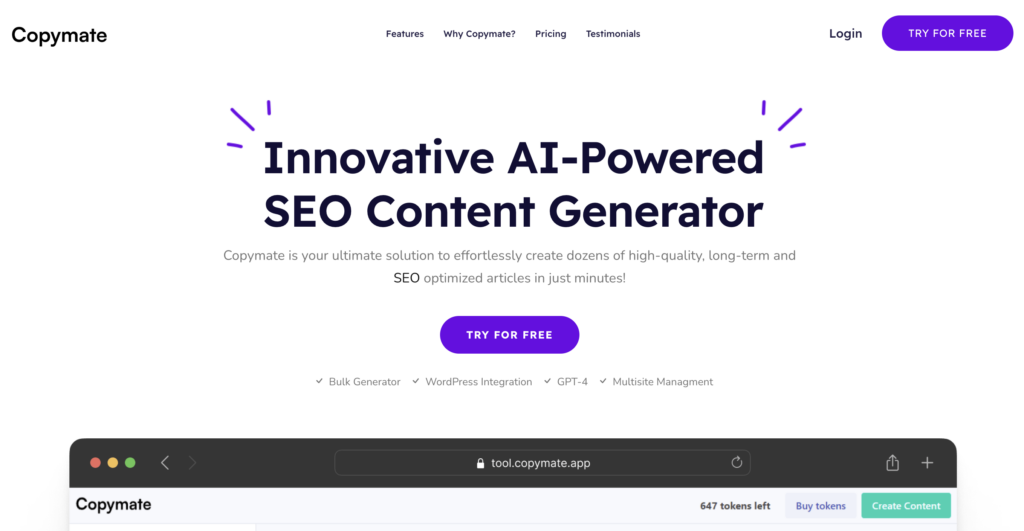
Writesonic
Writesonic is another excellent alternative to ClosersCopy. It offers AI-powered copywriting and various features, such as generating landing pages, blog posts, and more.
The user interface is simple, and it provides different writing styles. They also offer a free plan, and the Individual plan starts at $20/month.
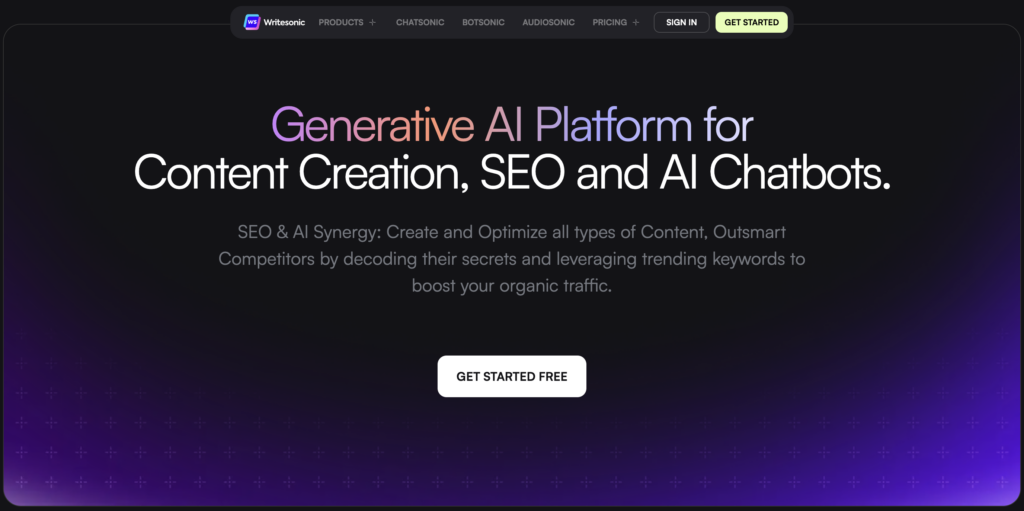
ClosersCopy Pricing
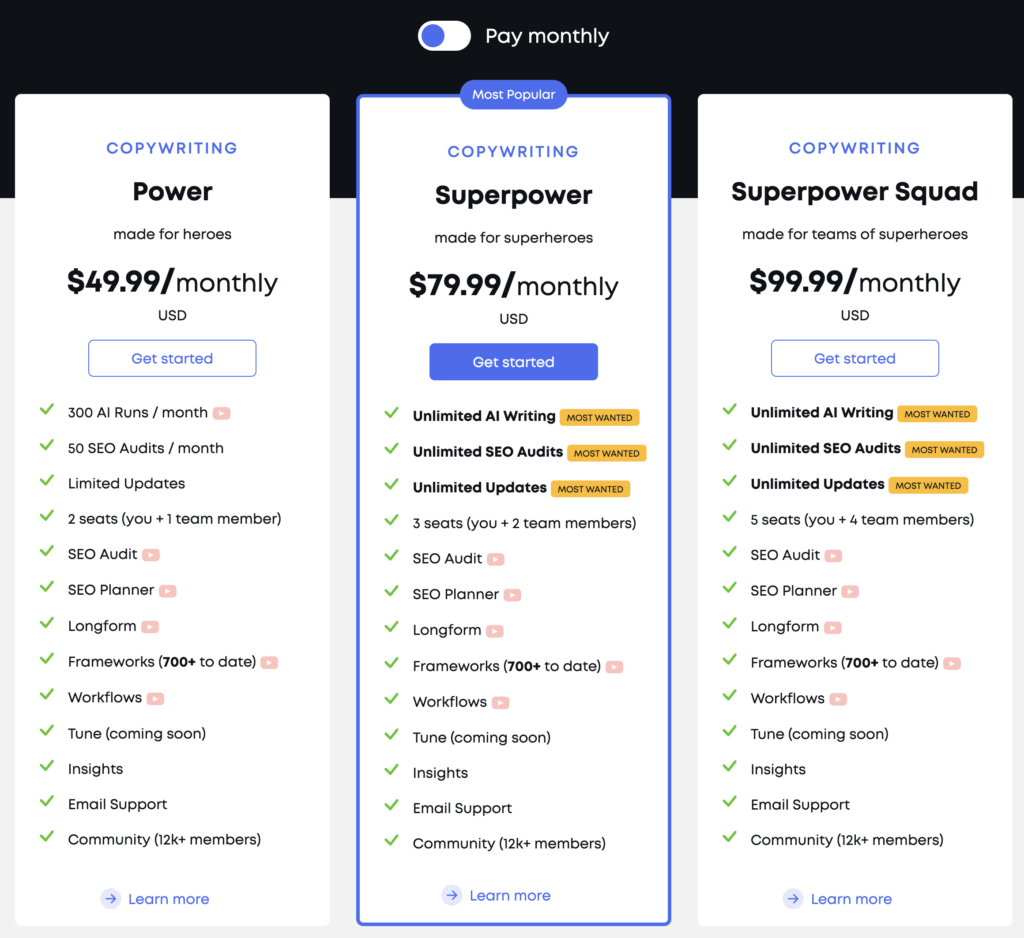
With ClosersCopy, you get three different packages catered to your needs. These packages offer you a monthly plan.
You get the Power ($49), Superpower ($79,99), and Superpower Squad ($99,99.) The main difference is that with the Power plan, you only get 300 AI runs in a month with 50 SEO audits with limited updates.
The other two plans offer unlimited AI writing, SEO audits, and updates. The Power plan offers only two seats, the Superpower offers three, and the Superpower Squad provides five.
You can also try the 14-day money-back guarantee plan to see if this tool suits you. Furthermore, once you join the platform, they also offer you an opportunity to join their affiliate program to earn a commission promoting it.
Wrap-Up: Is ClosersCopy Worth It?
No, ClosersCopy is not worth it, in my opinion, when you have tools like Koala and KWHero.
Still, generating content using all the AI tools is time-consuming compared to Koal, which generates content with one click and better results.
I am not a big fan of ClosersCopy and would recommend using Koala, Copymate, or Writesonic.
You can use it to write and export many words to your website. There are no restrictions, and you can insert images into links.
My only problem was that you could not create your own heading without a custom outline, which was a considerable drawback.
While you can use it to write blog posts and save time, it is imperfect for me.
FAQ
Does ClosersCopy integrate with other platforms like WordPress?
Currently, ClosersCopy does not have a plugin for WordPress or other platforms. Neither does it have an extension to use with your web browser.
Is ClosersCopy compatible with PC and MAC?
Yes, it is compatible with MACs and PCs; you do not need to install or download anything.
How do you use ClosersCopy?
ClosersCopy is a powerful tool that generates high-quality sales copy options based on your product/service information, target audience, and goals. You can customize and refine these options to create the perfect sales copy for your needs, saving time and effort in attracting and converting customers. You can also use it to create other SEO-optimized content like emails, blog posts, and more.
What sets ClosersCopy apart from other AI tools?
ClosersCopy offers various copy options that can be customized to fit your specific needs. You can tweak the copy’s tone, language, and structure to make it more unique and authentic to your brand. It’s an excellent tool for businesses looking to create effective sales copy quickly and efficiently.
What content types can you create using ClosersCopy?
ClosersCopy is an AI-powered tool that can help businesses of all sizes create high-quality and unique sales and marketing content quickly and efficiently. It includes product descriptions, sales pages, landing pages, ad copy, and more tailored to your needs and goals.
ClosersCopy
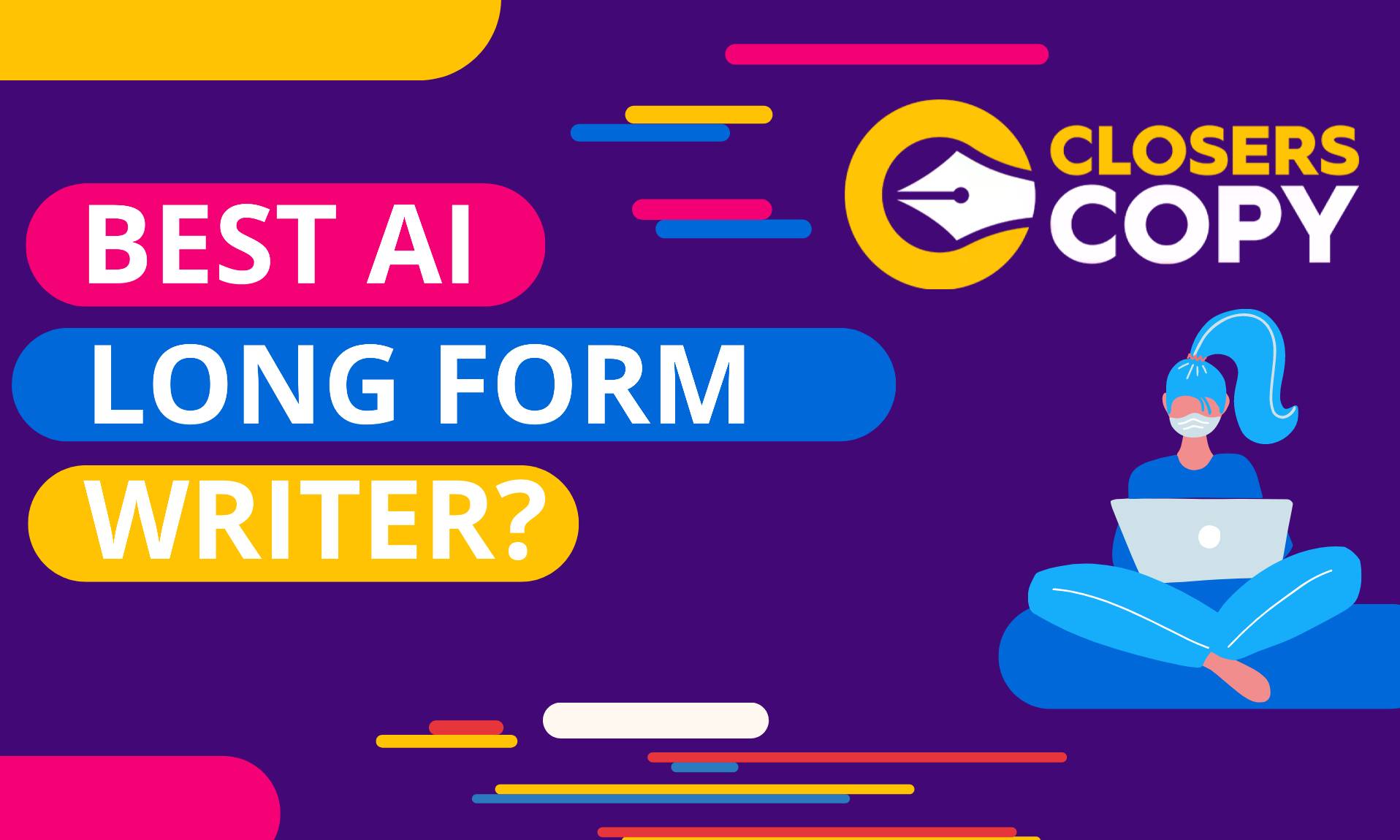
Do you want to generate AI long-form blog posts of around 2500 words? Read my ClosersCopy review to see if this tool is worth all the hype.
Price: 50
Price Currency: $
Operating System: Web
Application Category: SEO
3
Pros
- It does not use GPT-3 and uses its own AI algorithms
- You get the best lifetime deals with a one-time payment
- Designed with three unique AI algorithms to use with different content
- Loads of templates for marketing frameworks
- You can integrate it with Copyscape to check for plagiarism
Cons
- You do not get a free trial
- The UI needs improvement and can be simpler
- It can take a lot of time to generate content


