I’ve been using Convertbox to drive 117 leads after optimising it recently, so now I wanted to put my thoughts together and share them with you in this Convertbox review.
Let’s get into how I’m using Convertbox, the pros and cons, and how you use it.
Key Takeaways
- Increase your lead generation and build your email list with Convertbox.
- Choose from many pre-made templates like sticky bar, opt-in forms and more.
- Integrate with your email marketing platform to automate your sales funnel.
Pros And Cons Using Convertbox
After using Convertbox for roughly 8 months, I now know all the ins and outs of Convertbox, so here is a brief overview of the pros and cons.
Pros of Convertbox
- The visual drag-and-drop builder makes it easy to create popups.
- They're running a lifetime deal for their pricing.
- It has great addons like countdown timers, a progress bar and more.
Cons of Convertbox
- The integrations are not super stable.
- The development of Convertbox is super slow.
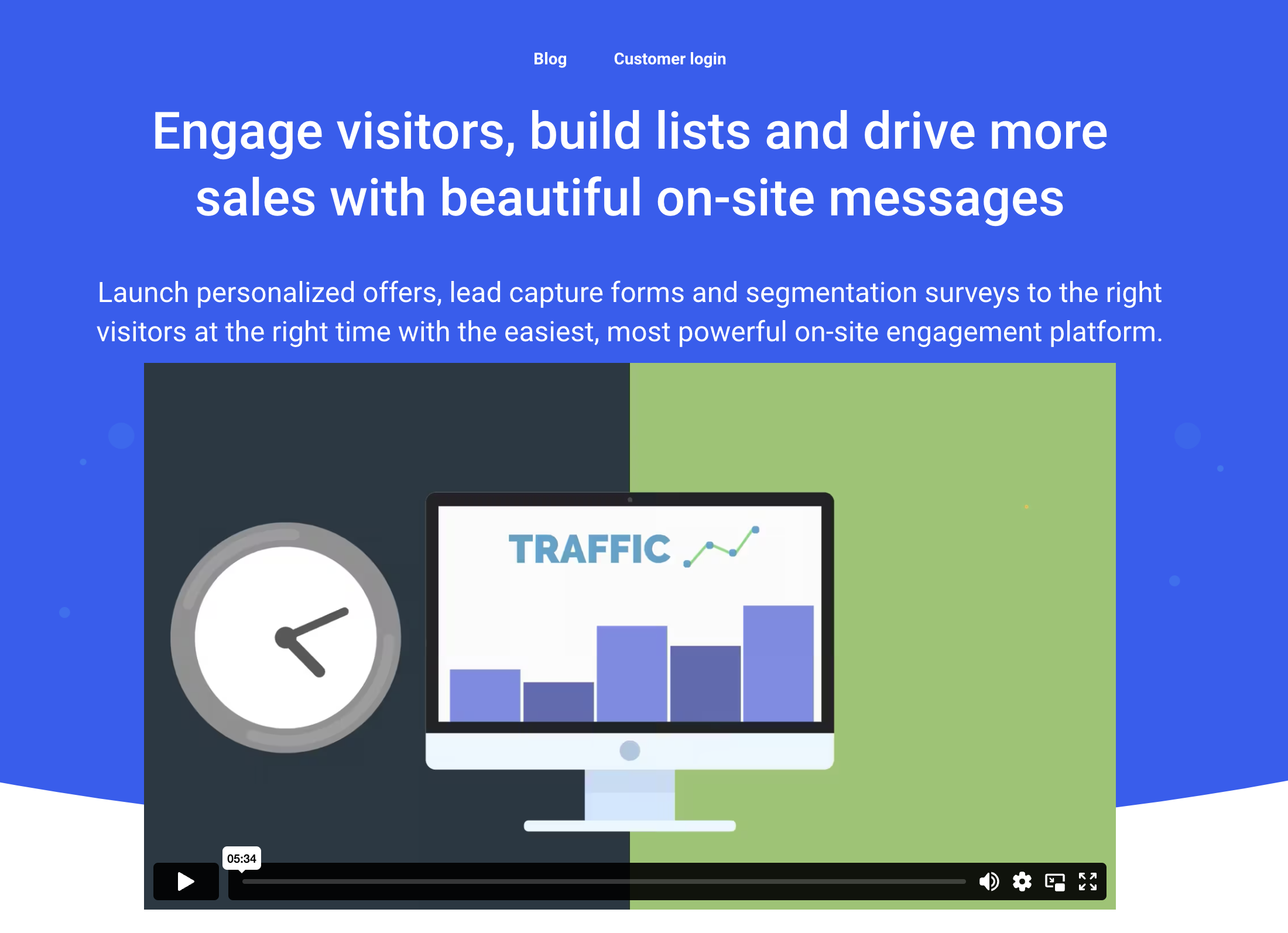
Convertbox
My Quick Take
Convertbox was one of my favourite tools last year for building popups. Its visual editor is super powerful.
On top of this then, you get many great popup types, and you can even create a video popup to convert leads.
What Is Convertbox?
Convertbox is a capture tool to help you build popups and inline capture forms to help you grow your email list.
It’s a super powerful tool if you’re looking to create personalized offers and increase your conversion rates on your forms, all while having fun.
Convertbox comes with a drag-and-drop builder that makes it easy to create the design for your popups, and once you’re done, you can easily integrate it on your WordPress website or any other website.
The user experience overall using Converbox is phenomenal. The design is easy to use, and even setting up conditional rules is super easy.
Let’s dive into some of their core features.
Convertbox Features
Convertbox has been my favourite tool for building popups, and the popups you see on my website are shown with Convertbox.
I’ve tested everything from offering an ebook, sticky newsletters at the bottom of my page, sharing my software tools, and even exit-intent newsletters.
Pro-tip: What I’ve found to convert the best is when you offer an e-book with value as a slide-in from the side.
Setting Up Your Convertbox Account
Once you’ve bought the lifetime deal and signed up with your account, it’s time to set up your account.
Based on what lifetime deal you chose(They have 2), then you have multiple websites, and you can easily manage your websites.
Add all your websites to begin with, as it’ll be easier to manage once you start creating popups.
Next up, set up your integration to your email marketing platform. They support 20 software tools, whereas 18 of them are email marketing platforms, so the chances your email marketing platform is there are quite significant.
Here is an extensive list of the current integrations:
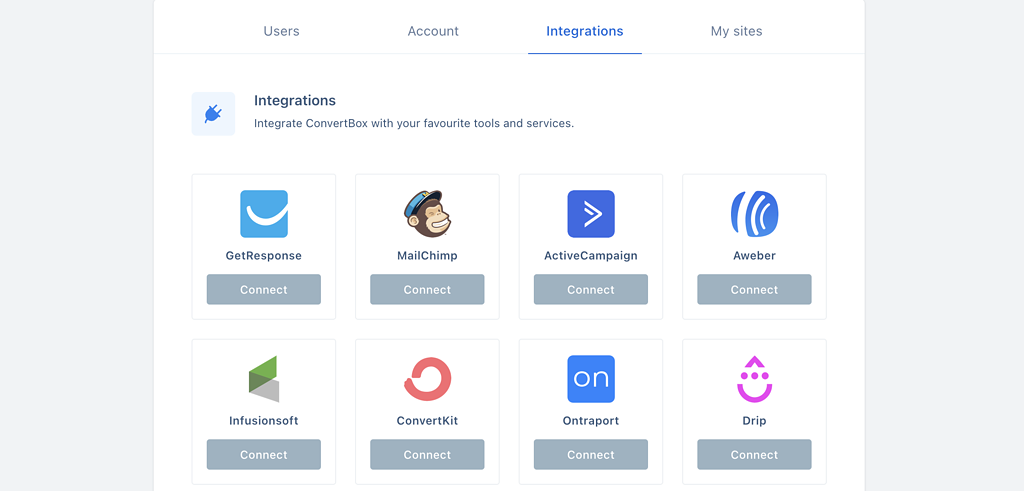
- Mailchimp
- GetResponse
- ActiveCampaign
- AWeber
- InfusionSoft
- ConversionKit
- Ontraport
- Drip
- Gist
- MailerLite
- Klaviyo
- Platform.ly
- Sendinblue (Brevo)
- Demio
- Encharge (The email marketing platform I use)
- Hubspot
- MooSend
- Sendfox
- HTML Forms
- Google Analytics
I like the list of integrations; all these are native, and you can always use Platform.ly if your email marketing platform isn’t there. HTML Forms is also an option.
With your integrations and sites set up, creating your first popup is time.
Popup Templates
Before you can choose your popup template, you need to choose the type of popup you want. You can choose between overlay and embedding it.
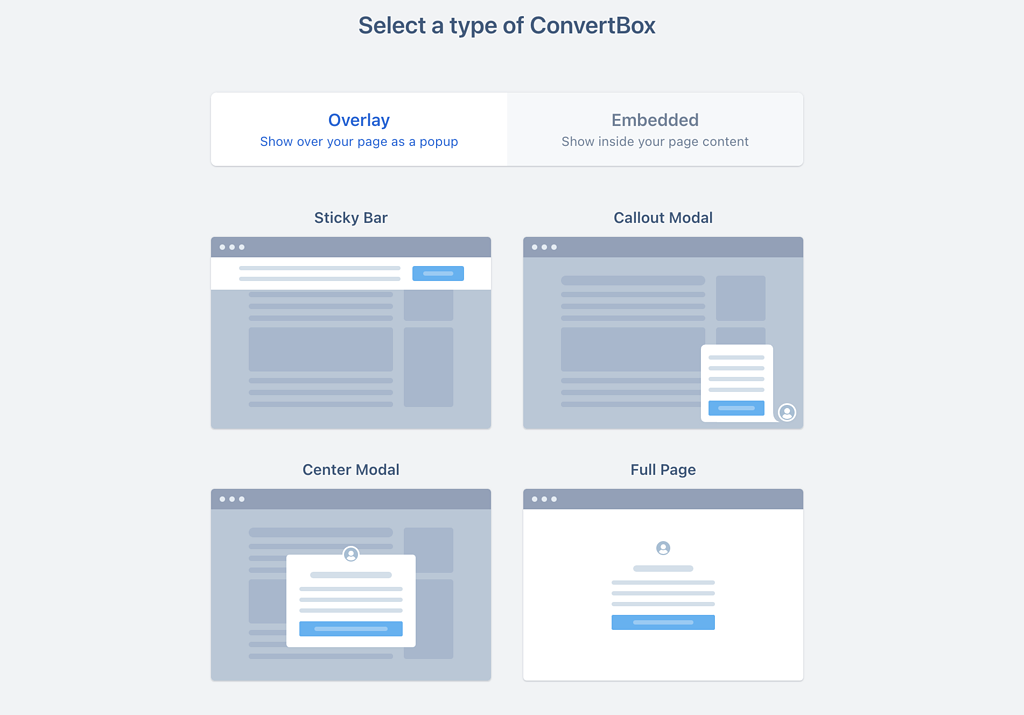
Overlay popup options:
- Sticky Bar
- Callout Modal (It’s possible to display video messages and a personalized message)
- Center Modal
- Full Page
Embedded opt-in form options:
- Large Embedded
- Small Embedded
I really like how they visually show each option, so you get an idea of what popup type you’re choosing.
And it’s important you choose the right type, as this will define how you’re designing your popup.
From there, you have 9 popup templates to choose between.
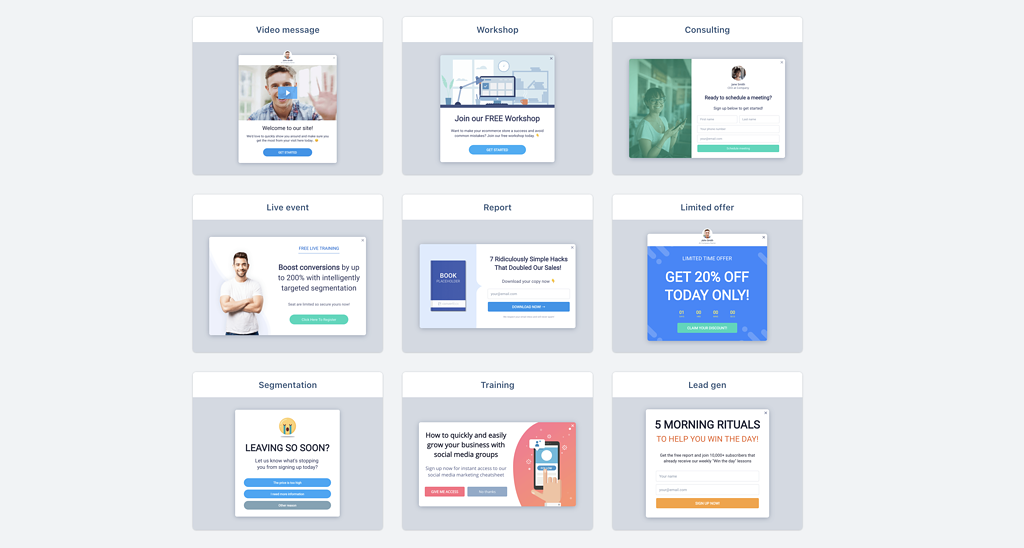
I wish there were hundreds of templates like the alternatives, but you have 9, and then you can use the Drag-And-Drop Editor to make the popups into your own style.
Pro-tip: Keep your popup to the point with relevant content and a form you integrate into one of your email marketing tools.
Dashboard: Overview Of Your Popups Performance
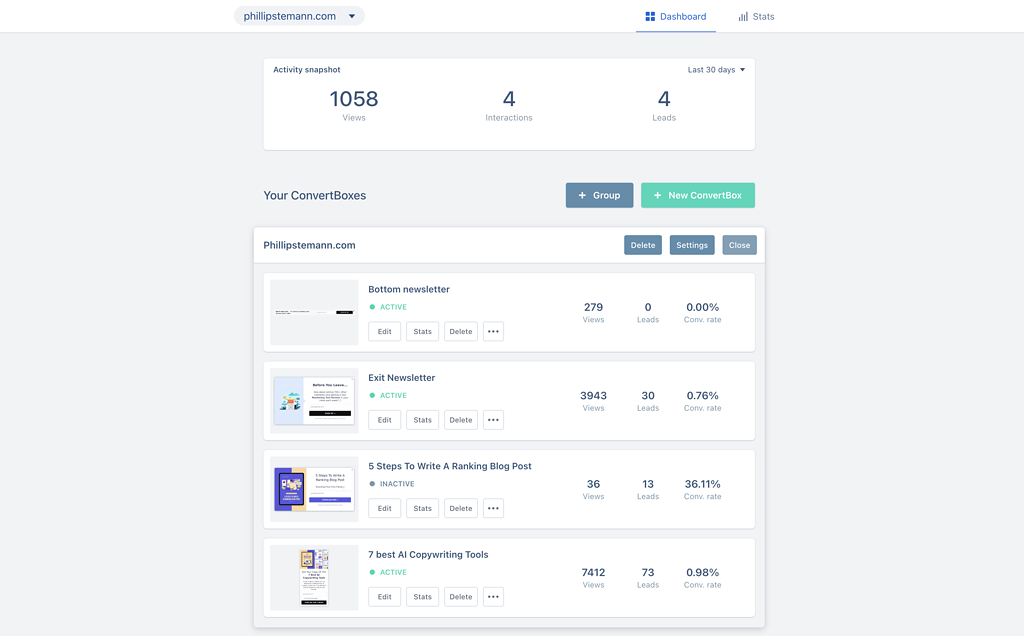
The dashboard is where you get a quick overview of your popups and how they’re performing, and it’s basically your starting point.
For each popup, you can see views, leads and conversion rates.
You can further segment it into groups, edit the popups or delete them.
I think it’s good. The design is simple, and I get the information I need, but for the statistics, I wish there was more. Let’s get into it.
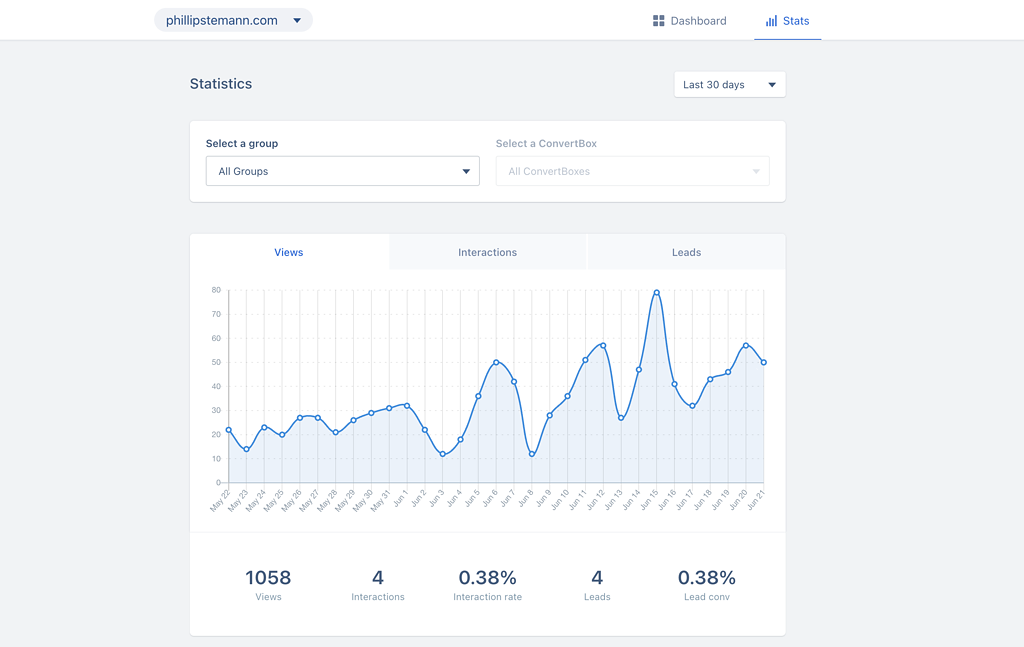
For the statistics, you can see views, interactions and leads. While this information is useful, I wish there was much more information.
What pages were they interacting on, where does the user come from, and what country are they based in? Are they using a phone, desktop or tablet?
These are just some of the statistic elements I’m missing, and I can easily think of 10 more I wish they had. I feel the statistics module is very thin, and I wish we got much more like other major marketing tools.
But let’s go from the simple dashboard to the visual popup editor, where I spent most of my time, and you most likely will too.
Visual Popup Editor
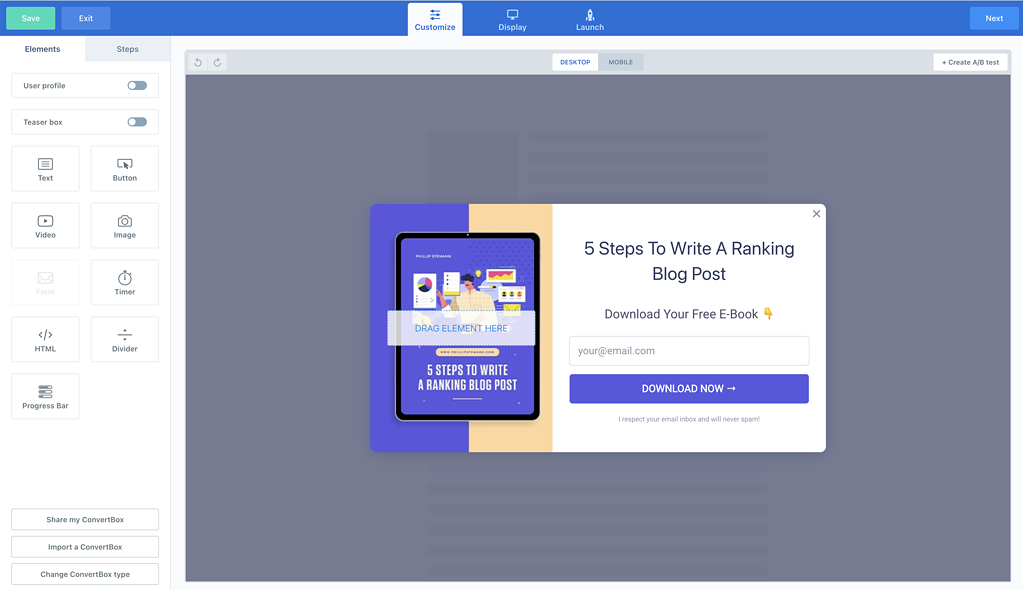
The visual popup editor is super easy to use. I really enjoy using it and styling my popups to match the design style of my website.
You can A/B test all your popups, where you simply build 2 versions of a popup and let Convertbox take care of the algorithm behind when to show the popup.
You can also build multi-step popups and forms with multiple steps, and it works very well.
Pro-tip: If you have a site-wide announcement, then Convertbox works perfectly for this case.
For the fonts, you can choose to use the website fonts, and as the popups are displayed as inline code and not embedded code, this works perfectly.
The form builder is also super easy to use, where you can drag and drop your form fields around to create the perfect form.
You can choose between the following form fields:
- Email (Mandatory)
- First name & Last name
- First name
- Last name
- Phone number
- Website
You can choose between these custom fields:
- Text field
- Hidden text field
- Dropdown
- Checkbox
- Text field (Multiple lines)
- Radio
So based on all these options, you can build everything from a GDPR-friendly form to a more extensive form in multiple steps.
For the general elements, you have the following options:
- Text
- Button
- Video
- Image
- Form
- Timer
- HTML
- Divider
- Progress bar
I really like the selection of elements and form fields, I haven’t met any limitations yet, and the HTML element lets you define anything you need with styling.
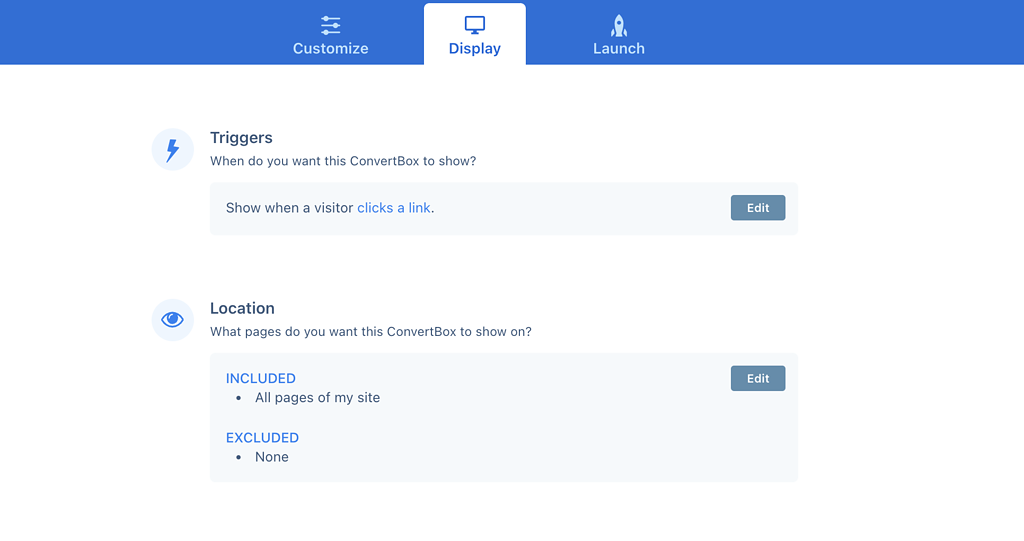
For each popup, when you’re done designing it, you can choose how it should be displayed with triggers and locations.
You can include/exclude URLs you want the popup to show or be hidden on and what the trigger should be.
- Click on the link/button
- Time on page
- Scrolling the page
- Period of no activity
- Page abandonment (Exit intent)
Again, I like how easy it is to set up, and I have all the options I need.
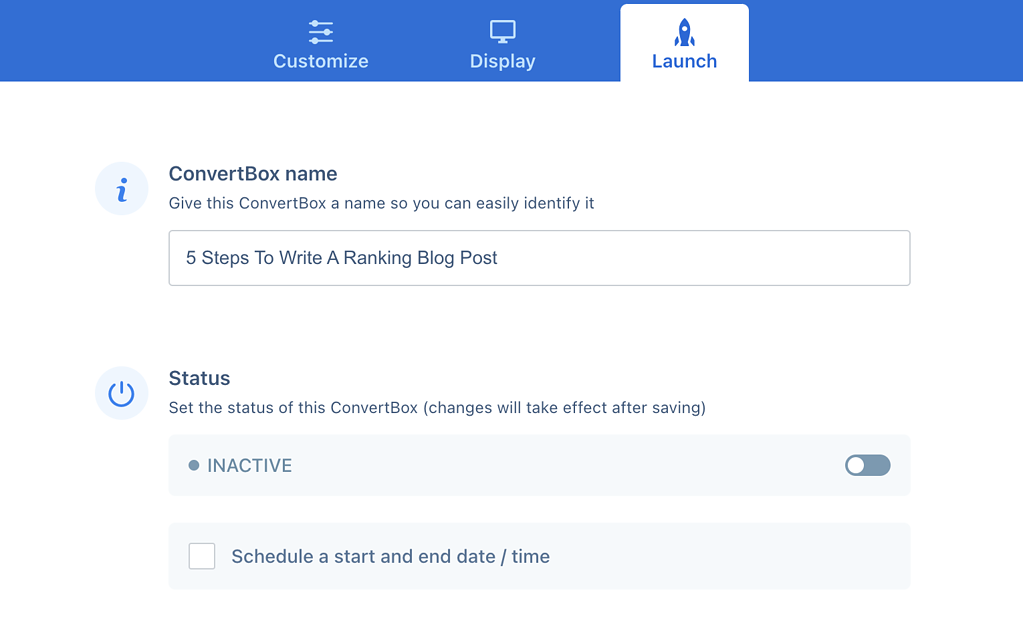
On the launch page, it’s super simple where. You can either publish it right away or you can schedule it for later.
Alternatives To Convertbox
There are so many popup builders out there, like Optinly, Optinmonster and Sleeknote. What they all have in common is they display popups.
Where they separate are on more advanced features, their visual editors and their ability to show your popup at the right time.
Optinmonster
Optinmonster has a lot of the same features Convertbox has, but where it separates is the number of templates.
Optinmonster has more than 100 templates, whereas Convertbox only has 9 templates.

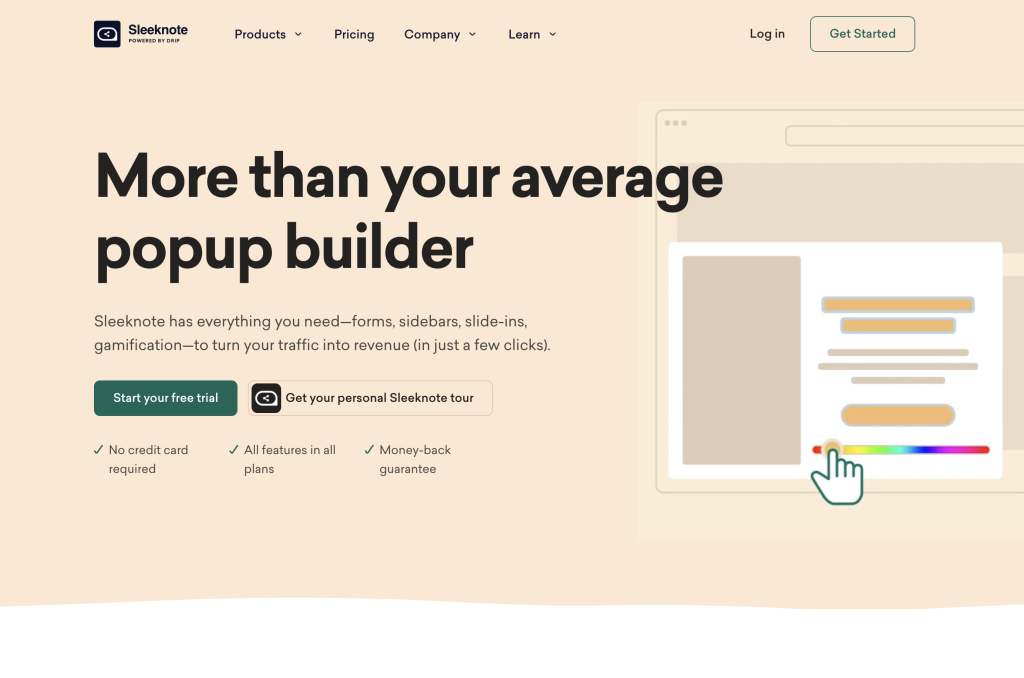
Sleeknote
Sleeknote is a great popup builder, and they excel in their number of integrations and display options.
They’ve developed their own algorithm for showing your popups when they believe it has the highest chance of converting.
Wrap-Up: Is Convertbox Worth It?
Convertbox is worth it, by far. You pay a one-time fee, and then you have access to the platform forever to create popups and drive as many leads as your plan allows.
You can create video popups, embed your opt-in forms in your blog posts, and so much more. All for a one-time payment? I think you get an incredible value for so little.
You can buy a lifetime account for $495 with 250.000 views per month. But you can also upgrade as I did for $95 and get 500.000 views per month, and then you’re secured further into the future.
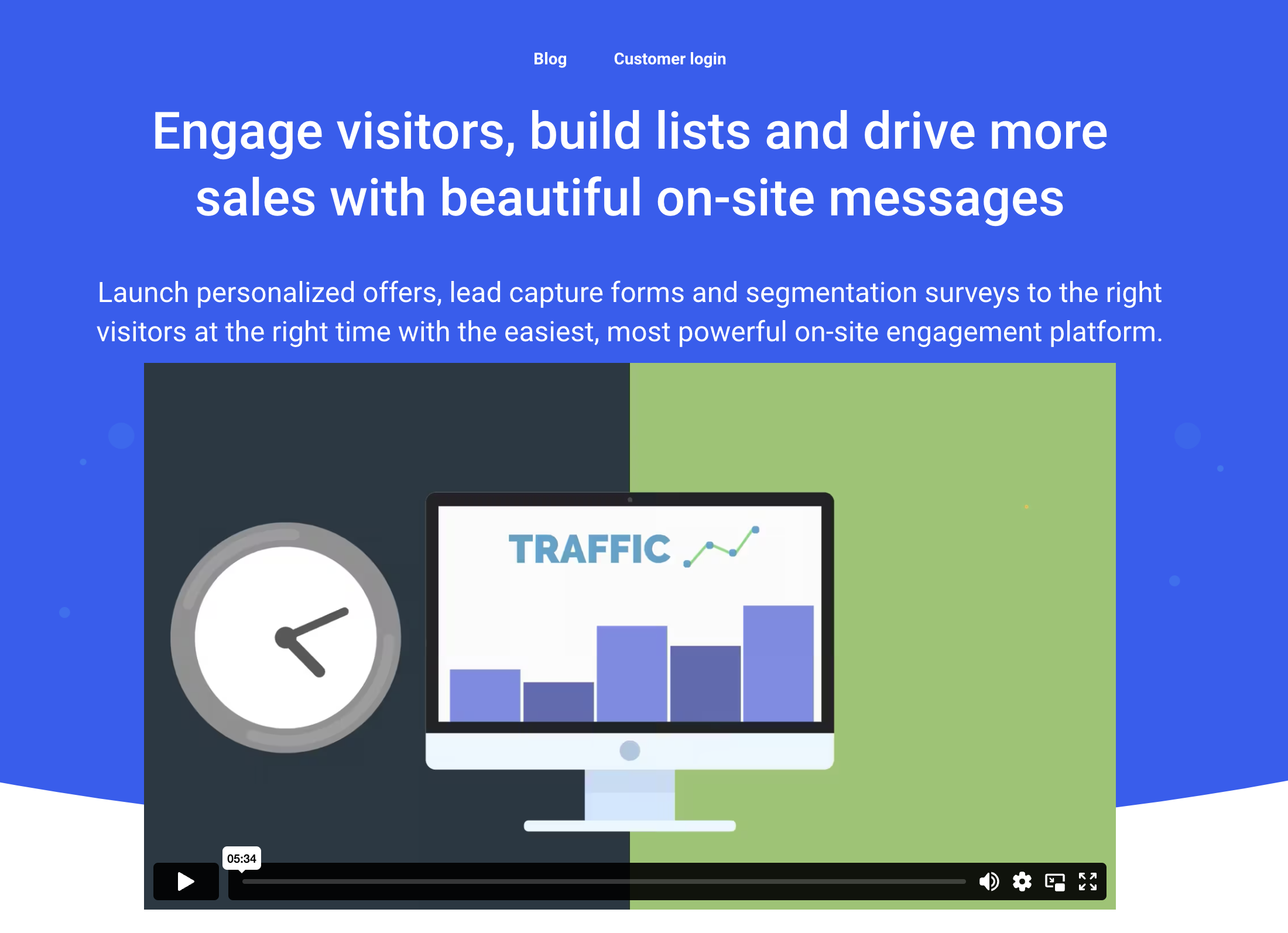
Convertbox
Why you should buy
The visual editor is where I spend most of my time using Convertbox, and it’s super advanced.
The amount of integrations is super great as well, and you get it all for a one-time payment of $495.
Convertbox

Convertbox is a popup editor with a great designer. After using it for time I want to share my thoughts in this Convertbox review.
4
Pros
- The visual drag-and-drop builder makes it easy to create popups.
- They're running a lifetime deal for their pricing.
- It has great add-ons like countdown timers, a progress bar and more.
Cons
- The integrations are not super stable.
- The development of Convertbox is super slow.


