Ever since Google Universal Analytics changed to Google Analytics 4, it has been impossible to find even the most straightforward statistics. You’re probably sick of it; I know I am. But do not worry; there are plenty of alternatives.
Let’s examine some of your options, their ease of use, cost, and other features. Just like when comparing Google Analytics Universal to Google Analytics 4, you’ll find that not every option is right for you.
So, make sure that you carefully consider your requirements and make an informed decision.
Are long articles not your thing? Check out this video instead.
Understanding Google Analytics
Advantages of Google Analytics
There are many advantages to using Google Analytics. First and foremost, it is a Google product. That means it has been designed to integrate with other services in the Google ecosystem, including Google Search Console, Google Ads, and Google Data Studio.
Second, the data provided is relatively comprehensive, whether on traffic sources, demographics, or behavior. Additionally, there are many ways to track these key performance indicators (KPIs).
Sales teams can use this data to understand customer behavior to help them with things like content pruning and optimizing marketing when, for example, using Google Ads.
And lastly, it is cost-effective. There is a paid version (Google Analytics 360), but the free version comes with most of the features that people require.
Disadvantages of Google Analytics
Unfortunately, the many disadvantages of using Google Analytics 4 or the Google Analytics 360 version make most people avoid it.
When Google Universal Analytics changed to Google Analytics 4, we went from having access to premade reports to creating custom reports ourselves. If you are just starting out or have gotten used to using Universal Analytics, this can be incredibly overwhelming.
The learning curve required to use Google Analytics 4 effectively can be too time-consuming for most for effective content optimization.
Google Analytics 4 does not support session recordings either. Session recordings are critical for helping you analyze what is and isn’t working. So, you end up needing to work with multiple tools, such as Microsoft Clarity, to get all the essential metrics you need to understand user experience.
There are also issues regarding its compliance with changing data regulations such as GDPR (General Data Protection Regulation). If you use Analytics 4, you must obtain consent from your visitors regarding collecting their data. This includes data like IP addresses.
This can ultimately affect your SEO very negatively.
Why Consider Alternatives to Google Analytics
There are four major reasons why you might want to consider alternatives to Google Analytics to help you build topical authority. As discussed above, these are:
- Data Privacy
- Customization and Flexibility
- Ease of Use
- Cost Considerations
However, the ultimate reason why you may want to find an alternative to Google Analytics is to find the best tool for you.
The Best Free Alternatives To Google Analytics
Not everyone can afford to spend money on an analytics tool. So here are some of the best free tools that you can look at.
If you are trying to run your website on a budget, check out this Affordable SEO Plan.
Matomo Analytics
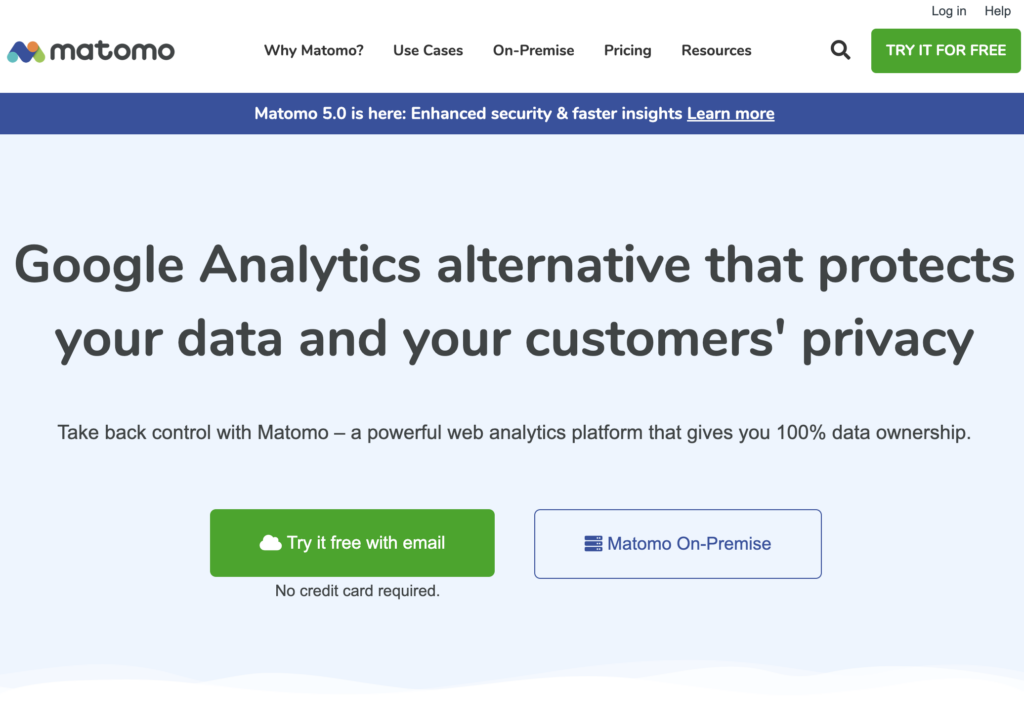
Matomo Analytics, or Piwik as it used to be known, is an open-source piece of software used for web analytics. It is a great option for prioritizing data privacy and ownership and staying compliant with privacy laws. This makes it a very popular tool.
Pros
- Focus on privacy and ownership control features.
- Highly customizable dashboard and reporting formats. Data is retained forever.
- Open-source with a very active community and a helpful user base.
- Unlimited websites and team members.
Cons
- Some technical expertise is required to set the software up and maintain it.
- There is limited formal customer support on the free version.
- The free version has limited features and requires on-premise hosting.
Cost
The free version of Matimo is cost-free, but additional features can be purchased individually. Alternatively, you can purchase the hosted person starting at 22 EUR per month for a website of less than 50,000 hits per month.
Mixpanel
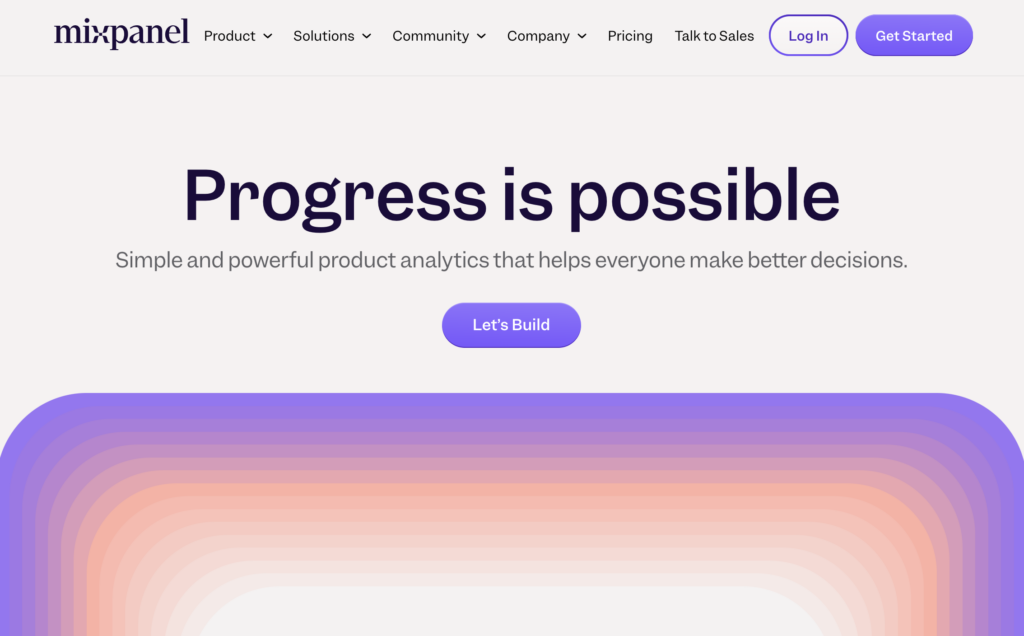
This is one of my favorite free Google Analytics alternatives. I have used it myself. I think that this is ideal if you have a SaaS business or need to track key metrics and custom events to analyze the ways that users interact with your website or mobile app.
Pros
- Comprehensive tracking for user behavior.
- A user-friendly dashboard makes information easy to understand.
- Advanced features like funnel analysis and cohort tracking are even on the free version.
Cons
- It can be a bit difficult to set up without coding knowledge.
- Dashboard has very few customization options.
- For more advanced features and data retention, you need higher pricing plans.
Cost
The free version includes up to 20M events per month. For faster and deeper analysis, the growth plan starts at 24 USD per month, but Startups can get that for free under certain conditions.
Usermaven
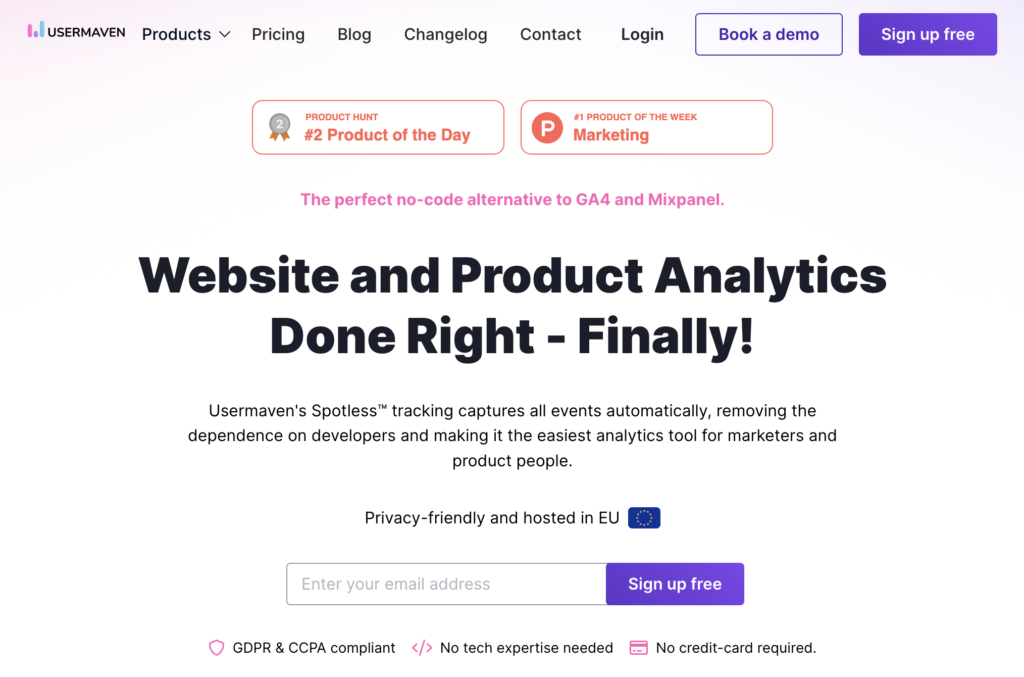
In my opinion, this is great for a marketing platform, like a business with services or a site to promote yourself. It is a simple analytics alternative to Mixpanel or Google Analytics 4 that does not require any coding.
Pros
- User-centric analytics to understand user behavior.
- The intuitive dashboard is very easy to use.
- Customizable reporting to fit your marketing platform’s needs.
Cons
- Features are quite limited compared to some other platforms.
- Not many support resources and documentation.
- You might need to integrate additional features to cover missing features.
Cost
The free version of Usermaven extends to 25,000 events per month. After that, there are a series of plans, starting from 14 USD per month with a 14-day free trial available for each option.
Amplitude Analytics
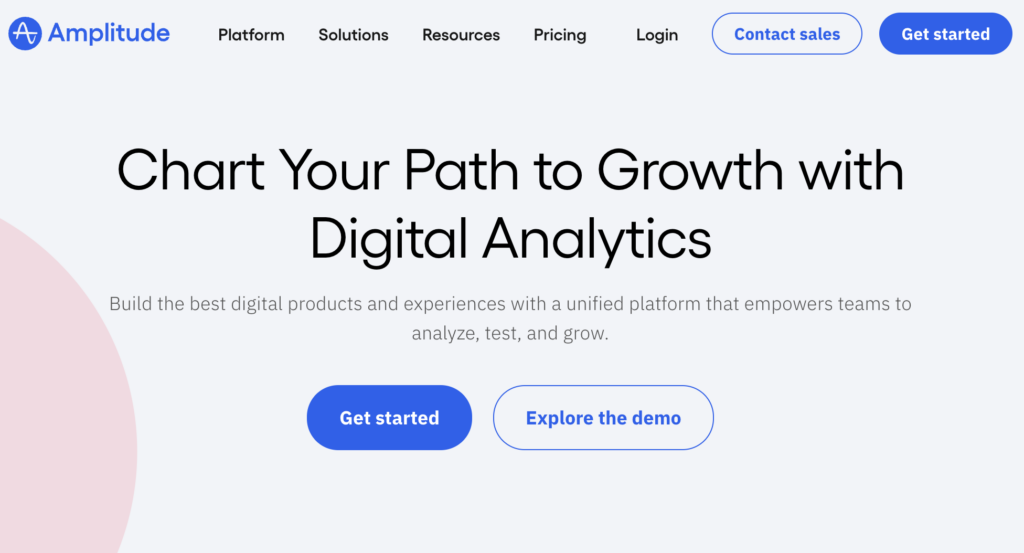
Amplitude Analytics promotes itself as one of the top providers of user analytics. Their product has several key features, like retention analysis and predictive analytics. They also have a product analytics tool. It is great if you are a product-driven business.
Pros
- Advanced product analytics, customer retention, mobile app, and user behavior tracking.
- Event segmentation and retention analysis
- Predictive analytics that forecast user interactions.
Cons
- It can be quite complex to set up and configure features.
- You need higher pricing tiers for more advanced analytics.
Cost:
The Amplitude Analytics free plan is available to individuals and startups. But, in order to get all of the features with no restrictions, the cost starts at 49 USD per month.
Heap Analytics
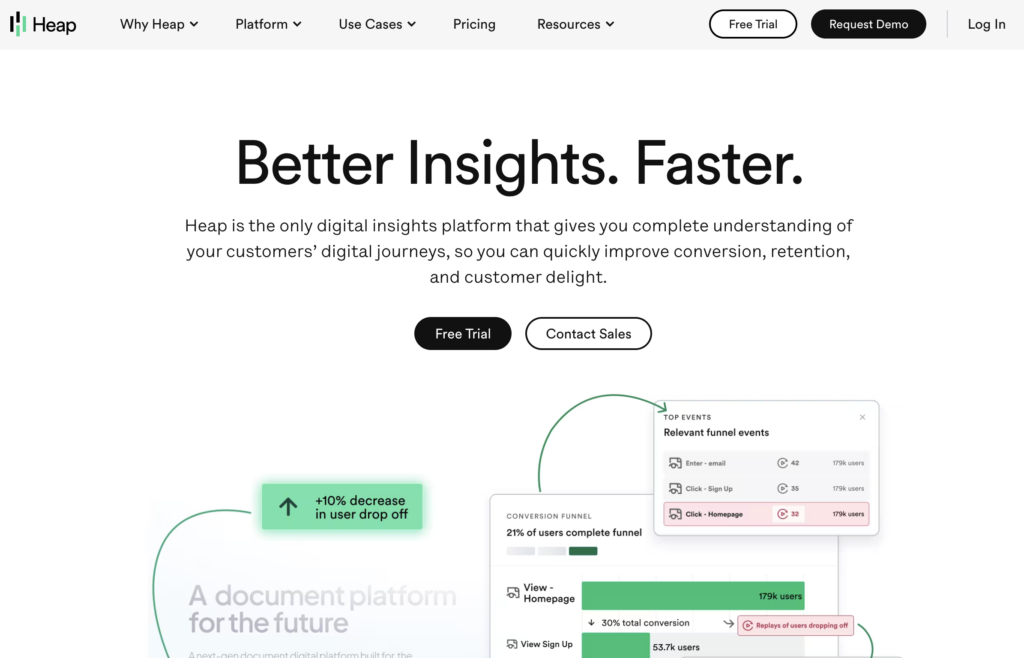
Another one of my favorites. Heap is known for its automatic event tracking. It can track the entire user experience, helping you understand your customers or visitors. It also offers retroactive analytics and mobile app tracking.
Pros
- Automatic event tracking, so nothing is missed.
- Easy-to-use interface with visualization tools.
Cons
- Limited functionality and data retention on the free plan.
- It can be overwhelming, and there is limited customer support in the free plan.
Cost
The free version of Heap gives you access to the core analytics chart and is available for up to 10,000 monthly sessions. You need to sign up and install the Snippet to get a quotation for anything more than that.
Piwik PRO Analytics Suite
Piwik PRO Analytics Suite focuses on data privacy and security. It is self-hosted, but that can give you more control over your data. Besides the focus on privacy, Piwik Pro is a great option for valuable insights when A/B testing, all featured on a single dashboard.
Pros
- Enterprise-grade data privacy and security.
- Self-hosted, which provides more control.
- Customizable dashboard and goal tracking.
Cons
- Required technical expertise to set up.
- Limited support compared to cloud-hosted solutions.
Cost
The core plan of Piwik PRO Analytics Suite is completely free for up to 500,000 monthly actions. You can buy more actions for this privacy-friendly alternative to Google Analytics starting at 72 EUR for 600,000 actions per month.
The Best Paid Alternatives to Google Analytics
It is great to use free alternatives to Google Analytics 4, but you might need additional capabilities that come with Google Analytics 360 and other paid alternatives.
Other than the paid versions of the free tools like Piwik PRO discussed above, here are some more options that you can look at.
Adobe Analytics
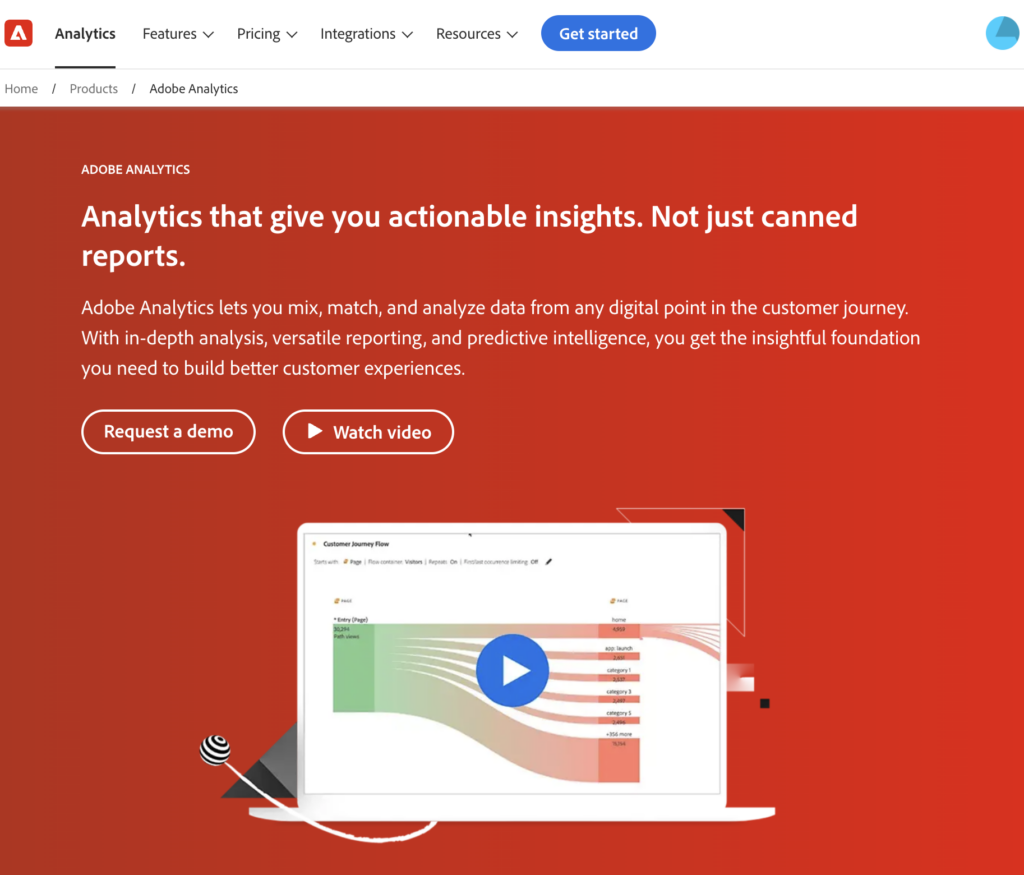
Adobe Analytics is an enterprise-level analytics solution offering a wide range of features. It is renowned for providing deep insights into customer journeys. Additionally, it has real-time analytics that can help you optimize marketing strategies and drive business growth.
This is a great option if you are scaling your business or are already quite large.
Pros
- Comprehensive analytics capabilities, including mobile app tracking, for understanding customer behavior.
- Advanced segmentation and reporting features for detailed insights.
- Adobe Analytics can be integrated with other Adobe marketing tools for seamless data analysis and campaign optimization.
- Scalability makes it suitable for large enterprises and organizations with complex analytics needs.
- Adobe provides extensive support and training resources.
Cons
- High cost associated with enterprise-level features and functionalities.
- Setting it up and configuring it can be very complicated, and you might need to hire a professional.
- Steeper learning curve compared to simple analytics solutions.
- Limited customization.
- Dependency on Adobe ecosystem.
Cost
The cost of Adobe Analytics can be very high as it is marketed at enterprise-level companies. You need a personalized quotation, but the cost generally starts at around 2000 USD.
Clicky
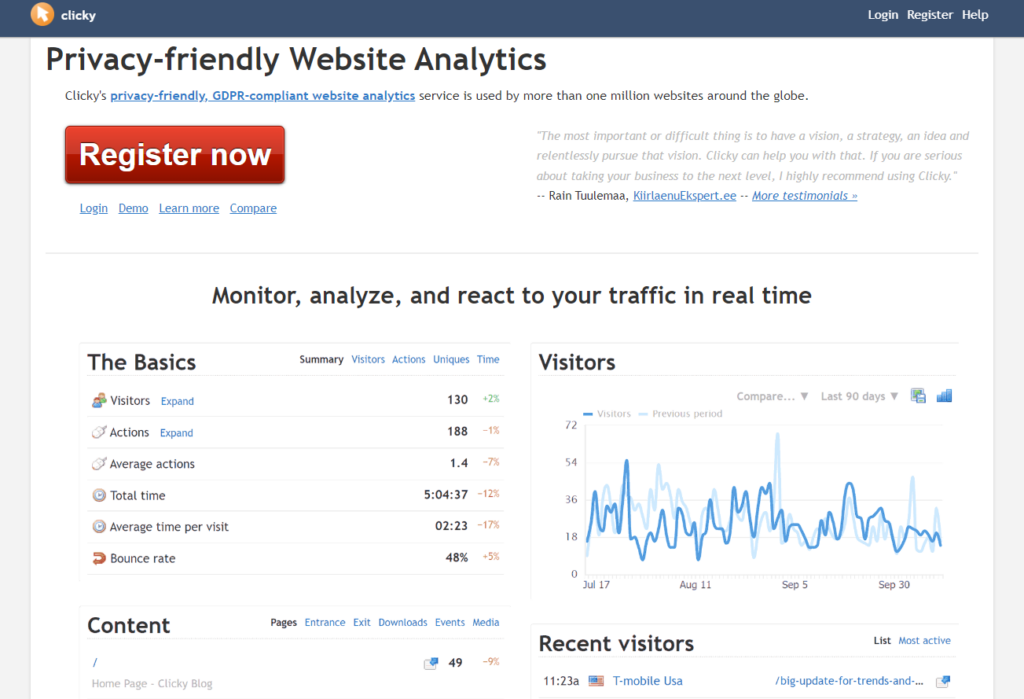
Clicky is also known for its real-time data monitoring. It is a user-friendly analytics platform and offers essential website analytics features along with heatmaps and uptime monitoring.
Pros
- Real-time analytics tracking for immediate insights.
- User-friendly interface with easy-to-understand reports and dashboards.
- Heatmaps feature provides visual representation.
- Uptime monitoring alerts you to website downtime or performance issues.
Cons
- Limited customization and advanced analytics features.
- It may not be suitable for you if you scale a great deal and develop complex analytics needs.
- Lack of integration with other marketing tools.
- Customer support options may be limited.
Cost
The cost you can expect from Clicky Analytics is dependent on your page views. The cheapest option that gives you all the features starts at 14.99 USD per month and allows 30,000 daily page views. This is a relatively affordable alternative to Google Analytics.
Fathom Analytics
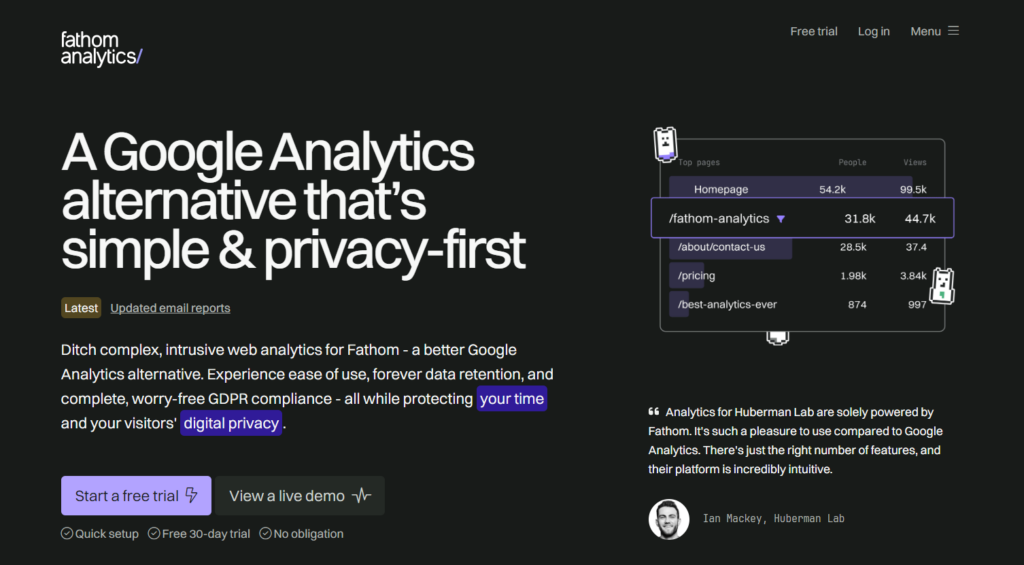
Fathom Analytics is a privacy-focused analytics platform designed to provide simple analytics while prioritizing user privacy. It gives you essential features like pageviews, unique visitors, and top content tracking without using cookies or tracking scripts.
Pros
- It respects user data and privacy.
- Lightweight script that does not impact website performance or load times.
- Simple analytics dashboard for easy data interpretation.
- No need for cookie banners or GDPR consent to ensure compliance with privacy regulations.
Cons
- Limited features.
- Lacks advanced segmentation and reporting capabilities for in-depth analysis.
- Limited integrations with other marketing tools and platforms.
Cost
Fathom Analytics offers tiered pricing so that you can fit your needs as well as possible. Their cheapest option starts at 15 USD per month. This option will give you up to 100,000 data points.
Plausible Analytics
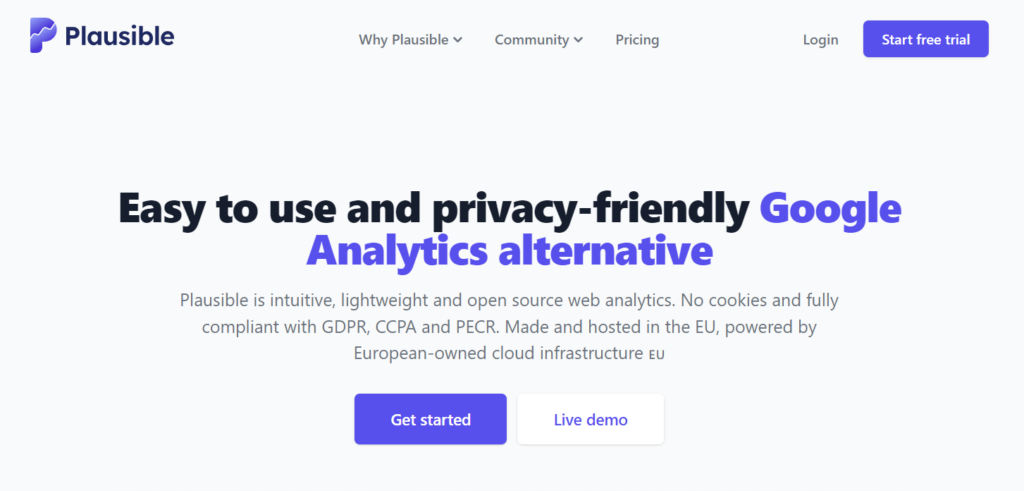
Plausible Analytics focuses on providing actionable insights by using simple and transparent tracking methods to deliver essential insights. It is great at increasing conversion rates through conversion funnel analysis.
Pros
- No personal data is collected or cookies used.
- Simple and intuitive dashboard with essential website metrics like pageviews, bounce rate, funnel analysis, and referral sources.
- Open-source platform with active community support and development.
Cons
- Limited features compared to more detailed analytics platforms.
- Lacks advanced segmentation and reporting capabilities for detailed analysis.
Cost
Like with many other tools, the cost of Plausible Analytics is based on monthly pageviews starting at 9 USD per month for up to 10,000 monthly views.
How to Choose the Right Alternative for You
With so many options, it can be difficult to consider the right alternative to Google Analytics 4. How do you choose the right alternative for you?
There are a couple of different factors that you need to consider when evaluating your options for more simple analytics platforms to make an informed decision.
Assessing your needs and priorities
You need to consider certain needs and prioritize. Not all analytics tools can report on all metrics, so you need to consider which metrics are important to you.
How does the platform you are considering illustrate this information? Can it give you accurate weekly or monthly reports? Can you use this information to make informed decisions?
Then, consider where you reside and where your clients reside. Are there any data concerns or privacy protection laws, such as the GDPR in Europe?
Lastly, is there an advanced feature you are currently using in Google Analytics that you may no longer have access to? Will you be able to manage without this feature?
Trial periods and demos
Many of the platforms we discussed have trial periods or free versions with some functionality available. Make sure that you take advantage of this whenever you can.
These can allow you to explore features and test out the platform. If there are any issues with the tool’s integration capabilities, they will also be revealed.
Considering integrations and support
If you do run into integration issues, you do not necessarily have to disregard the platform entirely. Consider it an opportunity to test out the support.
Keep in mind that support should not only be short-term but that you might need support several months or weeks down the line.
Are there forums or communities comprising the user base that can help you or provide valuable resources?
Evaluating long-term costs and scalability
It is important to consider the long-term costs of the analytics platform. Is there a once-off fee, or is it a monthly subscription? If you can utilize a discount for your first payment, can you cover the cost without the discount?
Do you need to pay more as your business grows? If you grow your marketing team, do you need to pay extra for more users? Will you need to pay for training? How will scaling affect your cost?
Join 900+ to receive a weekly SEO video from my YouTube channel, which I’ll share, and an actionable SEO tip every week.
Wrap-Up
Now that we’ve covered a bunch of alternatives to Google Analytics 4, or the paid version Google Analytics 360, you should be able to decide which ones are the best for you.
Or, at the very least, you should have some idea of tools that you can start testing in order to make an informed decision.
Whether you are trying to start your SEO career or trying to grow an existing business, remember to keep all of your requirements in mind. Check out some of our analytics tool reviews.
FAQ
What are the best alternatives to Google Analytics?
The best alternatives to Google Analytics are Usermaven, Mixpanel, Amplitude Analytics, and Piwik PRO. If you are a large business, the best alternative is Adobe Analytics.
How do I migrate from Google Analytics to an alternative platform?
To migrate from Google Analytics to an alternative platform, first select a new analytics tool that meets your requirements. Then, export your data from Google Analytics and set up tracking on your website using the new platform’s tracking code. Test the new setup alongside Google Analytics before fully switching over.
What is the GDPR-friendly alternative to Google Analytics?
A GDPR-friendly alternative to Google Analytics is Matomo Analytics. Formerly known as Piwik (not to be confused with Piwik PRO), Matomo is a privacy-friendly alternative, making it compliant with regulations like the GDPR while providing valuable insights.


