Are you struggling with the ever-changing SEO? Yes, I know running a website is hard work.
You need to keep up with the latest search engine algorithms. Your traffic is down, rankings drop, and you use different SEO tools, each promising a magic solution.
I know how you feel, as I stumbled onto an all-in-one SEO suite tool and tried it out for myself to see if it could provide a magic solution.
Learn about my findings using the tool in this DinoRank review to learn about my experience before adding another SEO tool to your list.
 Why trust Phillip Stemann?
Why trust Phillip Stemann?
I’m committed to providing unbiased opinions to you when reviewing SEO tools. I always test the product first-hand to provide a real user experience backed up with data. Combining this with my many years of experience in the SEO industry allows me to provide a great, unbiased review.
- 200+ SEO Tools Tested
- 9 Data-Points Tested
- 4 Levels Of Deep Fact-Checking
- First-Hand Experience Testing
Key Takeaways
- It helps you expand your online visibility.
- DinoRank can help track your online visitors.
- You can use it to enhance your content.
- Can help with internal and external management.
Pros and Cons Using DinoRank
During my test, I found that DinoRank is an excellent tool for SEO beginners. It has some significant advantages, but it also has shortcomings.
Pros Using DinoRank
- Loads of SEO Tools
- Multiple Languages
- Simple Interface
- Competition Graphs
Cons Using DinoRank
- No RSS feed
- Design is outdated
- Insufficient data
Dinorank
My Quick Take
Dinorank might have an outdated design, but the entire Dinobrain module is quite interesting if you’re writing content to rank on Google.
Keyword Research
Features
Pricing
Speed of Platform
User Experience
3.5
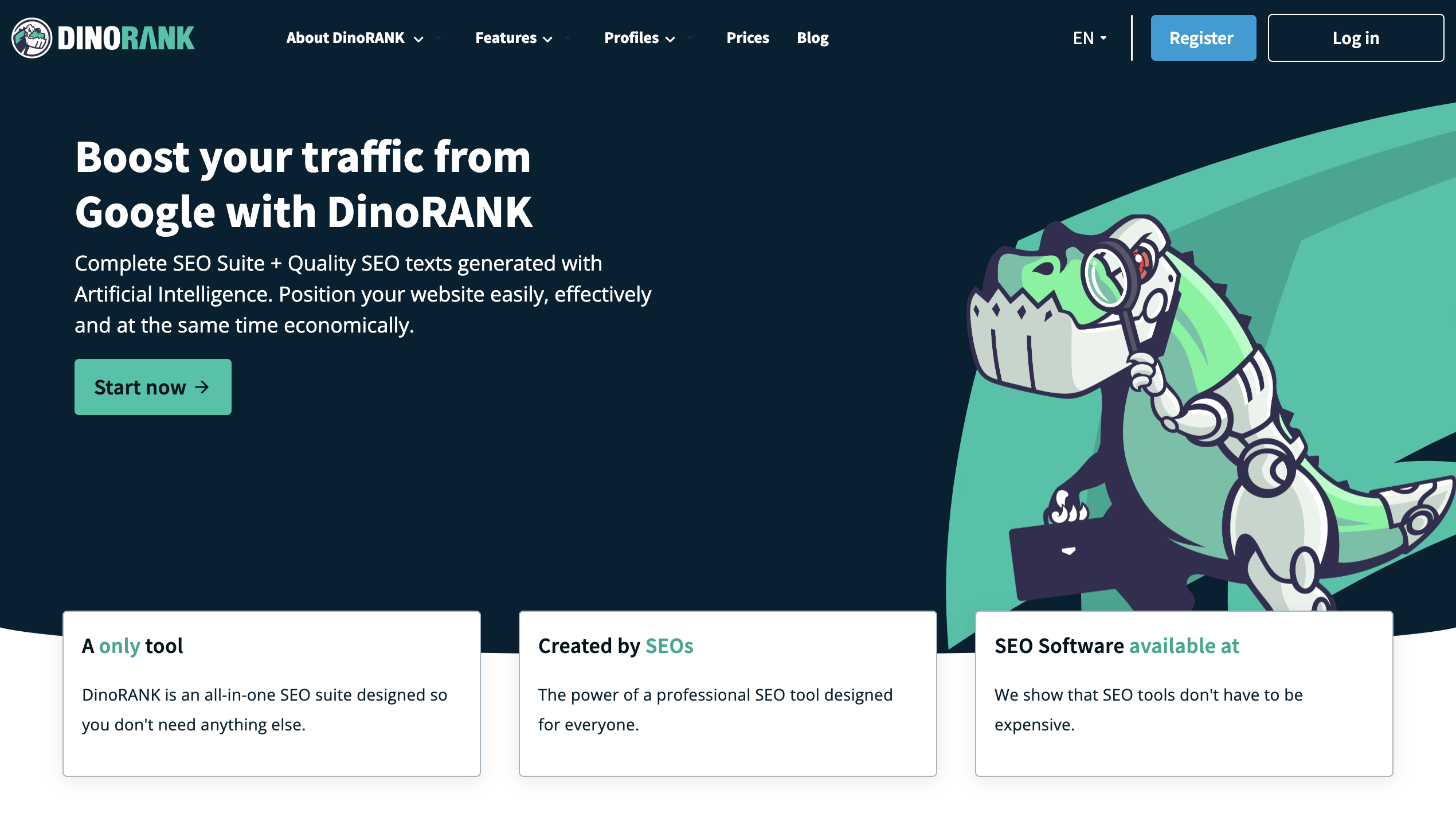
Dinorank offers a wide selection of SEO modules to help you do proper research before writing your content.
What is DinoRank?
DinoRank SEO Tool is software designed to help website owners and marketers improve their websites’ search engine optimization (SEO) and online visibility.
The tool offers a range of features, including keyword research, rank tracking, backlink analysis, on-page optimization suggestions, competitor analysis, and more.
By using DinoRank, website owners can gain valuable insights into their website’s performance and take steps to improve their search engine rankings and overall online presence.
DinoRank Review Features
DinoRank is an excellent tool for search engine rankings for beginners and SEO experts. Other tools surpass it in terms of a modern user interface, but this software is feature-packed. Let’s dive into all the features offered.
Position Tracking
I found that the position tracking feature does enable you to monitor your website’s search engine ranking.
The easy-to-use dashboard provides real-time updates, giving valuable insights into your site’s performance for chosen keywords.
During my test, it informed me of fluctuations and showed me how my competitors ranked in real-time.
Everything is displayed in keyword graphs showing how keywords move in the Google search results.
You can also check the results weekly and see sudden movements to analyze the cause and rectify them.
Furthermore, you get a keyword-tracking table that works by adding the keywords you want to control. The tool will advise you if keyword cannibalization is present for those terms.
A nice touch is that the search tracking tool allows you to highlight the keywords you want to control.
You can also download a CSV file with all the data available in PDF. I found endless options, as you can group the keywords by URLs and add notes to the graph.
It also shows the keyword evolution for both mobile and PC, which is very helpful.
Keyword Research Tool
Using keyword research is easy; you can enter the keyword you want to analyze in your language and country.
The tool was a treasure trove displaying the derived keywords by search volume, cost per click (CPC), and competition for the keywords, and you get a trend graph.
You also have the option to copy those keywords that interest you to your clipboard. You can also download them in CSV to work on.
I could even analyze the keywords further by checking the keyword seasonality, which is excellent for content marketing. You can see long-tail keywords with less search volume but are more accessible to position.
So, you can use the keyword research function in your content marketing strategies to include them in your titles, headings, and subtitles.
The only disappointing thing I found is that there is not enough data to run keyword research reports compared to other tools.
SEO Audits
The SEO Audit is an excellent tool for improving your website’s on-page SEO. I found it easy to use: select a project to audit and click on the summary chart displaying the primary metrics.
Everything displayed in a graph provides a visual summary of unindexed URLs, slow URLs, duplicate URLs, and so much more. I could check the status of my URLs, and it would indicate errors I need to correct.
You will quickly see if you have duplicated or unfilled meta descriptions. Furthermore, the graph displays information on meta robots in three options: no index, no follow, and non-snippet.
You will get a list of internal links, and it will also check if your website has a secure protocol.
After checking the information, you can download it to a professional report in PDF format to give to a client with solutions.
Internal Linking Report and Internal PageRank
Internal linking is essential to your website for a better user and search engine experience.
Proper linking helps Google crawl your website and index pages. I found it an excellent and easy-to-use tool.
I selected my project and clicked on internal linking on the dashboard. The report displayed in a ball graph represents how your URLs are linked.
It also displays the home page in the center with the URLs from which it is derived and what it contains.
I found it similar to what Google sees when crawling your pages. You can easily find the information you are looking for by combining the reasons why a person visited your site.
You can search for a specific URL on the link reports by clicking View in Graphic or entering the link in the search engine. The tool locates it in the graph.
When you click on any of the graph’s small balls, you see the status within the entire linking network.
You will also see the internal PageRank status and how it is linked, as it has an internal PageRank feature.
Hence, you get an overview of your inbound and outbound links with all the information summarized for you.
TF*IDF Analysis
With the TF*IDF analysis, DinoRank helps you stay ahead of the competition. But how does it do that?
This visibility graph analysis tells me the words semantically related to the keyword I want to rank for.
It allows you to search by one word or more to enhance your content and provide users with richer text.
The report was easy to understand and has a tutorial you can watch. Lastly, it tells you how often you use the term in your content and how frequently it is displayed in graphics.
DinoRank Cannibalization Tool
Another helpful tool of DinoRank SEO platform is the cannibalization feature to detect duplicated keywords.
While using the function, I loved that it highlighted the keywords and the URL ranking for the keyword.
It showed me the keyword’s average position, and the best part was that it offered me advice on how to fix it.
Pro Tip: Before using the function, you must synchronize your Search Console with your Google Analytics by entering the URL and clicking the sync button.
You will get information on all URLs pointing to the same search intent. It shows you the average position so you know which URL to keep and where to place your 301 directly.
Thin Content Feature
Yes, I know sometimes you write content in haste or run out of ideas, and your content is not ranking on Google.
Here is where the thin content function can help you find duplicate and low-quality content. The tool allows you to enter dates when your website did not have much organic traffic.
You will receive a list of URLs and can look at the content to see how you can improve it in the report details.
You have four options for solving your thin content by redirecting another URL with similar content. You can reinforce the content by adding words identical to the user’s search intent.
Alternatively, you can use DinoRank WDF*DF and the Prominence tool to help enhance your content.
Lastly, you can remove the content to redirect to the URL you improved or deindex it.
Organic Search Engine Results
If your organic search performance is not as it should be during your SEO audit, you can use the organic traffic tool to help.
All you do is select the project that is not performing to have it analyzed. The exciting thing is you have two options. You can explore the keyword ranking or use it to see new keyword opportunities.
While you can analyze positioned keywords entering your URL, you can allow DinoRank to give you information about your entire website.
You will receive a long list you can sort into clicks, impressions, and average positions.
Now, you can check how well your keywords respond to a user’s search intent and if Google considers them relevant.
Pro Tip: For the above step, you must analyze the impressions and clicks.
Still, if you want to analyze a URL for relevant keywords, you can enter it by clicking and searching for it. You will then receive a shorter list to sort in clicks, impressions, and the average position.
Furthermore, a keyword research function is available to get keywords related to your primary keyword.
Important Note: This function will not propose keywords related to the ones you want to position but will warn you of terms you have not considered but are starting to position competitors’ URLs.
All it does is reorient the keyword strategy you use to help position each URL of a web project.
So, you will get information on each URL with the keyword ranking, average position, and how many impressions it gets.
You get automated tips to help you evaluate if the terms suit your organic traffic strategy.
Check Your Position in Search Results
Another helpful function is the Visibility tool, which checks your website’s position in search results. You can use the information to see your competitors’ data.
It took all of a sudden to add my domain, which I wanted to analyze. It allows you to explore multiple domains simultaneously, and I found it very helpful. You get a graphic visibility analysis of the traffic estimation for that domain.
It is helpful as it allows you to analyze what keywords the domain ranks for and the URL to estimate traffic from the URL. With the information on your competition levels and keywords, you can create a strategy to help improve your domain’s visibility.
You can use the information by combining two reports, which will allow you to see your competitor domains, the impactful keywords they used, and the URLs they rank for.
Build an Effective Backlink Profile
With DinoRank’s full-range suite, you get an external link management function to help manage your external links and optimize your web position.
With it, you can ensure high-quality backlinks for your SEO optimization management strategy.
The external linking management function can help you achieve this. It is easy to use and allows you to check all the external links your website receives.
You can follow the links by the type and quantity of the anchor text and see if they are related to your content.
You get a comprehensive report with useful graphs providing all the necessary information.
I found the information helpful as it shows the total of the incoming links to your site from the URL it comes from and to which URL it links.
It also shows you the anchor text of inbound links and if they are followed.
Link Building For Search Engine Presence
Link building is one of the fastest ways to gain authority for your website.
You can use the link-building tool to check who links to your competitors and from which URLs.
The fantastic thing is that you can enter the domain and see how many links it has and the rate at which it has created them.
The graph 📊 shows essential metrics, such as the number of domains that link to the site, the number of links the site receives, the website’s authority based on those links, the anchors you can link to, and the most frequent ones.
Another benefit is you will see each site linking to them when it was first linked, how many links are emitted, and from what URL.
You will see the anchor text where these URL links arrive and whether they are nofollow or dofollow links.
You can use These great leads from search engines to get links in content and gain authority in your search rankings.
DinoRank Content Gap Analysis
Using the content gap is an excellent way to uncover what keywords the competition uses that you do not.
With it, you can get an extensive list of high-impact keywords for your content.
Using the tool was a breeze as I entered my domain and that of my competitors for the tool to compare the keywords they rank for.
At the same time, you will see how far you are when it comes to the competition’s content.
The comprehensive keyword tracking list provides information about the keyword in question, including search volume, estimated traffic, position, and competition.
You can then download it to Excel to add those additional keywords you want to track to monitor them.
DinoBRAIN Features
DinoRank has two main features: DinoBrain Content Creation and DinoBrain Generation of Architecture.
DinoBRAIN Artificial Intelligence Content Generator
With DinoBRAIN, you can now generate original images of your content.
Furthermore, it can help you with your content writing phase by optimizing and preparing a lengthy article with all the keywords used by your competitors.
While I have not tried it out, DinoRank advises you to tell it what you want to rank for on Google, and it does the rest.
DinoBrain Web Architecture
DinoBRAIN can help you generate SEO-optimized architecture for a theme you have. The tool does the keyword research and the architecture for you.
It is a new feature, and honestly, I do not know of any other application that does it.
The tool starts working its magic by telling it the theme of your website and clicking a button.
It does all the research and sorts it into clusters for content according to search intentions.
It provides the URLs you must use with the search volume to write captivating content.
Furthermore, you can ask it to create the content and enjoy the benefits of creating a fully optimized website.
For Whom is DinoRank
DinoRank is an advanced SEO tool that helps businesses and website owners to improve their online presence and visibility.
It provides a wide range of features and tools for analyzing your website’s performance, identifying areas for improvement, and implementing strategies to increase its search engine ranking.
Whether you are a content creator, in marketing, website owner, blogger, small business, or enterprise, it provides you with detailed reports on where to improve your website.
DinoRank Alternatives
InoRank is a user-friendly SEO tool that offers a downloadable report to help you check your website’s ranking. Though it has some new features, other alternatives can also assist you in improving your website’s ranking.
KeySearch
KeySearch is an affordable tool that checks for less competitive keywords, keyword relevance, and long-tail keywords and provides keyword trends. It can also give you niche ideas, track your rank, and more. A free trial and paid plans start at $17 monthly.
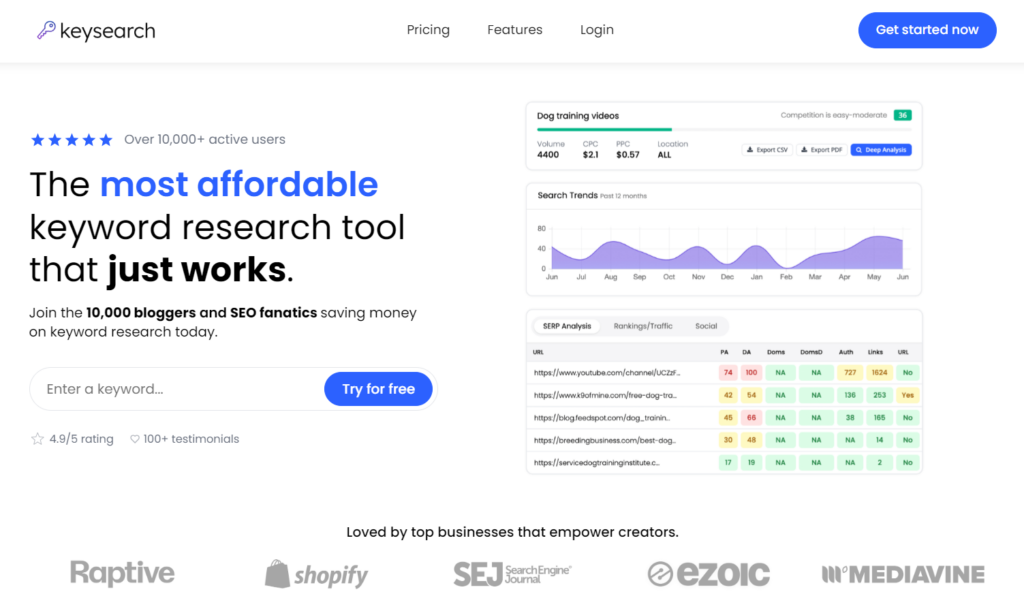
Seodity
Seodity is another complete SEO toolkit that helps you grow your business. With it, you can find out what users are searching for and use AI to create content that ranks on Google.
It also provides users with reporting with ranking keywords and backlinks. Prices start from $49 monthly up to $333.

DinoRank Pricing Plans
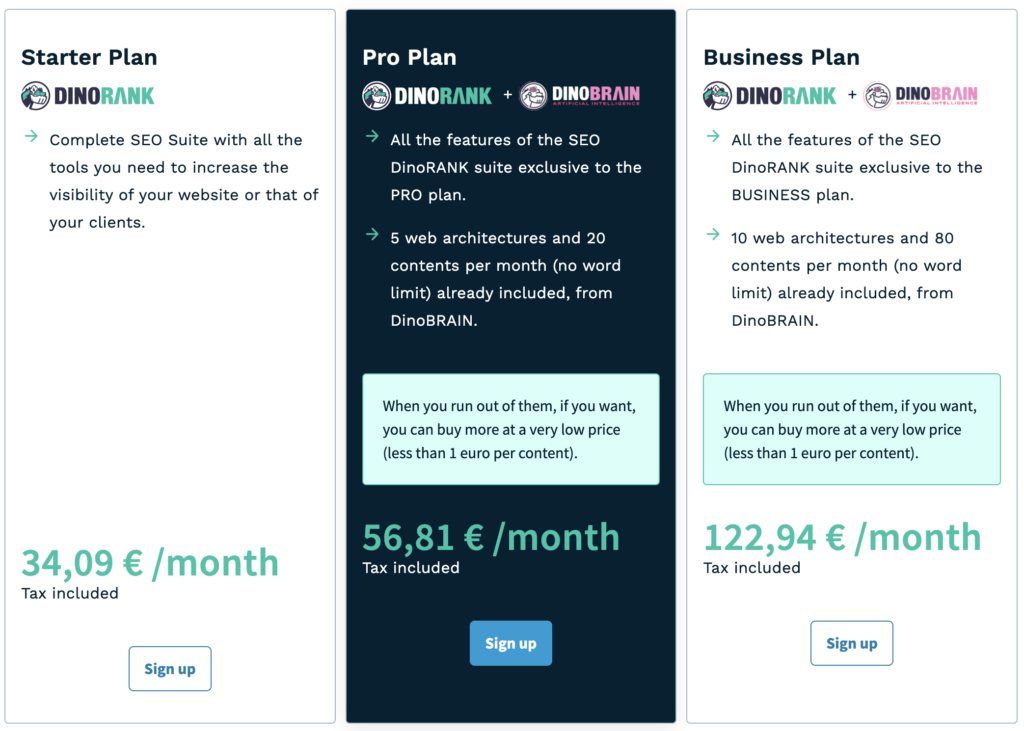
DinoRank offers different pricing options. The starter plan costs €27.27/$29 monthly. It includes the complete SEO suite for unlimited domains and one DinoBRAIN content creation.
Next, you have the pro plan, €45,45/$48 monthly, and business plan, €98,35/$104 monthly.
The main difference between these plans is the number of DinoBRAIN content created, keywords to track, domain tracking, keyword research, and more.
Compared to the alternatives and pricing, the powerful tools included make DinoRank an excellent option for any SEO beginner.
Join 900+ to receive a weekly SEO video from my YouTube channel, which I’ll share, and an actionable SEO tip every week.
Wrap-Up: Is DinoRank The All-in-One SEO Suite For You?
Yes, DinoRank is the all-in-one SEO Suite tool for you if you want a comprehensive SEO tool that does everything.
You get a wide range of features, including keyword research, rank tracking, backlink analysis, and content optimization, all in one platform.
I found the user interface easy to navigate but a bit outdated. It also offers in-depth analytics and reporting, allowing you to track progress and make data-driven decisions.
Still, for the price, it includes every SEO tool you need, but I found you do not get much data to run keyword research reports.
Still, it remains an excellent tool for SEO beginners starting.
FAQ
For what do you use DinoRank?
DinoRank helps optimize web-based content to boost search engine rankings. It is an SEO platform with everything you need to increase your search rankings.
What can DinoRank do for you?
DinoRank can help you with your keyword position, competition, and CPC. You can use it to get keyword-rich text that appeals to customers and Google crawlers.
What is the benefit of using DinoRank?
The benefit of DinoRank is that it is an economical and complete SEO platform that can help you with different approaches to writing content.
How can the content gap analysis feature of DinoRank help you?
The content gap analysis presented by DinoRank can help identify keywords your competitors rank for that you are not using.
Dinorank
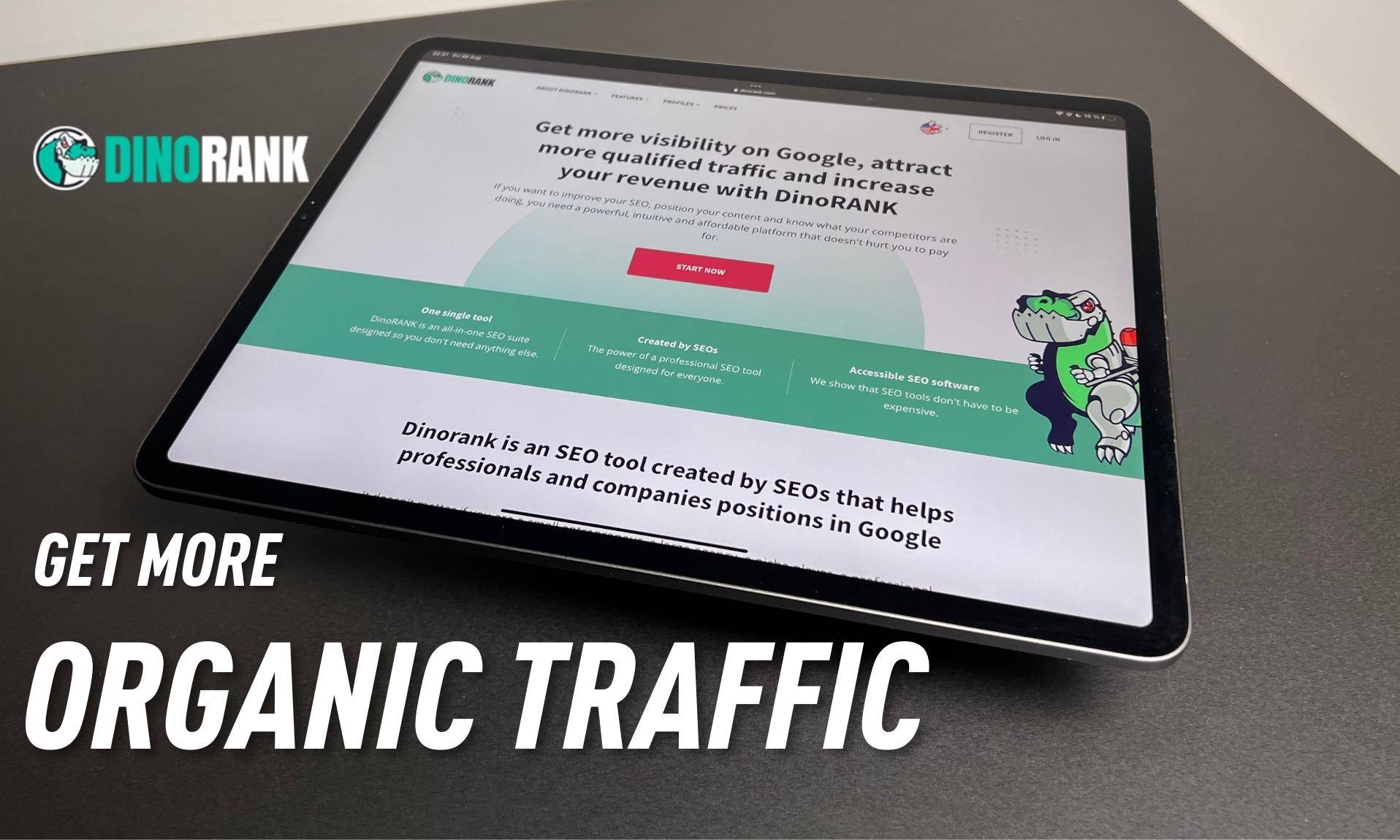
Discover the power of DinoRank's unique and captivating SEO tools. Uncover the secrets to effective SEO with our in-depth DinoRank review.
Price: 34
Price Currency: EUR
Operating System: Web
Application Category: SEO
3.5
Pros
- Loads of SEO Tools
- Multiple Languages
- Simple Interface
- Competition Graphs
Cons
- No RSS feed
- Design is outdated
- Insufficient data


