Are you tracking your keywords on Google? Well, maybe this Nozzle review might change your mind.
As you know, when you create content, you make it around a specific keyword. Yet, as important as outlining your content is, you must also track it after publication.
You must make sure that your content ranks for the right keywords. Still, it is a time-consuming process if you do it manually.
This is where Nozzle comes in to help. It is a powerful rank tracker for your website. But is it still as powerful as when it was released?
 Why trust Phillip Stemann?
Why trust Phillip Stemann?
I’m committed to providing unbiased opinions to you when reviewing SEO tools. I always test the product first-hand to provide a real user experience backed up with data. Combining this with my many years of experience in the SEO industry allows me to provide a great, unbiased review.
- 200+ SEO Tools Tested
- 9 Data-Points Tested
- 4 Levels Of Deep Fact-Checking
- First-Hand Experience Testing
Key Takeaways
- Nozzle can help you track your website’s search engine rankings.
- It can help you monitor your competitors’ SEO strategies.
- You can identify new growth opportunities.
- It helps you to track your competitor’s keyword rankings, backlinks, and other metrics.
Pros and Cons of Nozzle
Nozzle ranking tracking tool is great but has a huge learning curve with positives and negatives.
Pros of Nozzle
- You get loads of data to work with, especially the graphs that explain a lot.
- The competitor data is useful
- Great customer service
Cons of Nozzle
- Not a very modern design with one-click actions
Nozzle
My Quick Take
Nozzle is awesome if you like to work data-driven because it provides a ton of data for you to work with.
Rank tracking
Features
Pricing
Speed of Platform
User Experience
3.5
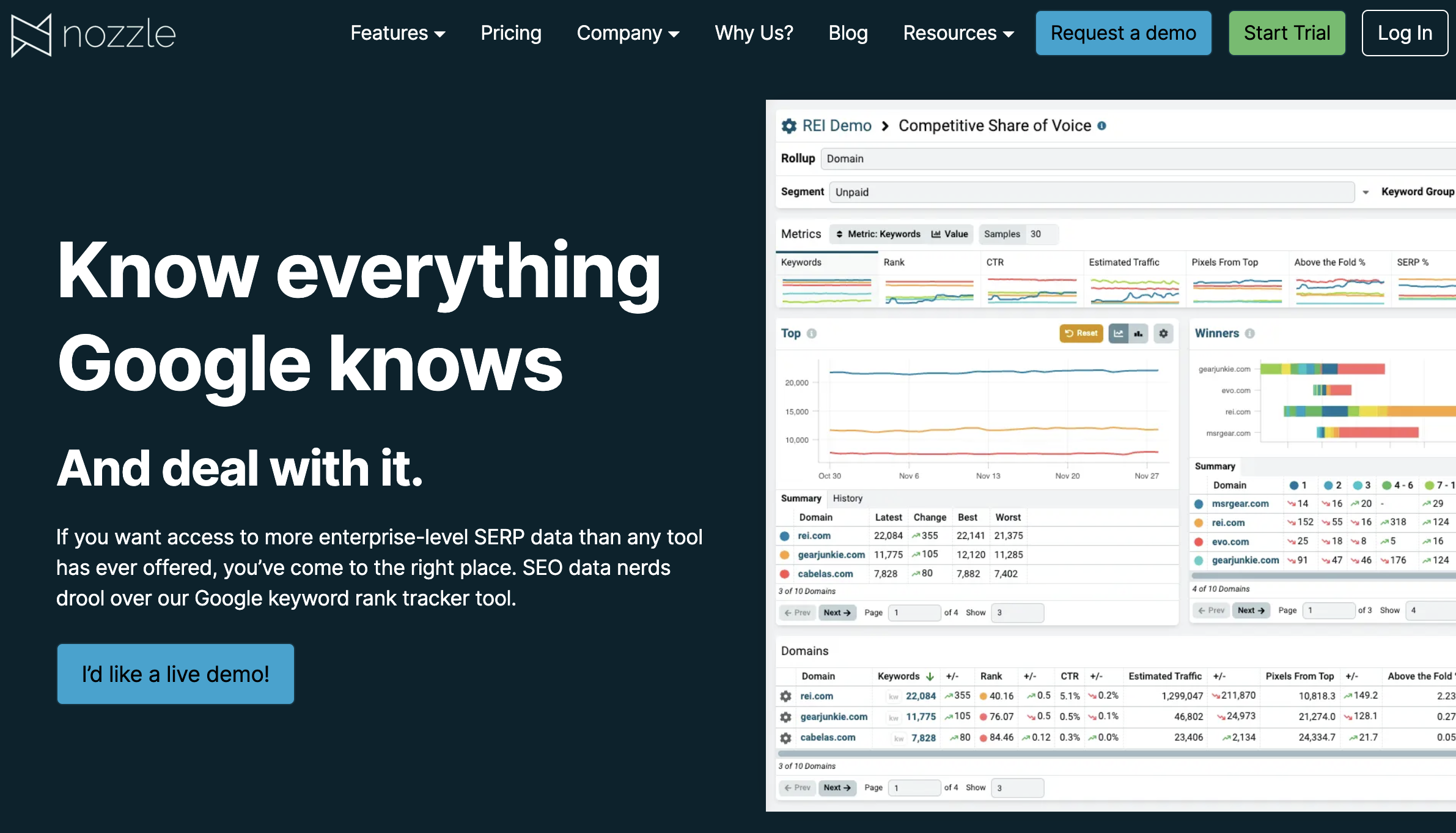
Great for rank tracking, keyword clustering, and competitor analysis for your website.
What is Nozzle?
Nozzle is a powerful search and analytics platform that allows you to monitor and analyze your digital footprint.
It provides real-time data on keyword rankings, backlinks, and social media mentions, among other metrics.
This information can be used to improve SEO strategies, track brand reputation, and gain insights into your competitors’ online activities.
Nozzle Review Features
When testing Nozzle, the first thing you must do is set up your projects and teams. In my case, I set up my platform with a project called Phillip Stemann.
You will see your rankings, estimated traffic, and other information when you enter the platform. You can elaborate on each one by clicking View Dashboard.
Lets. Explore the features within Nozzle.
The Keyword Manager
I first explored the keyword manager, where you set up the keywords you want to track. I scheduled mine to check every day to see what my rankings are.
Pro Tip: I recommend not setting it up to check often, as you will get spammed with notifications and emails, and not worth it.
Adding Tarket Keywords
I added three keywords:
- surfer seo review
- frase review
- marketmuse review
Another great thing is that you can group them.
Yet, I did find that it takes a lot of time to set up your keywords before you start seeing data.
In the keyword manager, you can make many personal settings, such as mobile and countries, and choose what device you want to track.
Furthermore, the rank tracker tool allows you to change the schedule daily, every other day, and more.
You can also see the total tracked keywords selected over three platforms for organic search.
You can add another search term on the keyword rank tracker, and it takes up to 30 minutes before you start seeing data.
Join 900+ to receive a weekly SEO video from my YouTube channel, which I’ll share, and an actionable SEO tip every week.
Brand Information
Lastly, you have limited information about your project team and my brand. The important thing is to add all your competitors using the keyword rank tracker tool.
Pro Tip: To find your competitors, it is best to use Google to search for the keywords you are trying to rank and then set your top ten contenders as competitors.
Segments
You can also segment your content to fit different SEO goals. I have used this extensively, as it helps you with your marketing strategy and content.
Nozzle Dashboards
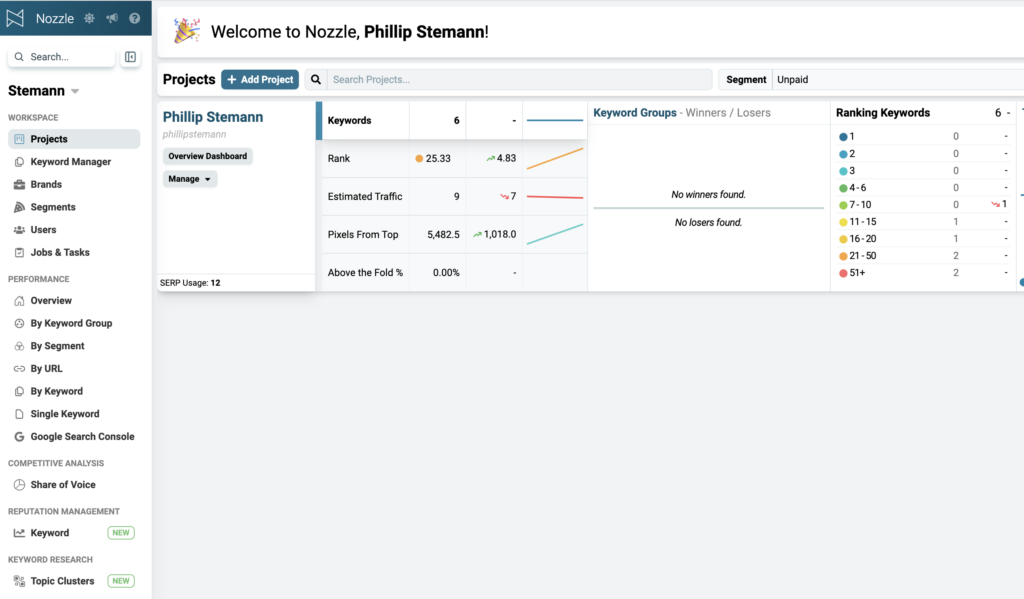
The most overwhelming thing about Nozzle is all the dashboards they are working on. It gives you an entire overview of your keywords.
While ranking for one of the keywords entered, I found the information was incorrect as I ranked with all of them but not in Nozzle.
Here, you will also see all the information in segments as follows:
- The URL ranking
- Rank Group, whether organic, desktop, or paid
- You can also see your keywords ranking and on what page
For example, you created a meatloaf recipe, but if you rank on the pasta dish keyword, something is wrong with your content.
So, you need to change it or change your content to rank your pasta dish and create a new article on meatloaf.
In my case, I have seen pages ranking wrong for the wrong keyword, which means I need to twist that content to ensure they rank for the right keywords.
This is where Nozzle’s SEO tools are great, as they visualize it for you.
Performance Dashboard
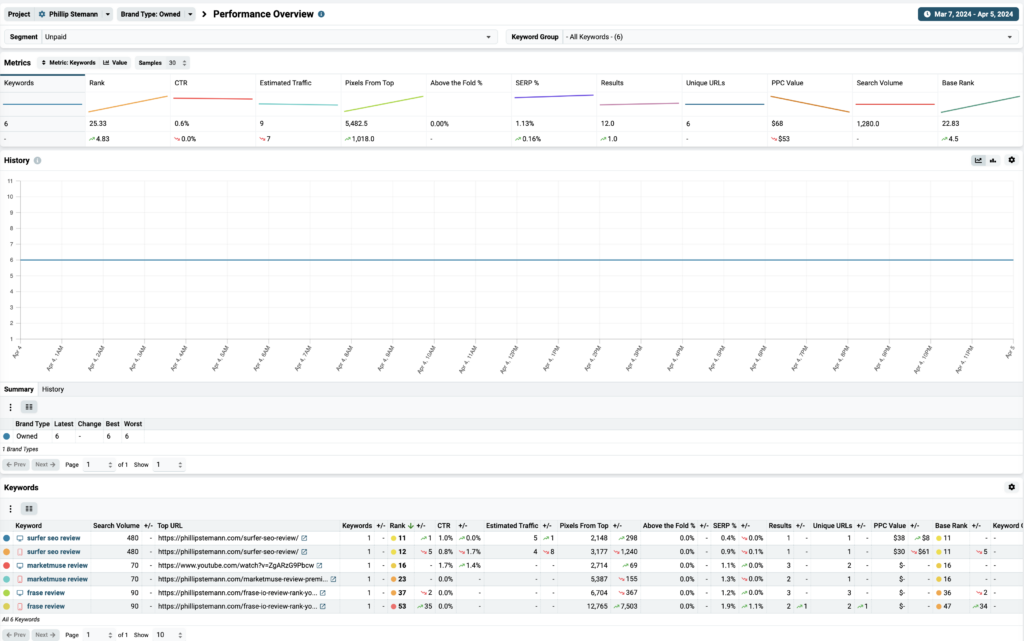
Now, you can dive further into the dashboard to check your rankings by keyword. Here, you will get an overview of your keywords.
For the keyword, I ranked at the top. You see where you rank, and I was at 26. You can also see your CTR and pixels, how far you are from the top, your fold percentage, and more.
At the time of testing, Trustpilot and Capterra’s current rankings were above mine. But when I moved down the page to the top 50, I was way down below. So, Nozzle scans the relevant content of the first 200 results to see where you rank.
Pro Tip: It is essential to check the content above your ranking to see what they are doing differently. Doing this will help you learn what you need to change.
You can also see screenshots to show you that what the keyword rank tracker tool is telling you is correct. Furthermore, you want to ensure that you get to the green segment.
When the level rank tracking tool checked my ranking, I was in the orange for my piece of content.
So, if you find yourself in the same spot, you need to check all the results above in the analysis to see what they do differently.
This powerful and valuable tool has a local, featured snipper and a video view.
Competitor Analysis
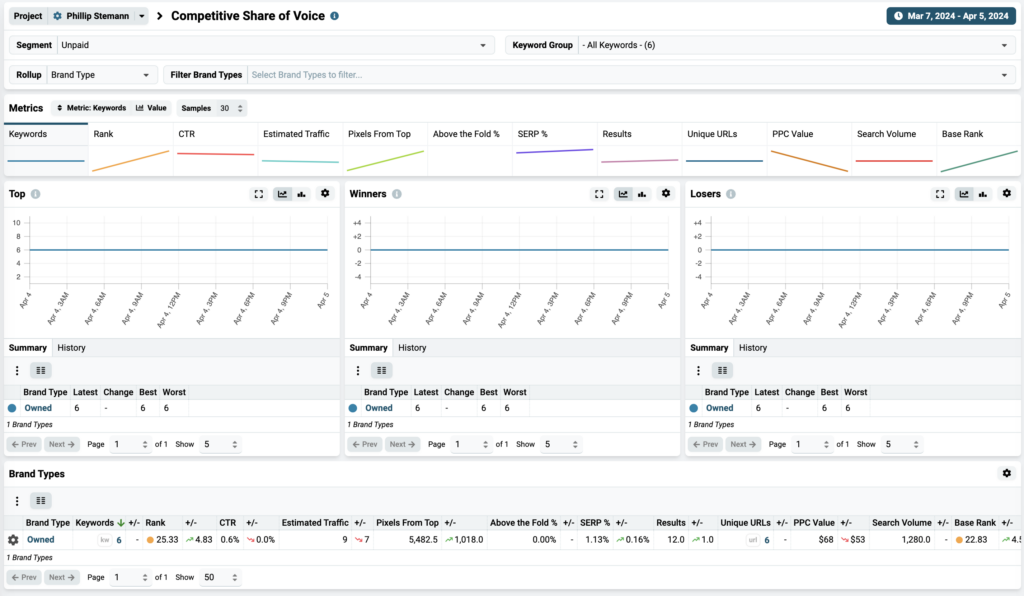
You can use the advanced rank tracking tool to see your competitors’ actions in the competitor analysis.
I chose the all-brand type in this section, but I can also select my competitors to receive more data. During my testing, the online keyword rank tracker had little data available.
Alternatively, you can also add a competitor using a single keyword. For example, I selected Encharge.io review and could see how my competitors ranked.
Previously, I mentioned that I ranked 26, so their average ranking is 101, which means I am doing better on that specific keyword.
Another great thing about using competitor analysis is that you can add all the keywords you want, but it depends on your plan.
Thus, you can check how you rank compared to your competitors. If they rank higher, then I recommend you check them out.
Another exciting thing is that Nozzle has a dark theme that works great.
Other Features
You can also find these features within the keyword tracking tool on the dashboard.
Keyword Clustering
Topic clustering is a tedious task. Nozzle’s keyword clustering tool removes all the hard work.
Now, all you need to do is upload your CSV of keywords, or you can import it from your Google Search Console to generate those clusters in minutes.
So, it will look at your keywords’ top ten search results and show you any overlapping URLs between the SERPs.
If it does, the advanced rank tracking tool will place those keywords in clusters, allowing you to see how many URLs overlap and what they are for.
The more overlapping URLs you have, the more it signifies that Google is seeing keyword similarities.
Reputation Management
Nozzle offers a SERP sentiment view to assign neutral, positive, and negative sentiments to all your ranking URLs for your branded terms.
The sentiment is displayed in color codes on each URL to help you monitor its ranking.
Another great thing is that it stores the information in snapshots for you to compare visually.
Nozzle Integration
Another massive benefit of using Nozzle is that it integrates with various platforms:
- Google Analytics
- Google Search Console
- Semrush
- Ahrefs
- Majestic, and many more.
This makes it easy to import data and track your website’s performance across different metrics. Nozzle offers an API to integrate your data sources and customize your reports.
For Whom Is Nozzle?
Nozzle is a digital marketing tool designed for digital marketing professionals, SEO agencies, and businesses of all sizes.
With the online keyword rank tracker, you can track and analyze the company’s online presence across various search engines and social media platforms.
It provides extensive data and insights on keywords, backlinks, content, and competitors to help users make informed decisions and optimize their digital marketing strategies.
Nozzle Alternatives
Nozzle is a great tool, but I prefer KeySearch and SEO Powersuite.
KeySearch
With KeySearch, you get loads of SEO tools and data at an affordable monthly price of $17. It is a unique research tool as it crawls pages based on the keywords you provide.
It also provides a competitor gap module to see what the competition covers and what you do not.

Authoritas
If you want to improve your business online and make it more visible, Authoritas can help. It offers user interfaces for keyword research, competitor research, rankings, and content optimization. A starter plan costs $1,271 a month, but it is expensive.
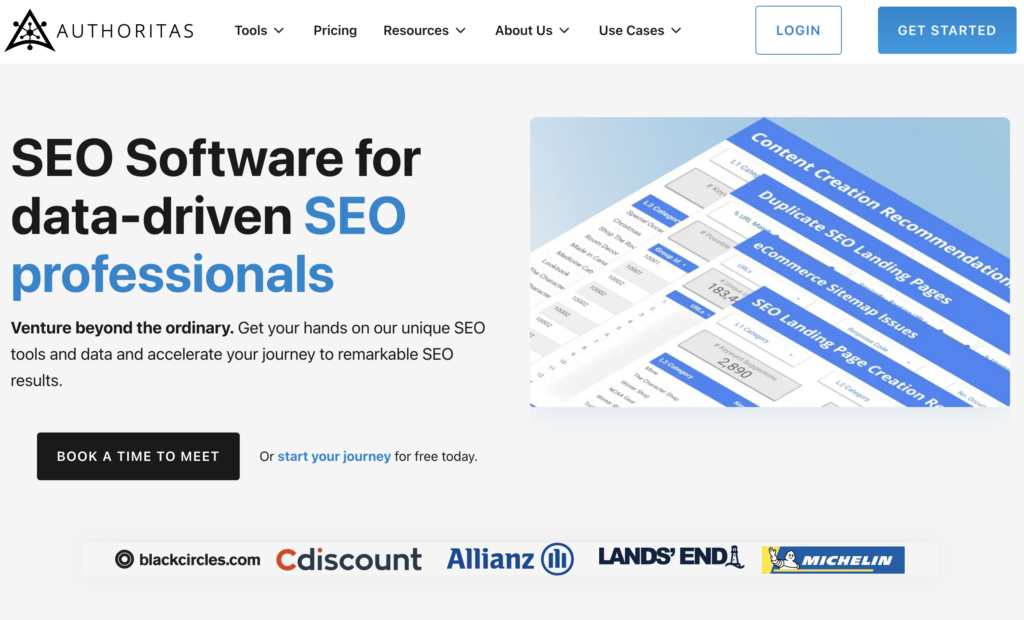
Nozzle Pricing
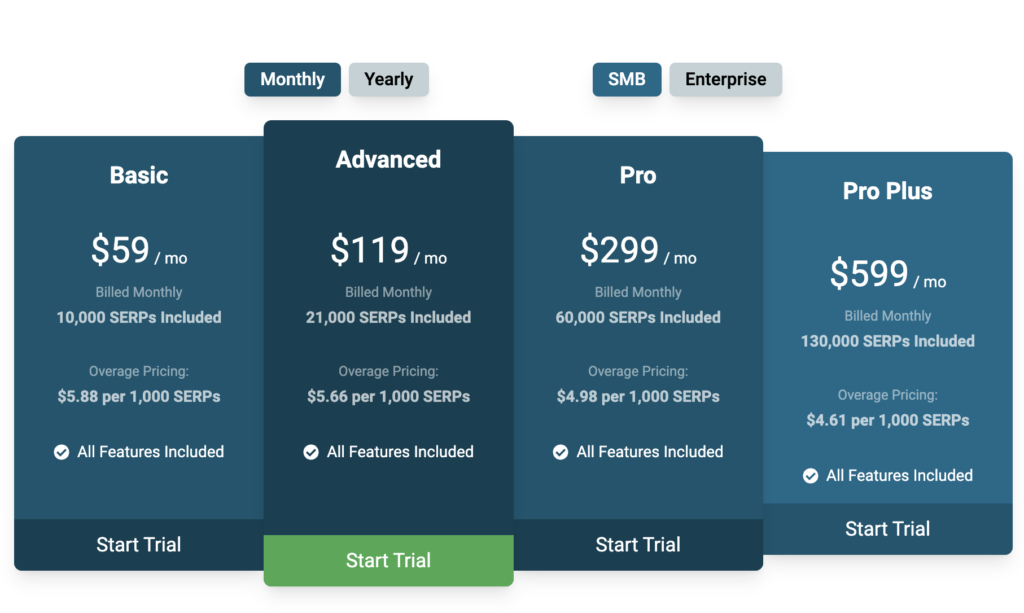
One thing is that tracking tools are expensive, as they need loads of server power to track all your keywords, and the same applies to Nozzle.
They have four plans, each differing in the number of keywords you are tracking. You have your Basic ($49/month), Advanced ($99/month), Pro ($249/month), and Pro Plus ($499/month).
Still, with all the plans, you get all the features included. Now, it is so crucial that you test out the Nozzle tracking tool before you try it. They offer a trial, and you should take the opportunity before subscribing.
Yet, KeySearch remains more affordable at $17 monthly, packed with the same features and more. At the same time, Authoritas is way more expensive.
Wrap-Up: Is Nozzle Still The Best Rank-Tracking Tool?
I would not say that Nozzle is the best rank-tracking tool available. I prefer using KeySearch.
It is also not made for beginners, as it is very data-driven, but it remains a powerful tool for tracking keywords.
It will show if your content ranks for the right keywords and featured Snippets. The UIUX is challenging and will take longer to become more user-friendly.
Furthermore, with the huge learning curve, the price is more affordable than Authoritas, but KeySearch is less expensive and offers you an excellent user interface.
Join 900+ to receive a weekly SEO video from my YouTube channel, which I’ll share, and an actionable SEO tip every week.
FAQ
How does Nozzle compare to Authoritas?
Nozzle offers real-time monitoring and analysis of website traffic, social media, and search engine rankings, while Authoritas is more focused on keyword research and competitor analysis.
Can Nozzle integrate with other tools?
Nozzle can integrate with Google Analytics, Google Search Console, and other third-party tools.
What features does Nozzle offer?
Nozzle offers real-time tracking of website traffic, social media, search engine rankings, customized reports, and suggestions for improving a website’s SEO strategy.
Is Nozzle suitable for small businesses?
Yes, Nozzle suits businesses of all sizes, including small businesses.
Nozzle
Nozzle Review: Are you tracking your keywords on Google and it takes forever? Then this powerful rank tracking tool can help you rank higher.
Price: 59
Price Currency: $
Operating System: Web
Application Category: SEO
3.5
Pros
- You get loads of data to work with, especially the graphs that explain a lot.
- The competitor data is useful
- Great customer service
Cons
- Not a very modern design with one-click actions


