Are you ready to skyrocket your organic traffic to your website?
Today’s Outranking review will help you rank on Google as a blogger or content writer with constant algorithm changes.
With this SEO tool, you can create high-quality content from research, write it, and optimize it for your website.
While I will discuss only three modules to set you up for organic success, the SEO tool has features.
 Why trust Phillip Stemann?
Why trust Phillip Stemann?
I’m committed to providing unbiased opinions to you when reviewing SEO tools. I always test the product first-hand to provide a real user experience backed up with data. Combining this with my many years of experience in the SEO industry allows me to provide a great, unbiased review.
- 200+ SEO Tools Tested
- 9 Data-Points Tested
- 4 Levels Of Deep Fact-Checking
- First-Hand Experience Testing
Key Takeaways
- With Outranking, you get a comprehensive keyword analysis
- Competitor research with target keywords
- During the content creation process, you get personalized recommendations
- You are equipped with AI-powered technology and advanced analytics
- Outranking helps you with your online presence to create SEO-optimized content for increased website traffic
Pros and Cons of Outranking
One thing that you will see with my Outranking review is that it can help improve your search engine ranking. It has many positives but also has some negatives. Let’s look at them.
Pros of Outranking
- Helps to overcome writer’s block
- Powerful tool to provide SEO-friendly content
- It saves you time in doing research
- It comes with a 30-day money-back guarantee
Cons of Outranking
- No free plan is available
- You get a word cap per month
- Lack of variety for long-form content
Outranking
My Quick Take
Outranking is a content management system with AI integrated to help you write and optimize your content.
Quality of output
Features
Pricing
Speed
User Experience
4
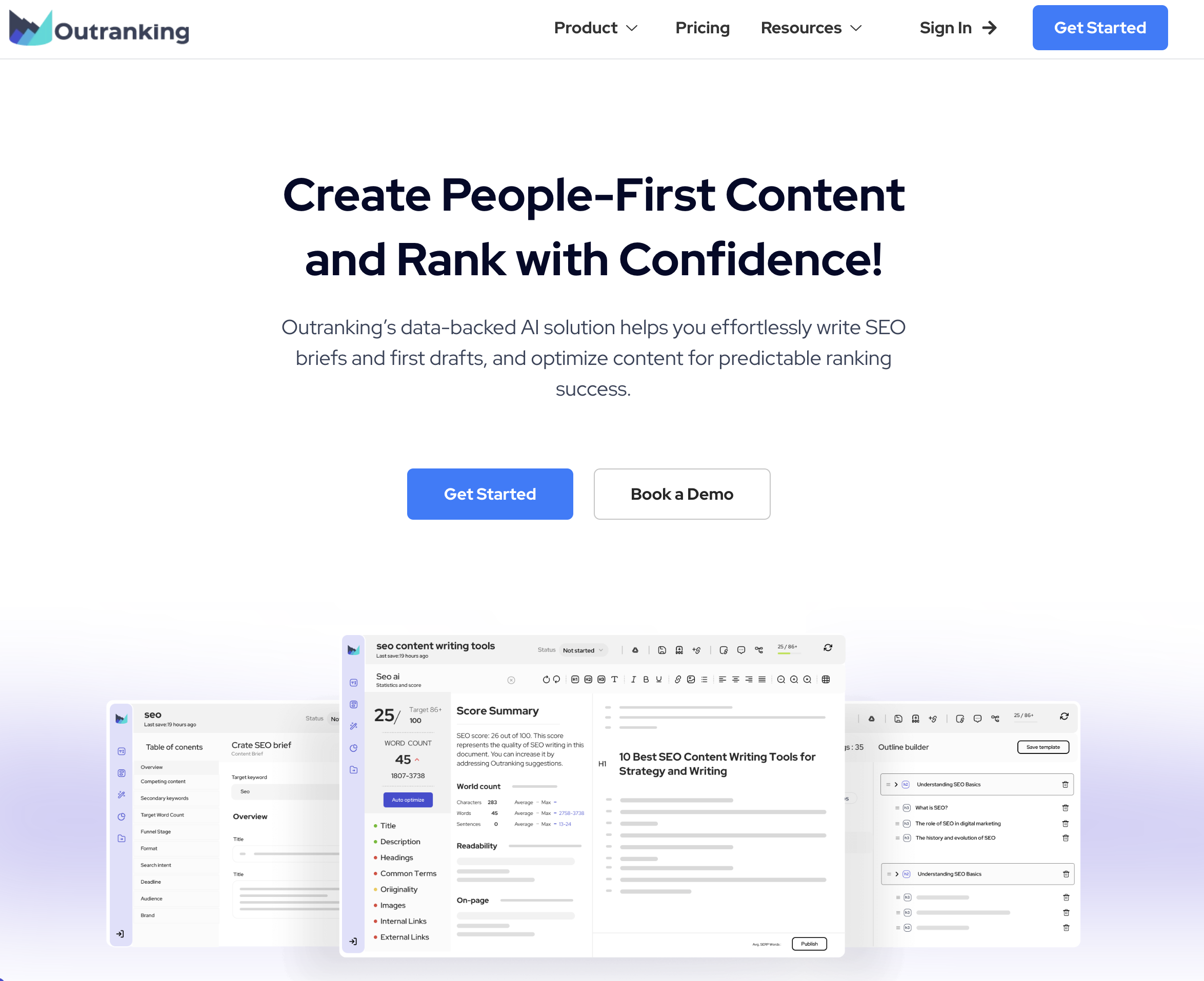
If you’re looking for a central place to manage your content, then Outranking might be for you.
What is Outranking?
Outranking provides you with writing tools to write content for a search engine directly at your target audience.
You can use it to write content briefs using relevant keywords, as the AI software provides you with everything you need.
It has a user-friendly interface and will provide a publish-ready blog with a click of a button and gets pretty close.
But I still recommend checking the quality of the content before posting it.
Outranking Review Features
Outranking writing tools are packed with features. I will discuss three main modules and some of the other modules.
First, I will review the questions module, which will help you find all the content for search engines based on the keywords you use.
Why? As you can make answer targeted articles. Then, you have the SERP analysis module and SEO content module.
Join 900+ to receive a weekly SEO video from my YouTube channel, which I’ll share, and an actionable SEO tip every week.
Questions Module
I usually start with questions in my content strategy for user intent as it is an innovative feature.
I used the term project management tool in the question section and pressed submit. It will start collecting SERP data to tell you what questions are asked online.
As you will see, the artificial intelligence tool helps a lot, but you will still need to do more research, as you may find questions that have yet to be answered. You will see two types of results: the keyword I entered and related keywords.
Then you also see the Google questions with the related keywords but only the questions. For example: What is a project management tool? The questions are highly likely answered already.
You will also see questions like: What project tool does Amazon use? Or Why use a project management tool? The list goes on, and you have loads of great questions you can answer in your blog posts.
Still, I recommend comparing them with Google to determine whether they have already been answered. If not, you can use the questions in your blog posts.
Writing SEO Documents
Great, now that you have all your questions, it is time to start creating great content for your site.
Generate Content: SERP Analysis Module
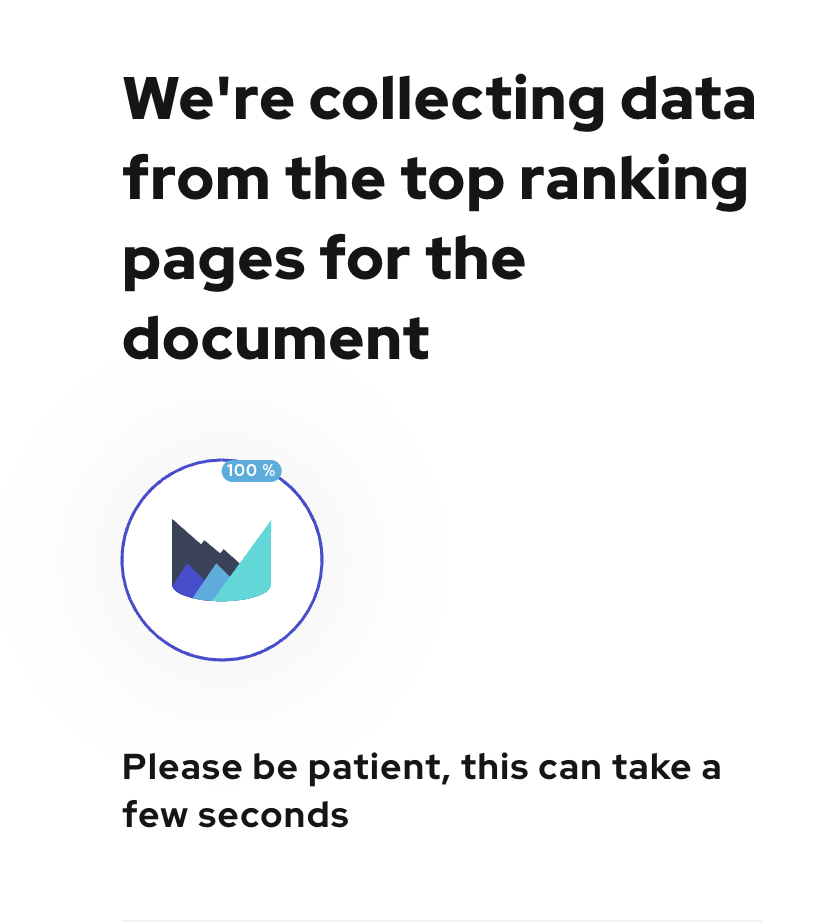
I found that using the analysis tool works similarly to using the FAQs tool. I entered my keyword project management tool and pressed submit, and it collected the SERP data.
Hence, it shows loads of stats and numbers based on the length of the words and the number of words per article. You can also see how many pages are missing META titles, feature snippets, etc.
I found no featured snippets, which allowed me to create my article as one. I also noticed it shows pages missing meta descriptions and SERP analysis results, so I chose the first two pages available.
For example, using Frase provides 20 results for online visibility. Each result shows the content length, domain authority, backlinks, etc.
You can also see the number one project on the SERP’s SEO rankings with the words available. You can see the metadata and URL with heading tags, the keyword data for each result, and how often the competitor uses a specific keyword.
You can find some useful information using this valuable tool during your writing process. Other tags you will see are:
- External links
- Internal links
- Images
- Tables
- Captions
While it is not keyword research, you get close to having one, and I found you get loads of relevant information using it.
SEO Content Editor
If you want an approach to content creation and SEO optimization, this is where it all happens. The exciting thing is that two options are available for your content creation workflow.
You can create a new document or optimize an existing one. For example, if you have content that is not performing, you can add it here and start working on it.
However, I decided to create a new piece of content. I used the keyword project management tool. You are given a choice of location, the audience you want to target, and the language.
I was happy to see they have Danish in it, but many other languages are available.
You can choose your status, but I have now selected the draft. Still, before you create your content, you need to go through a wide range of things.
So, you have an editor with an artificial intelligence wizard and instructions to follow. You can use the AI Wizard to generate a good title.
Once you choose your title, you can create a meta description, which sometimes generates too long descriptions and needs some work.
You can also choose your keyword, and it will provide you with a URL, title, meta description, and H1. Now, you are set to generate an outline. I chose to create outline ideas and then my outlining.
You can start by clicking on the best results. I chose five different titles to use in the outline. Then, you can generate your content outline and see loads of H2s.
So, you have a wide range of information using this tool for content creation. The benefit is that you can save time as it can write content for you to read and edit.
Lastly, you can add a section from the SERP analysis to your work. You will also get an SEO score indicating your content is good enough.
Important Note🗒: The Outrankiing content optimization tools are based on GPT-3,5, but it works great, and I have noticed daily improvement.
The Content Workflow Strategist
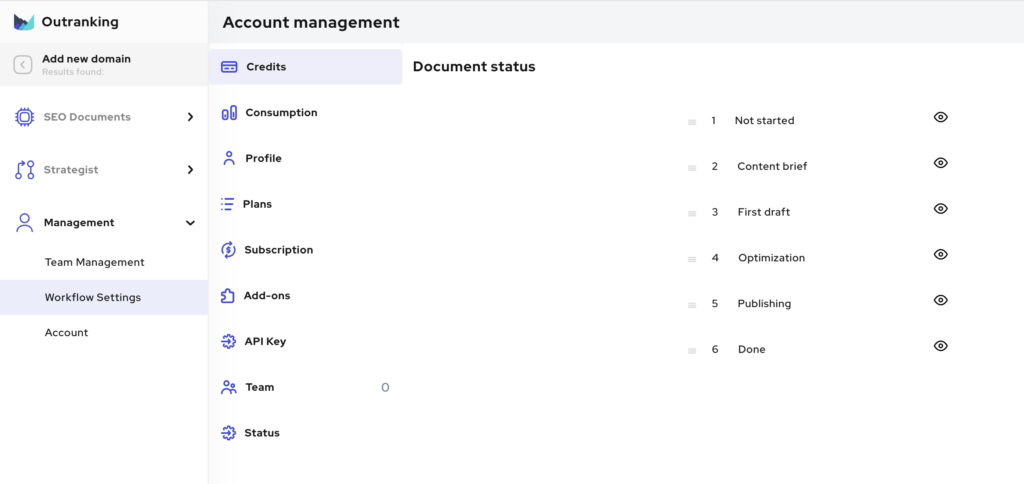
Once you have completed your content creation, the content workflow function in the strategist tool is a helpful feature.
I found it helps you with your publishing process as you can use it to collaborate with your team, assign tasks, and monitor the progress from one platform.
It saves you loads of time and effort and helps you optimize your content for search engines to reach your target audience.
Build Internal Links
Another huge benefit is using Outranking to build internal links on your website. The tool can identify pages that are already ranking well in search results.
You can then link them to your other pages on your site using the same keywords as anchor text based on the AI linking suggestions provided.
All you need to do is add a phrase, and it will scan your sitemap to find the relevant pages to suggest links to.
Clustering Tool
Another useful tool is that it allows you to analyze survey data based on different criteria.
I could easily group or cluster keywords based on their similarities and differences to identify patterns and insights.
It is very useful if you are researching the market. It can help you make informative business decisions based on your customers’ behavior and preferences.
Content Inventory
Now, you can create an organized list of all your existing content on the website. You can use the tool to keep an inventory of videos, pages, images, and more.
Using the tool will help you identify redundancies and gaps in your website content, allowing you to organize your content better.
Furthermore, it will help you identify potential content opportunities, create new content, and address customer needs and interests.
Businesses can identify important pages on their website that rank on the search engines.
Outranking Integration
The Outranking integration is minimal, but website owners mostly use the ones offered.
- Google Docs
- Grammarly
- WordPress
So, you can integrate Outranking SEO between the three to work on your copy and send it to Google Docs or WordPress.
You can also export it between them, and adding Grammarly is a great option for editing it.
Who is Outranking AI For?
Outranking AI is for anyone who wants to improve their website’s search engine ranking.
It can be used by individuals, small businesses, and large corporations who want to increase their online visibility and attract more website traffic.
Outranking AI offers a comprehensive suite of tools and services to help users optimize their website’s content, keywords, and backlinks to achieve higher search engine rankings.
Alternatives to Outranking
While I found the content creation tool excellent during my Outranking review, other content rank tools are similar and offer some great features.
Frase
Frase is very similar to Outranking, offering content planning, AI-powered tools, content for SEO, and more to reach potential customers.
You can also write compelling content using the content editor. A free plan gives you only one search query; the Solo plan starts at $15 monthly and has ten search queries.
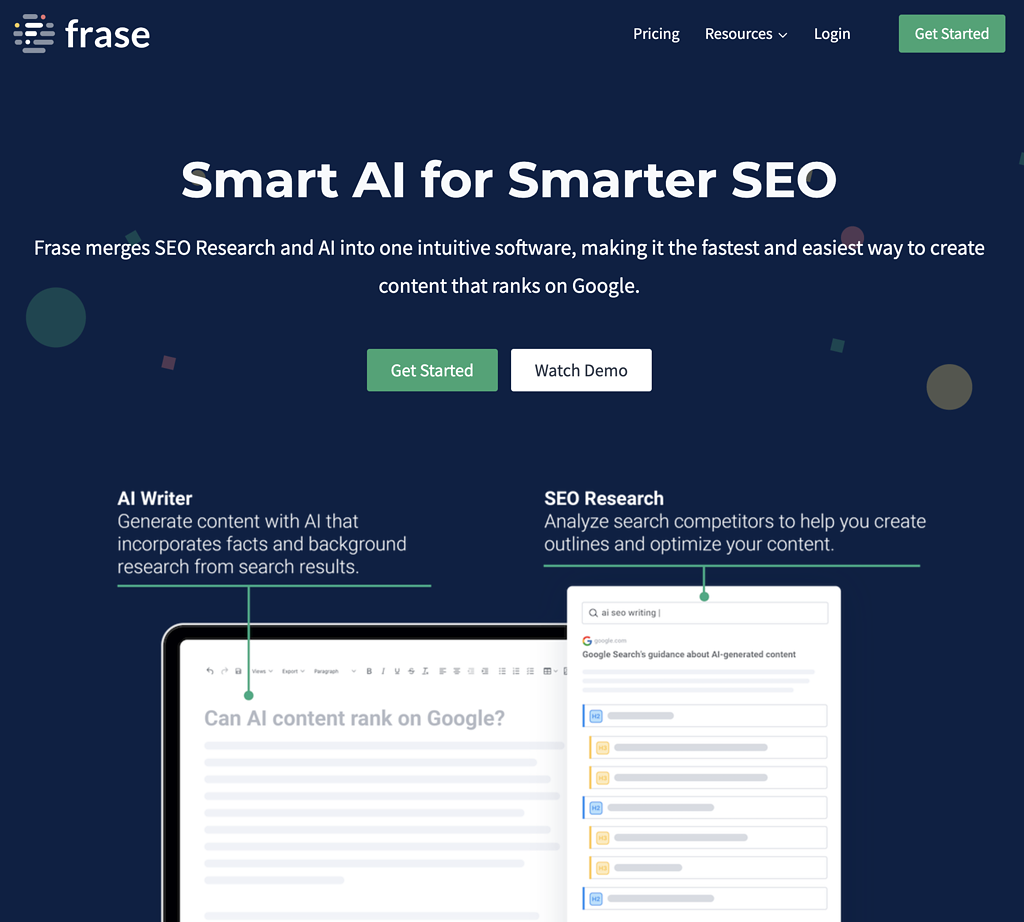
MarketMuse
MarketMuse is another AI writing assistant tool that offers only a 7-day free trial to test it out. It is a bit expensive, starting at $149 a month.
With it, you can generate 100 queries a month with the content generators. As with Outranking, you get a complete SERP analysis.
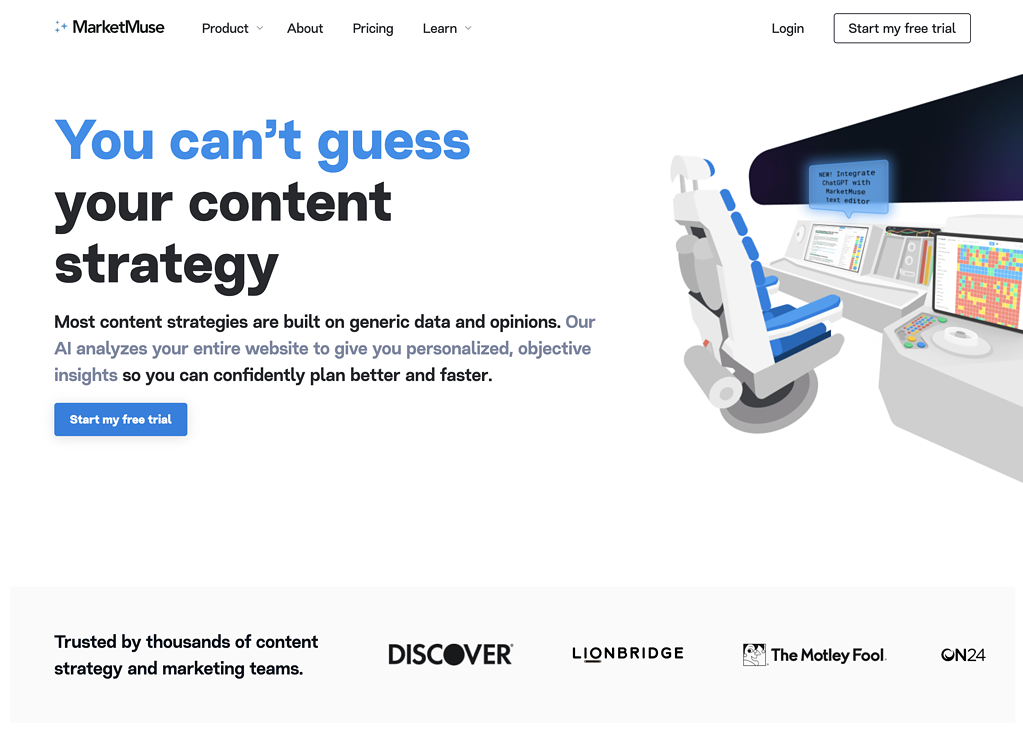
Outranking Pricing
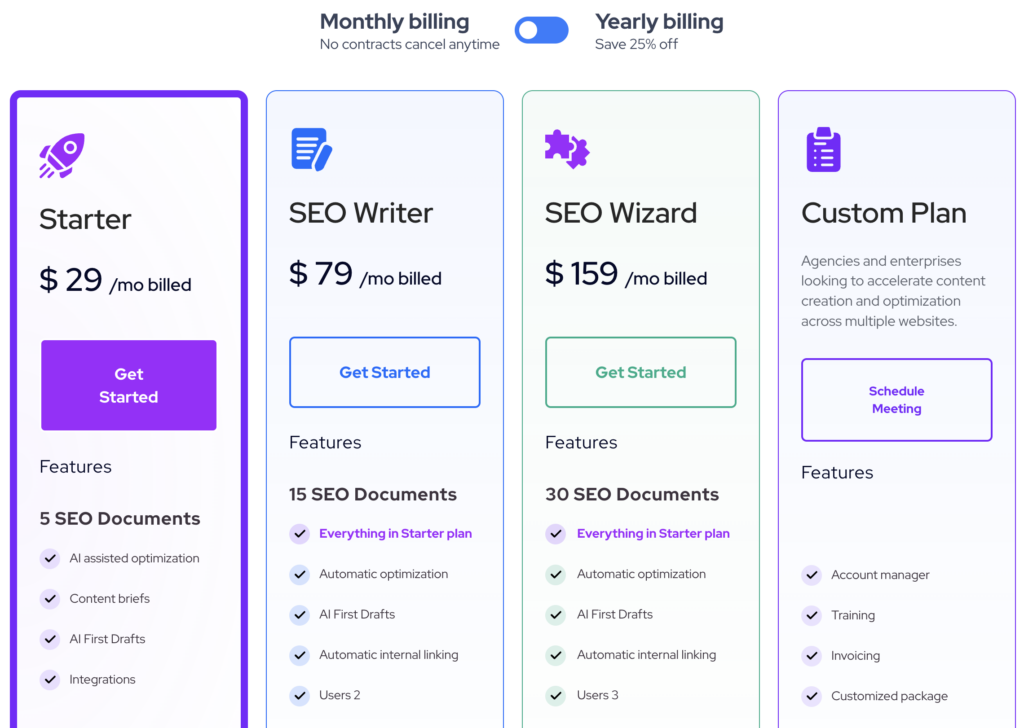
Outranking consists of four plans: a Starter, an SEO writer, an SEO wizard, and a Custom plan. Each plan differs in features, but you should notice only two.
You need to consider the number of SEO documents, analyses, and searches you can do. You can start free to try it out, while the Starter costs $29 monthly to write 5 SEO documents.
There is no free plan, but you can ask for a demo. The SEO Writer costs $79 monthly, provides 15 SEO documents, and can be used with two users. The SEO Wizard costs $159 monthly.
Wrap-Up: Is Outranking For You?
Yes, I can recommend using Outranking. I enjoyed working with the tools, and my results were excellent.
When I started using the program, the content ideation grew. It now outlines an entire article using AI, provides it with a keyword, and shows you content gaps.
So, whether you are a content creator, blogger, or content marketing professional, this tool can help you with your content workflow, structure, editing, and more.
The only problems I found are that the meta descriptions can be a bit too long and that the generated content for the sections is too short and unsuitable for long-form content.
While using Outranking.io, I noticed articles ranking faster, so why not try it?
FAQ
How easy is Outranking.io to use?
Outranking.io is user-friendly and provides helpful resources to ensure users can easily navigate the platform and use its features.
Is Outranking worth the money?
Whether Outranking.io is worth the money depends on your specific needs and budget. It’s a powerful SEO tool that can improve your website’s rankings and drive traffic, but the cost may be too high for some users. Decide whether it’s a worthwhile investment by weighing its benefits against its cost.
What types of content can you create using Outranking.io?
Outranking offers personalized recommendations and keyword analysis to help you create high-quality, SEO-optimized content. The tool can also be used to write content briefs and create publish-ready content with just a button click.


