Keyword research has always been the most challenging part of content creation.
Especially at the beginning of a brand-new site, you want to pursue the low-competition keywords that still have some search volume.
For this, you can either use a keyword research tool like Ahrefs or you can try out RankIQ, which I did.
Let’s get into my opinion on RankIQ after using it for a month.
Key Takeaways
- RankIQ’s keyword library is an entirely new way of doing keyword research.
- The content optimiser is very limited in functionality, but it works.
- The price is well worth the keyword library alone.
Pros And Cons Using RankIQ
RankIQ is an interesting way of easily getting a list of keywords with low competition, which you can start writing content for immediately.
Pros of RankIQ
- The keyword library is the best way to start if you're a new website.
- The keyword library has all niches you can dream of.
- They add your niche, and you just have to ask.
Cons of RankIQ
- The content optimiser is too basic.
- I can't build silos in the "My keywords" module.
- The ranking audit doesn't bring value that Google Search Console doesn't already do.
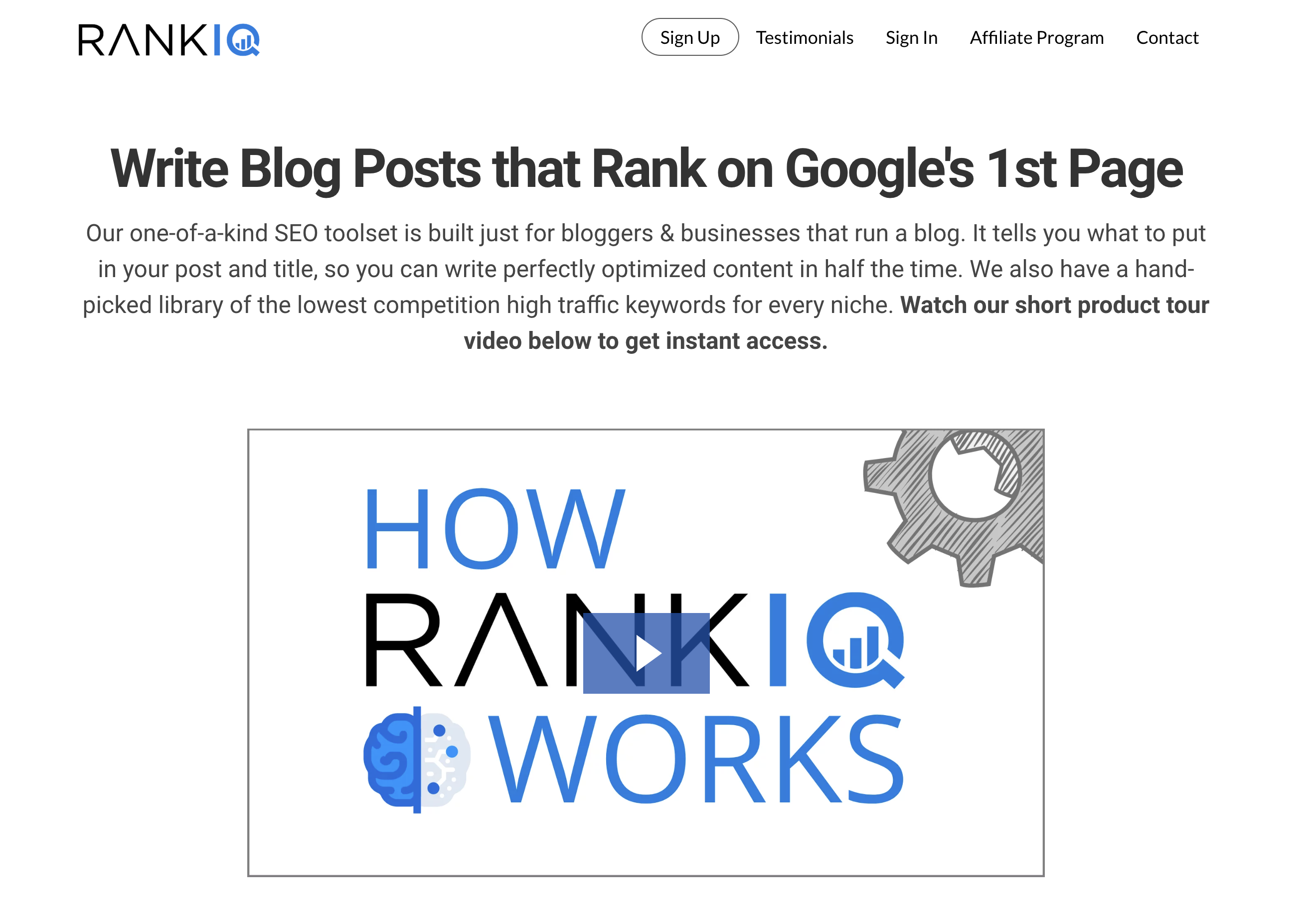
RankIQ
My Quick Take
The keyword library was what caught my eye with RankIQ, and there are so many low-competition keywords.
They do also have a basic content optimizer editor you can use to write SEO-optimised content.
What Is RankIQ?
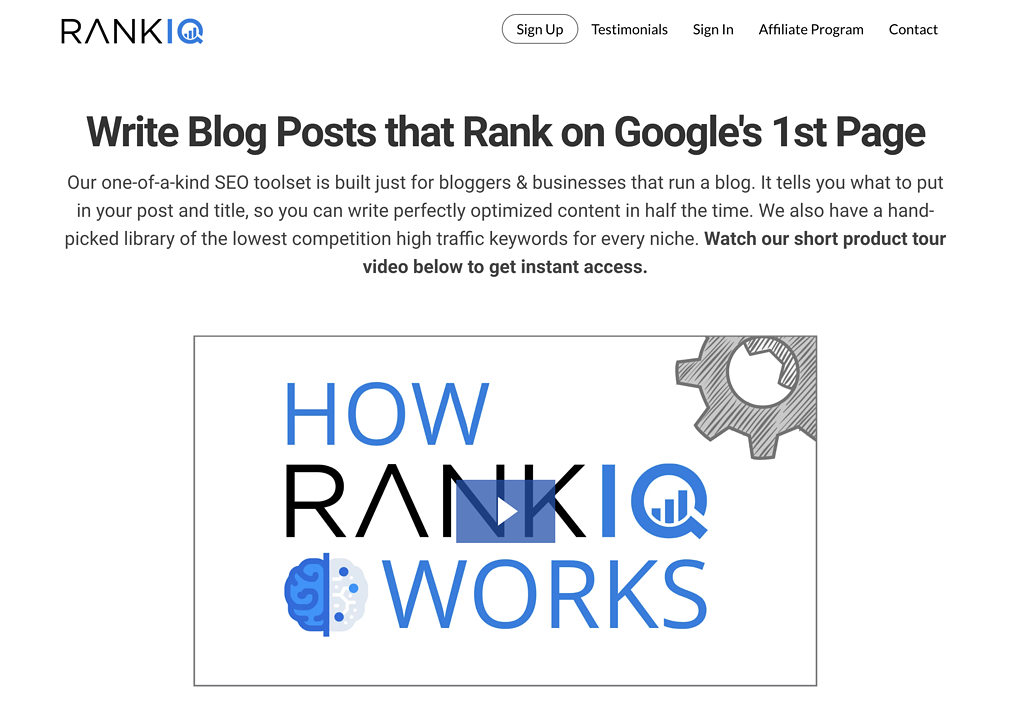
RankIQ is an SEO tool made specifically for bloggers with a curated keyword library.
It simplifies the process of writing blog posts and finding keywords.
The people behind RankIQ are keyword research experts, and they’ve made libraries of keywords in hundreds of niches and subniches.
Each of these keywords is easy to rank for, and best of all? They’re hand-picked by a human, not a tool.
Get actionable SEO tips in your inbox
Join 900+ other website owners to receive a weekly SEO video from my YouTube channel, which I’ll share.
And on top of that, an actionable SEO tip every week.
RankIQ Review Features
Now, to the exciting part: The RankIQ features, and there are some brilliant ones.
I am a big fan of their keyword libraries, but their content editor also shows promise.
Let’s get into it.
Keyword Library Of Low-Competition Keywords
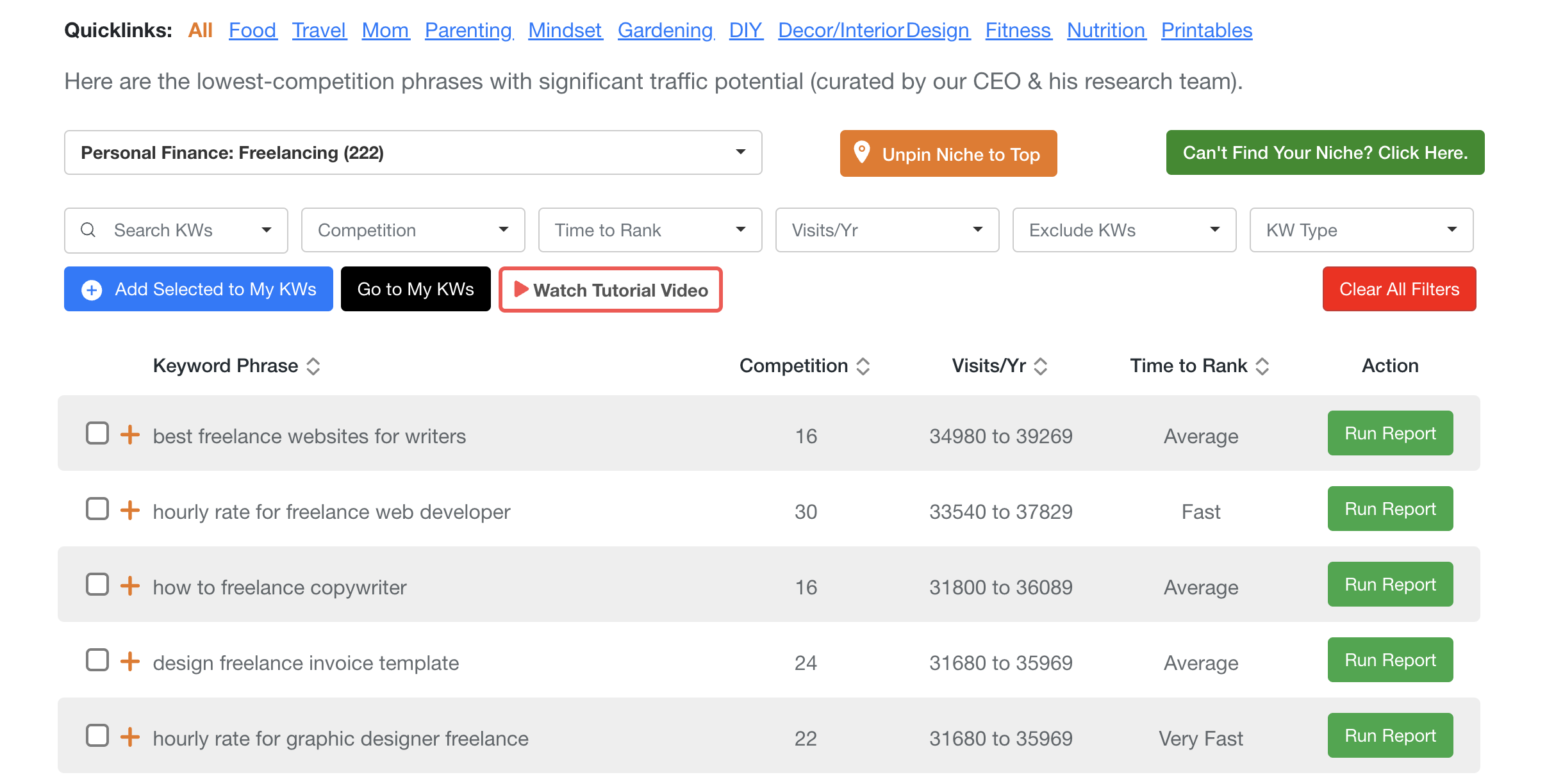
I want to start with my experience with the keyword library. This is where I started my journey with RankIQ and where you should start.
I like the different approach of entering your niche and seeing all keywords in that niche rather than the opposite of entering a seed keyword and then getting related keywords, keyword ideas, and so on that we usually get from a keyword research tool.
As I’m writing this review, they have 1122 niches covered with keywords you can start ranking for today. And I tested with 2 niches:
- WordPress
- Freelancing
They had both niches, and there were hundreds of keywords in each niche, which is gold for us content creators.
For each keyword in the list, you get:
- Keyword Phrase
- Competition (0-100)
- Visits per year
- Time to Rank (Ultrafast, Very fast, fast, average)
- Run a report: Write a blog post with the content optimiser
I really liked how easy it was to choose my niche, sort by the column “Time to rank”, and then I had a list of keywords I could start creating blog posts for to rank in the search engines.
Another thing I like is the filter options. You can either state that a specific word needs to be present, you can filter on competition(Domain Authority), time to rank and much more. Usually, I use the filters, but when I want to combine time to rank and visits per year, the filters are perfect for this use case.
I’m not a big fan of the design, but it’s clear it’s not a focus for them. Brandon Gaille and the team behind are focused on delivering quality keywords and guidance.
Whatever module you’re in, there is a video explaining it, or you can easily find a guide on it, but it’s very straightforward to use.
And remember, these keywords are not found with artificial intelligence or generated via a machine. Brandon Gaille and his team conduct the keyword research, and you get all the keywords you can start ranking for.
From the keyword library, I usually went one of 2 routes:
- saved keywords to my personal keyword library
- Created a report to start writing an article.
Let’s start by exploring option 1.
My Keywords In RankIQ
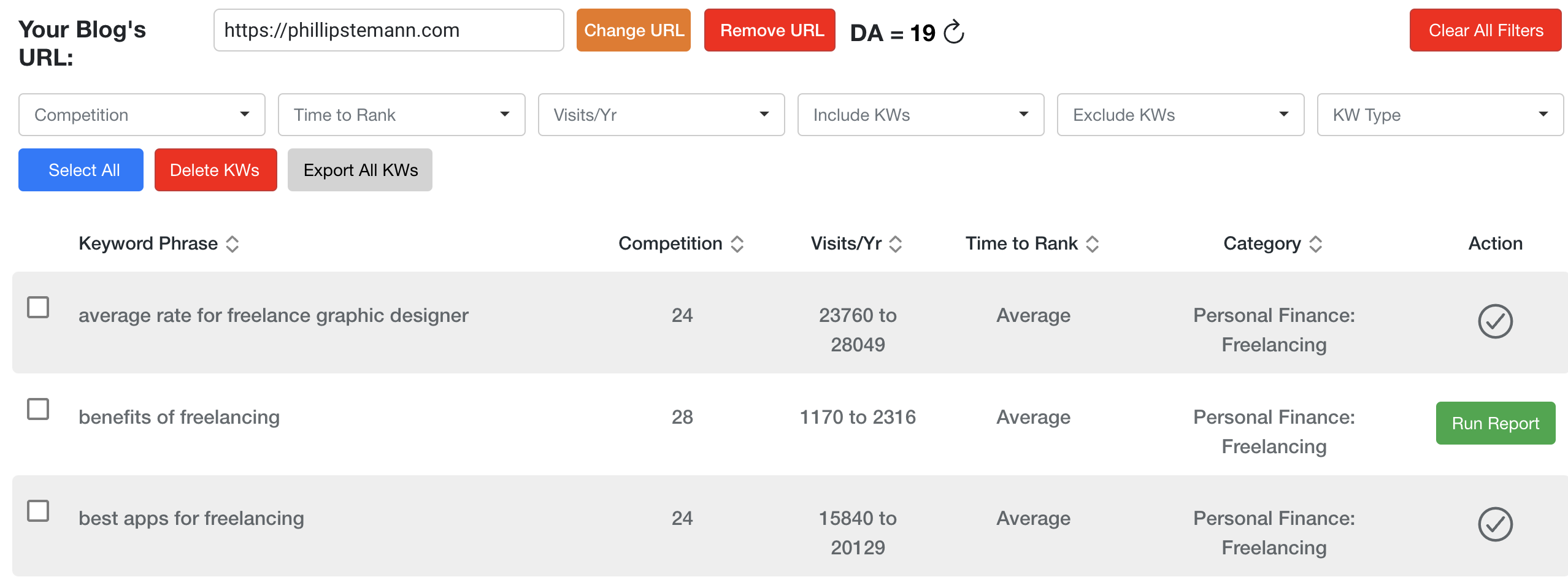
Now this is a copy of the keyword library but filtered only to contain your own keywords. These are the keywords you added from the keyword library.
I used this, and overall it’s great, but it can be improved as I feel it’s missing features to help achieve topical authority.
For content creators, building topical authority and using SEO tools to our advantage is more important than ever. With this module, I would love to see an option where I could build content silos.
Where each silo represents a larger topic, and each keyword in the topic is an angle on that topic. Once I know I’ve covered all angles, I know I’ve achieved topical authority in that content category.
That said, based on what you can do now, the tool is similar to the keyword library, where you can see the:
- Keyword phrase
- Competition
- Visits per year
- Time to rank
- Category
- Run an SEO report
It gives you an overview, and I felt the same. However, as soon as you add just 50 keywords, then you easily lose the overview. I wish there were a way to filter them by a category I set or the website of mine the keyword belongs to.
Because I’m writing content for multiple websites, which means I’m doing keyword research for multiple websites.
I can add one domain, but that’s not for filtering. That’s simply for getting the domain authority of that domain, so I can see, based on my keyword list, which keywords I should target first.
RankIQ Reports - Content Optimiser
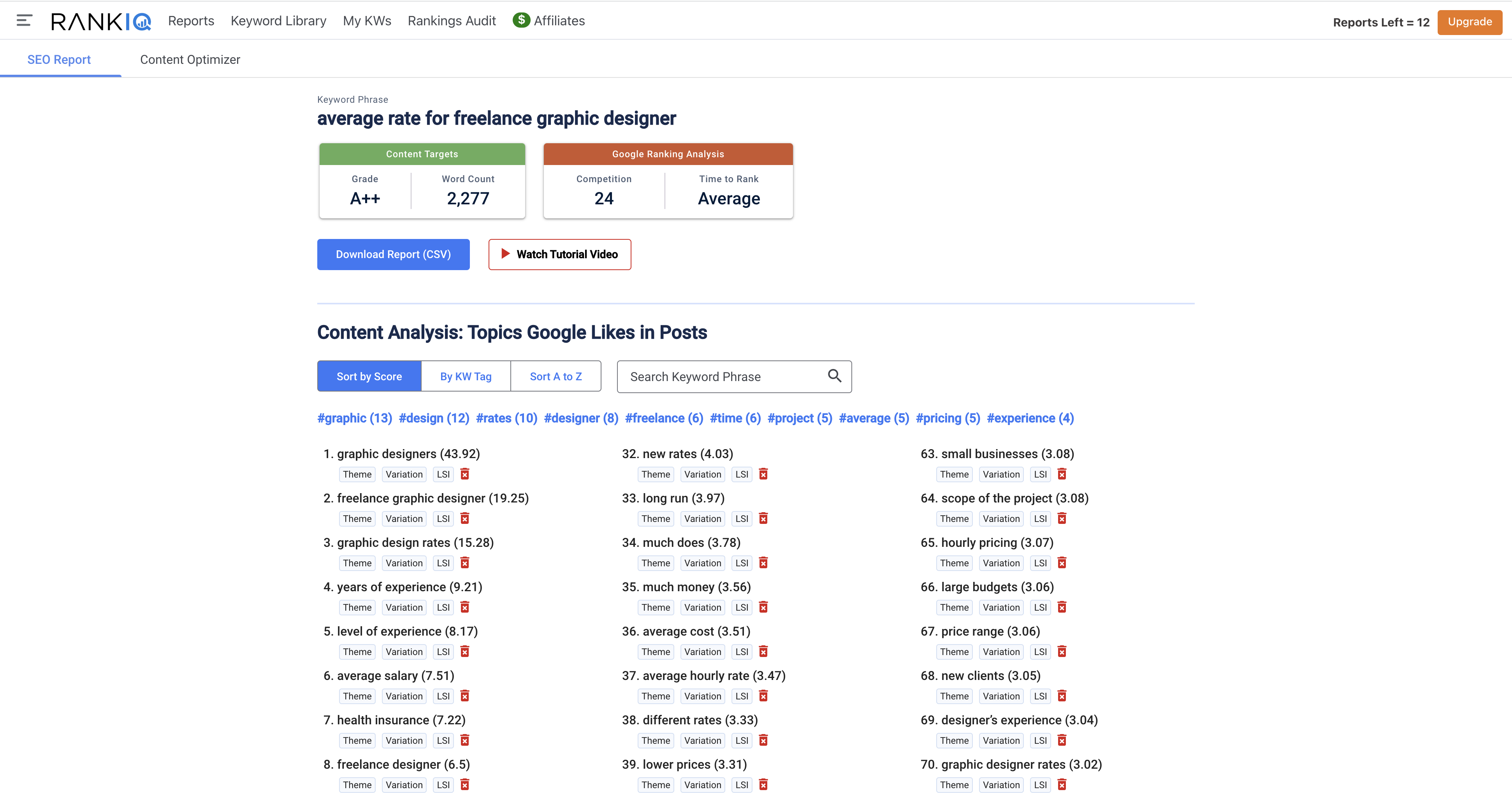
The content optimiser at RankIQ is divided into 2 sections.
The SEO Report, where you have data about your target keyword, and the content optimiser, where you’re writing your article.
Starting with the SEO report, here you get an overview of how you need to write your article, from a content grade, to what terms to include in your posts. These terms are like a keyword list.
To write a successful article, you need to use as many relevant keywords as possible, but it needs to make sense.
Overall I like the content analysis; it gives me what I need with the word count and how the competition is based on domain authority.
Here is an extensive list of what you get with each SEO report:
- Content Grade
- Word Count
- Competition
- Time to rank
- Topics Google Likes in Posts
- Title Analysis
- Title Grader
- Top Ranking Titles with Competition Analysis
- Highest Graded Content in SERPs
Further down in the content analysis, you can test your title and see top-ranking competitors on the keyword and who has the highest content grade on the target keyword.
It’s simple, but it works for me.
The second part is writing your actual content.
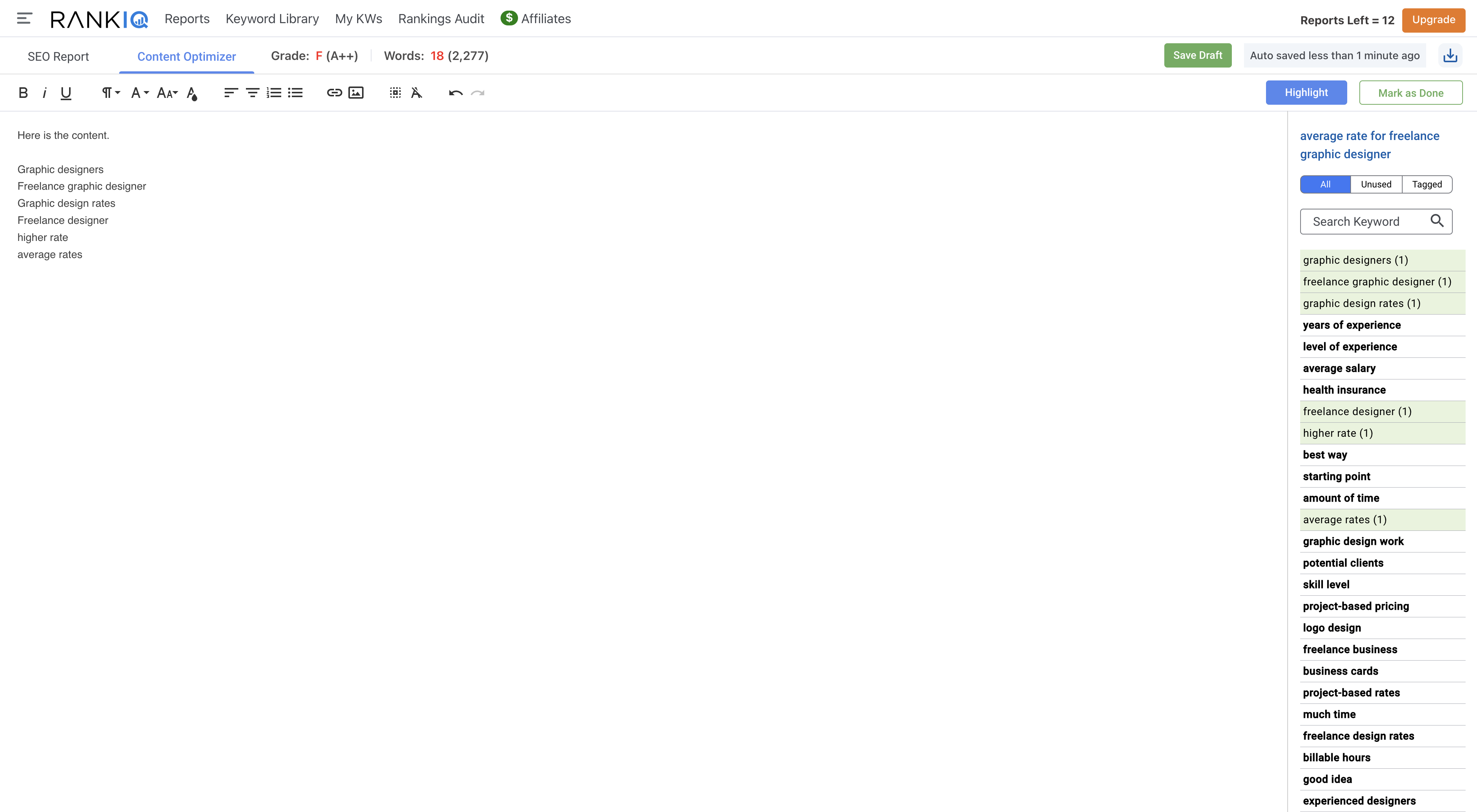
This is where you write your comprehensive content, and to write comprehensive content with RankIQ, you don’t need to be an SEO expert. You need to use common sense.
Have an eye on your content grade and the word count.
To be honest, I’m not a big fan of this editor. You have limited research on the right side, where you can only see the relevant terms you need to use, and if I want to see all my research, I need to switch between the 2 tabs constantly.
I like much more how Surfer SEO and Frase do it, where you have all your research in the right bar, including competitors, content gap, and much more.
Pro-tip: If you’re using Koala Writer for your content, then you can take all the related keywords, choose manual optimisation and generate an article using all the related keywords. Watch my Koala Writer review.
Another thing I noticed, when you’ve written just a couple of lines, it starts to become messy because there is not enough spacing in the editor.
If you can live with these things, then you can still create great content like an SEO expert and achieve the content grade you need for this target keyword in your blog niche.
RankIQ Rankings Audit
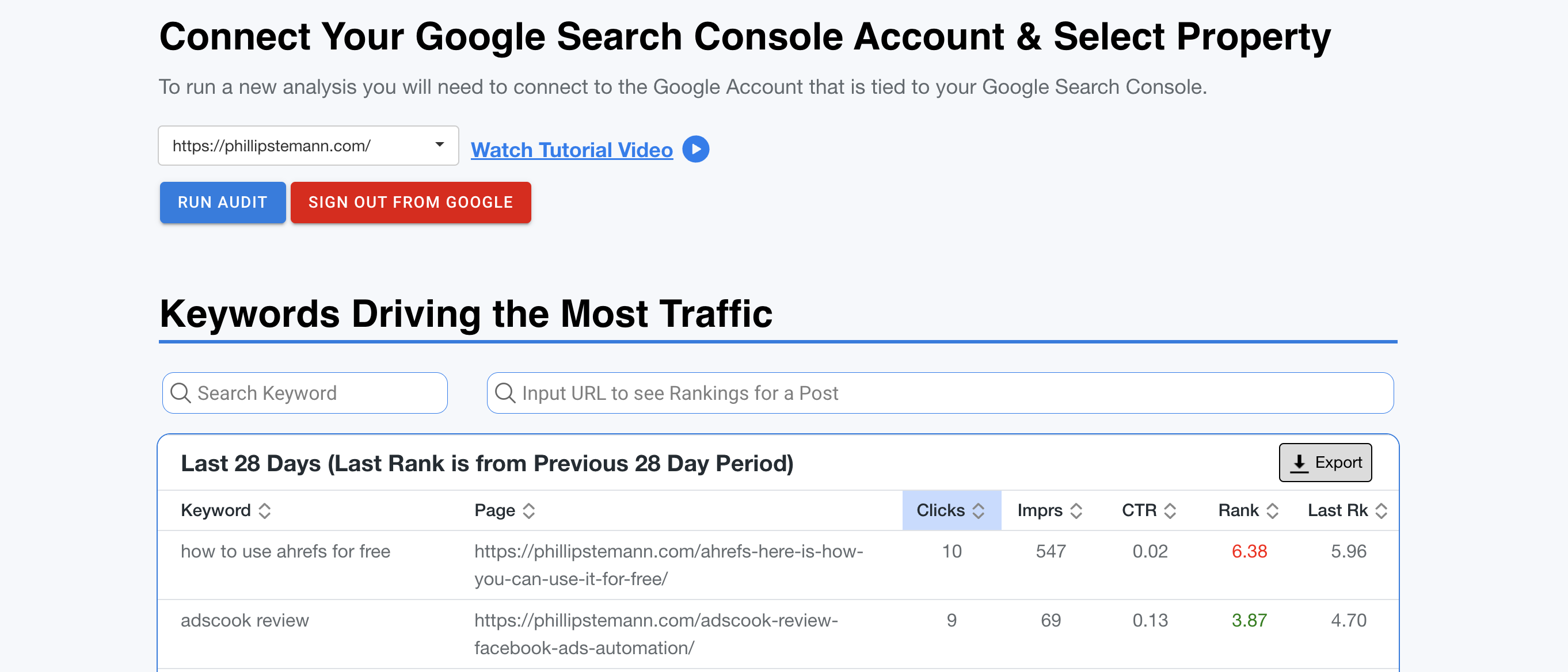
The ranking audit module is where you connect your Google Search Console, and then RankIQ pulls in data.
It’s a simplified version of Google Search Console, where you can easily find underperforming posts, see clicks, impressions and more.
I didn’t find much value in this module. First of all, you have to connect your account every time you want to use it, which becomes frustrating, and the data it’s showing is basically the same as in Google Search Console.
Undoubtedly, the data RankIQ are showing is useful for any SEO strategy, but you can easily find it in Google Search Console as well.
With the Ranking Audit, you get:
- Keywords Driving the Most Traffic
- Organic Traffic Summary
- Pages Experiencing Traffic Growth
- Pages Experiencing Traffic Contraction
RankIQ Pricing

RankIQ costs from $29 to $199, with 8 monthly reports on the lite plan and 80 reports on the agency plan.
I used the $49 plan while testing, and I’m thinking about downgrading it to $29, as I’m only using the keyword library.
You should choose the plan that defines your usage. Start with the cheap plan and scale up from there.
RankIQ Alternatives
Within SEO content optimisation tools, there are a ton, but I really like primarily Frase and Marketmuse.
Surfer SEO is another great alternative, but what you need to look for within these tools is what fits your workflow the best and has the most comprehensive content analysis.
Frase
Frase is the content research tool I use the most, primarily for their research depth and their editor.
Frase does not have a great keyword research module, so RankIQ is a better tool in this case. The combination, however, of these 2 tools is what I would call perfection.
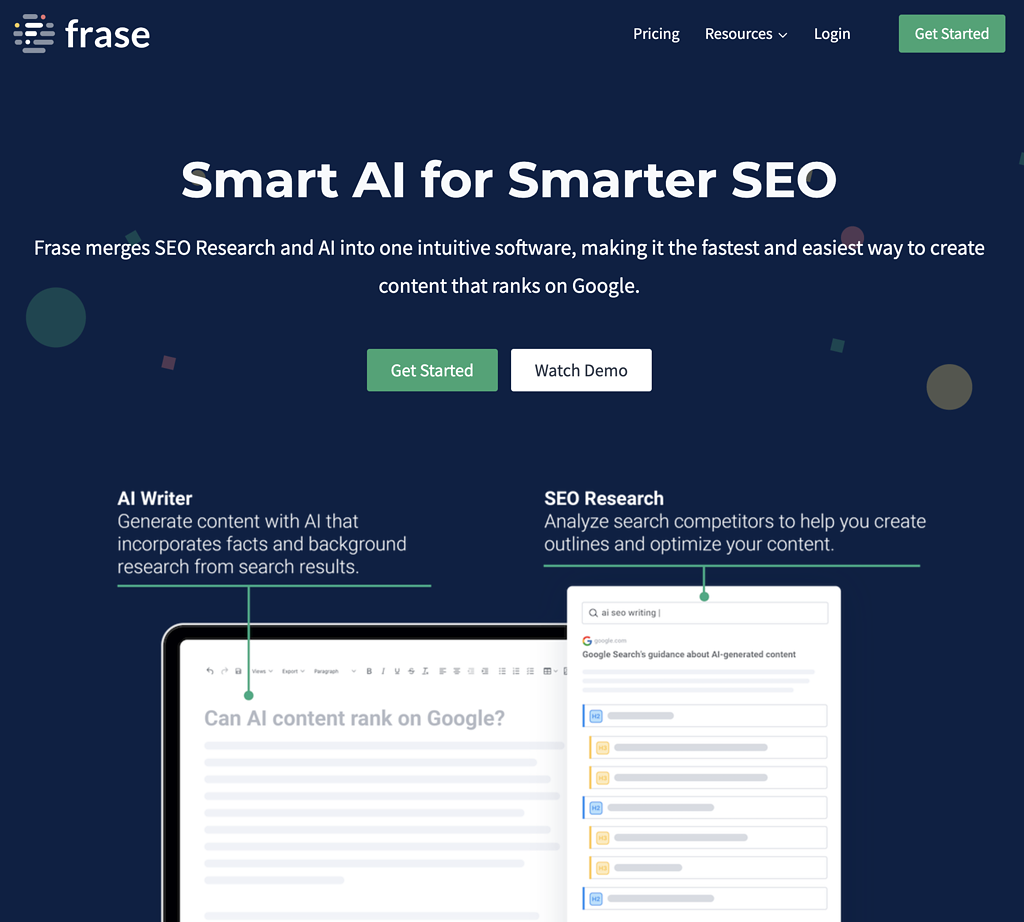
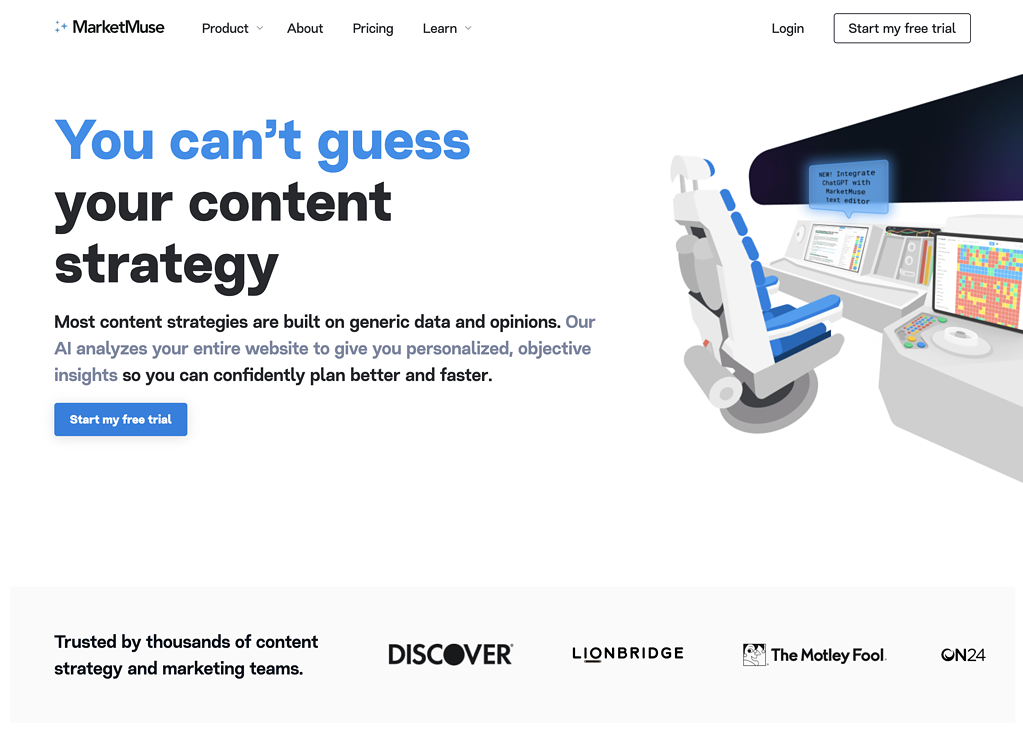
Marketmuse
Marketmuse is another great content research module. I really like their modern design, and they also have a keyword research module.
However, when it comes to finding low-competition keywords, RankIQ is just much better with its extensive keyword library.
Wrap-Up: Is RankIQ Worth It?
RankIQ is definitely worth it. You can use it with their lowest plan on $29, where you get full access to the keyword library and you can run 8 reports per month.
For me, this is more than worth it. I won’t continue to use the content analyser or the ranking audit, but the keyword library is super useful for me, even though it’s not using artificial intelligence or automated processes.
The fact the keyword library is curated manually makes it so much more worth it because I know an SEO expert has crafted it for my niche. Just perfect for my SEO strategy.
I’m using Frase’s content analyser, and you can watch my review of Frase here.
FAQ
How does RankIQ work?
RankIQ works in the way that you simply start by finding your niche in the keyword library, and then you sort the keywords by "Time to rank", start with the easiest keywords, run a report on the keywords, and start writing your blog posts in the content optimiser.
The content optimiser will automatically help you optimise your blog posts for the search engines, and you just need to focus on creating the content for humans, not robots.
What is the difference between Keysearch and RankIQ?
The difference between Keyword research and RankIQ is that instead of automatically crawling keywords and adding them automatically to a database. RankIQ crafts its keywords based on niches and ensures they're all easy to rank for, regardless of your domain rating.
Who Is The Owner Of RankIQ?
The owner of RankIQ is Brandon Gaille, and he is an experienced SEO with the podcast Millionaire Podcast. He created RankIQ to help beginners and experienced SEOs to find more accessible keywords to rank for.
He has since built a team who are now behind RankIQ and helps Brandon Gaille drive it forward.
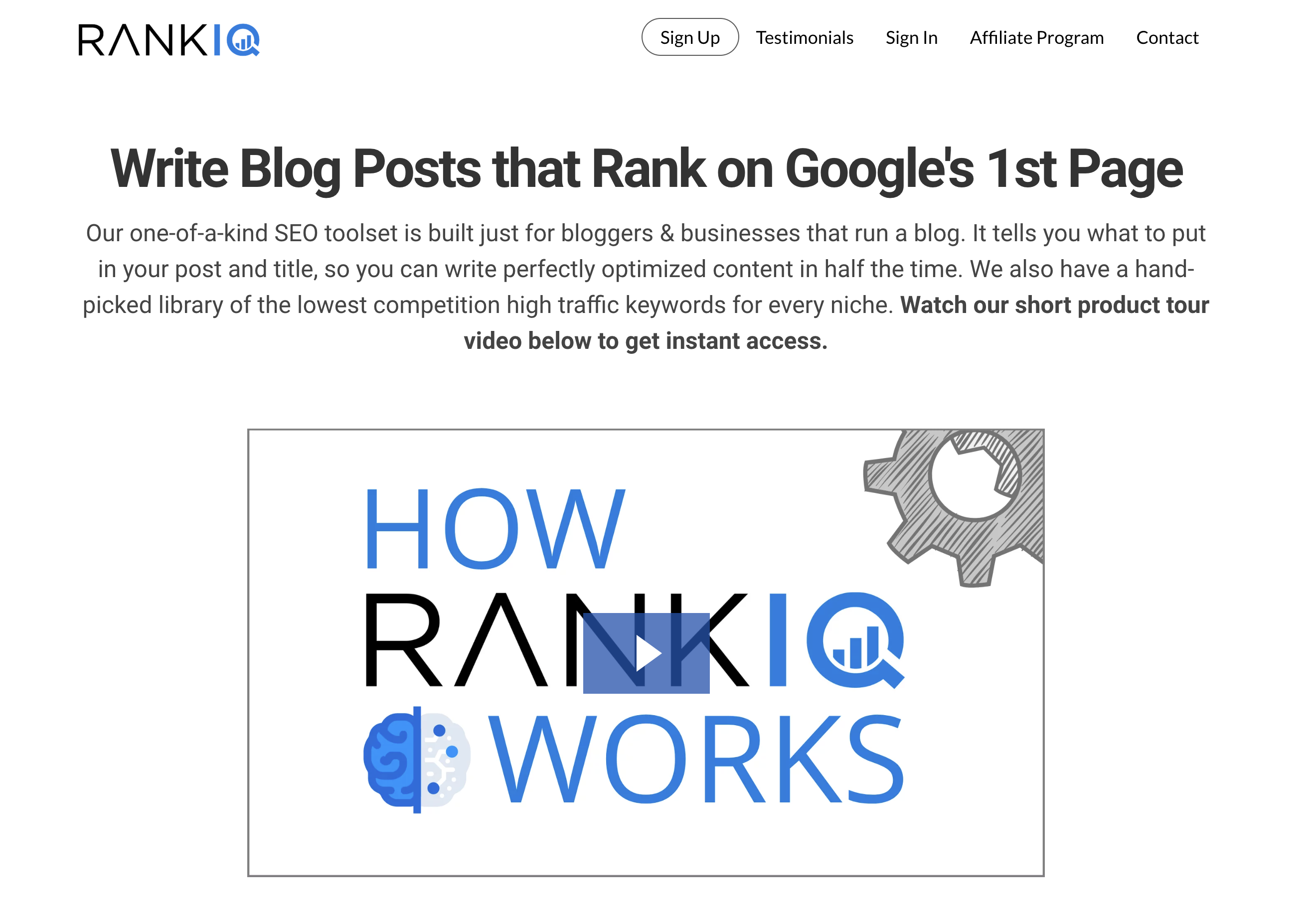
RankIQ
My Last Thoughts
I can’t emphasise enough if you’re writing content or looking to start a new website where SEO will be a driving factor. Then RankIQ is for you.
Their keyword library has more than 1200 niches covered, and they continue to add more.
RankIQ

In this RankIQ review I dive into their keyword library filled with low-competition keywords for more than 1200 niches, and their content optimizer.
3.5
Pros
- The keyword library is the best way to start if you're a new website.
- The keyword library has all niches you can dream of.
- They add your niche, and you just have to ask.
Cons
- The content optimizer is too basic.
- I can't build silos in the "My keywords" module.
- The ranking audit doesn't bring value that Google Search Console doesn't already do.


