If you’re looking for a site audit tool that can analyse your entire website and utilise AI to give you a to-do list of things you need to change to get a more SEO-optimised website, then this is the tool for you.
Screpy analyses your website on so many parameters and even monitors your uptime and keywords as well.
It has a lot of functionality, so let’s dive in.
Key Takeaways
- Check your entire website for SEO mistakes and issues to be fixed.
- Use uptime monitoring to ensure your website is never down.
- Utilise the keyword rankings to monitor how well your content is ranking in the search engines.
Pros And Cons Using Screpy
Screpy is one of those tools you want to have running in the background, constantly checking your website and ensuring you don’t encounter any issues.
But after using Screpy for some time, here are my pros and cons.
Pros of Screpy
- You get a thorough site audit, with a to-do list of what you need to do and even solutions to how you do it.
- The uptime modules tell you every time your website is not reachable.
- The search engine rankings give you an overview of how it's going with your rankings and how they progress over time.
Cons of Screpy
- The application is quite slow to navigate when you want to go through your site audit.
- You can't exclude URLs or folders from the crawler, such as no-indexed pages, which are irrelevant.
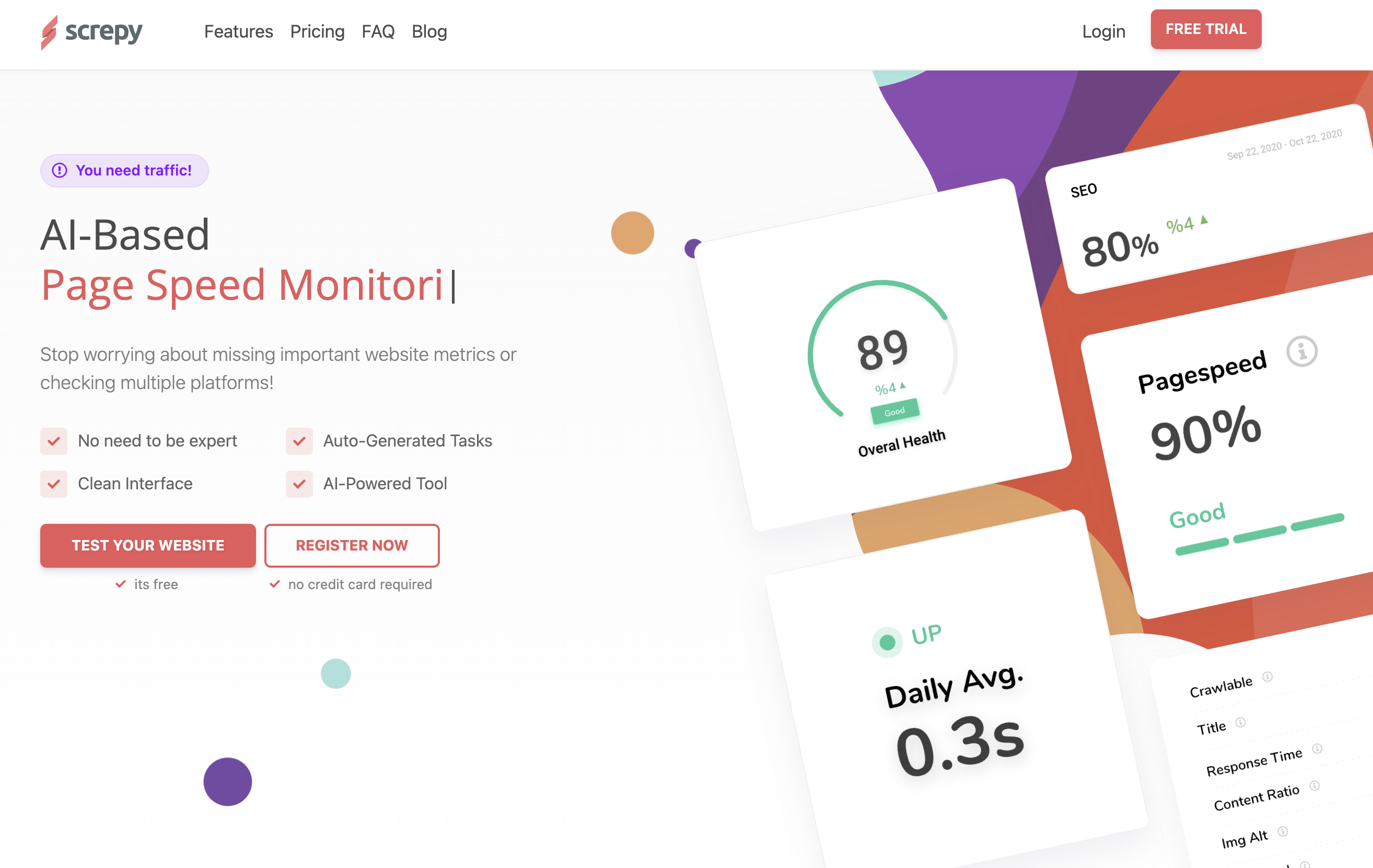
Screpy
My Quick Take
I really like ho thorough Screpy is when it analyses your website, and you get a solution to each issue.
On top of this, they offer a rank tracker, uptime monitoring and Google PageSpeed monitoring.
What Is Screpy?
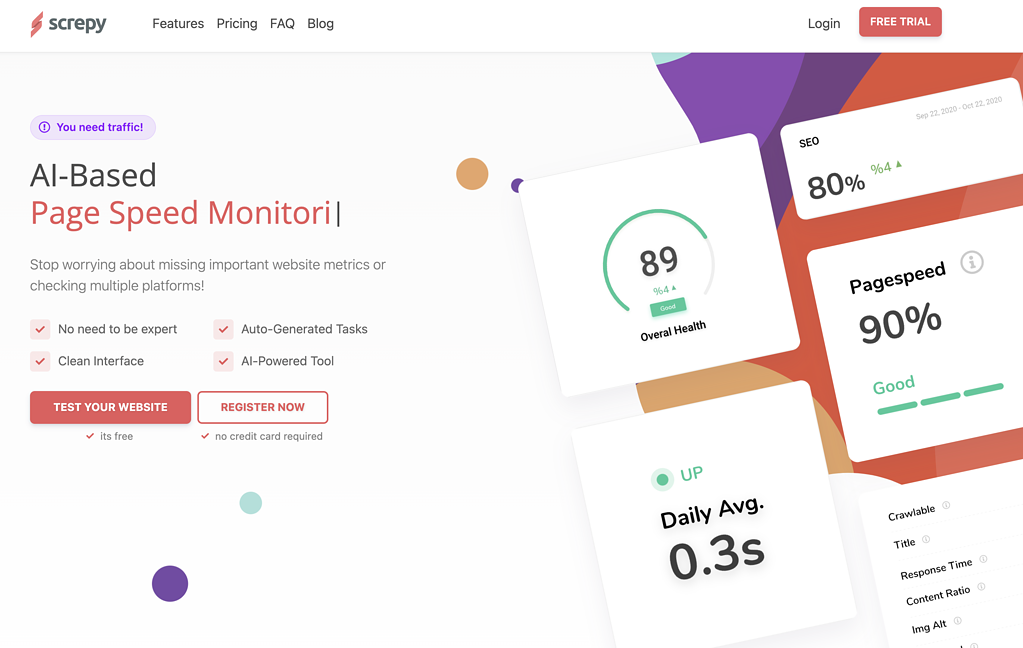
Screpy is an AI-based all-in-one SEO tool with some minor things missing.
However, Screpy is brilliant for running a thorough site audit on your website, and you get multiple analysis tools to ensure your website is as optimised as possible.
You can write as much great content as you want, but if your website isn’t following best practice SEO, then you’re working against yourself.
Screpy simply runs in the background and checks your website for everything from missing alt tags in your images to broken links and much more.
It’s a must-have SEO tool if you don’t have a site audit tool already. But let’s dive into the different features.
Get actionable SEO tips in your inbox
Join 900+ other website owners to receive a weekly SEO video from my YouTube channel, which I’ll share.
And on top of that, an actionable SEO tip every week.
Screpy Review Features
Screpy is a super solid SEO audit tool to help you ensure your website is up and running.
It measures your website into 8 categories, and I’ll dive into each and one of them, so let’s get started.
Overview Of Your SEO Website
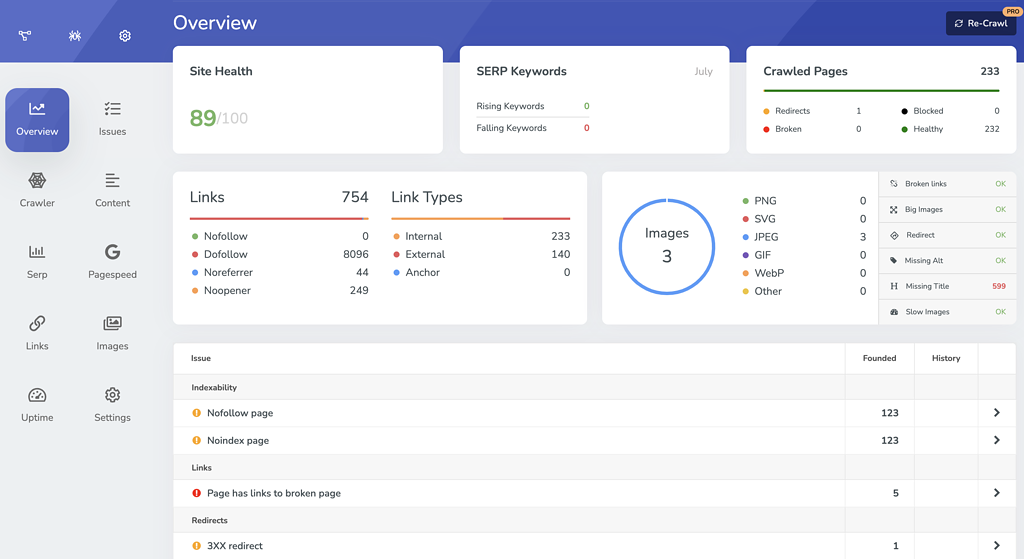
This is the overview of Screpy, and I think it’s an awesome overview. After using it for a while, I quickly get an overview of the SEO performance of my website and how it’s going with my search engine rankings.
And from here, I can go to any module to dive deeper in.
But the most important element is your site health. As you can see, my site health is at 89/100, so I have some work to do.
On the top right, I really like that I can quickly see if I have any links I need to fix, which is important.
User experience is a ranking factor, so you want to ensure that your website has no issues with links so your visitors get a smooth user experience with your website.
And that’s if for the overview, this is an SEO software that gives you all the technical details in the overview, and then you can dive in to get more information.
All Your SEO Issues
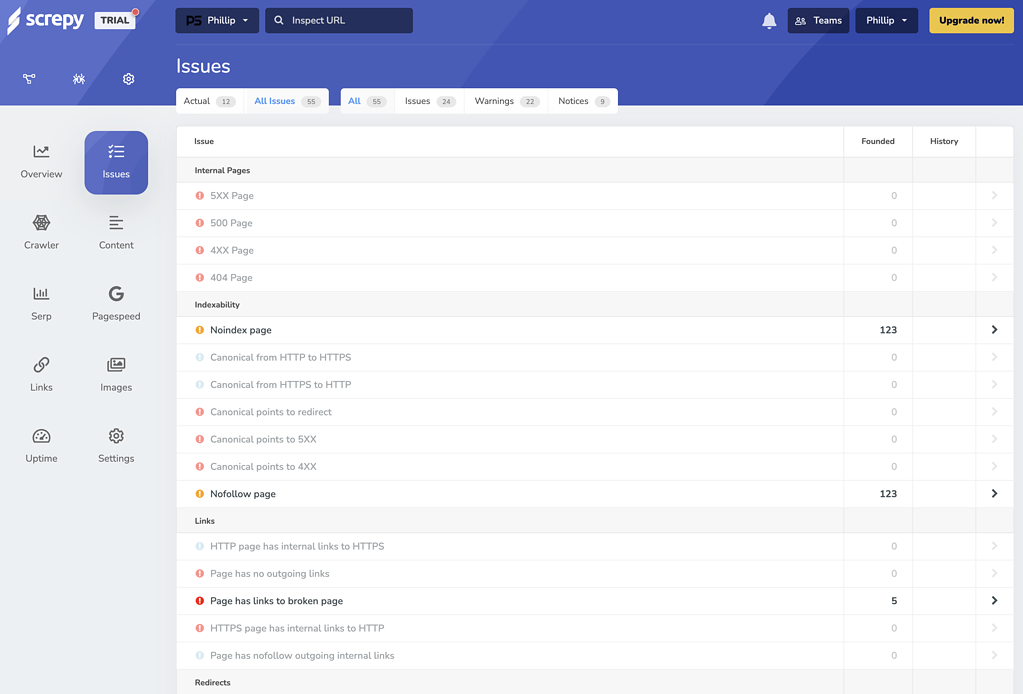
The first component you can dive into is the site audit containing all your issues.
I’ve tried a good amount of site audits, and this is an awesome overview of all your errors.
Remember, you need to take the errors with a grain of salt. I’ve purposely no-indexed a lot of my pages, which is why they show up in this report.
But what I need to focus on is my broken links, where apparently I have 5, in this case.
And that’s what’s awesome and what I’m trying to showcase in my Screpy Review.
When you see an issue, then you click on it, get everything highlighted, and they even show you how you fix the issue.
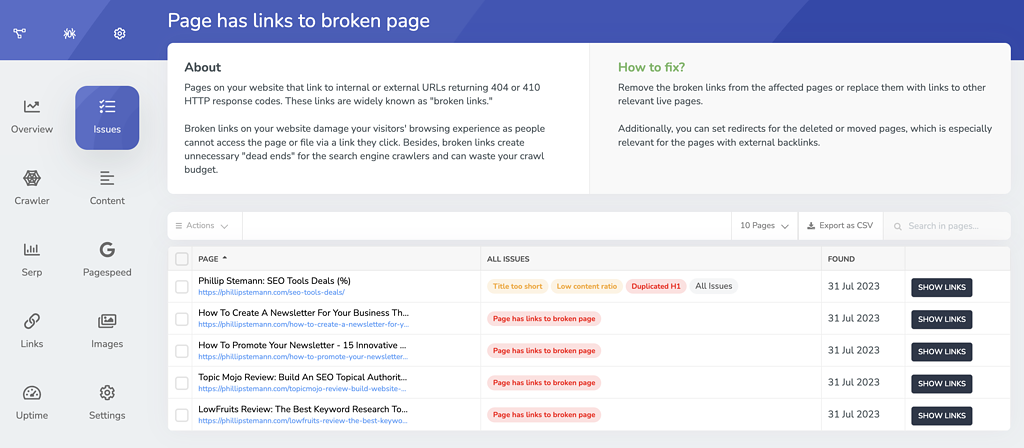
So here I’ve clicked on the broken links, and on the left, I get some text about what the issue is, and on the right, I get the solution to fix it.
In this case, it’s super simple, but in other cases, it’s more advanced, and then it’s great to have the solutions right there with you.
This is what makes Screpy a powerful tool because it’s so often, site audit tools just state the problem without a solution.
How The Crawler Analyses Your Website
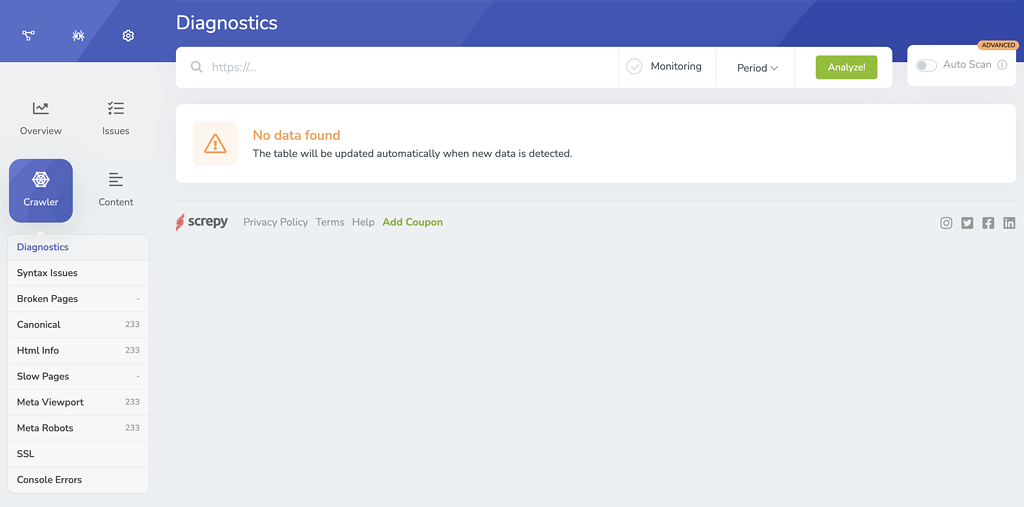
Next up, we have the crawler, and the crawler measures your website on 10 points, with everything from diagnostics to broken pages and if you’re using SSL.
You want to ensure you have no issues in this section, and it’s also an overview of how the crawler reads your website.
If you have broken pages, it’s bad for the user experience, and you want to fix them immediately. The same goes for syntax issues.
I was lucky not to have any issues here, and usually, when you’re using WordPress or other CMS systems, you won’t experience issues here. It’s more customised websites.
Content Analysis
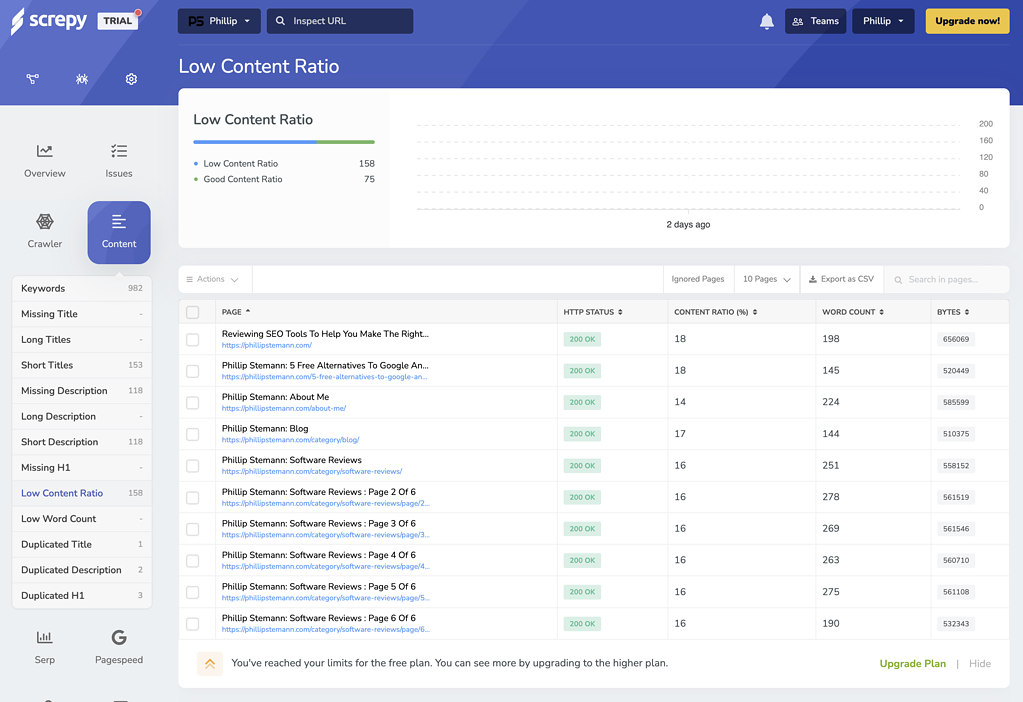
Now this was a module where I was excited because here, Screpy analyses your entire content setup to find issues.
It finds what keywords you use most regularly, and it looks for pages with missing titles or titles which are too long and even too short. And as you can see in the image, there is much more.
Screpy really goes in-depth with your content to find all the technical issues and some interesting elements.
Often these technical SEO issues are super easy to fix and takes seconds. It’s nice to have it all listed up from an AI-Based SEO tool.
Keyword Tracking
Screpy also has a rank checker tool for your keywords, which is the perfect SEO monitoring tool for your keywords.
All you have to do is to enter the keywords you want to track, and then the rank tracking tool will take care of the rest.
Even though Screpy was primarily built for SEO audits, these additional tools really bring value as well, and I like to see it.
For each keyword, you can see the position you’re ranking in and the page which is ranking. It’s super simple, but it works well.
PageSpeed Monitoring
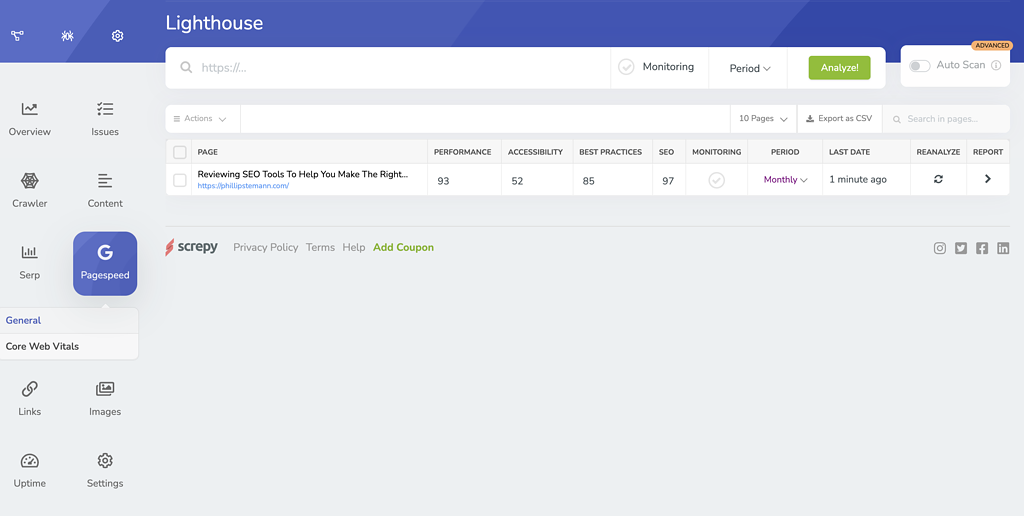
This is basically Google PageSpeed, powered by Google Lighthouse.
You can check for the general page speed on your website or check your core web vitals.
There is not much to this tool, as you can get the exact same result by running a Google PageSpeed report yourself.
But one thing you can do is schedule the reports, and here is why that’s a brilliant idea.
You, hopefully, make changes to your website constantly, and you don’t always remember to run a Google PageSpeed report afterwards.
So having Screpy run in the background and give you an update every time something is off with your Google PageSpeed report is where you get value. It’s always a great idea to automate speed monitoring.
Overview Of Your Internal And External Links
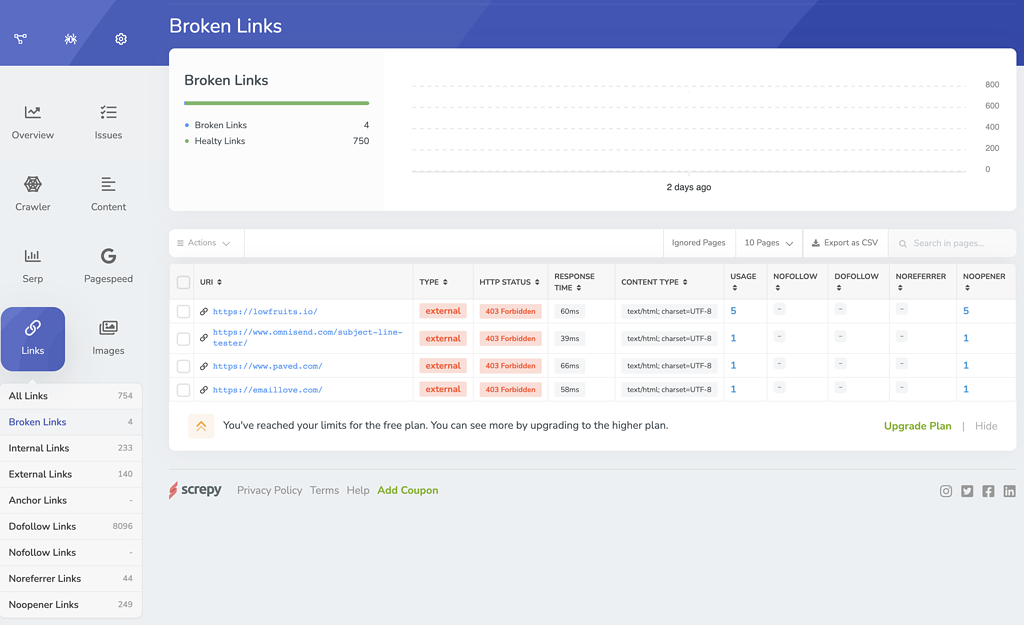
Now to the links, and as mentioned in the previous modules, I had 4 broken links. We can see that here.
The links module shows you everything from external to internal links and broken links as well.
It’s basically a library of all your links collected in one place.
One thing I’m missing is backlinks, and I would love to see that added. So we could monitor new backlinks and if we ever lose any of our backlinks.
The only thing I use from this module is the broken links section, the rest I haven’t used much, just explored.
Report On Your Images
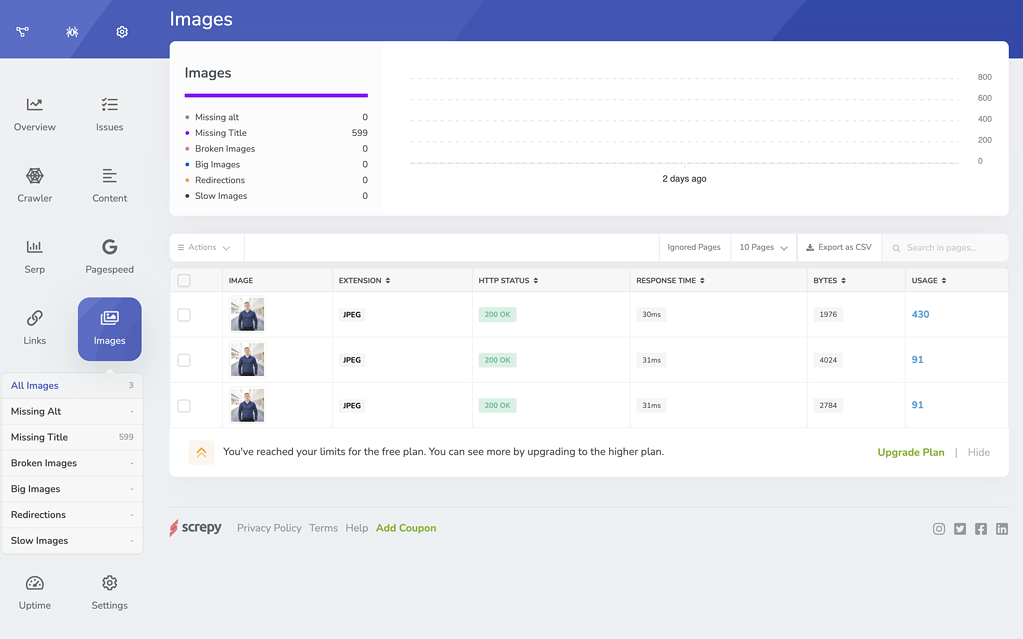
Just like with links, you also get an overview of all your images, and what I really like here is missing alt tags.
That’s my favourite section within the image module, as I can quickly identify the images where I haven’t added the alt tag.
Right now, I don’t have any, but as you can see on the image, I’m missing adding the title tag on almost 600 images. It’s not as crucial as the alt tag, but it does help.
Other than that, then broken images show you if you’re trying to display an image which doesn’t exist.
And the slow images section shows any image you might want to consider compressing or resizing.
So overall a great module that brings a lot of value.
Uptime Monitoring
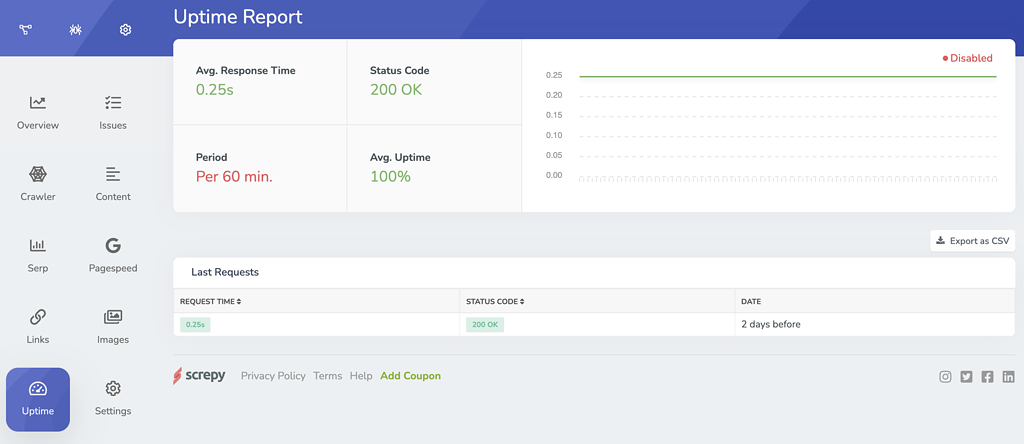
Lastly, we have the uptime monitoring report. Here you can get an overview of your website and its uptime.
Has it been down? Has it had any issues that caused it to crash? Have there been any issues at all?
Those are some of the questions you can get answered in this module.
And then you can see how fast it is as well.
If you’re on the pro plan(Looking at the pricing plans, it only costs $2.5 per month), you can also get downtime alerts, which is super useful.
Alternatives To Screpy
Screpy is unique in using AI for the site audit, but they have some great addition tools for keyword tracking, uptime monitoring and Google PageSpeed monitoring.
I’ve found 2 tools I believe compare with Screpy.
Ahrefs Free Site Audit
Ahrefs is, to this day, my favourite site audit because they check literally everything on your website.
And they do the same as Screpy by giving a solution to all the issues they find.
And best of all? It’s entirely free to use.
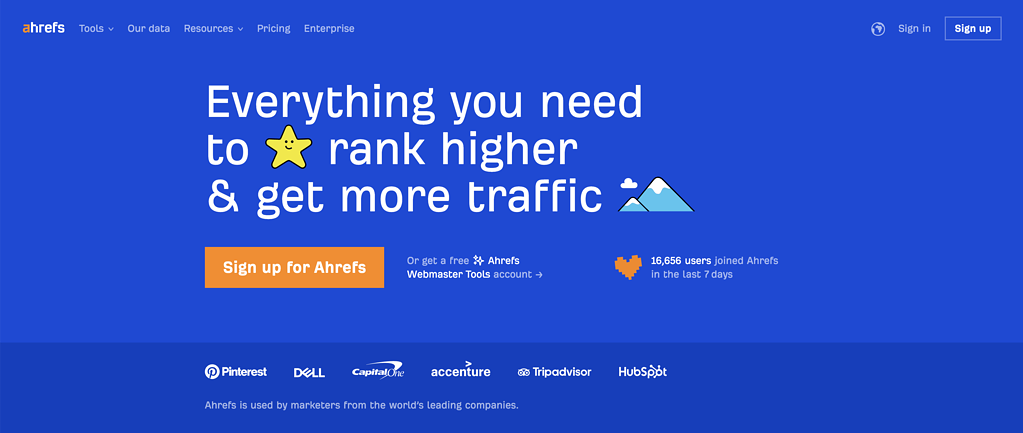
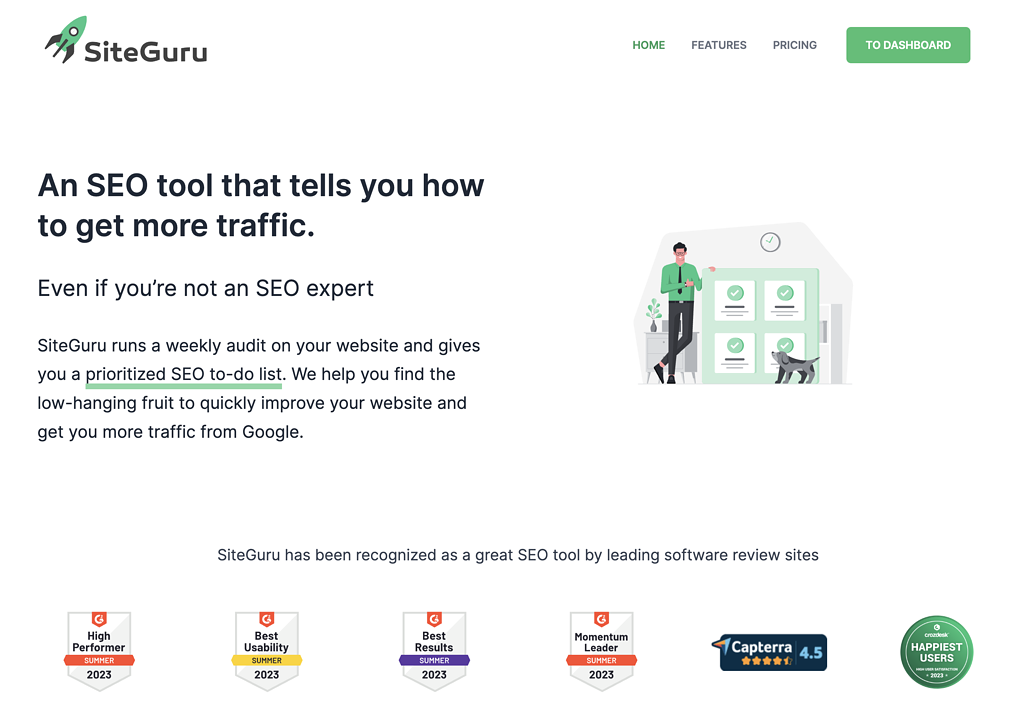
SiteGuru
SiteGuru is much more than just a site audit tool.
With SiteGuru you get an SEO assistant, an SEO experiments tool and a site audit tool.
If you’re running SEO experiments, then SiteGuru is the perfect tool for you.
Who Is Screpy Made For?
Screpy is made for anyone with a website which is focused on ranking in the search engines and therefore focused on search engine optimisation.
It gives you an overview of all the issues on your website and how you fix them. This is a big part of many SEO strategies, and it should be part of yours as well.
You can write as much content as you want, but if you don’t have the technical issues in order, then your content won’t rank.
So if you have a website and are serious about your content marketing, then a tool like Screpy is made just for you and your SEO needs.
Wrap-Up: Is Screpy Worth It?
Yes, Screpy is worth it with so many feedback points on your website and how you even fix all the issues Screpy finds.
Screpy runs a Google PageSpeed report powered by Google Lighthouse to tell you everything from average response time to how your website is loading.
It also analyses your content, links, images, and so much more, and all you have to do is run the report, fix the issues and then run the report again to ensure your fixes are confirmed.
Screpy is an awesome site audit tool with a built-in keyword tracker to monitor all the keywords you’re writing content for.
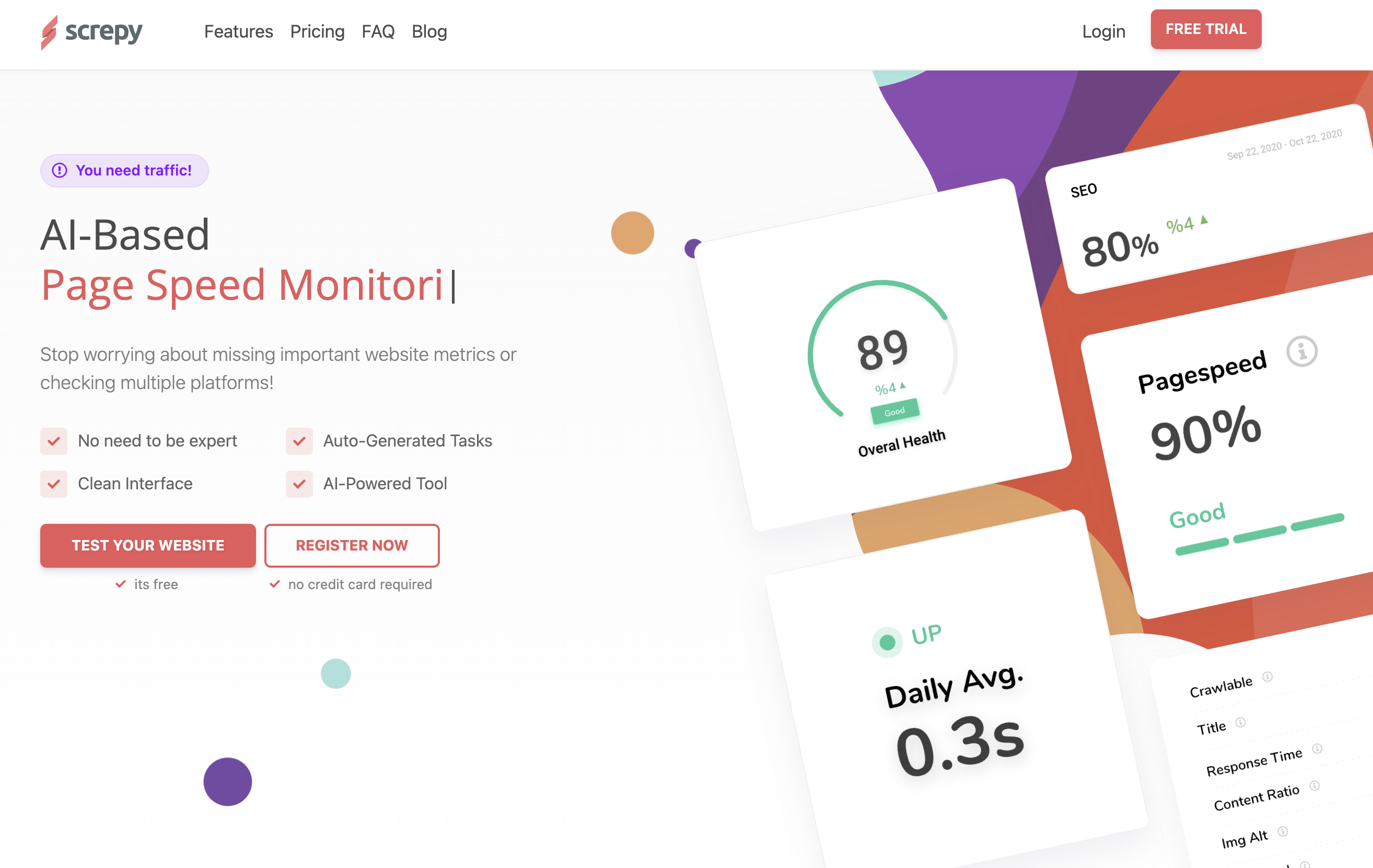
Screpy
My Last Thoughts
Screpy is a great site audit, and if you’re a blogger or content creator for your website, then having a tool like Screpy is a must.
It’s impossible for you to stay on top of every SEO technical detail 24/7, so by automating it with Screpy, you’ll save time and improve your rankings.
Screpy

Screpy is a technical SEO software which utilises AI to help you better optimise your website for the best SEO performance possible.
4
Pros
- You get a thorough site audit, with a to-do list of what you need to do and even solutions to how you do it.
- The uptime modules tell you every time your website is not reachable.
- The search engine rankings give you an overview of how it's going with your rankings and how they progress over time.
Cons
- The application is quite slow to navigate when you want to go through your site audit.
- You can't exclude URLs or folders from the crawler, such as no-indexed pages, which are irrelevant.


