A key importance of header tags is to ensure your readers know what they are about to read before reading the next section. As you know from this article’s header tag, you will learn the best practices for using header tags for SEO.
Header tags, or heading tags, are the parts of written content that help divide the content into smaller segments, headings, and subheadings for easy assimilation.
They are important for a website to improve its user-friendliness and SEO. However, they have ways of being applied to access their benefits.
So, if you’re running a website and want to take your user friendliness to the next level while improving your SEO, this article is for you. Read on.
8 Header Tag Best Practices For SEO
Knowing that header tags are good for your website is not good enough until you know the various ways they are being used or their practicalities; some of them include;
1. Using Header Tags To Provide Structure
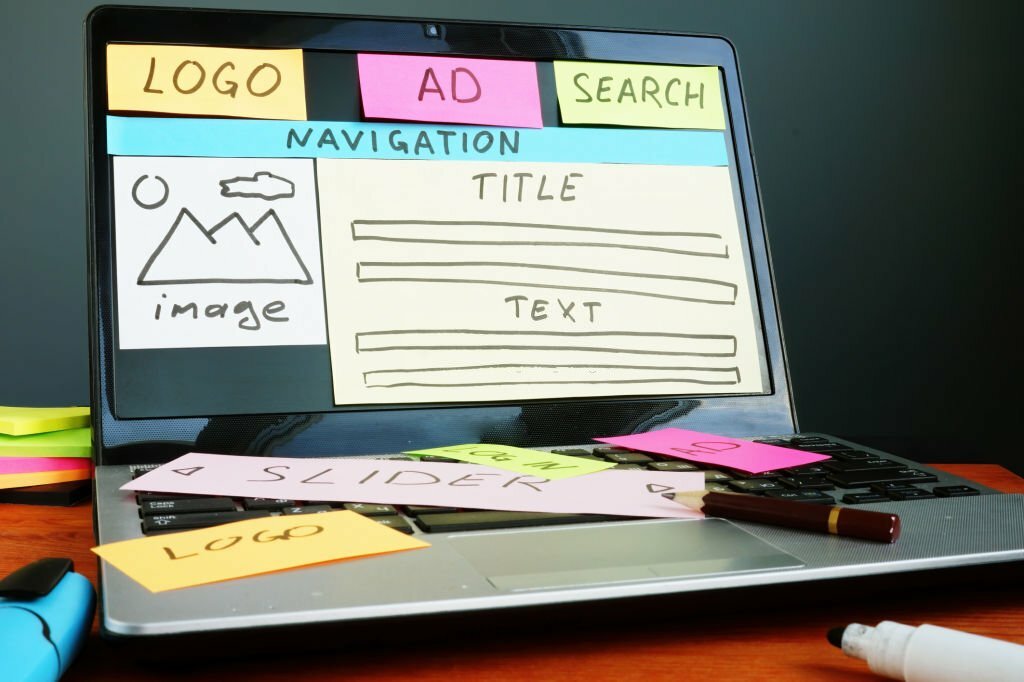
When drafting a blog post or any piece of content, the first things to think about are the main ideas you want your readers to go away with, and these are what will determine your outlines eventually turn into your headtags.
Your article should be able to take the reader along a journey of learning from one bus stop to another without skipping. Header tags help in achieving that.
Your header tags provide the structure and context your article needs. Each header should give the reader an idea of what to expect from the following paragraph text.
Join 900+ to receive a weekly SEO video from my YouTube channel, which I’ll share, and an actionable SEO tip every week.
2. Breaking Blocks Of Text With Subheadings

No one loves to be faced with blocks of text; it’s just a turn-off.
That is why your article should be readable and well-spaced, and nothing does the job better than header tags.
Using subheadings to break down your content into sections makes your article easy to read and more likely to perform well in search engines.
This makes it user-friendly and encourages readers to read until the end instead of returning to Google. And with their experience, they will be more likely to share it with their friends needing such content.
3. Including Keywords In Your Header Tags
According to John Muller, a senior search analyst for Google, Google reads headings to understand the topic of the paragraphs and the content that follows these topics.
And believe me, if Google pays attention to this, it’s worth including primary keywords in your header tags.
This does not mean you should stuff your header tags with keywords at all costs, but they should be used if they fit naturally.
Remember you are writing the article for your reader first before optimizing for search engine bots. Your page should be readable, just like this article.
You’ve probably noticed that many of the header tags in this article contain keywords, all because it is important.
4. For Featured Snippets Optimization
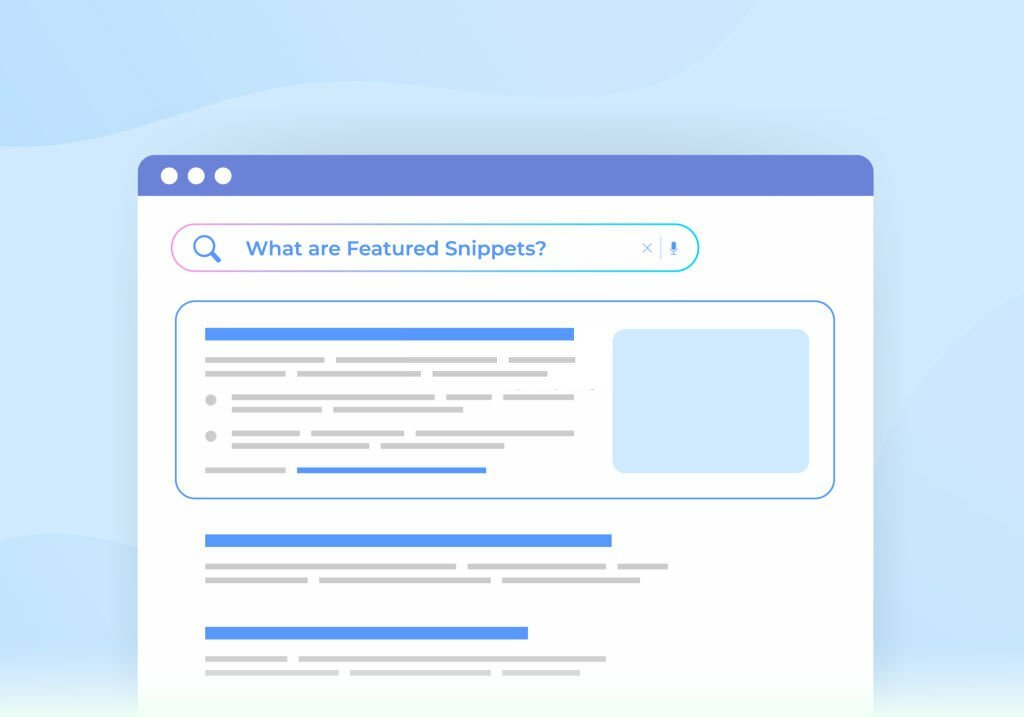
Featured snippets are the paragraphs on the first page of search results that provide an immediate response to a user’s search query.
Most of the time, web surfers always take that answer without even visiting other pages, and your website gets major points if it has the most relevant and valuable content to the user’s query.
One of the best ways to get picked for a featured snippet is to optimize your header tag to match a long-tail keyword that a typical web surfer will use and answer the query directly below it.
This makes it easier for search engines to bring up answers to questions, giving the search engine a reason to recommend your website as a resource.
5. Avoid Making Your Heading Tags Wordy
You shouldn’t write a paragraph of text jam-packed with keywords in a header tag for Google. Instead, consider it a mini-title for the content beneath it.
A safe way to do this is to keep your headers the same length as your title tags (70 characters or less).
Based on my experience, I usually recommend between 120 and 160 characters for the H1 tag because search engines tend to truncate longer titles, leading people to skip over your page if they aren’t sure what it’s about. You would have experienced that, too.
Although there is no specific character limit on all other heading tags, you should keep to a similar range. On the other hand, if you have full paragraphs marked as headings, you will water down the structure, and your target keywords will no longer stand out.
6. Keep Your Header Tags Consistent
This rule applies to all your content, not just the headers.
Your first draft may contain uninteresting headers that you make use of to come up with your outline.
That’s OK, but you should always check and tweak your headers before posting to ensure they’re interesting to your visitors because they are more likely to read if the header tags are interesting.
If you use title case for your headers, utilize it consistently throughout all your pages (and the same if you choose sentence case).
Also, like I said in the previous practice, keep your headings short and to the point.
Your website visitors will be happier (and more engaged) if you can set up expectations for them and regularly satisfy them.
7. Make Your Header Tags Interesting
Headers are now the standard opening to any website. You can not afford to take them with levity, so you must make your headline catchy yet informative.
The page’s initial draft may have less eye-catching headings, but it’s essential to conduct a brainstorming session to choose the most attractive title.
This is a rule to follow for all headers, especially for the H1.
8. Make Your Headers Descriptive
Descriptive headings assist your readers in finding and comprehending your content. In contrast, label headings are typically one or two words long and identify a section, not necessarily giving information about what it entails.
For example, You can imagine naming this section heading “practices“; that is bland and just a label heading. But a descriptive heading will sound like this: “8 Header Tag Best Practices For SEO”.
Although it takes little work, it makes a great difference.
Your website visitor can rapidly determine the significance of the following information after your descriptive header tags. If you want your readers to understand your essential points even if they don’t read every word, your descriptive headings provide an excellent chance to do so.
Descriptive headings and subheadings are also useful in various contexts, including emails, reports, websites, and brochures.
Why are Heading Tags Important?
Key ideas in blog content are organized into headings and subheadings. They express the hierarchical structure of the blog article.
And headings are usually larger, if not more visible, than subheadings.
Having shown you the ways of header tags, let us see why they are so important; you don’t want to use them wrong.
1. Heading Tags Help Search Engines Understand Your Content
Header tags help search engines understand your content’s structure and style.
Search engine rankings use header tags to determine how relevant your page is to a user’s query, determining whether they will recommend it to the web user.
For example, When Google wants to pull information for a featured snippet, it will refer to keywords and heading tags to identify your page’s search intent and content using the search crawlers.
2. Heading Tags Improve User Experience

Heading tags are useful for search engine optimization and make your content reader-friendly, improving the user experience.
The likelihood that users will stay on your page and interact with your website by browsing other pages you have to offer will rise if you organize your content using proper header tags.
3. Heading Tags Improve Your Website Accessibility
Like myself, I always scan through the content table of contents to ensure that the content is what I am looking for. Do you know what makes up the table of contents? Yes, the header tags.
The same is true with anchor links on the table of contents outline, which makes it easy for users to find content on a page through the table of contents.
They are the element that users are directed to when they click to scroll, which makes them essential.
How to use H1, H2, and H3 Tags
We have various levels of headings like H1, H2, H3, and others. We will be looking into what they’re used for:
- H1 — It is a rule of thumb that the blog post title is in the largest font size and is used only once in a blog post. They are often keyword-centric, centered on the main goal of the content, and designed to capture the reader’s attention.
Put extra emphasis on your H1 headings because your first impression may be your only one; therefore, you want to make it matter.
- H2 — These subheaders classify and separate your paragraphs’ main points into sections. It defines the second-level headings on your webpage and always appears larger than the rest of the content.
- H3 — These subsections further clarify the points made in the H2. They can also be used to format lists and bullet points.
Generally, the H1 tags are usually called the header tags, while others like H2 and H3 are called the title tags.
Wrap-Up
We have reviewed how header tags are used in SEO content and how important they are for the user and the Search engines.
Header tags give your content structure and organization to make your readers curious about what you want to say in the content.
They also help search engine crawlers associate your content with ones that have value to the readers because of how organized and keyword-centric it is.
Although that doesn’t give room for keyword stuffing, using them moderately across various header tags like H1, H2, H3, etc, is necessary.
Without correct header tags, your website will become a jumble, sending potential clients in the opposite direction. When this occurs, your bounce rate increases, making it hard to rank in search engines.
So ensure you follow the abovementioned SEO practices and make your website more relevant.


