When I first started using PageOptimizer Pro, it was primarily for the E-E-A-T features, as it’s become such an important ranking factor today with Google.
There is so much AI content out there, so Google wants to know what websites have real people behind them and which are purely AI-generated content.
So let’s test PageOptimizer Pro, or POP, as it’s also called.
Key Takeaways
- PageOptimizer Pro measures your E-E-A-T on 22 parameters to help you succeed.
- You can optimise your content via the Google NLP API using PageOptimizer Pro.
- Use PageOptimizer Pro’s GPT-4 to generate AI content for credits.
Pros And Cons Using PageOptimizer Pro
After using PageOptimizer Pro for roughly 2 weeks, I’ll share my pros and cons of using it. It has some unique features, but I believe there are downsides to using PageOptimizer Pro.
Pros of PageOptimizer Pro
- The E-E-A-T feature is unique and helps you fully set it up.
- The AI is running GPT-4, which results in better output.
- The Google NLP integration shows you how Google reads your website so that you can optimise for it.
Cons of PageOptimizer Pro
- Everything which is beyond analysing pages costs extra credits.
- Unless you're on the unlimited plan, you'll have to pay credits to optimise your content.
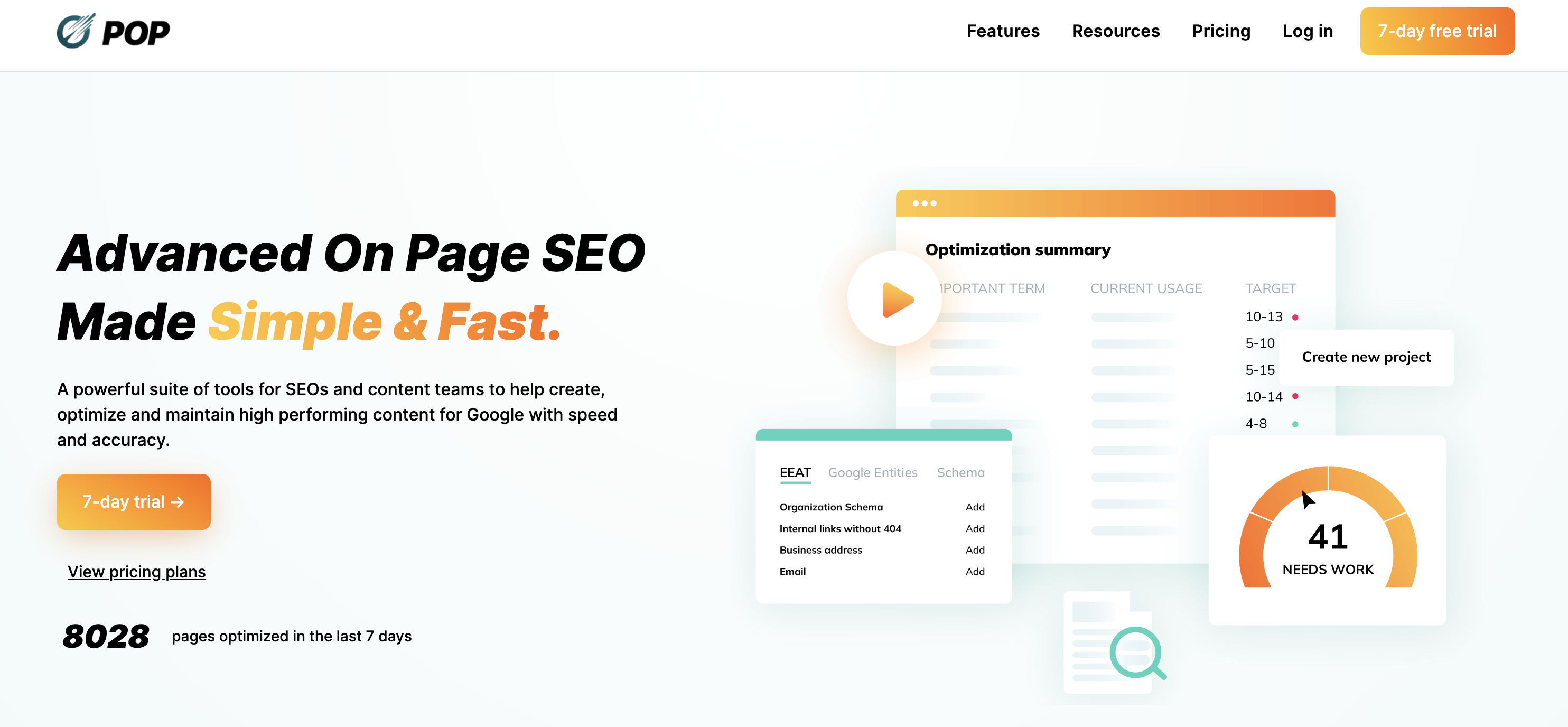
PageOptimizer Pro
My Quick Take
PageOptimizer Pro is super innovative in many ways, and their approach to E-E-A-T and SEO, in general, has really impressed me.
I believe any content creator should use it to optimise their EEAT.
What Is PageOptimizer Pro?
PageOptimizer Pro is an SEO tool which can help you create SEO-optimised content for a specific target keyword.
It’s for content creators and content writers who want to ensure their content is optimised for Google NLP.
Pro-tip: NLP stands for Natural Language Processing, and it’s the way Google reads, analyses and understands your website. It uses it to categorise your website.
The founder behind Kyle Roof is one of the more known SEO experts, and Kyle Roof has been on endless YouTube videos and Podcasts episodes talking about E-E-A-T, and this PageOptimizer Pro can help with this as well.
So E-E-A-T has been built into PageOptimizer Pro, and as an SEO tool, it analyses your website and sees if you fulfil all 22 data points, which PageOptimizer Pro has found to define E-E-A-T.
So as you can probably see, you can do a lot with PageOptimizer Pro.
It all starts with a report that then transitions into a content editor or AI content, and then you optimise from there. Let’s get into the features.
Get actionable SEO tips in your inbox
Join 900+ other website owners to receive a weekly SEO video from my YouTube channel, which I’ll share.
And on top of that, an actionable SEO tip every week.
PageOptimizer Pro Features
So PageOptimizer Pro allows you to run reports on exact keywords, where it analyses the search engines to find your competitors and what NLP keywords are essential.
This allows you to write content for search engines and for people who reads your content.
Reports: Get an in-depth SEO analysis of your search query
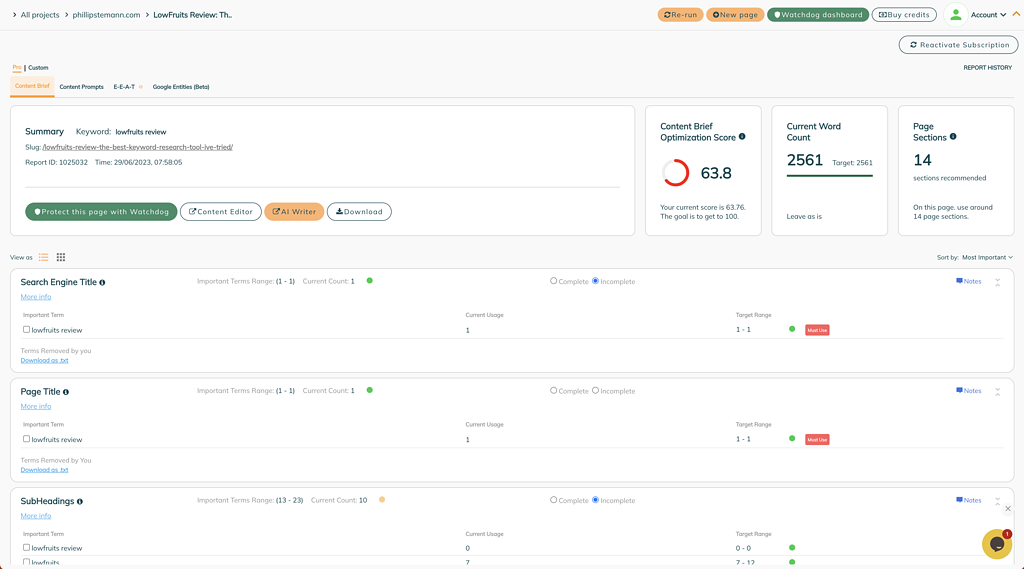
So this is the reporting module, and if you’re on the unlimited plan, you can run unlimited reports. Otherwise, you pay 1 credit per report you run.
I recommend the unlimited reports plan, as you quickly surpass the reports per month limit with the other plans if you’re writing a decent amount of content.
And, of course, you are. We want that organic traffic, and that requires content.
Now every report is separated into 4 parts.
- Content brief
- Content Prompts
- E-E-A-T
- Google Entities
Let’s get into each and one of them.
Content briefs: Where your SEO reports start
In the content brief, I like the overview you get in the report where you get a content score. If you’ve written the content already, you get your word count and number of sections.
Scrolling down, then PageOptimizer Pro dives into 4 elements.
- Search engine title
- Page title
- Subheadings
- Main content
For the search engine title, it checks whether you’re using relevant keywords.
For the page title, it also checks if you’re using relevant keywords, including your target keyword.
For subheadings it goes a bit deeper and uses the data from the SERP to check if you’re using the right terms to make your blog post informative.
Lastly, for the main content, it analyses NLP words. As you create your report, it also analyses all your competitors to identify essential terms to use, and here it compares your content with the top-ranking posts to see if you’re using the right terms the right amount of times.
So I think this is an awesome view. You get a quick overview and an idea of whether your content is done well or not.
I really like the subheading view as well because, often, it’s difficult to figure out whether a term should be used in a paragraph or a subheading.
Content Prompts: A deeper dive into your page structure
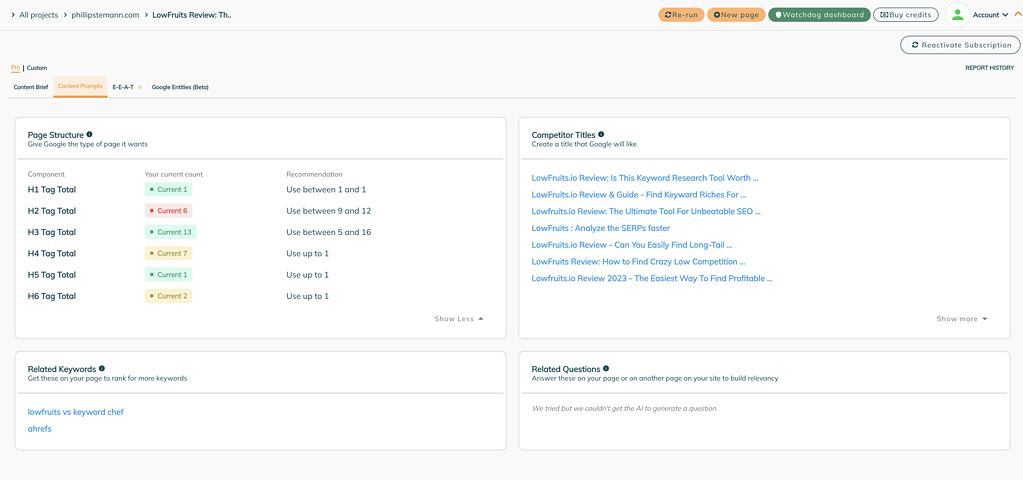
This is a brief overview, and I didn’t find it super helpful, but it tells you if you have the right amount of subheadings, if you’re missing, to use some terms, including recommendations.
I get the same knowledge from the content brief, but it’s stated easier here.
If your query has enough data, you’ll also be able to see related questions and your competitor’s titles.
I wish they would give me more information about my competitors than only the title, and if I click on the title, I’m just sent to their page.
E-E-A-T: This is unique for a content marketer
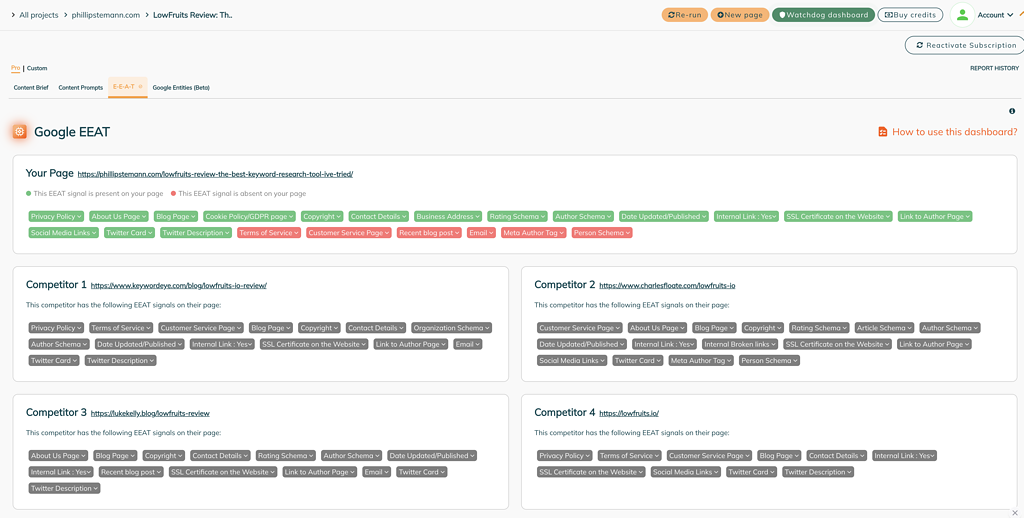
This is my favourite feature, and it’s part of the detailed reports you run. It costs 2 credits to run an E-E-A-T analysis, but I won’t recommend you run the analysis on all your blog posts.
Pro-tip: Run the E-E-A-T analysis once, then fix all the issues mentioned, and then run it again to ensure you’ve fixed it correctly. If your design changes drastically on some blog posts, then run it on those as well.
The EEAT analysis checks your website on 22 data points:
- Privacy Policy
- About Us Page
- Blog Page
- Cookie Policy/GDPR page
- Copyright
- Contact Details
- Business Address
- Rating Schema
- Author Schema
- Date Updated/Published
- Internal Link
- SSL Certificate on the Website
- Link to Author Page
- Social Media Links
- Twitter Card
- Twitter Description
- Terms of Service
- Customer Service Page
- Recent blog post
- Meta Author Tag
- Person Schema
The more of these you fulfil, the better. When I ran it, I was missing 6 points I needed to add. However, some of them were not relevant to my website and some I was fulfilling even though it stated I didn’t.
So take this report card with a grain of salt and use it for inspiration, you might already be fulfilling all 22, and then you’re good to go.
You also get tips on fulfilling the EEAT factors, and I really like this feature. This shows that the tool offers advanced features but packages it in a simple format everyone can understand.
Google Entities: Optimise your content for organic traffic
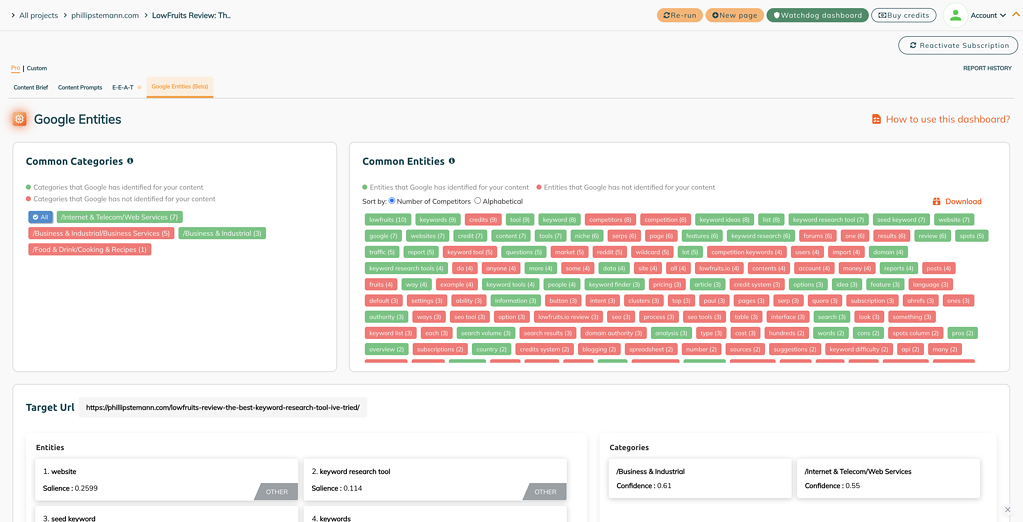
Google Entities is nothing new. I’ve seen this in Frase and MarktMuse, but what is new about this module is how it categorises your content.
So normally we would just get a list of words that we would have to include a specific amount of times, but here you get an overview of how Google categorises your content.
And it’s brilliant because it tells whether you’re writing your content right or not.
If you’re writing an article about restoring a car engine, but in the NLP, check its categories as flowers, you might want to check your article to see what you should change.
I really like this module, I think it has a unique approach, and it even gives you insights into your competitors to see how they’re categorised and what entities they use.
And all of this improves your online presence on Google, and it’s one of the many advanced features packaged in a simple format.
AI Writing: Get GPT-4 to write a first draft
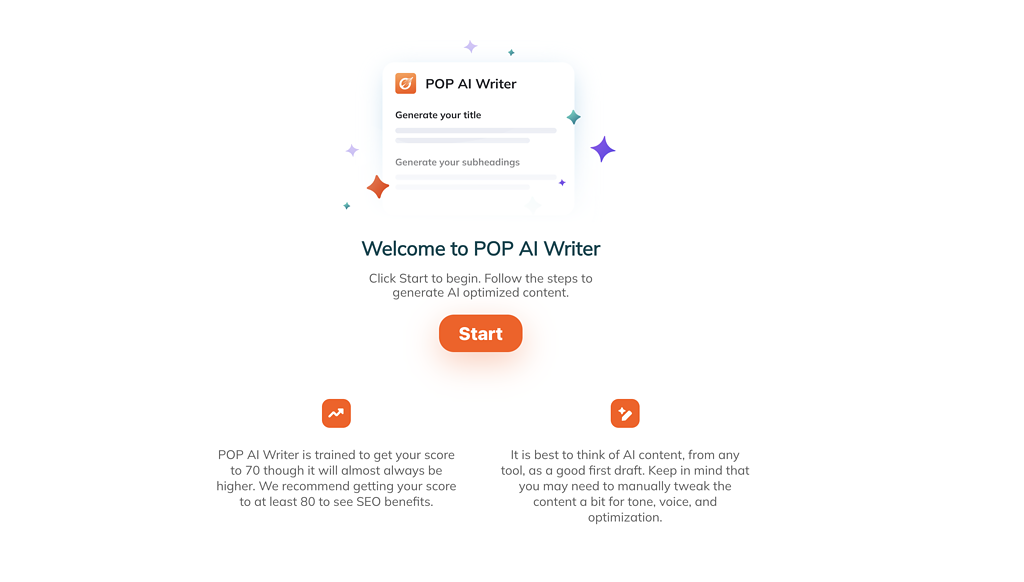
From the report, you can go in 2 directions: generate content with AI using GPT-4 or write the content manually using the content editor.
What I don’t like about the AI writer is that it costs credits. You get nothing part of your basic plan, agency plan or unlimited plan, for that matter.
If I want to generate an article of 2500 words, it costs 12 credits, so just be aware of this.
The quality of the content is superb, and there is nothing there. It’s a great starting point, but you must still add your own experience and read the content through to ensure it is factually correct.
Content Editor: Create SEO-optimised content
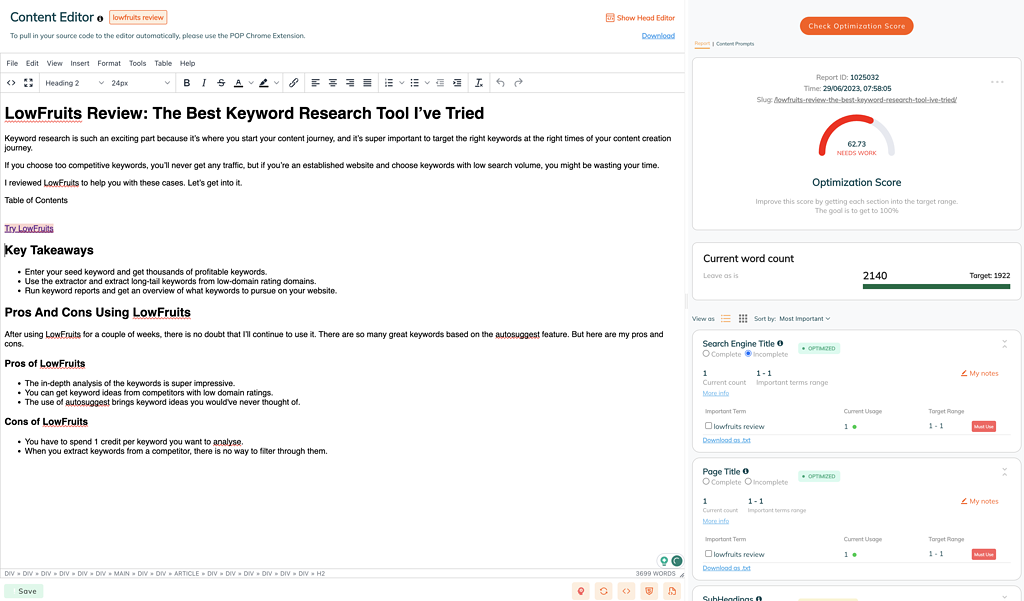
The other direction is to use the content editor, and while I’m not a big fan of the editor itself because of the design. I really like the sidebar with all my analysis.
If you’re optimising a current piece of content, it’ll pull in your content, but I noticed it also pulls in the header and footer. So you’ll have to remove that.
I’ve seen Frase being able to pull in content without the extra elements, so hopefully, this will change at some point.
But on the left, you have all your content, and on the right, you have all your analysis from your report. and I really like you have all of your analysis.
Sometimes I see SEO tools do a perfect analysis, and when it’s time to write, they hide all that good stuff in a tab somewhere. Which means we have to spend time clicking back and forth.
You can always switch to AI if you get stuck in the writing phase.
And another thing, the content score doesn’t update automatically. You’ll have to click on the update button once in a while. A bit annoying, to be honest, but you get used to it.
Even though I don’t like the design of the editor, then it has everything you need:
- Generic font styles
- Tables
- Code snippets
- Images
- Links
- … And much more.
Watchdog: Monitor your content
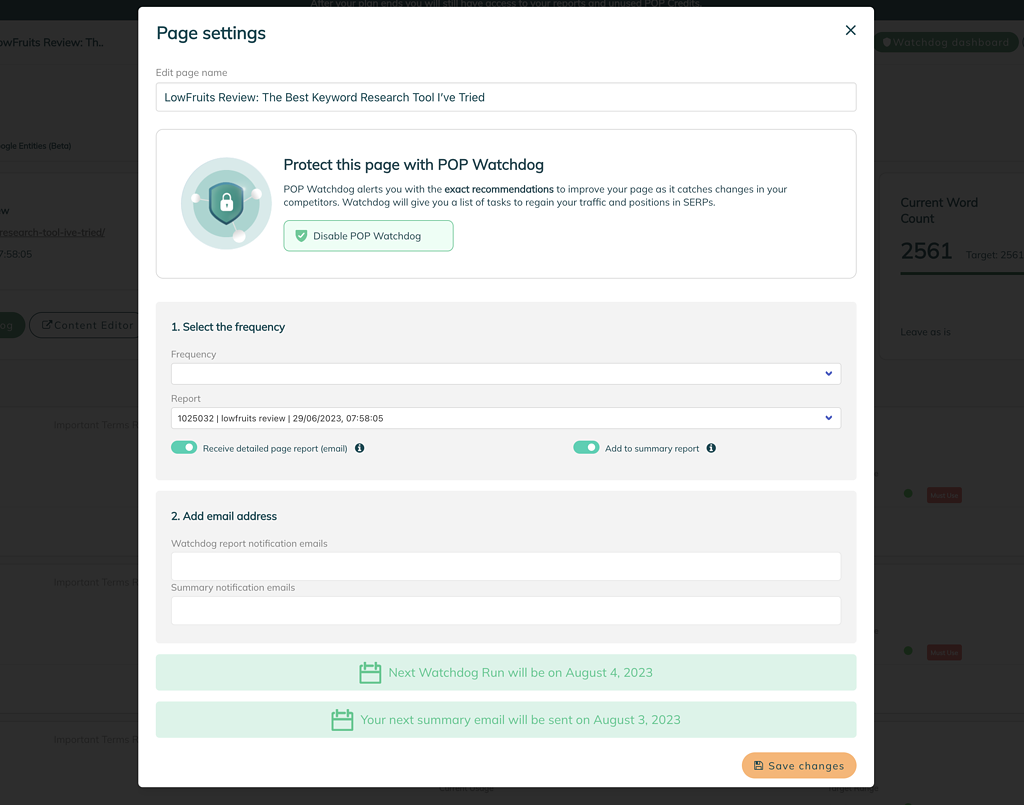
The watchdog feature is such an awesome feature. It basically protects your content and ensures your content is always fully optimised.
How it works is that you set a monthly or quarterly frequency, and who should receive it?
Then, every time has passed, PageOptimizer Pro runs a report on your content and checks whether the content score has decreased or increased, and then you get a report.
So you always know how it’s going with your content, and as soon as you see the content optimisation score decrease, then you need to optimise your blog post.
It’s a brilliant feature that makes all content creators sleep well at night.
Chrome Extension: Create SEO-optimised content anywhere
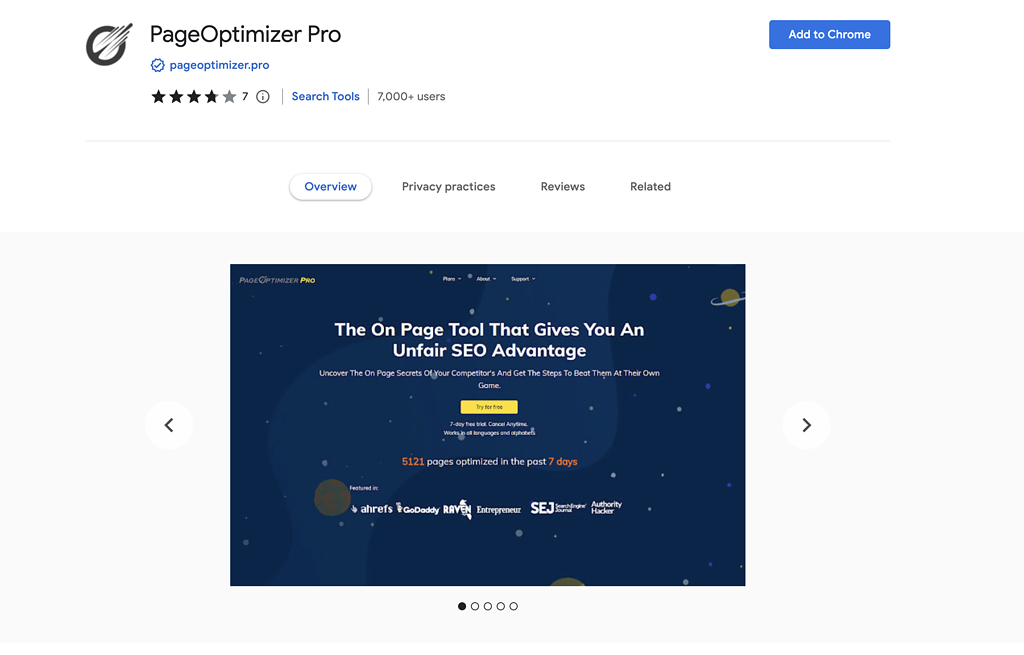
This is an awesome little extra feature from PageOptimizer Pro. Instead of forcing you to write your content in the content editor, you can write it wherever you want in Chrome.
Install the extension, and then wherever you go or write your content, you’ll have your reports right with you in the Chrome extension.
If you’re using PageOptimizer Pro, or you’re going to, then you should definitely try it out, it works great, and they keep it updated.
Is PageOptimizer Pro For You?
All SEO Agencies should jump on the agency plans to ensure their clients have EEAT in order, and it’s so important today as it’s such a big ranking factor.
If you are an individual writing your blog posts in Google Docs or Word, you’ll see a significant improvement using this tool. Even if you use the basic plan with a limited amount of reports per month, you’ll get so much value from using it.
Overall the key features of PageOptimizer Pro make it perfect for all content creators who want to write high-quality content with a content optimisation tool.
Who Is The Creator Of PageOptimizer Pro?

Kyle Roof is one of the founders behind PageOptimizer Pro and is an inspiration within SEO. If you want to learn more about SEO and EEAT especially, then you should go and follow Kyle Roof.
Kyle Roof’s vision for PageOptimizer Pro really impresses me, especially with the EEAT features.
He is huge within search engine optimisation, and you can learn so much from him.
Simply search his name on YouTube and start watching. He has so much knowledge about search engine rankings and SEO in general.
3 Alternatives To PageOptimizer Pro
I haven’t seen an SEO tool with the same in-depth EEAT features like PageOptimizer Pro, but there are other tools which come close.
Especially with content optimisation and content creation. Here are 3 SEO tools which I see as alternatives to PageOptimizer Pro.
Frase
While Frase doesn’t have the EEAT features, they have an in-depth analysis of your search phrases.
Based on my testing, I got more related questions and searches with Frase than PageOptimizer Pro.
With Frase, you can also generate your content with AI and have much more control over the AI templates.
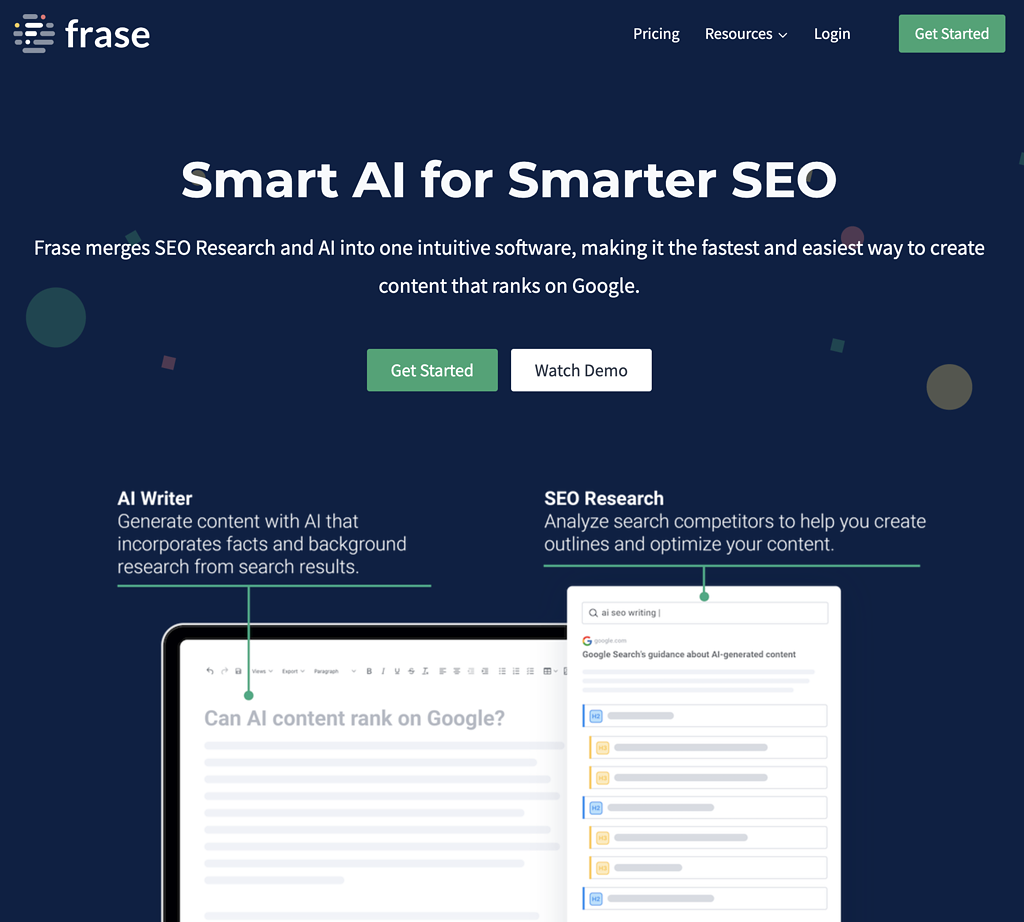
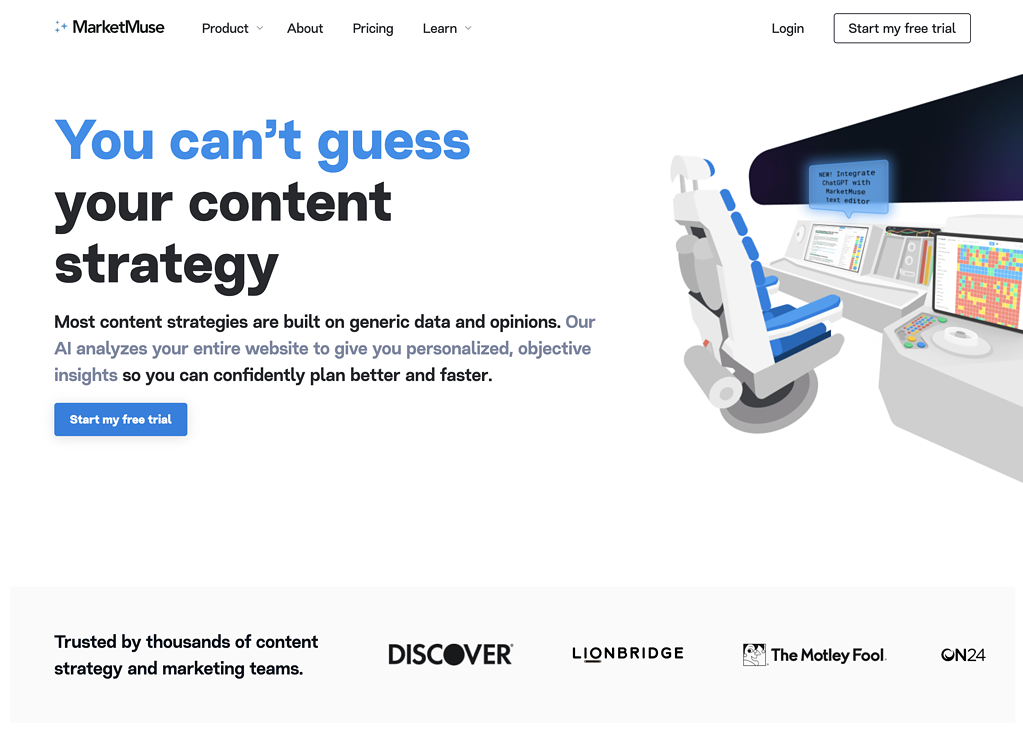
MarketMuse
MarketMuse has some super advanced features when researching in the SERP.
They’ve developed a SERP X-ray that analyses each competitor in-depth to give you as much research as possible.
On top of this then they have a solid keyword research and content editor for content optimisation.
SurferSEO
SurferSEO is known for its content optimisation, and it’s solid, even though I like to use Frase more.
But SurferSEO has one of the best AI content generation tools out there.
Compared to PageOptimizer Pro, the analysis of the SERP is less thorough.
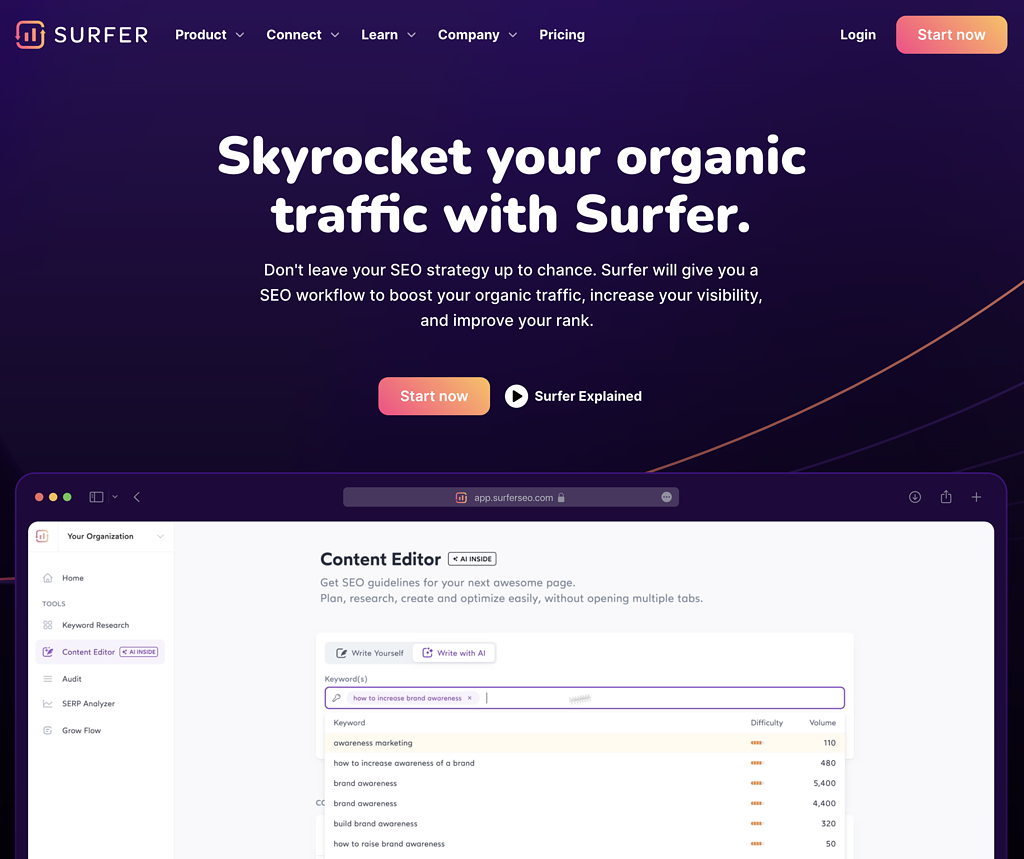
Wrap-Up: Is PageOptimizer Pro Worth It?
Yes, PageOptimizer Pro is worth it single-handedly because of its unique features around EEAT and Google NLP. You get an in-depth POP report with everything you need to win in the SERPs.
Based on my testing, if you need to get the full out of PageOptimizer Pro, you need an unlimited plan to help you write high-quality content to improve your search engine rankings.
If you start with the lower plans, you’ll spend more money on credits, but you can always sign up for a free trial and test your EEAT.
If you like to use it after the free trial, then I can only recommend to keep using it, as you’ll see a jump in the search engine rankings as long as you follow the guidelines from the tool.
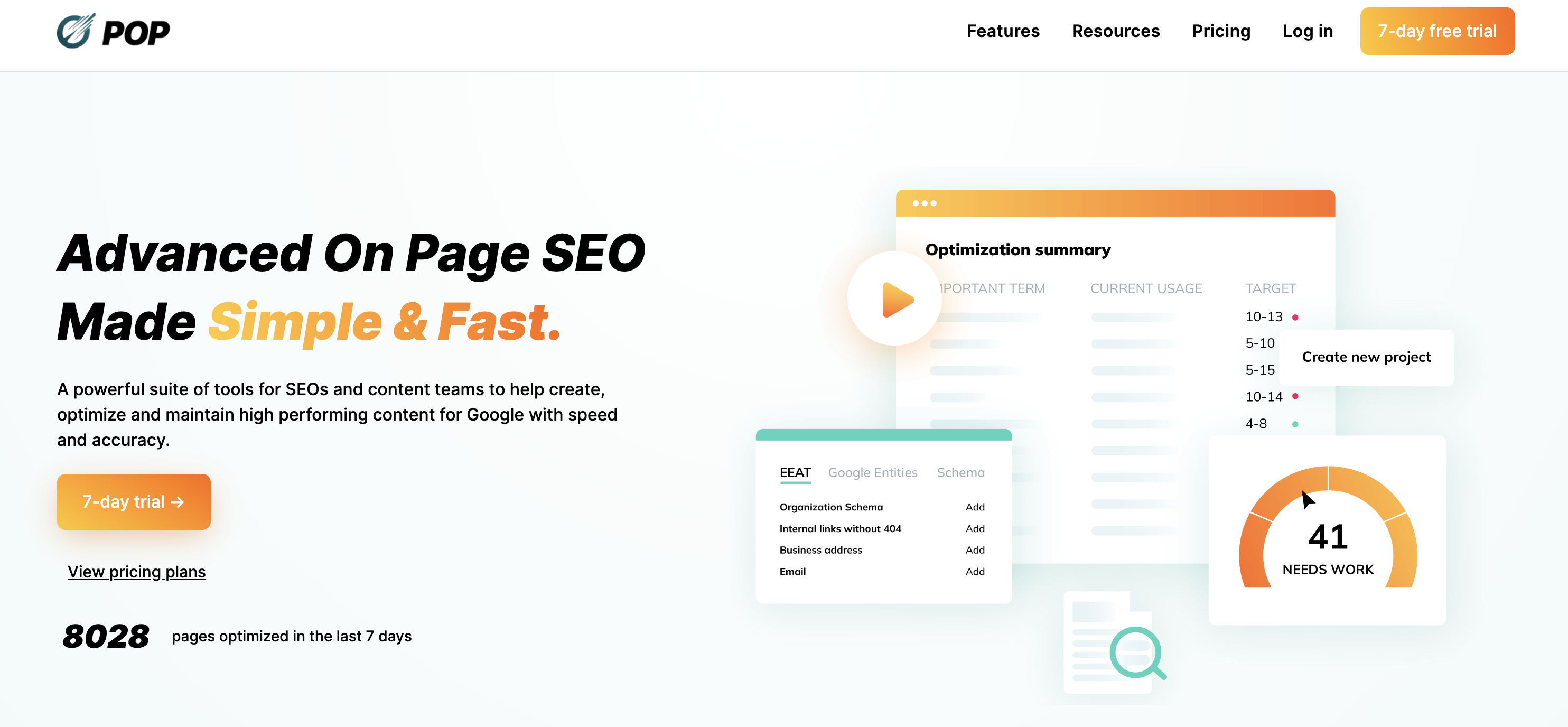
PageOptimizer Pro
My Last Thoughts
If you’re in doubt if you’re nailing your EEAT, then you should at least sign up for a month to get it in order.
And then optimise your content. Now you’re at it as well, and you won’t regret it. PageOptimizer Pro is a great SEO tool.
PageOptimizer Pro

PageOptimizer Pro is a tool developed by Kyle Roof, and it's an excellent tool, especially for E-E-A-T, as it scans your entire website.
4.5
Pros
- The E-E-A-T feature is unique and helps you fully set it up.
- The AI is running GPT-4, which results in better output.
- The Google NLP integration shows you how Google reads your website so that you can optimise for it.
Cons
- Everything which is beyond analysing pages costs extra credits.
- Unless you're on the unlimited plan, you'll have to pay credits to optimise your content.


