NeuronWriter is excellent for optimising your SEO content for a specific target keyword.
So if you’re a content creator looking for an SEO assistant to tell you what content terms to use and how many times to use them, NeuronWriter is the right tool.
Let’s dive in and test it.
Key Takeaways
- Uses NLP to find relevant keywords. from the search engine to provide you.
- Provides automatic internal link-building suggestions to you based on your content.
- Use AI to generate content for specific sections of your article.
Pros And Cons Using NeuronWriter
After using NeuronWriter, I’ve found that the analysis of your content is phenomenal, but the content creation using their AI is not at the same level as KoalaWriter, for example.
But let’s get into the pros and cons.
Pros Using NeuronWriter
- The content analysis is very in-depth, and you get everything from competitor analysis to a SERP analysis.
- Internal link suggestions are great.
- The idea section is great if you're ever stuck writing your content.
Cons Using NeuronWriter
- I wish the internal link suggestions also suggested an anchor text and not only the link.
- The AI is not generating an entire article; you're forced to use small tools to generate partial content.
NeuronWriter
My Quick Take
NeuronWriter has developed a lot since I first reviewed them in my video, and they’ve crawled up to 4 stars.
It’s one of the most in-depth content analyses I’ve seen in any SEO tool, and it’ll be interesting to follow their journey.
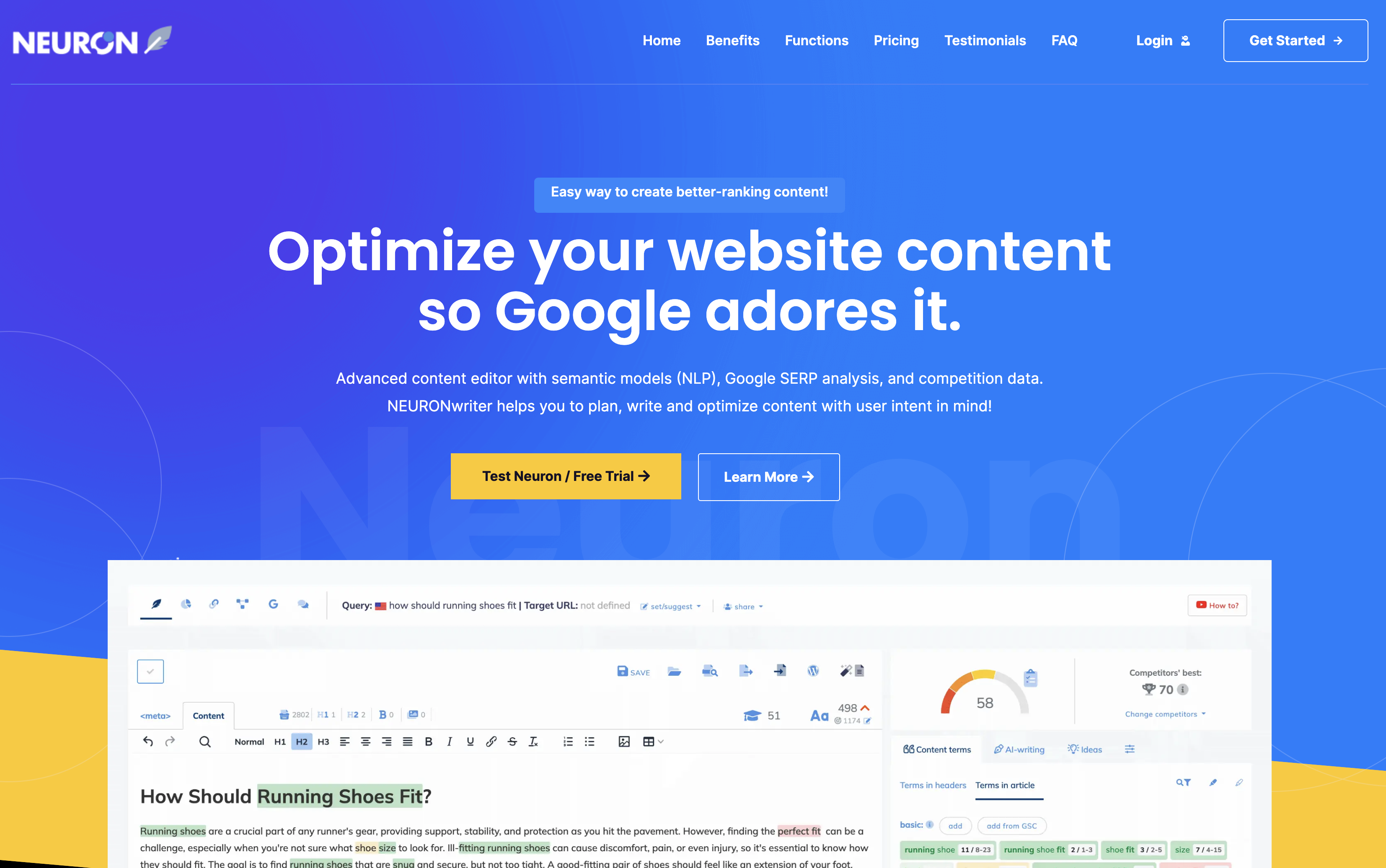
What Is NeuronWriter?
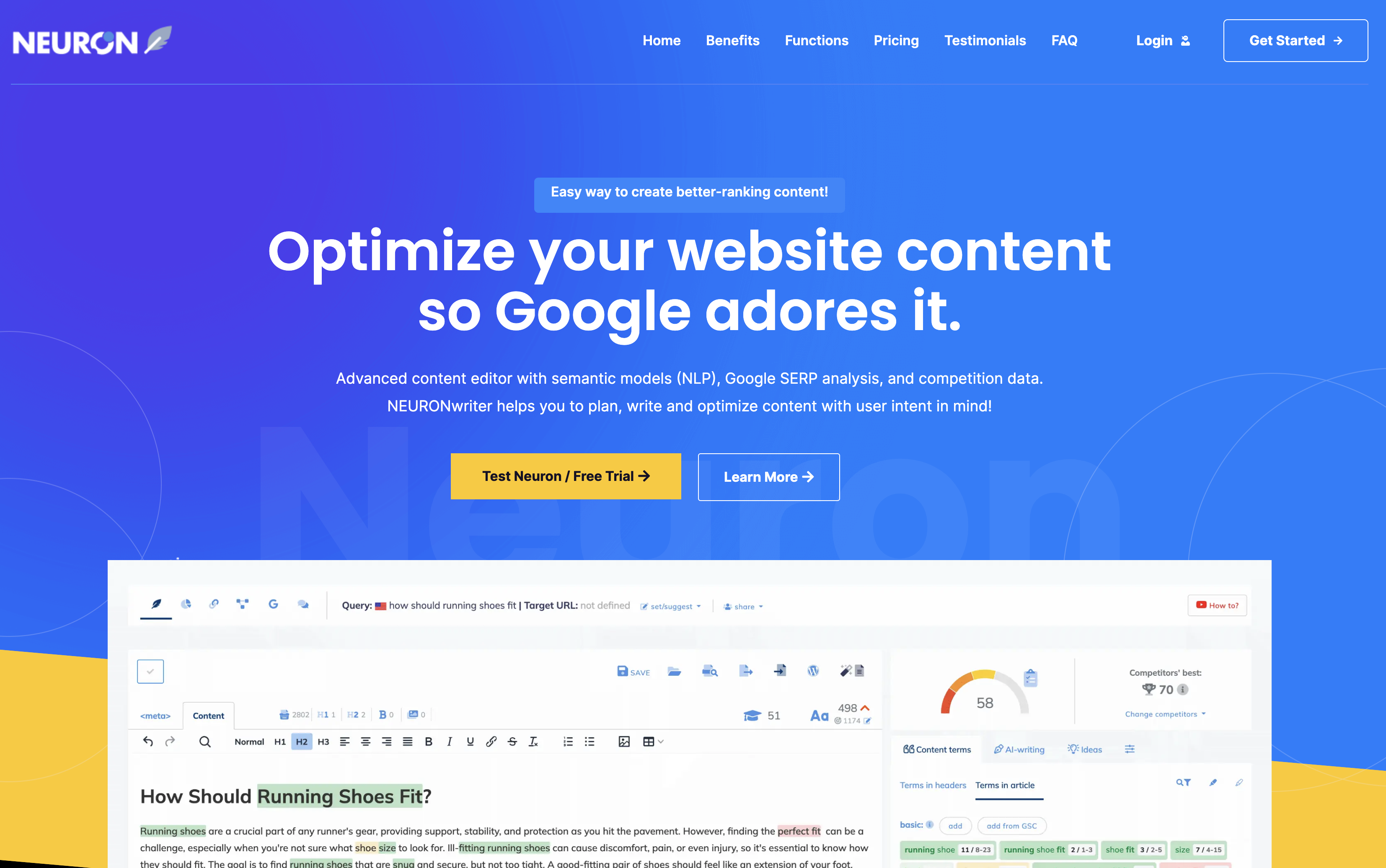
NeuronWriter is a content analysis tool that analyses your SEO content, gives it a content score, and compares it to the Google SERP.
On top of this, you can use AI tools to generate high-quality content to rank higher in Google SERP, hopefully.
The content analysis is very in-depth, and you get so much information, such as:
- A SERP analysis
- Related keywords
- Important content terms to use
- Competitors structure analysis
- Competitors breakdown
- An overview of your competition
This is an awesome analysis that helps you write better content and ensure you cover all important subjects.
NeuronWriter uses natural language processing to find the important content terms that Google finds important.
Join 900+ to receive a weekly SEO video from my YouTube channel, which I’ll share, and an actionable SEO tip every week.
NeuronWriter Review Features
Now to the part where we actually dive into the features. The content editor and analysis is where I’ve spent the most time using NeuronWriter, and it’s also where you get the most out of the product.
But let’s get into all the features, and I’ll share my opinion on the modules individually.
Set Up Your Content Project
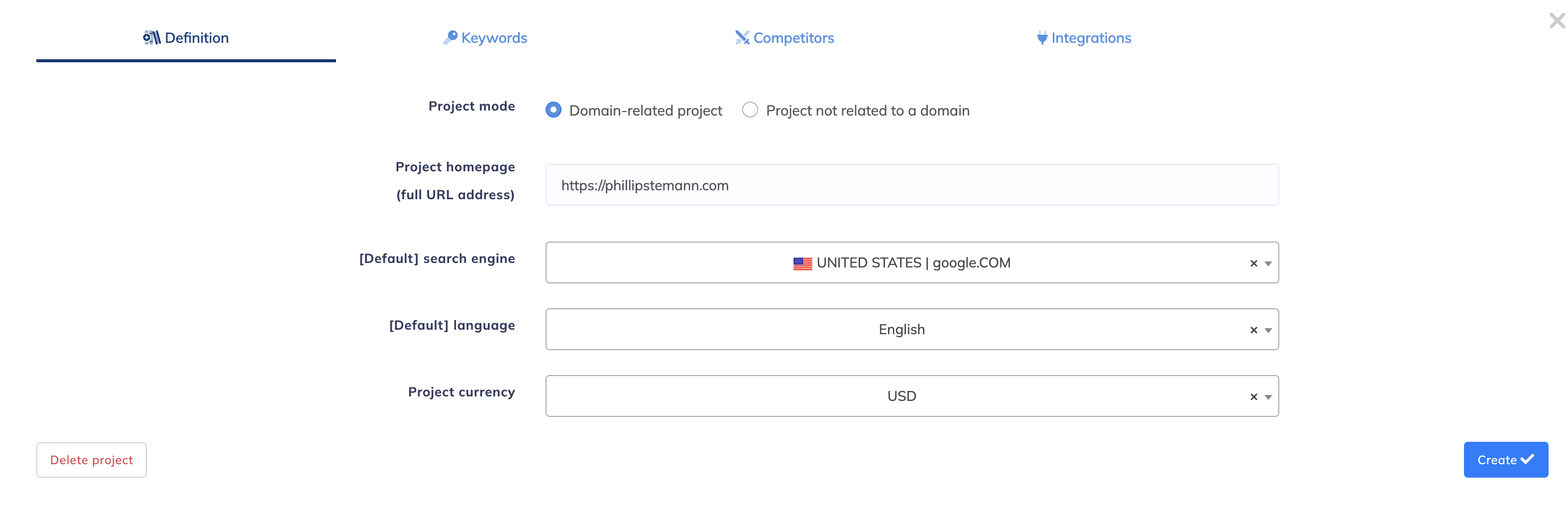
What I really like about NeuronWriter is before you start writing any SEO-optimised content, you have to set up your project.
And setting up a project in NeuronWriter isn’t just giving it a name. You have to fill it with information that will make using NeuronWriter easier and more fulfilling.
There are 4 tabs you need to go through:
- Definition
- Keywords
- Competitors
- Integrations
The definition is where you state your domain, the search engine and the language you target, with the currency as well.
The keywords tab is where you write what keywords you want to rank for in general, your brand keywords, negative keywords you don’t want to rank for, and your competitors’ keywords.
The competitors’ tab is a simple list of the domains of all your competitors, and this is used in your content analysis which I’ll show you in the next step.
Lastly, the integrations step is only for you if you use WordPress for your website. Then, you can integrate NeuronWriter with WordPress to make publishing easier.
Overall I think this is great to ensure you get a solid start, and all these data points help NeuronWriter help you improve your content quality, as everything will be based on the right research.
There are 4 tabs you need to go through:
- Definition
- Keywords
- Competitors
- Integrations
The definition is where you state your domain, the search engine and the language you target, with the currency as well.
The keywords tab is where you write what keywords you want to rank for in general, your brand keywords, negative keywords you don’t want to rank for, and your competitors’ keywords.
The competitors’ tab is a simple list of the domains of all your competitors, and this is used in your content analysis which I’ll show you in the next step.
Lastly, the integrations step is only for you if you use WordPress for your website. Then, you can integrate NeuronWriter with WordPress to make publishing easier.
Overall I think this is great to ensure you get a solid start, and all these data points help NeuronWriter help you improve your content quality, as everything will be based on the right research.
Content Editor: Optimise Your SEO Content
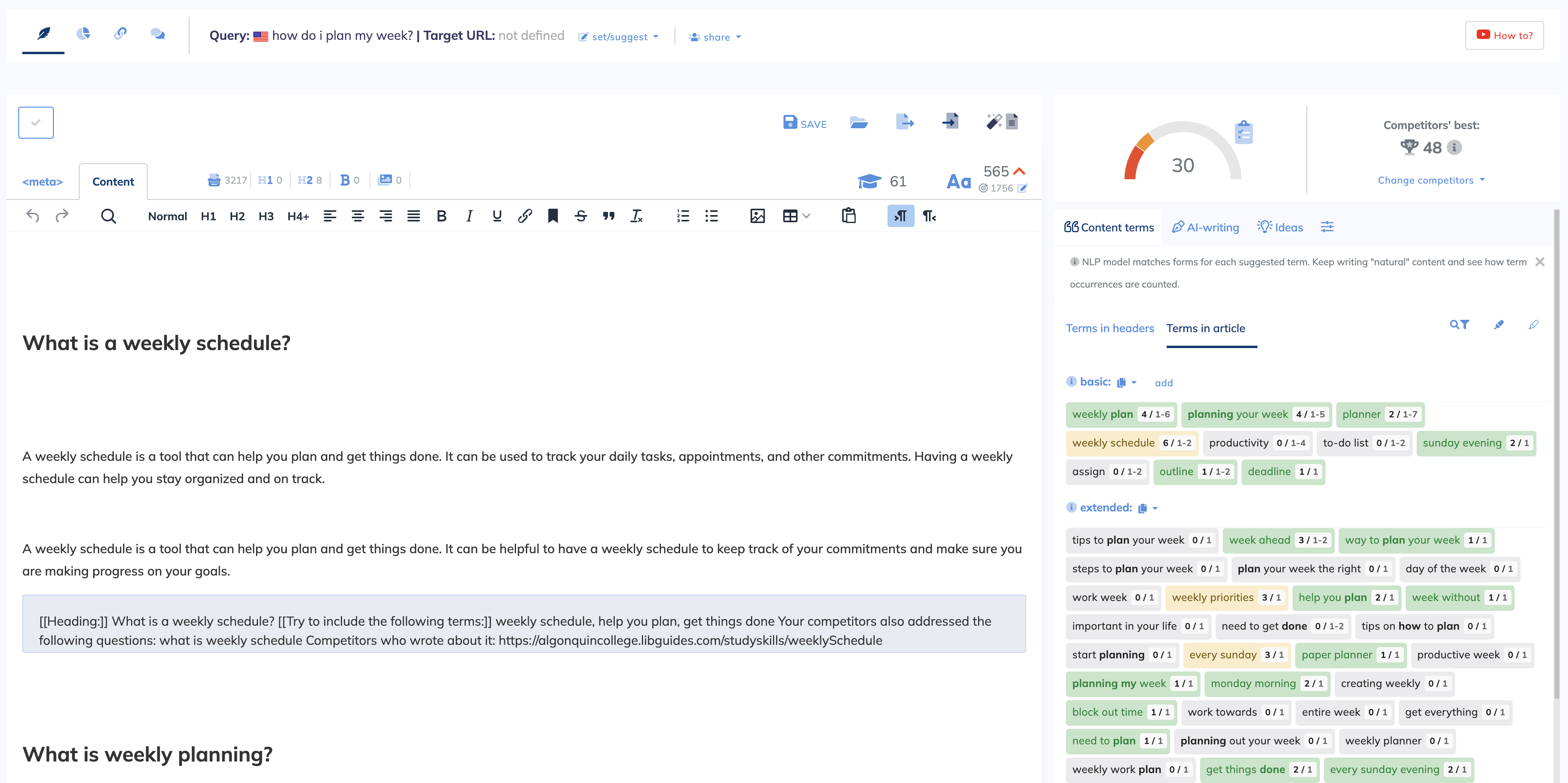
Now, the content editor is where the entire value of NeuronWriter is.
You can start a fresh document, enter your query or target keyword, and then let NeuronWriter analyse the SERP.
If you already have content for SEO, then you can import your content and start your content optimisation.
The content editor is divided into 4 sections:
- The Content Editor
- The TOP Analysis
- Internal Link Building
- Comments
I’ll dive into the first 3. The comment section is simply just notes for yourself, it works well, and there isn’t much to say about that.
1. The Content Editor
I think the content editor is great. On the left is where you can write all your content for search engines and, of course, the reader.
On the left, you can also enter your meta title and description.
Overall I like the editor; it has great spacing and is simple to use.
Now on the right side is where all the magic happens.
Here you have access to all the terms you should use in headers and the terms you should use in the content.
Now bear in mind these are guidelines. You don’t have to ruin your article format just to get all content terms into your content, but the more, the better.
I really like how they separate the terms into what should go in headers and what should go in the content; this is a feature I don’t see often.
You also get a content score, and you can see what the best content score is from your competitors. You want to, of course, beat that content score.
But now to the AI part.
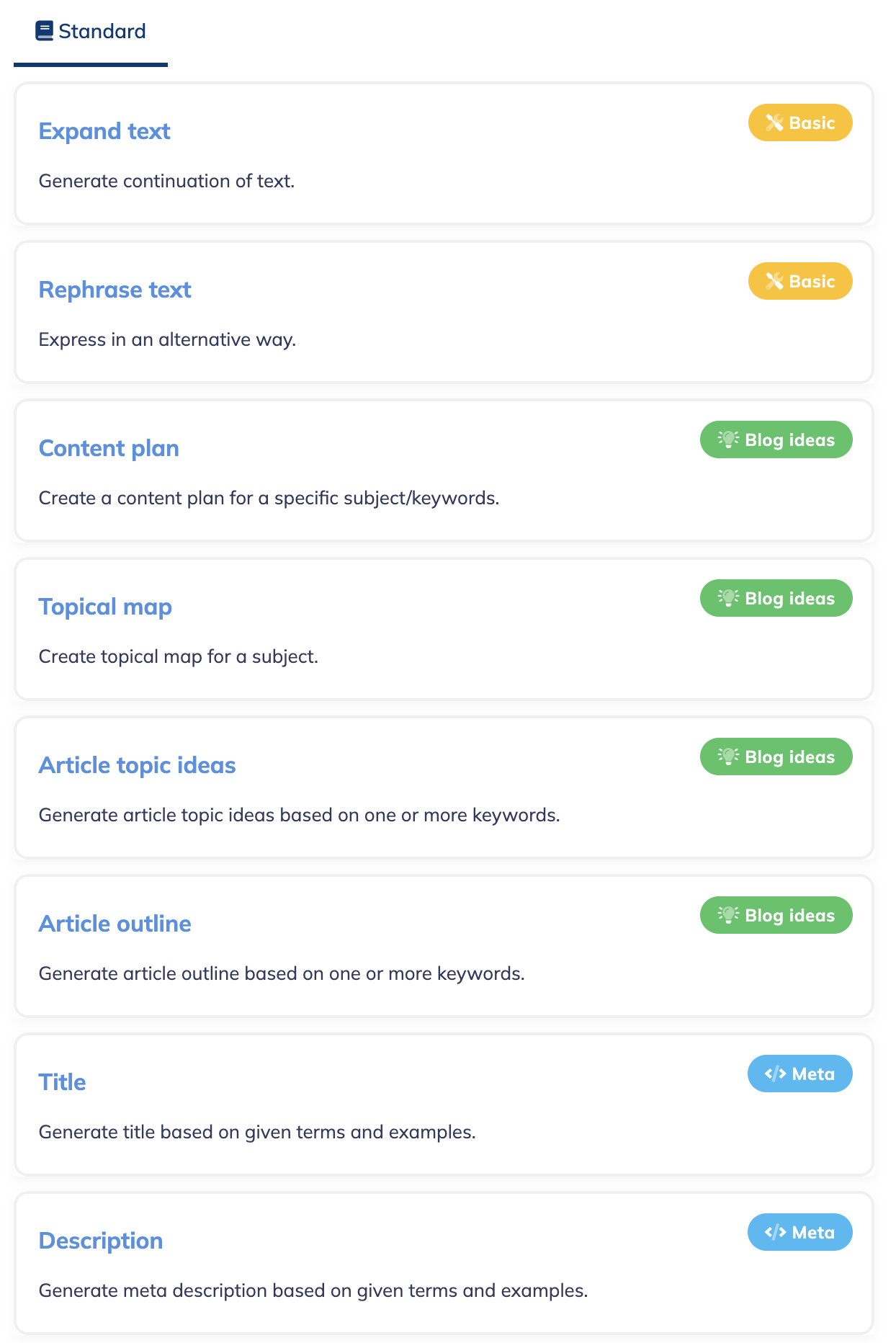
It’s not an AI where you enter your seed keyword, and then it takes care of the rest. You have to use the tools individually.
So, for example, for the meta title and description, they have 2 dedicated tools for this.
If you’re running out of content ideas, they also have a tool for this.
So the best practice would be to start with the article outline tool and then use the article intro tool for each section.
This doesn’t result in the best article, even though they’re using GPT-4, but it’s the way to do it.
Alternatively, then you can also write the content yourself and then use the expand text tool to elaborate on your points.
Overall, the quality of the AI content writer is decent, but because it has to be done like this, you’re missing a common thread throughout the article.
Lastly, in the content editor sidebar, then you have the ideas tab.
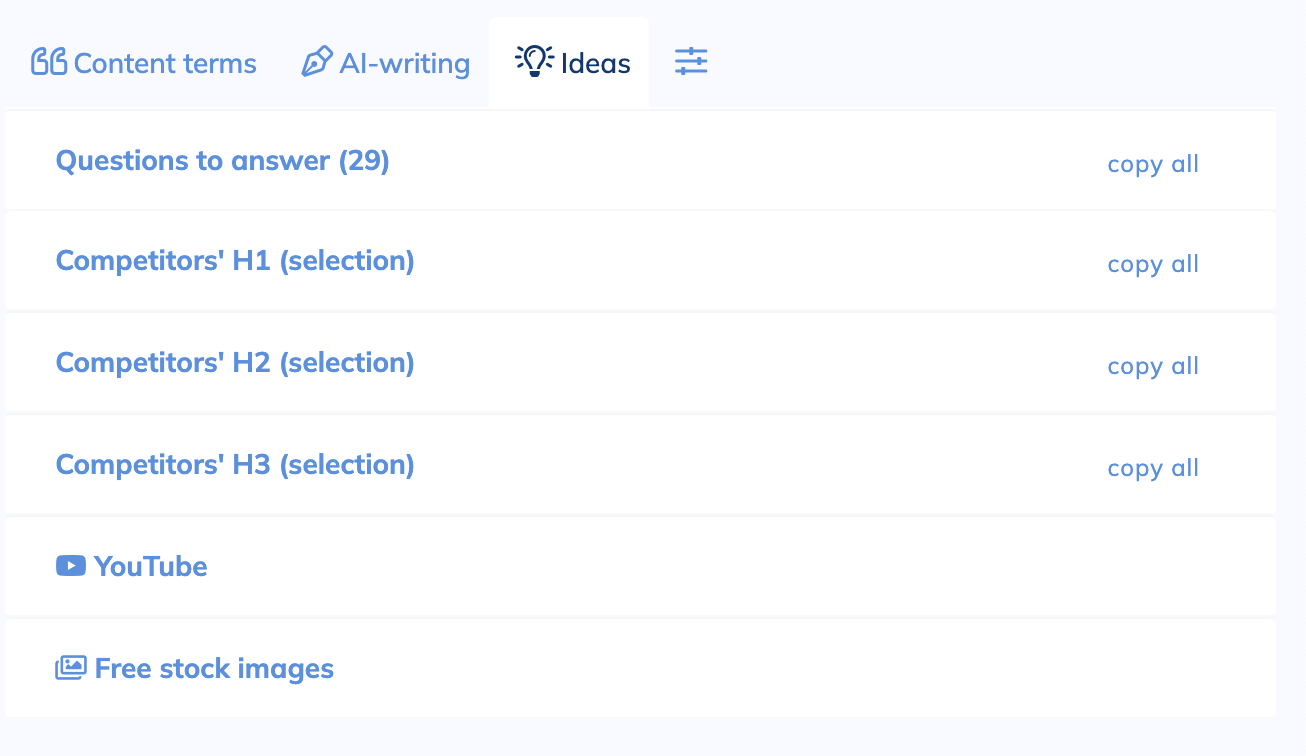
This is great if you want to add a YouTube video to your article or images or even to see what questions are asked in the SERP on your query.
These elements are what make NeuronWriter’s content editor an advanced content editor with additional keywords, ideas and more.
I like this view, and it shows how great their content analysis is, which results in a better search engine ranking for you as long as you follow the guidelines.
I’ve tested 50+ AI copywriting tools, and they all have unique use cases. I’ve collected my favourite 7 and made a beautiful e-book for you.

2. The TOP Analysis
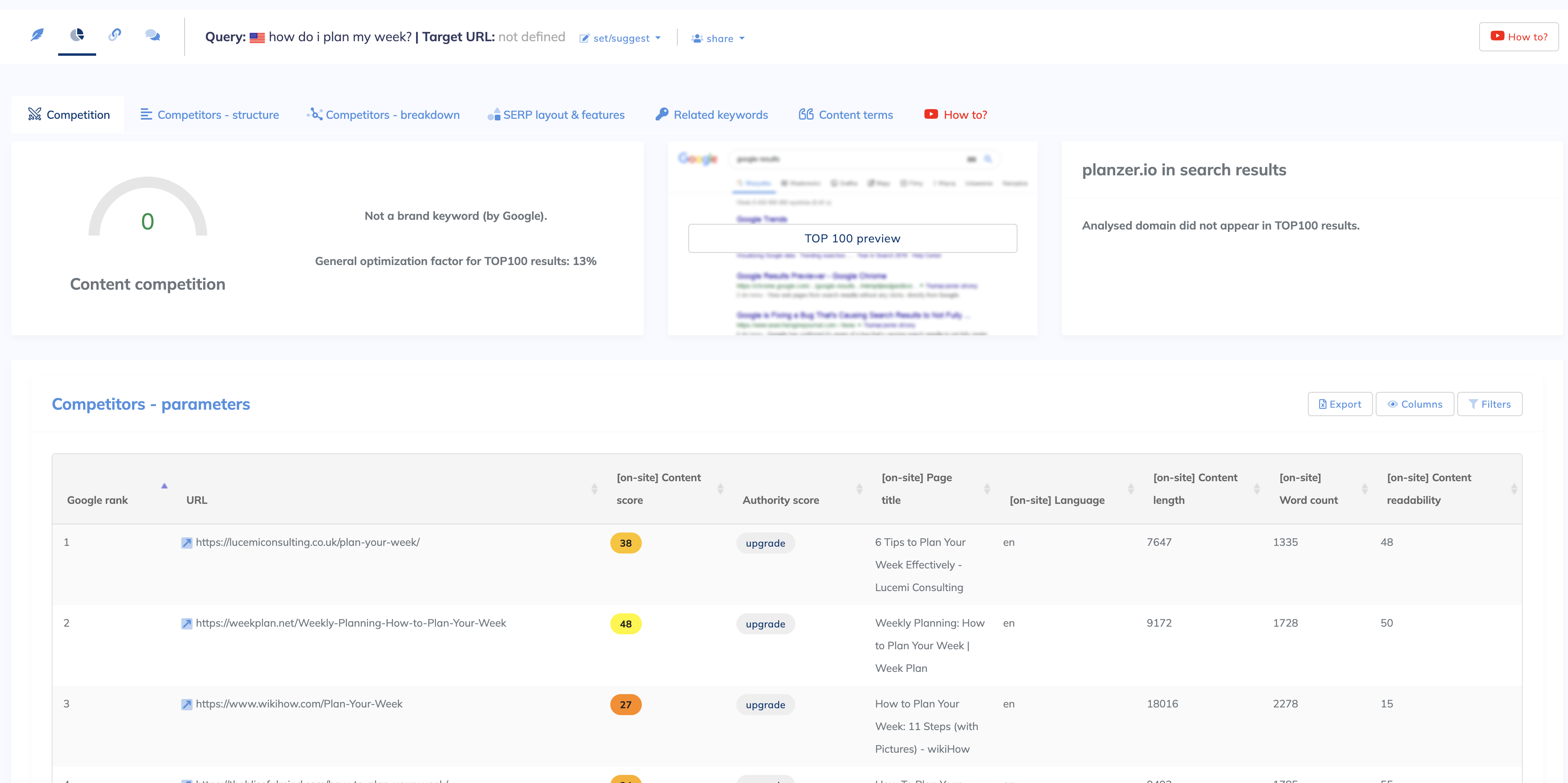
Next up is the TOP analysis, and this shows that NeuronWriter is a powerful tool with an in-depth content SEO analysis tool.
Each TOP analysis is divided into 6 sections:
- Competition
- Competitors – Structure
- Competitors – Breakdown
- SERP layout & features
- Related keywords
- Content terms
The competition tab shows you the top 30 in the SERP on your search query, but on top of this then, it also shows you your own position, how the content competition is looking and what content score you need to aim for.
The competitors – structure tab is even more elaborate.
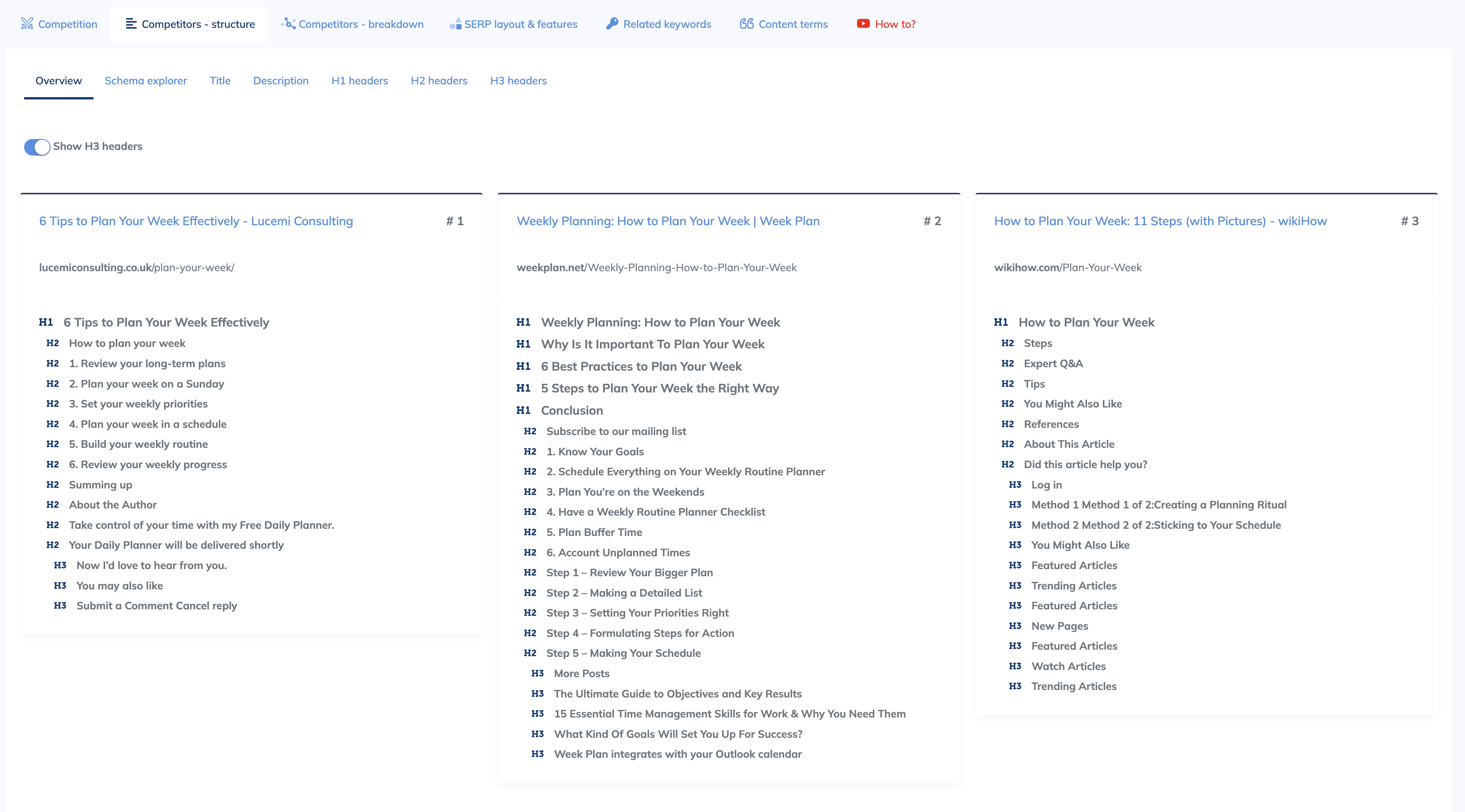
Here you can see the entire structure for the top 10 ranking for your keyword, but you can also see what schemas they’re using.
On top of this, then, you can see the title, description, H2 headers and H3 headers.
I think it’s an awesome view, and I see many content optimisation tools do this, so it’s great to see NeuronWriter has it as well.
But in the competitors – breakdown tab, you can take it a step further and compare your competitors.
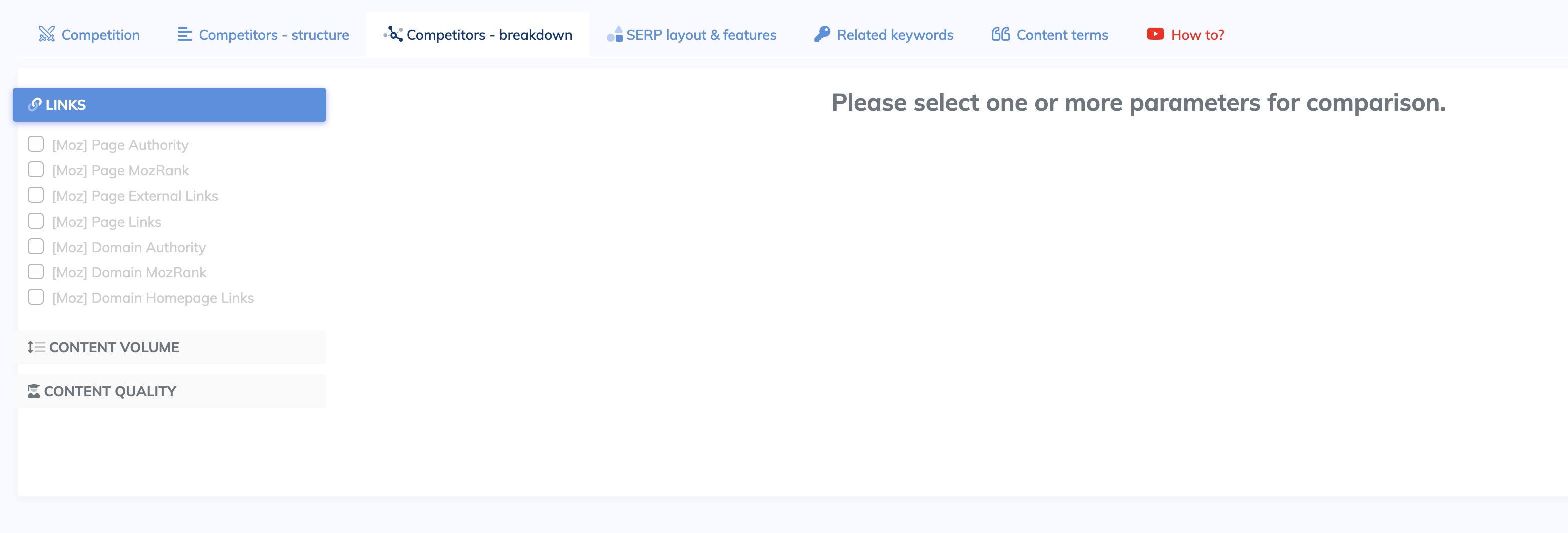
Here you can compare your competitors on 14 data points, anything from linking profiles to word count and the readability score.
You get a graph for the top 10 where you checkmark the data points you want to compare them on.
It’s not something I’ve been using actively, but it’s a great supporting feature if you quickly want to get an overview of the content volume, word count, or similar data points.
Now, in the SERP layout & features is where you can see what each competitor has included in their article.
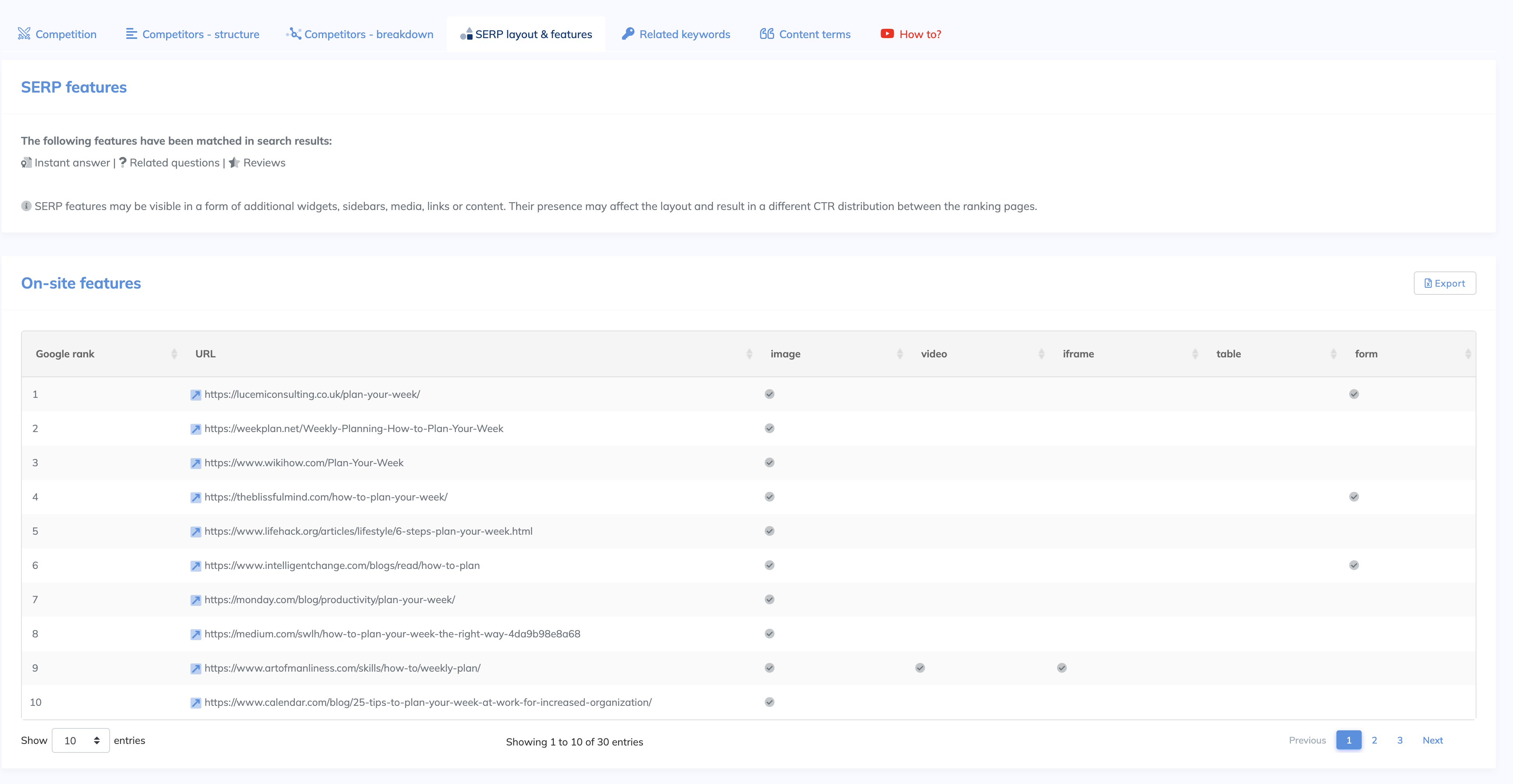
For each competitor, you can see the following data points:
- Rank
- URL
- If they’re using an image
- If they’re using a video
- If they’re using an iframe
- If they’re using a table
- If they’re using a form
This is great to see where you can improve. For example, in the image above, I could write an article with a better content score and include a video to have a good chance against the competition.
The second module is Related keywords.
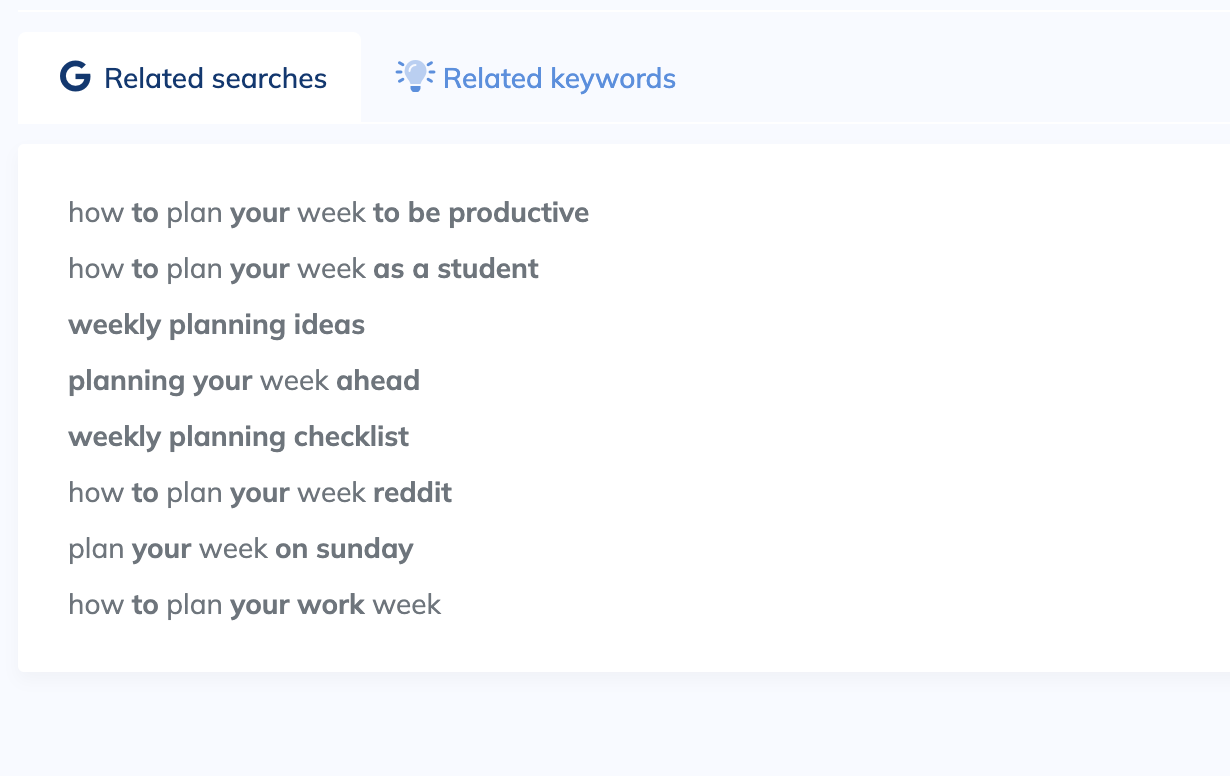
Here you get 2 tabs, and the first tab contains related searches from Google itself. This is great and again shows that NeuronWriter is a powerful SEO tool.
Secondly, in related keywords, you get keywords from the NeuronWriter database, and you get a score for each keyword to see how related it is to your target query.
This is great for identifying if you want to focus on including these in your content or maybe even create a new content piece targeting these closely related keywords.
This also gives you an opportunity to interlink your posts and start to create topical authority within one silo in your niche.
And this is what it’s all about when it comes to content SEO optimisation.
Now the last tab is a tab containing the content terms you need to focus on.
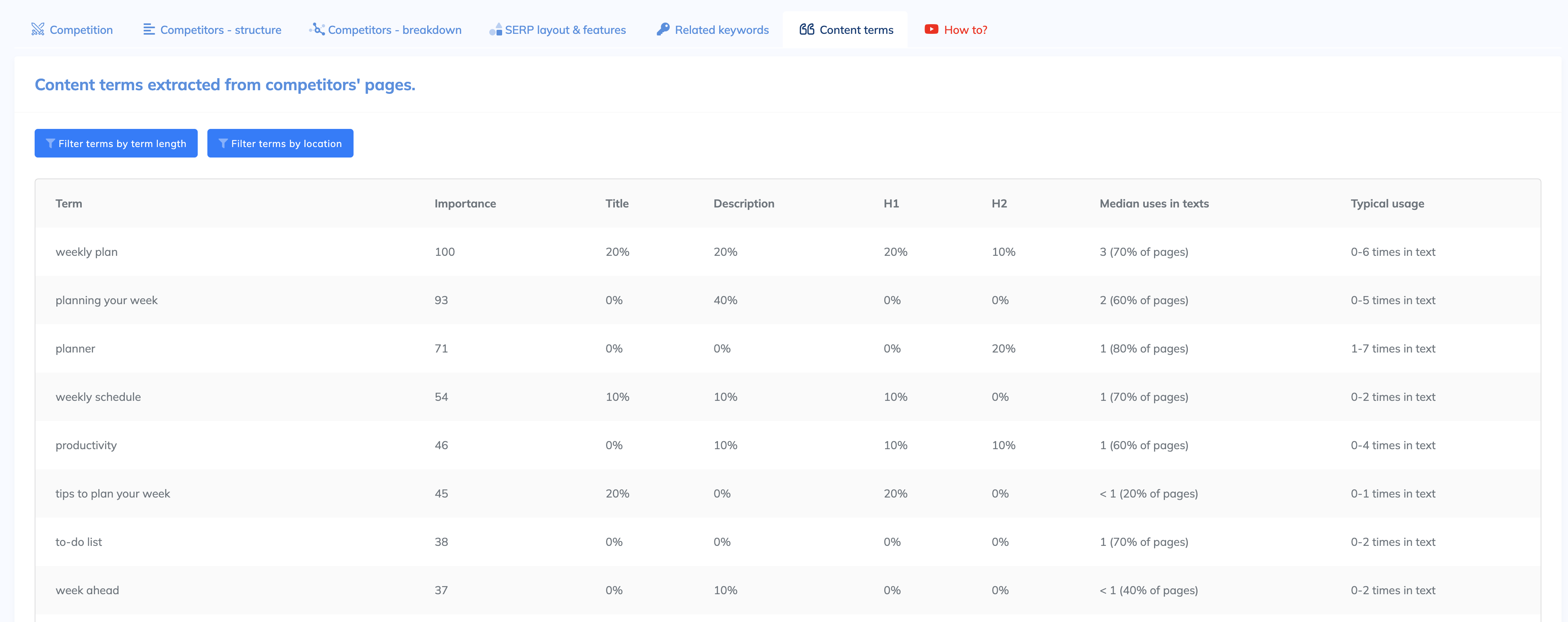
While you get the same information using the content writing tool, then you get more information on each individual content term.
For each content term, you can see the following:
- Importance: How important is this term for Google?
- Title: How many of your competitors use the term in the title?
- Description: How many of your competitors use the term in the meta description?
- H1: How many of your competitors use the term in the H1?
- H2: How many of your competitors use the term in an H2?
- Median uses in text: How many use the term in the text
- Typical usage
So, this is a great overview to see what terms to focus on and which terms are okay to skip.
3. Internal Link Building Suggestions
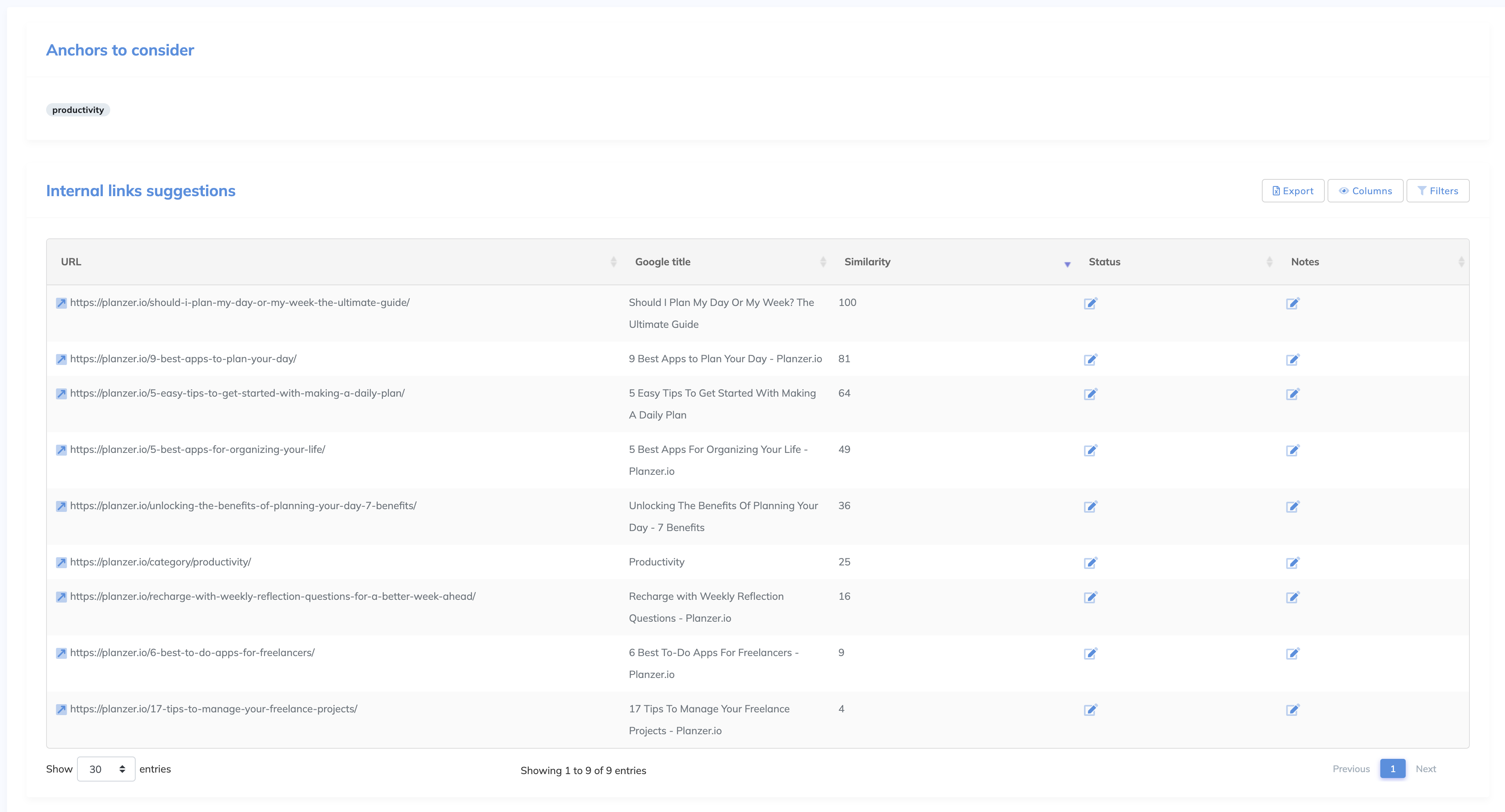
When I first saw this module, I got quite excited.
One of the most difficult things for me is to interlink posts because the more posts you get, the more you lose the overview.
So if we can use tools and AI to help us with this, it becomes much easier.
But here NeuronWriter scans your URLs and suggests internal links, and overall the suggestions make sense, and they do suggest an anchor text.
That said, I wish it were more elaborate. I wish it suggested an anchor text based on the data from my Google Search Console.
And even suggested a paragraph to add to an article to “sell” my internal link for this newly written article.
So it’s a decent starting point, but they still have some way to go before the internal link-building module becomes a super useful SEO tool.
Alternatives To NeuronWriter
There are many great content analysis tools out there focusing on SEO, and they all have their edge.
Some focus more on the AI part, and others focus on the content research and optimisation part.
Here are 2 alternatives to NeuronWriter.
Frase
Frase is my go-to for content optimisation. They have so much data and insights to show when you run a report, and it’s super similar to NeuronWriter.
I will say that Frase’s AI flow is a bit better as they hold your hand through the process of creating an outline, creating writing points and generating the article.
But NeuronWriter might have a little edge on a more in-depth SERP and target keyword content analysis.
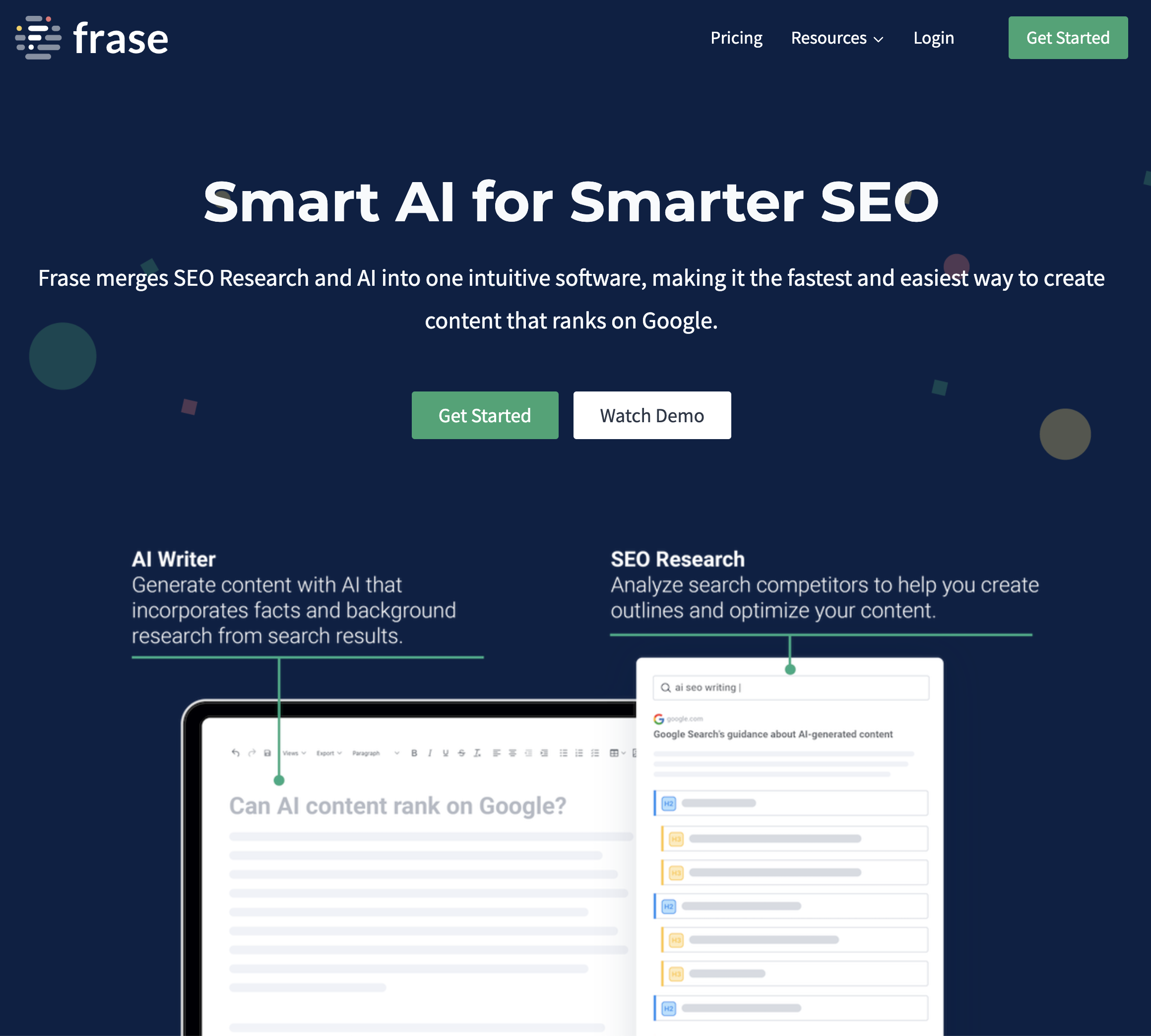
MarketMuse
MarketMuse is a super premium content analysis tool with an interesting tool named SERP X-Ray.
It basically analyses the entire SERP on your target keyword to give you all the insights it can find.
On top of this, they have an outstanding editor, which is super easy to use, and a content gap module that makes it fun to write as well because you can cover what your competitors don’t.
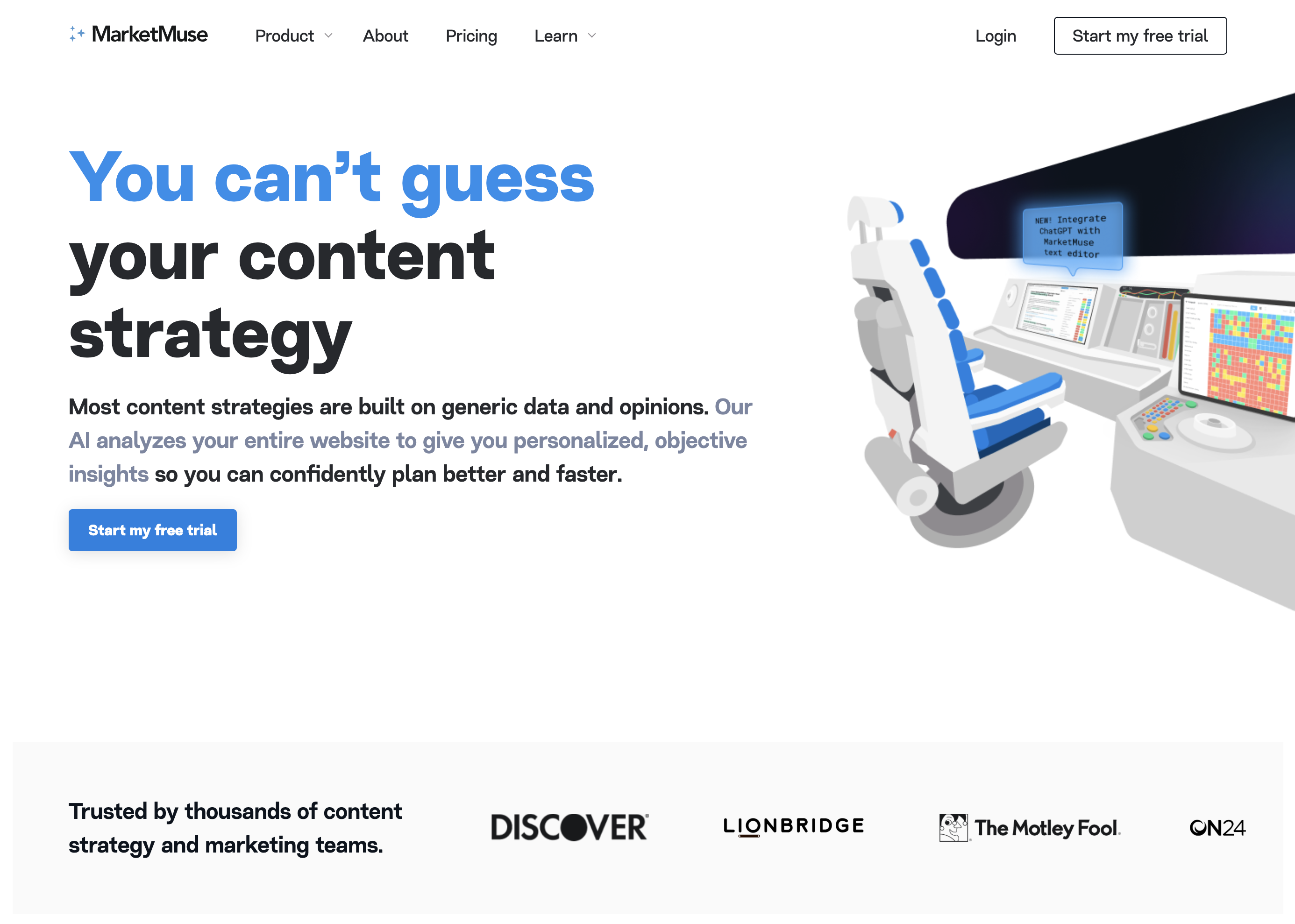
Who Is NeuronWriter Made For?
NeuronWriter is made for content creators who write blog posts to rank in the search engines.
With the in-depth analysis, you get so much information on your search query, and the content score makes it even easier to ensure you’ve done everything you can to write a blog post which will rank.
There are obviously other ranking factors, such as the backlink profile, your topical reach and more.
But if you’re a content creator, then using NeuronWriter gives you a head start in the SERP by following the content research.
On top of this, then, you never hit writer’s block, and you can use artificial intelligence to create content to both elaborate your content, but also create new content.
So overall, it’s a tool made for bloggers and content creators.
Wrap-Up: Is NeuronWriter Worth It?
Yes, NeuronWriter is worth it. For as low as €19 per month, you can analyse 25 blog posts per month, which is more than enough for many individuals.
If you’re a team, you usually have a larger budget which means you can easily upgrade to one of the larger plans.
And with all the functionality you get with NeuronWriter with the editor, many content analyses and the AI tools, then you’re sure you have a solid SEO tool that’ll be your assistant in writing SEO-optimised content.
Pro-Tip: Use the content score as a guideline for how good your content is, but you want to take it much further than just the content score. Remember internal linking and backlinks to increase your chances.
NueronWriter
My Last Thoughts
Even though the AI is not the best I’ve tried, the content research report is so thorough that it doesn’t really matter.
You get so many insights into your search query that it’s easy to find gaps where you can fill in and win the SERP.
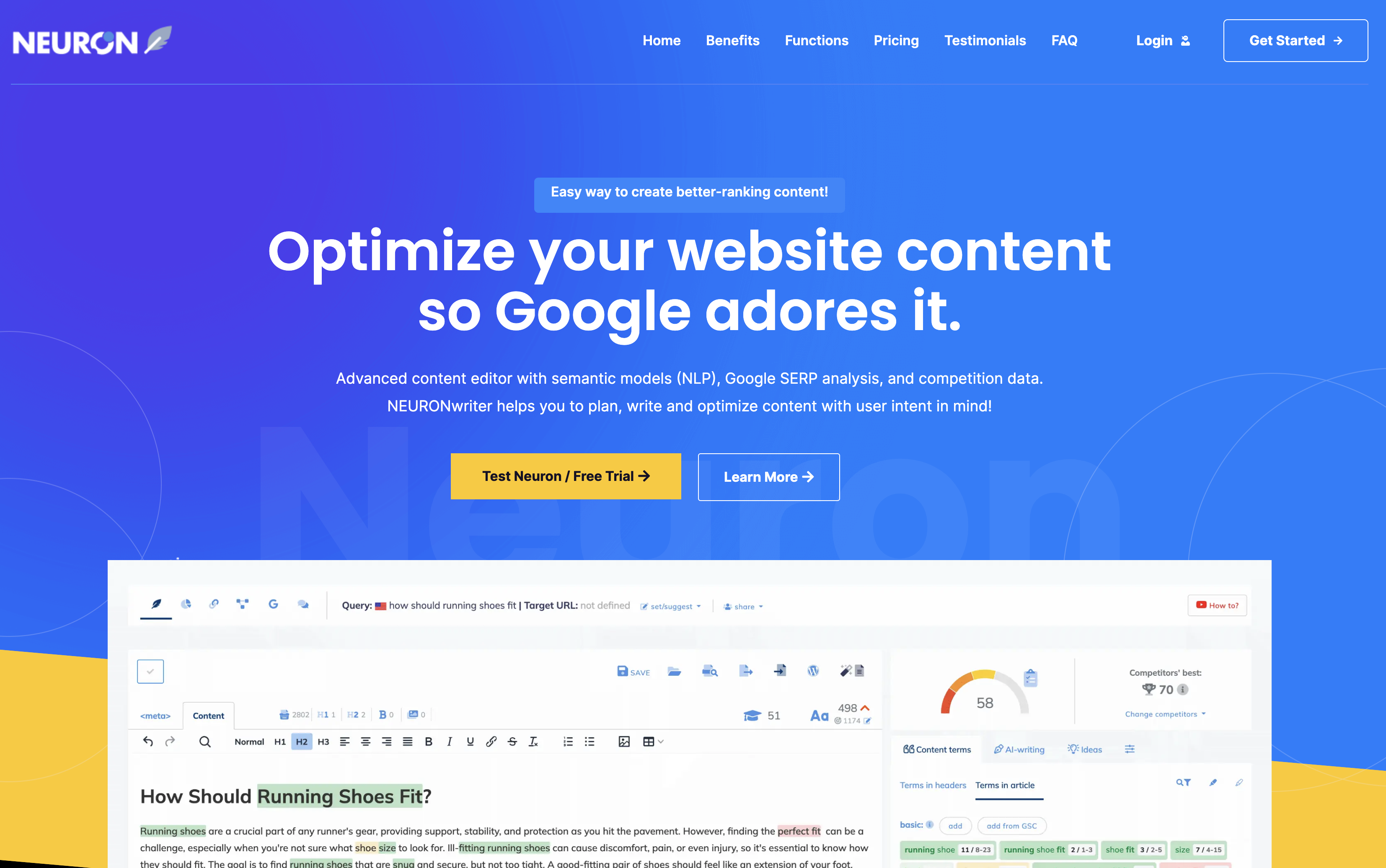
NeuronWriter

NeuronWriter is an excellent content optimization tool, but how does it stack up when I put it to the test? Watch my NeuronWriter review here.
4
Pros
- The content analysis is very in-depth, and you get everything from competitor analysis to a SERP analysis.
- Internal link suggestions are great.
- The idea section is great if you're ever stuck writing your content.
Cons
- I wish the internal link suggestions also suggested an anchor text and not only the link.
- The AI is not generating an entire article; you're forced to use small tools to generate partial content.


